Ever concerned you'll lose the thumb drive where you back up all your important and personal stuff? Or worried someone accidentally finds that embarrassing files collection on your computer? Um, yeah, me neither. The point is we've all got some data that deserves a little extra privacy and protection. While the Enterprise and Ultimate editions of Windows 7 come with BitLocker for securing documents on your system or as they travel with you, those looking for a cost-effective solution can use TrueCrypt to protect sensitive files from prying eyes.
TrueCrypt is a powerful, flexible and highly-effective program that uses "volumes" to contain encrypted data. These volumes are mounted as a system drive to read, change or add encrypted content to them on the fly – you can encrypt files, folders, external drives or even the entire partition on which Windows itself is installed, requiring pre-boot authorization in order for the operating system to run.
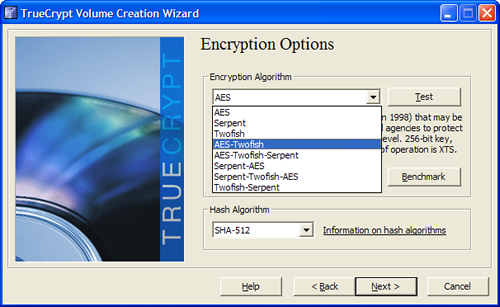
It supports a variety of encryption algorithms, including AES-256, Blowfish (448-bit key), CAST5, Serpent, Triple DES, and Twofish. The latest version adds support for multiple processors, which provides a boost in the encryption/decryption speed equal to the number of processor cores in use, and "backup headers" which provide last-chance recovery for encrypted drives and files that get damaged.
Though its interface may not be very intuitive, the tips in the extensive help manual and volume-creation wizard provide good guidance. TrueCrypt is an open-source, cross-platform (Windows, Mac OS X, and Linux) project and completely free to use, but the author accepts and encourages donations towards further development.