Microsoft plans to make several improvements on how Windows manages multi-monitor setups starting with the next major release of its popular operating system. In a post at the Building Windows 8 Blog --- which oddly enough has been taken down --- Mark Yalovsky, a lead program manager on the User Experience team, went into detail explaining some features already available in the Consumer Preview, like taskbar options for multiple displays, and some that will change like the ability to launch Metro apps on any display.
Multiple monitor setups were once reserved for diehard enthusiasts and IT professionals but that appears to be changing at a quickening pace. Data collected through the Windows Feedback Program indicates that approximately 14% of desktop PCs and approximately 5% of laptop PCs have run with multiple monitors. The most obvious rationale for adding additional monitors is that it boosts productivity.
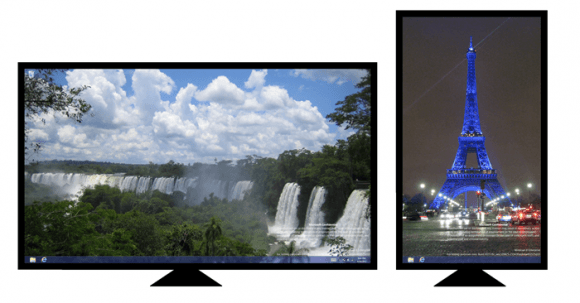
With that in mind, Microsoft says it set out to achieve a few goals for those using multiple monitors with Windows 8: make the desktop a more personal experience, improve the efficiency of accessing apps across monitors, improve the efficiency of accessing system UI, and allow side-by-side Metro style and desktop apps.
Unfortunately, Metro felt a little awkward on multiple monitors in the Consumer Preview but Microsoft says it is making some tweaks to address customer feedback, which "has been vocal and clear."
Starting with the upcoming Release Preview, they are making all the corners and edges alive on all monitors, rather than just on the main screen. This means you will be able to bring up the Metro Start screen, the charms, and app switching on any monitor simply by invoking them from each monitor's corners.
To launch or move an app to a specific monitor there are also plenty of options. Users can bring up Start on a specific monitor and launch an app, drag and drop it across monitors, use new keyboard shortcuts (Win + Pg Up and Win + Pg Dn) to move them between monitors, and more.
Microsoft says it has improved mouse targeting along the shared edge so you won't glide onto the second screen and miss the UI controls. The improvements are demonstrated in the video above.