Microsoft has updated their My Xbox Live iOS app with a new feature that allows customers to use an iPad as a remote control for the Xbox 360. Version 1.6 also includes a new Discover section that facilitates in finding new and featured content to play on the console.
To get started, you'll first need to enable the Xbox Companion feature on your console. Head to Settings -> System -> Console Settings -> Xbox Companion to do so. Next, you will need to snag the app from App Store and once installed, simply sign in with the same Windows Live account that is linked to your Xbox and you're set. Users aren't required to connect over the same Wi-Fi network although there could be some noticeable lag if you choose not to.
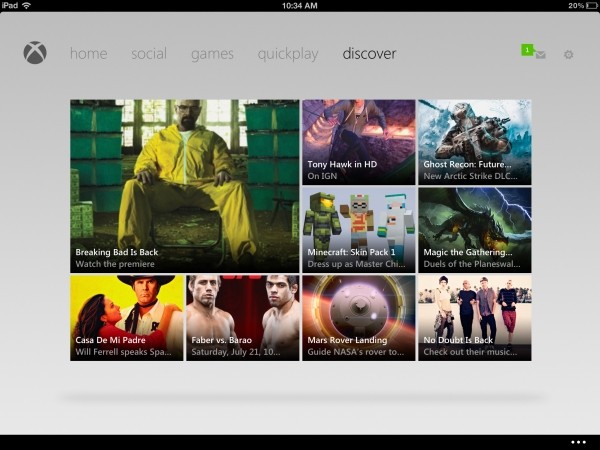
The app was originally released for the iPhone last month although it lacked these latest iPad features. Trusted Reviews notes that My Xbox Live was originally designed with Windows Phone in mind and they even highlight the fact that the primary interface is somewhat similar to the Microsoft Surface. That is, until you dig deeper into the app and find the extremely basic video and navigation controls.
If you're one of the millions of Microsoft console owners that use the 360 primarily as a home entertainment hub, this looks like a promising way to navigate content without having to frequently reach for the game controller. The app is available free of charge in the App Store.