Microsoft kicked off its annual Build conference with several developer-focused announcements which we are detailing below. The company is also releasing Windows 8.1 Preview today, meant to address many of the gripes users had with the initial release of the operating system – including improvements to search, the app store, the return of the Start button, a boot to desktop option, high DPI enhancements, among others.
Download: Windows 8.1 Preview (available via Store, ISOs coming soon)
With the webcast now over, here are the keynote highlights for those of you who missed it...
Event Highlights
Microsoft CEO Steve Ballmer took the stage at today's developer-focused event to welcome 6,000 or so Build attendees and discuss a few of the things they've been working on.
First and foremost, the executive made a point to mention how it's only been eight months since Windows 8 was released and already there's a major update to the operating system, with 800 minor updates in between. This, he says, is part of their transformation as a company and their move to a rapid release cycle. Ballmer called it "the new norm" for everything they do and that means we'll see frequent updates not only to Windows – a preview build of 8.1 is available for download now – but also to Microsoft devices, Office 365, and more.
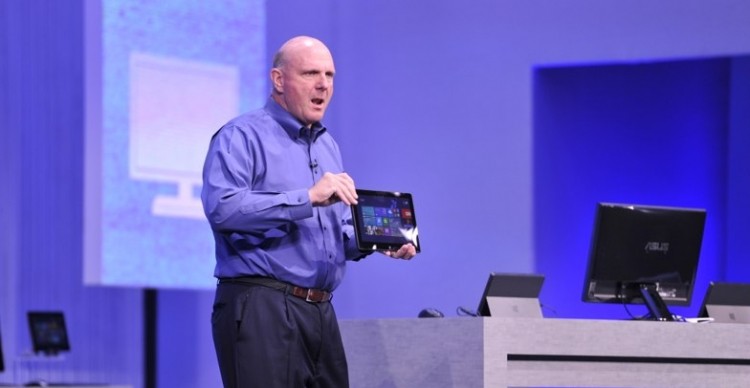
Windows Phone
Before going into more detail about Windows 8.1 Steve Ballmer took a moment to highlight the latest Windows Phone hardware. Specifically, the new Nokia Lumia 928 and 925, which he says have absolutely the finest camera technology in the market available today. The lower end Lumia 521 will be sold in countries where subsidies aren't the norm, for a $150, while the new HTC 8XT and Samsung ATIV S Neo are coming to Sprint.
Windows 8 tablets
While there were no new Surface devices announced during the keynote, Ballmer said they're really proud of the work that hardware partners are doing not just with phones, but with other Windows devices that blur the line between notebooks, tablets and even all-in-ones. The common denominator here is a focus on touch.
As a little treat to developers Microsoft will be giving away an Acer Iconia 8.1-inch Windows 8 machine to each of them as well as a Surface Pro. The latter your'e already familiar with and the former represents the first 8.1-inch Windows 8 tablet, made possible by a slew of adjustments made to support the smaller form factor. Both are full Windows 8 device powered by Intel chips and support keyboard attachments.
Other hybrid devices making an appearance at the show floor included the Lenovo Helix, Acer Aspire P3, the sub-$400 Acer Aspire V5 with dual-core AMD processor, Dell XPS 10 with Windows RT, and Dell XPS 18.
Windows 8.1
Ballmer acknowledged Windows 8 was a bold move and said they've listened to all the feedback around desktop applications. With Windows 8.1 the goal is to refine that blend between the desktop and modern experience. To that end the Start button has made a comeback, along with an option to boot directly to desktop – both of which received huge cheers form the crowd.
Moving on to the Windos 8 UI, multitasking and multi-monitor support received a slew of enhancements, along with refined search, deep SkyDrive and Bing integration, free music streaming with Xbox Music, a new Mail app, Skype support from the lock screen, improvements to how apps are listed in the start screen and more.
Another much welcome enhancement that got big cheers from developers is allowing each monitor to have its own scaling factor. That means you can have a high DPI monitor next yo a lower DPI screen (when hooking up a large display to your laptop, for example) and move apps between them without making them look awful.
Windows Store
Microsoft says they're approaching 100,000 Windows Store apps, with Flipboard and Facebook among the holdouts that finally decided to embrace the platform with a native app. The store itself is getting a redesign to make it easier to find apps with more real state and a new recommendation engine. Ratings are more visible too, and there's a related apps section on download pages to help developers get more exposure.
Last but definitely not least, Microsoft says they're done with manual updates, so starting with Windows 8.1 all your Windows Store applications are getting automatic updates – beating Apple to the punch on this one.
Developers, developers, developers...
A preview of Visual Studio and .NET 4.5.1 will be available today for those interested in coding applications for Microsoft's platform. The updated development tools focus on improving debugging and general diagnostics, with things such as asynchronous debugging, as well as diagnostic utilities to see an app's power consumption and network efficiency – it even tells you how long an app will run on a certain device.
For game developers, the company also highlighted a new feature for DirectX 11.2 and Windows 8.1 called "tiled resources" that enables a graphics card to display a huge amount of detail without overwhelming it with memory-intensive textures. The technology works by dynamically swapping the corresponding area that the graphics card needs to render with a more detailed one whenever a gamer is looking closely at it.
"You cannot dream of doing this on IOS or Android," Antoine Leblond, corporate vice president of the Windows Web Services team said. "This is only possible on a Windows 8.1 machine or a next-gen console like Xbox One."
Bing for Developers
Gurdeep Singh Pall, responsible for Bing's vision, product strategy and R&D also had a few minutes on stage to let developers know they'll be able to access to core Bing APIs and integrate its functionality on third party applications. Among the new APIs being opened up are Bing's entities and knowledge, natural user interfaces, optical character recognition and new mapping and visualization capabilities.
As an example, the company demonstrated a trip planner app that obtained 3D imagery of a city through Bing Maps, and ask questions relevant to what you are seeing like "who is the architect?" to get an information card with all the details. An app could also snap a picture containing text – a business card or a restaurant menu, for example – and have it scanned and translated while identifying keywords.
Singh Pall noted that Microsoft has been using all of these capabilities privately already, but he thinks developers can come up with some interesting ways of leveraging Bing's power.
