Lenovo ThinkPad X1 Impressions
At first glance, the X1 looks much like any other ThinkPad but the more you study it, the more you realize how Lenovo has refined it. The front bezel and lid edge are featureless, a style that Lenovo carries around the perimeter of the system.

The exterior lid is solid black with a speckle-style black rubber-like finish complete with the Lenovo and ThinkPad nameplates. On the right side of the notebook is a switch to enable / disable all radios, a 4-in-1 card reader (SD, MMC, SDHC and SDXC) and the hard drive port.
The majority of ports are on the back of the system which include, from left to right: Network jack, what appears to be a non-functional SIM card slot, a USB 3.0 port, HDMI port, Mini DisplayPort port, a powered eSATA / USB 2.0 combo port, power connector and a Kensington lock slot.

On the left side of the system we find the CPU fan exhaust vent as well as a rubber plug that covers the headphone / mic jack and an additional USB 2.0 port.
There are four rubber feet on the bottom of the system as well as multiple vents to exhaust system heat. We can also see slots designed to drain liquid from the keyboard area in the event of a spill. Two of the smaller slots hide the dual downward-firing Dolby Home Theater v4 capable speaker system.
The hard drive can be taken out by removing a single screw, popping off the cover and pulling the drive out. Accessing the memory, however, is more difficult and would require the removal of no less than 10 screws.



The six row keyboard on the X1 looks and feels great. New features here include an LED backlight keyboard, a new spill resistance drainage design and what Lenovo has coined as a "legacy reduced layout" - a fancy term which simply means they have removed less frequently used buttons like Scroll Lock and SysRq.
This being a ThinkPad, the requisite TrackPoint pointing device is present between the G, H and B keys as is the dedicated mouse click buttons just below the space bar. Additionally we see that Lenovo has retained their Fn / Ctrl key placement which is a staple among ThinkPads.
Just to the right of the slightly concave chiclet style keyboard is a small media panel featuring the power button, ThinkVantage button and dedicated volume control buttons. A fingerprint reader sits to the right side of the touchpad for added login security.
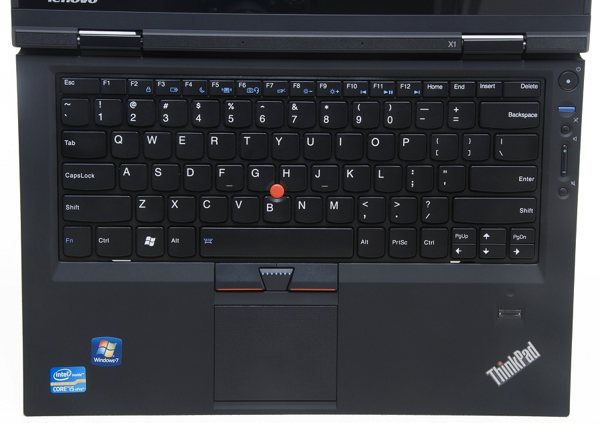
The touchpad on the X1 measures roughly 3" x 2.5" and features integrated mouse click buttons. If you recall in my X220 review, I was not happy with Lenovo's implementation of this. I am happy to report that this system works much better than what I used on the X220. I would still prefer Lenovo's near-perfect physical click buttons, but this is the next best thing.
The 13.4" SuperBright LCD display features glossy Corning Gorilla glass for added scratch resistance with a low-light HD webcam and microphone centered above. Lenovo has implemented what they call an "infinity" design with the display and surrounding bezel. Much like an infinity pool, the glass covering the display extends out past the edge of the screen and covers nearly the entire display bezel. This results in a very elegant look and is something I would like to see other manufacturers adopt when using non-matte screens.