Usability, Calling / Data
Usability
As an Android 3.1 Honeycomb tablet, the Samsung Galaxy Tab 10.1 is quite unlike Android smartphones when it comes to the user interface. While I think Google's Honeycomb user interface is good from a 10,000 foot view, I don't like many of the more specific aspects of it. I had really expected to see some of Samsung's TouchWiz customizations on the Tab 10.1, since we saw them at CTIA this year, but none are to be found. Instead, the build of Android on this device seems nearly identical to the Android 3.1 update for the Motorola XOOM.
The home screen allows users to swipe from one screen to the next with ease, and each screen can be configured with shortcuts, resizable widgets, and wallpapers. That works. The main menu, however, is too simple and offers no user organization options. It does provide a separate view of just user-installed applications, though, and I appreciate that apps can be uninstalled by dragging them from the main menu to the trashcan. Newly installed applications will automatically show up on the home screen as a shortcut, too. That much is progress, at least. Even still, I am waiting for Samsung to do this one better in the future with TouchWiz.

In terms of navigation, the back, home, task-switcher, and (sometimes) menu buttons sit in the lower left hand corner of the display. The icons are poorly designed, but once you know what they are, they work. I dislike the fact that the menu button only appears some of the time, depending on the app. Some apps built for tablets use Honeycomb style controls in the upper right hand corner of the screen (which is easy to reach), some older smartphone apps only use the menu button, and some use both. That inconsistency bothers me.
I have been learning to dislike the Honeycomb notification system, which is found in the bottom right hand corner of the screen. The smartphone's notification curtain is gone, replaced with a list of notifications that are accessed by tapping on the digital clock. Doing so lists all of the notifications and some quick access functions. My complaints are that there is no way to clear all notifications at once (clearing a list of 20 can be torture) and that some of the quick access buttons just aren't that quick in use. Samsung showed better controls at CTIA, but those are nowhere to be found now.

Usability with applications varies greatly from app to app. New, tablet-specific apps (of which there are few), generally work well. Up-scaled smartphone apps, however, generally have over-sized input boxes and undersized fonts, and just work acceptably. At least applications seem stable enough on the Galaxy Tab 10.1, which was not always the case with Motorola's XOOM and its original Android 3.0 Honeycomb OS.
Calling / Data
Our Samsung Galaxy Tab 10.1's wireless data capabilities were limited to Wi-Fi and Bluetooth connections for internet access from a home or office - or even a mobile access point. There is no voice capability in the Tab, at least not in the traditional phone sense. You can make use of VoIP applications like Skype, though.
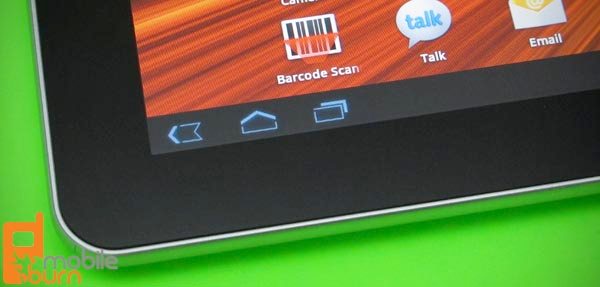
USB connectivity is also available, of course, for transferring files to and from personal computers, but my experience with it was like something out of a nightmare. First of all, there is no generic USB mass storage emulation, just an ~MTP connection You'll also need to have a special driver installed to have even half a chance. If you manage to get it to connect to your computer, you might find the phone's filesystem in Windows Explorer. Otherwise, you'll have to jump through a few hoops to use an app like Windows Media Player to sync the files to your computer. Good luck with that.