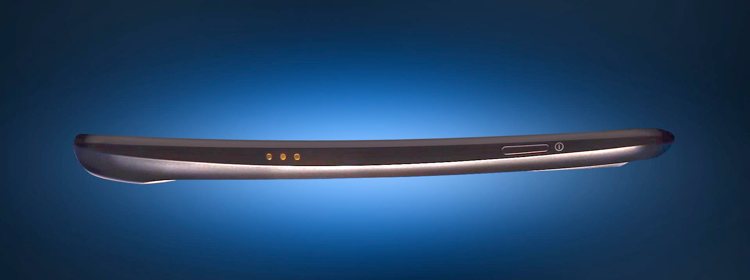Calling / Data, Messaging, Browser
Samsung's Google Galaxy Nexus for Verizon offers pretty reasonable audio quality during voice calls. Inbound sound is quite pleasant, and outbound audio is acceptable. As an LTE 4G equipped phone, the Galaxy Nexus is capable of some extreme data speeds. When in stronger signal areas, 15Mbps downloads and 9 Mbps uploads were common. However, when signal strength dropped, I found that the Galaxy Nexus had a much harder time with data than other Verizon LTE devices that we sitting right next to it, such as the Motorola Droid Razr. When the signal is not so strong, the Galaxy Nexus can have trouble maintaining a data connection, flip-flopping back and forth between 3G and 4G, and sometimes just getting stuck.

While I don't expect a firmware update to improve the phone's reception abilities, I do expect that a future update could make it behave better with lower strength signals. Verizon says a related update is in the works. In addition to 3G and 4G connectivity, the Galaxy Nexus also support Wi-Fi 802.11a/b/g/n and Bluetooth. The phone can also tether over USB or share its connectivity though its Wi-Fi hotspot mode support.
Like any Android phone, the Google Galaxy Nexus offers up a fine suite of messaging capabilities. The built-in Gmail and standard email apps, which were beefed up and polished as part of the Ice Cream Sandwich update, handle multiple accounts with ease. The new text messaging app is very nice to look at and functional as well. Instant Messaging is limited to Google Talk out of the box, but there are plenty of third party solutions available from the Android Market. Social networking apps will also need to be found in the Android Market, as none come pre-installed. The new Twitter client does integrate tweets with the contacts application, though, which is cool.

While application support for Android 3.x Honeycomb tablets was a real sore spot, smartphones running Android 4 don't seem to have any large hurdles to overcome. Almost all of the apps I tested performed exactly as I expected, which speaks well for the Galaxy Nexus user when it comes to the other couple of hundred thousand apps offered in the Market. Apart from a few Verizon-branded services like VZ Backup Assistant and My Verizon Mobile, you'll find no real bloat on the Galaxy Nexus; just a ton of pre-installed Google apps that now includes Google+ right out of the box. The core Android apps have all been refreshed as part of the OS update, so you will find a new calendar, calculator, and clock app - among others - on the Galaxy Nexus.

One of the core components of Android to get a major upgrade is the browser, which is now based upon the same browser found in Android 3.x Honeycomb. Like Google's Chrome desktop browser, the Android 4 browser supports tabbed browsing and WebKit-based rendering extensions. While I approve of the new interface and find the browser to be stable and quite functional, it's not as smooth as it should be.
Even with the phone's 1.2GHz dual-core processor, there's still a slight lag when you start to pan or scroll complex pages (even with Adobe Flash support disabled). It's not a huge deal, and the browser is very smooth otherwise, but it is a minor distraction that should not be there.

I also find that the browser doesn't render pages quite as accurately as the old browser did, in that it appears to shrink columns of text down more than it often should, which can result in misplaced ads and such. Usability has taken a solid step forward, for sure, but at the cost of some accuracy it seems.