Cooler Master unveiled a variety of new products last March during the CeBIT tradeshow, but few caught our attention like the Silencio 650 did. Not only does it resemble a cleaner version of Cooler Master's more aggressive HAF series, but it touts many attractive features, chief among which is sound absorbing foam mats and specially designed air vents to minimize noise while maintaining low operating temps.
The Silencio's ability to muffle high-end hardware is undoubtedly its key selling point, but there's plenty more to see here. Other noteworthy features include a "DualBoot HDD Switch" for toggling between OSes, a fan speed controller, a memory card reader, 1amp USB 3.0 ports for charging smartphones and tablets, as well as X-Dock, Cooler Master's hot-swappable 2.5"/3.5" HDD/SSD drive bay (previously seen on cases like the Storm Trooper).
Between its lengthy spec sheet, sleek aesthetics and seemingly excellent build quality, the Silencio 650 has made a great first impression. Unfortunately, as it stands, availability is weak in the US and based on local pricing in Australia, I believe the Silencio 650 should retail for around $140-$150 – a very competitive bracket, as any enthusiast can attest.

This price point is home to many formidable mid-tower cases, not least of which are the Antec Performance One P183 ($140), the Corsair Vengeance Series C70 ($140), the Corsair Carbide Series 500R ($140), the Corsair Obsidian Series 550D ($140), the aformentioned CM Storm Trooper ($150), and the Silverstone TJ04-E ($150).
Can the Silenco 650 hold its own?
External Design
The Silencio 650 is more elegant and restrained compared to other recently reviewed Cooler Master cases, such as the Cosmos II, Storm Trooper and HAF X. Cooler Master is quick to point out that the sleek looking front door has been diamond cut for high precision, and we have to say it does look very nice.
The door has been constructed from 3mm-thick aluminum and on the back it has been lined with a 5mm-thick sound-absorbing foam mat. There are also two magnetic stoppers that let the door shut flush with the front of the case.


Behind the door is what appears to be seven external 5.25" drive bays, however we quickly discovered that this is a fan shroud covering two intake fans. The shroud can be removed using a press clip at the top and doing so exposes the fans while also uncovering a large dust filter.
Above the fan shroud are three genuine 5.25" external bays with the top two designed for optical drives. The bottom external bay looks a little unusual and that's because it's the X-Dock feature we mentioned earlier. This is similar to the Thermaltake BlacX Docking Station we saw when testing the Chaser MK-1.
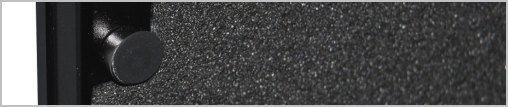

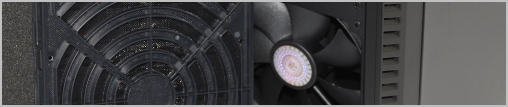
There are a few pros and cons to Cooler Master's design. Compared to Thermaltake's implementation, X-Dock is easier to access for those that mount their cases inside or under a desk as it is located in the front of the case rather than the top. The drive also slots further into the X-Dock making it more secure and less likely to be bumped.
However, this is also a disadvantage as 2.5" devices need to be installed into the drive caddy before they can be inserted into the X-Dock. This is a little annoying and makes the X-Dock less appealing to those hoping to backup to smaller drives. Still, the X-Dock is a very nice feature and we found that it worked well, particularly with 3.5" drives.

Moving to the top of the case, we find an all-plastic design, though this isn't necessarily a bad thing. As usual, Cooler Master has done an excellent job with styling. The first thing you will notice is a small panel that slides backwards exposing the front mounted I/O panel.

This section houses two USB 3.0 ports, two USB 2.0 ports and a card reader – a nice addition. Between the USB 2.0 ports are two audio jacks supporting headphones and a microphone.

Below the USB ports are two switches: the one on the left is a fan controller that alternates the case fans between 700RPM and 1200RPM, while the one on the right is the Dual Boost HDD toggle that lets you choose one of two boot drives. Below the Dual Boost HDD switch is the power button, while the reset button is found under the fan controller.

Behind the I/O area is a much larger panel that puzzled us for a bit, but after opening it we found a large grill for an optional 140mm fan. We were still confused about why you'd want a panel here in the first place. Cooler Master says it reduces the operating volume by being closed.

The right and left case doors have received a matte black paint job and other than that, they are completely featureless on the outside. Inside, they are both lined with 5mm sound-absorbing foam mats. The right door has a section cut out behind the hole in the motherboard tray for rear access to the CPU socket, which suggests Cooler Master found the foam to cause a compatibility issue here.

Around the back, we find a fairly standard layout with the power supply bracket mounted at the bottom of the case. Above that are seven expansion slots with an additional vertically mounted slot for I/O brackets. There's also an I/O panel along with a rear exhaust fan and two half-inch water cooling holes.

The bottom of the case reveals four large rubber feet that provide excellent grip. Each rubber foot is secured by three screws, so there is little chance they will ever fall off. These feet raise the case 20mm from the ground, which is ample clearance for a bottom-mounted intake fan. Cooler Master has also taken the liberty of installing a large removable dust filter into the bottom of the case.
