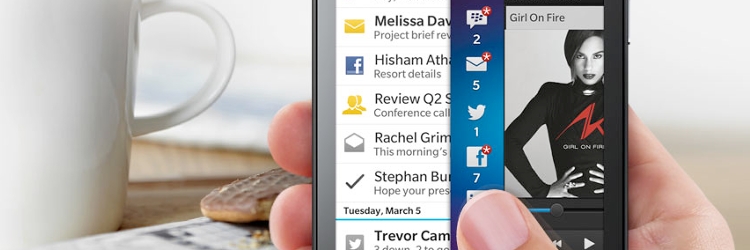Software and User Experience
Software & User interface
The BlackBerry OS went stale in recent years, and small iterative changes couldn't fix the problem, so BlackBerry decided to set its house on fire and rebuild from the ground floor. It swept aside the ashes and created a new OS that looks a lot like what its rivals offer with its own touch. To put it simply: this isn't your Dad's BlackBerry.

BlackBerry 10 is a new approach to smartphones that places an emphasis on gestures and hidden menus. There's no "Home" button like what's seen on every other major platform, because the concept is you shouldn't go Home, you should move on to the next task or app. Swiping from the bottom of the glass button of the Z10 will reveal the screen showing Active apps, which are the eight most recent that have been opened. Users can tap to visit or close an app, or swipe to the right to browse through a traditional app grid.
Gestures are a vital aspect of BlackBerry 10 because they are how users interact with elements that typically don't appear on screen. For instance, swiping down from the top of the phone will reveal a quick settings menu, and swiping to the right will go back to the previous screen within apps. The approach is not always the most intuitive because it's hard to know when a gesture is appropriate. A downward swipe in the browser can expose the webpage's title, but swiping towards the left doesn't trigger the back gesture like it does in other apps. To go to the previous page, the user must tap the on-screen back button. Likewise, the camera app can tap in the bottom corner to make adjustments to the snapshot, but full settings are only available by swiping down from the top. The inconsistency is a minor annoyance, but it sparks frustration with the UI at times.
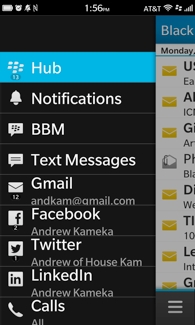
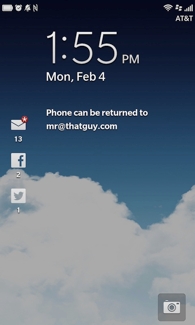

The built-in software included with the BlackBerry Z10 represents BlackBerry's effort to shake its reputation as the phone of choice for stuffy executives in suits. The Z10 is still the phone with the most enterprise-oriented background, but it branches out into other areas to be a solid consumer device as well. BlackBerry Balance is a killer feature that enables a work and personal mode. The work mode grants access to corporate data and apps in a secure environment that IT managers can use to push app installations or revoke access, and the personal mode lets employees retain control of their phone and install other apps or have some private, personal data. Balance creates a dividing wall between the enterprise and entertainment aspects, and either side can be accessed through a secure door that can be opened quickly.
Apps
BlackBerry doesn't completely shed its stiffness, but it makes some admirable attempts. The Music, Photo, and Video apps follow a similar design and are effective at the basics, and they even include DLNA streaming to other devices. The Photo app looks rather plain, but it hides a capable editor that can enhance photos and apply filters. The Music app feels half-baked because it does a good job of organizing music and including cover art, but navigating large libraries may be a problem for some because there's no option to browse with a list view until you're choosing a specific song.
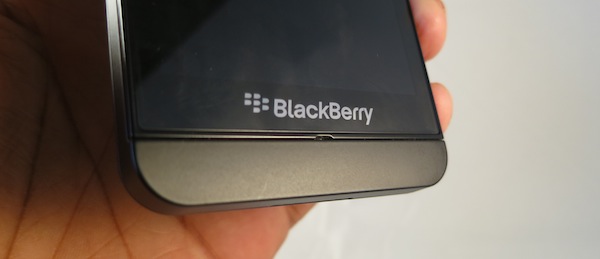
Story Maker is one example where BlackBerry breaks from formation and has some fun. The app lets users select a collection of photos or videos and create a video that splices clips and photos with background music. There aren't many options for customization other than changing the order of content and applying some optional filters, but the app is a quick and clever way of creating personal videos on a smartphone.
App results improve when BlackBerry sticks to what it knows best - communication and productivity. BlackBerry enables Word, Excel, and PowerPoint document creation or editing in Docs To Go, a capable app that works well for light editing or computing. The BlackBerry Remember app creates notes that synchronize with Evernote, so users can manage their to-do lists and memory aids just as easily as they manage their work documents.


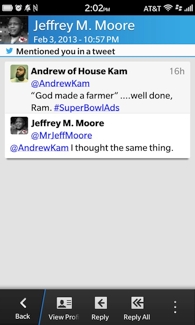
BlackBerry 10 includes a few quality pre-loaded apps, but the apps in BlackBerry World fall short of doing much to enhance the Z10. It's true that BlackBerry has made strides to launch its new OS with more than 70,000 apps, but a sizable portion of those apps are junk or hastily-ported Android apps that perform strangely. While no one should reasonably expect all of the top smartphone apps to be included in BlackBerry 10, many of the headliners are absent, and the apps available to take their place are less than appetizing. Even the built-in Twitter and Facebook apps are disappointing because they lack features that have been available on the Android and iOS versions for months. The apps look and perform like mobile web apps that were put in BB10 wrappers rather than true native clients.
Browser
The BlackBerry 10 browser is no-frills from a design standpoint, but it's pretty good behind the scenes. The browser loads webpages very fast and appears to be one of the best of the modern WebKit-based browsers when it comes to handling various websites and designs.

There are some issues with sites failing to recognize the BB10 as a mobile device, even when the Desktop preference is disabled, but the browser is as good, if not better, than the default options on other major phones. A tour of the BB10 browser user interface and comparison to other browsers is available here.