Resident Evil 3 is a remake of the PlayStation original released back in 1999. The game follows Jill Valentine and Carlos Oliveira as they attempt to survive a zombie apocalypse while hunted by the intelligent bioweapon Nemesis. But today we won't delve any deeper on the gameplay or mechanics of Resident Evil, but how it performs on PC when using a variety of GPUs.
The new Capcom remake is set for release on April 3rd, so in just a few more days. It will arrive to Windows PCs, PlayStation 4, and Xbox One. It will have an multiplayer mode and so far it's gathered generally favorable reviews from critics.
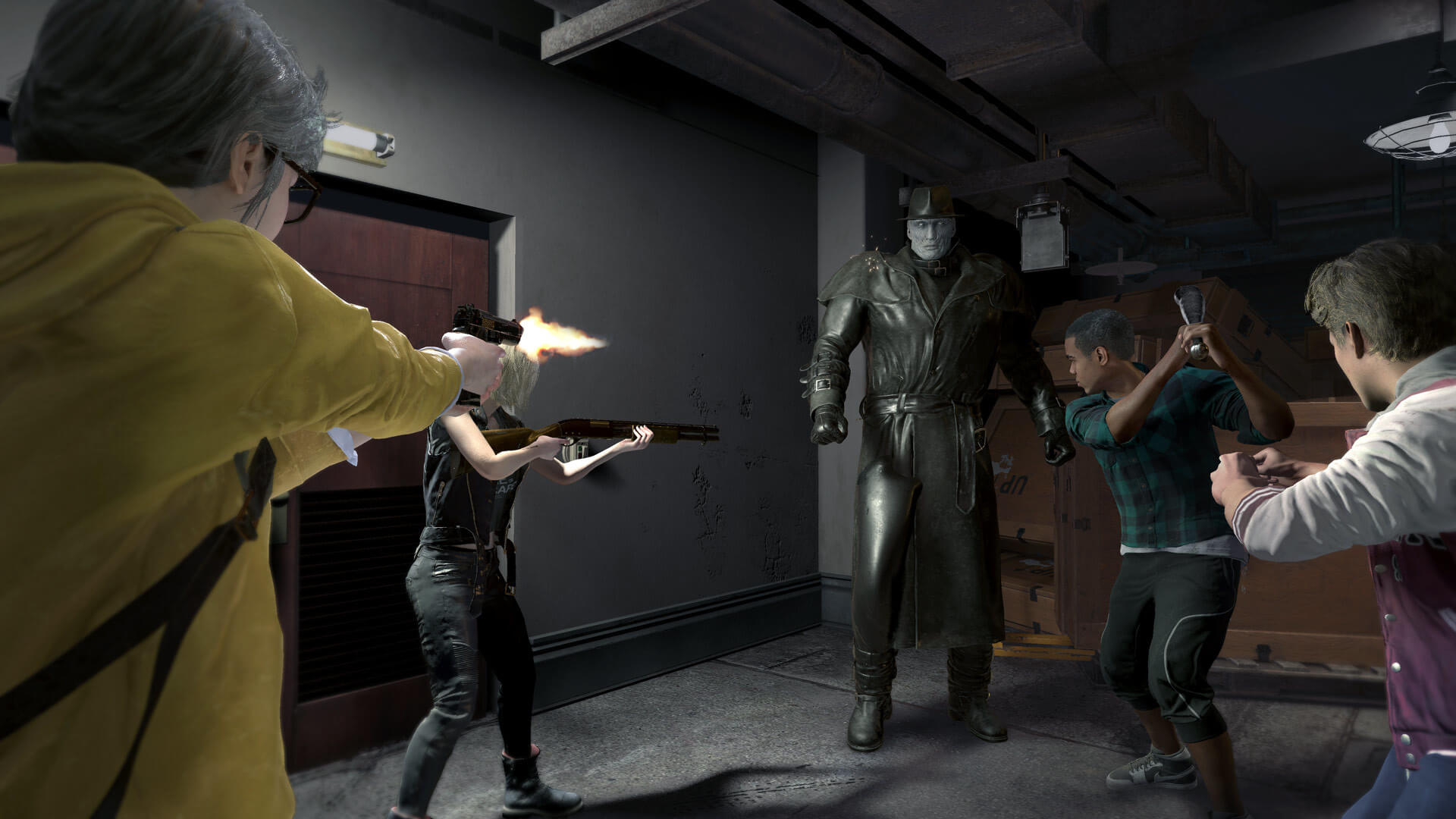
Resident Evil 3 is based on the RE Engine, the same engine used by Resident Evil 7, Devil May Cry 5 and the Resident Evil 2 remake. Graphically the game looks very similar to last year's Resident Evil 2 – which we tested as well – so we're expecting similar performance. There's also a downloadable demo available which is a nice perk as you can see for yourself how well your PC will tackle Resident Evil 3. In other words, you won't need to look at the data here to try to guess where your PC lands, you can just download the demo and find out exactly how it plays.
In that sense, today's results can also serve you as an upgrade guide. So if you have a GTX 1060, for example, and have found the demo doesn't play well enough using the quality settings you are aiming for, you can see how much more performance something like the RTX 2060 Super will offer. We're aiming at using the game's maximum visual quality settings (the max preset) which we've tested at 1080p, 1440p and 4K.
The benchmark pass takes place early on in the game. Having played for about 2 hours now, this section appears very representative of what you can expect to find, at least for the first few hours of gameplay. As usual, all our testing was performed using our GPU test rig which features a Core i9-9900K clocked at 5 GHz with 16GB of DDR4-3400 memory.

Benchmarks
Starting with the current generation of AMD and Nvidia GPUs, we see for over 60 fps on average at 1080p using the maximum quality settings, the GTX 1650 Super or 5500 XT 4GB will get the job done. It's really only the base model GTX 1650 that struggles, though the game was still very playable.
Then for those wanting to maintain over 60 fps will require the 8GB 5500 XT or GTX 1660. Beyond that we're pushing towards 100 fps on average and ~$300 options such as the 5600 XT and RTX 2060 will be suitable for high refresh rate monitors.

As for the previous-gen models, you'll want either a GTX 1060 or RX 570. GPUs such as the GTX 1050 Ti and RX 560 will require you to lower the visual quality settings at this resolution, while the GTX 1050 and RX 550 will likely also require a drop in resolution as well. The RX 580 and 590 offer amazing value here, keeping frame rates above 60 fps at all times.
The Vega models perform surprisingly well, Vega 56 edged out the 1070 Ti while Vega 64 did the same to the GTX 1080. Then we see a big step forward with the Radeon VII, though sadly it couldn't quite get the GTX 1080 Ti, which has always been a disappointing reality for this 7nm GCN 5th-gen part. Despite arriving 2 years after the GTX 1080 Ti, for the same price it simply didn't offer anything new in terms of gaming performance.

Moving to 1440p sees the GTX 1650 become unplayable, though not entirely surprising for that part. The 1650 Super does dip well below 60fps, but it was able to deliver playable performance – the same is also true of the 5500 XT. However for a more ideal frame rate, the GTX 1660 Super or 5600 XT will be required.
The RX 5700 and RTX 2060 Super were neck and neck, delivering 87 fps on average, allowing them to match the RTX 2070. Likewise, the 5700 XT and 2070 Super are also evenly matched, so in terms of cost per frame, this is a good result for AMD.
For those of you gaming at 1440p with a previous-gen GPU, you'll want at least an RX 580 or 590. Over the years we've recommended the RX 580 over the GTX 1060 as a better long-term investment, and we're certainly starting to see that prediction come to fruition. Here the Radeon GPU was almost 20% faster.
Again, the Vega GPUs manage to match or just outpace their Pascal rivals, which is a decent result, but nothing for Vega fans to celebrate too loudly either.

If you want to play RE3 with all the bells and whistles at 4K, your options are far more limited, particularly if you want to average 60 fps. The RX 5700 will work but 43 fps on average is not ideal. The same applies to the 2060 Super, RTX 2070 and even the 5700 XT.
The RTX 2070 Super is as slow as we'd entertain going at 4K and while it's an absurd price to pay, the RTX 2080 Ti really is incredible, pumping out well over 60 fps at all times, for an average of 80 fps.
As for 4K gaming on previous-gen hardware, the GTX 1080 Ti and Radeon VII deliver a great experience. Beyond that though, it starts to feel like current-gen console gaming, it's a bit too 30fps-ish.

Here's a look at graphics scaling and unlike Doom Eternal, the presets actually provide meaningful changes in performance. Whereas we saw about a 20% increase in performance with Doom when going from the max preset to the minimum quality setting, here we see a huge 70% jump with Resident Evil 3.
Scaling for both AMD and Nvidia GPUs is virtually identical, so that means we see about a 7% boost when going from 'Max' to 'Graphics Priority', then a further 15% increase when dropping down to 'Balanced' and then about a 40% increase when dropping down to the lowest preset, 'Performance Priority'.
Put differently, the game should be playable with the lowest quality settings on very old hardware, which is great to see.
Survival horror that your GPU can likely handle
Resident Evil 3 plays very well on current and previous generation hardware using the maximum quality preset, and although we've tested with a pre-release version of the game we don't expect these results to change in any meaningful way. We're confident because the margins are very close to what we found a year ago when testing Resident Evil 2.
Interesting fact there, Resident Evil 2 performance has not really changed after our initial look, which is reasonable given how well the game is optimized. For example, a year ago we saw the RTX 2080 Ti average 149 fps at 1440p – in today's test it averaged 150 fps. The GTX 1070 was good for 65 fps in our Resident Evil 2 launch testing, whereas it averaged 67 fps in Resident Evil 3. The Radeon GPU results are also very similar, so we wouldn't expect future driver updates to have much of an impact in this title.
That's not a bad thing, but rather a positive since right out of the gate you're likely receiving peak optimization and performance. The game looks very good, too.

On that note, for those of you wanting to enjoy Resident Evil 3 in all of its glory with smooth frame rates, having at least 6GB of VRAM is ideal. The 4GB 5500 XT didn't perform quite as well as the 8GB model and the only difference between the two is VRAM capacity. The game is heavy on VRAM allocation, actual usage is harder to gauge, but with the game allocating over 7GB at 1080p, maintaining smooth performance with a 4GB buffer won't always be possible.
In fact, performance with the GTX 1650 Super, 4GB 5500 XT and other 4GB GPUs would have been a lot worse, if we weren't testing in a high-end Core i9-9900K system with 16GB of DDR4-3400 memory. This is because while the 8GB 5500 XT only saw system memory or RAM allocation, peaking at just over 7 GB, the 4GB model saw allocation reach 9.5 GB. Had there not been enough system memory, the 1% low performance would have surely suffered with GPUs packing 4GB or less VRAM.
As for CPU performance, Resident Evil 3 is no different to Resident Evil 2. That is to say, a decent quad-core processor will work just fine, peaking at around 70% utilization. The game does load balance reasonably well and 6-core, 12-thread processors will see load spread across all cores well. The game isn't terribly CPU demanding, so a Ryzen 5 3600, for example, will only see total usage of around 50%.

When comparing the Ryzen 5 3600 or any Zen 2 based processor with the Core i9-9900K, you're going to see virtually identical frame rates using an RTX 2080 Ti at 1080p.
That brings us to the end of our Resident Evil 3 GPU benchmark. You'll see more Resident Evil 3 results in upcoming reviews as we'll be adding this title to the huge range of games we actively test with.
