Our top gaming monitor recommendations are the result of extensive testing and reviews of a wide range of gaming displays. This comprehensive overview highlights our favorite models across key categories, including 4K, 1440p, ultrawide, high-refresh-rate, and 1080p monitors.
In this buying guide update we've decided to organize our recommendations primarily by price tier: from top-tier flagship models to solid picks for budget-conscious buyers, along with a few standout niche options. If you're after recommendations by display type (1440p, 4K, OLED) we've got dedicated guides for those, too. But if you're still figuring out where your priorities lie, this is the place to start.
These recommendations are based on extensive hands-on testing. Nearly every monitor on this list has been put through its paces by us, with full reviews available here at TechSpot or at Monitors Unboxed on YouTube. Whatever your gaming needs, this guide is packed with options to help you make the right choice.
- Best Overall (4K OLED)
- Best 1440p OLED
- Best Mid-Range
- Best Value HDR
- Best Value
- Extreme Refresh Rate
- Best Ultrawide
Best Overall (4K OLED)
Choose Your Favorite 4K OLED
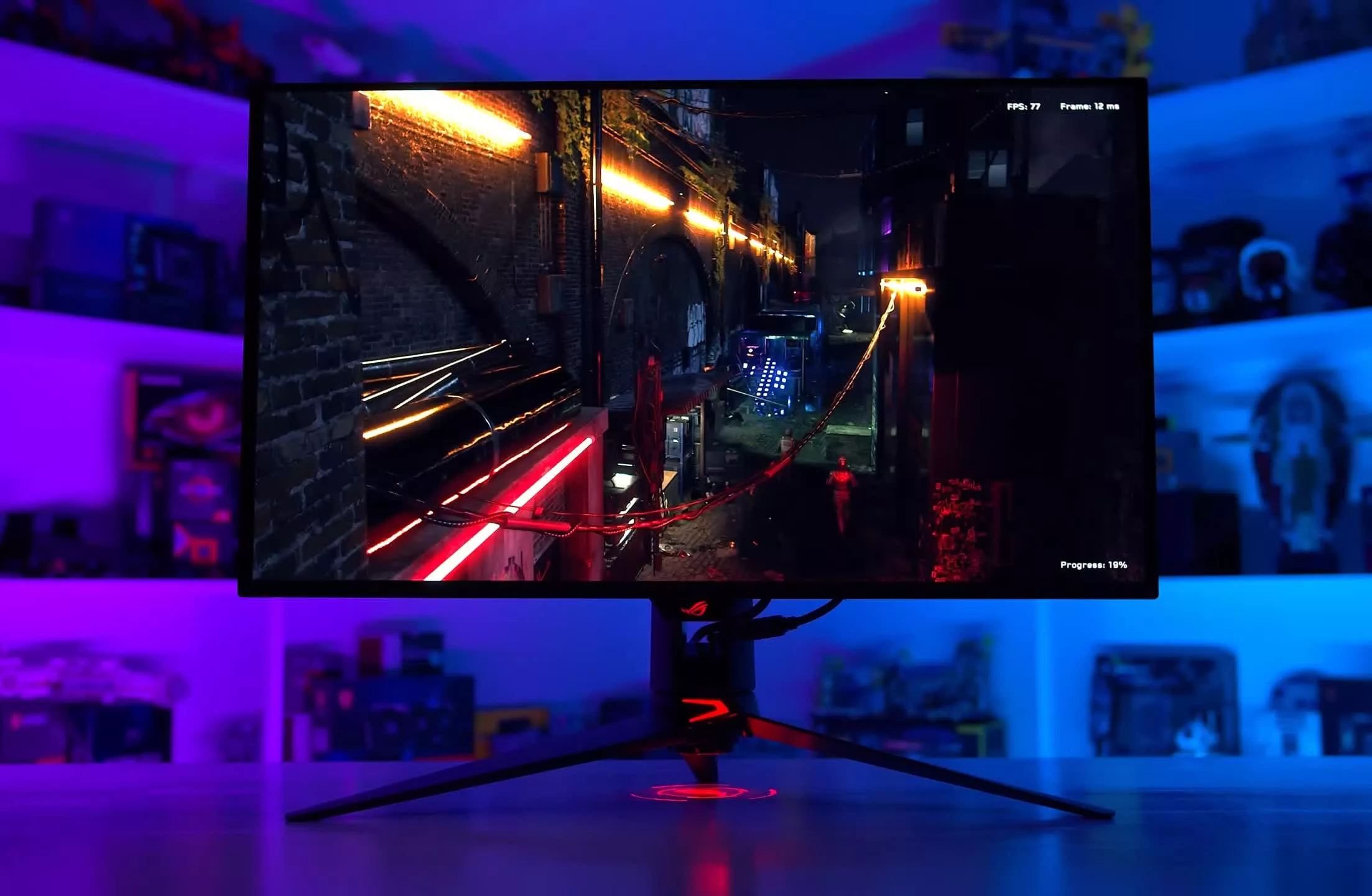
The best gaming monitors are all 4K OLEDs, available in 32-inch or 27-inch sizes depending on your preference. We find the larger size more immersive, and so they take the overall crown – but know that either way you're getting an exceptional gaming experience.
4K OLEDs stand out thanks to their combination of high-end specs and outstanding performance. The best 4K OLEDs feature 240Hz refresh rates, robust feature sets, and superb responsiveness. OLED panels deliver lightning-fast response times, resulting in unmatched motion clarity. They also offer incredible contrast and HDR capabilities due to per-pixel lighting, true black levels, and a wide color gamut. The image quality on a good OLED panel is consistently stunning in terms of sharpness, vibrancy, and contrast.
As we've stated in previous monitor guides and in our reviews of these monitors, there are plenty of strong 4K OLED options, many of which we recommend at the right price.
Asus ROG Swift PG32UCDM 32"
The best overall 32-inch gaming monitor is the Asus ROG Swift PG32UCDM, which uses a 4K 240Hz QD-OLED panel. It has the most complete feature set and top-tier performance, including excellent HDR accuracy, black frame insertion, and Dolby Vision support. It's typically the most expensive option, too, with pricing starting around $1,200.
Other solid options using the same panel include MSI's lineup (MPG 321URX, MAG 321UPX, and MPG 322URX), which tend to be more affordable with fewer premium features. The 321UPX is often available for just $900, which is an excellent deal. The Gigabyte FO32U2 is also worth a look; priced under $1,000, it provides great value and could be the best option depending on regional pricing.
If you prefer a curved screen, the Dell Alienware AW3225QF offers that variant. For those who want a matte finish instead of glossy, there's the Samsung Odyssey G81SF. And if you're interested in a dual-mode panel, the Asus ROG Swift PG32UCDP provides a 32-inch 4K WOLED experience with an additional 1080p/480Hz mode, which can be particularly useful for fast-paced multiplayer gaming.
4K OLEDs in 27-inch Sizes
If a 27-inch size suits you better, we've tested four excellent options. The Asus ROG Swift PG27UCDM is the top performer, essentially a smaller version of the 32-inch flagship.
Asus ROG Swift PG27UCDM
You can also get the same experience for a few hundred dollars less with the ROG Strix XG27UCDMG. This 27-inch 4K 240Hz QD-OLED lacks Dolby Vision and DisplayPort 2.1 support, but currently sells for $200 less and otherwise matches the PG's performance.
We also recommend the Dell Alienware AW2725Q, which is often the most affordable 27-inch option in many countries. It performs similarly to the Asus models, though with slightly fewer features. At around $800, it's arguably the best value in this category right now.
Dell Alienware AW2725Q
One important consideration with OLEDs is the risk of permanent burn-in, their main drawback compared to LCDs. If you primarily use your monitor for gaming, this is unlikely to be a problem. However, if you plan to use it extensively for desktop applications or productivity work, it may not be the ideal choice.
Best Premium Gaming (1440p OLED)
Choose Your Favorite 1440p OLED

If you're after a premium, high-quality gaming monitor but don't want to spend $800 or $1,000, the next step down is 1440p OLED. There are some excellent options currently available between $550 and $700 that either serve as a strong entry point into OLED gaming or offer a meaningful upgrade from 1440p LCDs.
The most affordable models we recommend in this high-end 1440p segment are 27-inch 240Hz or 280Hz QD-OLEDs, which start around $550 to $600. The Asus ROG Strix XG27AQDMG is a great option as a 240Hz WOLED at $650. And for around $700, you can find 360Hz QD-OLED models. There's no bad choice here – they're all competitively priced, so it really comes down to how much you're willing to spend and what specific features matter most to you.
The 240Hz QD-OLEDs are a great starting point. They're more affordable and deliver nearly identical performance to 360Hz models, minus the higher refresh rate. If you mainly play single-player games and won't benefit from the increased refresh rate, there's little reason to pay more for 360Hz. Either way, you're getting top-tier OLED performance, excellent HDR, and all the key benefits.
Models worth considering in this range include the MSI MAG 271QPX E2, Gigabyte MO27Q2, MSI MAG 273QP X24, and upcoming 280Hz monitors like the Dell Alienware AW2725D.
MSI MAG 271QPX E2
We've already tested some of these and plan to review more in the coming weeks. So far, the models we've tested have performed well, and we expect similar results across the rest. Look for the best value option in your region – as long as it's QD-OLED, it should offer comparable performance to the ones we've reviewed.
The Asus ROG Strix XG27AQDMG is another standout. It's a 27-inch 1440p 240Hz WOLED and currently the only 240Hz WOLED we recommend. Unlike earlier WOLED panels, it features a much-improved glossy finish rather than matte, and delivers higher, more consistent brightness in both HDR and SDR.
At $650, it's a compelling alternative to QD-OLED because it does a few things better. It handles ambient light more effectively without raising black levels, and can achieve higher brightness in brighter scenes. The trade-offs include weaker text clarity and lower color volume, so while it doesn't outperform QD-OLEDs in every area, it's still a very strong contender.
These days, 1440p 360Hz QD-OLEDs carry just a $100 premium over 240Hz models, so they're worth considering if you play a lot of multiplayer games or want to take full advantage of frame generation. We found Dell's Alienware AW2725DF available for just $620, cheaper than some 240Hz models, making it a fantastic value.
MSI MPG 271QRX
We've also tested the MSI MPG 271QRX, Gigabyte FO27Q3, and Asus ROG Strix XG27ACDNG, and found very little to separate them in terms of performance. In most cases, we suggest buying whichever model is the most affordable in your region. If you can get one of the 360Hz models for about $100 more than a 240Hz option, that's a reasonable premium.
Best Mid-Range Monitor
Gigabyte M27UP and LG 32GR93U

At the high-end, OLED is evidently our go-to option. In the mid-range though, we generally recommend a 4K LCD gaming monitor which start at price points below where OLED starts. These gaming monitors are more affordable than ever, offering a great balance of performance for both work and play, and serving as a strong upgrade path for current 1080p or 1440p owners.
The clear standout among mid-range 4K LCDs is the Gigabyte M27UP. It's a 27-inch 4K 160Hz IPS LCD with dual-mode functionality, offering a secondary 1080p 320Hz configuration. It's expected to launch at just $300, though tariffs may bump the retail price slightly for some. We expect this to deliver outstanding value and set the bar for affordable 4K gaming monitors. At a price between $300 and $350, there's little reason to consider any other 27-inch 4K display.
Gigabyte M27UP
Normally, when a monitor undercuts competitors by $50 to $100, it comes with compromises. That's not the case with the Gigabyte M27UP, which performs as well as competing models – plus it includes dual-mode functionality. It delivers fast response times, solid color performance, good factory calibration, and a crisp 4K resolution that's ideal for gaming and productivity. The 1080p 320Hz mode also makes it a great choice for multiplayer gamers.
Alternatives at 27-inch and 32-inch
As of writing, Gigabyte has yet to launch the M27UP in most regions. We do recommend waiting for its release, but if you want a solid alternative now, check out the LG 27GR93U which is currently around $300 when discounted. The LG performs similarly to the M27UP (without dual-mode support) and it's an excellent pick as long as you can get it for that price. If the price climbs back toward $450, it becomes a far less attractive option.
Gigabyte M32UP
In this category, you can also step up to a larger 32-inch panel. While they typically don't offer the same value as the latest 27-inch models, the increased screen real estate can be more enjoyable for both work and gaming.
The LG 32GR93U remains a solid choice as a 32-inch 4K 144Hz IPS LCD. If the Gigabyte M32UP is available at a comparable price, it's worth considering as well. These monitors offer a similar experience to their 27-inch counterparts in terms of motion handling and color performance, but usually sell in the $500 range.
Best Value HDR Monitor
AOC Q27G40XMN and Q27G3XMN

Many gamers are looking for an HDR-capable monitor but aren't ready to spend over $500 for an OLED. That's where this category of gaming monitors come in. Right now, we believe you can still get a surprisingly good HDR experience for around $300, especially if your primary focus is on single-player games.
We've recommended the AOC Q27G3XMN before, and it remains a strong option. It typically sells between $260 and $300 and offers a 27-inch 1440p VA LCD at 180Hz with a 336-zone full-array local dimming (FALD) backlight.
This makes it a true HDR monitor, providing what we'd consider an entry-level HDR experience: over 1,000 nits of peak brightness, strong contrast for deep shadows, and reasonably effective dimming control. It doesn't quite match higher-end models in terms of refinement or speed, but at this price, it holds up well.
It's also more than just an HDR monitor. With a 1440p resolution and 180Hz refresh rate, it delivers a strong baseline for modern gaming. Motion performance is decent for a VA LCD – not class-leading, but serviceable. The build quality is solid, there are no major feature gaps, and it's widely available.
AOC Q27G40XMN
There's also a newer alternative: the AOC Q27G40XMN, an upgraded version that boosts the backlight to 1,152 local dimming zones. This tighter zone control improves HDR contrast and accuracy, enhances response time tuning, and fixes some of the G3's earlier flaws – such as occasional zone flicker and faint scanlines. Overall, we believe the G40XMN is the better product, and it's also available at around $300.
However, there are a few caveats to give it a full recommendation. First, it's not available in Europe and AOC has no plans to release it there. Second, the stand on the newer model is a downgrade, and the port selection has been reduced. Third, there's some unit variance, with certain models shipping with bugs or firmware issues. It's essentially a lottery – our review unit performed well, but not all do, which could be frustrating to deal with.
Asus ROG Strix XG27ACS
We'd also caution against choosing these AOC monitors if your primary focus is multiplayer gaming and HDR isn't a priority. At a similar price, you could opt for a high-refresh-rate SDR monitor instead. Good options include the LG 27GR83Q, a solid 1440p 240Hz SDR display, or the faster Asus ROG Strix XG27ACS, which can be found for even less. Alternatively, if you're on a tighter budget, you may want to explore the options in our next category.
Best Value Gaming Monitor
MSI MAG 275QF + 1440p 180Hz IPS Alternatives

For entry-level PC gaming, we recommend the more affordable 1440p IPS LCDs currently on the market. These are not the absolute cheapest gaming monitors available, but spending a little more will result in a stronger long-term investment for your gaming setup.
Value 1440p IPS LCDs typically start between $150 and $200, about 25% to 50% more than low-end 1080p options. But for that extra price, you get a larger screen – 27 inches vs. 24 inches, which is much better for gaming – and a higher resolution with significantly better pixel density. That adds up to a far more capable product, and at this price, it's fair value: a 25% larger screen and an 80% increase in pixel count.
Pricing in this segment tends to fluctuate, but we'll start with some models that consistently offer the best value... one such standout is the MSI MAG 275QF. While its build is basic and the fixed-height stand is subpar, the panel performs well.
It's a no-frills experience with an sRGB-only color gamut, but it delivers strong color accuracy, a 180Hz refresh rate, decent response time tuning through the mid-range, wide viewing angles, and overall solid IPS performance. Priced between $180 and $200, it offers excellent value – and is often even more affordable in markets outside the US.
Asrock PG27QFT2A
We've also liked the Asrock PG27QFT2A in the past, which features a similar 1440p 180Hz IPS panel. It's not as well-tuned as the MSI model, but it's cheaper and includes a height-adjustable stand.
Another option that occasionally delivers excellent value is the Asus ROG Strix XG27ACS. Normally, it's too expensive for this category – a 27-inch 1440p 180Hz IPS LCD with variable overdrive priced near $300 isn't competitive, especially when you could get an HDR-capable or 4K monitor instead. However, we've seen it drop to around $200 on rare occasions, and at that price, it's a top-tier pick. It's the best-performing 1440p 180Hz LCD we've tested in terms of response times, and other aspects of the display are also excellent. If it hits that price point, it's absolutely worth considering.
LG 27GL850
LG also tends to be competitive in this space with several variants like the 27GL83A, 27GL850, 27GP850, and 27GP82B. These are iterations of a similar platform, and while each has slight differences, they're all solid choices – especially when priced below $200. At those prices, you're essentially getting a premium monitor from a few years ago at a big discount.
What we find harder to justify are 1440p 180Hz-ish LCDs priced above $250. At that point, you're encroaching on higher-end territory. For around $300, you could get the Gigabyte M27UP 4K monitor, multiple 240Hz models, or HDR-capable options. At that price, a standard 1440p 180Hz IPS just doesn't offer enough to stand out.
Best Extreme Refresh Rate Monitor
MSI MAG 272QP X50 500Hz

We don't typically recommend ultra-high refresh rate monitors to most gamers. They're often expensive, and the performance benefits are limited to specific fast-paced multiplayer games. However, if you're chasing the absolute best motion clarity, there are some exceptional options worth looking into.
Our top pick in this category is a 500Hz QD-OLED monitor: the MSI MAG 272QP X50 strikes the best overall balance of performance and features with its 27-inch 1440p 500Hz QD-OLED panel. It's the brightest QD-OLED we've reviewed to date and delivers elite-tier motion clarity that's fully compatible with features like adaptive sync and HDR.
This monitor offers clarity comparable to a 750Hz LCD, and input lag is so low that it feels distinctly faster than anything else we've used.
MSI MAG 272QP X50 27" 500Hz
The 272QP X50 is launching soon with a price tag of $850, which is reasonable given its performance. Its main competition are 480Hz WOLED monitors that typically retail around $1,000, yet the MSI model is not only cheaper but also outperforms them, making it an easy recommendation. We expect other brands like Gigabyte and Samsung to release similar 500Hz QD-OLED monitors using the same panel, so be on the lookout – performance across these variants should be very close.
Backlight-strobed LCD
For motion clarity purists, there's also the option of a backlight-strobed LCD. These monitors are less flexible – they require specific configurations to get the most out of their strobing – but if the only thing that matters is seeing enemies as clearly as possible, they're worth considering.
Asus ROG Swift Pro PG248QP
The best in this category is the Asus ROG Swift Pro PG248QP, a 24-inch 1080p TN LCD running at 540Hz. It uses ULMB2 backlight strobing and extremely fast pixel response times to achieve clarity that surpasses even 500Hz OLEDs in fast-motion scenarios. However, it's priced at over $800, firmly placing it in the enthusiast segment.
That clarity comes with compromises though. You only get it at a fixed refresh rate, there's no HDR support, the 1080p resolution is lower, viewing angles are poor, and contrast is weak.
BenQ Zowie XL2566K 24.5"
This is a min-max display – motion clarity is as good as it gets, but nearly everything else is sacrificed. If you're okay with those trade-offs, we'd recommend the PG248QP or similar monitors like the BenQ XL2566K.
Best Ultrawide Monitor
LG Ultragear 45GX950A 45" Curved

If you're in the market for the best ultrawide monitor, we currently recommend one of two OLED options. The top-of-the-line choice is the LG 45GX950A, a massive 45-inch 5120x2160 WOLED running at 165Hz. It's an enormous and highly immersive display – perfect for single-player gaming and simulation genres – offering one of the most impressive experiences available today.
Compared to earlier 45-inch ultrawide OLEDs, this one is significantly better thanks to its higher resolution and improved pixel density – text is now sharp and readable. You also get fantastic motion performance from OLED technology, along with strong HDR support via per-pixel dimming, deep contrast, and high brightness. Dual-mode support is included as well, allowing a switch to 2560x1080 at 330Hz for better clarity in multiplayer games.
We're not big fans of the 800R curve, but an adjustable-curve version is expected later this year. This is also a very expensive display, priced at $2,000, making it the most expensive monitor in this guide. It's an exceptional product otherwise.
Dell Alienware AW3425DW
For a more reasonable price, we recommend the Dell Alienware AW3425DW. It's a 34-inch 3440x1440 QD-OLED display running up to 240Hz, with excellent tuning, color accuracy, and all the usual OLED advantages.
It's effectively a newer and better version of the AW3423DWF, which we've recommended for a long time. Priced at $800, it's a phenomenal deal, and at this point very difficult to beat in the ultrawide space.
















