plasma dragon00
Posts: 169 +0
Hello Techspot. I believe AVG AV may have found a false-positive while doing a virus scan. Im not sure, however. look at this picture:
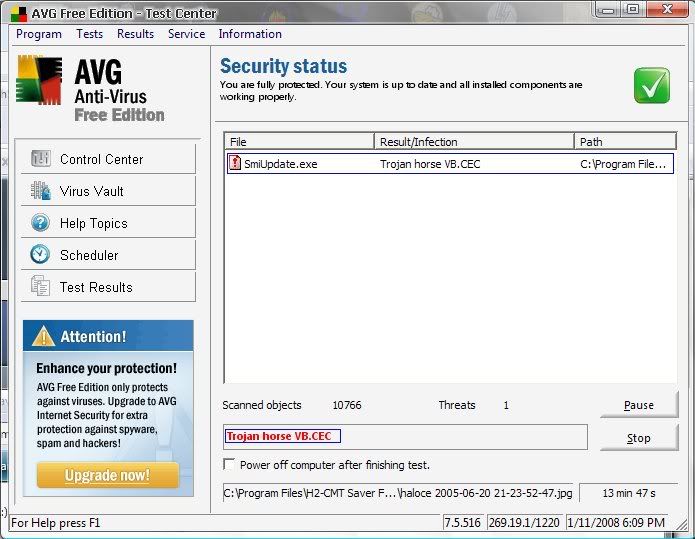
Full path of the file is - C:\Program Files\Free Download Manager\SmitfraudFix\SmiUpdate.exe
the problem is that I dont download to that folder. i download files with free download manager to C:\Downloads
unless its a very old download from when you guys helped me before, but even at that should it still show up as a trojan? im going to check right now when the folder was created...
hmm. i think it could be a virus, it says it was created Dec 6, 2007. i know for a fact that i havent had any problems with my computer since then and havent come here for help since i havent had any problems.
interesting, one of the programs in the smitfraudfix folder is called reboot.exe, with the description "Reboot Utility - Option^Explicit Software
any info would be greatly appreciated
thanks
EDIT: now its finding it in a lot of my system restore files...
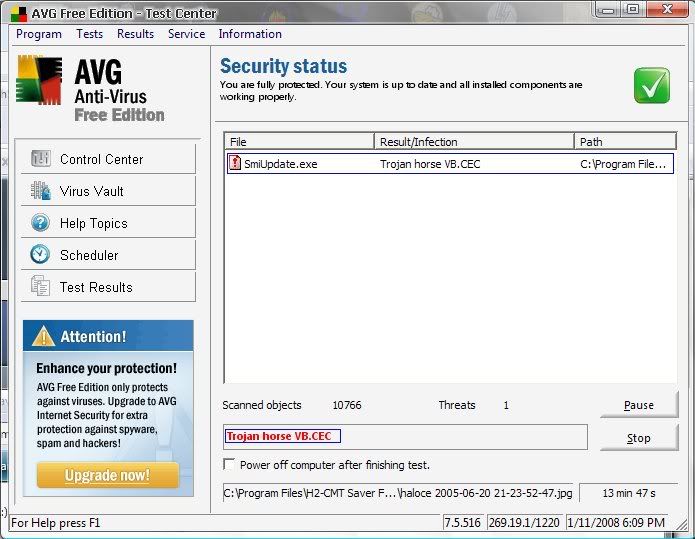
Full path of the file is - C:\Program Files\Free Download Manager\SmitfraudFix\SmiUpdate.exe
the problem is that I dont download to that folder. i download files with free download manager to C:\Downloads
unless its a very old download from when you guys helped me before, but even at that should it still show up as a trojan? im going to check right now when the folder was created...
hmm. i think it could be a virus, it says it was created Dec 6, 2007. i know for a fact that i havent had any problems with my computer since then and havent come here for help since i havent had any problems.
interesting, one of the programs in the smitfraudfix folder is called reboot.exe, with the description "Reboot Utility - Option^Explicit Software
any info would be greatly appreciated
thanks
EDIT: now its finding it in a lot of my system restore files...