heyy
i just put Red Alert 2 on my pc and when i go to play the game it doesnt load into the game i just get this error.
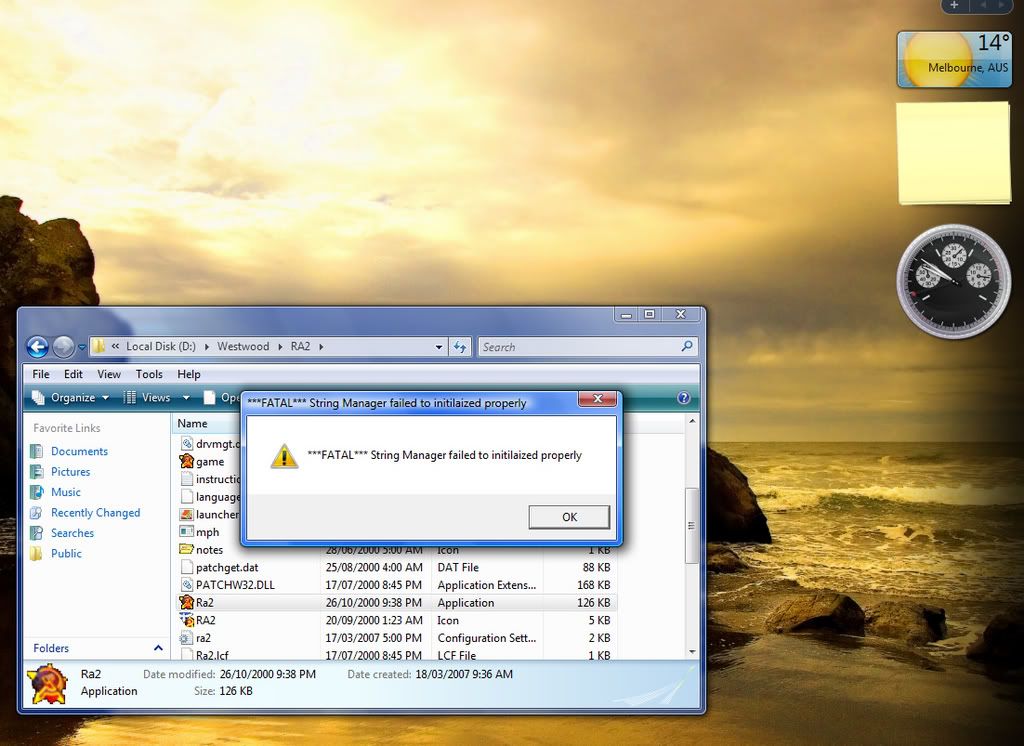
so it would be great to know if it widows vista or if they is a patch out that fixes this! and it works on Windows Xp coz i try on my brothers computer and it works fine
Thanks You
Johnny
i just put Red Alert 2 on my pc and when i go to play the game it doesnt load into the game i just get this error.
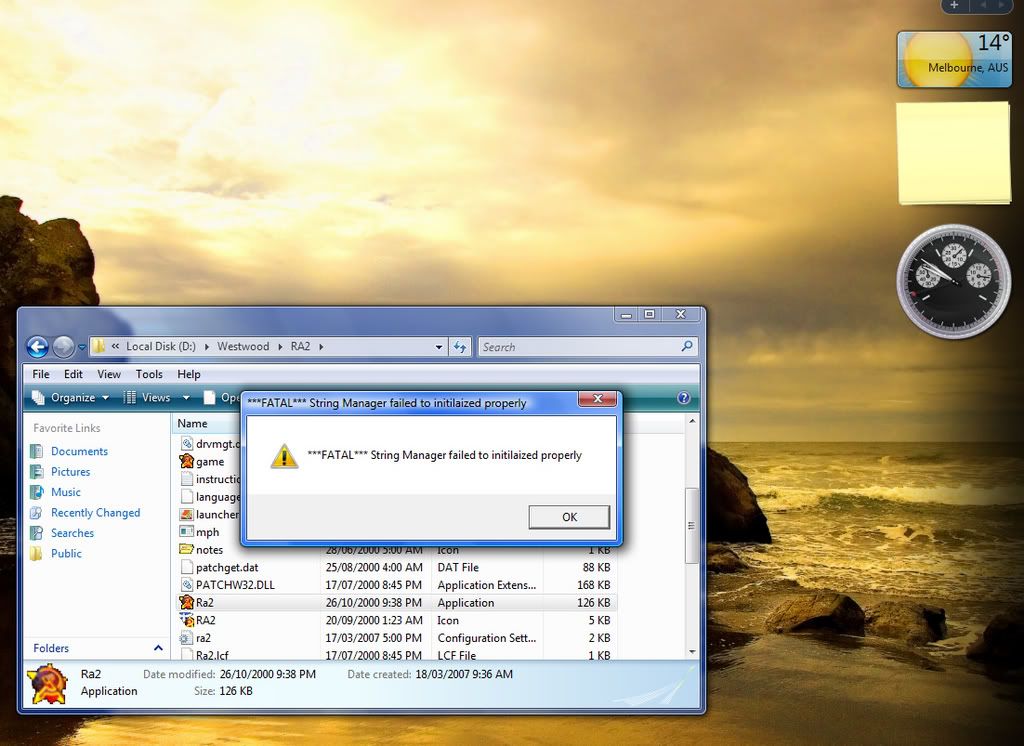
so it would be great to know if it widows vista or if they is a patch out that fixes this! and it works on Windows Xp coz i try on my brothers computer and it works fine
Thanks You
Johnny