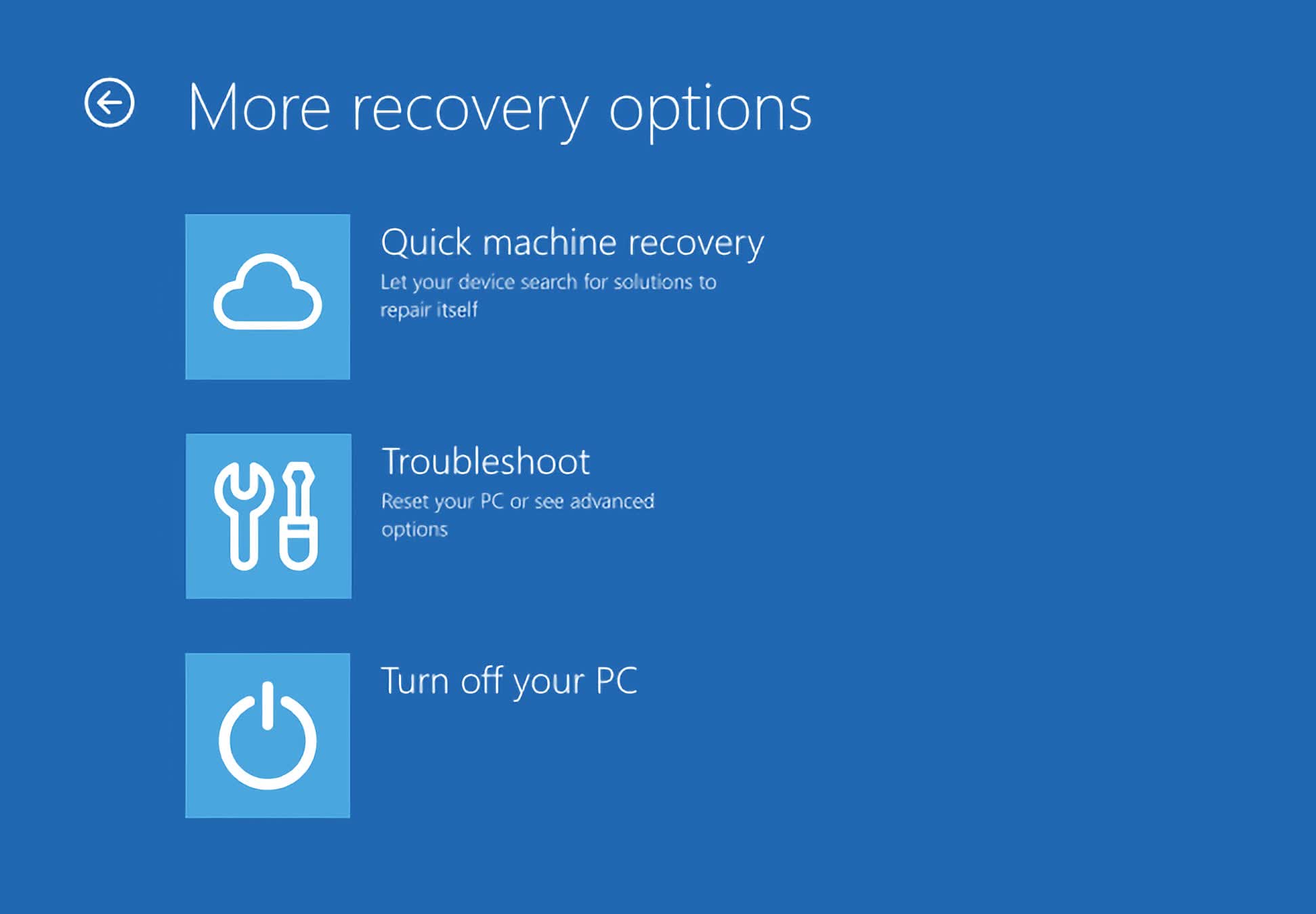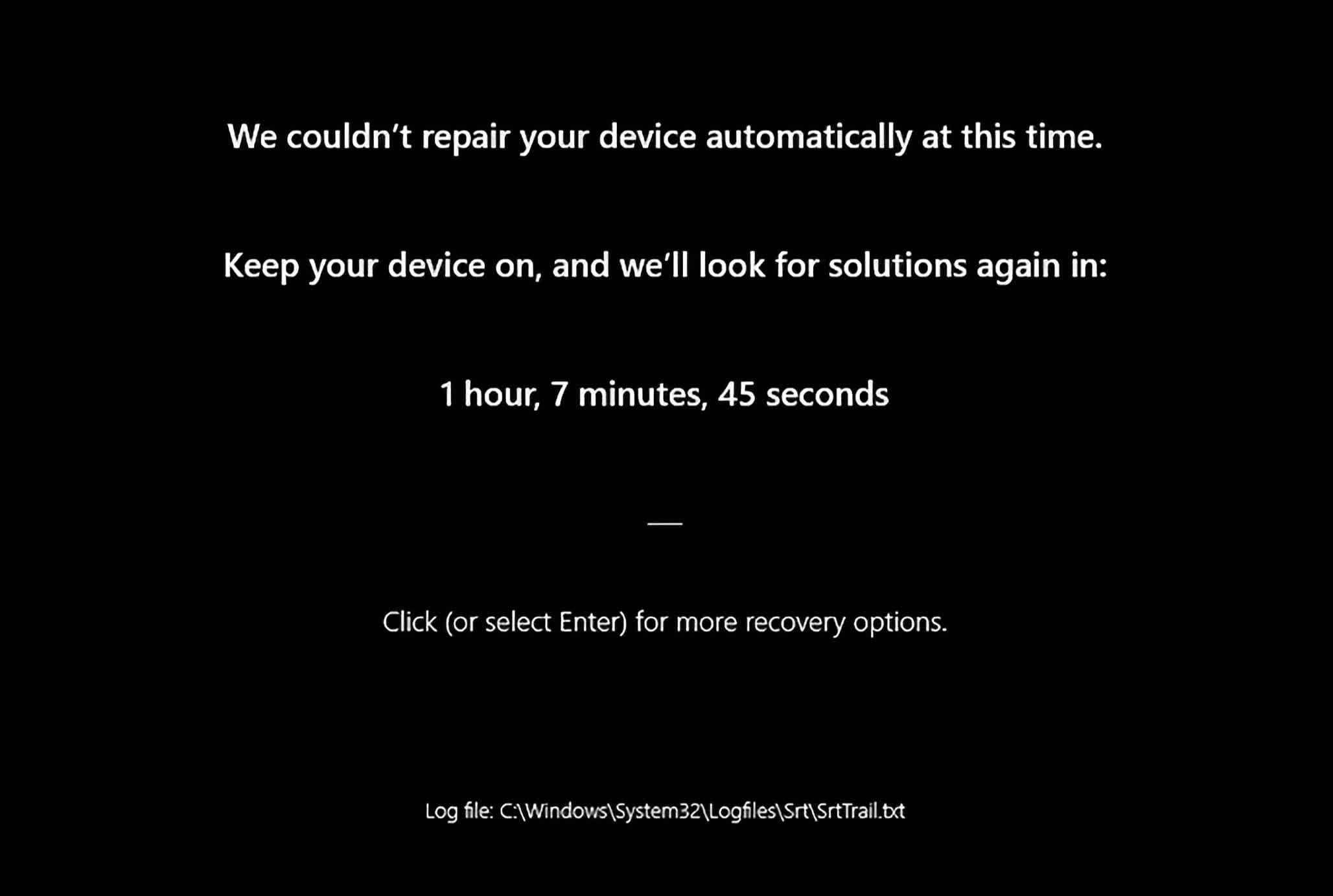In context: Microsoft is introducing a new safeguard for Windows 11 users: Quick Machine Recovery (QMR), a feature designed to address one of the most frustrating scenarios in personal computing – when a PC simply refuses to start. Now available in preview builds, this new recovery mode is part of a broader push to make Windows more resilient in the face of widespread outages and critical errors.

Quick Machine Recovery was initially announced in late 2024, and operates by leveraging the Windows Recovery Environment (WinRE), a specialized mode long used for troubleshooting and repairing Windows installations.
When a device experiences repeated boot failures, QMR allows it to automatically enter WinRE, establish an internet connection, and contact Microsoft's servers for targeted fixes. If a solution is available, the system downloads and applies it.
The development of QMR is closely tied to lessons learned from the mid-2024 CrowdStrike incident, when a faulty security update triggered a global outage that left millions of Windows machines unbootable.
During that crisis, many organizations were forced to repair each affected device manually – a time-consuming and costly process. Microsoft's new approach aims to streamline recovery by enabling remote remediation, even when a system cannot start Windows normally.
QMR builds on the existing Startup Repair tool but adds two key modes: cloud remediation and auto remediation. In cloud remediation, a device connects to Windows Update through WinRE to search for fixes to boot problems.
Auto remediation, when enabled, allows the system to repeatedly check for solutions and apply them automatically, reducing the need for user intervention. If no fix is found, the device will continue retrying at set intervals. Once a solution is successfully applied, the PC reboots into Windows as normal.
Control over QMR varies by Windows edition. For Home users, the feature will eventually be enabled by default. Pro and Enterprise customers, meanwhile, can configure or disable QMR through administrative tools or group policies. Network credentials and scanning intervals can be preconfigured to ensure seamless operation, and Microsoft is offering test modes so administrators can simulate recovery scenarios before deploying the feature broadly.
QMR is currently available to participants in the Windows Insider Program's Canary channel, the earliest and most experimental stage of Microsoft's public testing pipeline. Over time, the feature will progress through the Dev, Beta, and Release Preview channels, gathering feedback and stability improvements before a general rollout.
Microsoft has not committed to a specific timeline for when QMR will reach all users, but it is expected to be part of the upcoming Windows 11 25H2 update, anticipated later in 2025.
Windows 11 preview adds "quick machine recovery" for automatic PC repairs