- This download has been certified 100% clean. Tested in TechSpot labs using VirusTotal technology.
- Our editors have curated a list of 21 alternatives to Dropbox, check them out.
- Dropbox is available for multiple platforms (Multiple OS).
- Dropbox has been downloaded 91,500 times so far.
- All files are on their original form. No installers or bundles are allowed.
- Thank you for choosing TechSpot as your download destination.
Now downloading...
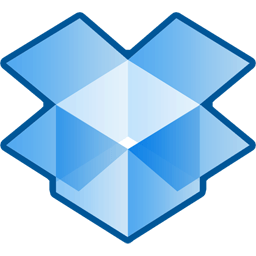
Dropbox 226.4.5094
Dropbox allows you to sync and backup your files on the cloud and across your computers automatically. Learn what's new on this latest version. Click here if the download does not begin automatically.
Dropbox works just like any other folder on your computer, but with a few key differences. Here's how it works:
With a seamless and easy-to-use interface along with plenty of features, Dropbox has grown to become a favorite in the world of cloud storage and syncing files. You can download Dropbox clients for Windows, Mac, Linux, iOS, and Android, share and sync files across all your devices. Read more.
- Move files to the Dropbox folder, just like you normally would.
- Any files and folders inside Dropbox will get synchronized to the cloud and to any other computer linked to your account.
- Green check marks will appear on your files to let you know that they're synced and up to date.
With a seamless and easy-to-use interface along with plenty of features, Dropbox has grown to become a favorite in the world of cloud storage and syncing files. You can download Dropbox clients for Windows, Mac, Linux, iOS, and Android, share and sync files across all your devices. Read more.