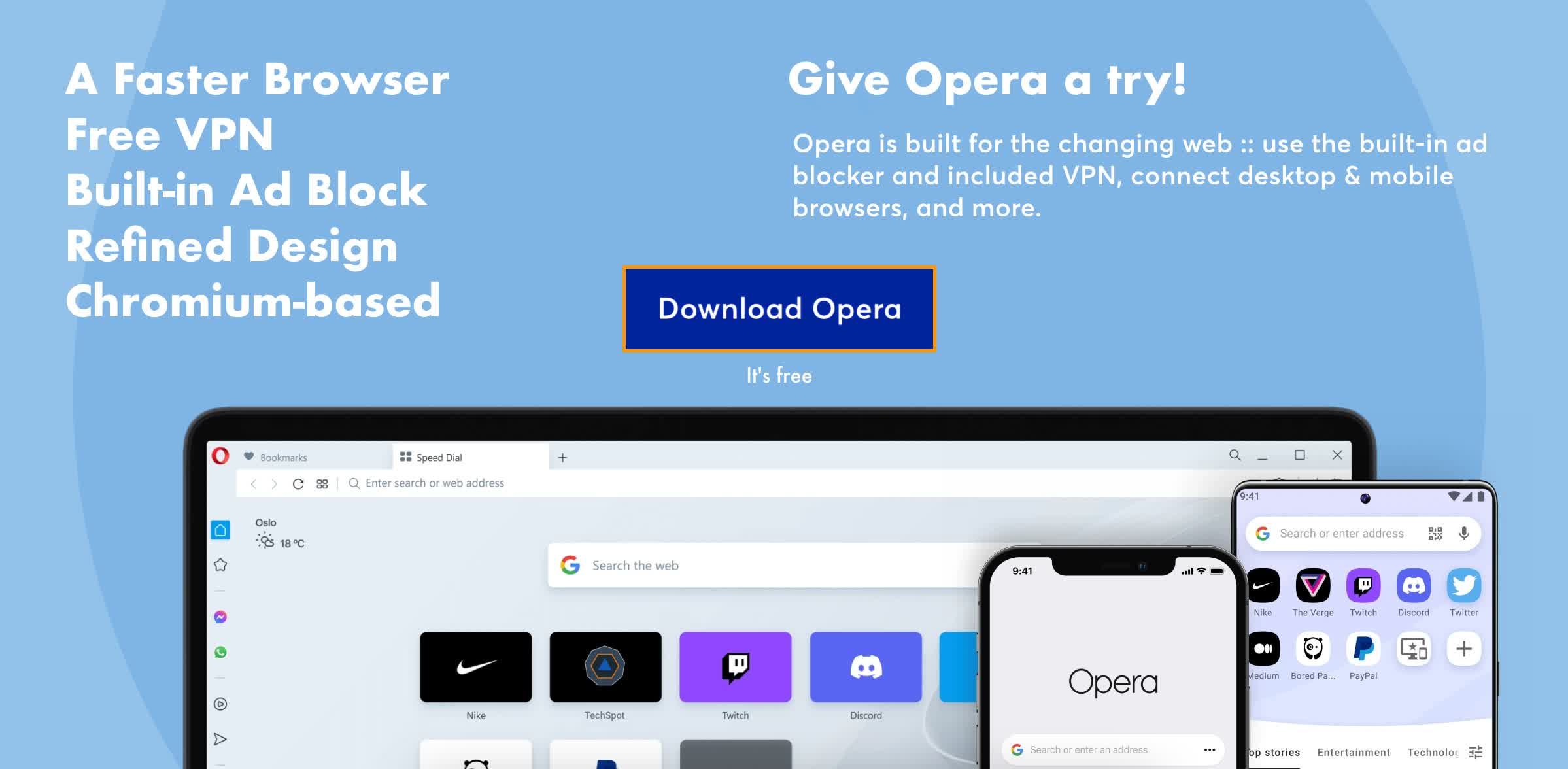- Thank you for choosing TechSpot as your download destination.
- Apple iPhoto has been downloaded 49,420 times so far.
Read before downloading...
Apple iPhoto 9.5.1
From your Facebook Wall to your coffee table to your best friend’s inbox (or mailbox). Do more with your photos than you ever thought possible. And do it all in one place. iPhoto . Learn what's new on this latest version.
This file has to be downloaded directly from an external mirror (official website).
To continue downloading click here. The site will open in a new window.
To continue downloading click here. The site will open in a new window.
Faces to see.
The Faces feature helps you sort your photo library by the people in your pictures. It automatically detects and even recognizes faces in your photos. iPhoto uses face detection to identify faces of people in your photos and face recognition to match faces that look like the same person. That makes it easy for you to add names to your photos. And it helps you find the people you're looking for. Clicking the Faces view shows you a corkboard featuring a snapshot for each person you've named. iPhoto suggests a set of possible matches you can confirm with a click. Use the new Find Faces view to quickly find other people in your photos who haven't been named yet. After you've put names to faces and faces to names, sync them to your iPad or iPhone and take them with you. Read more.
The Faces feature helps you sort your photo library by the people in your pictures. It automatically detects and even recognizes faces in your photos. iPhoto uses face detection to identify faces of people in your photos and face recognition to match faces that look like the same person. That makes it easy for you to add names to your photos. And it helps you find the people you're looking for. Clicking the Faces view shows you a corkboard featuring a snapshot for each person you've named. iPhoto suggests a set of possible matches you can confirm with a click. Use the new Find Faces view to quickly find other people in your photos who haven't been named yet. After you've put names to faces and faces to names, sync them to your iPad or iPhone and take them with you. Read more.