- This download has been certified 100% clean. Tested in TechSpot labs using VirusTotal technology.
- Total Commander for Android has been downloaded 12,550 times so far.
- All files are on their original form. No installers or bundles are allowed.
- Thank you for choosing TechSpot as your download destination.
Now downloading...
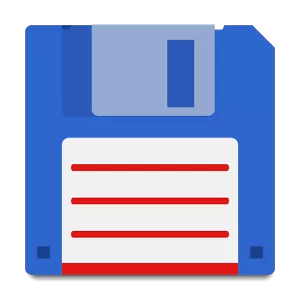
Total Commander for Android 3.50
Android version of the very popular desktop file manager Total Commander. Learn what's new on this latest version. Click here if the download does not begin automatically.
Features
- Copy, Move whole subdirs
- Drag & Drop (long press on file icon, move icon)
- Inplace rename, create directories
- Delete (no recycle bin)
- Zip and unzip, unrar
- Properties dialog, change permissions
- Built-in text editor
- Search function (also for text)
- Select/unselect groups of files
- Select by tapping on file icons
- Select range: Long tap+release on icon
- List of installed Apps (built-in plugin)
- FTP client (plugin)
- WebDAV (Web folders) (plugin)
- LAN access (plugin)
- Root support for the main functions (optional)
- Send files via Bluetooth (OBEX)
- Thumbnails for pictures
- Two panels side by side, or virtual two panel mode
- Bookmarks
- Directory history
- Media player which can stream directly from LAN and WebDAV plugins
- Configurable button bar for changing directories, internal commands, launching apps, and sending shell commands
- Simple help function in English, German, Russian, Ukrainian and Czech
- Supported languages of the main program: English, German, Bulgarian, Croatian, Czech, Danish, Dutch, French, Greek, Hebrew, Hungarian, Italian, Japanese, Korean, Polish, Portuguese, Romanian, Russian, Simplified Chinese, Slovak, Slovenian, Spanish, Swedish, Traditional Chinese, Turkish, Ukrainian and Vietnamese.
- Public translation via https://crowdin.net/project/total-commander
What's New
- Media player: Multiple taps on the left/right quarter of the screen jumps back/forward by x seconds
- Media player: Support for default media player notification (configurable)
- Quick search in bookmarks
- Android 13 support
- New languages: Catalan, Finnish
- Bugfixes
- Use new Android permission MANAGE_EXTERNAL_STORAGE on Android 11 and newer to get full file system access reserved for file managers
- New 2 panel mode where both panels have the same width - use inverted colors for path to indicate active panel. Can be enabled via main menu - Configure - List window arrangement
- Support Microsoft Surface Duo/Duo 2 to show one file panel on each screen
- Media player: Load track start positions and names from .cue file with same name as audio file (only one audio file per .cue file supported)
- Find files: Search for file names using regular expressions
- Media player: Quick search in media player: open keyboard via context menu (long click on a track)
- Editor: Show * in front of file name when the file was changed
- Multi-rename tool: New field [T4] switches to EXIF time, supports JPG and various RAW formats
- Thumbnails: RAW image support (starting with Android 7) for: .pef, .raw, .rw2, .raf, .dng, .crw, .cr2, .cr3, Android 8: .orf, .arw, .nef
- File picker (GET_CONTENT) can now return multiple files
- In search results, the "=" button will now open the first selected folder in the other file panel
- Button bar, shell command (sh or su): Start the parameters with character & (after ? if present) to refresh active panel after command completes
- Bugfixes