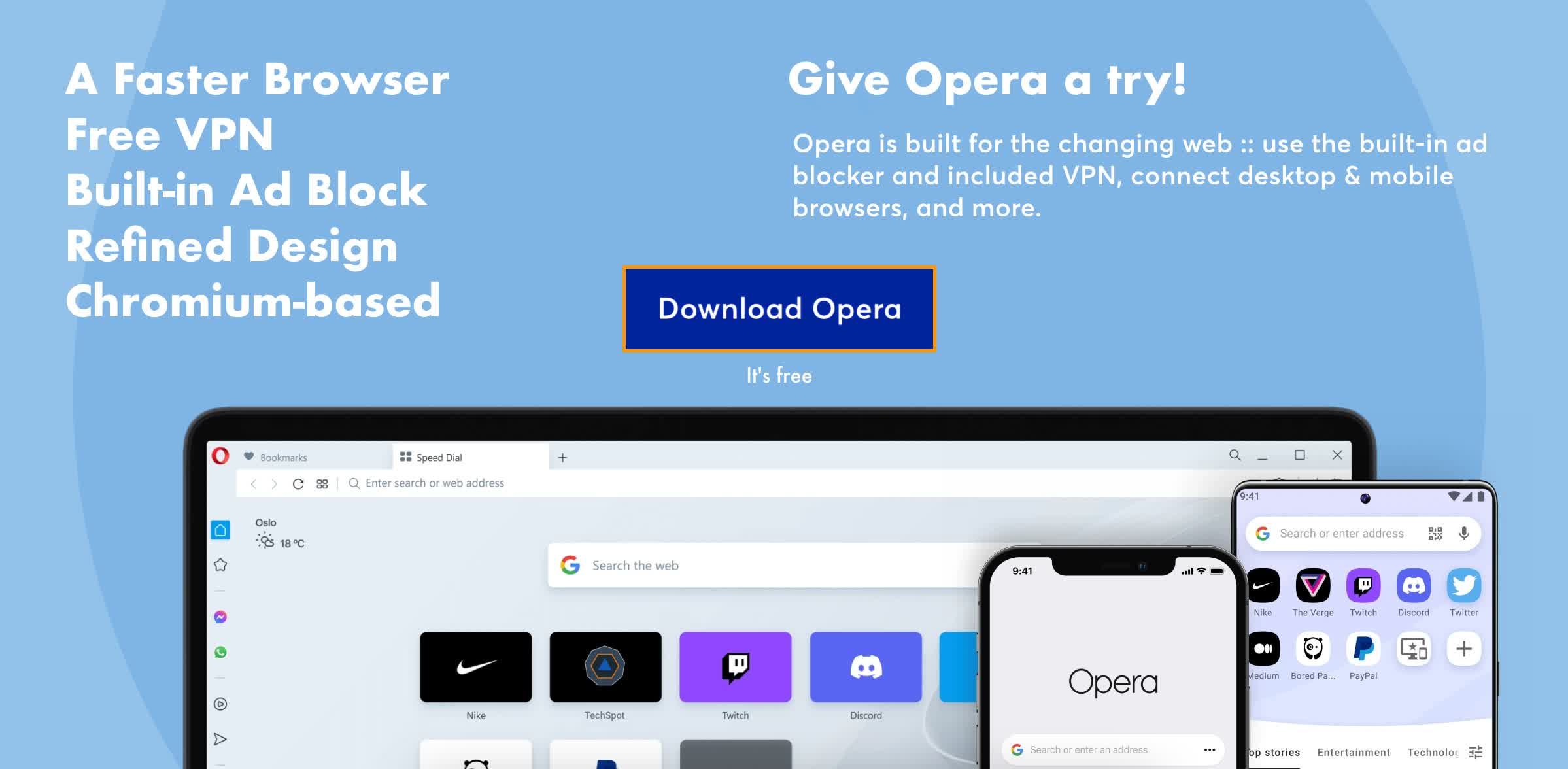- Thank you for choosing TechSpot as your download destination.
- Facebook Container has been downloaded 880 times so far.
Read before downloading...

Firefox Facebook Container 2.3.1
This extension helps you control more of your web activity from Facebook by isolating your identity into a separate container. This makes it harder for Facebook to track your activity on other websites via third-party cookies. Learn what's new on this latest version.
This file has to be downloaded directly from an external mirror (official website).
To continue downloading click here. The site will open in a new window.
To continue downloading click here. The site will open in a new window.
Rather than stop using a service you find valuable and miss out on those adorable photos of your nephew, we think you should have tools to limit what data others can collect about you. That includes us: Mozilla does not collect data from your use of the Facebook Container extension. We only know the number of times the extension is installed or removed.
When you install this extension it will delete your Facebook cookies and log you out of Facebook. The next time you visit Facebook it will open in a new blue-colored browser tab (aka "container tab"). In that tab you can login to Facebook and use it like you normally would. If you click on a non-Facebook link or navigate to a non-Facebook website in the URL bar, these pages will load outside of the container. Read more.
When you install this extension it will delete your Facebook cookies and log you out of Facebook. The next time you visit Facebook it will open in a new blue-colored browser tab (aka "container tab"). In that tab you can login to Facebook and use it like you normally would. If you click on a non-Facebook link or navigate to a non-Facebook website in the URL bar, these pages will load outside of the container. Read more.