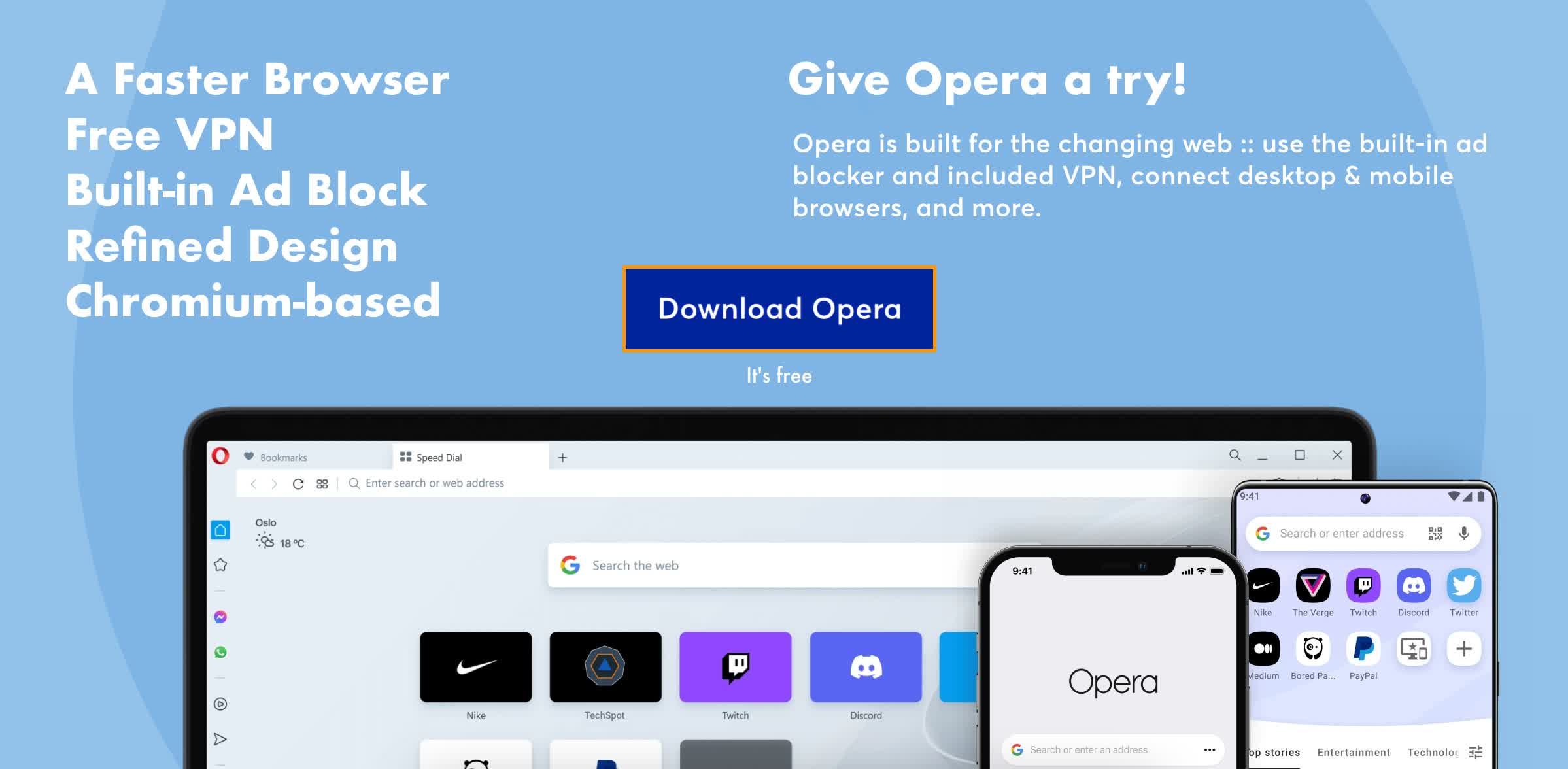- Thank you for choosing TechSpot as your download destination.
- EVGA Precision for Game Bar has been downloaded 900 times so far.
Read before downloading...

EVGA Precision for Game Bar Beta
Monitor and overclock your EVGA graphics card right from the Xbox Game Bar on Windows 10. Learn what's new on this latest version.
This file has to be downloaded directly from an external mirror (official website).
To continue downloading click here. The site will open in a new window.
To continue downloading click here. The site will open in a new window.
This widget for the Xbox Game Bar on Windows 10 devices gives you instant access to monitoring and overclocking, built right into the Game Bar. Want to overclock without even exiting your game? Simply press Windows logo key + G to open Game Bar over your game, application or even desktop.
Features: Read more.
Features: Read more.