- Thank you for choosing TechSpot as your download destination. If the download does not begin automatically, click here
- This driver is available for multiple platforms/operating systems.
- This driver has been downloaded 17,315 times so far
- We have found several related drivers to this one, check them here under the "Related Drivers" tab.
- All downloaded files are on their original form. No installers, download managers or other crappy additions are allowed.
Now downloading...
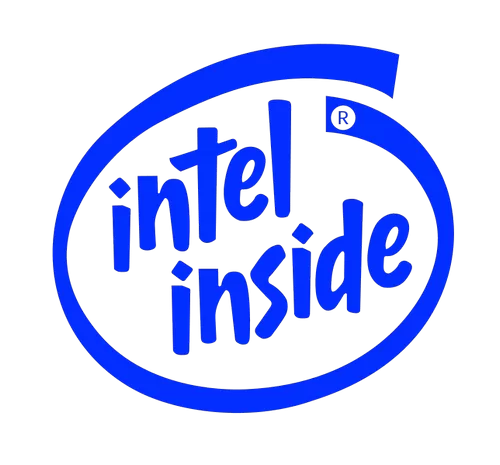
Intel HD NUC Graphics Driver 15.33.42.4358 for Windows 8/7
Driver update in Graphics Cards. Operating system support: Windows 7 / 8.
What's New:
Issues Fixed:
Applications to be updated: Learn more.
- Intel Wireless Display native Miracast* support for wireless streaming on Windows 8.1.
- DirectX 9 Optimizations
Issues Fixed:
- The following issues were fixed on 3rd Generation Intel Core Processors/ 4th Generation Intel Core Processors:
- Resolved display corruption seen when capturing video with Windows* 8.1 operating system camera application with stabilization turned on
- Resolved Blue Screen issue seen with message "Your PC ran into a problem and needs to restart. We're just collecting some error info, and then you can restart" when hot docking and undocking system with a display device connected to the DisplayPort
- Resolved black screen occurring when resuming from an automatic monitor off scenario
- Resolved driver crash caused while minimizing the Minecraft window
- Resolved the issue where the 'Built-in display' is off, after resuming system from sleep state
- Resolved video black out while playing a content protected DVD
- Resolved the Intel Display Audio upgrade failure while upgrading the graphics driver
- While playing video via Windows Media Player, resolved error message "Display driver stopped responding and has recovered" seen after resizing the window or changing the rotation orientation.
- Resolved abnormal right edge seen while Skype video chatting in snap mode
- Resolved the issue when sporadically external monitor is not turned on while resuming from Sleep
- Resolved the issue where after changing the default hot key combinations in the Intel Graphics Control Panel, the new hot key combinations would not function
- Resolved the sporadic flicker seen while minimizing a window with Intel Display Power Saving Technology (Intel DPST) switched on
- Resolved issue when resuming from system sleep, sometimes external monitor is not turned on
- Resolved issue where Intel Dynamic Refresh Rate Switching Technology (Intel DRRS Technology) function would be lost after disabling the Intel Display power saving technology (Intel DPST) in the Graphics Control panel
- Resolved issue where Civilization* 5 game hang or crash was observed
Applications to be updated: Learn more.