- Thank you for choosing TechSpot as your download destination. If the download does not begin automatically, click here
- This driver is available for multiple platforms/operating systems.
- This driver has been downloaded 8,510 times so far
- All downloaded files are on their original form. No installers, download managers or other crappy additions are allowed.
Now downloading...
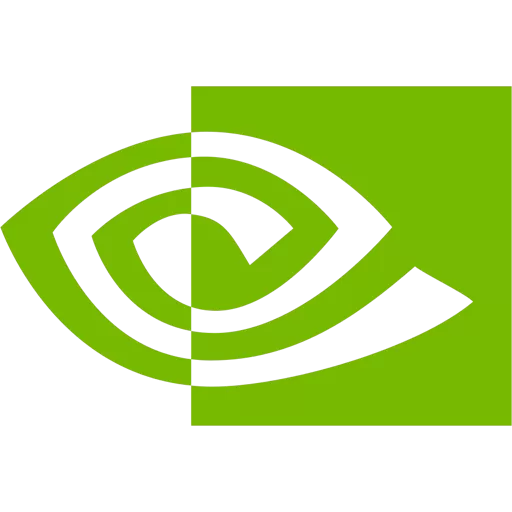
Nvidia DisplayPort Firmware Update Tool 1.0
Nvidia Graphics Firmware Update Tool for DisplayPort 1.3 AND 1.4 Displays.
To enable the latest DisplayPort 1.3 / 1.4 features, your graphics card may require a firmware update.
Without the update, systems that are connected to a DisplayPort 1.3 / 1.4 monitor could experience blank screens on boot until the OS loads, or could experience a hang on boot.
The NVIDIA Firmware Updater will detect whether the firmware update is needed, and if needed, will give the user the option to update it.
If you are currently experiencing a blank screen or hang on boot with a DP 1.3 or 1.4 monitor, please try one of the following workarounds in order to run the tool:
Once you have the tool downloaded, please run the tool and follow the on-screen instructions.
The latest NVIDIA graphics card drivers can be downloaded from: https://www.nvidia.com/Download/index.aspx
For 32-bit NVIDIA Graphics Firmware Update Tool for DisplayPort 1.3 and 1.4, please download here. Learn more.
Without the update, systems that are connected to a DisplayPort 1.3 / 1.4 monitor could experience blank screens on boot until the OS loads, or could experience a hang on boot.
The NVIDIA Firmware Updater will detect whether the firmware update is needed, and if needed, will give the user the option to update it.
If you are currently experiencing a blank screen or hang on boot with a DP 1.3 or 1.4 monitor, please try one of the following workarounds in order to run the tool:
- Boot using DVI or HDMI
- Boot using a different monitor
- Change boot mode from UEFI to Legacy; or Legacy to UEFI.
- Boot using an alternate graphics source (secondary or integrated graphics card)
Once you have the tool downloaded, please run the tool and follow the on-screen instructions.
The latest NVIDIA graphics card drivers can be downloaded from: https://www.nvidia.com/Download/index.aspx
For 32-bit NVIDIA Graphics Firmware Update Tool for DisplayPort 1.3 and 1.4, please download here. Learn more.