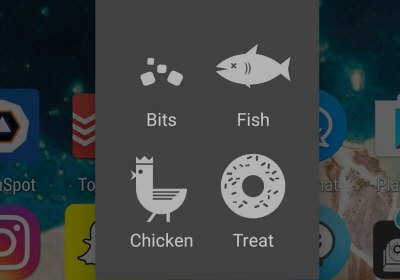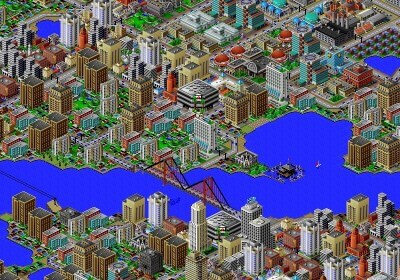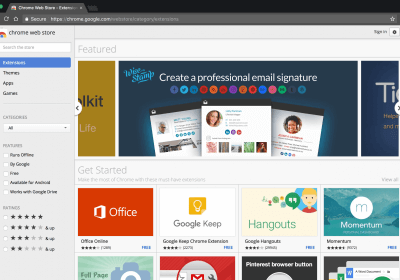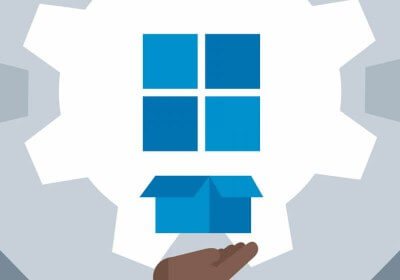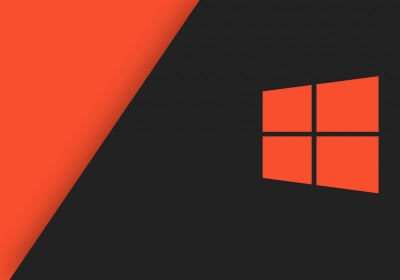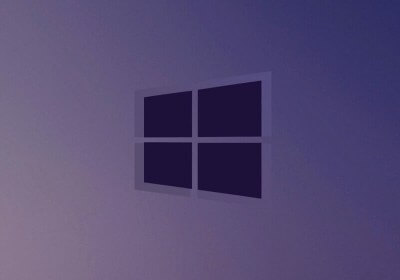Feature Index Page 22
-
The Steam Machine: What Went Wrong
2012 was an important year for Valve. The company introduced Big Picture Mode - a Steam interface for the living room holy trinity of big TVs, joypads, and couches - it was also the year Gabe Newell's behemoth revealed the development of a video game console. A year later, Steam Machines were unveiled as "a powerful new category of living room hardware."By Rob Thubron on -
Tips for Playing PlayerUnknown's Battlegrounds
PlayerUnknown's Battlegrounds is a battle royale game where players fight to be the last person standing. It can be overwhelming for new players, full of different weapons to choose and smaller mechanics that aren't readily apparent. These tips will help you survive the battle royale and win yourself a glorious chicken dinner.By Heather Alexandra on -
TechSpot Best of Computex 2017
Computex is the third major show we attend this year, and it looks like it's here to remind us about all the innovation and work happening in the hardcore computing arena. After all, while mainstream PC sales have stagnated, the segment occupied by computer enthusiasts, gamers, and e-sports has continued to flourish. Computex is PC power user haven.By Steven Walton on -
10 Free Steam Games Worth Playing
Over the years, Steam has accumulated a number of great games that are free-to-play, and I'm here to tell you which ones you should check out.By Patricia Hernandez on -
How to Merge and Remove Duplicate Contacts in Android
It's not the worst thing can happen to your smartphone, but if you have a ton of duplicate contacts it can be really inconvenient when you try to communicate with your friends and family, probably sending a message or trying to reach an old number. Let alone trying to dial in with the help of Google's voice assistant. The good news is that these can be easily managed and organized.By Ivan Franco on -
Android Performance Tips and Tweaks
Android phones have a habit of getting bogged down after 6 to 12 months of use (or do they?). A phone that was once a speed demon starts to feel a bit sluggish. But before you hand over some hard-earned cash for a new smartphone, there are some things that can be done to speed up your phone experience, and some things that do utterly nothing.By Tim Schiesser on -
The 5 Highest Rated Games on Steam Probably Aren't What You Expect
Of the 100 billion games on Steam, one for every star in the sky, which are the absolute cream of the crop? Which have users rated the highest? To borrow a cliche from The Bad Internet, the answer may surprise you.By Nathan Grayson on -
How to Secure Your Android Phone and Get the Most Out of Smart Lock
Hackers, malware, thieves, today's Android users are facing more threats than ever before. As such, your device's security has never been more important. Here are some of the best practices for securing your phone, along with a few helpful tips that could make your life easier.By Rob Thubron on -
How to Reboot and Reset Android Devices
Sometimes things go wrong and knowing how to hard reboot or reset your Android device can come handy. But first, it's best to explain the difference rebooting and resetting. Although the terms may seem similar they are quite different.By Erik Orejuela on -
Useful or Little Known Android Features
Android powers hundreds of millions of mobile devices worldwide. Its openness has made it a favorite for consumers and developers alike, while its ability to run on all kinds of hardware now makes up the largest installed base of any software platform. Let's kick things off with some convenient features you may not be familiar with to help you get more out of your Android device.By Jose Vilches on -
One of Android's Easter Eggs is a Flappy Bird-style Game
Need to kill some time off? Google loves Easter eggs and in Android Lollipop it introduced a hidden game within the operating system's settings. The game was a nod to the once popular Flappy Bird that sparked countless clones and reportedly made its developer a ton of money.By Jose Vilches on -
5 Ways to Access a Locked Windows Account
Here are five of the most approachable ways for resetting or recovering your Windows password along with abridged instructions on how to execute them and some alternatives.By Julio Franco on -
AMD Radeon RX 550 + Intel Pentium G4560
Currently at $80 the RX 550 is not the best value, but given the competitive landscape it's our hope that it'll soon be selling for as little as $60, a price at which it starts making sense, especially when you consider the potential in a $120 combo with the G4560 for an uber-affordable eSports build. That's precisely what we're doing here today.By Steven Walton on -
Ryzen 5 1600X vs. 1600: Which should you buy?
The Ryzen 5 1600 is an exceptional value. Even compared to more affordable CPUs such as the Core i5-7600K, the new six-core Ryzen chips are a much better buy, regardless of what it is you plan to do with them. Thus let's discuss R5 1600X vs 1600.By Steven Walton on -
SimCity 2000 is the Most Important Game I've Ever Played
The same game can be different things to different people, with gender, history, age, cultural background and political beliefs working to influence and funnel its messages and meanings for every unique player. At a time as a young kid when things were being decided around me, SimCity gave me some sense of control over my reality.By John Robertson on -
Does Ryzen Perform Better with AMD GPUs?
Since our initial review we've been looking at Ryzen from a few different angles. But there's a rumor going around that Ryzen's gaming performance is better than we think... if you use a Radeon GPU. Curious to see if there is any truth to the story, we put together a test designed to eliminate GPU bottlenecks and see what happens.By Steven Walton on -
How to Run Android Apps in Google Chrome
Did you know that you can run Android apps in Google Chrome? This means that all desktop operating systems are supported, including Windows 10, MacOS, Chrome OS, and Linux. App support is hit or miss but if you're up for experimentation, this one is for you.By Tim Schiesser on -
Chrome Tab Management Tips and Extensions
Tabs revolutionized web browsers many years ago and today they're as essential when getting things done online. But having too many open tabs can be counter-productive. Chrome doesn't have extensive tab management options, but there are handy extensions that can help you get things under control.By Jose Vilches on -
Five Experimental Chrome Settings Worth Enabling
Similar to the "Labs" section of Gmail, Google has a hidden list of experimental features that you can enable to enhance Chrome. Out of the bunch, we've picked a handful of flags that are safe and yet useful to the average Chrome install.By Mark Turner on -
5 Great Chrome Extensions You Should Install
Chrome is three times more popular than its closest rival, Internet Explorer. But if you want to improve the Chrome experience further, you'll need to install some killer extensions. There are hundreds to choose from, but ever wondered what are those 2 or 3 really useful extensions you should be using, here are 5 of the very best.By Rob Thubron on -
How to Remote Access Your Computer with Chrome
Chrome Remote Desktop can be installed in any machine with a Chrome browser, regardless of the operating system. This brings the possibility of not only accessing your files and programs remotely like in traditional cases, but also the option of running Windows or macOS applications in your ChromeOS device.By Erik Orejuela on -
Customizing Chrome's New Tab page
Chrome's New Tab page can be rather handy if you frequently visit the same sites and while Google has baked in some basic customization options for those looking to personalize the new tab page and there's plenty more manipulation to be had if you venture into the world of extensions.By Shawn Knight on -
The 8 Best Products From MWC 2017
Every year the industry's biggest names in mobile gather in Barcelona to show us a glimpse of the devices and innovations that will define the months to come. In no particular order, here's our selection of the most promising and downright cool products we found at MWC 2017.By TechSpot Staff on -
Tweaking Windows 10 Privacy Settings
Several controversial privacy issues have kept many from upgrading to Windows 10, even with the free upgrade offer (still) on the table. While some of the initial uproar may have been overblown, there are some settings worth visiting in this post-Snowden era of heightened concern regarding personal privacy.By Shawn Knight on -
How to Throw Your Video Game Controller
Video games are a lot of fun, but they can also be frustrating. From time to time, you may even get frustrated enough that you want to throw something. Good news! Your controller is right there in your hand.By Kirk Hamilton on -
Enable Windows 10's Hidden "God Mode"
As indicated by enthusiasts around the Web, there is a simple way to access a hidden 'God Mode' in Windows. With a name like that, your expectations might be a little high -- and no, Windows is not secretly invincible -- but the trick is awesome nevertheless.By Matthew DeCarlo on -
7 Ways to Screenshot in Windows 10
A few of you are probably thinking: "isn't it easy to screenshot in Windows 10? But Windows provides several other ways to screenshot, many of which are better options than simply mashing the print screen button, depending on your requirements.By Tim Schiesser on -
Take advantage of Xbox Streaming and Game DVR in Windows 10
As part of Microsoft's continuing efforts to close the gap between its console and PCs, game streaming allows Xbox One owners to play console games on Windows 10 devices that share the same local network. Learn how to use this feature and make use of game DVR to save your gameplay videos.By Rob Thubron on -
7 Free Apps to Install on a New Windows PC
You just bought a new Windows laptop, built a new desktop, or are simply clean installing on a new SSD. Gotta love the smell of a fresh new machine, but now you have to get back to productivity zen by recovering your files and installing programs. We've compiled a list of essential programs to get you started.By Erik Orejuela on -
The 12 Best Games for Android
There are a bunch of really great games available for Android phones and tablets, including lots of the best games that are also on Apple's iPhones and iPads. Here's our list of the 12 best games for Android.By Kotaku on
- 18
- 19
- 20
- 21
- 22
- 23
- 24
- 25
- 26
- Next
No products matched your criteria.
Try refining your search or go back to the popular listing.