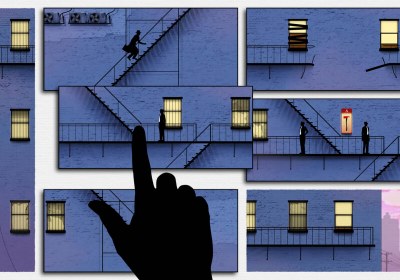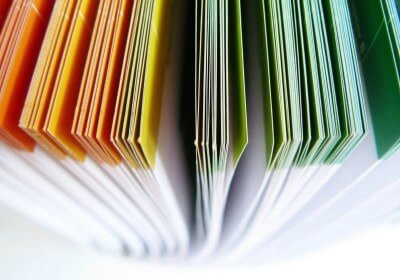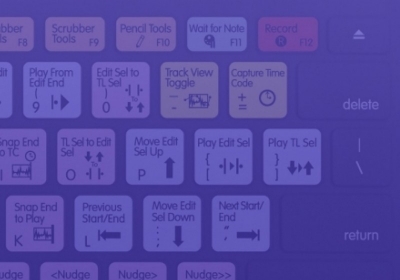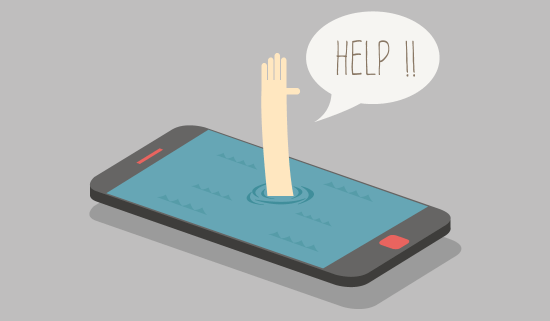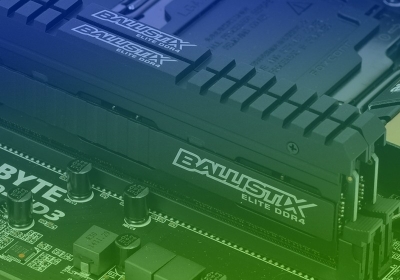Feature Index Page 23
-
Explainer: What is Gigabit LTE?
One of the big improvements that is coming to mobile networks this year is Gigabit LTE. You might have heard of it already - companies are gearing up for deployments around the globe right now - but if not, it'll become a bigger talking point in the months to come. Gigabit LTE is set to hit everything from smartphones and laptops to portable hotspots and cars.By Tim Schiesser on -
Moto Z Battery Beast: Mod Delivers Best in Class Smartphone Battery Life
Suffering from battery anxiety sucks, so I recently went on a crusade to find the flagship smartphone with the best battery life. Like most phones the Moto Z's battery is non-removable, but you can magnetically attach a battery mod to the rear of the device that provides a significant stamina boost. Moto Mods are simple and sleek. The results are great, too.By Tim Schiesser on -
The 12 Best Games on the iPhone
You've got yourself an iPhone and you want to play some games on it. You might not want to just plunge into the App Store-it's a jungle, full of deadly spiders, wild animals, and bad games. Here, let us help you. Below, we've listed the 12 games we feel are a great starting point for iPhone gaming.By Kotaku on -
Biggest Tech Fads of the Last Decade
A number of industries are well known for their fads: fashion, food, health. But technology has experienced just as many short-lived crazes over the years. From mobile games so popular they caused a danger to the public, to "futuristic" television sets that slowly died off. Here are the tech world's biggest fads from the last decade.By Rob Thubron on -
The Ideal Smartphone for 2017
My quest for the perfect handset continues. Some phones came close - I loved the Google Pixel XL and the Galaxy S7 was pretty good - but nothing was without fault. In this article, I'll be exploring the perfect smartphone; the flagship phone I want to see in 2017.By Tim Schiesser on -
Getting Started with Gmail Keyboard Shortcuts
Keyboard shortcuts can be found in virtually every modern operating system, app and service. They may only shave off a second or two at a time but trust me, the savings can quickly add up when used on a regular basis. Such is the case with Gmail, one of the world's most popular e-mail clients.By Shawn Knight on -
Use Gmail Filters to Automate your Inbox
Filters can help automate many of the tasks you may perform daily, and can streamline your inbox to show just the emails you want, while removing those you don't. And while Google does some basic filtering by default, creating your own can take inbox organization to the next level.By Tim Schiesser on -
Use Gmail Offline and Enable Email Scheduling & Snoozing
Even in today's connected world, there will be times when you find yourself stuck offline. But there's no need to panic in these situations; you can still read, search, and reply to your Gmail messages without an internet connection. We'll also recommend a way for you to send messages at scheduled times and postpone incoming emails.By Rob Thubron on -
Mastering Gmail Search
When Gmail debuted 12 years ago it made a shift in how we thought about email. Instead of deleting, the idea of archiving messages indefinitely became plausible. This has been helped by good UX and powerful search capabilities. Gmail search is also speedy which makes it practical. Here I'll cover a few of my favorite and most useful Gmail search operators.By Julio Franco on -
A Decade Later: Does the Q6600 Still Have Game in 2017?
Released about 10 years ago, we thought it would be interesting to see how the Q6600 holds up in 2017 while playing today's games on modern GPUs. In other words, what would happen if you paired a trusty old PC with a GeForce GTX 1060 or GTX 1070.By Steven Walton on -
How to Remotely Sign Out of Gmail on Multiple Devices
Gmail has a remote log out feature that's quite handy in situations where your account could be exposed to prying eyes, allowing you to end all active sessions from any computer or mobile phone. Some of you might not be familiar with it but it sits right there at the bottom of your inbox and is just a single click away.By Jose Vilches on -
Comparing Team Communication Apps: What Do You Get for Free?
Team communication and messaging is one area where we've seen a ton of action lately, with apps such as Slack becoming the ultimate tool for workgroup collaboration. Make your business and workgroup more efficient with a communication solution that doesn't cost a dime.By Erik Orejuela on -
The NES Classic was my favorite holiday gift. Now here's what Nintendo should improve for the SNES version
The next logical step for Nintendo at this point is to create a Classic Edition based on the Super Nintendo. It's not a matter of 'if' we'll see a SNES Classic Edition but rather, 'when.'By Shawn Knight on -
The 10 Most Anticipated PC Games of 2017
2016 was a decent if unspectacular year for PC gaming. Several popular game franchises received high quality additions, we also saw great new IPs, but a collection of games we were excited for ended up being major disappointments. Mafia III and No Man's Sky are prime examples. Hopefully the games we're most excited to play in 2017 will meet the hype surrounding their release.By Tim Schiesser on -
TechSpot Best of CES 2017
Every year the industry's biggest names gather in Las Vegas to show us a glimpse of the devices and innovations that will define the months to come in consumer technology. In no particular order, here's our selection of the 10 most promising or downright cool products we found at CES 2017.By TechSpot Staff on -
13 Good Games You Can Play on Laptops and Budget PCs
Sometimes you'll find yourself out of the house, with nothing but a laptop and a whole lot of time. Just because you're living out of home with an integrated GPU doesn't mean you have to be bored. Here's 13 games you can play on the potato-powered productivity device that is your laptop.By Travis Hudson on -
10 Tech Predictions for 2017
Predicting the future is more art than science, yet it's always an interesting exercise to engage in as a new year comes upon us. So with the close of what was a difficult, though interesting year in the technology business, here's a look at my predictions for the top 10 tech developments of 2017.By Bob O'Donnell on -
The Best Gaming Concept Art of 2016
There are so many amazing pieces of video game art being produced by talented professionals that sometimes it feels impossible staying on top of it all. After much deliberation, here is a collection of the best concept art from video games released in 2016.By Luke Plunkett on -
Shortcut Extravaganza: Windows, Mac, Chrome, Firefox, Android, iPhone & More!
What's more appealing than a shortcut? It's a quick way to take a task and make it less painful and easier to accomplish. With shortcuts, you can cheat time a little bit and find maybe a few extra moments each day. -
The State of PC Gaming in 2016
PC gaming is on the forefront of gaming. So many of today's trends: early access, survival game elements in everything, multiplatform mods, esports, and virtual reality -- all started on PC. Even as it inspired other platforms, PC gaming itself evolved this year, making big strides and taking ugly spills.By Nathan Grayson on -
A Primer on Staying Secure and Anonymous on the Dark Web
Privacy advocates who plan to continue using encryption and anonymization software ought to double-down on their security. Here's a brief overview of tips and services for keeping yourself safe while surfing the web.By Mark Turner on -
The First 10 Things to Do When Your PC Can't Run a New Game
You just got a new PC game! Hoo buddy, you are excited. You've been looking forward to this one for years. You load it up and... oh, hell. Something's off. You go into the options menu and make the usual tweaks. Turn off MSAA. Turn down shadow quality. Turn down reflections. Turn off any feature with a weird name and Nvidia branding. None of it does much to help.By Kirk Hamilton on -
Guide to HEVC/H.265 Encoding and Playback
HEVC's main advantage over H.264 is that it offers roughly double the compression ratio for the same quality. This means that a video file encoded with HEVC can occupy half the space of its H.264 equivalent with no noticeable change in quality, or the same amount of space with improved quality.By Tim Schiesser on -
Older Phones That Are Still Great Buys
It's almost always better to purchase a last-generation flagship over a current-gen mid-range device. Last-gen flagships routinely pack better hardware, superior cameras, better performance, and more software features. You won't be getting the freshest hardware, however you'll be surprised at the value some year-old products can provide.By Tim Schiesser on -
My Month Without a Smartphone
You've probably seen plenty of "I spent a week without my smartphone" articles based on short social experiments. Two things make this article different from all those others. First, I've been without my device for over a month now, not a week. And second, I didn't choose to go this long without my phone, it was taken from me -- in a way.By Rob Thubron on -
The Best Video Game Gamepad Controllers
No pad from the 80s or 90s is going to compare with a DualShock 4 or Xbox controller in terms of comfort or features, nor be suitable for the games we're playing today, but that's not the point: the point will be how well did a controller reflect the games and needs of a player at the time?By Luke Plunkett on -
Make Chrome Run Faster and Keep RAM Usage Under Control
For all its popularity Chrome is also notorious for its habit of consuming a lot of RAM and draining battery life on laptops. Google is continually improving in this area, but there are some things you can do to curb memory usage and keep Chrome from becoming slow and annoying. We'll also share some 'hidden' features to get the most out of your web browsing experience.By Jose Vilches on -
How Much RAM? 4GB vs. 8GB vs. 16GB Performance
Today's modern games and many productivity applications can consume 4GB on its own, so there's little argument for not going with 8GB. However, the need for 16GB of memory is a hotly debated subject, so today we are going see if and where this much memory might be useful for desktop users.By Steven Walton on -
Long Live the Mouse and Keyboard, a Great Way to Control Video Games
A year or so ago I moved my gaming PC away from the TV and upstairs to my desk. I got a monitor that's better than that TV. So, I decided to start using a mouse and keyboard again. I'm not really to the point where I obsess over DPI or key resistance or anything like that. I've found a pretty standard setup, and I stick with it. It's still been interesting returning to the mouse and keyboard fold after so many years away. Here's what I've learned.By Kirk Hamilton on -
Great Wallpaper Resources to Keep Your Desktop and Phone Home Screen Fresh
There's no shortage of great places to find something to revitalize your home screens, whether you are into beautiful landscapes, abstract illustrations or simple designs and patterns. If you are still rocking your device's default wallpaper and need some inspiration to mix it up a bit here are some great resources to get you started.By Jose Vilches on
- 19
- 20
- 21
- 22
- 23
- 24
- 25
- 26
- 27
- Next
No products matched your criteria.
Try refining your search or go back to the popular listing.