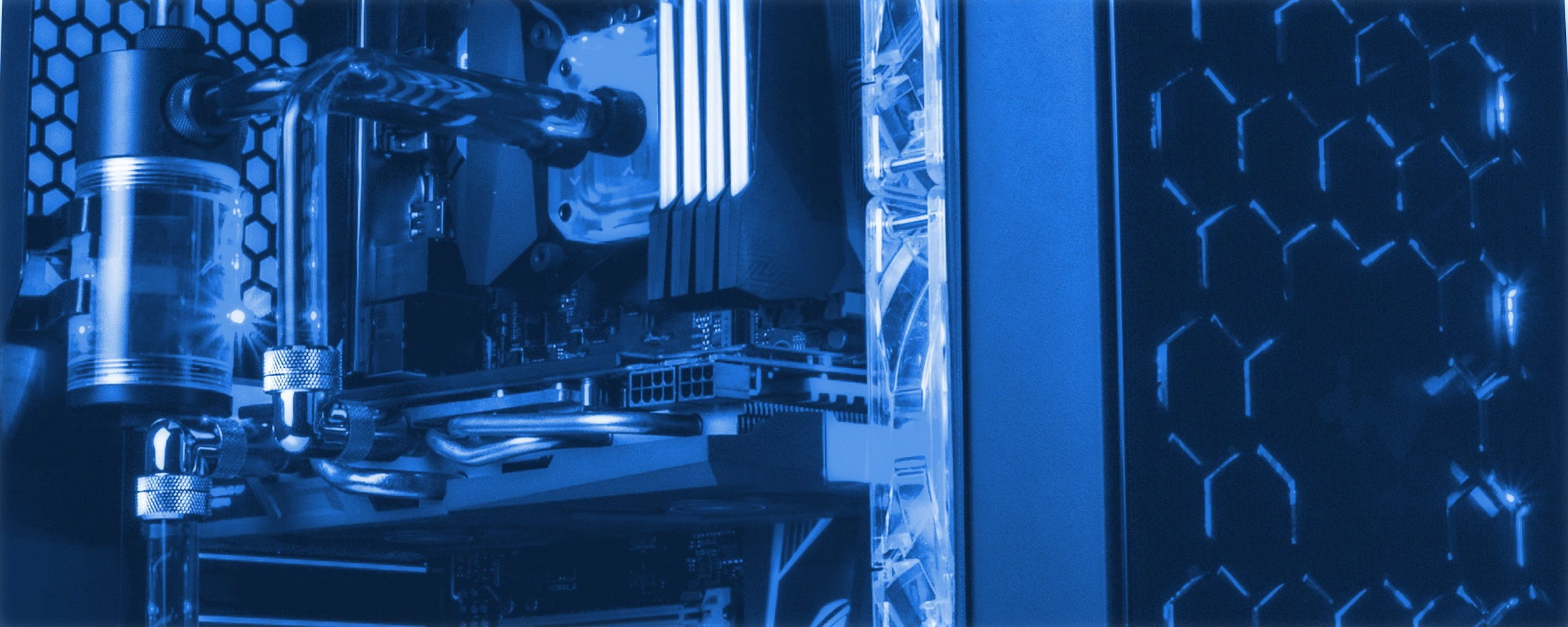The Enthusiast's PC
The Enthusiast's PC incorporates the perfect blend of both the Entry-Level Rig and Luxury System, making this our most balanced build. Our intent is to keep this system within the grasp of the average computer enthusiast, essentially offering a fully loaded PC minus some of the unnecessary bells and whistles that could set you back another grand or two.
| Component | Product | Price | |
| Processor | Intel Core i5-6600K | $270 | |
| Motherboard | Gigabyte Z170X-Gaming 7 | $180 | |
| CPU Cooler | Cooler Master Hyper 212 Evo | $30 | |
| Memory | G.Skill Ripjaws 4 8GB (2x4GB) DDR4-3000 | $59 | |
| Graphics | Gigabyte R9 390 G1 Gaming | $280 | |
| Sound | Integrated | $0 | |
| Storage SSD | Samsung 850 Evo 500GB | $148 | |
| Storage HDD | WD Green 2TB | $92 | |
| Optical | LG Blu-ray SATA UH12NS30 | $45 | |
| Power | Silverstone Strider Essential 700w | $75 | |
| Case | SilverStone KL05B | $70 | |
| Monitor | LG 34UM67 34" | $450 | |
| Speakers | Creative T3250 | $57 | |
| Mouse | Razer Deathadder | $50 | |
| Keyboard | CM Storm QuickFire XT | $85 | |
|
Core System Total
|
$1249 | ||
|
Core System + Monitor and Peripherals
|
$1891 | ||
Motherboard, Processor, Cooler, Memory
Intel recently upgraded its mainstream platform to the new Skylake architecture using the LGA1151 socket along with the new 100-series chipsets. The new Core i5 lineup sees the $270 6600K at the head of the table, a fully unlocked quad-core with eight threads clocked at 3.5GHz.
The 6600K is routinely overclocked by more than 1000MHz, but to achieve best results we recommend an aftermarket CPU cooler. Something like the Cooler Master Hyper 212 Evo will work well for just $30.
If you don't plan on overclocking then ditch the cooler upgrade and go for the cheaper Core i5-6500. At $205 it's 24% cheaper and won't be more than 10% slower, accounting for the lower clock.
The Intel Z170 is the flagship chipset of the new 100-series and with over 80 motherboards currently on offer picking the right one is no simple task. We set the motherboard budget at around $200, for which we feel the Gigabyte Z170X-Gaming 7 is the best choice. The board offers loads of features and should you want to overclock it is more than capable. The onboard sound solution is also good enough you can easily forgo a dedicated sound card.
From what we have seen the Skylake Core i5 range responds best to high frequency memory and we recommend a minimum of 2400MHz, but if you can afford to go higher then do so. The G.Skill Ripjaws 4 Series 8GB (2 x 4GB) DDR3-3000 is unbeatable value at just $59.
Graphics, Sound
The Core i5-6600K is a serious CPU and it deserves an equally serious GPU so we went with the Radeon R9 390 which can be had for as little as $280.
The Radeon R9 390 is the perfect graphics card for tackling 1440p resolutions and this explains our monitor choice which we'll get to shortly. As we mentioned previously the Gigabyte Z170X-Gaming 7 features a remarkable onboard sound solution from Creative and therefore we don't recommend pairing this motherboard with a discrete sound solution.
Storage
The Samsung SSD 850 Evo 500GB is fast, roomy and seemingly dependable, yet it manages to be one of the most affordable high-end drives around thanks to its use of in-house memory made by Samsung.
Most enthusiasts will want a slower yet much larger hard drive complementing their SSD and if that is the case when we suggest the WD Green 2TB, for just $92 it's great value and performance isn't an issue here as it's probably just going to be used for multimedia content and backing up.
For the optical drive we have done with an LG combo drive that supports DVD burning and reading Blu-ray. Spending money on an optical drive is a personal preference, I've gone a few years without one in my own system so they certainly aren't necessary.
Power, Case
Although you could probably get by with a solid 500W PSU, that would be cutting it close with some multi-GPU configurations, so spending a few bucks more now to have headroom later makes most sense to us. There are plenty of options to pick from but we really like the Silverstone Strider Essential 700w. It's Bronze certified, offers ample power and costs just $75.
Having recently fallen head over heels for the Silverstone KL05B mid-tower, we felt it was a must have item for the enthusiast build. The case supports loads of hardware, provides interference-free design for mounting 240mm or 280mm radiators, highly flexible storage accommodation of up to 8 or 11 drives and quick access filters for easy cleaning. Best of all it costs just $70 making this sleek looking case a must have item.
Monitor(s)
We feel a 27" monitor should be the absolute minimum for the average enthusiast system and if feasible, we recommend buying at least two. And yet our top pick for the enthusiast build is the $450 LG 34UM67 34". This ultrawide monitor delivers excellent color reproduction, ultra-wide viewing angles that are great for multi-tasking and best of all it supports AMD's FreeSync.
Other two good alternatives, depending on your budget are the Asus PB287Q 4K monitor, one of the most affordable monitors on its category, and the $200 QNIX QX2710 LED Evolution ll, which is a favorite among cash-strapped gamers for an overclockable monitor that can be pushed to perform over 100hz.
Note that all displays vary in features, especially in connectivity, so you'll have to see what fits your needs best.
Speakers
Speakers are a tricky component to shop for because a higher price and wattage don't necessarily equal better audio. As long as you don't expect studio-quality reproduction and you're not trying to rattle any walls, the $40 CA-3602 should be fine (also recommended for the Entry-Level Rig).
If your budget allows for a little extra Creative's T3250 2.1 speakers will provide a similar audio experience with a few extra features, most notably Bluetooth support. The Bluetooth feature enables the T3250's to stream music wirelessly from most stereo Bluetooth devices such as smartphones, tablets and laptops. It has a 3.5mm Line-in jack for seamless connection to other analog audio devices. The speaker system also comes with an audio control pod that includes power on/off, Bluetooth and volume control for ease of use.
Mouse & Keyboard
With more budget at our disposal, we dump combos for peripherals we know and love to use on a daily basis. The Razer Deathadder is one of our long-time favorite mice. Coupled with an affordable mechanical keyboard such as the CM Storm QuickFire XT or the Razer BlackWidow Tournament (no numpad), you'll have a solid keyboard and mouse for years to come.