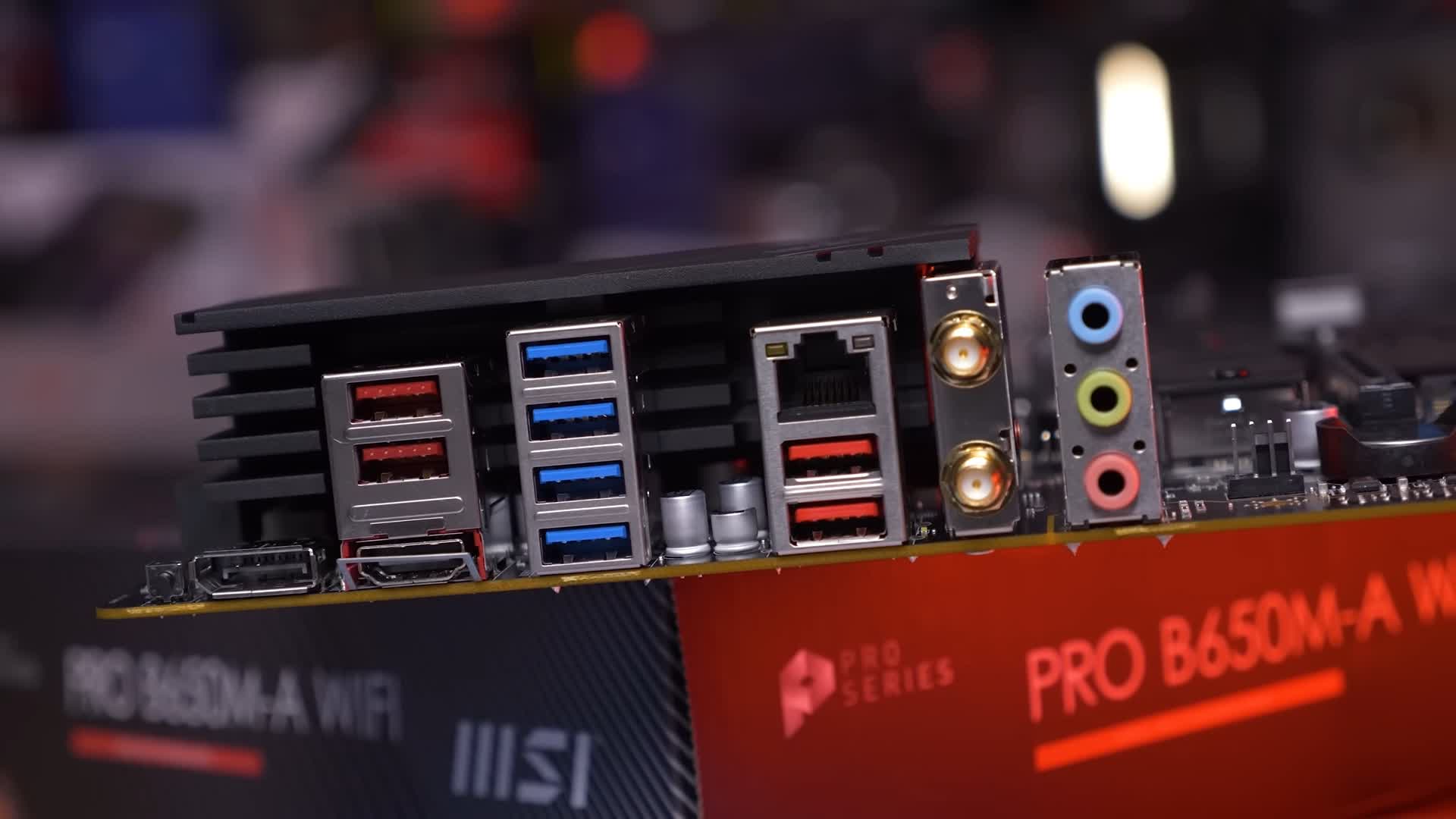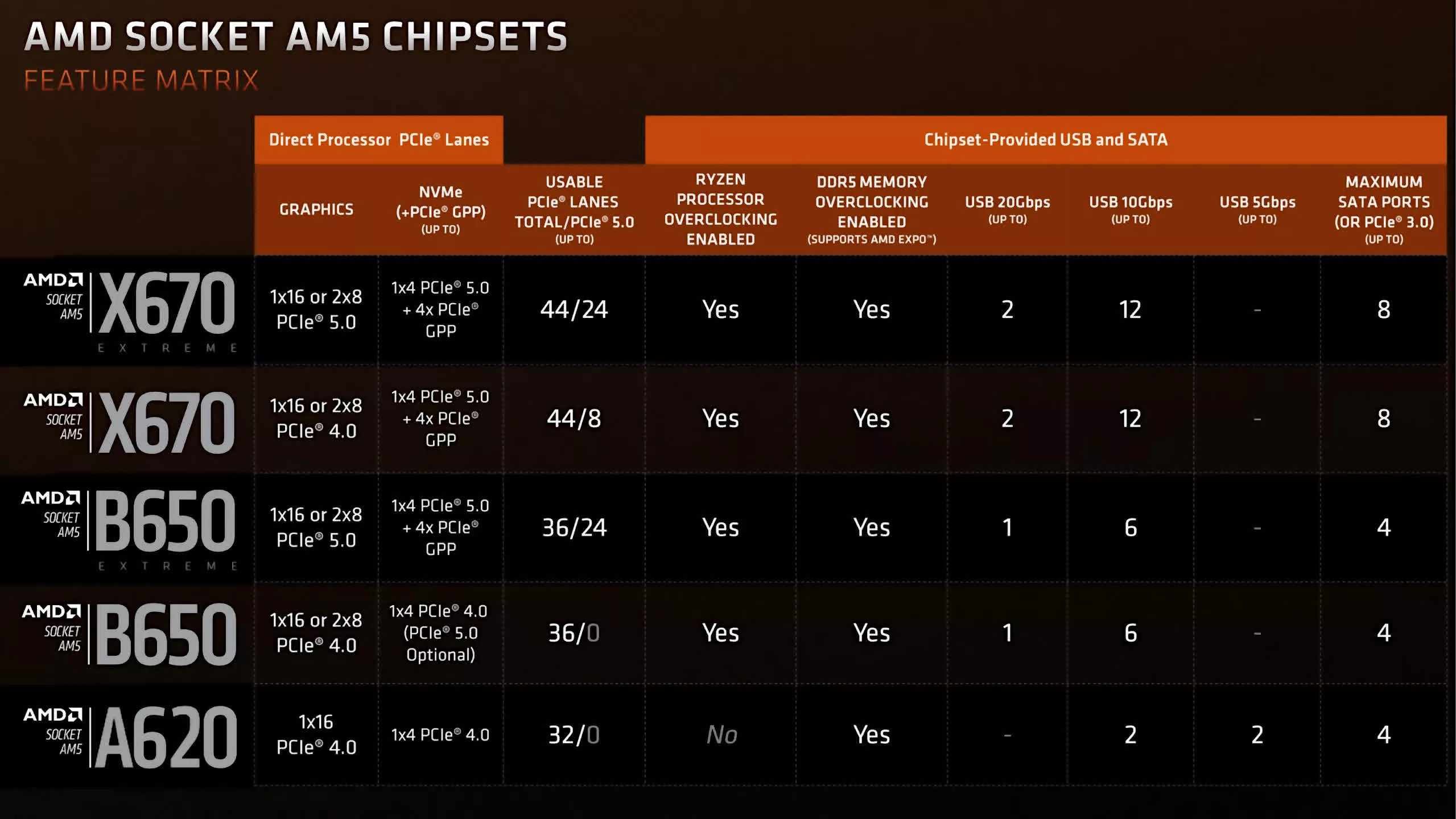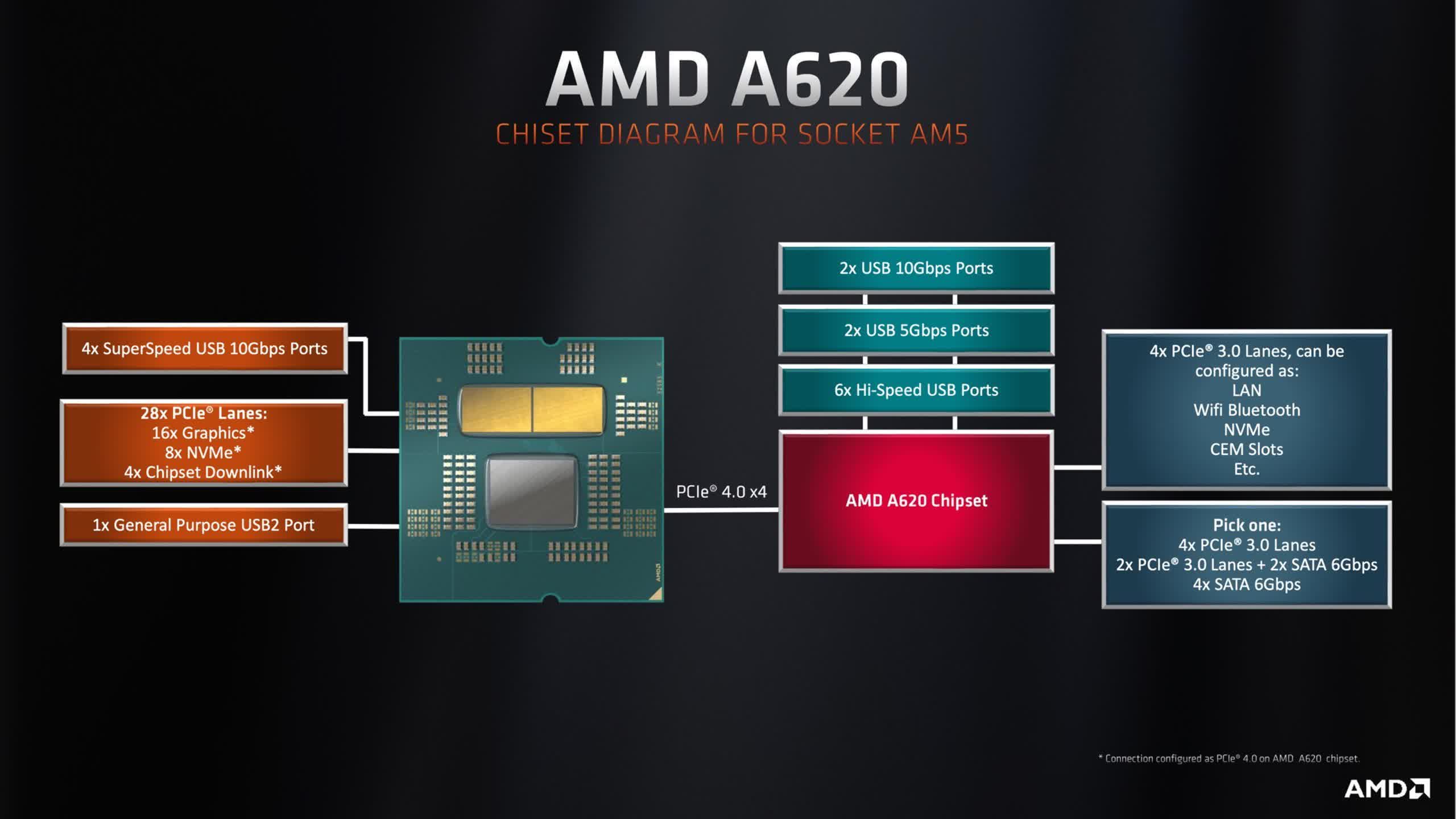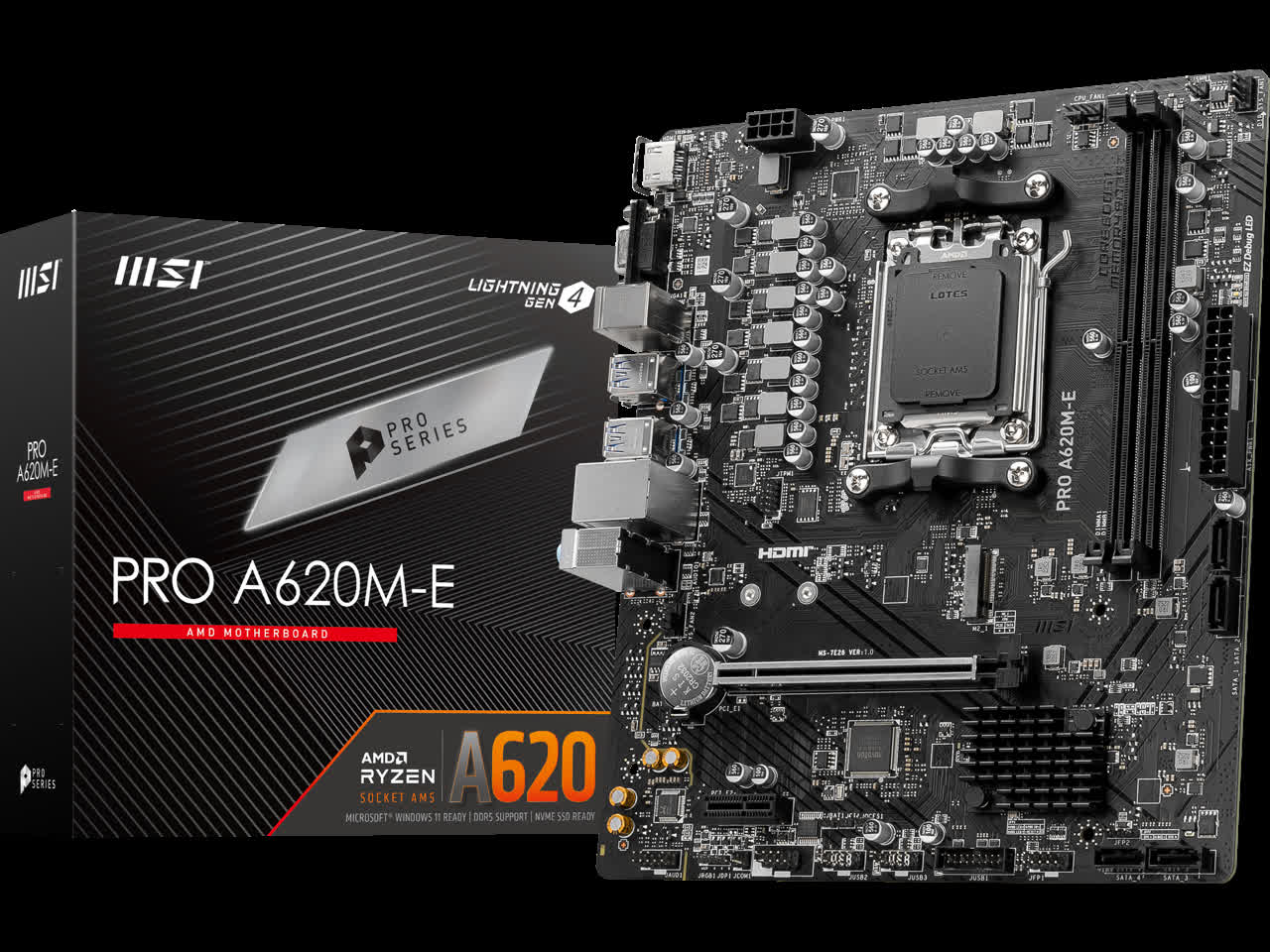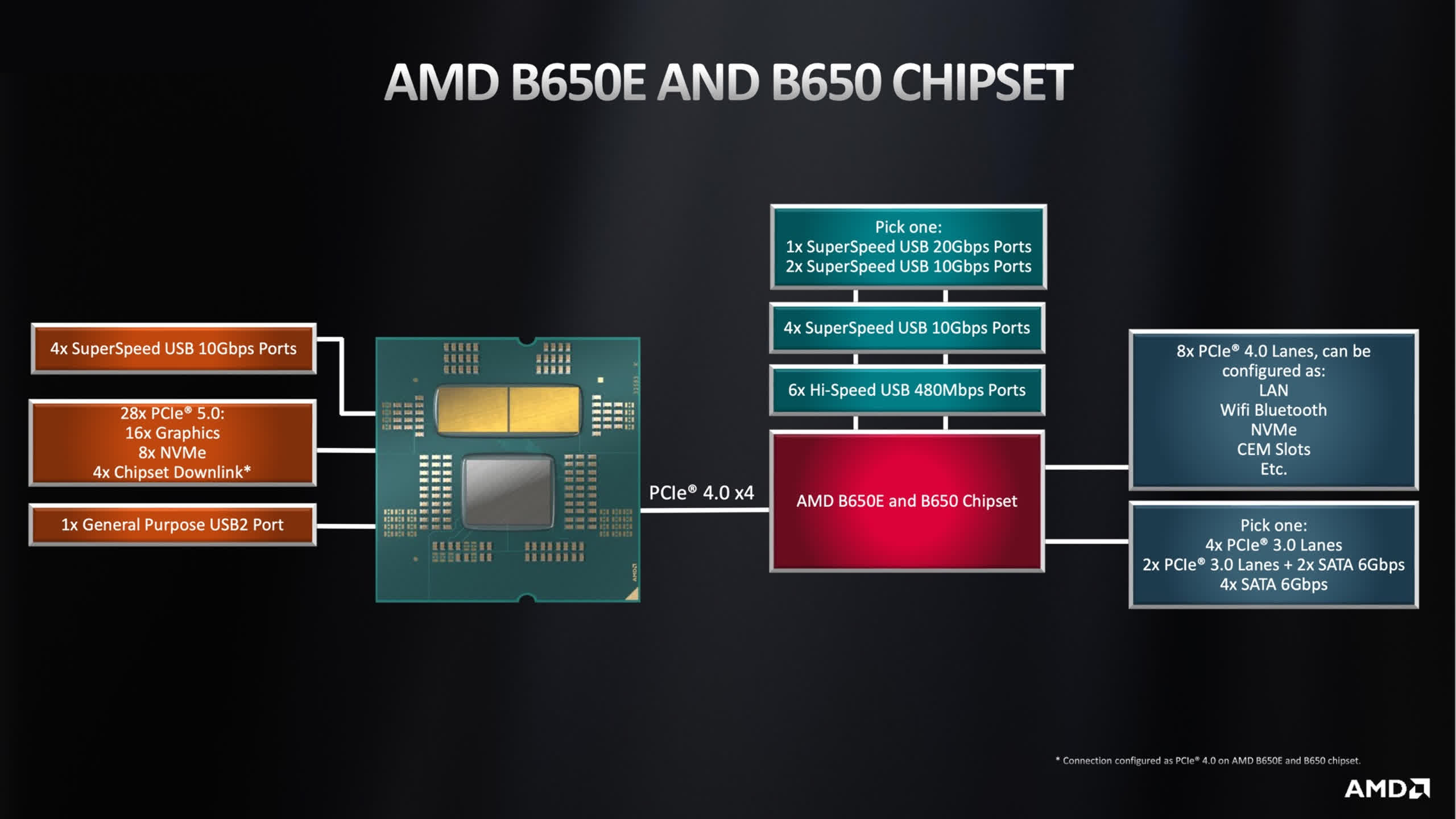Follow up: Read our updated guide to AMD Ryzen AM5 motherboard chipsets that include the latest models, including AMD X870 and X870E boards.
---
When selecting a motherboard for your newly purchased Ryzen 7000-series CPU, you will encounter three main options: X670, B650, and the newest entry-level addition, A620. But what do these names mean? How do X670E and B650E boards differ from X670 and B650 ones? Which should you choose for your system? This guide will provide all the answers and more.
The designations X670, B650, and A620 refer to the motherboard's chipset – the chip (or two chips) that connect the CPU to other components in the system. In the past, the chipset consisted of a northbridge chip, which connected the CPU to the RAM and graphics card, and a southbridge chip, which connected the northbridge to the rest of the components. Nowadays, however, the functionality formerly attributed to the northbridge is integrated into the CPU, which connects directly to many components.
Ryzen 7000 processors connect to high-bandwidth components through 28 PCIe lanes and support PCIe 5.0 speeds. Of these lanes, 16 are reserved for a graphics card (or two, with each utilizing 8 lanes), and 4 are designated for an M.2 drive. Another 4 lanes are used to connect to the chipset. The remaining 4 lanes can be employed for elements such as another M.2 slot or a USB4 adapter that also connects to the CPU's integrated graphics to enable DisplayPort tunneling. Additionally, the CPU supports four USB 3.1 (or "3.2 Gen 2") ports and a single USB 2.0 connector.
All current chipsets on the AM5 platform support only PCIe 4.0 speeds, which limits the total bandwidth of the devices connected to them at approximately 7GB/s. These devices may comprise storage drives utilizing either the NVMe or SATA interface, USB devices, network cards, and other internal components such as soundcards. Some motherboards feature more connectors than their CPU and chipset support, either to allow you to choose between some of them or because they employ splitters to share their bandwidth.
With the basics covered, let's move on to the chipsets themselves…
What do you sacrifice with A620?
The A620 chipset is the same Promontory 21 chip used in B650 motherboards, but with some of its connectors disabled or limited. It adds support for two USB 3.1, two USB 3.0 (or "3.2 Gen 1"), and six USB 2.0 ports. It also incorporates eight PCIe 3.0 lanes, of which 2 or 4 can be employed for SATA ports.
The real issue with A620 motherboards isn't the chipset itself; rather, it's that they are designed to be affordable boards with inexpensive voltage regulator modules (VRM) and do not support PCIe 5.0 speeds. They also only support a single graphics card, though the era of multi-GPU gaming has essentially come to an end so that's not a big one. This limitation does mean that you won't be able to use a second graphics slot for an 8-lane PCIe 4.0 SSD, which would be as fast as a 4-lane PCIe 5.0 drive.
Finally, A620 motherboards not only disallow CPU overclocking, but they may also officially support CPUs with a TDP of up to only 120W, which excludes the Ryzen 9 7950X and 7900X; or even 65W, which only includes the non-X Ryzen 7000 models for now.
So, who should consider an A620 motherboard? As long as the cheapest compatible CPU costs $220, very few people should. If you want to build an affordable, modern system, you can opt for a B550 board at a similar price, paired with a less expensive Ryzen 5000 CPU and DDR4 memory. Once AMD launches AM5 CPUs for under $150, the A620 option will become much more attractive.
Does B650 offer the best value?
The B650 chipset is a fully enabled Promontory 21 chip. It adds eight PCIe 4.0 lanes, allowing an M.2 drive to fully utilize the chipset's bandwidth on its own. Like the A620, it also includes four PCIe 3.0 lanes that can be used for up to four SATA ports.
The B650 chipset provides support for six USB 2.0 and four USB 3.1 ports, as well as bandwidth that can be allocated for an additional two USB 3.1 ports or a single USB 3.2 ("Gen 2 x 2").
Read our review: Most Affordable AMD B650 Boards Tested
If you were wondering about the difference between B650 and B650E motherboards, the answer is that B650E boards (E = short for "Extreme") support PCIe 5.0 for both the graphics card and at least one M.2 drive.
Regular B650 boards may still have a PCIe 5.0 M.2 slot, which is likely to become relevant to you much sooner. Other than that, B650 boards don't limit the CPU in any way and will support any Ryzen processor until 2025.
We recommend the B650 chipset for gamers and others who want to get everything the 600-series motherboards have to offer, but don't need to connect many drives to their PC simultaneously. Another advantage of B650 boards is their ability to fit all connectors into a compact micro-ATX form factor, which is useful if you're seeking a compact case to place on your desk.
What do you get with X670?
The X670 chipset features a Promontory 21 chip connected to another one through four PCIe 4.0 lanes, providing the second chip with the same bandwidth as the one connected to the CPU.
Combined, the chipset adds twelve PCIe 4.0 lanes, allowing two or three M.2 drives to saturate the chipset's bandwidth individually, and eight PCIe 3.0 lanes for up to eight SATA ports. With SATA now becoming a legacy connector, it's common for some of those lanes to be allocated to network cards, freeing up all PCIe 4.0 lanes for faster storage.
The chipset also offers support for twelve USB 2.0 ports and one of three options: twelve USB 3.1 ports; ten USB 3.1 ports and one USB 3.2 port, or eight USB 3.1 ports and two USB 3.2 ports.
Read our review: The Best AMD X670E Motherboards: 22 Board Roundup
Unlike B650, all X670 motherboards feature a PCIe 5.0 M.2 slot, and of course, X670E boards support PCIe 5.0 graphics cards. If you purchase such a card when they become available, it probably won't even require all 16 lanes. So, if your board has another 16-lane PCIe 5.0 slot, you'll be able to use it for up to two M.2 drives with an adapter (some X670E boards actually come with one).
The X670 chipset is the ideal choice for content creators who constantly feel the need to add another drive to their system. With numerous ways to utilize the X670 chipset, particularly, you shouldn't buy a motherboard based solely on its name; instead, make sure it has all the connectors you require.