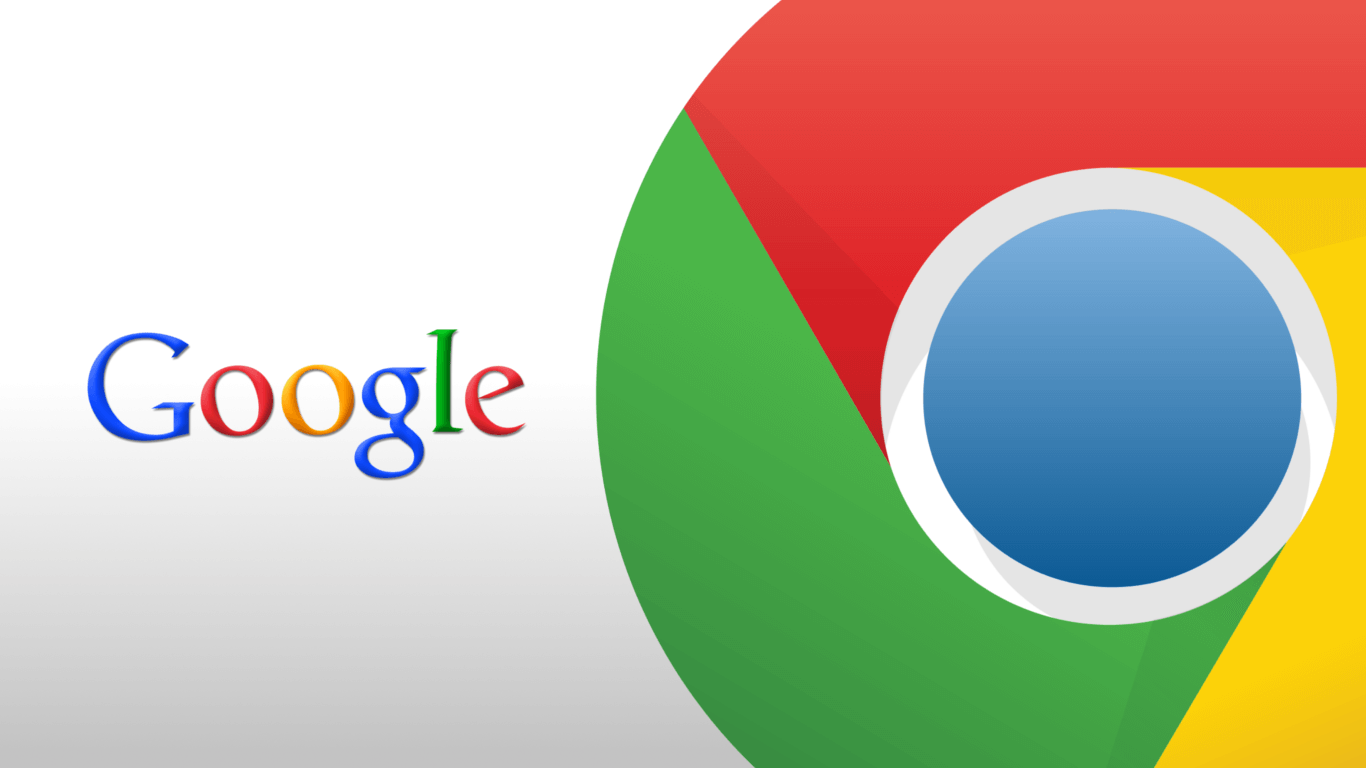Few things on the internet are as annoying as autoplay videos with sound. To have your browsing interrupted by an irritating ad or a piece of commentary can be a teeth-grinding experience, but a future Chrome feature could make noisy websites a thing of the past.
Chrome's François Beaufort posted a short announcement explaining that the team is currently experimenting with a mute/unmute setting that can be activated directly from the Page Info bubble. This is accessed by clicking on the far left corner of the address bar - either an info icon or a "Secure" label for sites that are HTTPS-enabled. It contains settings for Flash, notifications, automatic downloads, etc.
The new option "will give you more control about which website is allowed to throw sound at you automatically," writes Beaufort.
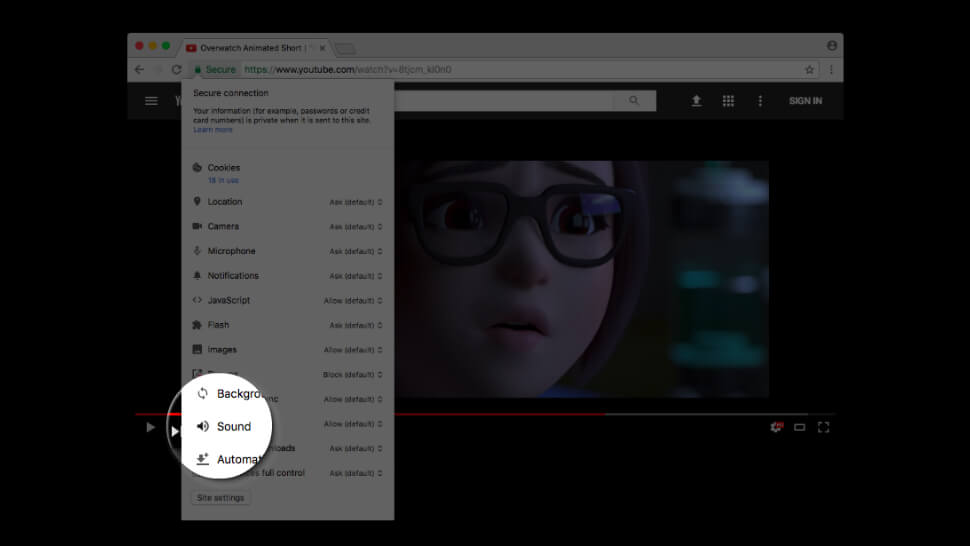
While users can silence Chrome tabs by right clicking on them and selecting mute, closing the tabs or exiting Chrome cancels it. Once the new system is in place, a muted site will stay quiet until you choose to revert the setting.
If you want to try out the feature, you can download the latest experimental version of the Chrome Canary build here. It's switched off by default, but you can run it with the --enable-features=SoundContentSetting switch.
Privacy researcher Lukasz Olejnik points out (via The Register) that a side-effect of the mute feature would allow users to remove "ultrasonic tracking" on pages they view in Chrome. In 2015, he suggested the Web Audio API should incorporate automatic muting to stop ultrasonic beacons - inaudible sounds with encoded data that can be used by listening devices to receive information.
Chrome to allow disabling sound on sites? Great idea! Including for privacy. Would protect from ultrasound tracking. https://t.co/JmXP4bWKQk
--- Lukasz Olejnik (@lukOlejnik) August 25, 2017