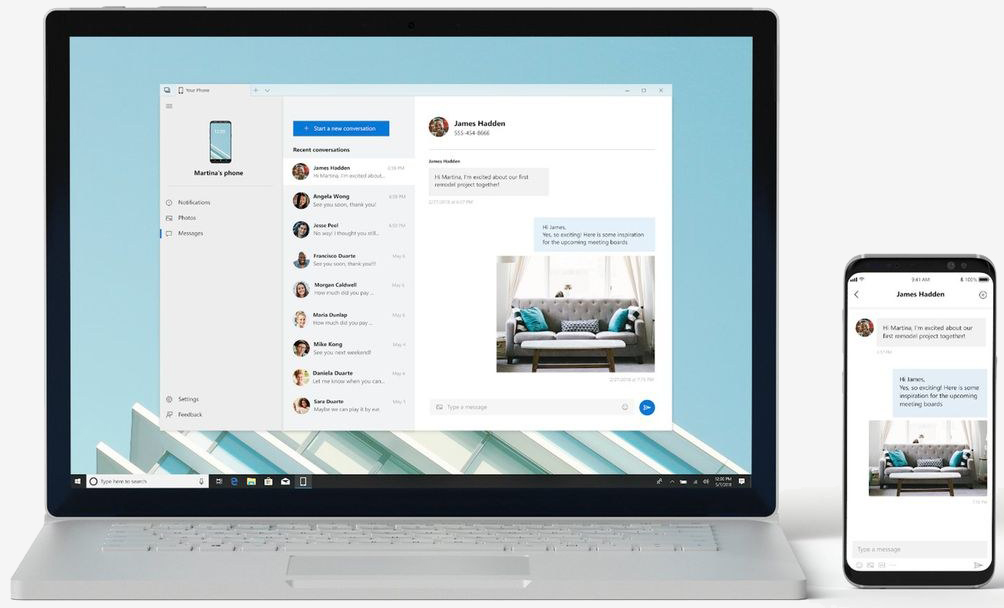In brief: Microsoft has made its upcoming phone mirroring service available to Windows Insider users. In order to use the service, you'll need a Samsung Galaxy device and a PC with the latest Bluetooth radio. While phone mirroring is currently limited to Android devices, Microsoft says it will eventually make its way to iPhone users.
A new feature is now available in beta for Windows Insiders: the ability to mirror your Android phone directly to your PC.
Microsoft is testing updates to the Windows 10 app Your Phone, which will allow users to interact with their phone on their desktop. Microsoft showed off the phone screen tech during their Surface event in October, and early beta versions of the app, albeit very limited, have been available since last summer.
The phone mirroring service uses Bluetooth with Low Energy Peripheral (LEP) mode to connect your phone and your PC. Microsoft is making the new Bluetooth mode a requirement for new PCs, so users with older hardware may not be able to use the feature yet. Older Surface devices also cannot take advantage of the service, as the Surface Go is the first Surface device to have Bluetooth LEP built in.
Microsoft is also restricting the support to Samsung devices for now but iPhone support is expected to come at a later date.. If you have a Samsung Galaxy S8 or S9, you can test the service now. Users with other devices will have to wait until Microsoft expands the compatibility list, which they say will be happening soon.
The goal of the service is to increase productivity by allowing users to check their phone less often.
Have the necessary hardware and want to try it out? You'll need the Your Phone app from the Windows Store and "Microsoft Apps" from Google Play. A full walkthrough can be found here.