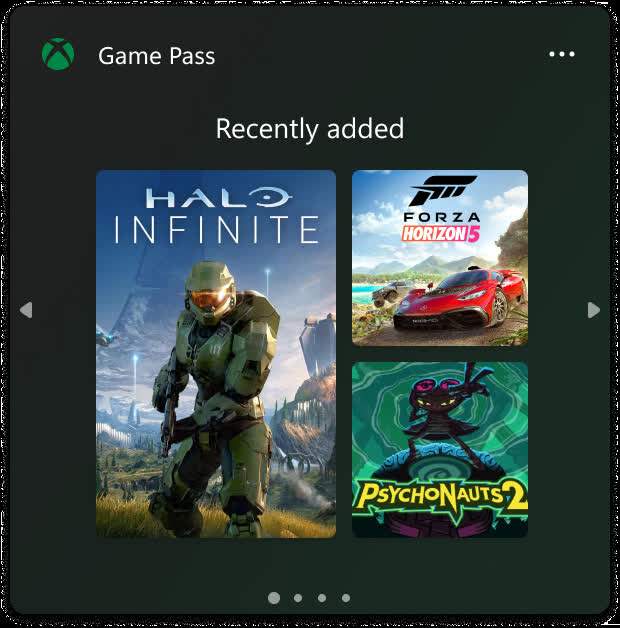Something to look forward to: Microsoft's Xbox/PC Game Pass subscription service is already very popular, but that doesn't mean the Redmond giant isn't constantly adding new features. The latest addition should be very welcome for those with big families: a new plan that lets subscribers add four extra people to their account. It's also testing a widget as part of the Windows 11 Insider Preview Build.
Microsoft writes that it is now testing a preview of the Game Pass sharing tier in Colombia and Ireland, one that is only available to Xbox Insiders. A spokesperson said each added member on the plan would "have their own unique access to Xbox Game Pass Ultimate games, content, and benefits," though some parts of the package could change based on feedback.
The new option will be more expensive than the current top-tier Game Pass Ultimate level, which is $14.99 per month. Microsoft never said exactly how much it would be but writes that users can exchange one month of Ultimate for 18 days of the sharing plan, so the final price could be around $25 to $30 per month, which is pretty good when five people are using the same account.
There's no word on when Microsoft might give the Game Pass family plan (or whatever it ends up being called) a global rollout. The company did say it would have more to share later this year.
In related news, Microsoft revealed on the official Windows Insider blog that it is testing a Game Pass Widget for Windows 11 among Insiders in the Dev Channel. The widget will show the latest games added to the service, titles leaving soon, and others from highlighted categories. Clicking on the widget will take users straight to the Xbox app, where they can install the games, check reviews, and so on.
A feature currently being worked on for the widget will let users sign into their Xbox profile and quickly jump back into recently played games. They also get to see personalized recommendations of titles.
"The Game Pass widget preview is available in the widgets board alongside other widgets that bring weather, sports, and other great content closer to you," writes Microsoft.
If you want to learn a few tips and tricks for Game Pass and discover some of the service's best games, take a look at our "10 tips to get you started" feature.