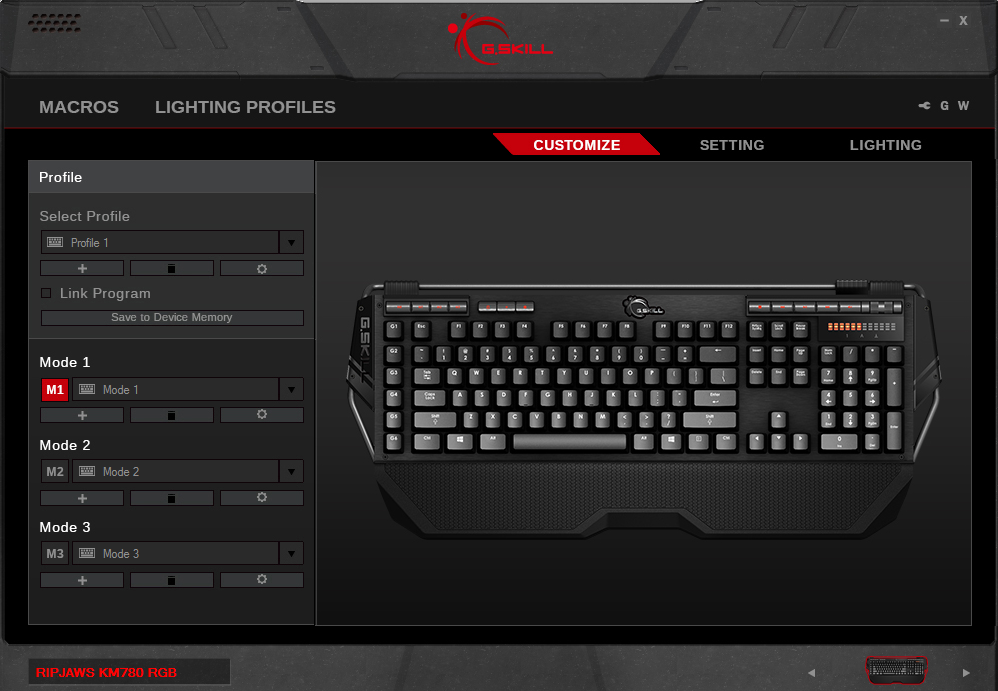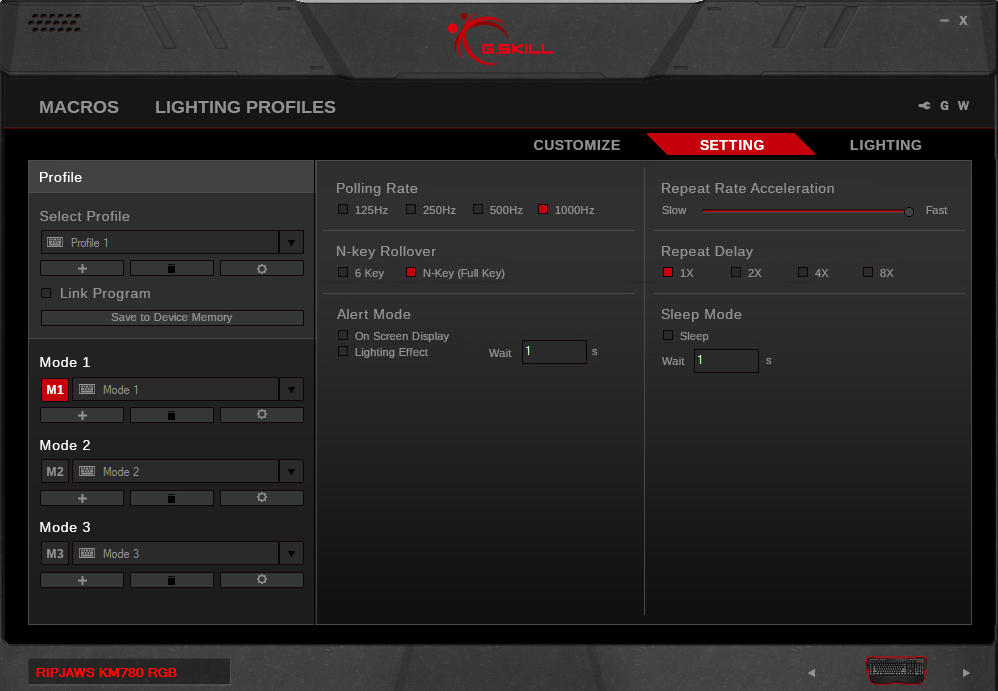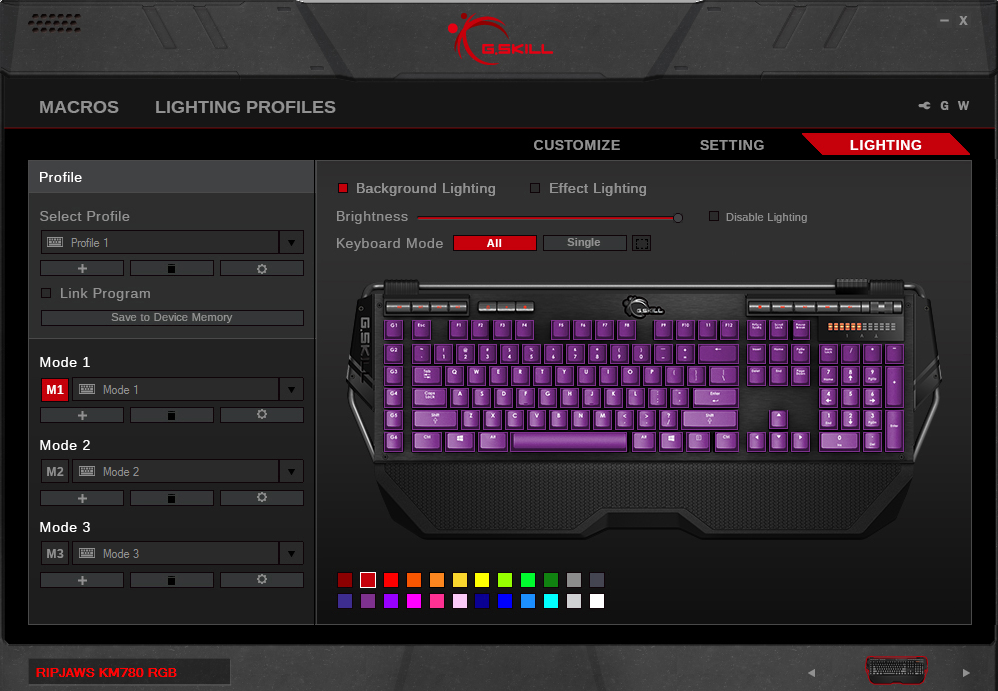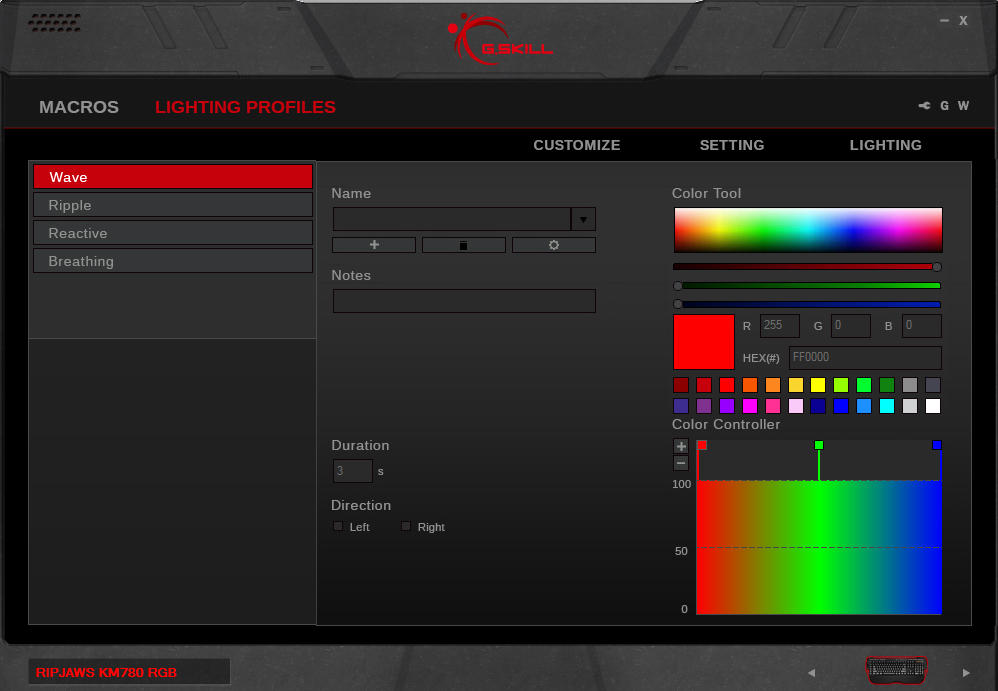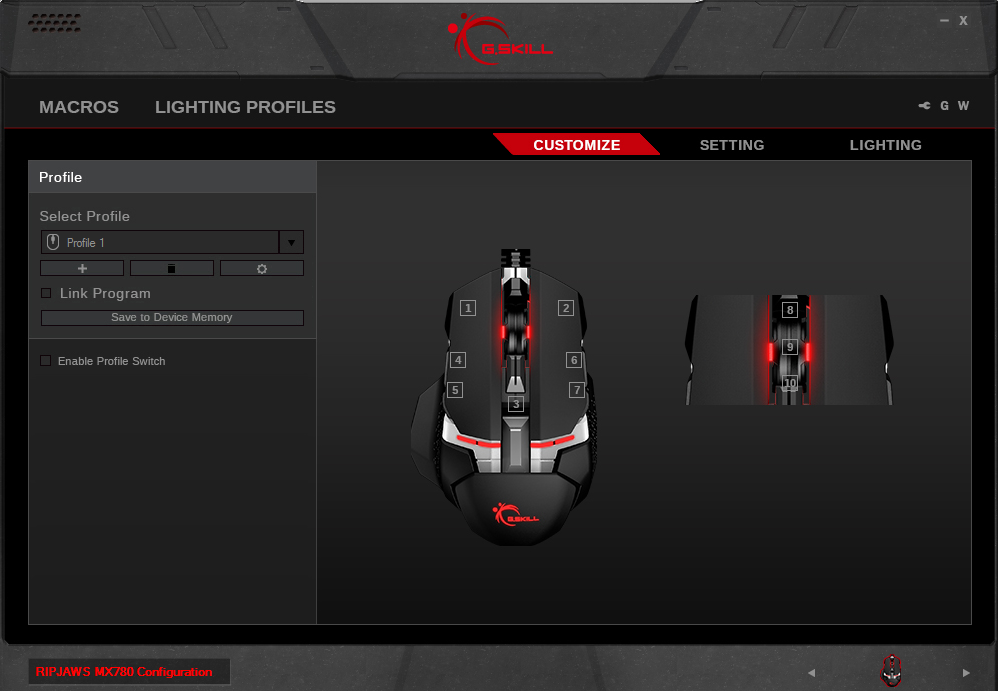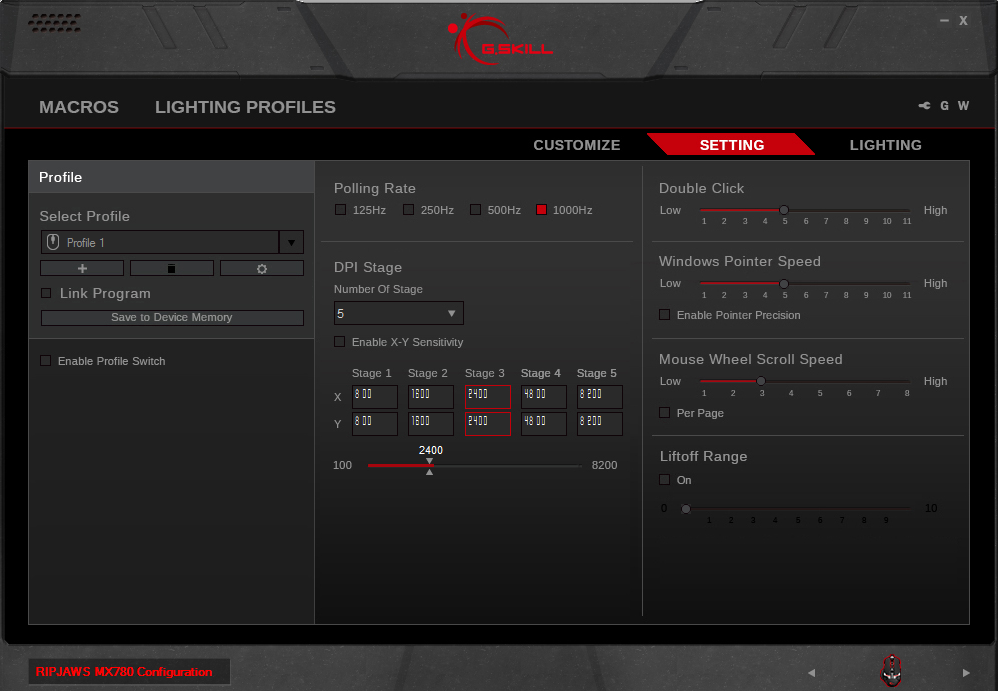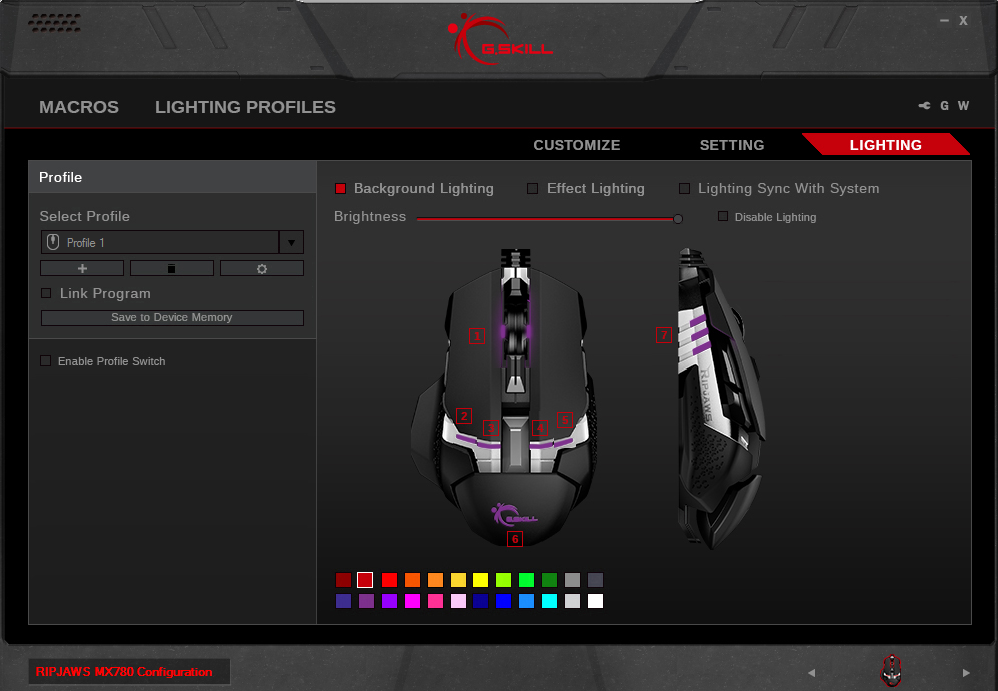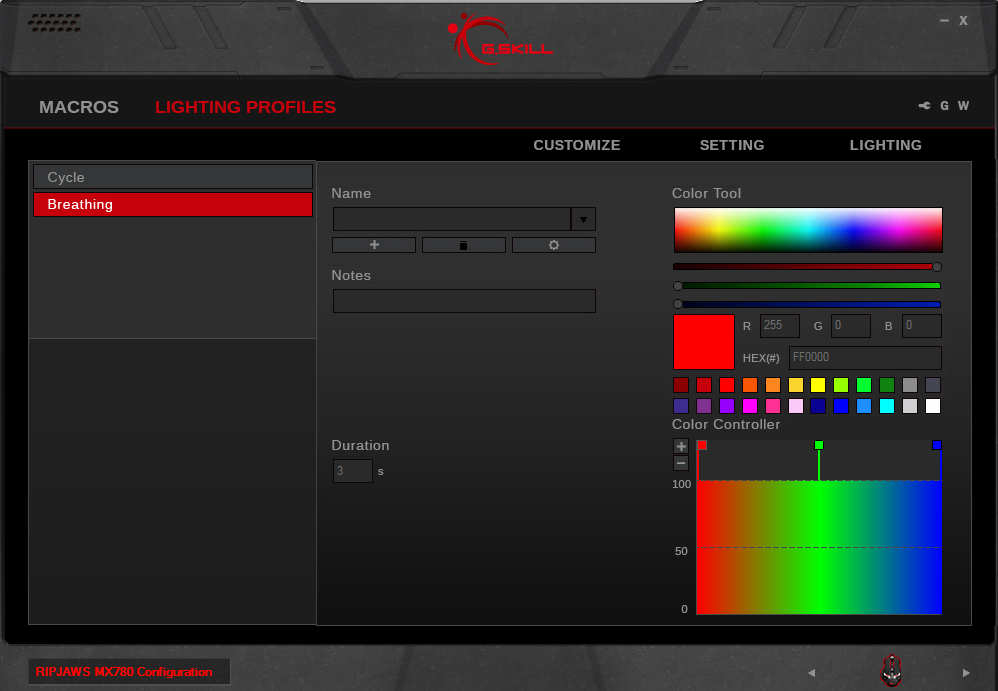Software
Both the G.Skill Ripjaws KM780 RGB and Ripjaws MX780 RGB are highly customizable and there are plenty of options to tinker with in the Unified Driver System. First let's look at the KM780 RGB mechanical keyboard...
The first menu lets you save, import and export a profile. Additionally, you can program the mode key profiles as well.
In the 'Setting' menu the polling rate can be set, the N-key Rollover feature can be tweaked, and repeat rate acceleration as well as the repeat delay can be tuned.
Next we have the lighting menu and here you can choose from 24 different pre-defined colors. Lighting effects can also be enabled while individual keys can be configured using the 'single' keyboard lighting option.
If the pre-defined colors don't tickle your fancy then you can choose your own from a broad color spectrum.
The first menu for the MX780 RGB mouse allows you to create profiles.
Here the polling rate, DPI stage, double click, pointer speed and scroll speed can all be modified.
As was the case with the keyboard the mouse can lighting can be tweaked and there are seven LEDs that can be modified.
Again, you can create color profiles and we like how the option to use HTML color codes exists.