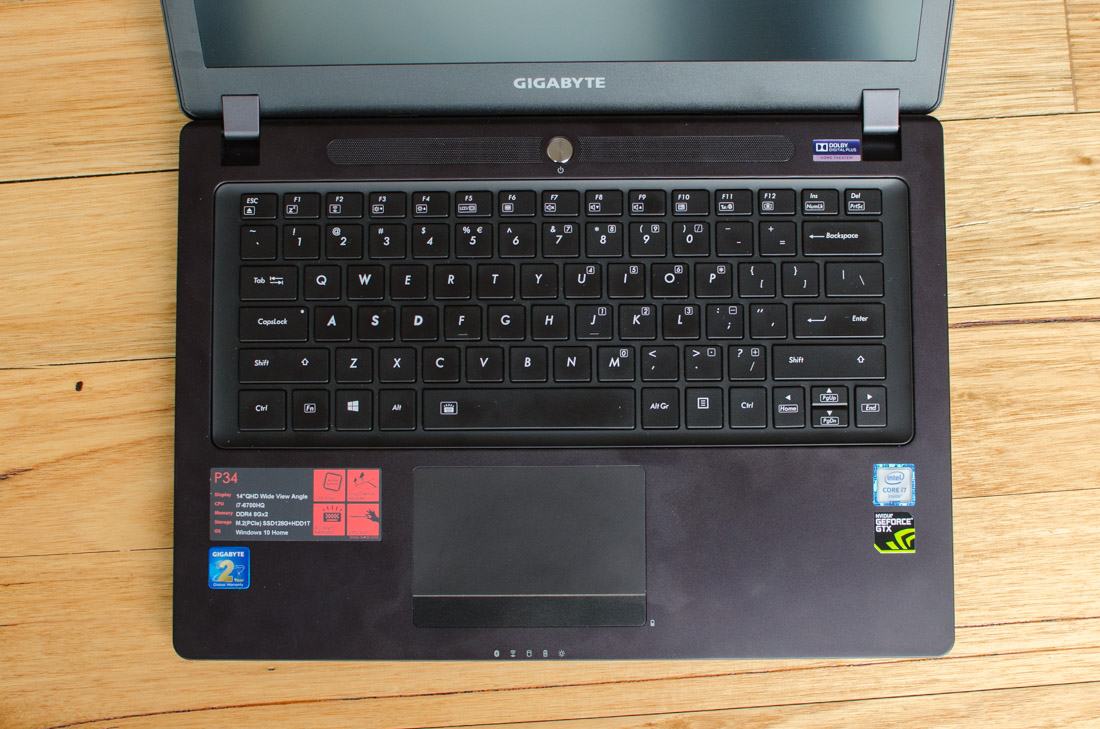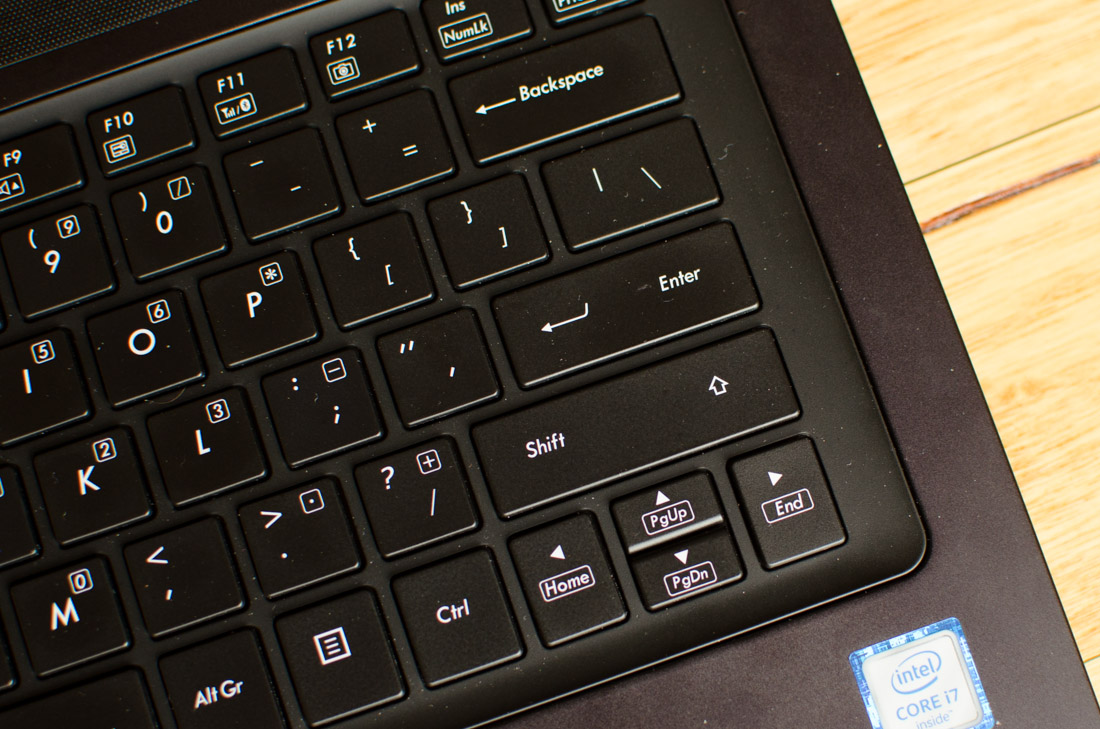Display, Keyboard and Trackpad
The Gigabyte P34W v5 I reviewed is equipped with a 14.0-inch IPS LCD with a resolution of 2560 x 1440, which provides a good balance between pixel density (210 ppi) and gaming performance. We're not looking at a super high resolution 4K display, but text and games still look great at this resolution and display size, and Windows 10's display scaling allows you to effectively enlarge app elements (usually) without introducing blurriness; I set it to 150% for a good balance between real estate and size.
The display isn't particularly bright, at a maximum of 290 nits, and a contrast ratio of 910:1 is below average. This can make the P34W v5 somewhat difficult to view in places with strong overhead lighting, although the viewing angles from this IPS panel are excellent and you'll be able to look at this display with very little shift in color or brightness from nearly any angle.
I was surprised by the accuracy of the P34W v5. Saturation accuracy is great in general, with most colors falling in an ideal range, except greens which are slightly undersaturated. Greyscale accuracy and results from our custom test were also pretty good (all with dE3000 levels below 3.4), and a white level of 6458K gives the screen a natural white feel.
Unfortunately, one of the features we're starting to see in many gaming laptops is not present in the P34W v5: a variable refresh display. The 1440p display in this laptop is fixed at a refresh of 60 Hz, whereas if it were G-Sync compatible, it would be able to vary with the output of the GPU, providing a smoother gaming experience at frame rates below 60 FPS.
Adding in a G-Sync display would inevitably add a premium to the price of the P34, but considering the top-end model is equipped with a 1440p display, it would be worth it as many games are playable at maximum settings in the sub-60 FPS zone. Having decent color reproduction and great viewing angles is nice, but the P34 would really stand out with a G-Sync display.
The keyboard included with the P34W v5 is passable. There's adequate spacing between the keys, and aside from the half-height arrow keys, the positioning and size of important keys is great. However, the keyboard feels very mushy to type on, despite decent travel distance, which leads to mediocre tactile feedback whether you're gaming or typing up documents.
Of more minor issues, I don't like how system functions such as increasing/decreasing the brightness and volume are linked to the Fn key, requiring two buttons to be pressed to change these settings. I don't use F-keys very often, so I'd rather these were a secondary function and the system settings made the primary function. Either that, or I'd like to see a way to change this from within a software utility. Also, I'm not sure why this laptop has an eject key when there is no optical drive included.
The trackpad included with the P34 is complete garbage. Considering Gigabyte opted for ELAN hardware, this didn't surprise me in the slightest. The trackpad is not very responsive, gestures (especially two-finger scrolling) don't work reliably, and for some reason the scrolling direction was set by default to a non-standard reverse configuration. The physical mouse buttons are reasonably clicky, but tapping on the trackpad to click isn't a responsive experience.
This isn't the first laptop that I've used with an ELAN trackpad, and generally they are extremely unimpressive. While using this trackpad is far from a good experience, you wouldn't want to game on even the best laptop trackpad, so I'd be advising people to use an external mouse anyway.