Key Features and Software
First up is Creative's MediaSource 5, which includes an Audio Converter, Organizer, and Player. The Audio Converter allows you to easily convert between different audio formats, for example, WAV to MP3, or viceversa. This is a handy program though I'm not sure how much use it would receive considering WAV files are not nearly as popular as they were in the past. There are also plenty of freeware programs that can handle this kind of task nowadays, but that's not to say Creative wasn't right to include such functionality with the card.
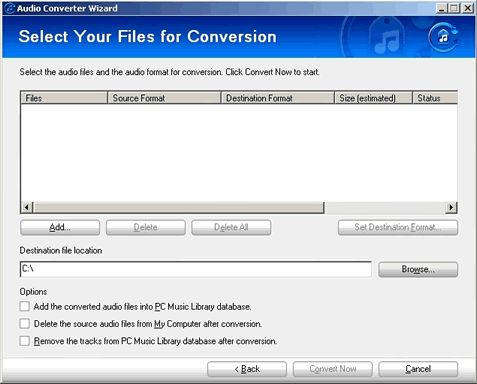
The Organizer is a nice piece of software that allows you to accomplish a lot of tasks from the home screen. You can edit track information, create playlists, and even analyze your music to acquire tempo and loudness information. With tempo information, you can create playlists based on the type of music automatically (somewhat similar to Apple's new Genius feature in iTunes). With loudness information, you can eliminate volume differences across songs. If you don't already use something like iTunes or Windows Media Player, I would give the Organizer some serious consideration.
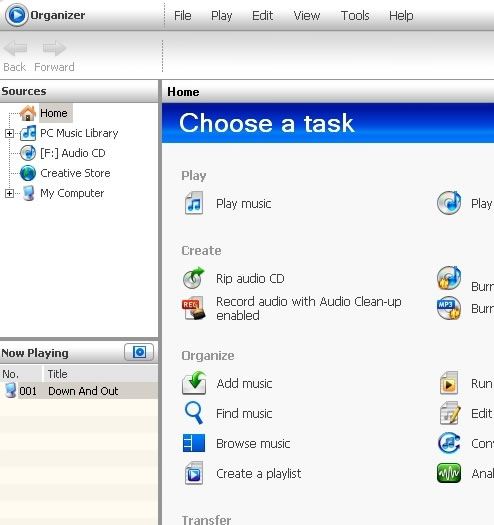
If you prefer a smaller footprint, the Player might be right for you. Similar to Winamp, this is a simple interface that allows you to play various media without taking up your entire screen.

The Creative Audio Console is where most of the card options can be found. One area of major interest is the Mode tab, where you can select between three presets: Entertainment, Game, and Audio Creation. Each mode is meant to offer an optimized setting and environment for the task. Switching between modes, I was able to hear a substantial difference, for example, Entertainment mode is much louder and seems to have a more robust sound versus Game mode while listening to music.
The X-Fi CMSS-3D tab allows you to toggle this feature on or off and adjust its settings. X-Fi CMSS-3D Virtual expands your MP3s and digital movies into surround sound through your speakers or headphones. This actually works very well when using headphones during gaming, but I preferred to leave it off when listening to MP3s with my headphones and speakers.
The X-Fi Crystalizer is something I was familiar with already and if you are a big music buff, this is somewhat of a must-have feature. According to the X-Fi FAQ, the Crystalizer "analyzes your audio file, identifies key elements that were lost or damaged during the compression process, and re-masters them using selective audio enhancement. The mid-range and high-end (treble) becomes cleaner and clearer. Low-end (bass) frequencies are richer and more defined."
This may sound like a cheap marketing gimmick but Crystalizer does work one way or the other. Creative has been offering this feature for some years now, and so far we have seen a mix of opinions among users whether they like the change produced by this feature or don't like it at all. As we discussed in our review of the original Creative X-Fi soundcard:
But can the 24-Bit Crystalizer make your MP3s or CDs really sound that much better? Not really. Although in most cases sound will be audibly different depending on how the signal is being altered, whether it sounds better is debatable; and to some extent will depend on your speakers/headphones, and what frequencies they can reproduce. Generally speaking, tracks encoded at low bitrate seem more likely to sound better than those with higher bit rates.
I happen to be on the side of those who like Crystalizer's work. In my opinion, MP3 files just seem to come to life when using Crystalizer, sounding richer and more alive. Furthermore, you can adjust the strength of the Crystalizer from 0% up to 100% - I kept mine around 75% at all times.
The last bit I will touch on the Audio Console is the Encoder tab, where you can enable Dolby Digital Live which is used to convert 5.1 audio signals into a digital bitstream in real time for transport and playback through a Dolby Digital-equipped home theater system or digital speaker system via a single digital connection.

Creative also includes an interface that allows you to associate applications and run them in the best suited X-Fi audio mode. For example, you can automatically have the audio mode set to Entertainment when you open your media player, then switch to Game mode when you run a gaming title of your choosing. This could save you a little time but more importantly, it puts you in the right mode for the task at hand. I can be pretty forgetful at times and I wouldn't put it past myself to forget to change audio modes before hopping into a game.

The functionality offered by the Creative Smart Recorder is something I have actually been in the market for lately. With this piece of software, you can record audio from various sources, but my favorite "What U Hear", simply records anything that is playing on your speakers (can be combined sources). I have been using this feature to record some internet radio shows while I am busy with other projects or away from the computer. Your recordings can be saved as WAV or WMA formats and you can select its bit rate as well.