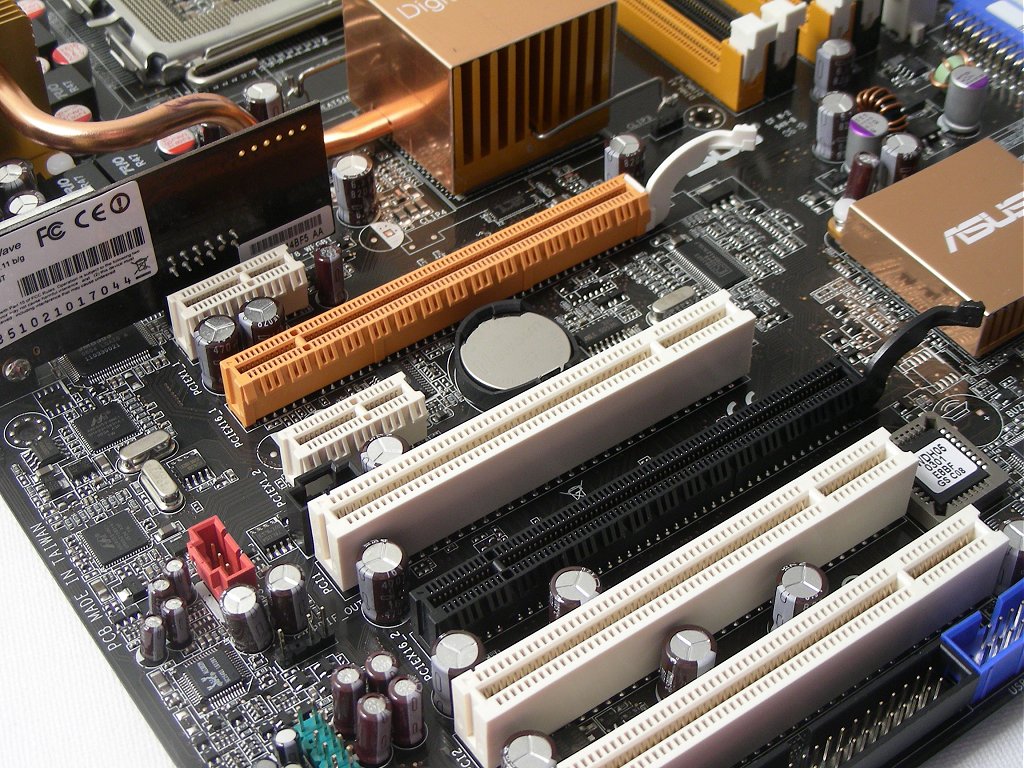While the birth of Intel's new Conroe architecture has been creating quite a buzz throughout the computer world, there is another story that's likely to do the same. Very recently well known motherboard manufacturers ASUS and Gigabyte formed a joint venture.
This is big news not only for the motherboard market, but also the entire computer parts industry. When it comes to motherboards ASUS and Gigabyte are among the first few names that spring to mind, not to mention they are also some of the most important names in the graphics card manufacturing industry as well.
I will not go into detail about the merger as I have another agenda, but what I will say is that if this joint venture translates into the continued development of more motherboards like the one I'm testing here today, then I am all for it! The new P5W DH Deluxe is the third ASUS motherboard designed using the Intel 975x chipset and it is easily their best version yet, and given how good past versions have been, this is quite the claim.
 |
 |
|
 |
 |
This latest version is also very different from previous 975x motherboards as it seems to be designed to accommodate everyone's needs. And when I say everyone, I actually mean everyone that is willing to splurge $250 on a motherboard. So for those that can manage the price tag, they will certainly enjoy all that this motherboard has to offer. Designed for the new Intel Core 2 Duo and Core 2 Extreme processors, the P5W DH Deluxe has a number of features that make it suitable as a workstation, a gaming platform, a small office/home office computer or the hub of a home theater system.
 |
 |
Although features such as ATI CrossFire and Core 2 processor support suggest that the P5W DH Deluxe could be the ultimate gaming platform, there is more to this motherboard. With technologies such as LCD TVs taking off quite rapidly, the demand for HTPCs (Home Theater Personal Computers) is also increasing quite dramatically. ASUS hopes that features such as the DH Remote, WiFi-AP and MP3-In, will become handy then, making the P5W DH Deluxe more than a motherboard for gamers.
Other impressive board features include a total of seven Serial ATAII ports, including an external one. The Realtek ALC882M High Definition Audio 8-channel Codec is another welcomed edition to the P5W DH Deluxe. There is on-board WiFi-AP, as well as dual Marvell Gigabit LAN controllers. Capping off the boards connectivity are two Firewire ports and eight USB 2.0 ports.
As was to be expected on a high-end ASUS motherboard, the P5W DH Deluxe comes in a rather impressive packaging that almost makes you feel you are getting your money's worth. The physical design, cooling and layout of the P5W DH Deluxe is also very impressive and given the chance, there is really nothing I would change. The 8-phase power circuitry is cooled via a large array of copper fins which are connected to the northbridge chip via a heatpipe.
Actually, the northbridge is connected to the copper fins where the heat is then dispersed through the rear of the case. The typical black ASUS PCB board looks quite good, as do the numerous color coded connectors scattered across the board. The color coded connectors make installation a breeze and I am sure novice users will really appreciate their presence.
 |
 |
Moving on, ASUS has included a feature which they call EZ-Backup; this feature is designed to help secure the data on your hard drives through the SATAII interface and RAID0. The controller chip actually comes from Silicon Image and is a member of their SteelVine storage series. The version featured on the P5W DH Deluxe is the Sil4723 which supports just two hard drives. The Sil4723 is a bridge chip rather than a controller, notice how the ICH7R only offers three SATAII ports on the P5W DH Deluxe. This is because one of the ports is bridged to the Sil4723 chip, which then splits it into two ports for the EZ-Backup feature. Everything is hardware driven, meaning complex software is not required. ASUS has also included the JMicron JMB363 controller which supports an additional two SATAII ports, one of which is mounted on the I/O panel.