Graphics Performance
Obviously the main point of interest in a gaming laptop is how the graphics performance stacks up, and I'll be kicking things off by looking at how the GTX 1060 performs in 3DMark compared to a range of previous notebook GPUs.
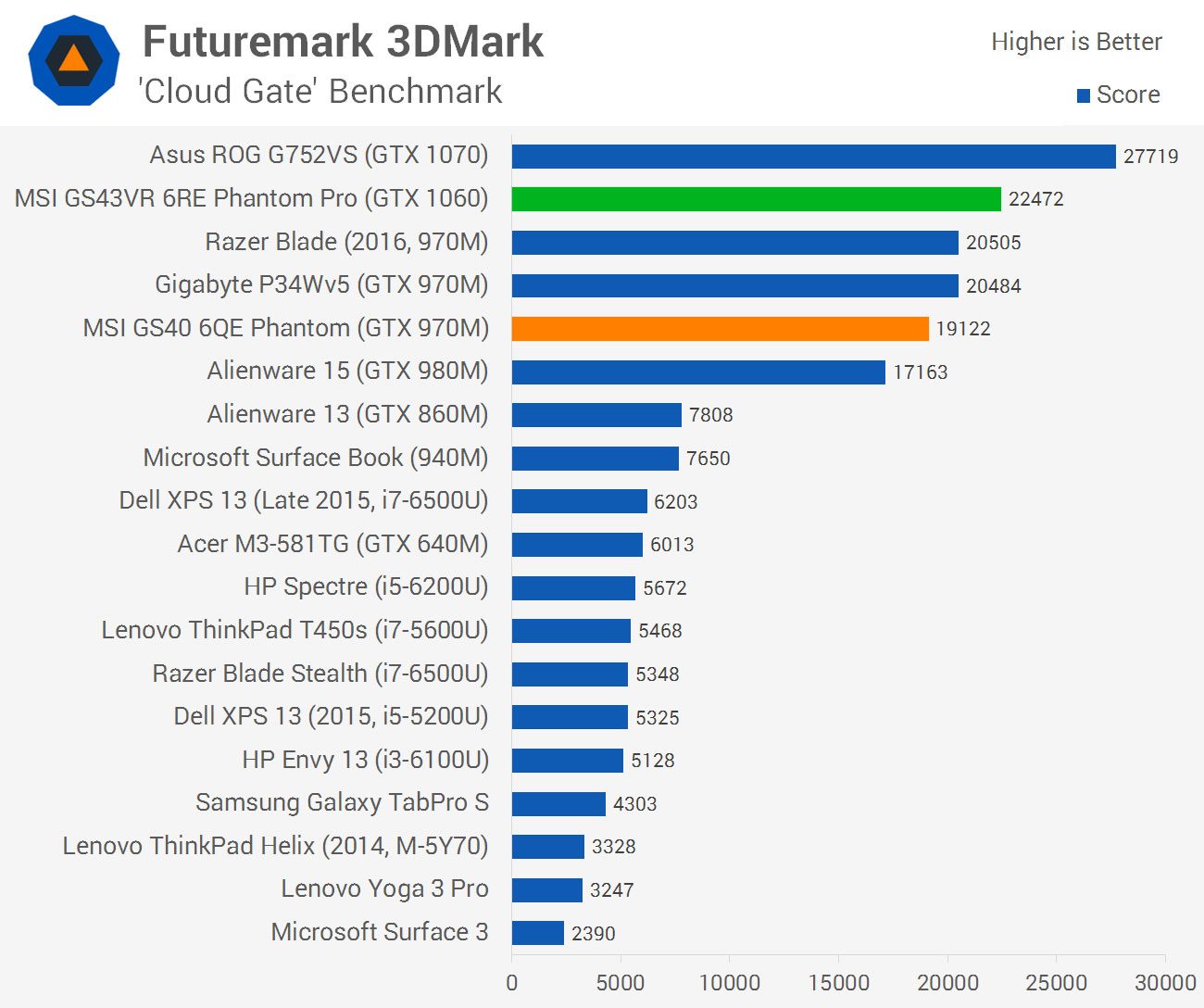

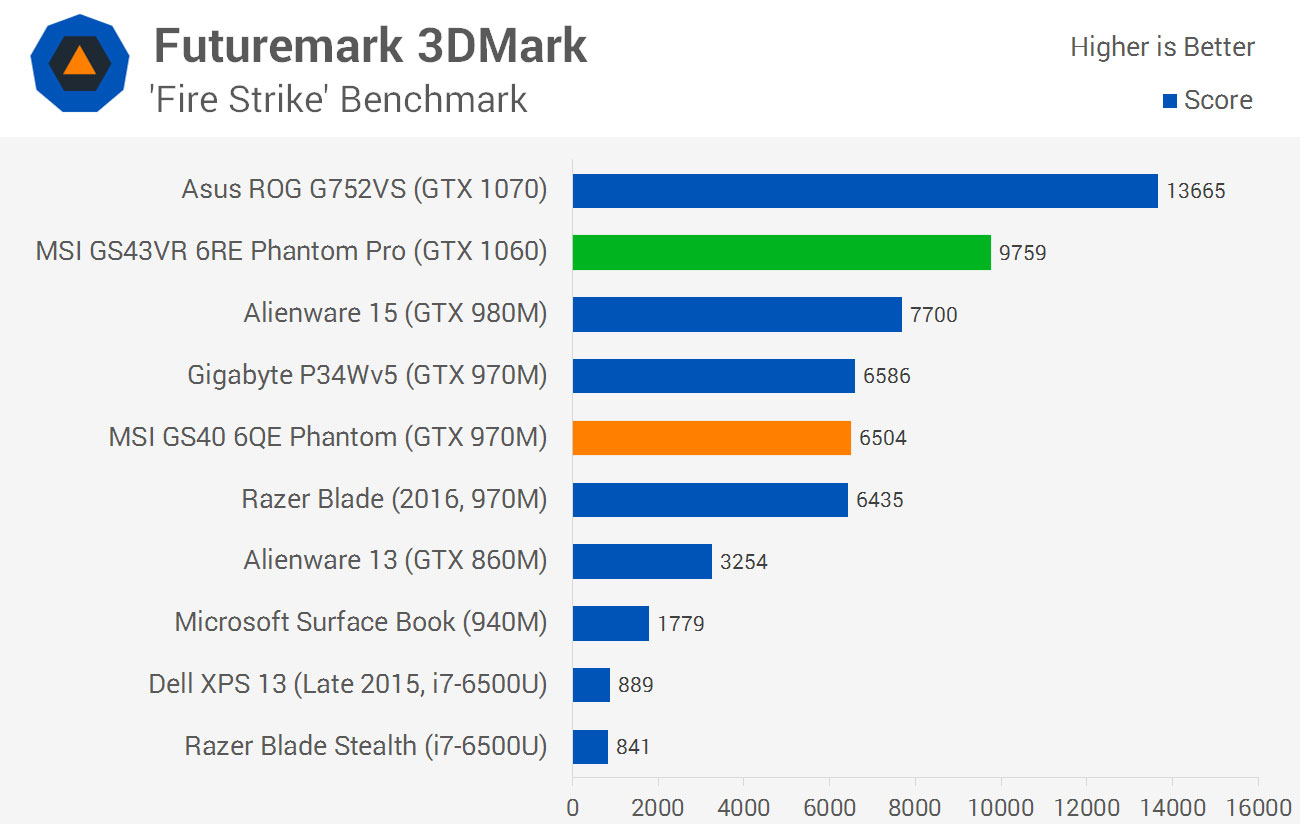
In the synthetic benchmarks seen above, the GTX 1060 demonstrated performance gains of 18, 34 and 50 percent in Cloud Gate, Sky Diver, and Fire Strike respectively, relative to the GTX 970M. As the level of graphical detail increased, the GTX 1060 pulled out even further ahead, which suggests the GTX 1060 should be around 40 to 50 percent faster in today's graphically intense games.
The GTX 1060 also outstrips the GTX 980M by around 27 percent in Fire Strike, although the Alienware 15 I used to test the 980M does include an older Intel Haswell processor. Gains compared to the GTX 960M are in the 80 percent range. And in case you're wondering, the much faster GTX 1070 outstrips the GTX 1060 here by 40 percent in GPU-intense workloads, so there's still a reason to buy a more expensive GTX 1070-based laptop.
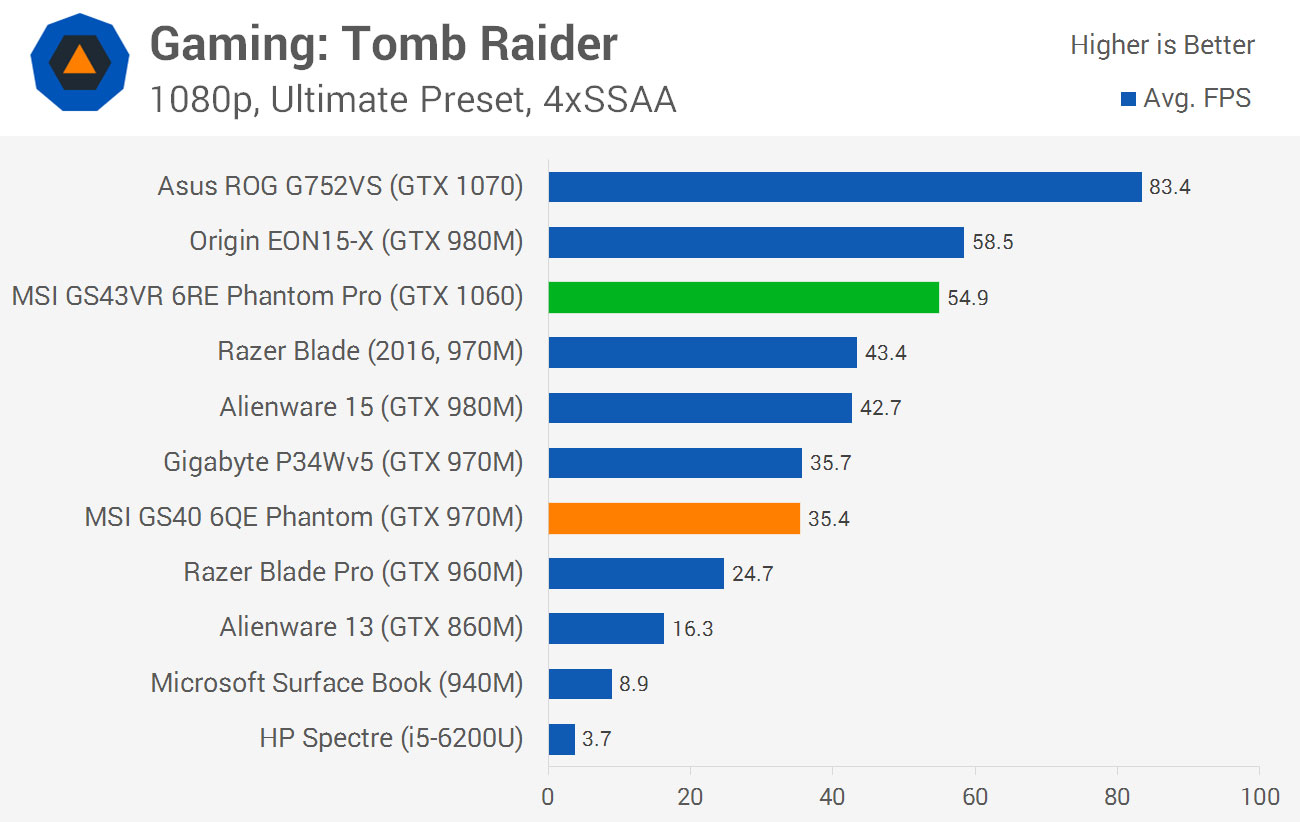
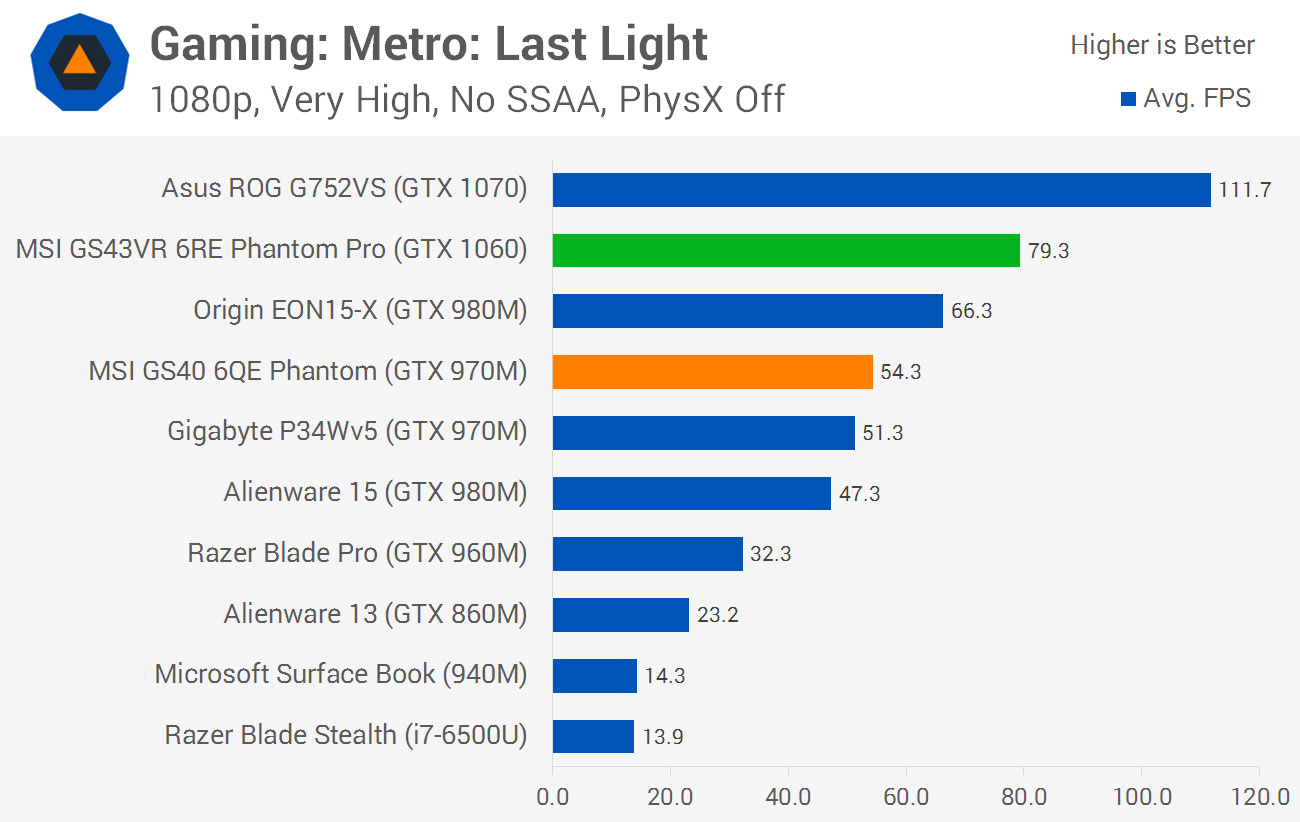
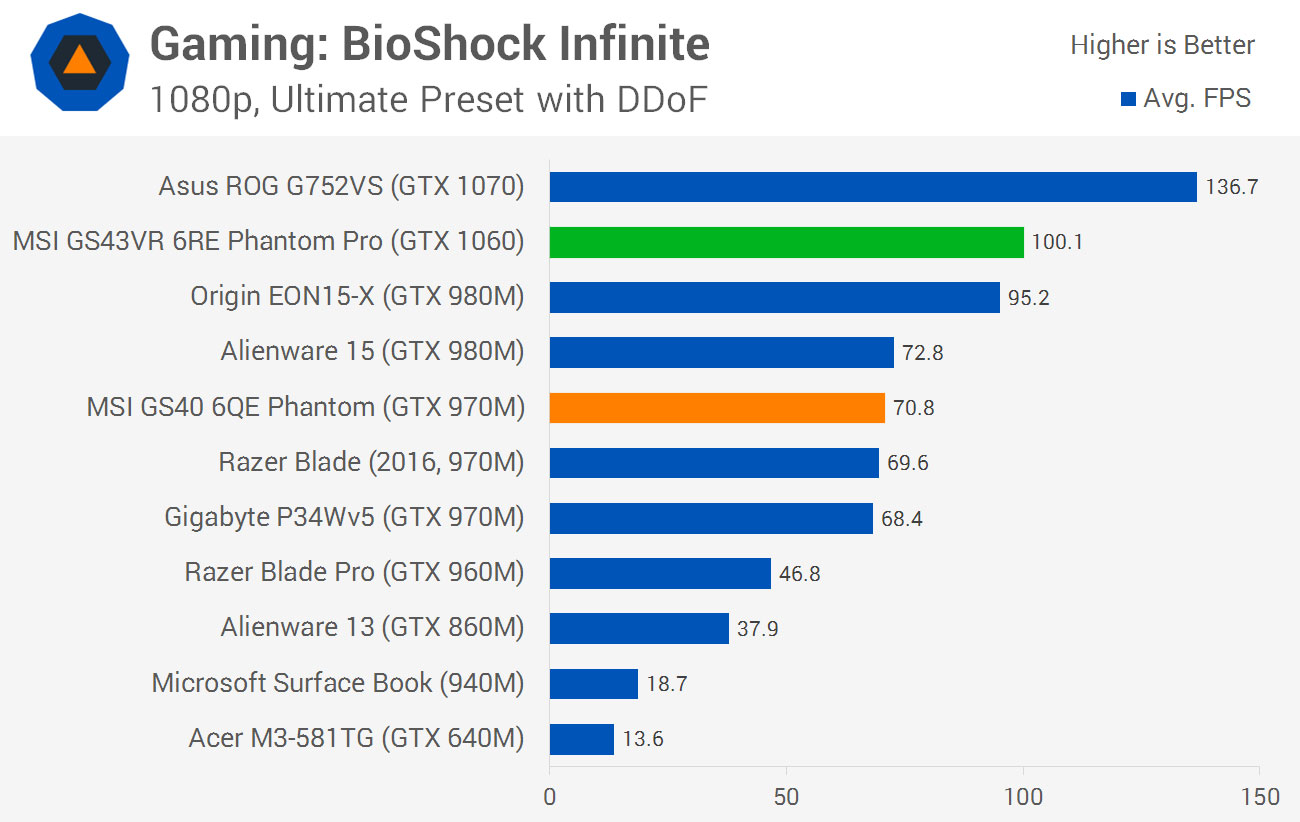


In real world games, the GTX 1060 boasts a 51% performance improvement on the GTX 970M, with gains as high as 74% in the memory-heavy Middle-earth: Shadow of Mordor. Seeing average gains around 50 percent is very impressive for a graphics chip that doesn't pack a significantly higher TDP than its predecessor. This allows notebook manufacturers to use a very similar laptop design with a similar cooling system: you don't need a thicker, heavier cooler to handle the extra performance and power of the GTX 1060.
For MSI in particular, they've been able to reuse their GS40 design for the GS43VR while delivering 50 percent better performance in games. This is a huge win for gamers who enjoy portable gaming systems, as the GTX 1060 is a very powerful GPU that's capable of playing today's games at 1080p with maximum or near-maximum settings while achieving frame rates above 60 FPS.
| Game | Settings Tested | GTX 1060 MSI GS43VR Average FPS |
GTX 1070 Asus G752VS Average FPS |
| Grand Theft Auto V | 1080p, Max Settings, 4xMSAA, no TXAA, no FXAA, no advanced settings | 62.6 | 87.4 |
| Batman: Arkham Knight | 1080p, Max Settings, GameWorks on | 56.7 | 83.0 |
| Rise of the Tomb Raider | 1080p, Max Settings, DirectX 12 | 31.5 | 49.6 |
| 1080p, High Settings, SMAA, HBAO+, PureHair enabled, DirectX 12 | 68.1 | 105.6 | |
| Deus Ex: Mankind Divided | 1080p, Ultra Settings, DirectX 11, no MSAA | 34.8 | 50.4 |
| 1080p, High Settings, DirectX 11, no MSAA | 49.6 | 73.2 |
There are a few exceptions to this rule, as seen in the above table of more modern titles that I tested with. Punishing the GS43VR with Rise of the Tomb Raider and Deus Ex: Mankind Divided at ultra quality settings only delivered frame rates just above 30 FPS, which some gamers will not enjoy. Dialing back the settings to High in both cases produces a much better experience albeit with reduced visual quality (although Deus Ex still didn't reach 60 FPS).
In bleeding edge titles, the GTX 1060 won't be the best choice for gamers wanting to attach an external display with a resolution above 1920 x 1080, especially if stable 60 FPS is required. Instead, I'd advise getting a more powerful (and more cumbersome) GTX 1070 system, as the GTX 1070 absolutely crushes 1080p and is more than enough for 1440p at maximum quality levels. But if you just plan on gaming on the GS43VR's included 1080p display, the GTX 1060 poses no major performance issues.
After a lengthy session of gaming, the GS43VR tops out with a GPU clock speed of exactly 1670 MHz, meeting the boost specifications listed by Nvidia. The GPU sits around 82°C under load, so there's not much room for overclocking the GTX 1060, and the GPU seems to be power limited in any case. The fans do kick up to quite a high RPM when temperatures exceed 70°C, and they produce an annoying whine, so headphones or loud speakers are a must while gaming on this laptop.
