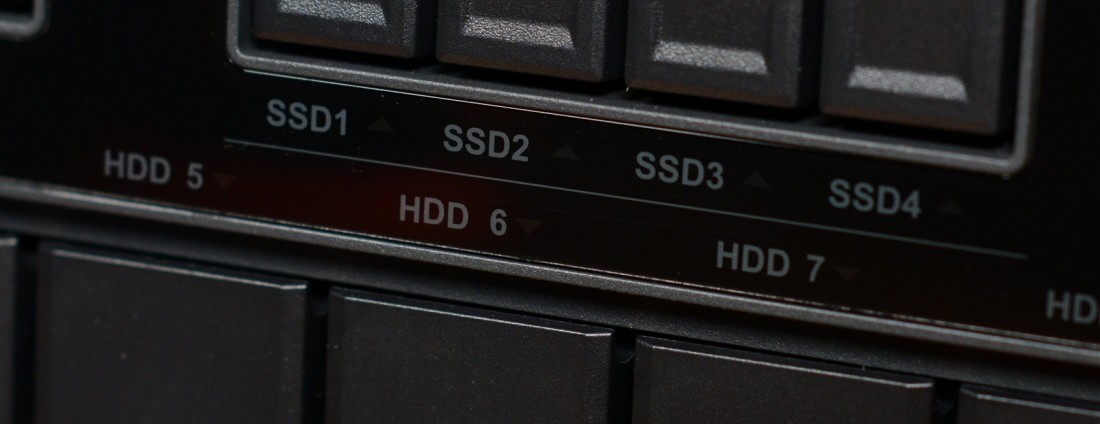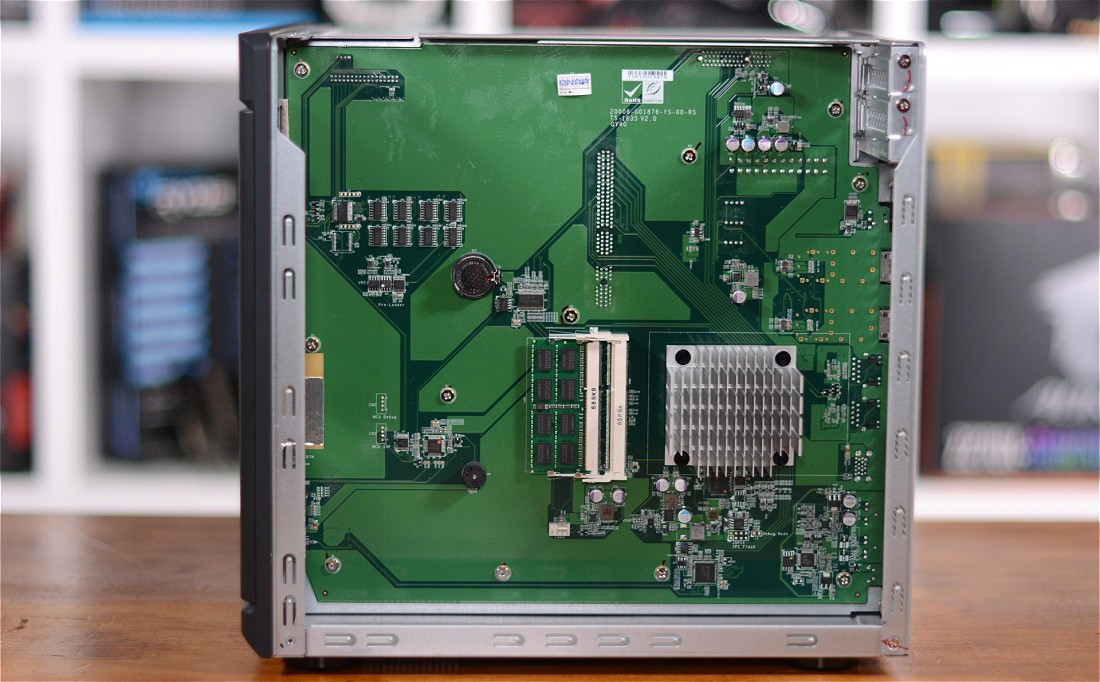I've been trying to get my hands on QNAP's new quad-core, 16-bay TS-1635 ever since it was announced late last year. Marketed as a cost-effective business NAS, the base model with 4GB of RAM costs $1,150 while the 8GB version can be had for $1,250 and both can be expanded to 16GB.
These prices admittedly aren't cheap, but looking at the competition we find that Synology's 12-bay DS2415+ retails for a little over $1,300 and that particular model is vastly inferior in terms of features, while other companies have nothing that can go toe to toe with the TS-1635.
Compared to the DS2415+ for example, the TS-1635 has the advantage of supporting four additional 2.5" drives (SSD cache drives would be a particularly nice option here), not to mention the bonus of two 10GbE SFP+ ports as well as two Gigabit Ethernet ports and if that weren't enough there is room to expand networking further with a PCIe Gen2 x2 slot.
The memory is also easily upgradable and this is good news as we suggest purchasing the base 4GB model and boosting the memory to 16GB for ~$80, which is less than the price difference between the 4GB and 8GB models of the TS-1635. Keeping that in mind, let's move on and check out the TS-1635 in greater detail...
QNAP TS-1635
For now, the TS-1635 is the sole member of its family, which is to say there are no other models in the TS-x35 series and this is unusual for QNAP. Typically we see various size models under one banner. The TS-1635 measures 11.96" tall, 14.56" wide and 12.59" deep (304mm x 370mm x 320mm) and weighs 12.22kg. This makes it a rather massive desktop NAS, even if it can house 16 drives and a 250-watt internal power supply.
From the front, the TS-1635 features a small panel above the four 2.5" drive bays and QNAP has used this area to house its 'Touch-N-Go PC-less Installation' feature. This is a feature that is only found on their premium models, and while not necessary it does provide some useful information such as the devices IP information.
As you would expect, all 16-bays can be hot-swapped during operation. The use of individual, detachable drive trays makes adding or removing storage capacity a breeze. Interestingly, however, the drive bays can't be locked using a key for better security. There is an anti-theft K-Lock Security Slot at the rear which can prevent someone walking off with the entire device, but not the individual drives.
That said, the drive cages have been upgraded and I have to say the new design is much better. QNAP has had to move away from the steel cages in favor of a plastic design and while that doesn't sound great, it enables a tool-free design that is similar to what we saw Synology employ a little over a year ago now and we really like it.
Additionally, there is a small blue tab on the front of the cages which can be flicked up to lock the drives in place and down to unlock them. This mechanism works well and appears durable. Finally, the cages also feature rubber mounts to reduce the vibration noise from the hard drives.
Each drive also has its own activity and power light on the front of the case, along with a label identifying whether it is HDD1, 2 or so on. The power button resides on the bottom right and glows green when active. There's a USB 3.0 port below it for easy data transfers from portable storage devices.
Around back the design is pretty basic and lacking the usual array of connectivity, being that this isn't a home NAS server. Instead, there are just two USB 3.0 ports, a line out jack, built-in speaker, dual 10GbE SFP+ ports along with two Gigabit Ethernet ports, one PCIe Gen2 expansion slot and 3-pin power input.
Cooling the TS-1635 is a trio of 92mm fans which seem to work well. With the ability to install so many drives, cooling is a priority and with three fans the unit should remain fully operational in the event that one fan fails. Of course, if that does happen the NAS will notify you by beeping and logging the error in the QTS software.
Taking the case off reveals a pair of SO-DIMM slots supporting DDR3 memory (up to 16GBs). Adjacent to the memory is a reasonably large passively cooled heatsink which covers the quad-core 1.7GHz ARM Cortex-A15 processor. The first time I tested this SoC was with the Synology DS2015xs and its performance was impressive, so we have a good idea of what to expect in this department.