Board Design & Layout
The EX58-UD4P features Gigabyte's "Ultra Durable 3" technology. Among the unique design aspects of this are 2 ounces of copper which are used in both the Power and Ground layers of the PCB and are meant to lower system temperatures. According to Gigabyte, this is achieved by spreading heat more efficiently from critical areas of the motherboard, like the CPU power zone, throughout the entire PCB.


Gigabyte says that the 2oz Copper layer also provides improved signal quality and lower EMI (Electromagnetic Interference). As part of the Ultra Durable 3 package you also get solid capacitors developed by leading Japanese manufacturers.
It'd be also hard to overlook the EX58-UD4P's advanced 12+2+2 power phase design with VRD 11.1 support. This motherboard is equipped with 2-Phase power for the north bridge and memory, allowing users to reach higher memory frequencies and enjoy better performance. Compared with more run of the mill one-phase solutions, this should ensure longer power component lifespan and higher overclocking performance due to cooler operating temperatures.


Taking a glance at the EX58-UD4P and later while installing, we liked the overall board layout and you will find that Gigabyte has used a similar layout for all of their Intel X58 motherboards. The six DIMM slots are located in the top right hand corner of the motherboard and are clear of the primary PCI Express 16x slot.
Then there is the large LGA1366 socket which should have no problem fitting a huge after market heatsinks like the Thermalright TRUE Copper. The motherboard's cooling design proved more than sufficient and leaves loads of room for larger add-in components. The south and north bridge chips, along with one of the heatsinks cooling the boards power phase, are all linked together using a single heatpipe.



Gigabyte has mounted all eight SATA ports horizontally so they can be easily accessed with larger graphics cards installed (we tried with a GeForce GTX 280). The battery is also easily accessible from behind the SATA ports should you need to remove it, though the I/O panel includes a handy clear CMOS switch anyway.
The PCI Express 16x slots are each separated by one other port, while the additional Firewire and USB 2.0 headers are nicely positioned at the bottom of the board.
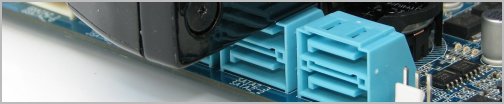

The I/O panel space has been used well, adding to the board's connectivity options right out of the box. Eight USB 2.0 ports, a Firewire port, six audio jacks, a coaxial, and S/PDIF port, along with a LAN port and a PS/2 keyboard/mouse connector. Legacy connections that are absent from the I/O panel include a parallel printer port and two serial ports, none of which we miss in the slightest.
