Gaming Performance & Overclocking!
There are two questions to answer when it comes to the graphics performance of the X5 v7. We know the GTX 1070 is a highly capable GPU at 1080p, but does the extra CPU power of the i7-7820HK improve performance significantly compared to more typical i7-7700HQ laptops? And secondly, is the GTX 1070 with this CPU good enough for mobile gaming at 4K? After all, there's a 4K display on this laptop, so if the GPU is capable I'm sure you'll want to use it.






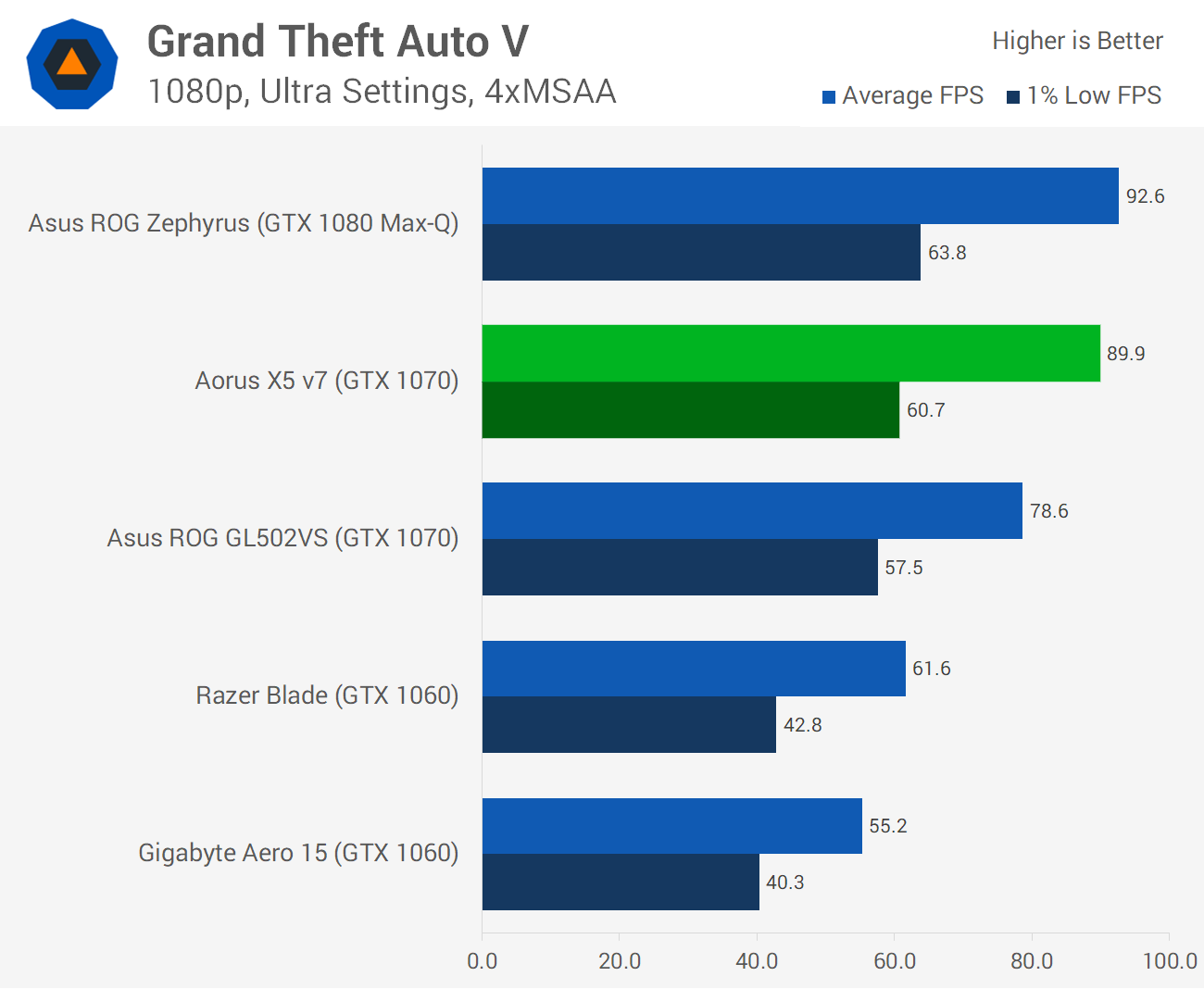
So let's answer that first question to begin with. Across a range of more recent games, the extra CPU power no doubt has a significant impact on gaming performance. This doesn't always manifest itself in terms of improved average frame rates, but often you'll get much better minimum frame rates with the power of the i7-7820HK.
Eight of ten games I tested at 1080p ultra detail settings achieved noticeably better minimum frame rates on the X5 v7 than a GTX 1070 laptop with an i7-7700HQ. In many cases, average frame rates weren't significantly better, as most games ran above 60 FPS at these settings on average. But there were some times where minimum frame rates increased by more than 10 FPS, sometimes taking the game from a sub-30 to over-30 FPS minimum.
CPU-strained games like Hitman, Civilization VI and Watch Dogs 2 all benefitted nicely from the extra CPU power in both average and minimum frame rates.
| Game | Settings | Avg. - Min. FPS |
| Watch Dogs 2 | 4K Ultra Preset 4K Medium Preset |
25 - 20 50 - 39 |
| Mass Effect Andromeda | 4K Ultra Preset | 26 - 19 |
| Grand Theft Auto V | 4K Max 4K High |
27 - 20 86 - 59 |
| Rise of the Tomb Raider | 4K Max 4K High |
10 - 8 34 - 25 |
| Deus Ex: Mankind Divided | 4K Ultra 4K High |
22 - 19 28 - 24 |
| Hitman | 4K Ultra | 46 - 34 |
| Civilization VI | 4K Max | 51 - 38 |
As far as gaming at 4K is concerned, the GTX 1070 isn't powerful enough to comfortably say 4K gaming is possible in every game. There are certainly times where the Aorus X5 v7 can push decent frame rates at 4K, but the most intensive games in my test suite were simply too much for the GPU at decent quality levels.
As you can see from the table, only Hitman and Civilization VI were playable at 4K ultra quality with minimum frame rates above 30 FPS. The Aorus X5 v7 has a G-Sync display, so the experience with this sort of performance is decent.
In other titles, you'll need to play around with reduced quality settings to hit playable performance at 4K. The good news is that for the most part, you don't need to reduce quality levels too far to hit a minimum frame rate above 30 FPS. Some games were very playable on high details at 4K, while others required dipping down to medium details instead.
The great thing about having a 4K display on a laptop like this is you can choose between high resolution gaming, and high performance gaming, depending on the game and your preferences. If you prefer ultra quality and want 60 FPS, you can play at 1080p without much hassle. But if you want a native 4K experience, or you're playing a game where the GTX 1070 has no trouble at 4K, you have the ability to push up the resolution for much sharper gameplay.
The main downside to the Aorus X5 V7's performance are the noise levels from the cooling solution. This laptop isn't quiet, especially under load, and it has a tendency to run its fans at an audible level even when the workload is light. Headphones are a must for gaming.
Temperatures are reasonable though not fantastic. After 30 minutes of gaming in Watch Dogs 2, the CPU was sitting at a toasty 88°C from approximately 70 percent usage, while the GPU sat at 85°C. There is some thermal headroom as the fans can spin up higher than they were under this test, though it's clear Aorus has designed the laptop for the factory overclock they've gone with.
It's also worth mentioning that some areas of the laptop's chassis can get pretty hot. The WASD keys get a bit hotter than I'd usually like, and the upper parts of the magnesium body probably shouldn't be touched during lengthy usage.
Overclocking
While both the CPU and GPU inside the Aorus X5 v7 are overclockable, you might be a bit disappointed with the results you can get aside from what Aorus has managed out of the box.
Starting with the CPU, it's worth reiterating that the X5 v7 is factory overclocked from a maximum turbo frequency of 3.9 GHz up to 4.2 GHz. The Aorus Command & Control center allows for a further overclock up to 4.3 GHz, which is a decent 400 MHz gain here. Naturally, I wanted to see how far the overclockable Core i7-7820HK can be pushed, so I installed Intel's Extreme Tuning Utility and got to work.
Unfortunately results weren't much better than through Aorus' utility. An OC to 4.5 GHz wasn't stable, so I could only achieve 4.4 GHz at best, which is just 100 MHz higher than what Aorus allows with their utility. However, in some respects getting a 500 MHz total overclock is not a bad result.
With this OC applied, the 7820HK consistently runs into a power limit during all-core workloads, so the CPU doesn't hit 4.4 GHz regularly. Instead I typically saw around 4.0 GHz or thereabouts, sometimes lower, which was only slightly above the 3.8 GHz I achieved with the default factory overclock. This was despite the all-core multiplier sitting at 44x, as Intel's utility consistently warned me of a power limit.
The good news is that in single-core workloads, the CPU did hit 4.4 GHz, which provided around an extra 7 percent more performance in Cinebench's single-threaded test over the factory overlock.
Things are a bit more dire on the GPU overclocking front. Aorus' Command & Control utility supports a mediocre 50 MHz overclock, so naturally I wanted to push the system a bit harder than that. However, I quickly discovered that overclocking the GPU doesn't lead to fantastic results.
Pushing +100 MHz on both the GPU and memory was achievable and stable, however due to Nvidia's GPU Boost technology, the real-world gains in clock speed weren't significant compared to its default level. By default, in a GPU heavy game like Deus Ex: Mankind Divided, the GPU sat around the 1683 MHz mark, which is 38 MHz higher than its rated boost clock. Pushing +100 MHz on the GPU led to a 1721 MHz clock in the game, which is only a further 38 MHz gain here, and well below the boost value I set for the GPU.
I also tested Rise of the Tomb Raider and saw a 63 MHz gain when set to +100 MHz, from 1557 MHz to 1620 MHz. This provided 1.6 extra FPS, or a five percent gain, which is okay but nothing amazing. Bumping the boost to +150 MHz delivered a clock speed of 1658 MHz and a total performance gain of six percent in Rise of the Tomb Raider, while +200 MHz crashed the system.
Due to the power limits while overclocking the CPU and GPU, temperatures were largely unaffected and sat only a few degrees higher (if that) relative to their default levels.

