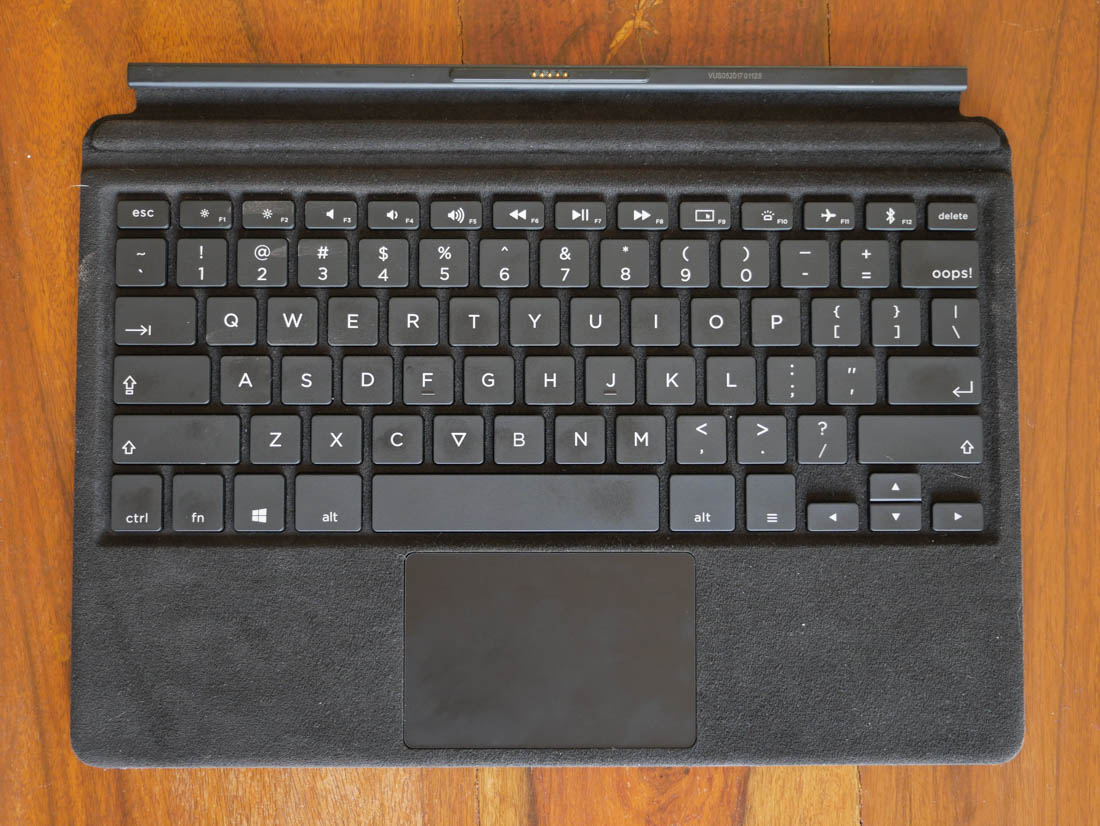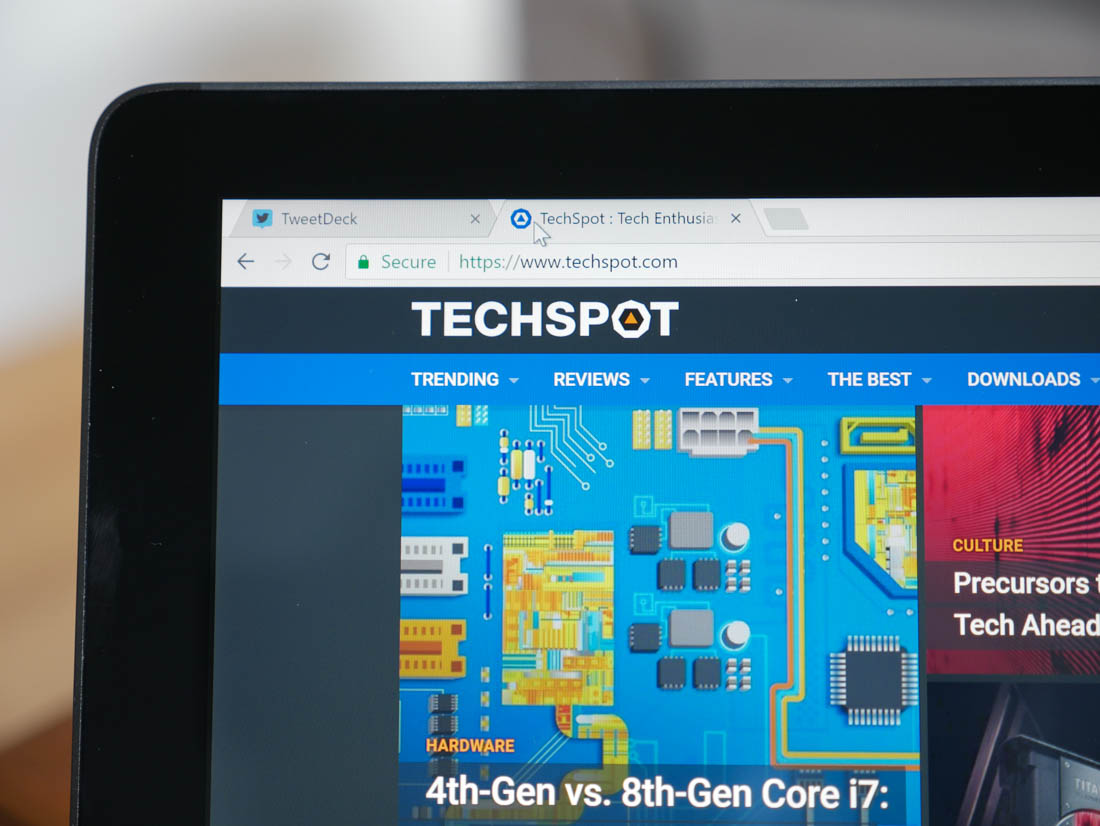Crowdfunded tech products have a long history of being complete garbage, usually shipping years after their original launch dates with missing features, broken functionality and no further support. So when I heard I would be reviewing the crowdfunded Eve V, a more affordable, better-featured competitor to the Microsoft Surface Pro, I was expecting to find yet another piece of junk that failed to live up to the hype.
I was completely and utterly wrong. For a first-generation product, the Eve V is remarkably solid.
It's especially impressive when you consider its direct competition - the Surface Pro - is well entrenched in the Windows tablet market and known to be an excellent option. From my experience with the Eve V over the past week, it's not just a great competitor to the Surface Pro: it is a better option in several ways.
Before I get into the nitty-gritty, let's talk basics. You'll see the Surface Pro referenced a lot in this review, and that's for a key reason: the Eve V is very similar from a hardware and design perspective. It's a 12.3-inch Windows 10 tablet with a magnetic, detachable keyboard cover and a kickstand. It's designed for people that want to work on the go, and want to combine the flexibility of a tablet form factor with the convenience of typing on a physical keyboard.
The main selling point here is that if you were thinking of getting a Surface Pro, you might want to consider the Eve V instead. Similar form factor, similar hardware, but at a lower price and with more features. As I'm sure you can appreciate, that's an enticing proposition for those interested in the Surface Pro.
Like with the Surface Pro, there are a range of hardware configurations (five to be specific), that come with different processors, memory, and storage capacity. The base model, which retails for $799, packs an Intel Core m3-7Y30, 8GB of RAM and 128GB of SSD space. You can configure the Eve V up to a Core i7-7Y75, 16GB of RAM and a 1TB SSD, which will set you back $1,999. My review model was one step down from the top, with a 512GB instead of 1TB SSD, with a retail price of $1,599.
I'll be talking a bit more about the hardware and direct price comparisons to the Surface Pro later in this review, but the Eve V is cheaper across the board for a comparable hardware configuration. This is partly due to a simple factor: every Eve V comes with the detachable keyboard and active stylus included in the box, while with the Surface Pro, these essential accessories are expensive extras.
Need a quick comparison? The Eve V with a Core i5 CPU, 8GB of RAM and 256GB of storage costs $1,200 with the keyboard and stylus included. A comparable 2017 Surface Pro costs $1,300 plus $130 for the Type Cover and $100 for the pen. The Eve V is $330 cheaper, and that difference only gets bigger at higher-end configurations.
Enough talk about pricing, let's discuss the actual design of this tablet. One of the Surface Pro's best features is its beautiful magnesium body, and for startup hardware companies, design can be one of the hardest aspects to nail. However, the Eve V gets a lot of things right with its solid, well-built metal unibody, to the point where most complaints are nitpicks rather than deal-breaking flaws.
I still think the Surface Pro has an outstanding aesthetic that the Eve V can't match, but that's not to say the Eve V falls too behind. In fact, it's quite the opposite: the metal chassis looks great, it's extremely solid with no obvious seams or manufacturing defects, and it feels wonderful to hold thanks to the matte metal finish.
The Eve V has a premium design, and that's exactly what you want to see in a product of this class. Had a major player like Dell or Lenovo released this exact design, it too would receive praise for its premium construction and would fit in well with their top-tier products.
My only minor criticism is the angled edges plus the curved back makes the tablet look a little bloated or chubby. It's still 8.9mm thick, so around the same mark as the Surface Pro, but the combination of sharp edges and curves doesn't hide the thickness too well. As for weight, the Eve V is about 130 grams heavier than the Surface Pro (~915g versus 784g); a fair difference though nothing outrageous.
The Eve V wouldn't be a Surface Pro competitor without a proper kickstand, so it's no surprise it sports a near-identical one. The Eve V's kickstand doesn't have the same range of motion as the Surface Pro (135 vs 165 degrees), but it comes close. It has a smooth hinge allowing any angle to be set, yet the hinge is strong enough to maintain this position without accidentally sliding to a different angle. It's a great kickstand and feels tough enough to resist a beating over the lifetime of the tablet.
As for features, the Eve V raises the bar significantly compared to the limited (in comparison) Surface Pro. Every key aspect to the Surface Pro is included: there's a full-sized USB 3.0 port, a microSD card slot, headphone jack, keyboard connector, and cameras on both sides. There's also top-firing speakers, which are terrible, but they are there.
On top of this, the Eve V has everything you wanted the Surface Pro to include, but doesn't have. There's an additional USB 3.0 Type-A port, for two in total, which is extremely handy for attaching accessories. It gets better, because the Eve V has both a USB 3.1 Type-C port and a Thunderbolt 3 port. Microsoft has resisted adding Thunderbolt to the Surface Pro, but you get it here with full compatibility for DisplayPort and external GPUs. Consequently, there's no Mini DisplayPort, but Thunderbolt 3 is far more useful and allows similar display-out connectivity through dongles anyway.
So the Eve V includes double the USB-A ports, adds two other USB-C ports and the widely-requested Thunderbolt. It basically has the I/O of modern laptops, but in a tablet form factor.
For charging, there's no magnetic wall charger through Microsoft's proprietary port. The magnetic charger used with the Surface Pro is neat, but many will prefer how the Eve V uses universal standard USB-C charging through either port. I certainly prefer the ability to use other chargers to power this device (provided they are powerful enough).
The Eve V also supports Windows Hello, though it's through a fingerprint reader integrated into the power button, rather than through facial recognition. This is arguably a better solution, as on the Surface Pro you have to press the power button to activate Windows Hello's facial recognition. The fingerprint scanner on the Eve V authenticates you during the button press, so it's faster to use.
The buttons on this tablet are very shallow and hard to press though, particularly the volume buttons. Not so much of a concern with the power button, as you only need to tap it to turn on the device and activate the fingerprint unlock, but I'm less enthusiastic about the feel of the volume buttons.
Keyboard Cover, Pen and Display
One of the best aspects to the Eve V is the included keyboard cover and active pen, both of which are optional accessories on the Surface. These accessories are essential to complete the overall package - without them you just have a basic tablet, but with them you have a multi-mode device - so for Microsoft to charge an additional $230 for the combination seems a bit egregious.
The Eve keyboard cover is outstanding. It's so much better than the Surface Pro Type Cover, even the premium Signature Type Cover, that it's ridiculous Microsoft charges $130 to $160 for this accessory alone!
Not only does the Eve V's keyboard cover provide a superior typing experience, it also includes additional features.
For a thin keyboard cover accessory, I was gobsmacked by the fantastic tactile feedback to every key. I hate mushy keyboards on laptops, so I was pleased to see this keyboard cover opting for wonderfully clicky keys with such a solid, even response. Combined with an excellent layout, it's a joy to type on this keyboard for extended periods of time. It's better than several ultraportable laptop keyboards I've used over the past year, too, which is impressive.
While the Eve V and other similar tablets are still fairly awkward for lap typing - this is where buying an actual laptop is a superior choice - the Eve's keyboard cover is sturdy enough that it doesn't flex much in most typing situations. The downside here is weight: around 430 grams, which is heavier than the Type Cover. Combined with the tablet itself you're looking at around 1.3kg (2.86 lbs), which is well into laptop territory, compared to the Surface Pro's 1.1kg loadout.
The extra weight has gone into additional features, however. The Eve V's keyboard attaches through a magnetic pogo-pin array similar to Microsoft's Surface, with a second set of magnets attaching to the front to provide some elevation. But unlike the Type Cover, the Eve V's keyboard also works wirelessly via Bluetooth 4.2. So if you'd rather place the tablet further away or in a different position, it's possible to do so without purchasing a different wireless keyboard. Plus, as a Bluetooth accessory, it can also connect to other devices.
Aside from the keys, the keyboard is covered with Alcantara fabric for an excellent palm rest feel. This is the very same material used on the premium Surface Signature Type Cover, which retails for $160, and it feels excellent. The trackpad uses Gorilla Glass which feels excellent to use. I have no complaints about the trackpad whatsoever, as it provides an awesome tracking experience with a solid click and enough usable space; more than the Type Cover provides.
The keyboard is LED backlit as well, with seven possible color choices. The backlighting is reasonably dim, however it does assist with visibility in dark environments. Plus it's always neat to be able to select a color of choice (including white for those that want a neutral look).
The included active pen is very good, but not quite on the level of the latest Surface Pen.
Eve boasts 1024 pressure levels, whereas the Surface Pen supports 4096 and 21ms latency. The latency from the Eve pen is good and it feels like you're drawing or writing directly onto the screen, but the Surface Pen is that bit faster and supports a wider range of pressures. For most people that just want to write, draw, annotate and highlight, the included active pen is a great option that won't disappoint.
The pen is well built and comfortable to hold, with two buttons on the shaft that provide erase and select functionality (in most apps). There's full Windows Ink support, as you'd expect, and it can be attached magnetically (though fairly weakly) to the right-hand side of the tablet. It requires a single AAAA battery to function, which is included. The Eve tablet is compatible with the Surface Pen should you prefer that design.
The Eve V's display is a 12.3-inch 2880 x 1920 Sharp IGZO LCD touchscreen panel, so the same size and 3:2 aspect ratio as the Surface Pro's display, but with a slightly higher resolution and pixel density (281 PPI versus 276 PPI).
Sharp's IGZO display technology is very good. Viewing angles are excellent, as is peak brightness, which hits 400 nits: well above most Windows systems. Eve claims a contrast ratio of 1500:1, though in testing I achieved 1260:1, which is still a fantastic result.
There is some backlight bleed, particularly along the bottom edge which is noticeable when viewing dark images in dark environments. As a result, uniformity isn't perfect, with the bottom third exhibiting slightly worse performance than the other halves. That said, the top two thirds is pretty good from a uniformity standpoint.
For creators that demand color accuracy, every Eve V unit is individually factory calibrated to the sRGB spectrum, with a D65 (6500K) white point target and dE2000 value targets less than 1.0. The IGZO display is easily capable of full sRGB coverage, hitting 99.9% in my testing, so images appear vibrant and generally outstanding here.
Unfortunately, my review unit shipped with an incorrect calibration due to an error in the calibration process, which resulted in a noticeable red tint. Actual shipping units destined for retail and crowdfunding backers won't have this issue we've been assured. After I pointed this out to Eve they went back and retested and re-calibrated every single unit.
Considering Eve uses a similar calibration workflow to what we do for testing on here at TechSpot, including the use of SpectraCal's CALMAN software, I'm fairly confident that backers will actually receive proper calibration that reaches their targets. If this is the case, the Eve V should have one of the most accurate displays out of the box.