Battery Life & Wrap Up
To go along with the faster CPU, HP has slightly increased the battery capacity compared to last year's model, moving from 58 Wh to 60 Wh. Generally I haven't seen a decrease in efficiency with the faster 8th gen parts relative to 7th gen, so using roughly the same battery capacity is a wise choice.
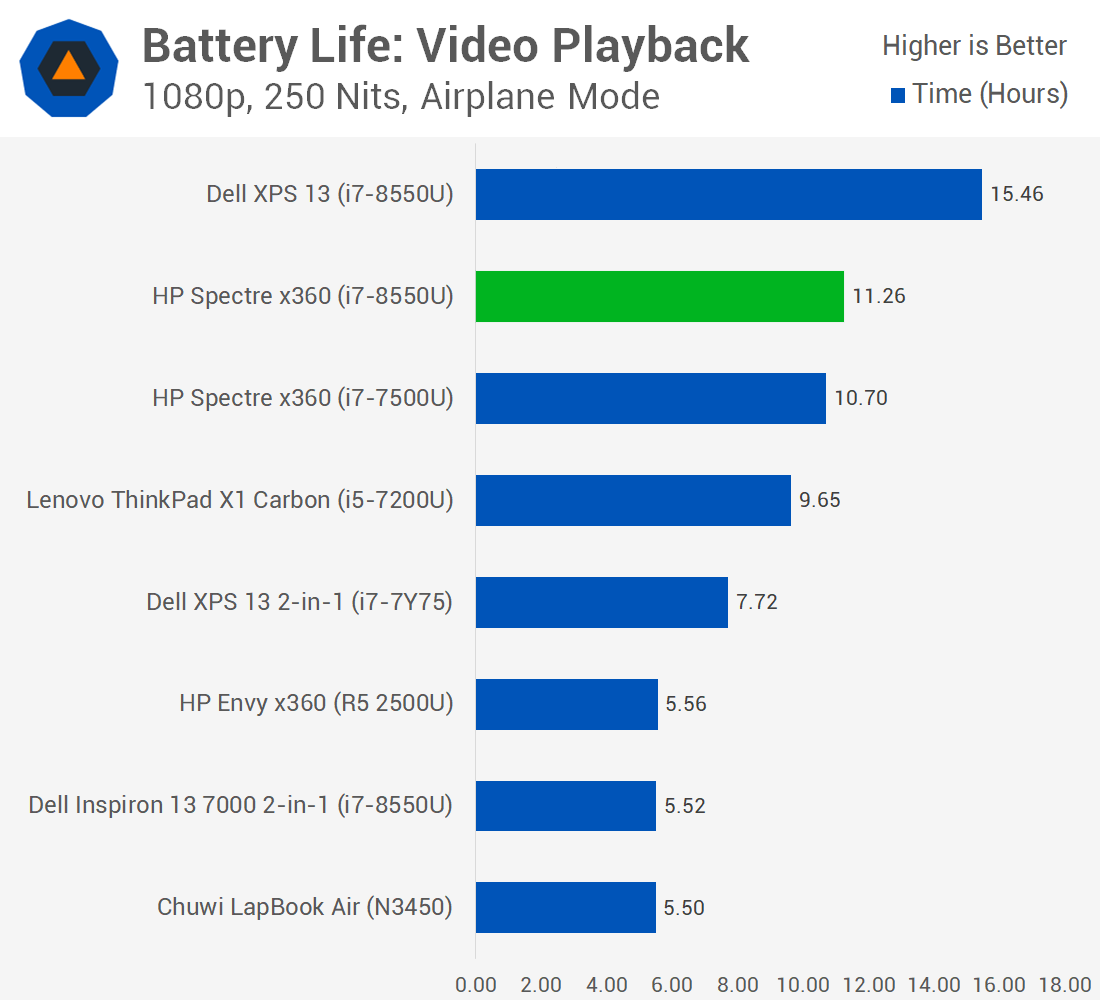
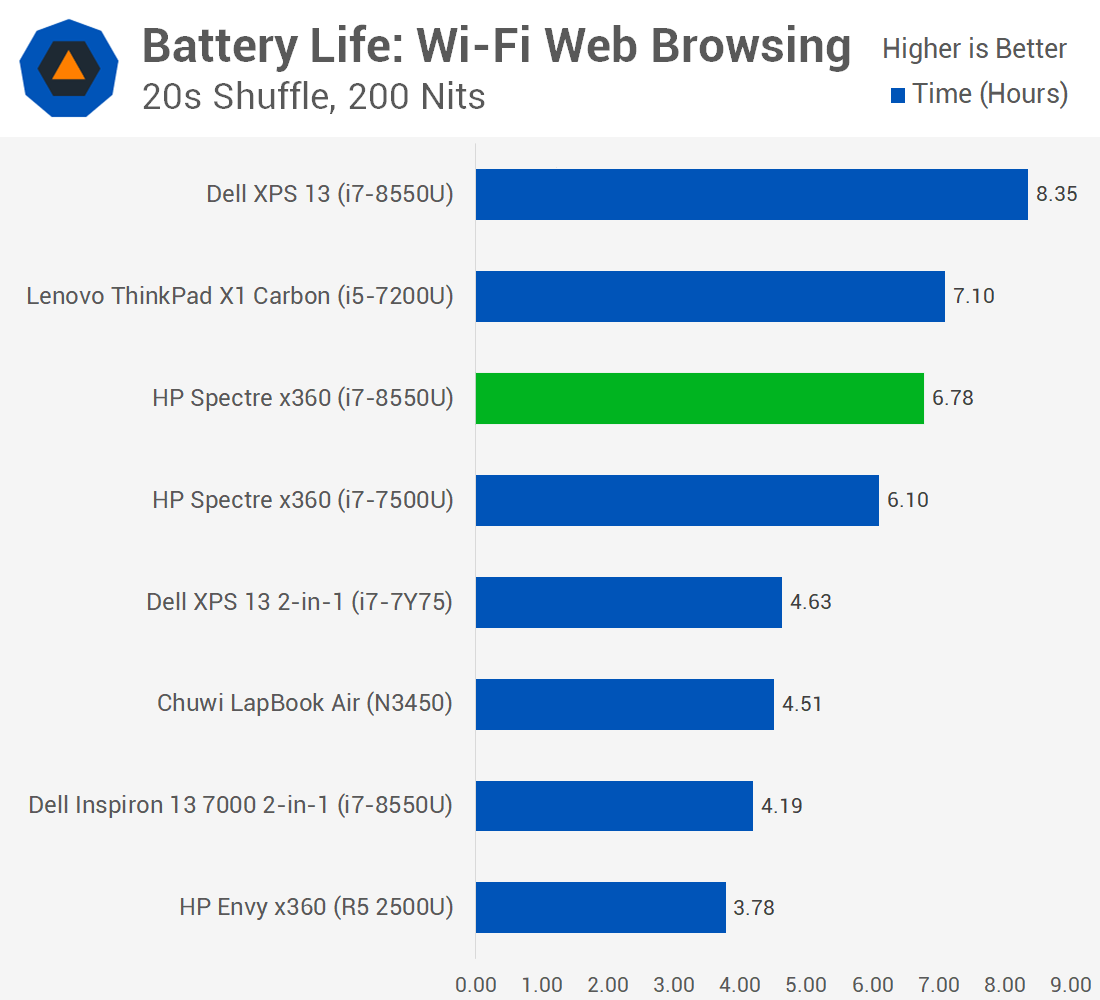
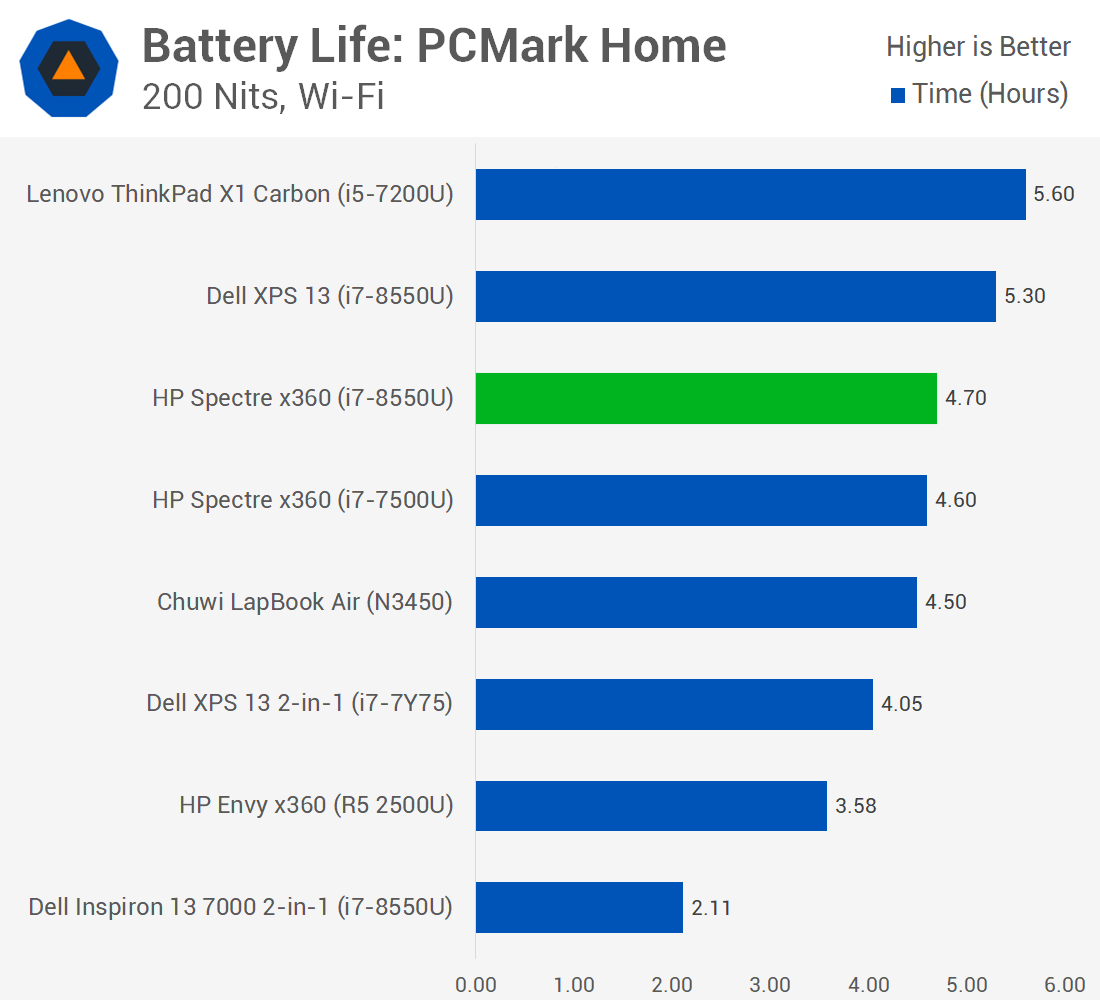
These results show the Spectre x360 once again falling behind the Dell XPS 13, which uses an identical 60 Wh battery, although the XPS does have the advantage of using a display without a power-sapping touchscreen. The XPS 13 is also a top performer when it comes to battery life and can be hard to outperform.
Looking generation-to-generation the new Spectre x360 does outperform the old model slightly, which is expected for the minor battery capacity increase and similar CPU efficiency. Like the old model, the new model still performs quite well in battery life tests.
Closing Thoughts
At this point in the review of last year's Spectre x360 I was glowing with praise for the system. This year, with the upgrade to Intel 8th gen CPUs, I'm not quite as sold on the laptop, despite its clearly fantastic build quality.
A lot of that comes down to the performance. The new Spectre x360 does include up to a quad-core Intel Core i7-8550U, however Dell gets 25-30 percent more performance from the same CPU in their XPS 13, and that's a pretty big margin that has a real impact on content creation and other productivity tasks.
This stems from the XPS 13 using an up-configured TDP that its better cooling solution can handle; the Spectre's cooler is weaker and suffers as a result.
While the performance may not match the similarly-sized XPS 13, the move to 8th gen CPUs does provide a significant performance boost over previous-generation laptops, which should be the majority of people buying the Spectre x360. It also includes a fast SSD and configuration options that are quite reasonably priced compared to its ultrabook competition.
The standout feature to the Spectre x360 is still its build quality and design, which manages to integrate a 360-degree hinge without compromising the laptop experience. The use of metal all around gives it a premium touch, and the unibody construction is very solid. I like the inclusion of two Thunderbolt 3 ports, though it could do with an SD card slot.
If you really want the outstanding build, fantastic keyboard, convertible hinge and other great laptop features, there's nothing wrong with the Spectre x360. For the most part, it's a really good piece of hardware that will serve a lot of users well. But I'm a sucker for performance and this laptop doesn't quite live up to my expectations, despite how well it succeeds in other areas.
This leaves my final recommendation as this: if design is most important to you, and you especially want the 360-degree hinge functionality, get the Spectre x360. But if you value performance and will mostly use the Spectre as a laptop, it might be best to look at competing products.
Shopping Shortcuts:
score
Pros: Outstanding, highly attractive design with a bonus 360-degree hinge. Excellent keyboard. Supports two forms of Windows Hello authentication. Great battery life.
Cons: Performance has improved, but weak cooler holds it back from the performance levels achieved by its peers.


