Overclocking & BIOS
Inside the X58 Pro-E BIOS we find a fairly typical layout that is easy to navigate. The "Cell Menu" is where all the overclocking action takes place. Other menus of interest are the advanced chipset setup and integrated peripherals.

Once in the Cell Menu the user is ambushed with loads of tweakable settings, lots of readouts and statistical information. The first sub-menu states virtually every specification regarding the processor, which can come handy. The ability to adjust the base clock and clock multiplier is there, while you can also easily make changes to the QPI configuration.
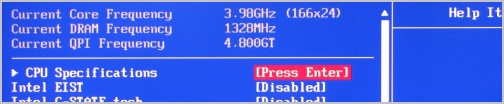
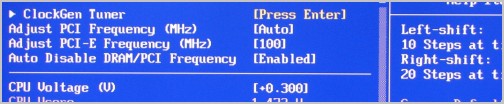
The X58 Pro-E also offers an impressive amount of information and adjustable memory options. The "Memory-Z" sub-menu lists every last detail regarding the installed memory modules and X.M.P information. The "Advanced DRAM Configuration" menu allows to tune a number of timing options for maximum performance.
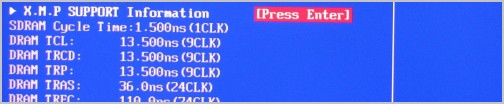
There is also a wide range of voltage options to adjust the CPU, memory, and north bridge voltages. So really, there are enough of the right options to allow for a decent overclock using any Intel Core i7 processor.
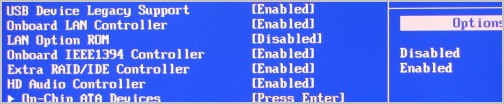
When it came time to overclock a Core i7 965 Extreme Edition processor we were able to reach a 100% stable overclock of 4.0GHz. For achieving this we increased the base clock to 166MHz, leaving the clock multiplier at 24x. This boosted the DDR3 frequency to 1660MHz while the QPI frequency was slightly overclocked as well.
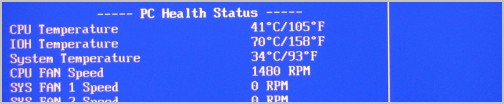
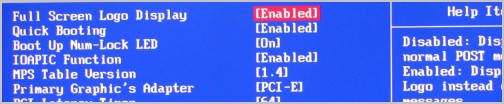
The CPU voltage was increased to 1.480v, which we consider to be safe enough. Also, because we were running the memory above specification, the DRAM voltage was increased to 1.64v, which is the highest recommended setting. All other BIOS settings were left as is, meaning just a few settings were altered in order to reach this impressive overclock.
Before we hung up our boots, we cracked out the Core i7 920 to see how far it would take us. Because this processor is multiplier locked at 20x, the only way to increase the frequency is to boost the base clock. We raised this from 133MHz to 190MHz, resulting in a total clock frequency of 3.80GHz, a healthy 43% overclock. Not bad for a sub-$300 Core i7 processor.
