Benchmarks: File Transfer
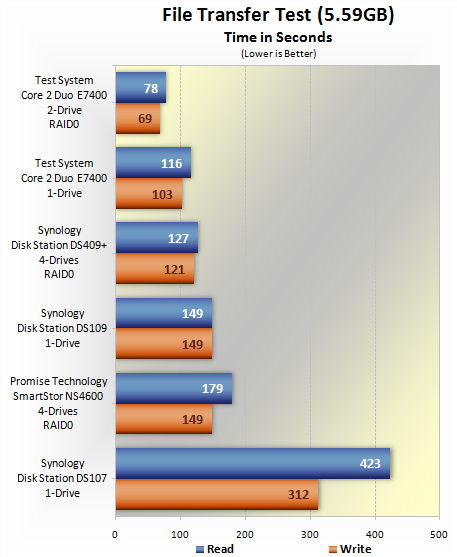
Obviously file transfer speeds is what it's all about, and nobody wants a storage device that is capable of supporting 8TBs of data if it takes the better part of the year to get it there. Therefore we have measured the time in seconds that it takes to transfer a file to each device and then the time it takes to send it back.
It seems that uploading the file from a Windows Vista PC is faster than downloading it by a small margin.
The DS-409+ was 40% slower than our test system, which was also using RAID0. So while it took just over 2 minutes to copy 6GB worth of data to the DS-409+, a standard desktop computer will do it in 1:40 seconds or less.
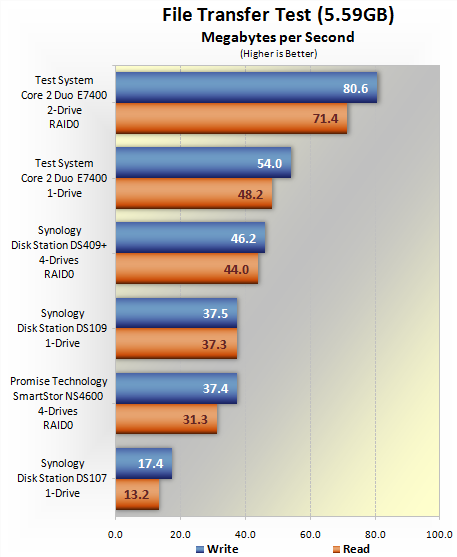
The above times are influenced by the transfer speed, which we are now going to look at in megabytes per second. Today we find that when copying files from one desktop computer to another and both feature Gigabit LAN controllers, the transfer rate peaks at about 80MB/s, which is what we see above. The test system when configured with RAID0 sustained a download speed of 80MB/s, while it could upload at 71MB/s.
The Synology DS-409+ was again some 40% slower, with an upload speed of 44MB/s and a download speed of 46MB/s.