SDR Performance, Response Time, Input Lag
Let's move into looking at SDR performance, because it's here where there are a few differences between the Acer and Asus models. In terms of brightness and contrast ratio, everything is still quite similar though: the X27 goes up to a maximum of 317 nits in the SDR mode, with a native contrast ratio around 1100:1. That said, I'd still recommend leaving the dynamic backlight enabled for most SDR content, in which case you'll achieve a contrast ratio around 10,000:1 at 200 nits, though of course that varies with the brightness level you set the monitor to. Black levels are outstanding for an LCD with the dynamic backlight enabled.
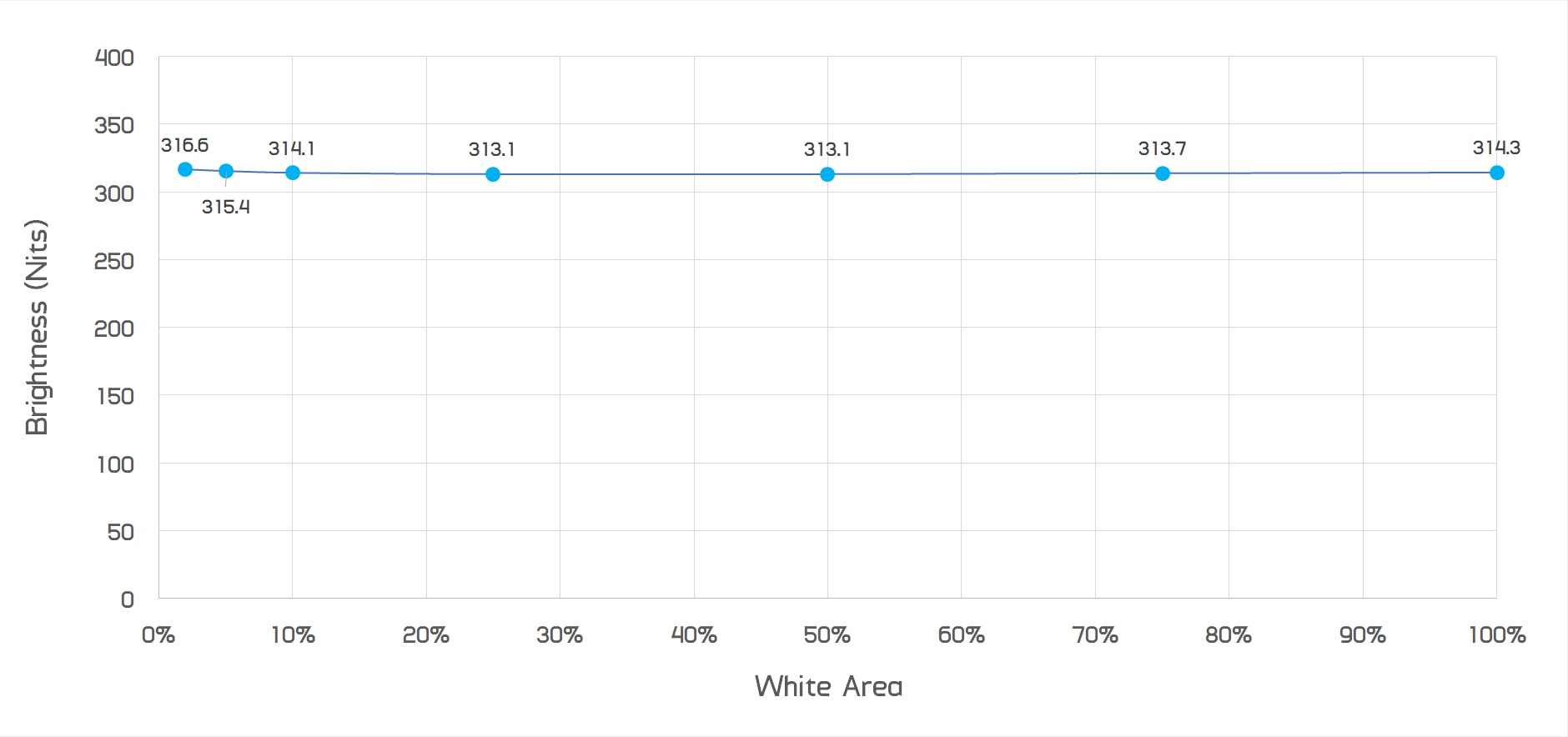
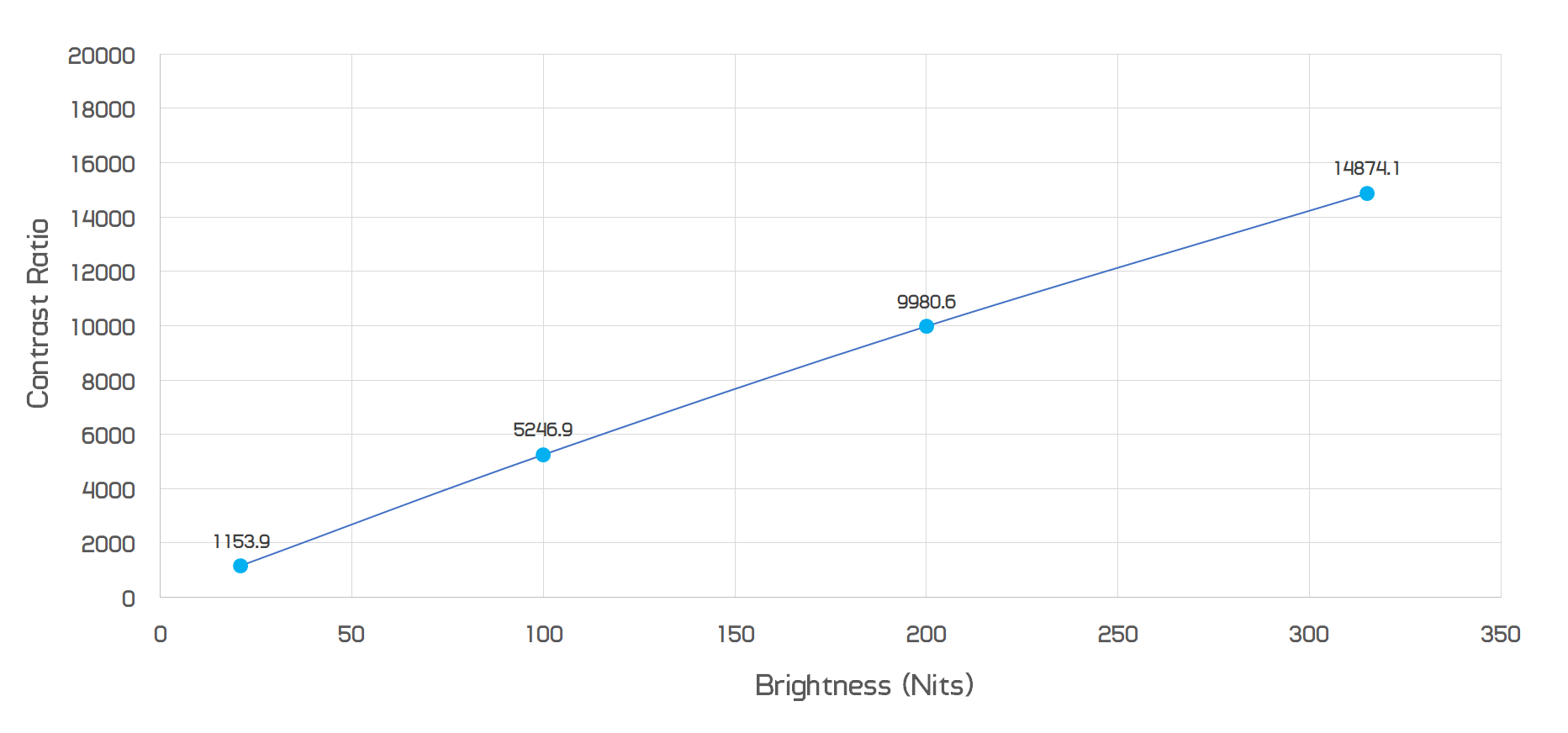
Response times are one area where the X27 differs compared to the PG27UQ. Each company has the ability to tweak their overdrive controls despite using the same panel, and in the case of the Acer and Asus models, Acer's overdrive controls are little lacking.
Our standard test procedure involves finding the best overdrive setting that delivers less than a 5% overshoot, and then using that setting for response time testing. In the case of the Asus monitor, that was the 'normal' mode which produced an average grey to grey response time of 4.18ms. However with the Acer X27, their 'normal' overdrive mode (one of two modes, the other being 'extreme') is a bit more aggressive. It produces a quicker response time, but some transitions had upwards of 10% overshoot, which is beyond our tolerances.
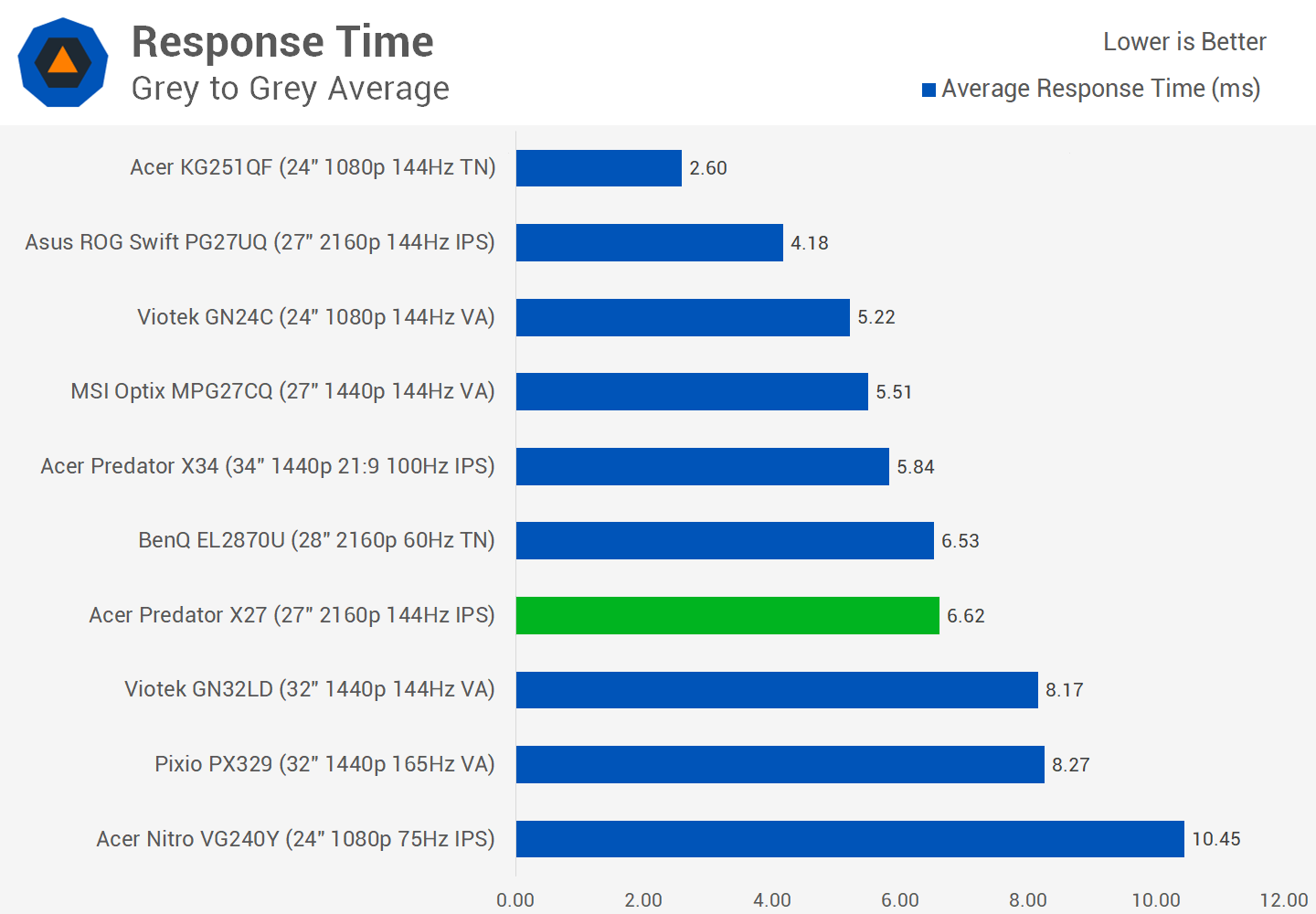
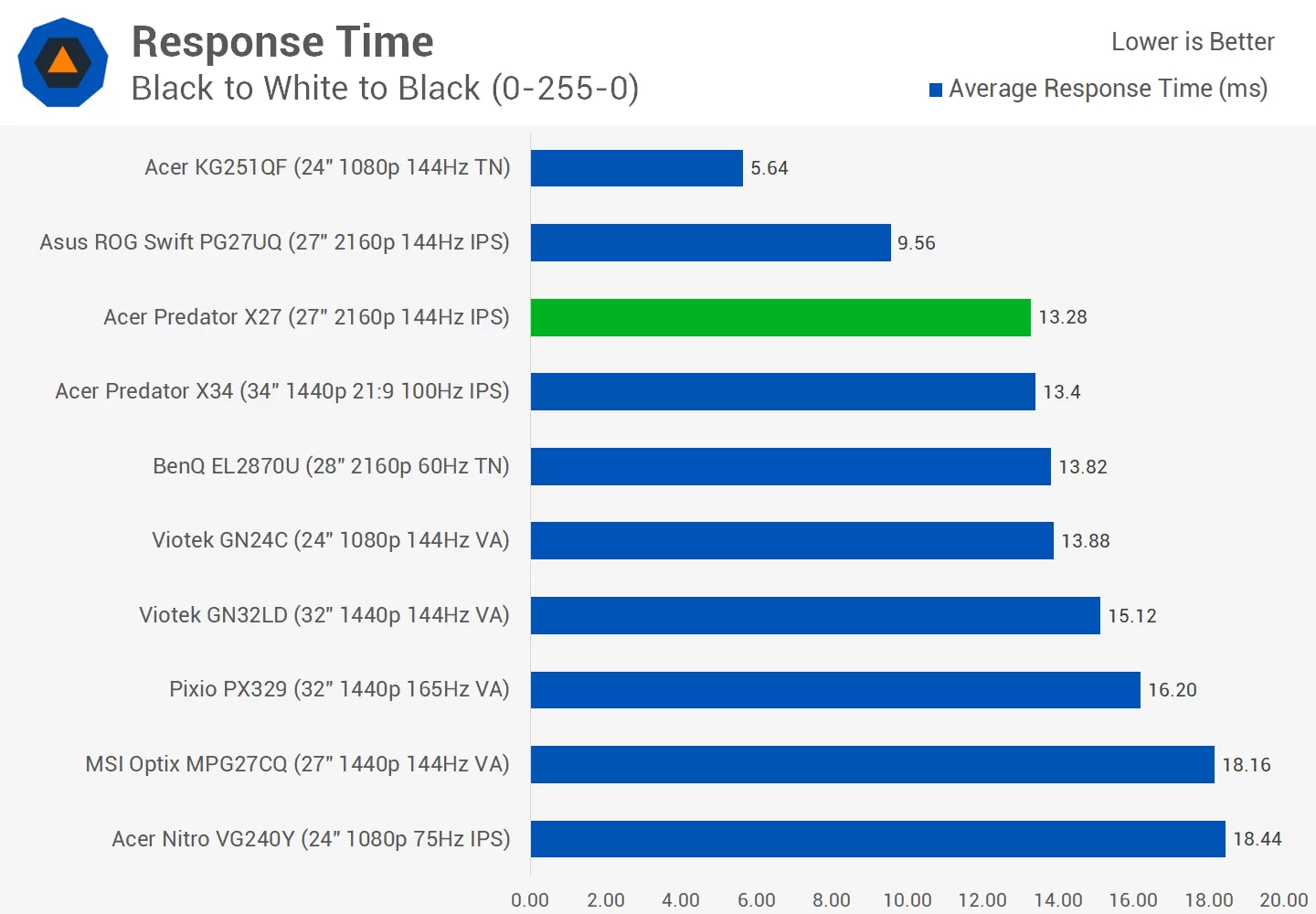
So for the X27, the best setting to use is actually overdrive disabled, a disappointing result as it's the only mode where overshoot is not present. In this mode, average grey to grey response times are 6.62ms, a few milliseconds slower than the Asus model, and that's with the dynamic backlight enabled, which was also the setting used for testing the PG27UQ.
4.2 to 6.6 ms is a noticeable jump in response time, which leaves the X27 with more ghosting and smearing compared to the PG27UQ. I reckon Acer could have tweaked their overdrive algorithm to deliver performance much closer to the PG27UQ, but they didn't. That said, this result is still better than a lot of popular VA panels, and the average transition time is still lower than the refresh window of 6.94 ms.
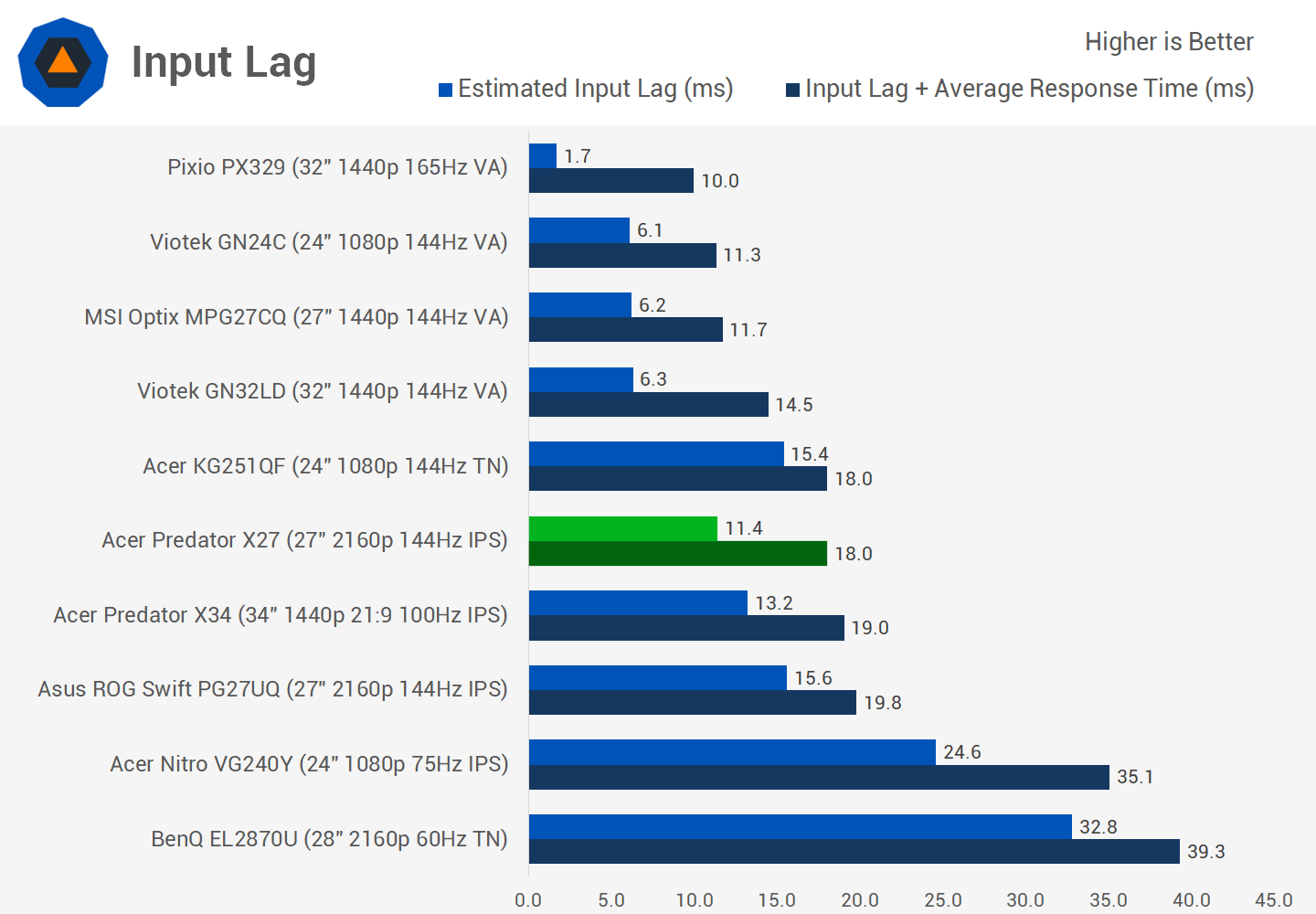
In better news, the Acer Predator X27 exhibits superior input latency, falling from 15.6ms to 11.4ms. This means that overall, when you factor in the input lag and pixel response time, the X27 is slightly faster than the PG27UQ. I was actually expecting to see the same input latency for both monitors so it's a nice surprise that the X27 is faster.
Default Performance
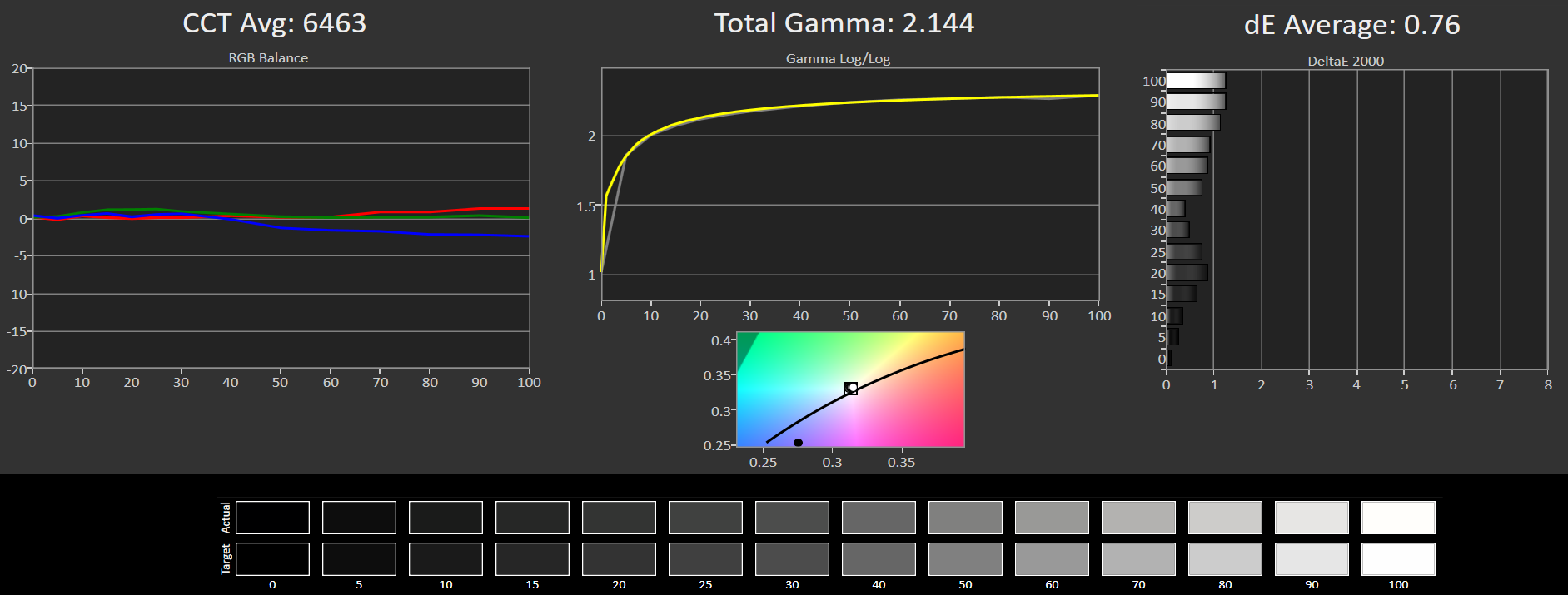
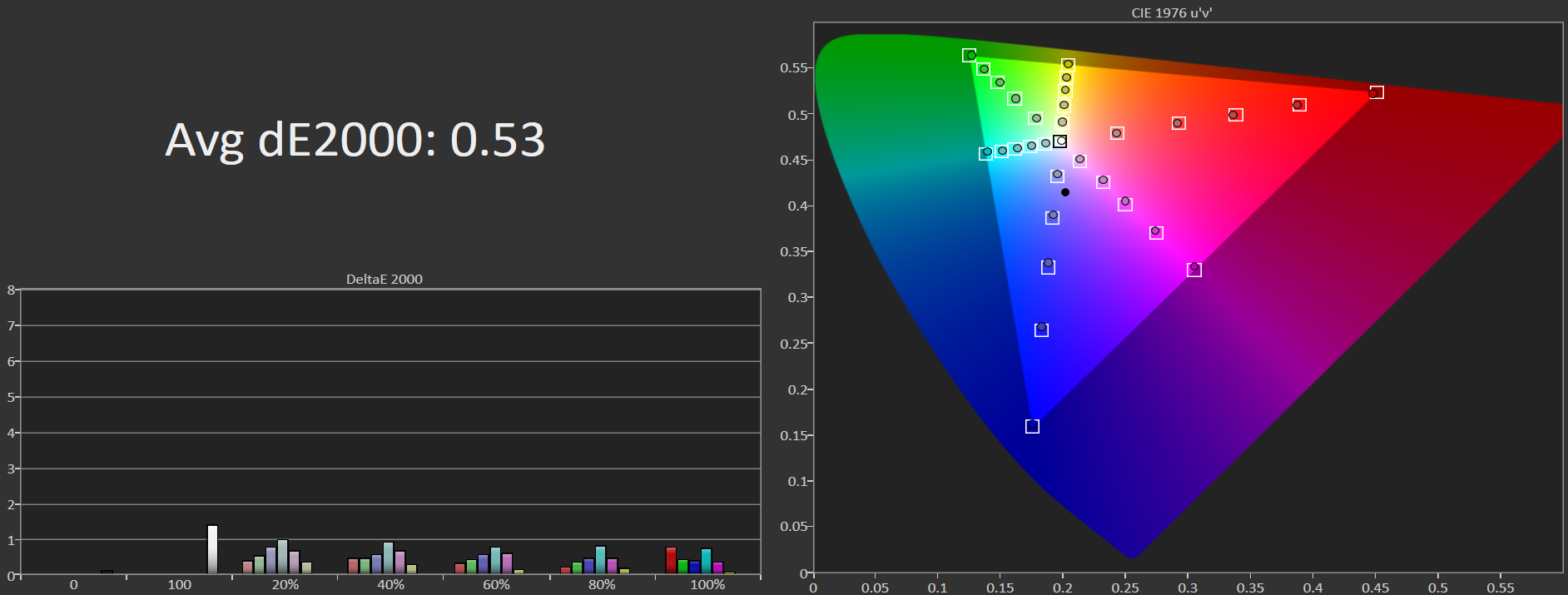
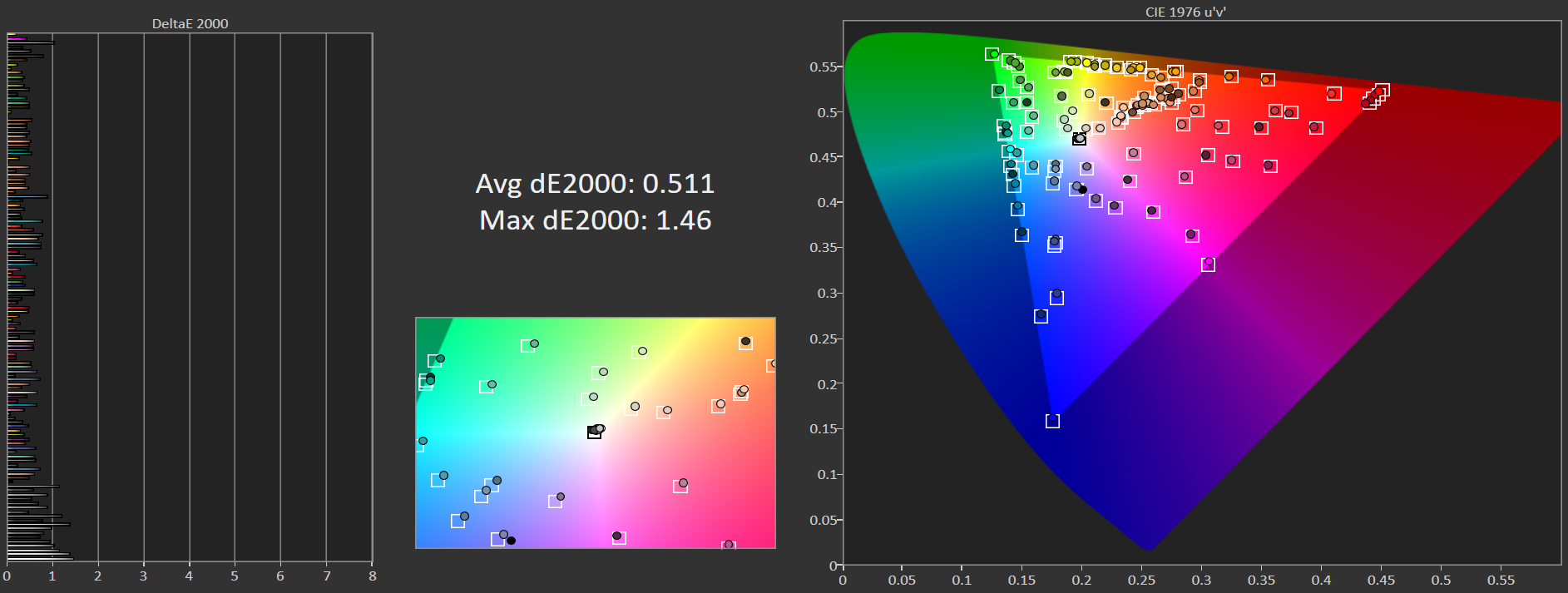
Looking at color performance, Acer factory calibrates all Predator X27 units to a deltaE accuracy less than 1.0 for SDR content, which is an extremely tight, professional-grade certification. Bizarrely, they don't advertise this on their website anywhere or on their Amazon product page, despite including a color accuracy sticker on the monitor itself, along with a calibration report in the box. Considering Acer calibrates the X27 to a greater level of accuracy than the PG27UQ (Asus promises a deltaE below 3.0), you'd think Acer might like to advertise this fact.
And default color performance is certainly very impressive. The CCT curve isn't quite as tight as you'd get from full calibration, but a deltaE average of 0.76 is excellent as is the near-perfect gamma curve. This performance continues in the saturation and ColorChecker tests, both of which exhibit deltaE averages near 0.5, which is absolutely elite for a gaming monitor. You'd be very happy with this level of factory performance from a professional monitor, although I guess for $2,000 you really should be getting full factory calibration like this.
And the important thing to note is the X27 is more accurate out of the box than the PG27UQ. The Asus model is still quite good with deltaE averages around 1.3 to 1.5, but the X27 takes things one step further.
OSD Tweaked Performance
- Peak white: 193 nits
- Color: Red 49, Green 50, Blue 53
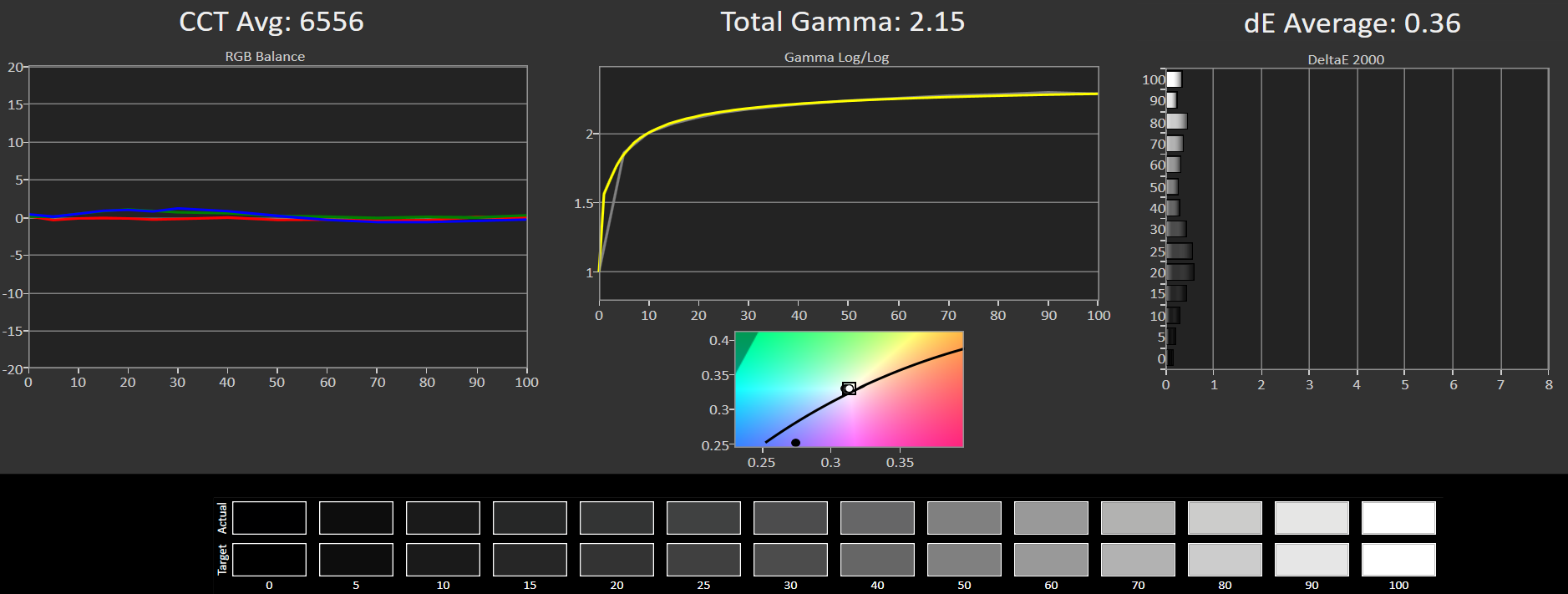
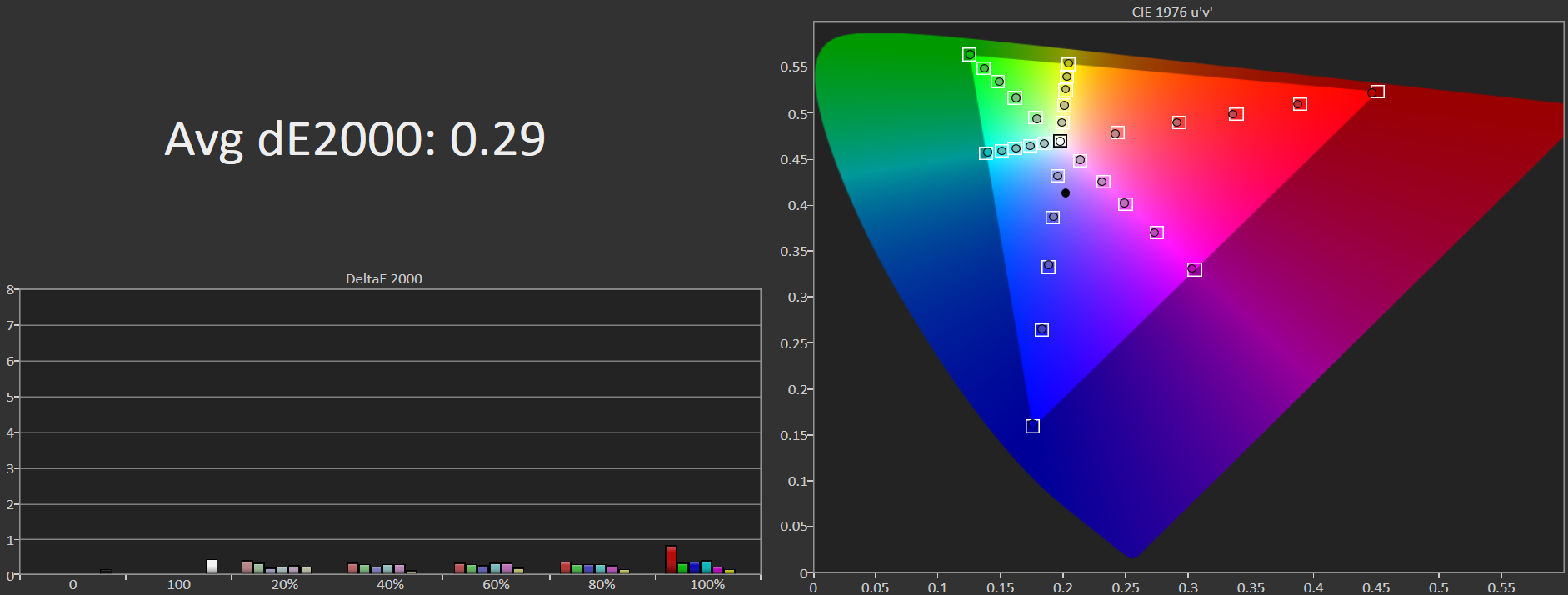
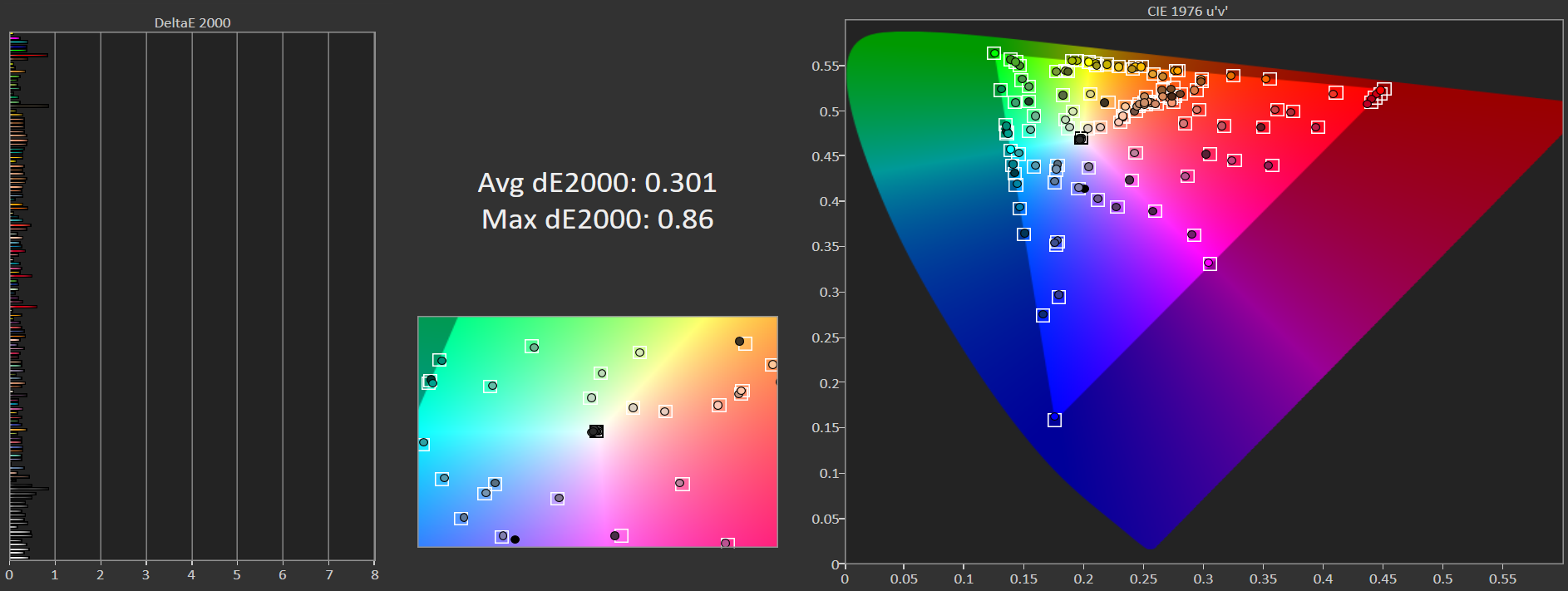
And with a few very minor tweaks to colors in the on-screen display, the X27 produces the best color results I've seen, with an average deltaE of 0.36 in greyscale, a perfect CCT curve, and a perfect saturation deltaE of just 0.29. This increases the gap between the Acer and Asus models, as the Asus model doesn't change significantly with a few OSD tweaks.
This level of performance from a few OSD tweaks is better than I could achieve with a full calibration pass in CALMAN 5 and a software profile, so there isn't any reason to run a full calibration. There's really no way to describe this level of color performance, other than to say it's perfect.
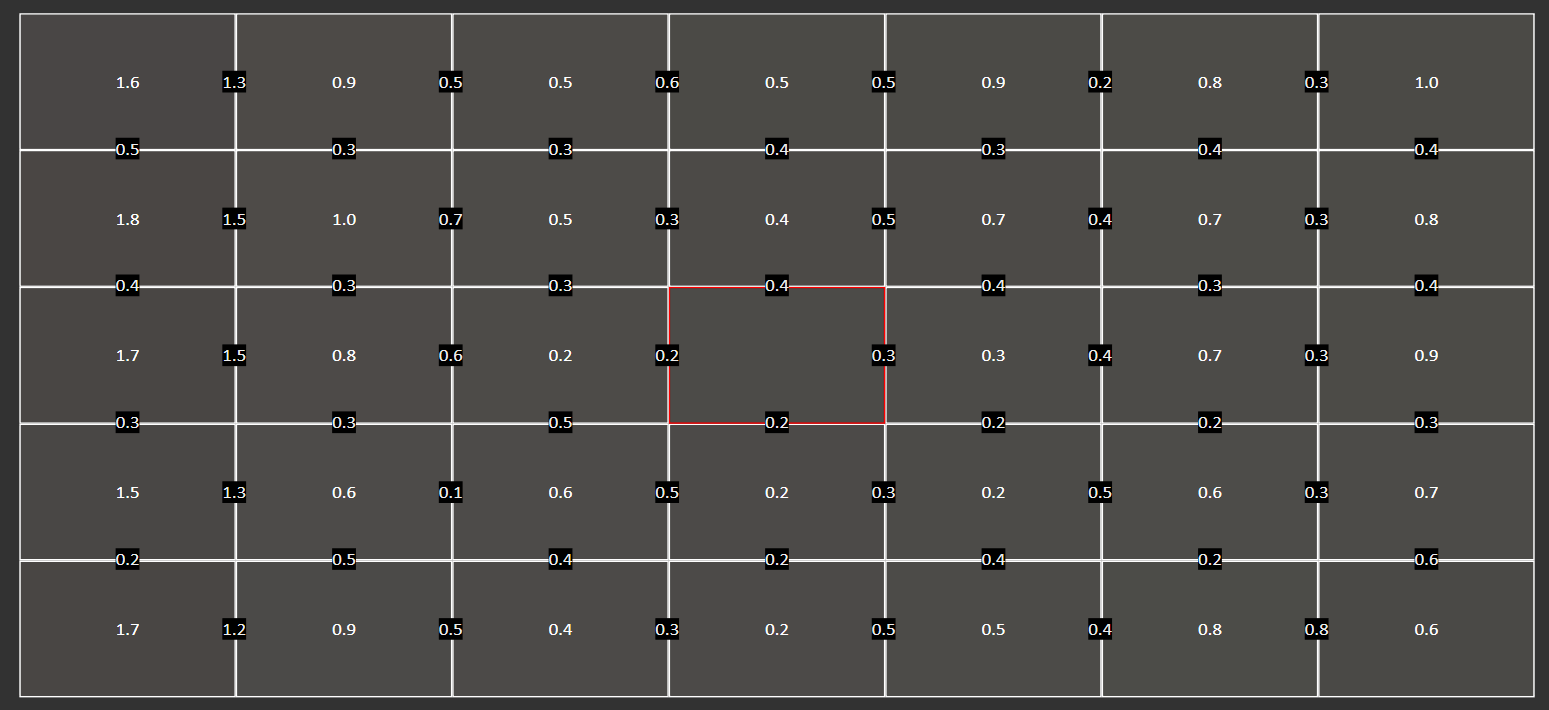
To make matters even better, the Predator X27 exhibits fantastic uniformity. At a maximum deltaE of 2.5 in the upper right corner, and deltaEs at or below 2.0 for the rest of the monitor, the X27 delivers professional-grade uniformity. It will be very difficult for any typical user to spot unevenness in this panel.
I'm not sure whether it's just natural variance in panels or whether Acer are specifically requesting the more uniform panels that come out of the factory, but the X27 is noticeably more uniform than the PG27UQ, which was a bit uneven along the top and bottom edges. I can only go on what I test, and in this case the X27 is the better option.
