Nvidia unveiled RTX laptops early 2019 and the first models sporting the GPUs are making it to market just now. Today we're checking out Nvidia's new GeForce RTX GPUs for laptops, starting with the RTX 2070. Hopefully in the near future we'll get to do a full performance breakdown of each RTX laptop offering, but we have to start somewhere, and thanks to Gigabyte we're kicking things off with the middle of the pack RTX 2070 Max-Q variant.
Of course, the desktop RTX 2070 has been available for a while and we know exactly how it performs. However the laptop version of the chip is not an identical copy of the desktop card, which may lead to some confusion considering how Pascal (GTX 10 series) and now the GeForce 20 series are different on the mobile front.
With Pascal there were 3 main offerings: the GTX 1060, GTX 1070 and GTX 1080. Excluding the Max-Q variants for a moment, the main regular laptop versions were very similar to their desktop counterparts. The GTX 1060, for example, had the same CUDA core count and the base clock was a little lower, but the boost clock was only 38 MHz lower than the desktop card. For the most part, in a good laptop design, the mobile GTX 1060 performed like a desktop GTX 1060.
Then there was the GTX 1080, again same CUDA core count and even the same boost clock. The GTX 1070 was a little different in that the laptop variant had a slight increase to CUDA cores along with a slight decrease in clocks, but the end result was that a laptop GTX 1070 performed around the mark of a desktop GTX 1070. Times were simple.
Then Nvidia introduced Max-Q variants, which were underclocked versions of the same GPUs designed to slot into thin and light systems that perhaps didn't have the cooling capabilities of the usual chunky gaming laptops. Many didn't like Max-Q, but in the practical sense it allowed for more performance in slimmer designs, which we approve of. It wasn't quite the full performance of the labelled GPU, but better than the tier below, and considering most laptops that had Max-Q GPUs were marketed as such, there wasn't much confusion.
With the GeForce 20 series, Nvidia has taken things a step further.
We still have Max-Q laptops, but the regular non Max-Q GPUs have also received significant clock speed cuts compared to the desktop versions. We won't go through every variant, but focusing on the RTX 2070 we can see where the cuts have occurred.
The 2070 GPU has the same CUDA core count, 2304 cores, which is why Nvidia can call this an RTX 2070. It is the same physical GPU. But clock speeds are significantly lower. The desktop card has a 1410 MHz base along with a 1620 MHz boost, which goes up to 1710 MHz for the Founders Edition card. Compare that to the laptop variant, which receives a 1215 MHz base and a max boost clock of 1440 MHz. And that's the fully fledged mobile version.
The 2070 Max-Q model sits at an 885 MHz base clock and 1185 MHz boost clock. Max-Q clocks have always been lower than the non Max-Q models, but now the gap has widened significantly compared to the last few years.
There's a reason to all of this, and it relates to the TDP. Not a lot of people care about this metric in desktop cards, but for laptops it's a crucial figure as the laptop maker has to design a cooler that can handle the TDP of the GPU within tight space constraints. With Pascal, we had the GTX 1070 at 150W on the desktop, and 115W for full laptops. But with the RTX 2070, that's now a 175W part, but still just 115W for laptops. The only way to hit that TDP with the same GPU is to put it on a leash and lower clocks.
This also relates to Nvidia's shifting up of product tiers. The GTX 1060 used to be 120W, but with the RTX 2060 it's now 160W which occupies the place where the GTX 1070 used to sit. The RTX 2070 is 175W, which is more like a GTX 1080. And then the RTX 2080 comes in at 215W, a place where laptops never used to go.
With this predicament Nvidia could have gone in two directions: they could have made RTX laptop GPUs equivalent to RTX desktop GPUs, which would have meant the RTX 2070 replaces the GTX 1080 in designs capable of handling that TDP. The RTX 2060 would then replace the GTX 1070, and the RTX 2080 couldn't be used. But Nvidia didn't want to do that.
Instead they chose option two: downclock the GPUs so that an RTX 2070 can replace a GTX 1070 and so on, creating a simple swap in generations. Even though it makes the laptop versions pretty different to the desktop chips.
We've probably spent too much time talking about all of this, but our final point on the matter is that with Nvidia choosing the downclocking route, we feel using the name RTX 2070 for the laptop RTX 2070 isn't accurate anymore, and we feel this series should have added an M at the end of the label as we saw on generations prior, so this should be the RTX 2070M.
Only a few more notes worth adding. Like the desktop card, the RTX 2070 for laptops uses 8GB of GDDR6 at "up to 14 Gbps" according to Nvidia specs. That means 14 Gbps for the fully fledged version, and 12 Gbps for Max-Q. Same 256-bit bus. RTX functionality also remains, so the Tensor and RT cores are present, but due to the GPU running slower, performance won't be the same. Nvidia cites up to 38T RTX OPS and 5 Gigarays per second for the laptop RTX 2070, compared to 42T RTX OPS and 6 Gigarays for the reference RTX 2070 desktop card.
The focus of today's review is the Max-Q variant of the RTX 2070, which belongs to the first RTX laptop we've got our hands on. Evidently, Max-Q GPUs are most popular in the thin and light/gaming ultraportable laptop category. This Max-Q laptops ship with an unchangeable power limit and they cannot be overclocked to the level of a full RTX 2070. You can do some basic core and memory clock overclocking, but the power limit is the main limitation here.
Thanks go to Gigabyte for sending in their brand new Aero 15 X9 which packs the RTX 2070 Max-Q. We also have on hand the previous gen Aero 15X with the GTX 1070 Max-Q inside, so we can run some apples-to-apples comparisons. Because both laptops use the same design, as well as largely the same hardware and cooler, this makes comparing the RTX 2070 to the GTX 1070 pretty easy.
The Gigabyte Aero 15 X9 packs Intel's six-core Core i7-8750H, the go-to choice for gaming laptops, which you'll also see used on most of the other laptops in our comparison. Our review unit was kitted out with 32GB of dual-channel DDR4, the same configuration in the Aero 15X with the GTX 1070. The testing was focused on 1080p gaming.
It's also key to note the Aero 15 X9 was tested with the fan mode set to 'gaming'. This delivers noticeably better performance than the quieter 'balanced' mode. Both laptops were as loud as each other, which again cuts out a further variable when comparing the RTX 2070 with the GTX 1070.
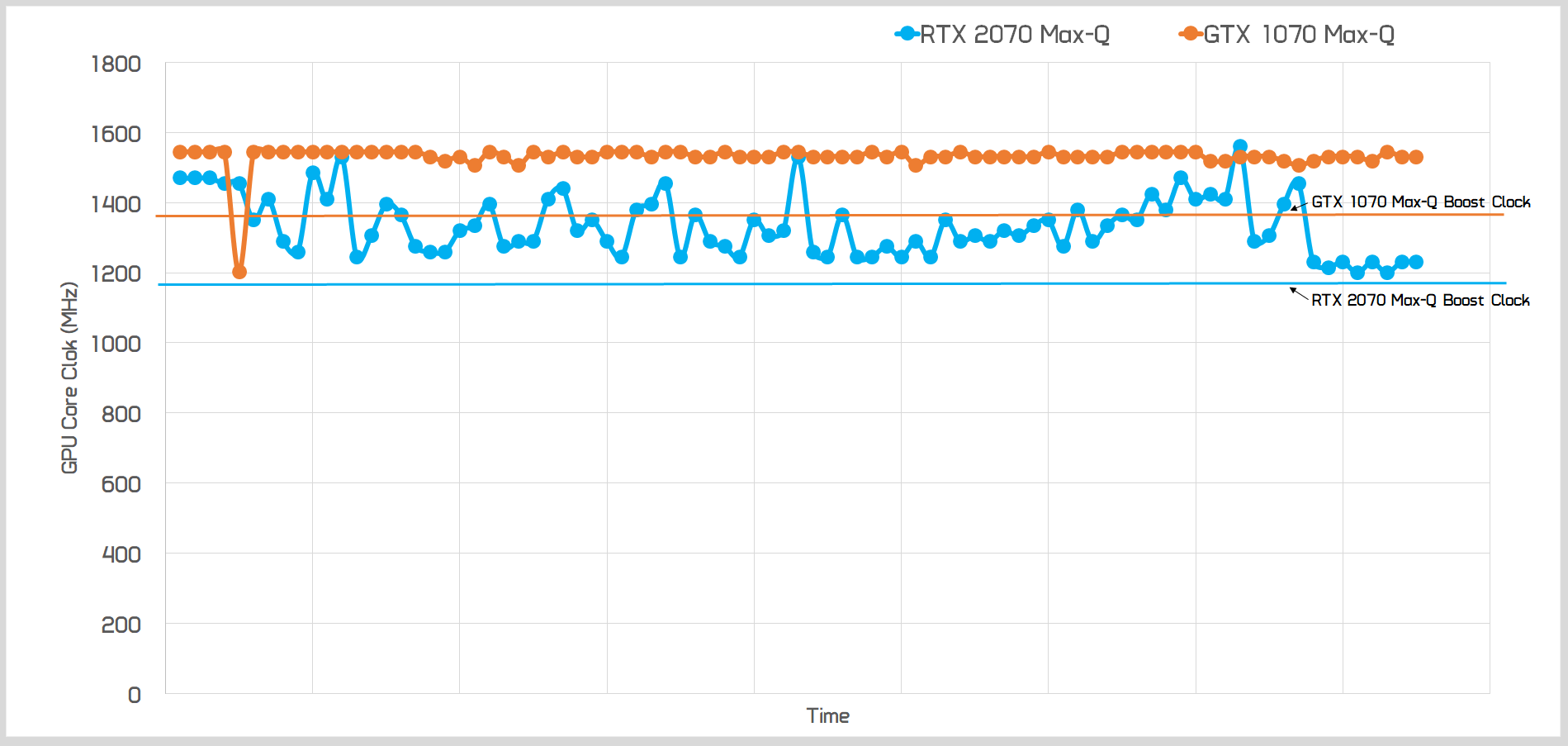
In terms of clock speeds, while the RTX 2070 Max-Q has a rated boost clock of just 1185 MHz, thanks to Nvidia's GPU Boost, actual clock speeds in games were more around the 1250 to 1350 MHz mark. So typically at least 100 MHz lower than the fully fledged laptop RTX 2070's boost clock, though the full version will also boost higher. This is basically the same behaviour as the GTX 1070 Max-Q, which has a rated boost of 1379 MHz but sits more around the 1500 to 1600 MHz mark in games.
You should expect these results from any laptop with decent cooling, however those with poor cooling designs will downclock more aggressively and result in worse performance. Memory clocks don't change, and here the GDDR6 with the Max-Q variant is stuck at 12 Gbps.
Benchmarks
We're going to kick things off with a look at Battlefield 1. This has been superseded by Battlefield V these days but a lot of our existing data was for BF1, so we'll start with that. Here the RTX 2070 Max-Q clocks in at just 7% faster than the GTX 1070 Max-Q, while offering a slight performance gain on the non-Max-Q variant. This is a decent start, but ideally you'd want to see larger gains here.
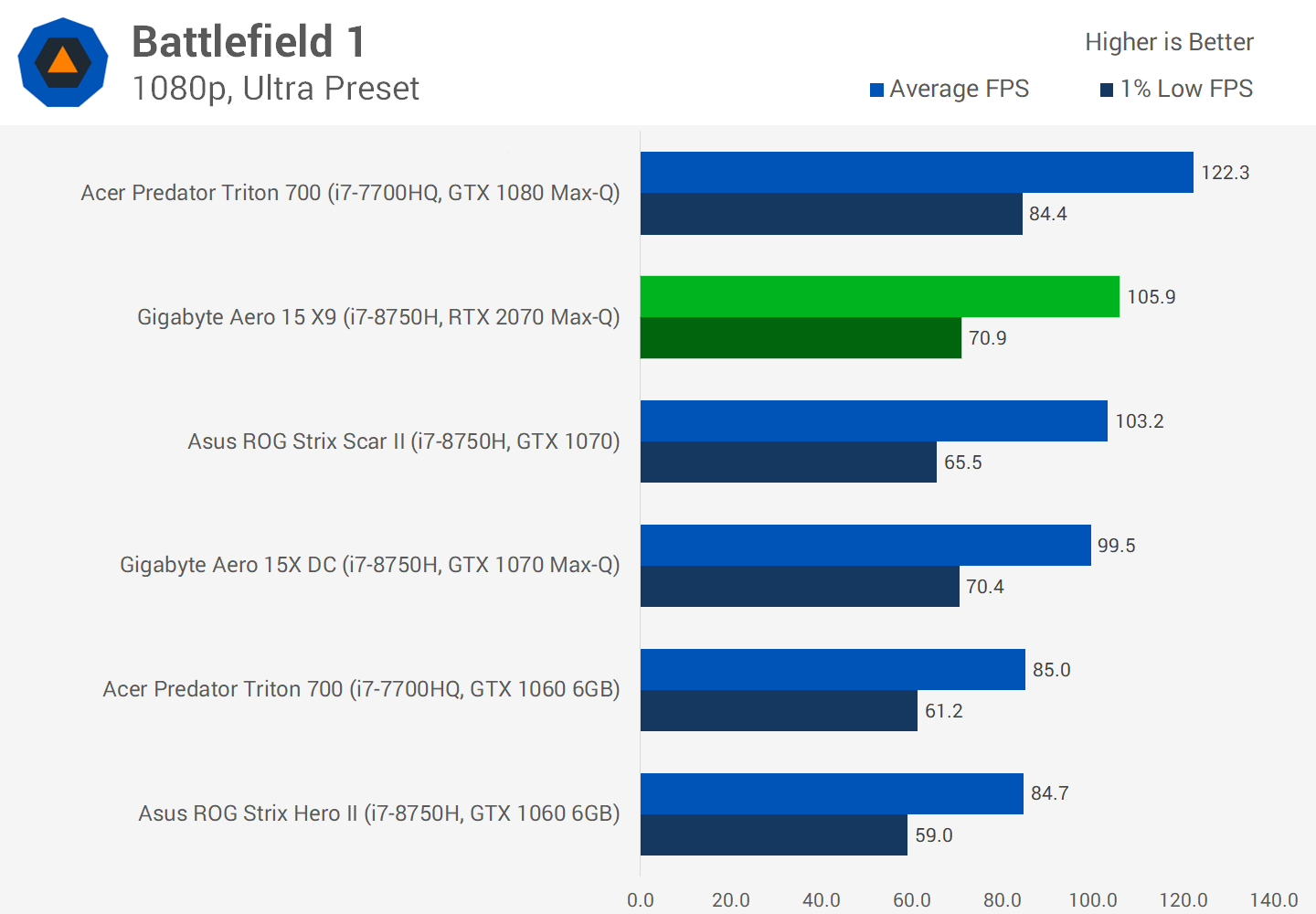
We know Wolfenstein II is one of the most favorable games to Nvidia's new Turing architecture, at least when comparing to Pascal. Here the RTX 2070 Max-Q commands a decent 15% performance lead over the GTX 1070 Max-Q. However the game is also one that heavily favors the fully fledged GPUs for some reason, so the regular old GTX 1070 is still faster when looking at average performance.
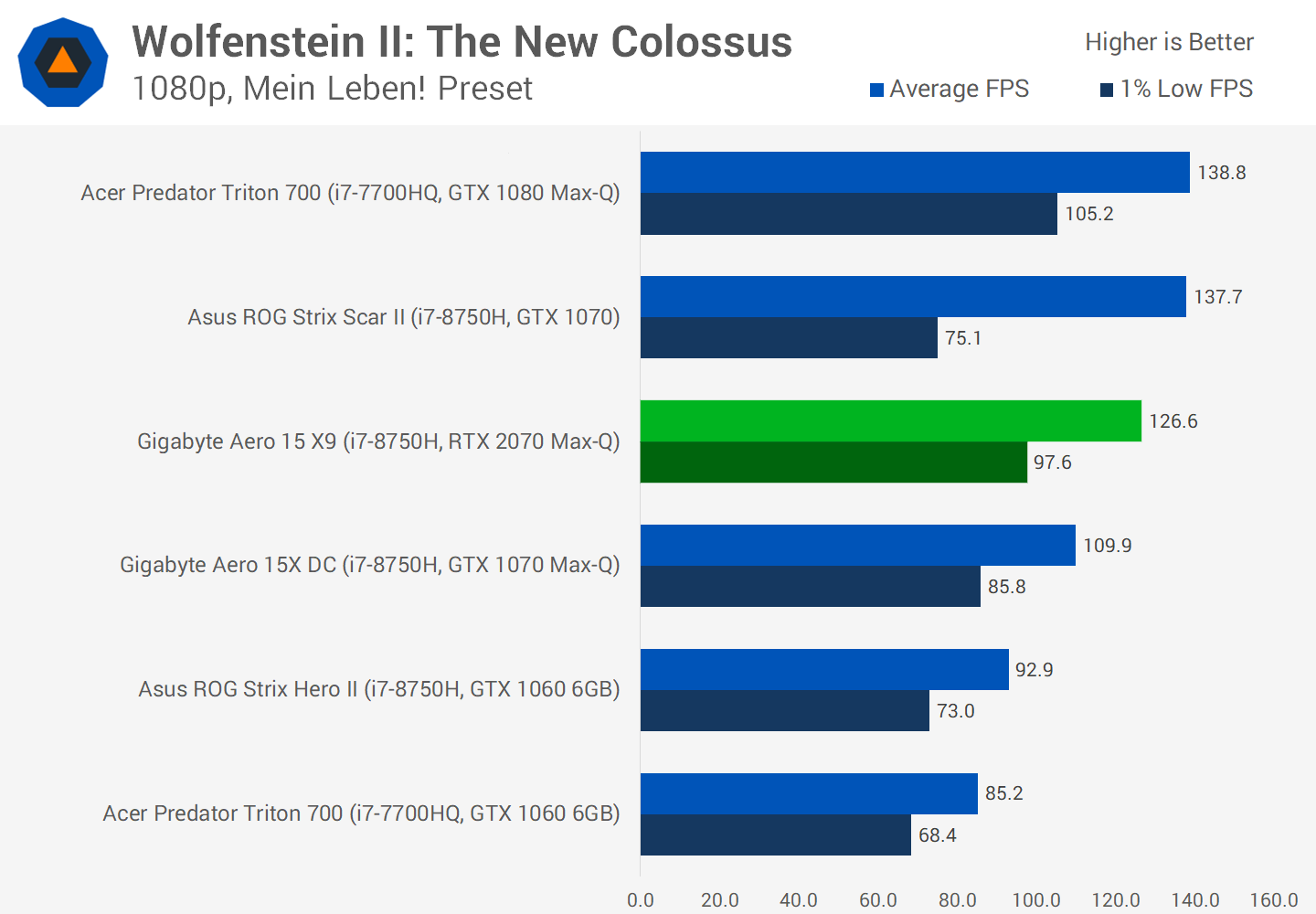
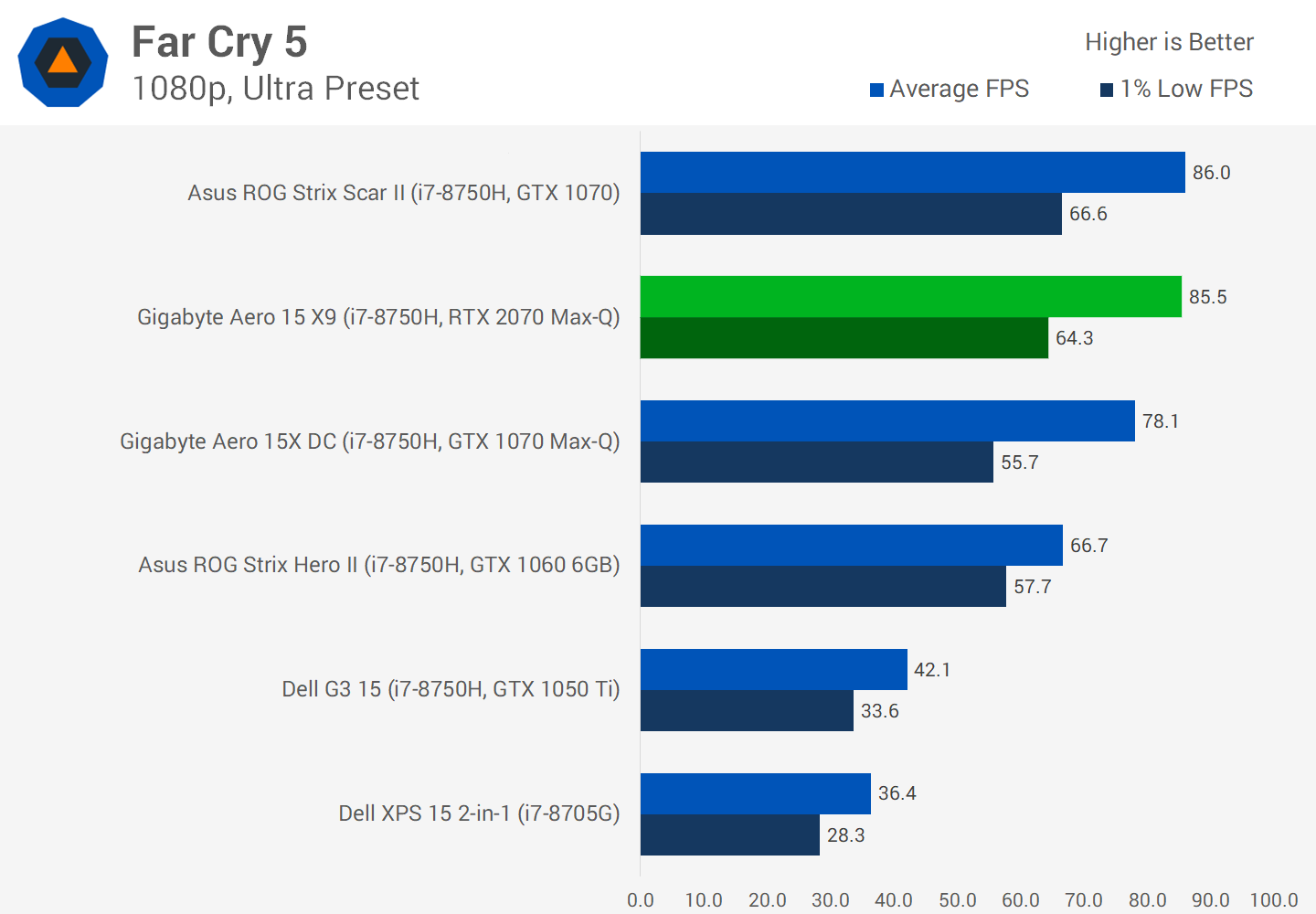
Far Cry 5 is a well optimized title and one that we like to benchmark with extensively. In this game, you can expect the RTX 2070 to come in with a 9 percent performance lead over the GTX 1070, when comparing Max-Q versions. That does increase to a 15% lead in 1% lows though, which is nice to see. When comparing the Max-Q 2070 to the full GTX 1070, performance is about equal.

In Star Wars Battlefront II, the RTX 2070 is around 10 percent faster than the GTX 1070, again comparing Max-Q versions. The newer Turing GPU also holds a small advantage over the full GTX 1070, which seems to be typical for this new Max-Q model. We've only gone through four games so far, but in those games, the usual result is the Max-Q 2070 delivering the same performance as the non Max-Q 1070, within the same design constraints, so the same cooler
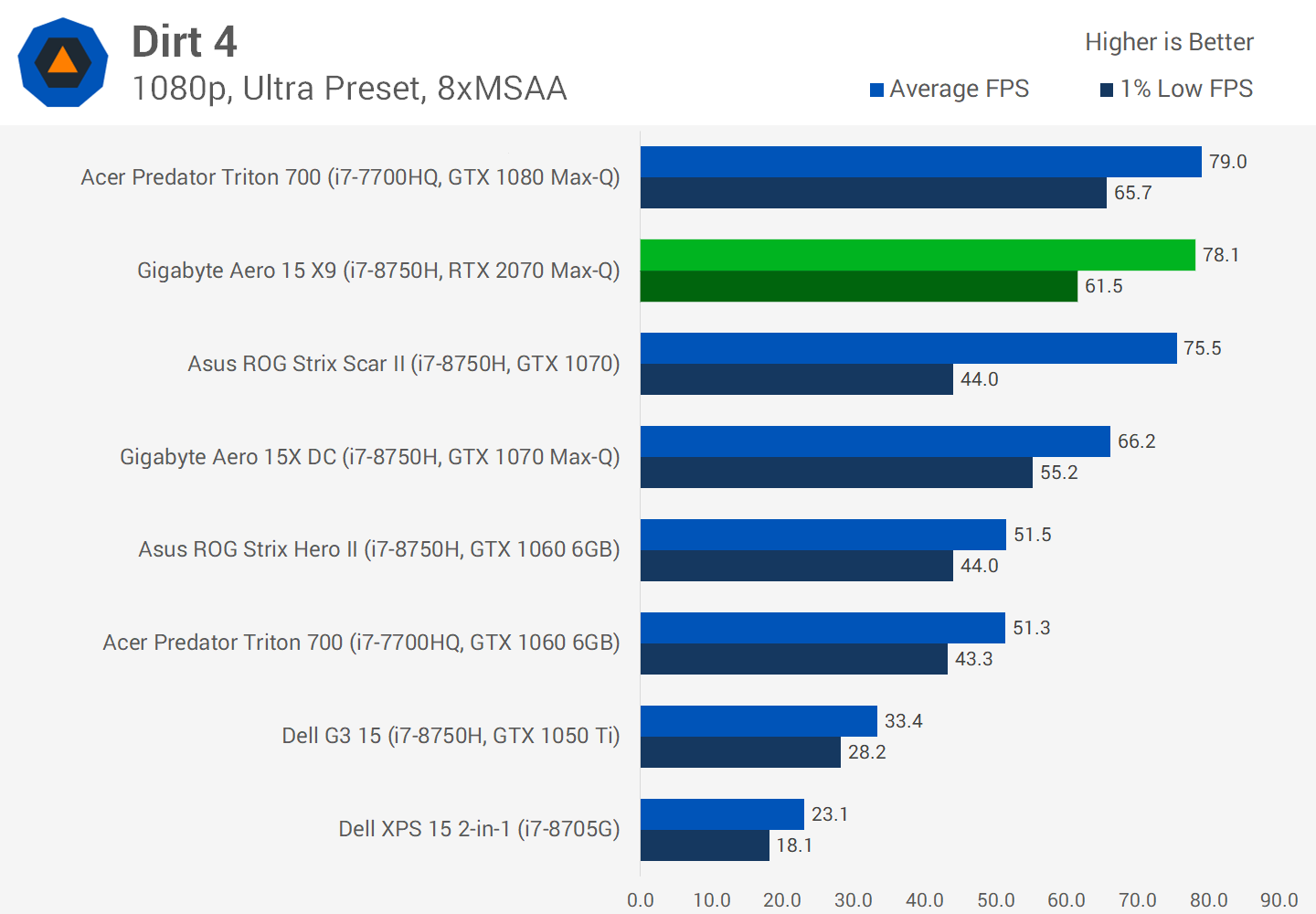
Dirt 4 is one of the most favourable games to the RTX 2070 Max-Q, the new GPU is 18 percent faster on average and 11% faster in 1% lows, relative to the GTX 1070 Max-Q. It's also a small amount faster than the standard GTX 1070.
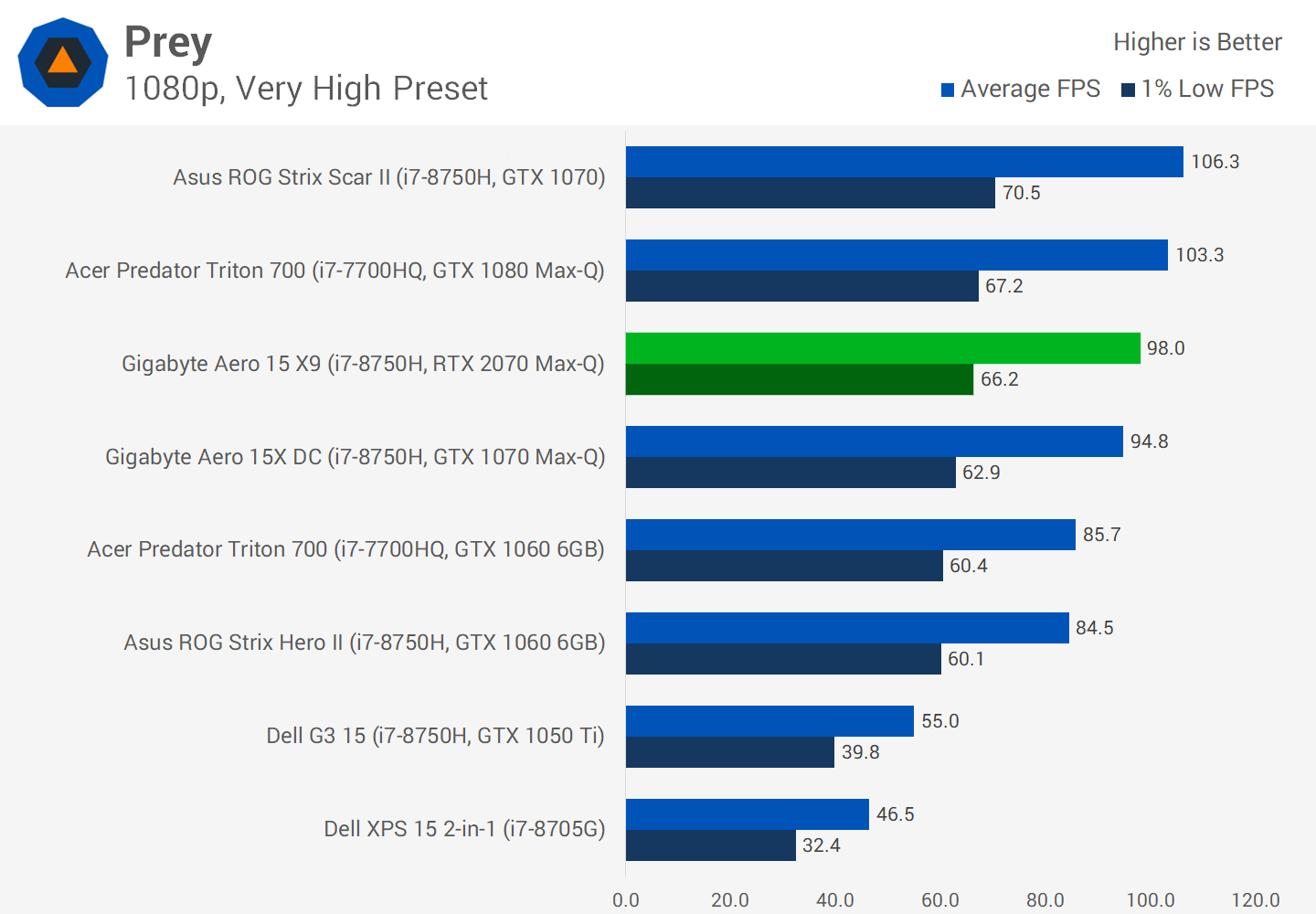
Not every game you'll play on a laptop will be GPU limited though. At 1080p, a great example of that is Prey, which runs at around 100 FPS on modern laptops but there's not a lot of difference between most higher-end GPUs. The RTX 2070 Max-Q is only 3 percent faster than the GTX 1070 Max-Q, and it holds one of the smallest margins over the GTX 1060 6GB, at 16 percent. We believe this is more of a memory bandwidth issue than a CPU bottleneck.
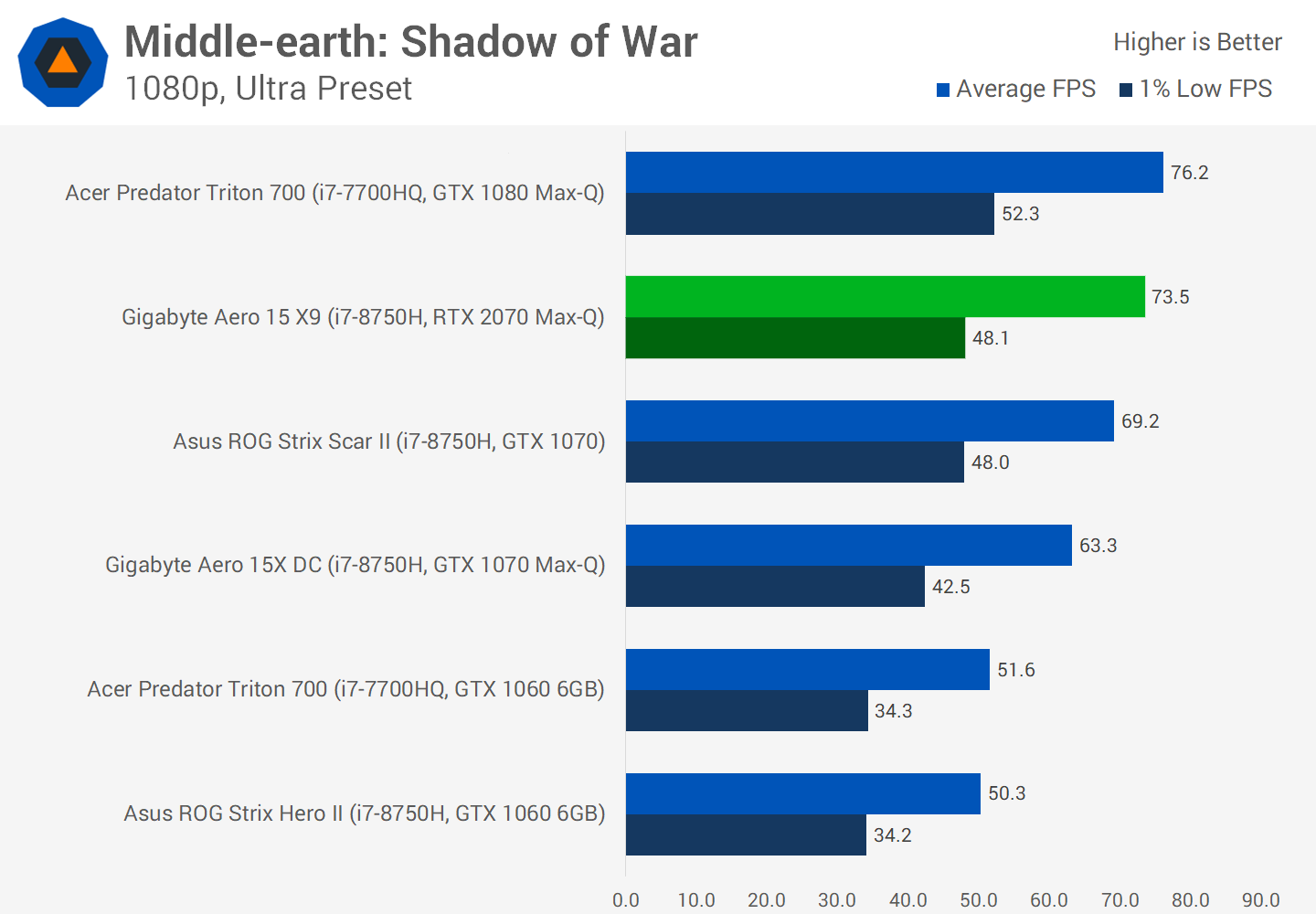
Middle-earth Shadow of War is another game that is favourable to Turing. Here the RTX 2070 is 16% faster on average compared to the GTX 1070, looking at Max-Q variants. It's also 6% faster than the regular GTX 1070, which is one of the larger margins for this GPU.
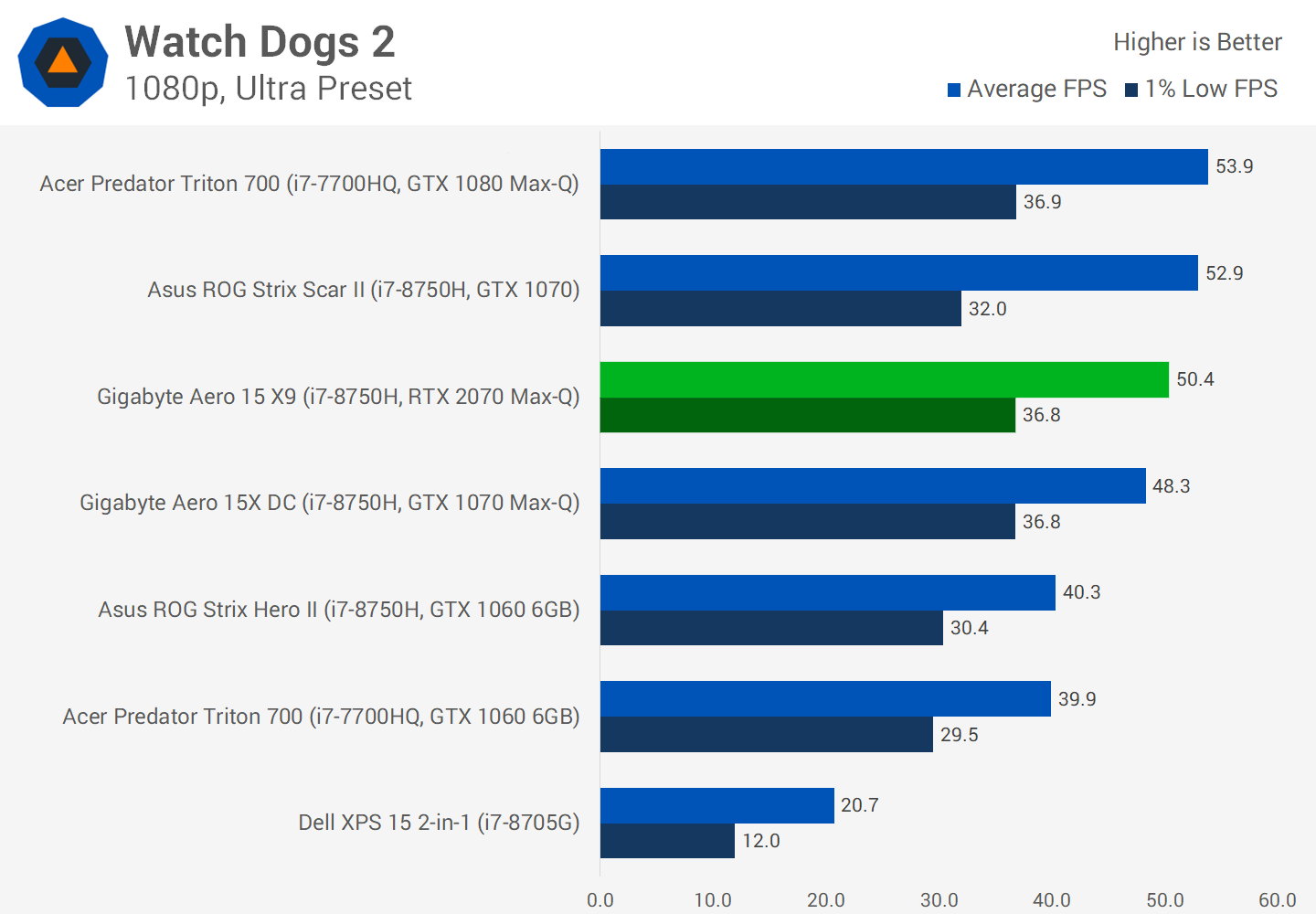
Watch Dogs 2 is in a similar situation to Prey, in that the game is quite demanding on the CPU. We spotted a 4% gain to average performance when comparing the RTX 2070 Max-Q to the GTX 1070 Max-Q, but no gain in terms of 1% low performance. Unlike with desktops, where you might pair the RTX 2070 with a much more powerful CPU, the 45W CPUs you're stuck with in most laptops can limit the GPU, especially at 1080p.
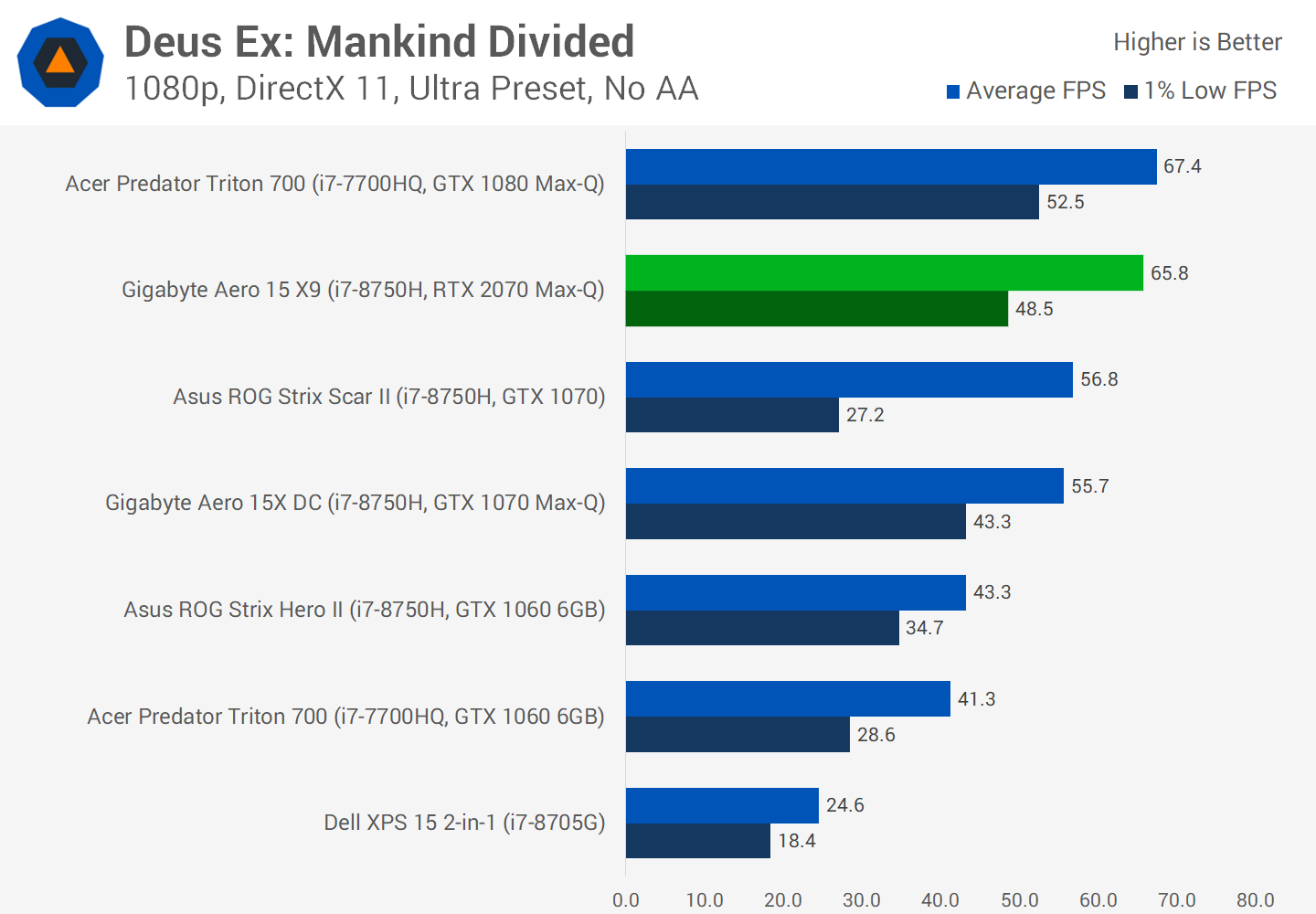
Couple more games we wanted to focus on here, Deus Ex Mankind Divided is an older title but is still very GPU limited. The RTX 2070 Max-Q is 18 percent faster than the GTX 1070 Max-Q, a big gain for Nvidia's new Turing architecture. Compared to the average result this is a bit of an outlier but nonetheless it's impressive.
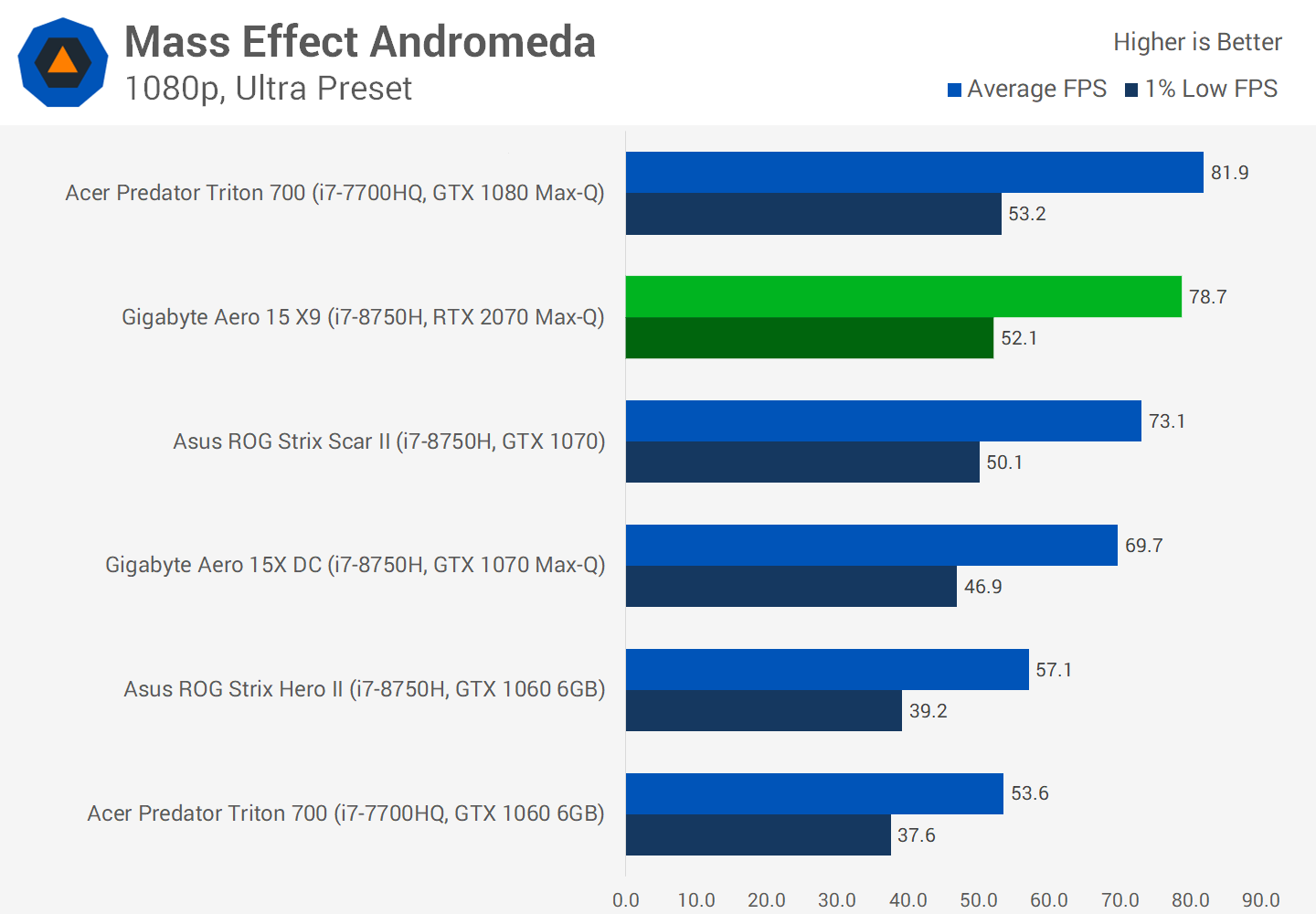
Finally we have a game that not many people liked, Mass Effect Andromeda. A decent performance gain for the RTX 2070 Max-Q, coming in 13% faster than the GTX 1070 Max-Q. It's also 7% faster than the fully fledged GTX 1070.
Putting It All Together
Looking at the performance summary, across 18 games we can see that on average the RTX 2070 Max-Q is 10 percent faster than the GTX 1070 Max-Q it replaces. You can spot a couple of newer games, such as Assassin's Creed Odyssey which performs poorly on laptop hardware, along with another largely CPU limited game in Hitman 2, plus two other new titles that deliver good gains in Battlefield V and Resident Evil 2.
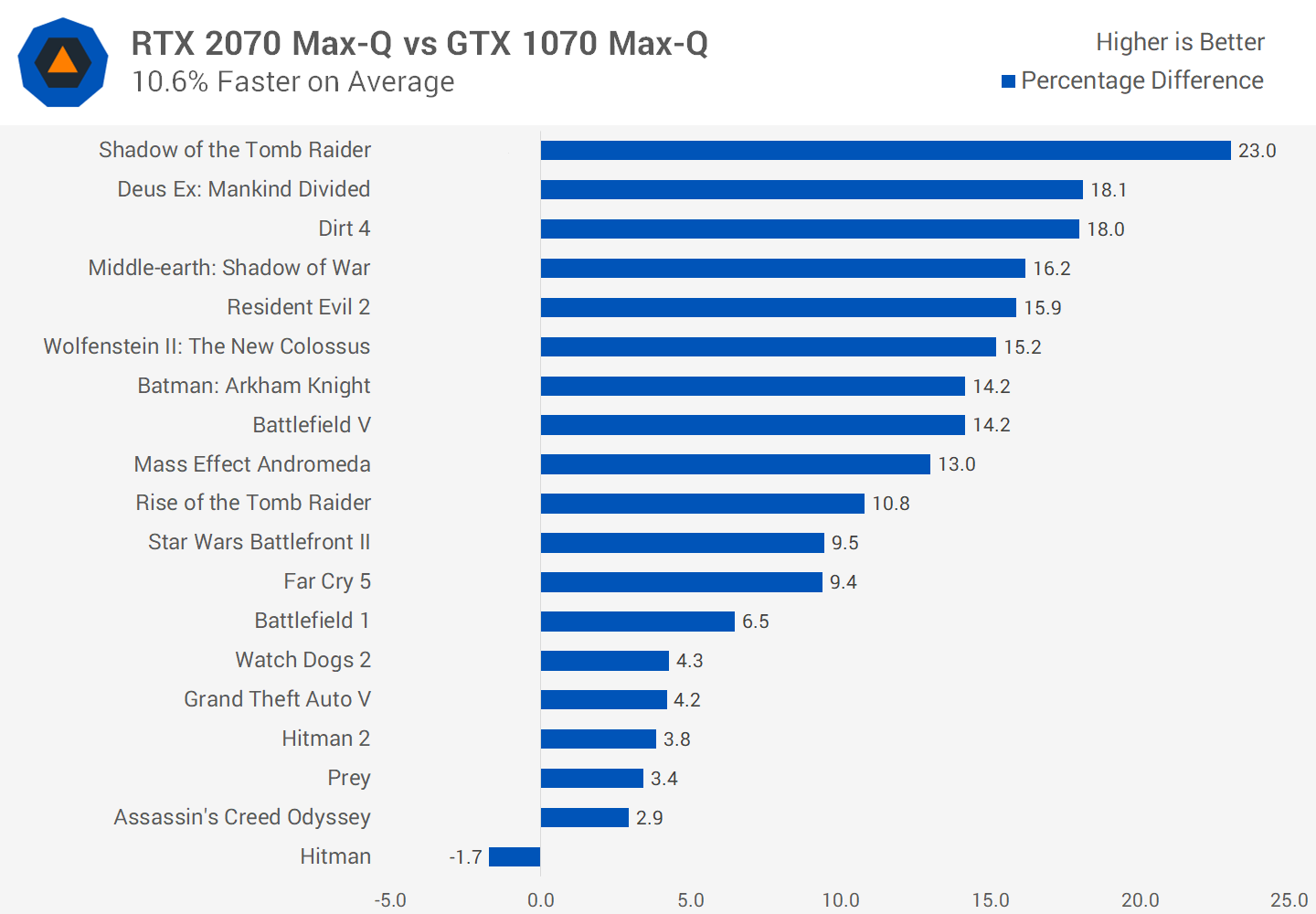
In general though, you can expect performance gains up to 18 percent, but as low as 3-4 percent in games that aren't GPU limited. And as we're talking about laptops, there are more instances where you'll run into bottlenecks than a typical gaming desktop build, and this is an important consideration when comparing desktop and laptop GPUs...
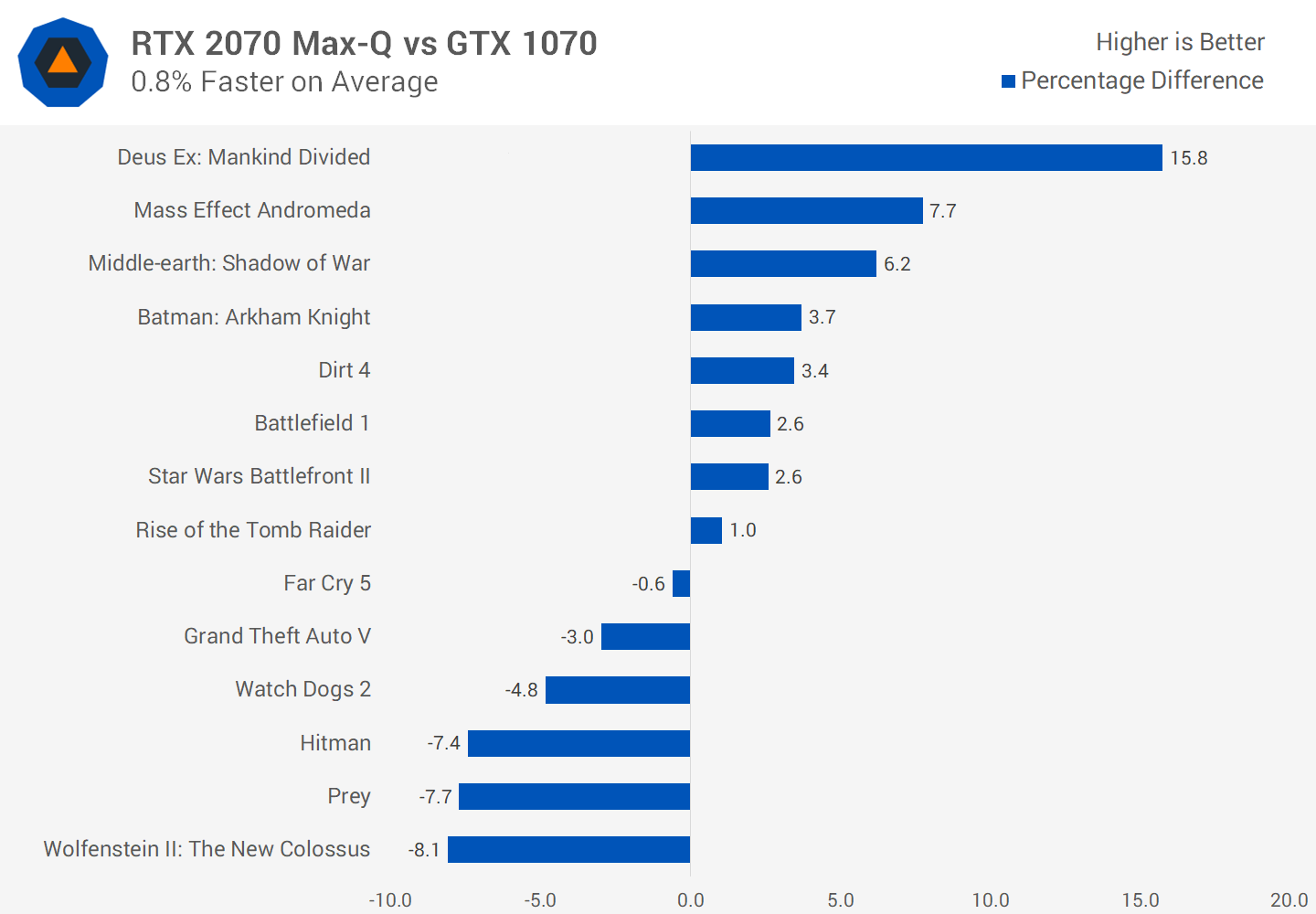
Comparing the RTX 2070 Max-Q to the regular GTX 1070 is a bit of a mixed bag. This new Max-Q GPU is now delivering the performance of the last-gen fully fledged model, but in smaller, thinner and lighter systems with weaker cooling solutions. While not always the case, GTX 1070 laptops tended to be on the larger end of the scale, however with the RTX 2070 Max-Q we can expect to see that GPU in true thin and light gaming machines.
On the less positive side, the desktop RTX 2070 is 27% faster than the GTX 1070 on average. So it's pretty obvious how far behind the RTX 2070 Max-Q for laptops is, in comparison to the desktop equivalent.
We expect the full non Max-Q model to be faster, but it won't close this gap entirely. The Max-Q to Max-Q margin was 10%, so we'd expect the full versions will have a similar 10% margin, not the 27% we saw with the desktop cards.
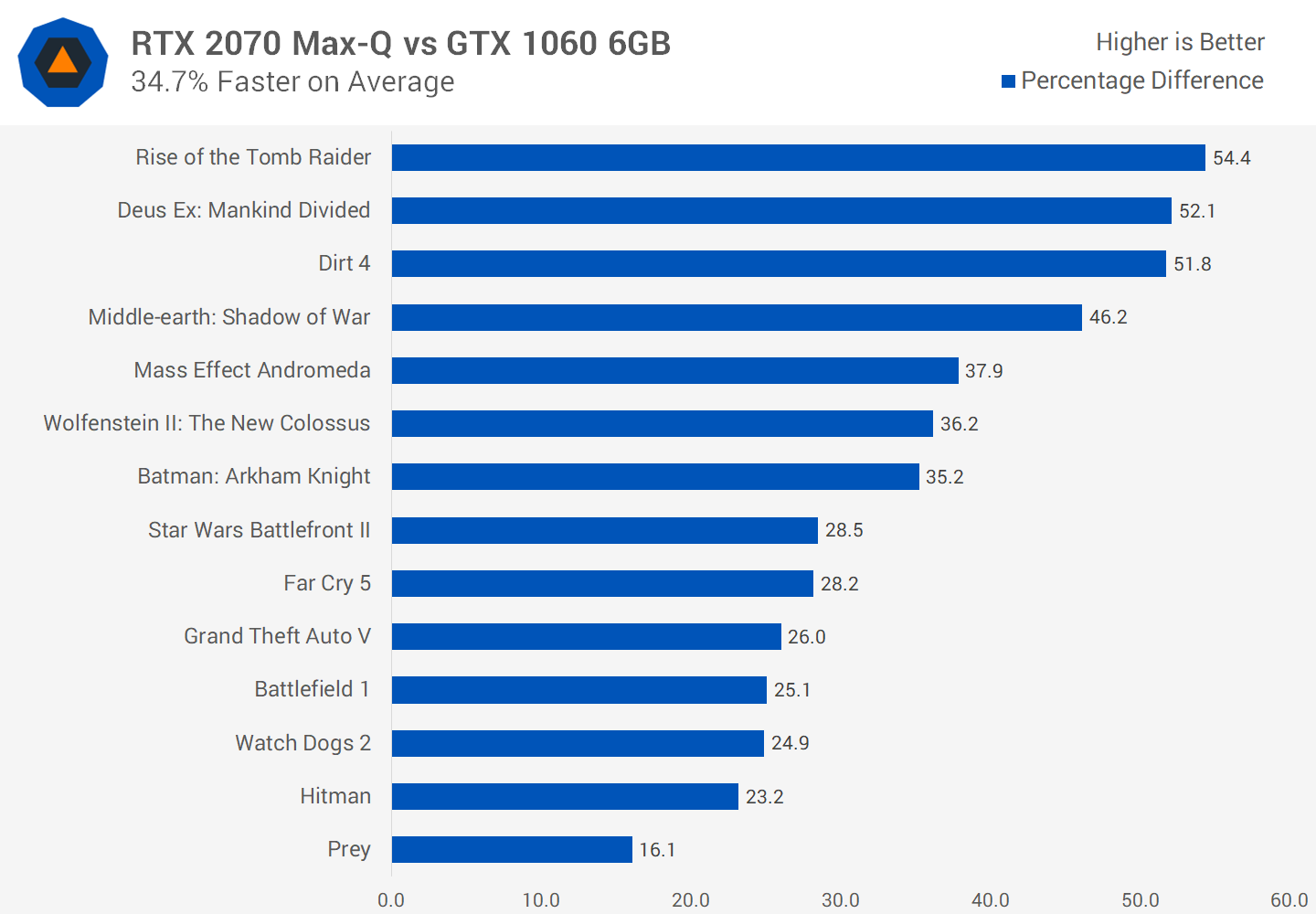
A couple of other comparisons to go, we have the RTX 2070 Max-Q compared to the GTX 1060 6GB, a very popular laptop GPU and a GPU that used to be the maximum for thin and light laptops. The RTX 2070 Max-Q is 35% faster on average, which shows the progress that has been made in this sort of portable form factor.
Of course, RTX 2070 Max-Q laptops are a lot more expensive, but purely from a technical standpoint it's impressive to see this level of performance gain within the same available space for cooling and power delivery.
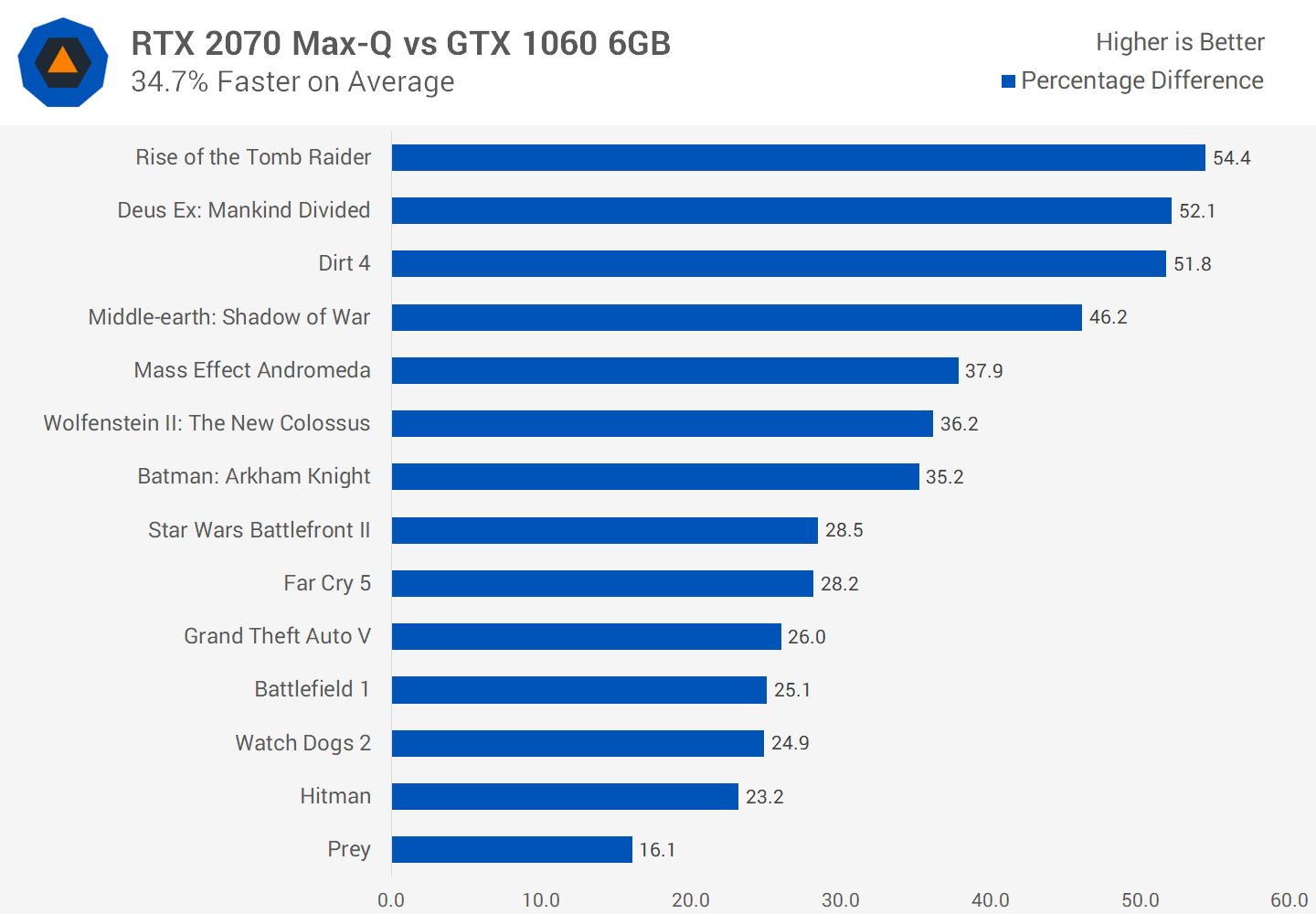
The RTX 2070 Max-Q is still slower than the GTX 1080 Max-Q, to the tune of ~6%. The GTX 1080 Max-Q is the next step above the GTX 1070, and with the RTX 2070 Max-Q performing around GTX 1070 level, it makes sense the GTX 1080 Max-Q is still faster.
Of course, you'll be wondering how ray tracing performs with the RTX 2070 Max-Q. And the good news is that... it works. We actually weren't expecting to see ray tracing in the laptop versions due to the TDP constraints but it's there, even with the Max-Q variants. However, the 2070 Max-Q is only rated for 4 gigarays per second, lower than the desktop RTX 2060, so naturally it won't be as good for ray tracing.
In our standard Battlefield V benchmark run, which does have reflected surfaces that activate the game's DXR reflections, using just the low ray tracing mode caused a pretty significant performance drop. Without DXR we were achieving an average of 86 FPS through the run, turning on DXR to Low dropped that to 54 FPS, so we're talking about a sub 60 FPS experience at 1080p. Turning RTX up to ultra and... yeah that drops even further to just a 44 FPS average. We don't think many people will want to play a game like BFV at below 60 FPS, however we're also waiting to see how true Nvidia's DLSS claims turn out to be.
Closing Thoughts
While Nvidia's RTX line has been largely disappointing on the desktop, laptops are an entirely different story with different price points, categories and considerations to make.
We want to break this down into a few sections. First, the naming scheme is not good enough. With Nvidia downclocking all RTX GPUs for laptops, these are no longer direct equivalents to their desktop counterparts and we wish they used different names, even if slightly, to avoid confusion.
On the performance front, we're getting 10% more out of the RTX 2070 Max-Q compared to the GTX 1070 Max-Q. For the same product category - which means the same type of laptop, with a similar design, size, weight and cooler - we can expect a modest 10% gain. That's ok. It's fine. It's nothing amazing, but it is faster in the same category.
The good news is laptops are around the same price as well. Comparing launch prices, portable GTX 1070 Max-Q laptops launched in the $2,200 to $2,400 range, and that's where RTX 2070 Max-Q laptops have launched with similar hardware configurations. If you're looking for new laptop options right now, you will also find GTX 1070 Max-Q laptops discounted to an appropriate price relative to newer RTX 2070 models, so you can save $100-300 depending on the model.
For some people, RTX GPUs like the RTX 2070 Max-Q will bring additional benefits like ray tracing and DLSS depending on how much stock you place on their importance. Neither are widespread technologies right now, and in our opinion it's not something worth considering with your purchase.
While on the desktop it's all about raw performance and bang for buck, with laptops there's the added factor of performance per watt, or how much you can get out of a given cooler design. As Turing is built on 12nm, compared to 16nm for Pascal, there hasn't been a significant uptick in that department, so realistically we were never going to see a large jump in performance within the same given form factor.
Laptop upgrade cycles are also different to the desktop. Most people buying an RTX laptop aren't just getting a new GPU, they'll likely be upgrading the CPU, memory, storage, display and design, which can all add value to a purchase. So while the generation on generation gains are only about 10% of raw performance for the RTX 2070 Max-Q, a large number of buyers will see actual gains far higher than this with their upgrade once you factor in other components and overall system performance.
Shopping Shortcuts:
- Gigabyte Aero 15 X9 on Amazon
- Gigabyte Aero 15X v8 on Amazon
- RTX 2070 Laptops on Amazon
- GTX 1070 Laptops on Amazon
- GeForce RTX 2060 on Amazon, Newegg
- GeForce RTX 2070 on Amazon, Newegg
- GeForce RTX 2080 on Amazon, Newegg
- GeForce RTX 2080 Ti on Amazon, Newegg
- Radeon RX Vega 56 on Amazon, Newegg
- Radeon RX Vega 64 on Amazon, Newegg
- Radeon RX 570 on Amazon, Newegg
- Radeon RX 580 on Amazon, Newegg




