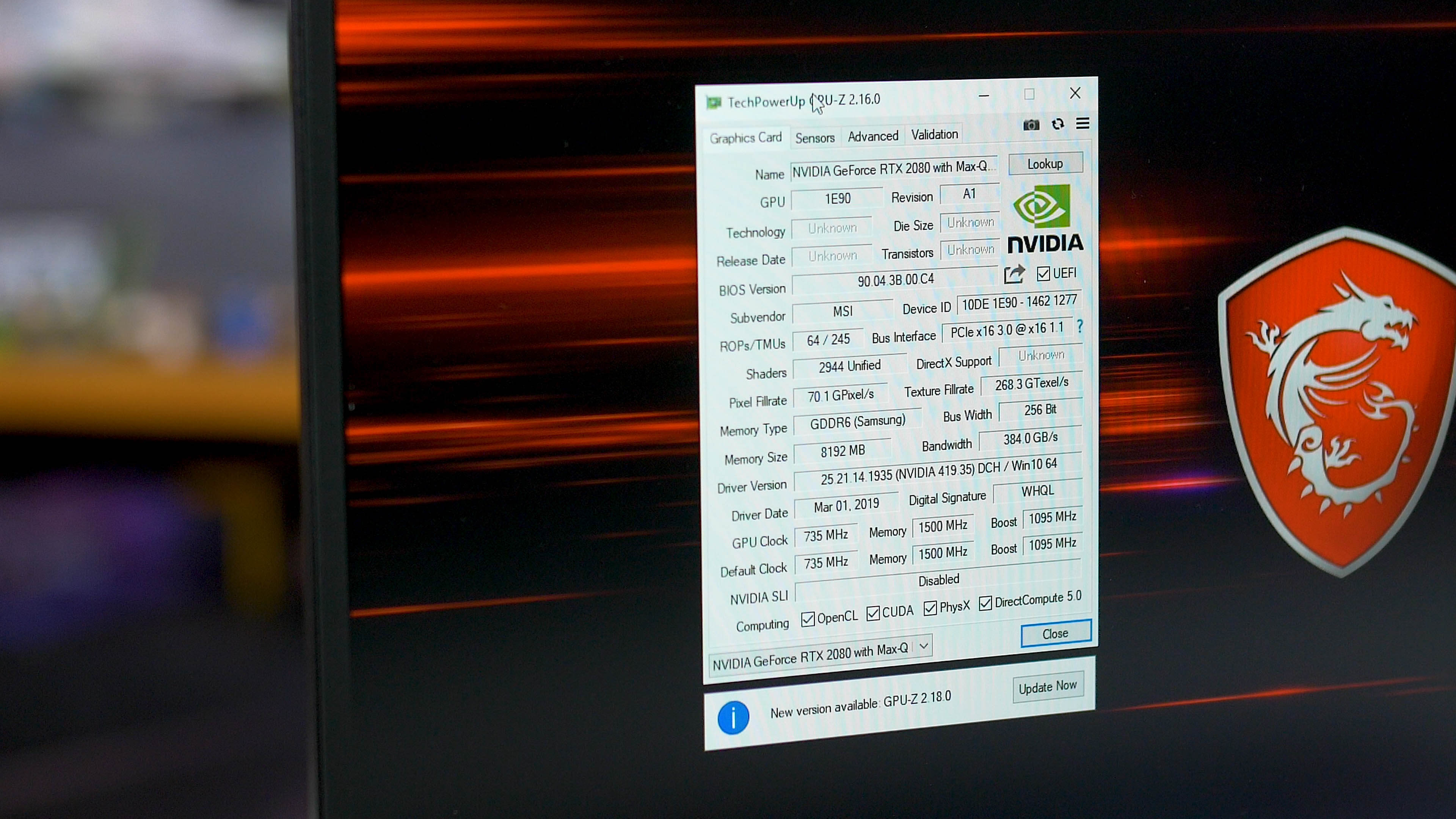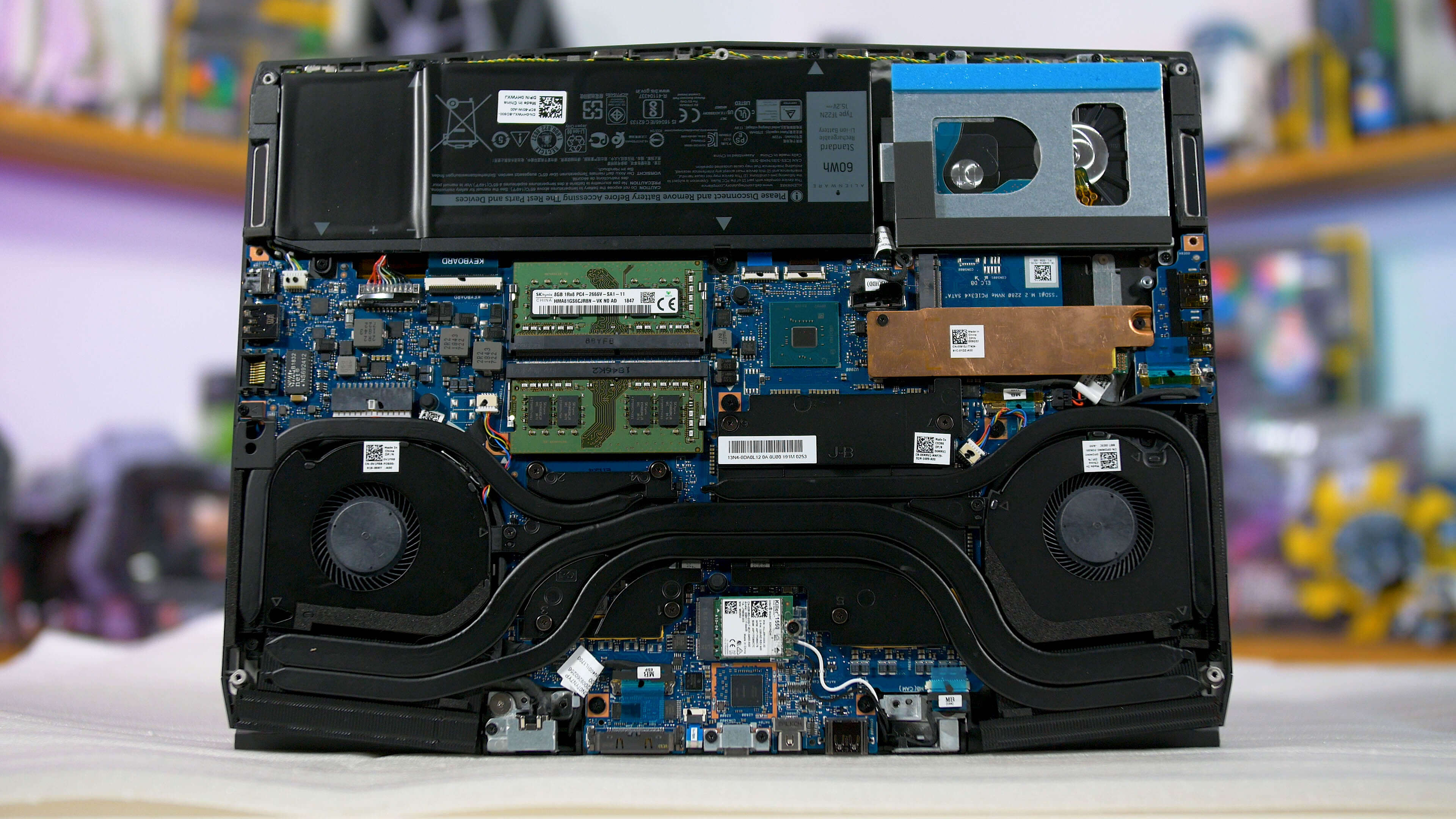Following our coverage into Nvidia's laptop RTX GPUs, so far we've looked at the GeForce RTX 2070 Max-Q and the RTX 2060 for laptops. Today we're reviewing the RTX 2080 Max-Q which is supposed to be a decent amount faster than the GPUs we've looked at so far.
As an "RTX 2080" part, this discrete GPU is using a Turing die complete with 2944 CUDA cores, 368 Tensor cores and 46 ray tracing cores. But that's where the similarities between the RTX 2080 Max-Q and the desktop RTX 2080 end. To bring what is normally a 215W GPU down into the 80W range for slim and light laptops, Nvidia has had to significantly underclock the GPU, with the base clock now sitting at just 735 MHz compared to 1515 MHz, while the boost clock hits 1095 MHz.
We've talked about how Nvidia's laptop GPU naming scheme for the GeForce 20 series can be a bit misleading. While Nvidia has differentiated this part from the regular desktop card through its name, slapping Max-Q on the end to let you know this is optimized for smaller laptop cooling designs, we think it's a bit much to even suggest this is an RTX 2080-class GPU.
The clock speed delta between the RTX 2080 desktop and RTX 2080 Max-Q is the largest we've seen so far out of Nvidia's Turing products. While the desktop card typically hits 1900 MHz, the RTX 2080 Max-Q reaches just 1200 MHz. So this GPU won't perform anywhere near a desktop packing an RTX 2080, especially when factoring in other typical laptop bottlenecks.
There's added confusion with this GPU because there appear to be two variants in the market: a standard, default 80W version that we've been talking about so far, along with a higher clocked 90W variant. The 90W model has a base clock of 990 MHz and a boost of 1230 MHz, which is a significant jump. This increase typically materializes as a typical GPU clock around 1400 MHz.
Both variants have the same memory configuration: 8GB of GDDR6 clocked at 12 Gbps on a 256-bit bus, leading to 384 GB/s of bandwidth. This is another area where the RTX 2080 Max-Q is underclocked compared to the desktop card, which sits at 14 Gbps on the memory.
For testing we have both variants on hand. The regular RTX 2080 Max-Q is found in the MSI GS75 Stealth 8SG, a slim and light 17-inch notebook. This laptop offers an 'overclocked' mode in the settings that boosts clock speeds by 100 MHz, allowing it to sit between the 80W and 90W variants, but for today's review we're leaving the laptop at its default RTX 2080 Max-Q clocks. In the full review of the GS75 we'll detail how it performs in the OC mode.
The 90W variant of the RTX 2080 Max-Q is found in the Alienware m15, another slim and light system but this time 15-inches in size. This laptop struggles to make use of the 90W RTX 2080 Max-Q due to a constrained cooler solution, we'll detail more about this problem in our upcoming Alienware m15 review, but we did discover that raising the laptop a few centimetres does allow the GPU to operate at its maximum performance without overclocking, so that's what we've done for this review.
Otherwise the two systems are very similar. Both use Intel's six-core gaming laptop CPU, the Core i7-8750H. Both have dual-channel memory, which is very important for unleashing the best performance in games – you can see more than a 10% reduction to performance in some games when running in single-channel, so it's not something we advise.
Performance
Let's dig into the results, starting with Far Cry 5. We've decided to use a slightly different approach to showing this data than we have in the past. Rather than showing how our RTX 2080 Max-Q test laptops compare to other single laptop units, this data is an average of several laptops we've tested with the listed GPUs inside. To keep things as apples-to-apples as possible, the average only includes laptops with the same CPU and same dual-channel memory configuration. For example, our data for the GTX 1070 Max-Q contains an average of three laptops, which should be more representative of a 'typical' laptop that uses that GPU.
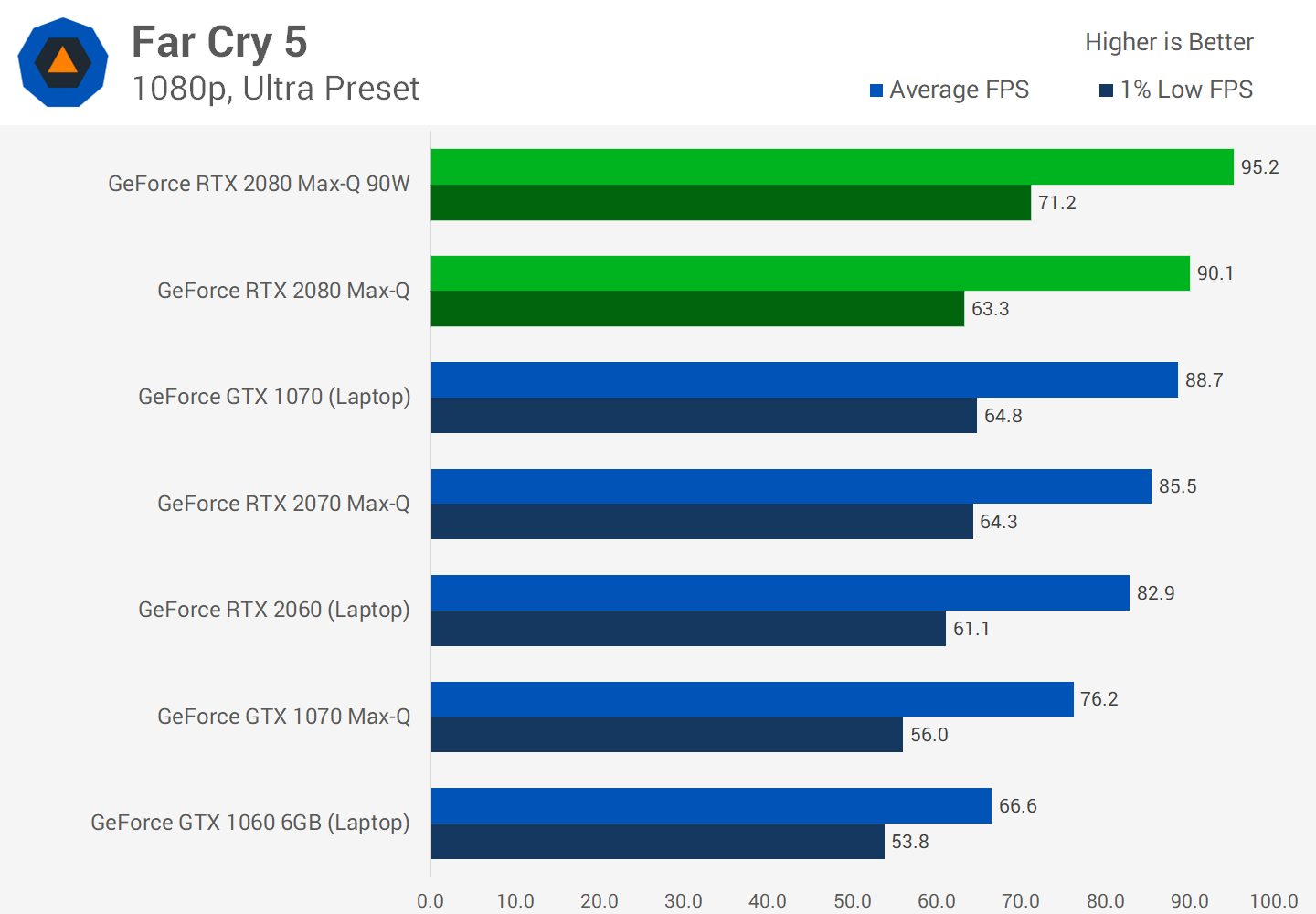
Far Cry 5 is a title that is a fairly typical representation of most modern games. The RTX 2080 Max-Q sits at the top of this chart, although noting we haven't got any current, useful data for the older GTX 1080 or GTX 1080 Max-Q.
The base RTX 2080 Max-Q sneaks ahead of the GTX 1070, but only by 2 percent. It's also only five percent ahead of the RTX 2070 Max-Q and less than 10 percent faster than the RTX 2060. However the situation is better for the 90W variant, which delivers an additional 6 percent over the 80W RTX 2080 Max-Q.

Battlefield V is a little more favourable to the new RTX 2080 Max-Q. With this GPU sitting 5% ahead of the GTX 1070, however the 90W variant is only 3 percent faster than the 80W variant. You will get 9 percent more performance with the base RTX 2080 Max-Q over the RTX 2070 Max-Q.
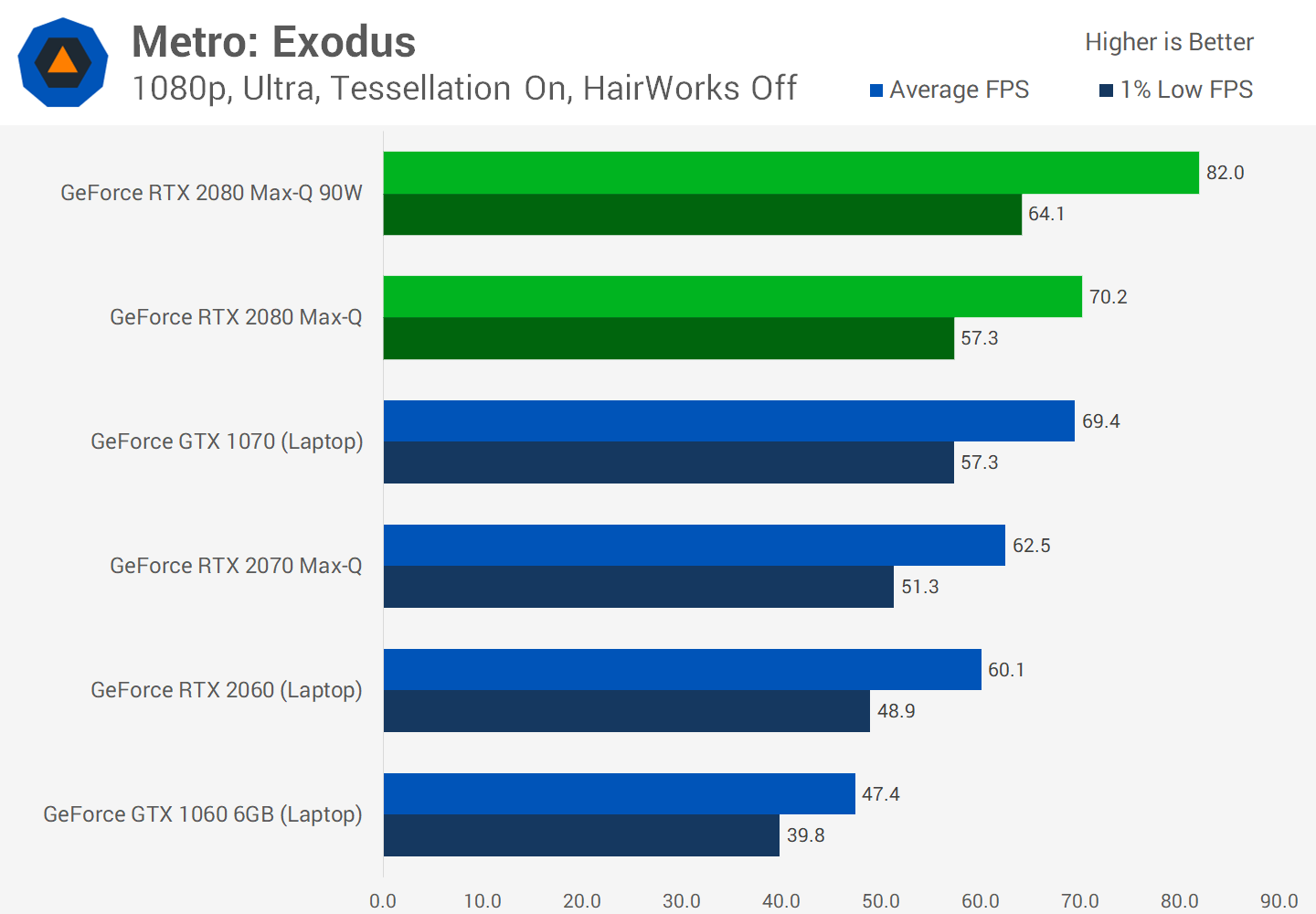
Metro Exodus is the newest title in our test suite, and it presents one of the largest gains between the two RTX 2080 Max-Q models: a 17% performance uplift. While the standard variant is only 1% faster than a GTX 1070, the 90W variant is a huge 18% faster. This is a game where you'll really want that higher TDP model.

Star Wars Battlefront II is a good result for the RTX 2080 Max-Q: 4% faster than the GTX 1070, 7% faster than the RTX 2070 Max-Q, and 10 percent faster than the RTX 2060. The 90W model also delivers a 10% higher frame rate than the base model, which is decent.
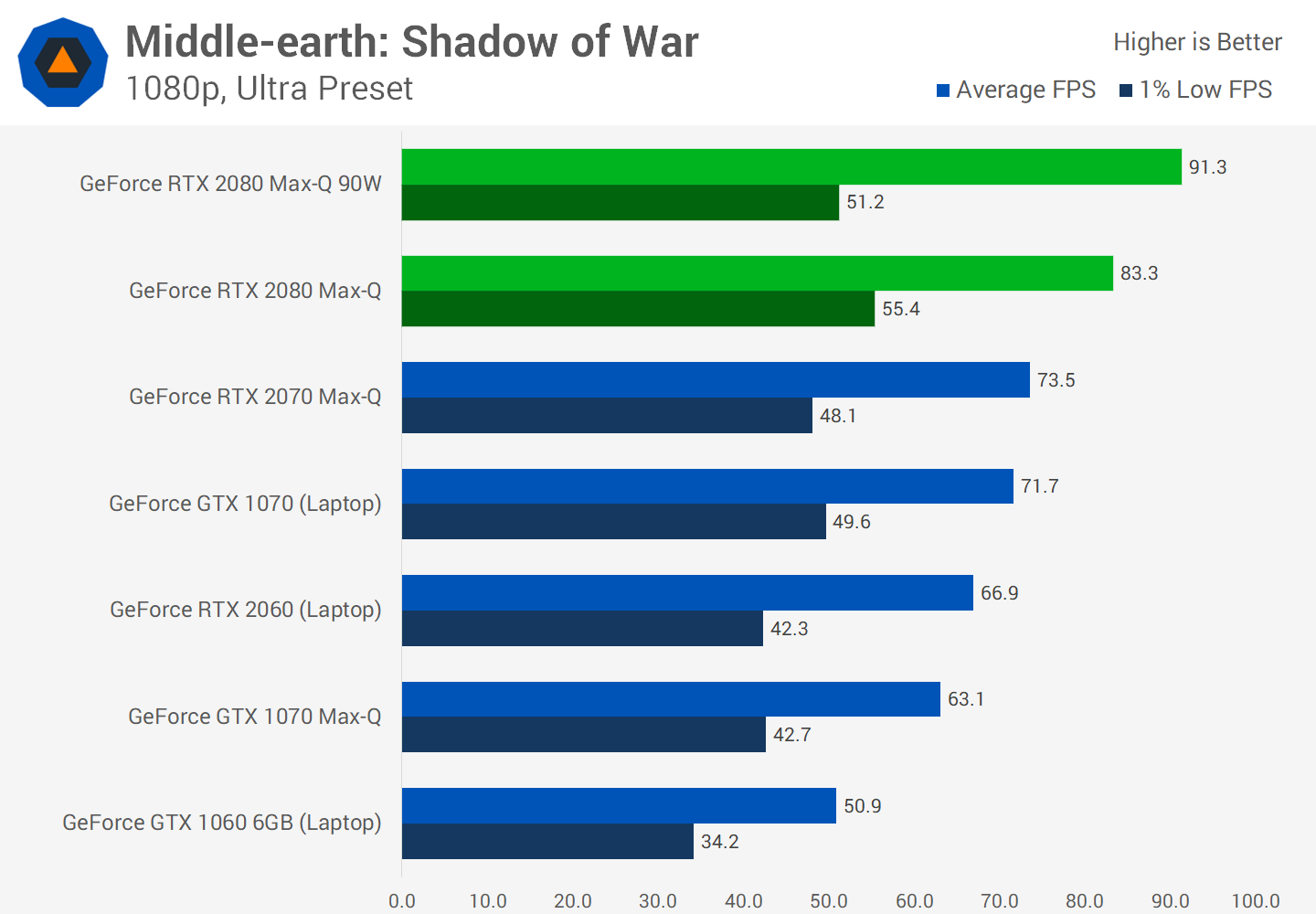
Middle-earth: Shadow of War is highly favourable to Turing compared to Pascal, showing some of the largest margins. The RTX 2080 Max-Q is 16% faster than the GTX 1070 here, while also being 13% faster than the RTX 2070 Max-Q, and 25% faster than the RTX 2060. And despite these large margins, the 90W model is 10% faster than the 80W model, delivering even better performance.
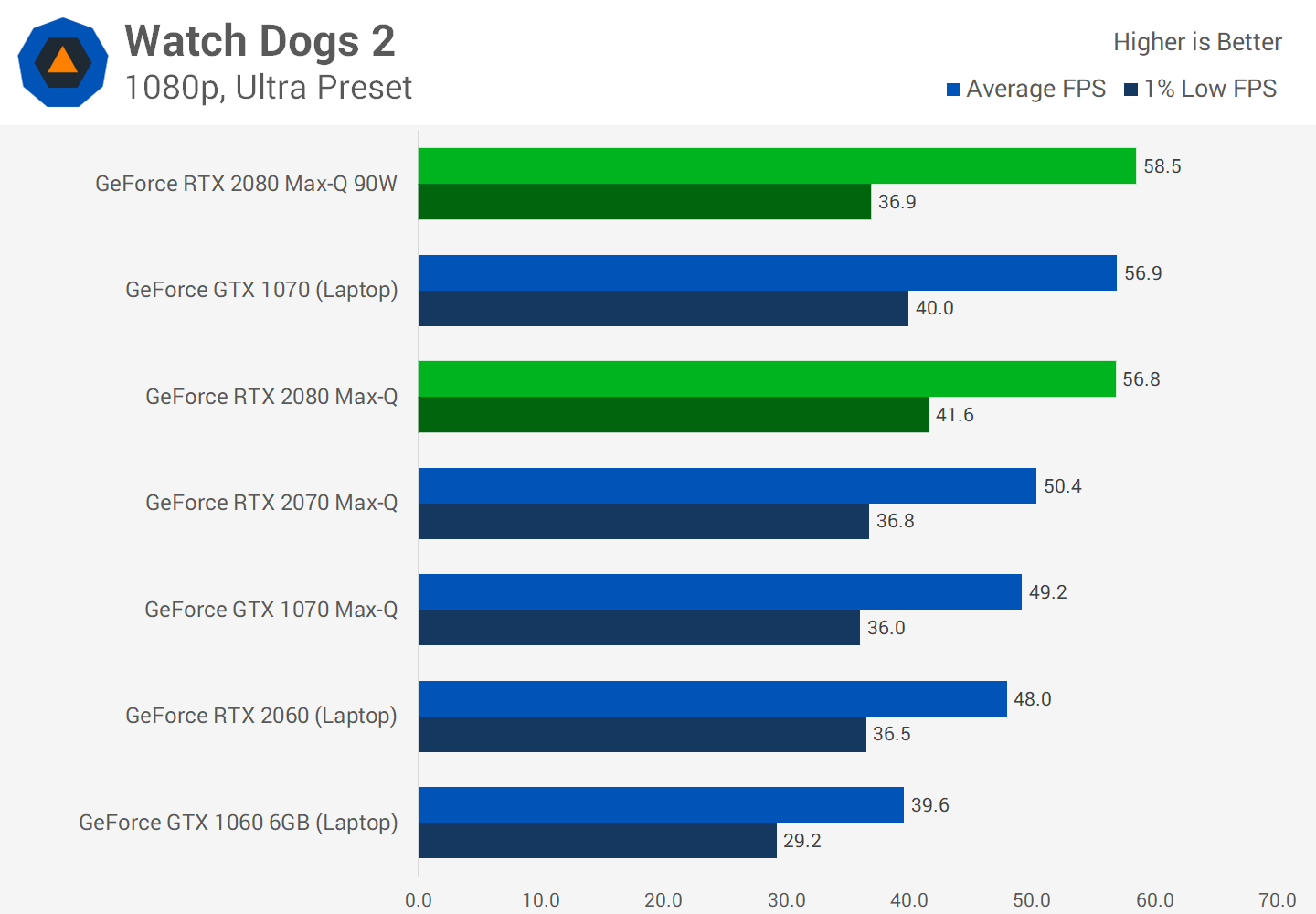
Watch Dogs 2 is a more CPU demanding game, which is why the 1% low results are a little unusual. You also won't see much to gain at the high end, with the RTX 2080 Max-Q, the 90W variant, and the GTX 1070 performing around the same. It's a step down to the other GPUs, for example the RTX 2080 Max-Q is 13% ahead of the RTX 2070 Max-Q.
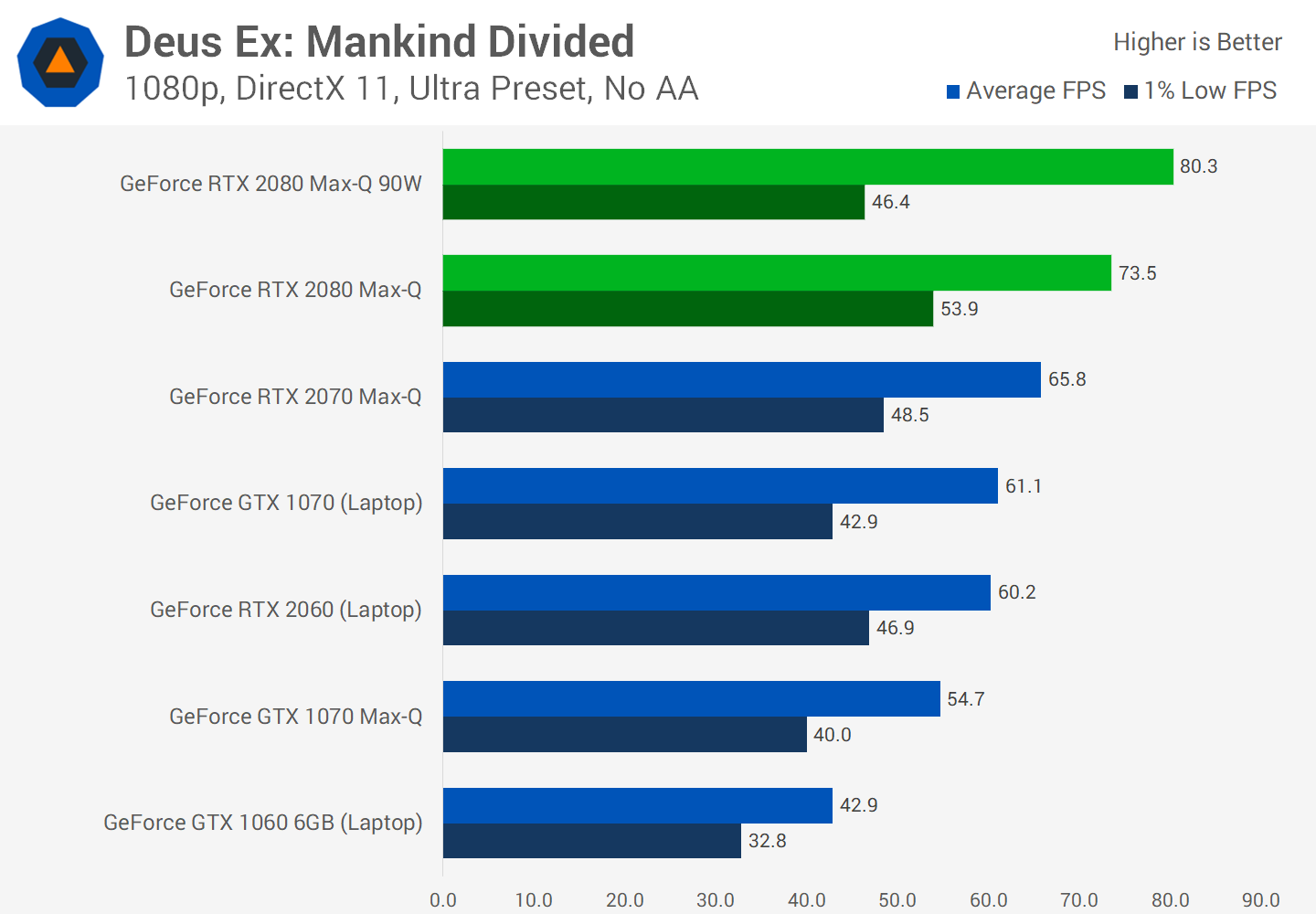
Deus Ex: Mankind Divided is an older title in our test suite and again, a few weird 1% low numbers here due to some laptops having issues with this title. There's a nice cadence between each laptop GPU however, with the 90W RTX 2080 Max-Q delivering a handy performance increase over the 80W model, at least on average.

Lots of people still play Grand Theft Auto V, and here the RTX 2080 Max-Q is on par with the GTX 1070, with the 90W 2080 Max-Q a smidgen ahead. With only a 10 FPS difference between the GTX 1070 Max-Q and the top of the chart, these results are very clumped together.

Shadow of the Tomb Raider is the final game in today's test suite, and it's another one with a few inconsistent frametime results depending on the laptop being tested. It seems the GTX 1070 is particularly strong in this game. With that said there's a bit to gain from both RTX 2080 Max-Q models when looking at average frame rates.
Individual Matchups
RTX 2080 Max-Q vs. GTX 1070
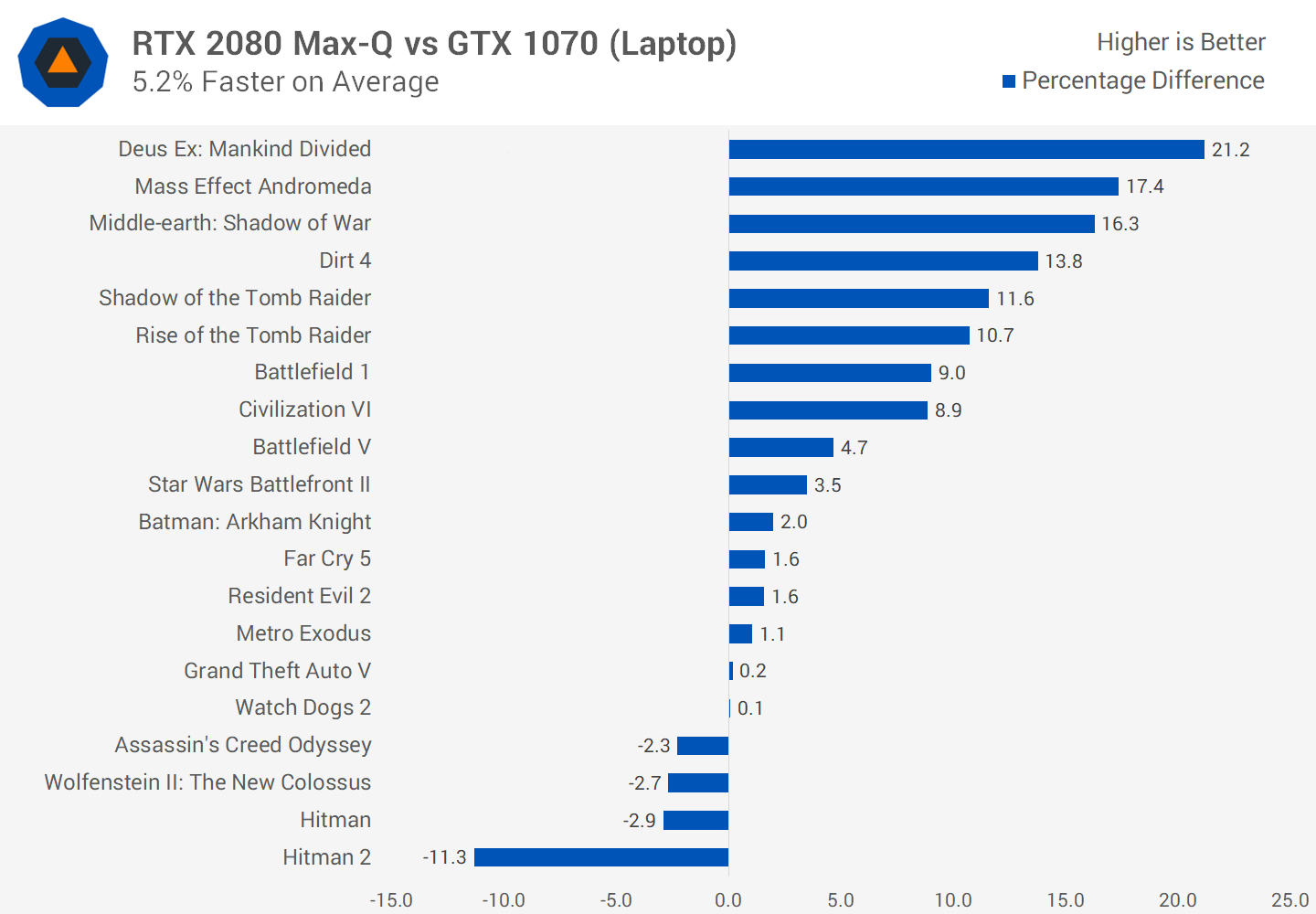
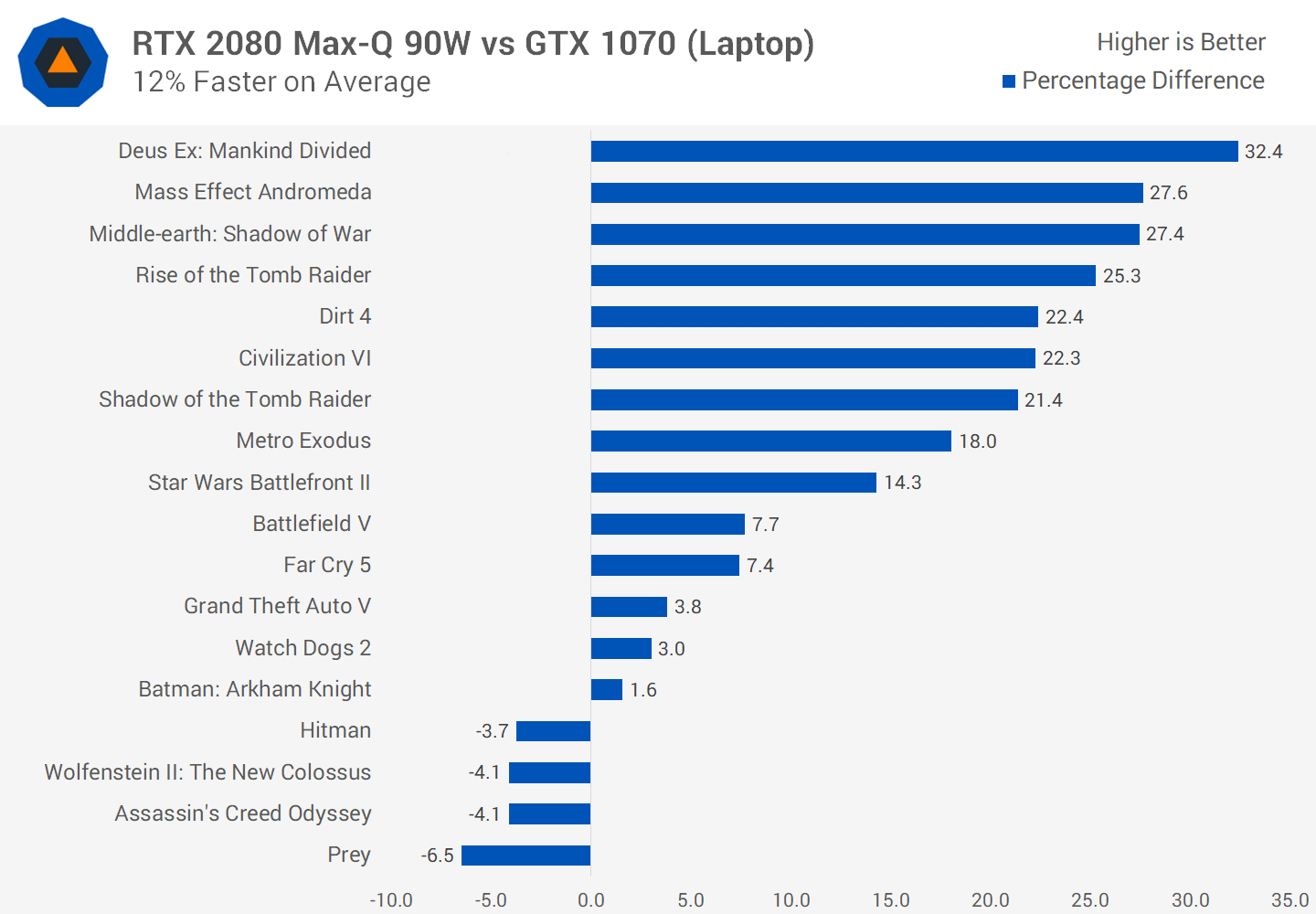
Now it's time to expand into a number of extended comparison charts which show all the other games we've been testing. We'll start with what we feel is the most relevant comparison: the RTX 2080 Max-Q versus the GTX 1070.
The GTX 1070 was the sweet spot between price and performance for last-generation Pascal systems, and most laptops that used it weren't outrageously massive. Here the RTX 2080 Max-Q in its standard configuration pulls 5% ahead on average, though it doesn't win in every game. A fairly modest improvement.
The 90W variant fares a little better, with a 12% average performance gain over the GTX 1070, though again it doesn't win in every title, especially in more CPU demanding games like Assassin's Creed Odyssey.
RTX 2080 Max-Q vs. GTX 1070 Max-Q
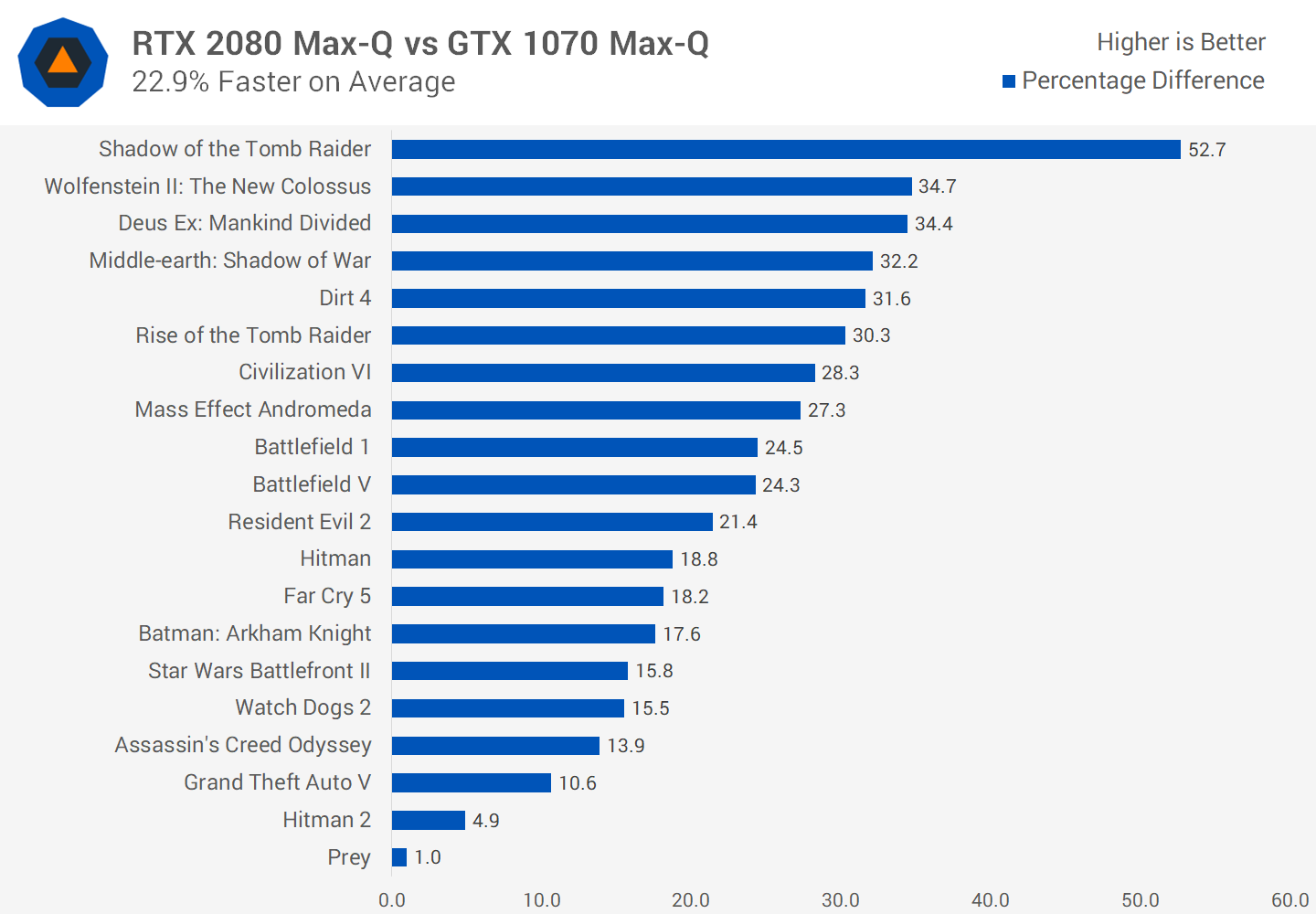
Compared to the GTX 1070 Max-Q, the RTX 2080 Max-Q does see a handy 23% performance uplift, so if you are upgrading your slim and light laptop and jumping up a performance bracket at the same time, this is the sort of margin you can expect. It's a decent uplift, but it's nowhere near the 50 to 60 percent performance gain you can expect if you upgraded from a desktop GTX 1070 to an RTX 2080.
RTX 2080 Max-Q vs. GTX 2070 Max-Q
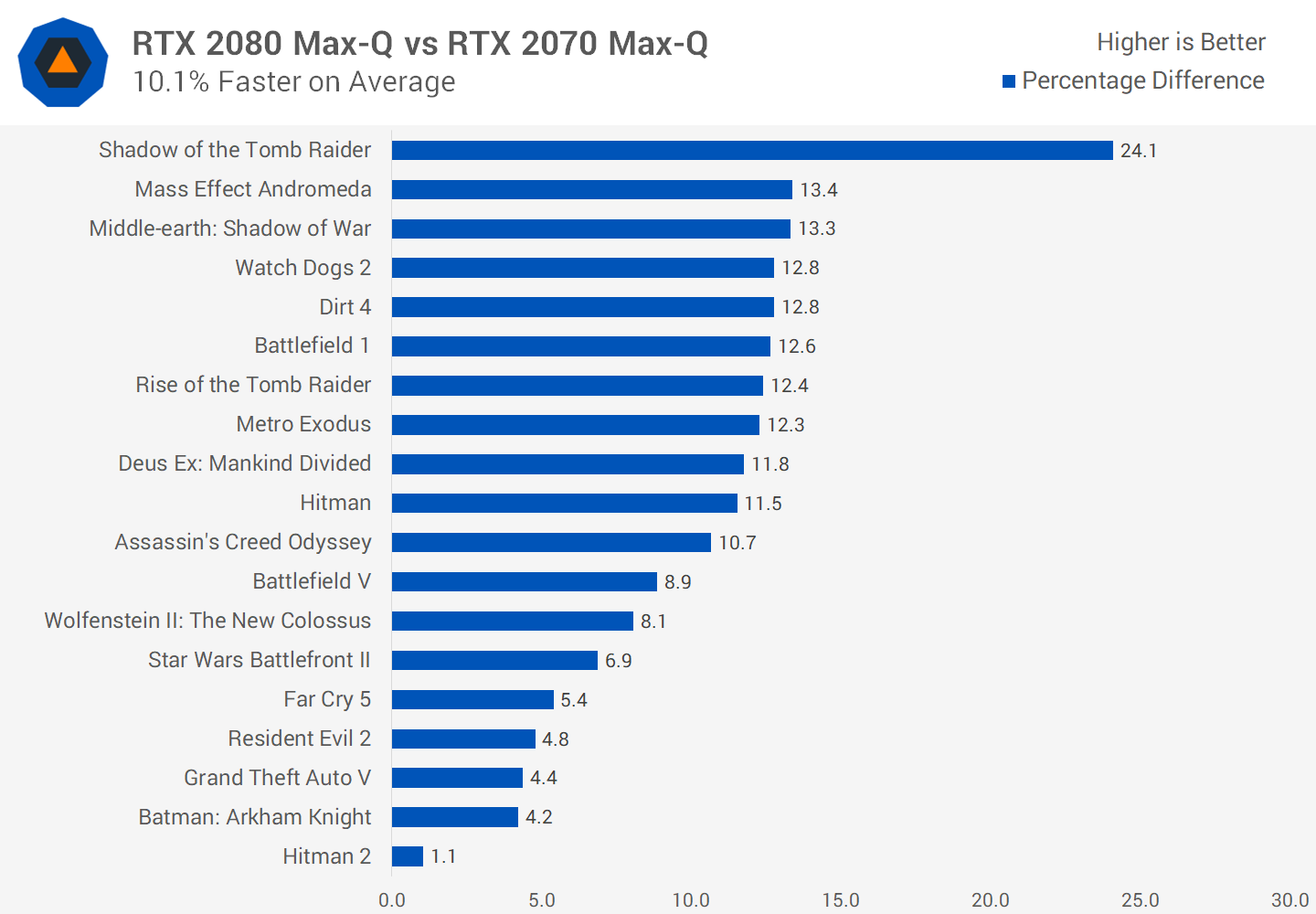
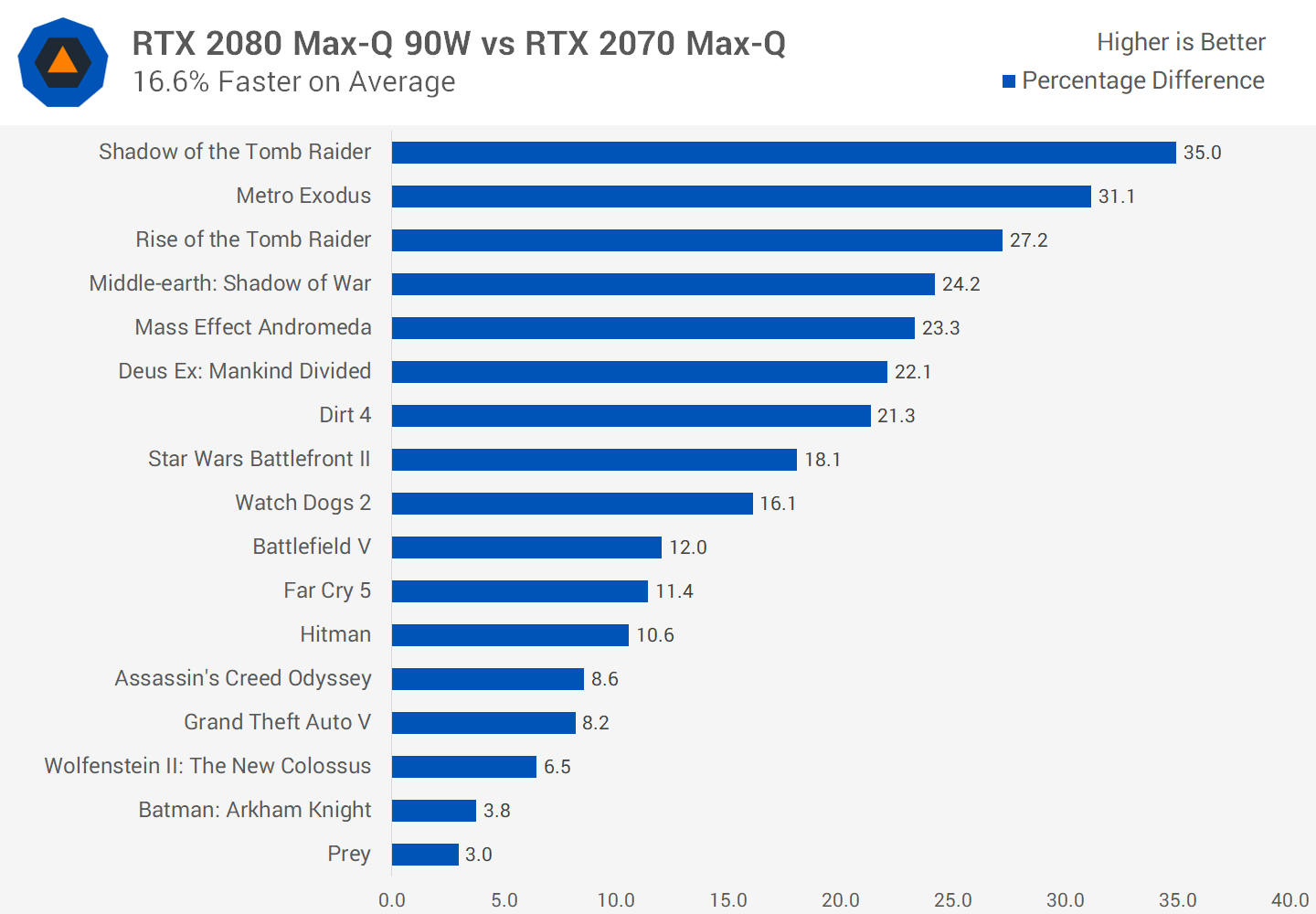
Looking at the RTX 2080 Max-Q versus the RTX 2070 Max-Q, there is a bit to be gained from opting for the faster RTX 2080 model in your ultraportable. The standard variant is 10% faster on average, and that jumps up to 17% faster when comparing the 90W variant to the RTX 2070 Max-Q base variant.
RTX 2080 Max-Q vs. RTX 2060 (Laptop)
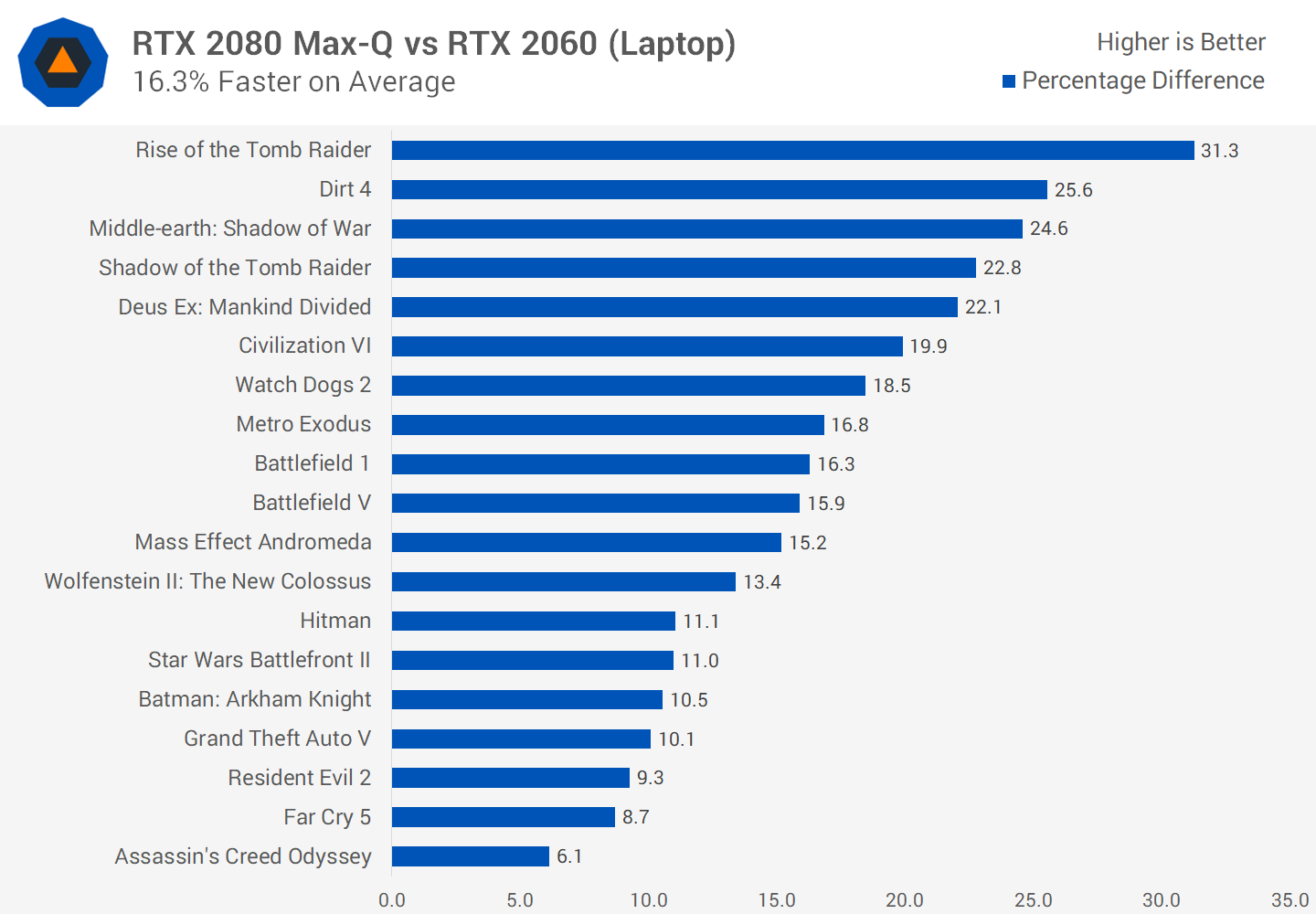
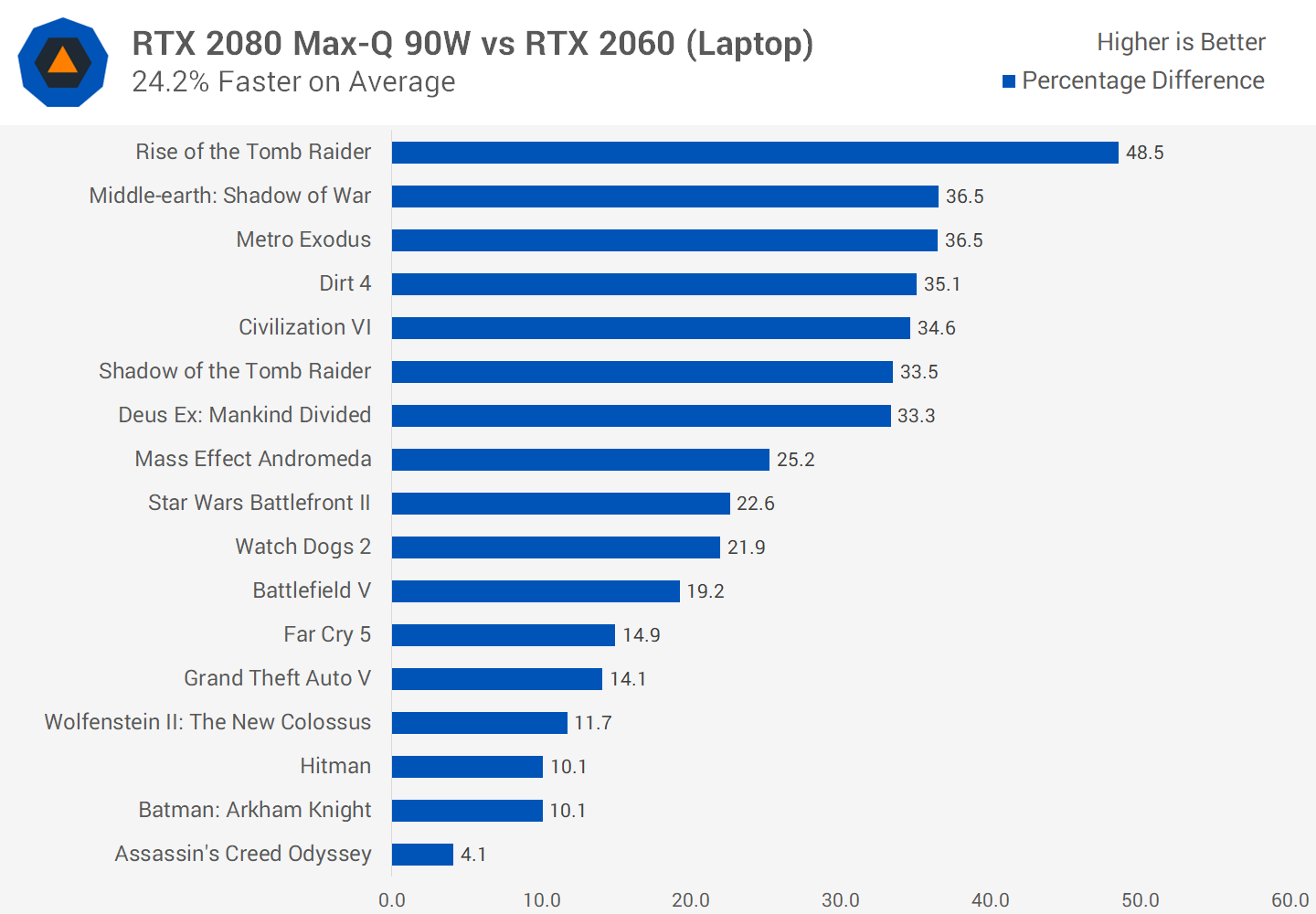
Decent gains in this matchup. On average you can expect a 16% boost and up to 23% when using the 90W model. RTX 2080 Max-Q laptops are considerably more expensive, but at least they're also faster.
RTX 2080 Max-Q vs. RTX 2080 Max-Q (90W)
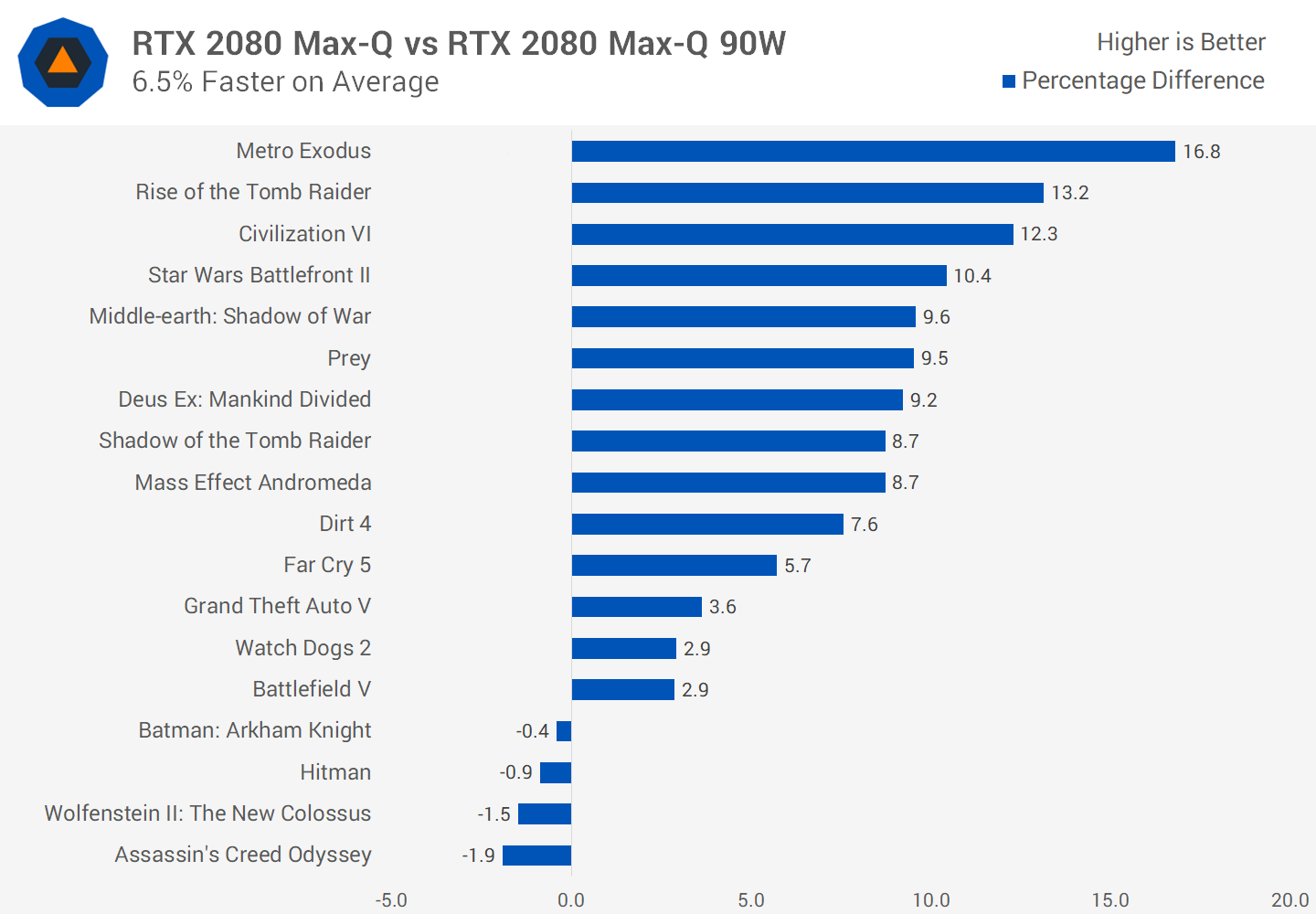
Finally, we have the two RTX 2080 Max-Q models compared. Those who can find a 90W variant in a laptop should be treated to around 7% more performance, although there are some games where performance isn't significantly better.
Putting It All Together
Looking at all this data, there is a lot to break down, so be prepared for an extended conclusion.
The first positive is that the RTX 2080 Max-Q is faster than the GPUs you would expect it to beat. It's also faster than other ultraportable-focused GPUs like the RTX 2070 Max-Q and GTX 1070 Max-Q by at least 10 percent, so you are not paying a lot more money only to get a single-digit upgrade. There are gains to be had at 1080p.
Based on this data we expect the RTX 2080 Max-Q to be slightly faster than the GTX 1080 Max-Q in its standard configuration, with the 90W variant delivering around a 10% boost. Nothing earth-shattering though.
With those positives aside, there are three matters we want to discuss: the two variant situation, the performance margins, and the pricing of RTX 2080 Max-Q laptops.
Having two GPUs with different clock speeds and power limits, ultimately translates into different performance, but giving them the same name creates confusion. It makes it hard for consumers to know what they are buying when they see an RTX 2080 Max-Q laptop. Are they getting the slower standard version, or the faster 90W version? There is no way to know.
Looking at the product pages for the two laptops we just tested highlights the problem. On the MSI GS75 Stealth page, it tells you that you are getting an RTX 2080 Max-Q, but there's no information on clock speeds. Same thing on the Alienware m15 page. For a prospective buyer looking at these laptops, there is no indication that the Alienware m15 includes the 90W variant and is therefore 7% faster on average. Potential buyers of these laptops are not regular PC users either, but gamers and enthusiasts who will want to know their hardware beforehand.
By the way, this isn't an issue with cooler design or throttling. Normally you'd expect some variances between laptops due to coolers and other hardware. But even if you supercharge the GS75's cooling solution, there is no way to make the GPU hit the performance levels of the 90W variant, because it hits the hard-coded, unchangeable power limit of its variant before thermals become an issue.
We could go on about this, and there are simple solutions to the problem: different naming for each variant, or use the 90W part everywhere and let it throttle depending on the laptop model.
Of course, Nvidia didn't go for either of those which makes us wonder if they are intentionally doing this. That is, giving away less information about their mobile line-up in general and playing the branding card, because after all they have no direct competition in this segment.
We do understand the motive behind having two variants. Having more GPU options allows a laptop maker to to choose a product that suits their cooler design best. But there is no reason why the customer shouldn't know this difference. It could even benefit the manufacturers who design better coolers, because they could advertise their laptop has the more powerful GPU version inside. Nvidia, we're going to call you out every time you try and pull this stuff, whether it's for desktop cards like the GT 1030 DDR4, or for laptop GPUs. Just stop it.
The next issue to discuss is the performance margins. At face value there's not much wrong with how the line-up stacks up. In the same thin and light gaming form factor, Turing GPUs are providing about 10% more performance than their direct Pascal predecessor, while also maintaining a 10% barrier between the RTX 2070 and RTX 2080 Max-Q models like there was for the GTX 1070 Max-Q and GTX 1080 Max-Q. Considering laptops are highly constrained by size and power, this sort of improvement isn't bad given Turing is only a minor efficiency upgrade.
The problem is how the laptop ecosystem compares to the desktop ecosystem, and it's something we've talked about before. These Turing laptop GPUs are nowhere near the same performance levels as the desktop version, but more importantly, the margins between each model are not the same.
On the desktop, the RTX 2080 is about 20% faster than an RTX 2070. Here with the standard Max-Q models, it's only 10%. On the desktop, the RTX 2080 is a massive 50% faster than a GTX 1070. Here with the Max-Q models, it's 20-30% faster. And you'll find similar situations with basically any other comparison you want to make.
This is bound to confuse consumers, with desktop GPUs with outright identical names performing much faster. On the other hand, this situation makes reviews like this one a must-read for those concerned about performance. So thank you Nvidia, we guess.
As for pricing, laptops with Nvidia's top-end GPUs have never been cheap, especially portable versions using a Max-Q model. But with the 2080 Max-Q in particular we're reaching crazy territory.
Take the Alienware m15 as an example. The RTX 2060 variant is $2,000, but it'll cost you can extra $850 to get the RTX 2080 Max-Q. That's a 42% increase for 23% more performance. MSI is charging $400 or a 17% increase to go from an RTX 2070 Max-Q to an RTX 2080 Max-Q, despite the upgrade only providing 10% more performance.
High-end products always come at a premium, so we can't expect price to performance scaling throughout the entire product stack. But top-tier GPUs certainly are very expensive this generation, especially with Pascal options still in the market. When a decent GTX 1070 Max-Q laptop costs just $1,700 compared to an RTX 2080 Max-Q laptop for $2,800 or more, it's really hard to justify spending that extra money on the Turing option.
Shopping Shortcuts:
- RTX 2080 Max-Q Laptops on Amazon
- Alienware m15 RTX on Dell.com
- MSI GS75 Stealth on Amazon
- RTX 2070 Laptops on Amazon
- GTX 1070 Laptops on Amazon
- RTX 2060 Laptops on Amazon
- GeForce GTX 1660 Ti on Amazon, Newegg
- GeForce RTX 2060 on Amazon, Newegg
- GeForce RTX 2080 on Amazon, Newegg
- GeForce RTX 2080 Ti on Amazon, Newegg
- Radeon RX 570 on Amazon, Newegg
- Radeon RX 580 on Amazon, Newegg