The Core i9-10980HK is Intel's flagship mobile processor in their 10th generation line-up. This is the third CPU we've looked at in the Comet Lake H-series, after the Core i7-10875H and Core i7-10750H, so we're starting to get a pretty comprehensive outline of where Intel is positioned in the market right now. This Core i9 chip is typically found in the most expensive laptops you can get, but it also promises to be the fastest.
To quickly recap what Intel is offering this generation for high-end laptops: there's only one Core i9 processor, the 10980HK, which brings 8 cores, 16 threads and Intel's standard 45W TDP. There's also 16 MB of cache, DDR4-2933 memory support and the CPU comes unlocked, meaning you can adjust the multiplier table and other values provided the laptop maker gives you that functionality.
In terms of clock speeds, it's a bit all over the place. The 10980HK's base clock is 2.4 GHz. The maximum turbo on a single core is 5.3 GHz with Thermal Velocity Boost – which means the CPU needs to be running lower than 65C to achieve that clock. The regular turbo clock drops to 5.1 GHz when running above 85C, and drops down to 4.4 GHz under an all-core load. And of course, due to power limits in mobile form factors, none of these clock speeds are attainable under a sustained workload.
The reason there's a single Core i9 laptop processor this year is that Intel introduced an 8-core CPU into the Core i7 series, known as the Core i7-10875H (check out our review). The two main differences between this year's top Core i7 and Core i9 is that the latter comes unlocked, and there's a marginal clock speed difference of 100 MHz/200 MHz for base and boost clocks. But because these speeds don't tell us how the CPU runs under a sustained workload, the true difference between these parts is a bit of a mystery on paper. We'll unravel that mystery today.
As part of today's review, we'll check out the full capabilities of Intel's 14nm technology for mobile CPUs as things stand today, considering the 10980HK is the best of the best in terms of silicon and performance. How it stacks up against AMD's 7nm chips, in particular the 8-core Ryzen 7 4800H, is going to be very interesting.
For today's testing, we're using the MSI GE66 Raider gaming laptop in its top-tier CPU and GPU configuration. Inside we find the Core i9-10980HK coupled with an RTX 2080 Super Max-Q GPU, 16GB of dual-channel DDR4 memory, a 1080p 300Hz display, and a rather sizable 99.9 Wh battery.
While we generally prefer slimmer designs on gaming laptops, the MSI GE66 chassis is much nicer than we expected with a premium metal construction and an interesting RGB LED light bar along the front edge. The GE66 doesn't go all out for thinness, so there's a bit of heft to this "laptop," but as we have come to expect on top portable gaming machines, that's how you fit in the cooling solution that can handle this kind of high-end hardware. All in all, good construction, great display, great keyboard, the GE66 surprised us.
We'll be showing you two power configurations throughout this review. One is the stock baseline settings for the Core i9-10980HK, which means a 45W long term PL1 power limit. The GE66 doesn't run by default at this power limit, but it should represent how the Core i9 performs in slim and light 15-inch productivity laptops, say a Dell XPS 15 type of machine.
The second configuration is the maximum the GE66 Raider provides: a 75W PL1 limit, more along the lines of a best case scenario and what you'll typically see from beefier gaming notebooks. In both configs we left the boost states untouched, and with this system that topped out around a 115W PL2 for a few seconds.
It's important to note the PL2 limit or observed boost power limits because this is how Intel is able to hit their rated boost clock speeds. It takes 115W for this Core i9 to run at 4.2 GHz all-core, while we rarely (if ever) saw the CPU hit 5.1 GHz. In Cinebench R20 single-thread, 4.8 GHz and around 30W of power usage was common.
In this review's benchmark charts you'll see various CPUs listed, these are an average of results using that processor configuration in different laptops, the full list of laptops tested can be found here. We try our best to make these comparisons as apples-to-apples as possible, so that means removing thermal bottlenecks if we can and running with the same 16GB dual-channel memory configuration. We also test with default TDP limits unless otherwise specified.
Benchmarks
Let's kick this benchmark session off with Cinebench R20. What's very interesting straight off the bat is how the Core i9-10980HK performs relative to the Core i7-10875H. Despite both being 45W 8-core processors, the Core i9 is quite faster, we're looking at a 20% performance advantage here. This is partly explained by the higher boost power limit, 115W versus 80W, but the rest is down to the Core i9 part simply clocking higher overall. The Core i9 CPU is likely a better binned part, too, but we'll explore that further a bit later on.
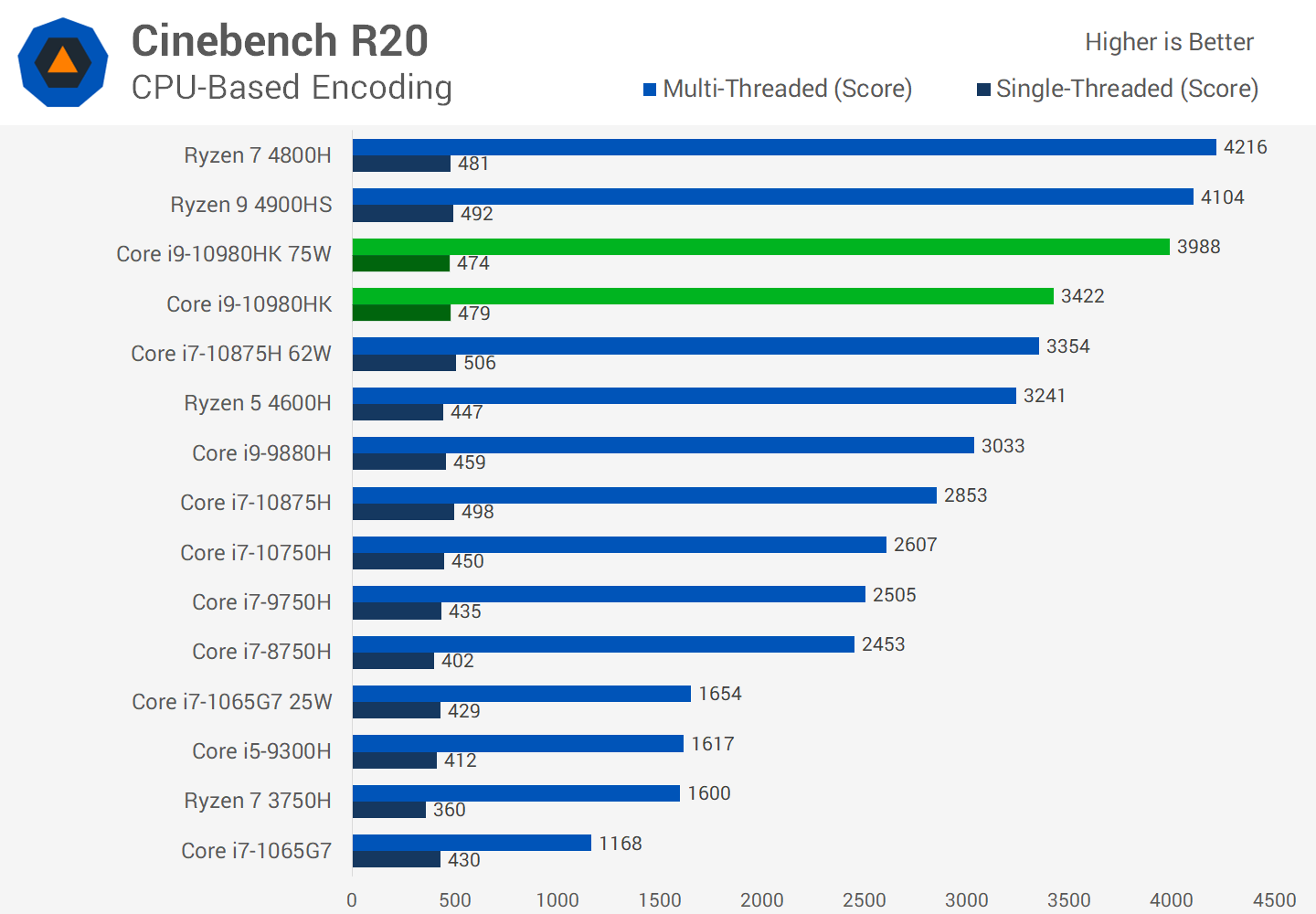
We also see the 10980HK matching the performance of the 10875H when configured at around 62W in our Gigabyte Aorus 15G test system, which is a decent efficiency improvement. We're also a good 30% faster than the Core i7-10750H within the same 45W envelope, and around 20% slower than the Ryzen 7 4800H.
Even when we push the 10980HK up to 75W of sustained power draw, it can't outperform the Ryzen 7 4800H, ending up ~5% behind in this workload. Single-thread performance is also on par with the 4800H, and below that of our 10875H laptop.
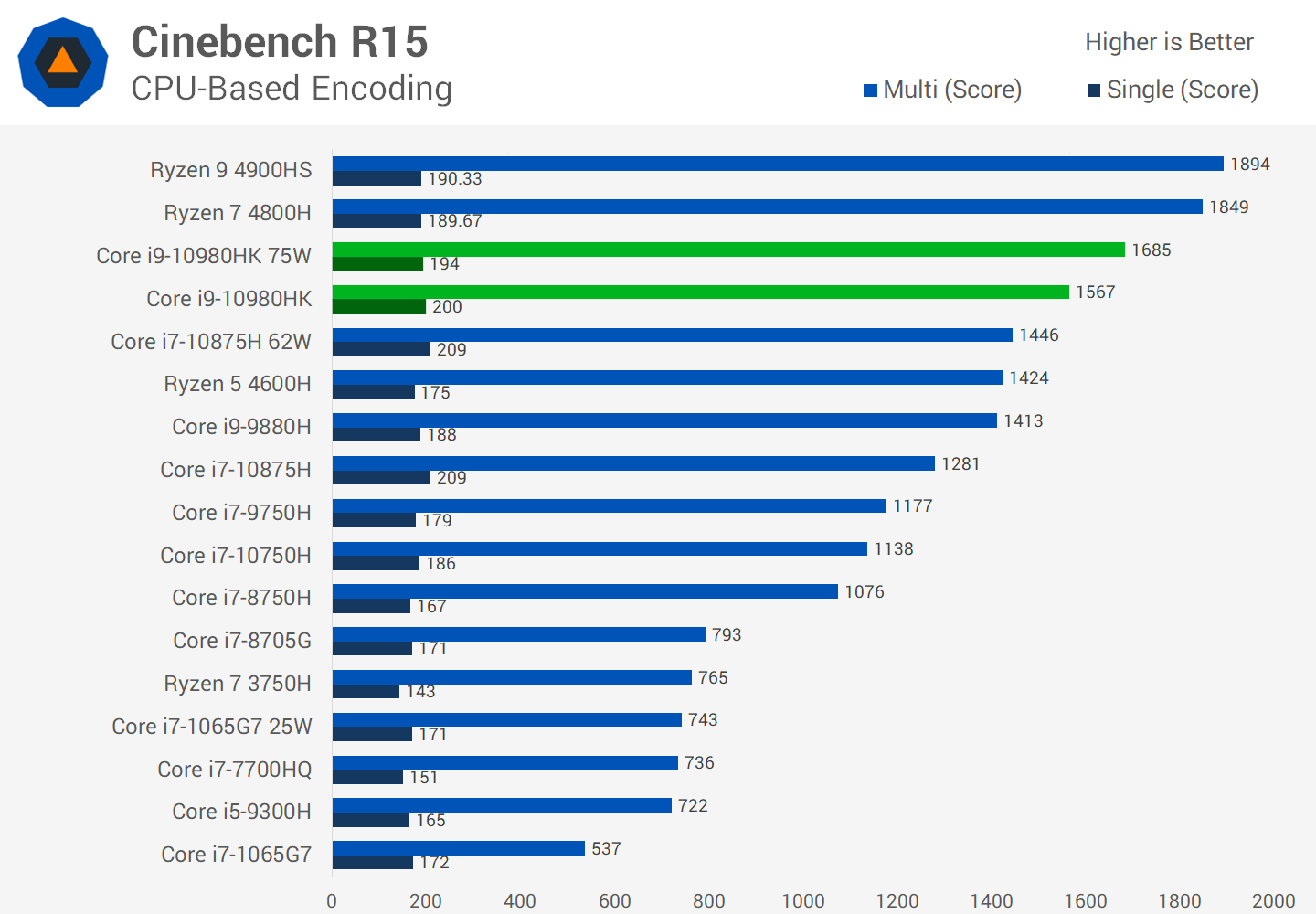
Cinebench R15 shows similar results: the Core i9-10980HK is the fastest Intel 14nm laptop CPU we've tested, but in multi-core workloads it isn't fast enough to keep up with the latest Ryzen processors, although it does beat Ryzen for single-thread speed.
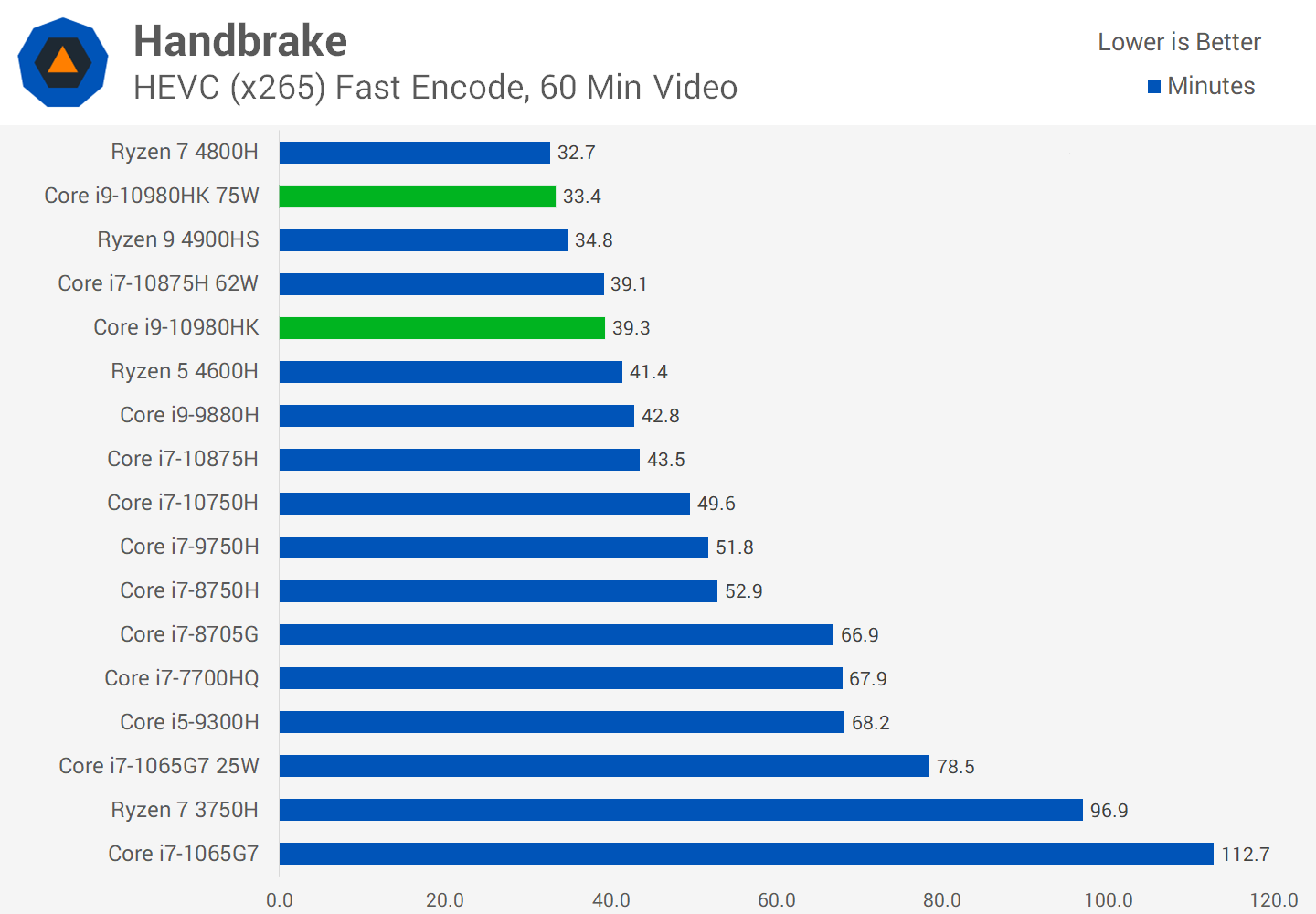
Handbrake is one of the most important benchmarks we run on productivity-focused laptops because it's a long production test. After you finish your work, this is something you hit the go button on and make a sandwich. Those who want to slam down a sandwich and get back to work quickly should choose a Ryzen processor, because the Ryzen 7 4800H was 20% faster than the Core i9-10980HK in this test, shaving off around 7 minutes of encode time.
However you won't be wasting too much company time on your sandwich break with the Core i9-10980HK because it still ended up 11% faster than the Core i7-10875H and 25% faster than the Core i7-10750H. Increasing the 10980HK to 75W gets it closer to what AMD is providing with Ryzen, but it doesn't fully match the performance on offer.
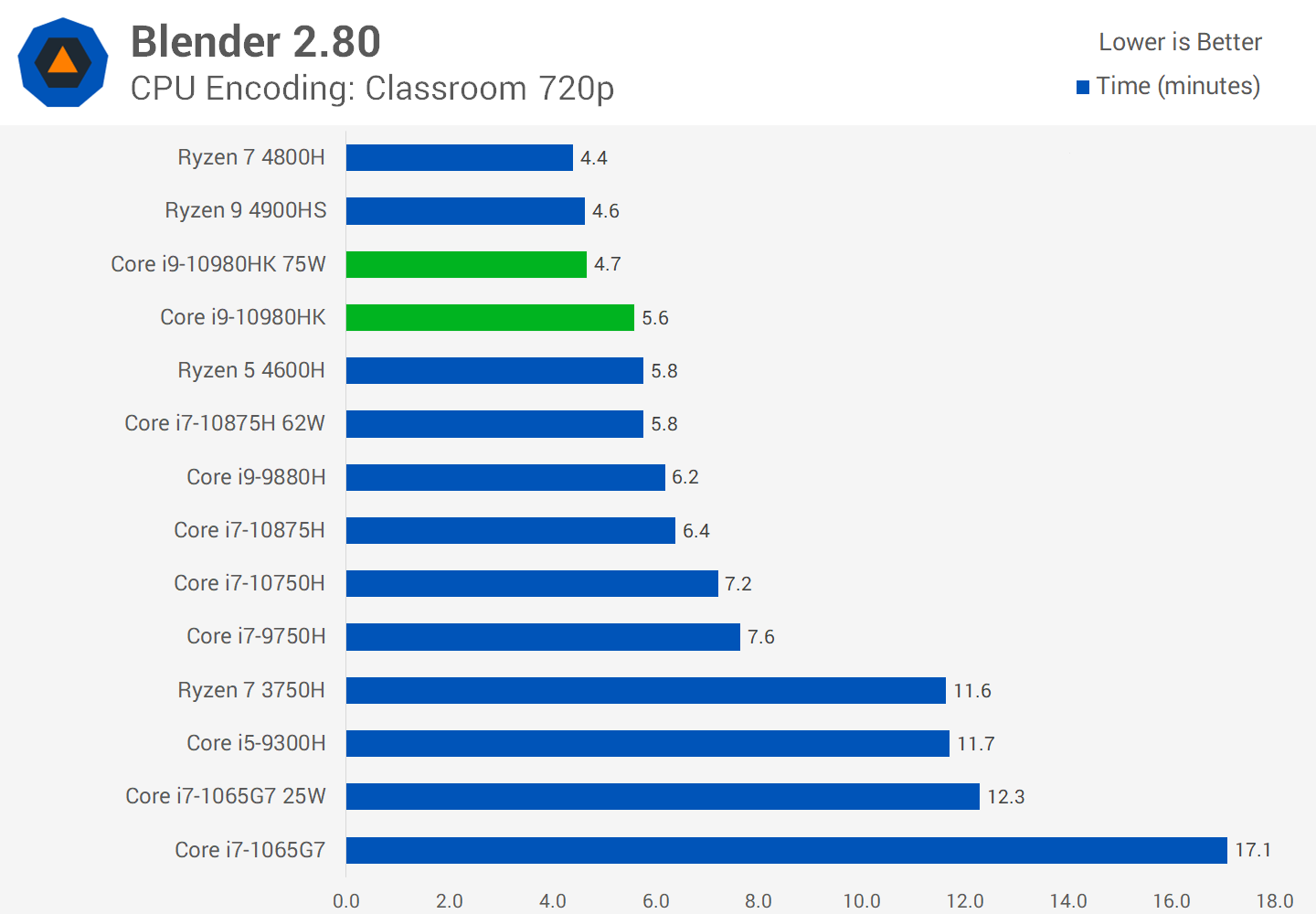
Blender is another important multi-core productivity benchmark and here, once again we see the Core i9-10980HK delivering a decent 14% performance gain over the i7-10875H at the same power limit. And increasing the power limit from 45W to 75W in Blender provides the largest improvement we saw in our test suite, with a 20% gain. Ryzen still holds the overall performance crown with the 4800H, Intel is simply unable to match AMD's 7nm tech with 14nm within reasonable limits.
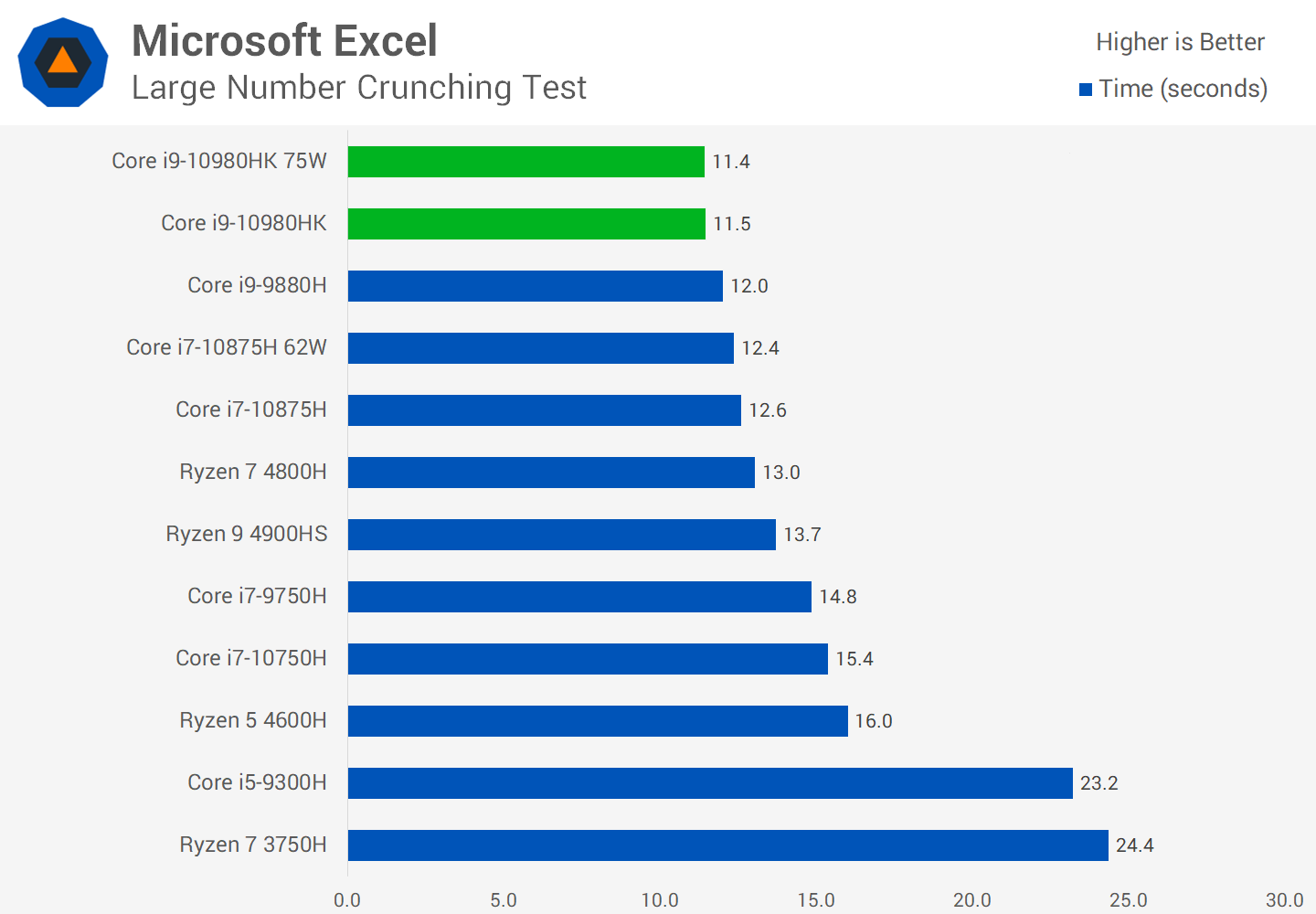
Excel is typically a strong workload for Intel processors and that's no exception here. While the Core i7-10875H is in the ballpark of AMD's Ryzen 7 processor, the Core i9-10980HK is able to take a performance lead of ~10% when performing calculations with a large spreadsheet. This is largely down to increased all-core clocks, given this workload takes only a handful of seconds to complete.
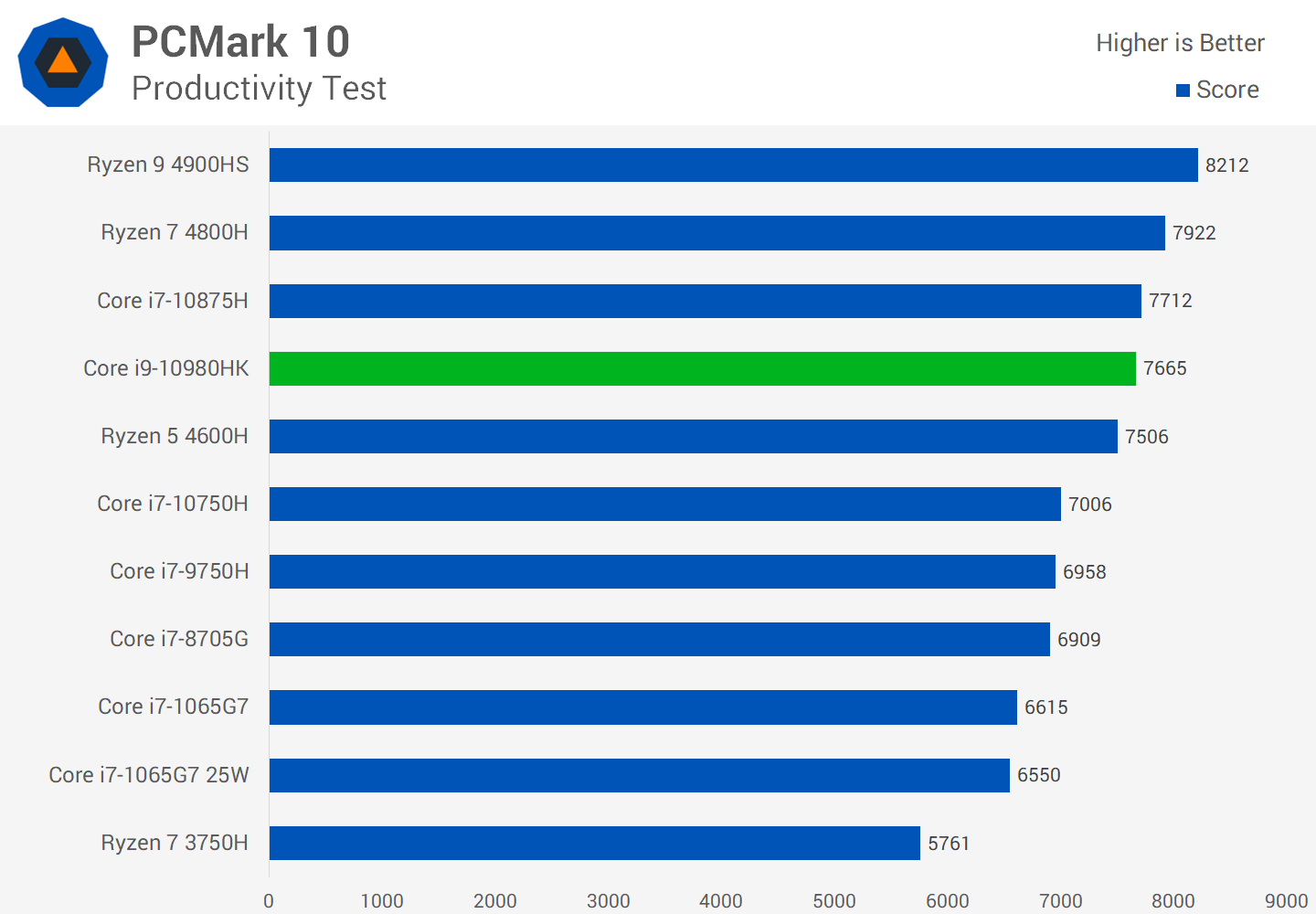
There's not much difference between the 10980HK, 10875H and Ryzen 7 4800H in PCMark 10's productivity test, which looks at lighter productivity performance. The 10980HK ends up 9% faster than the 10750H, but with performance practically equal at the top end, if you just use your notebook for light document work, there's no reason to spend big on a Core i9.
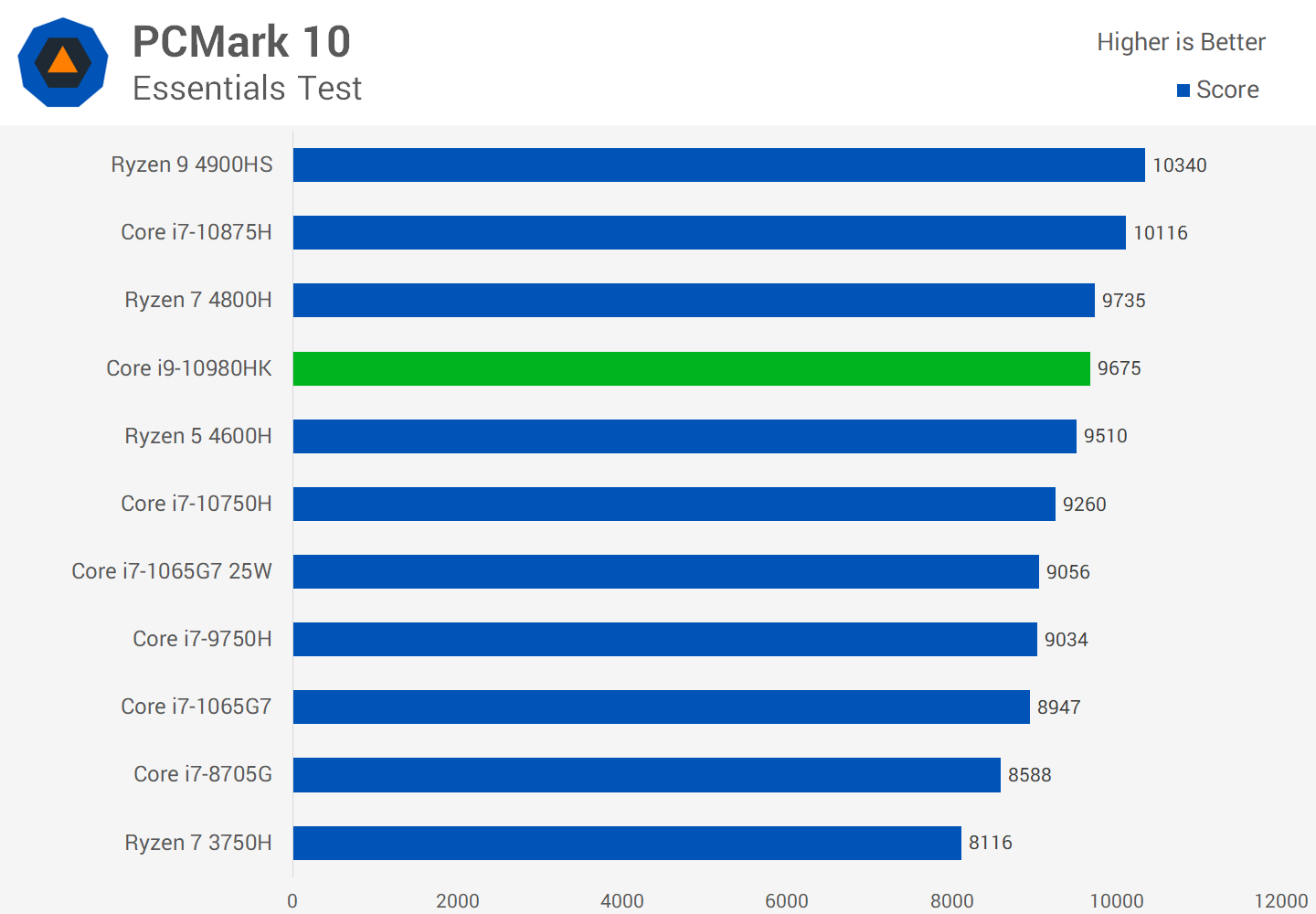
Essentials performance, which measures app loading and other sort of lighter tasks, is also reasonably close between most of the high-end processors.
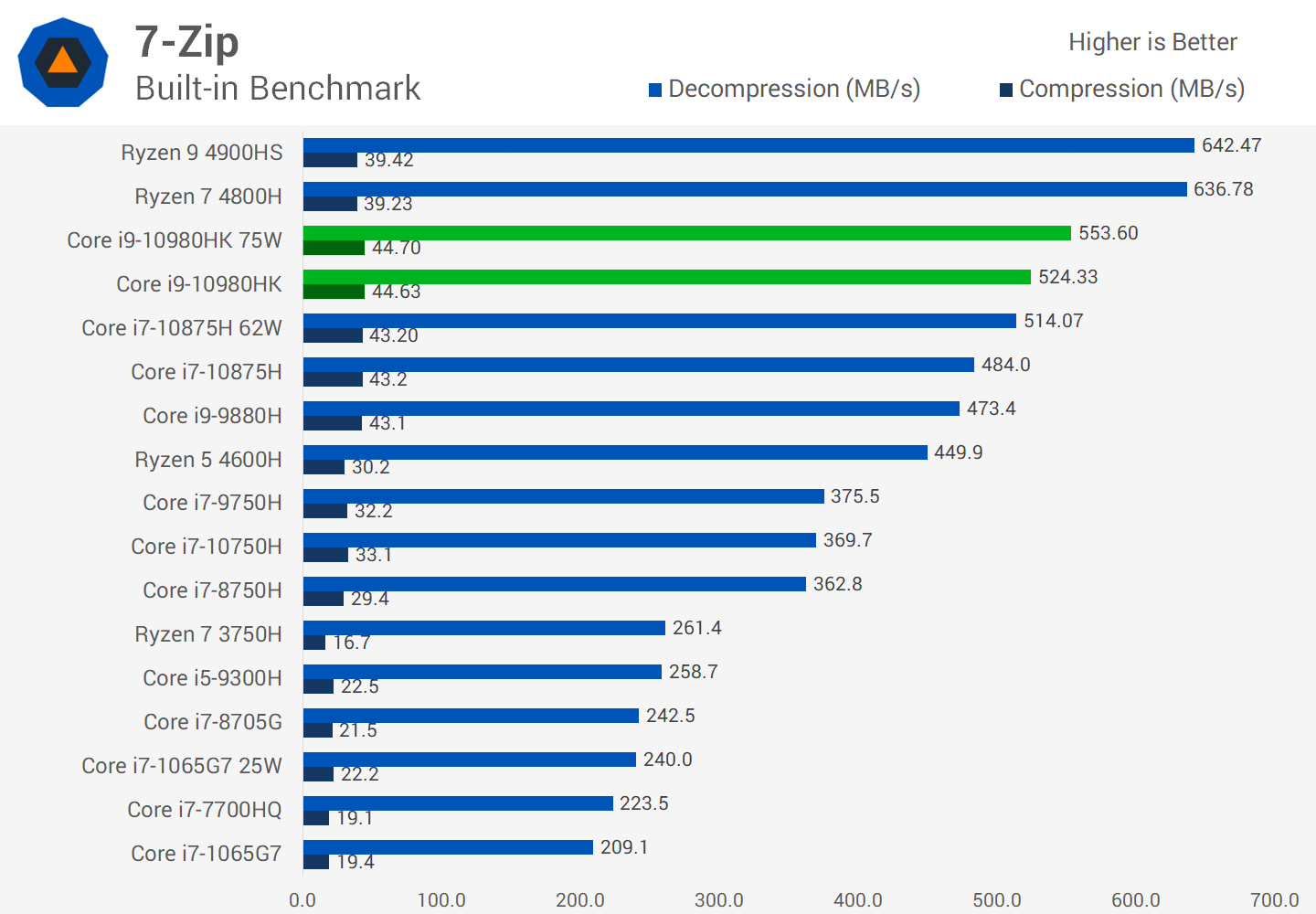
The 10980HK is able to achieve single-digit performance gains over the 10875H in 7-Zip, with a larger gain seen in decompression. Like we've seen from other 8-core Intel CPUs, the 10980HK is faster than Ryzen in compression, but slower in decompression.
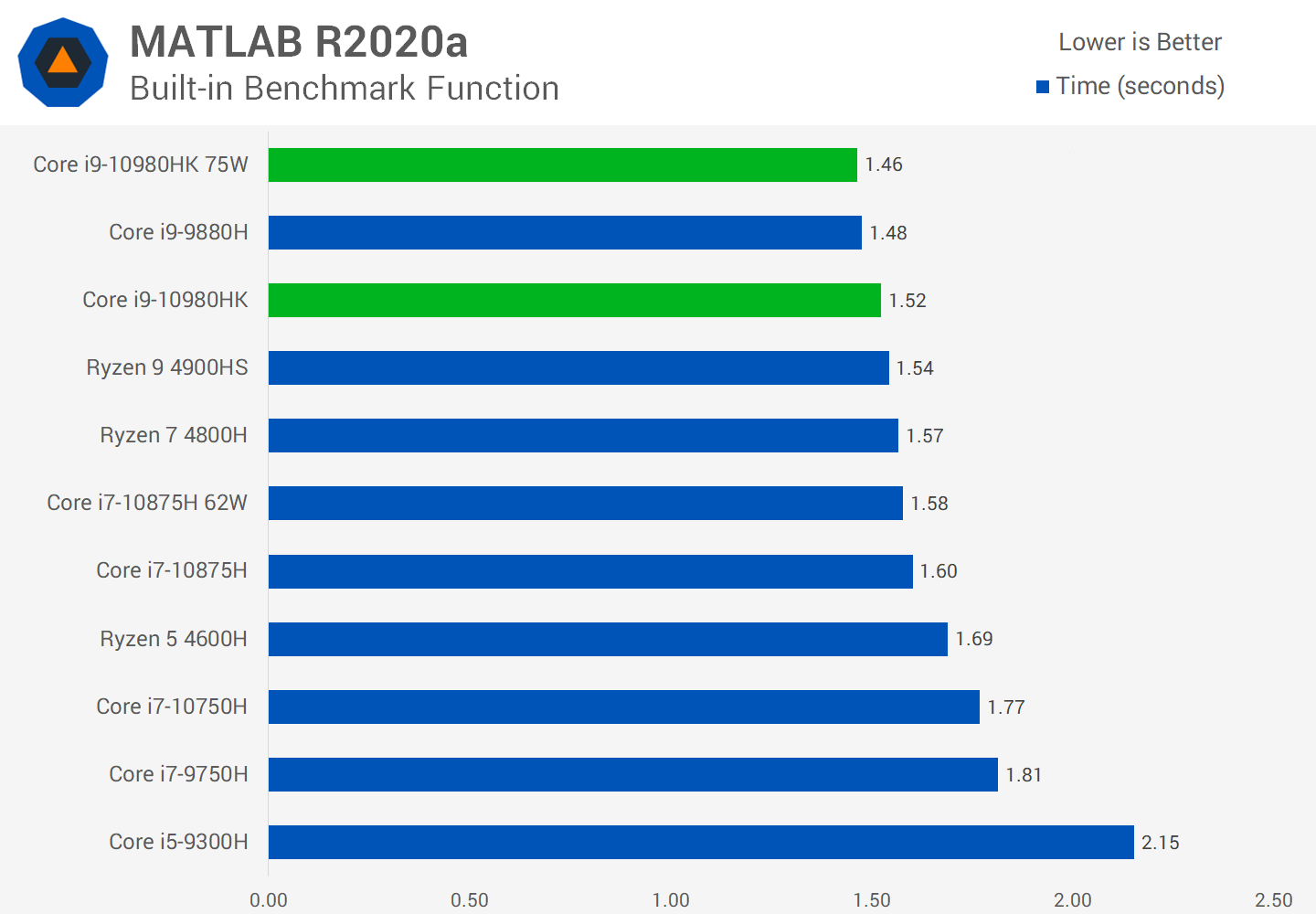
MATLAB is another benchmark that largely runs in the processor's all-core boost state, so gains over the 10875H are more limited than with sustained performance. We're seeing a 5% difference, although this increases to 15% over the 10750H. Comparing Intel to AMD, performance is roughly equivalent between the two.
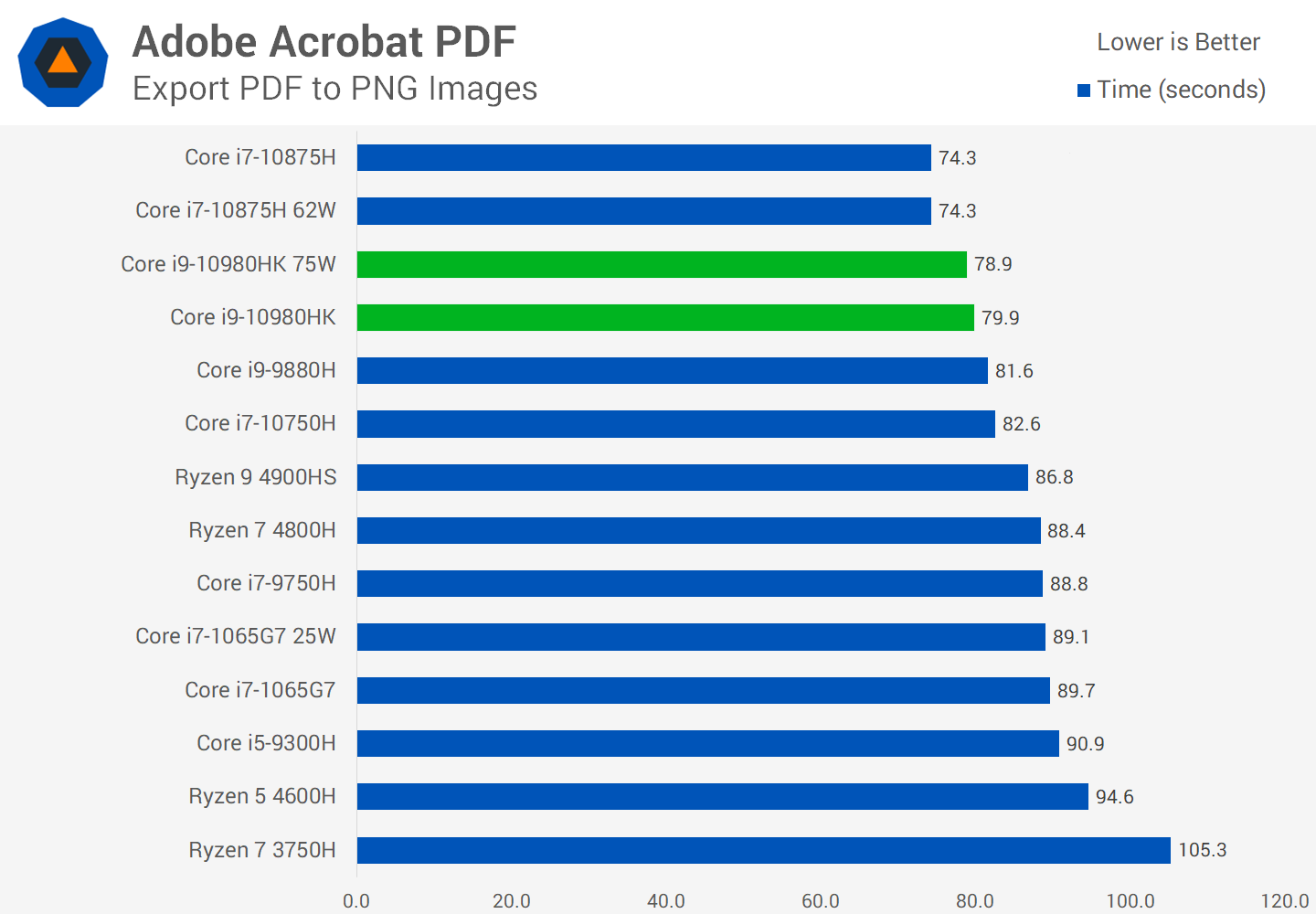
Everyone's favorite single-threaded workload is Acrobat PDF exporting, one of the strongest results for Intel processors. As our 10980HK system can't clock quite as high as the 10875H, it does fall somewhat behind in this test, however Intel does hold a double digit gain over Ryzen in this workload regardless.
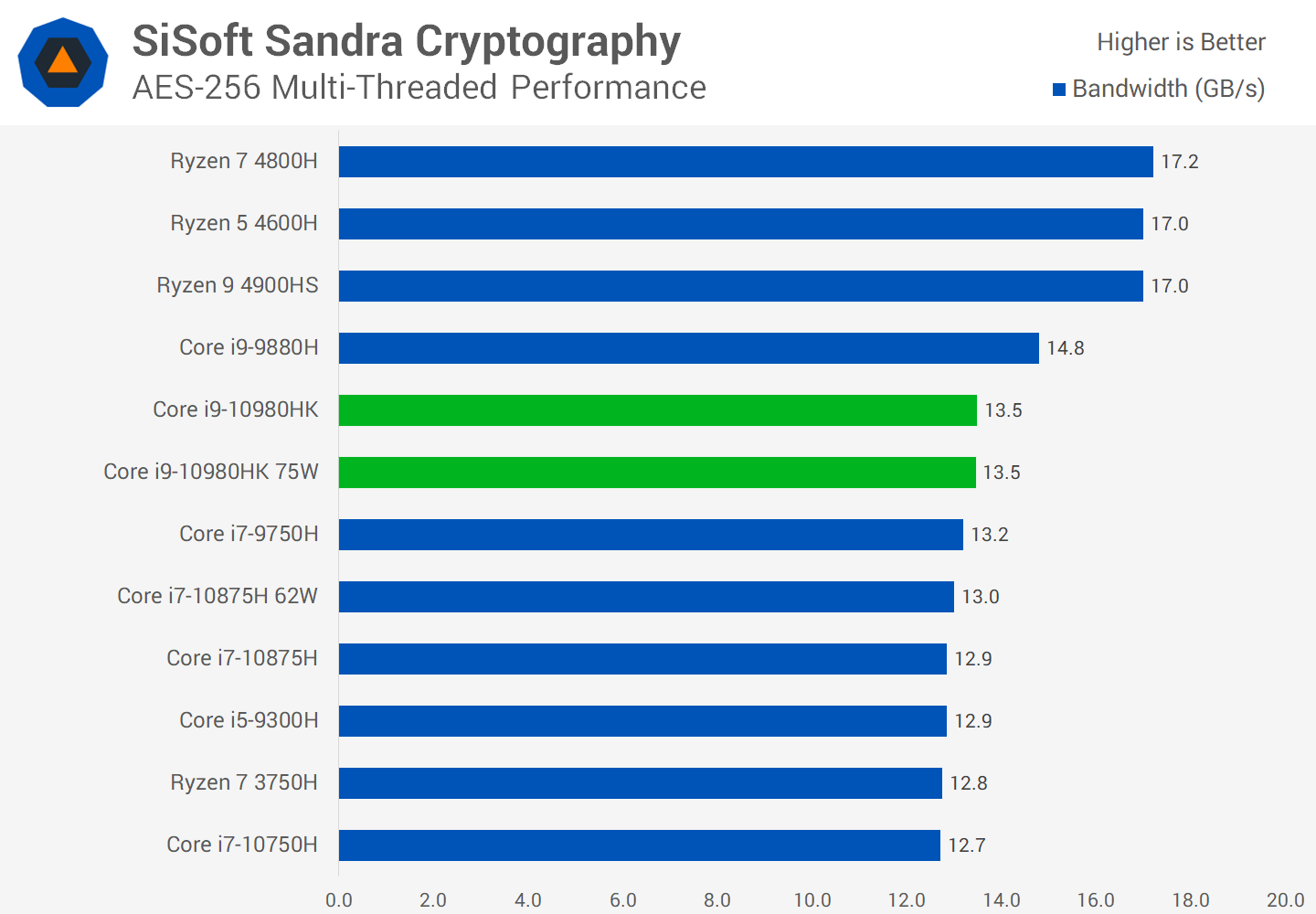
AES crypto performance is unchanged compared to other Intel 10th-gen processors as this workload is hardware accelerated. AMD's AES decryption block is faster than Intel's, so leads to better encryption performance in this test.
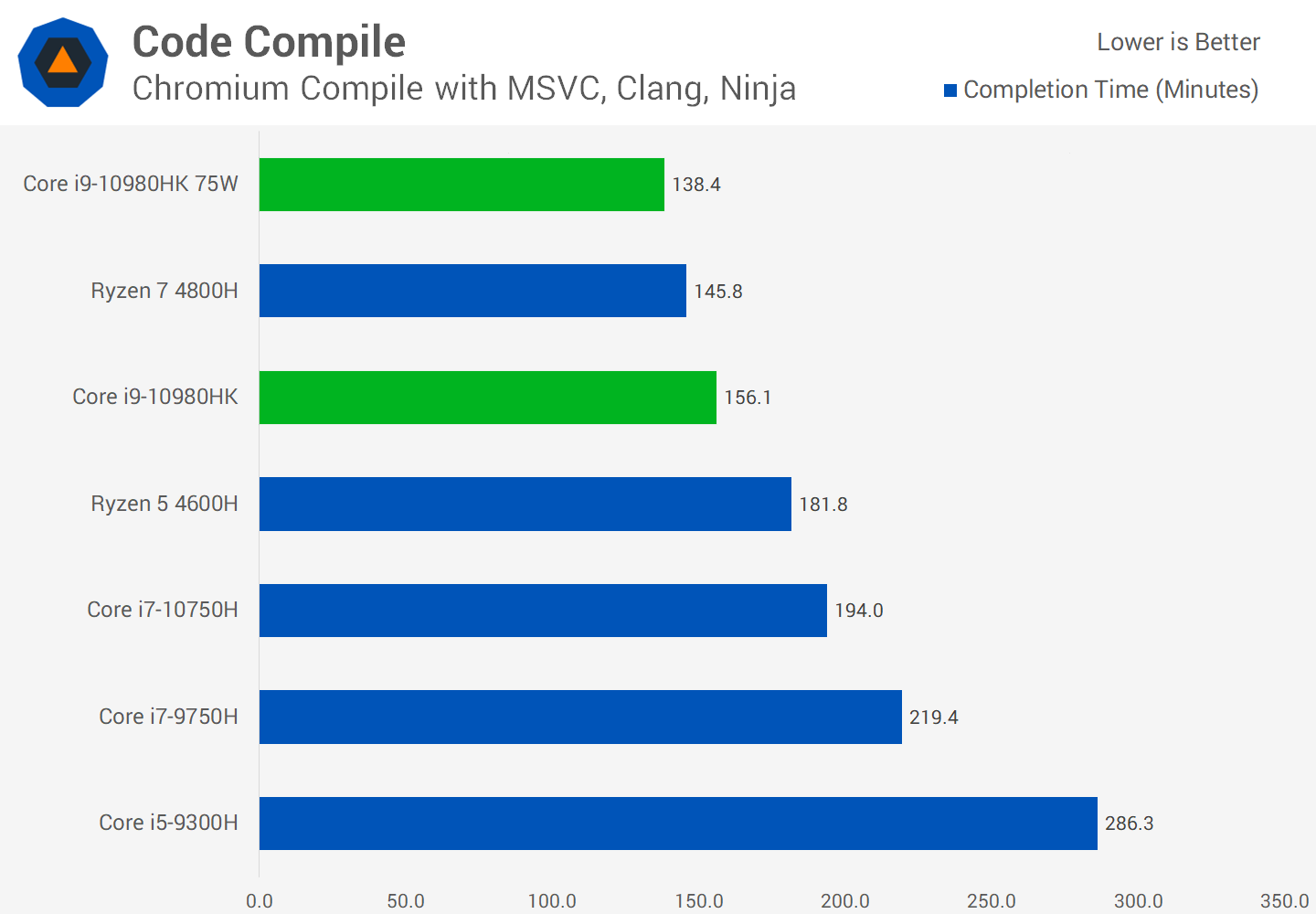
For code compilation first up we have GCC compile, which is the more single-threaded of our tests, although it does hit multiple cores at times. Here the 10980HK is around 15 to 20 percent faster than Core i7 processors, but still 8 percent behind AMD's Ryzen 7 4800H. This gap to Ryzen narrows with the heavily multi-threaded Chromium compile, but only marginally: AMD is still faster here.
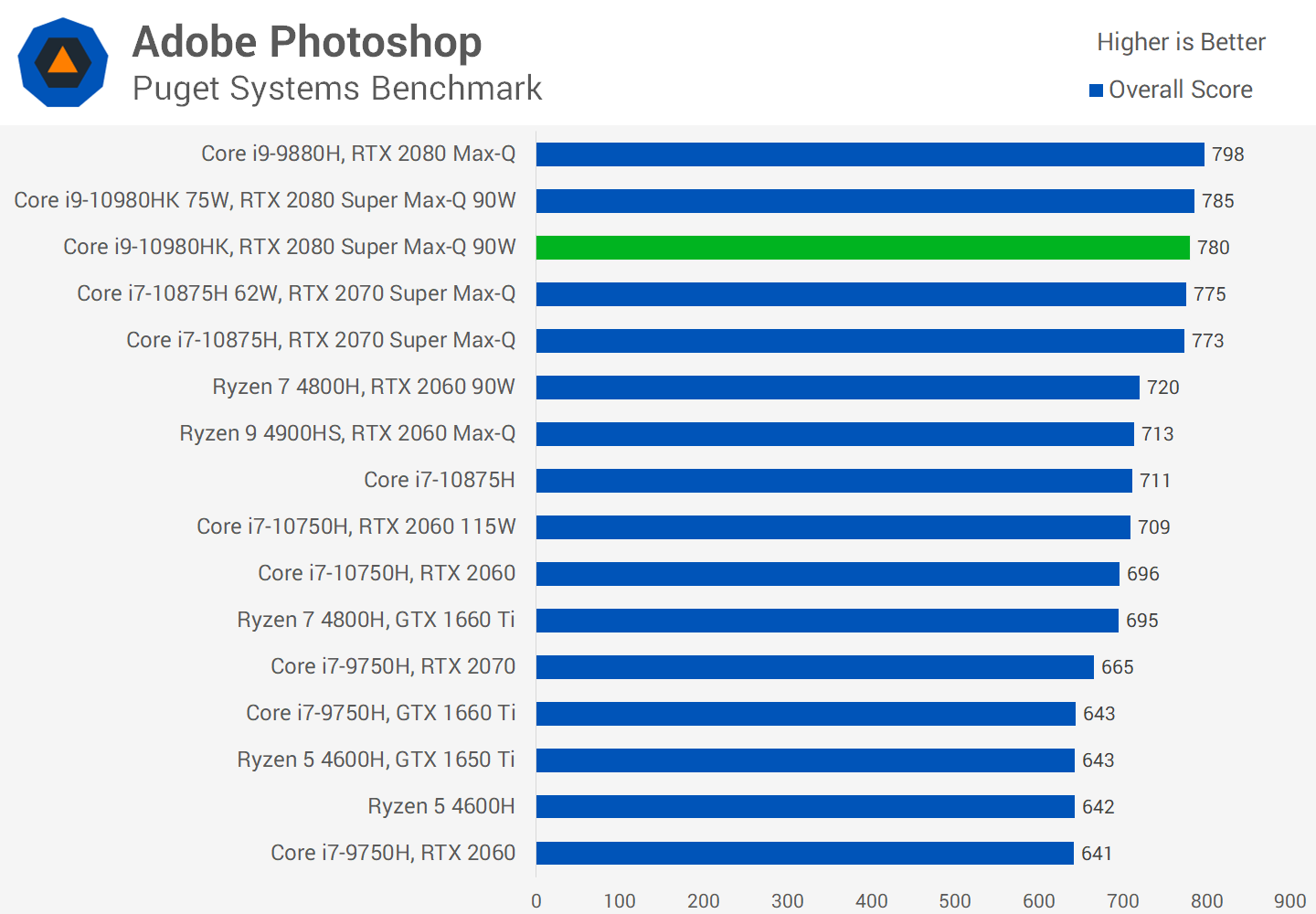
We'll round out this review with a brief look at some of our compute heavy productivity workloads, which are influenced to some extent by the GPU. Given this MSI GE66 includes a powerful RTX 2080 Super Max-Q, there are some tests where this component is more influential than the CPU. But the results may be useful to some people regardless.
First up is Adobe Photoshop using the Puget workload, and this is a mostly CPU limited benchmark once you reach mid-tier level discrete graphics. There's no real performance difference on offer here between the Core i9-10980HK and Core i7-10875H, both outperform the Ryzen 7 4800H by 10%. This makes one of Intel's 8-core parts a great choice for those who primarily use Photoshop.
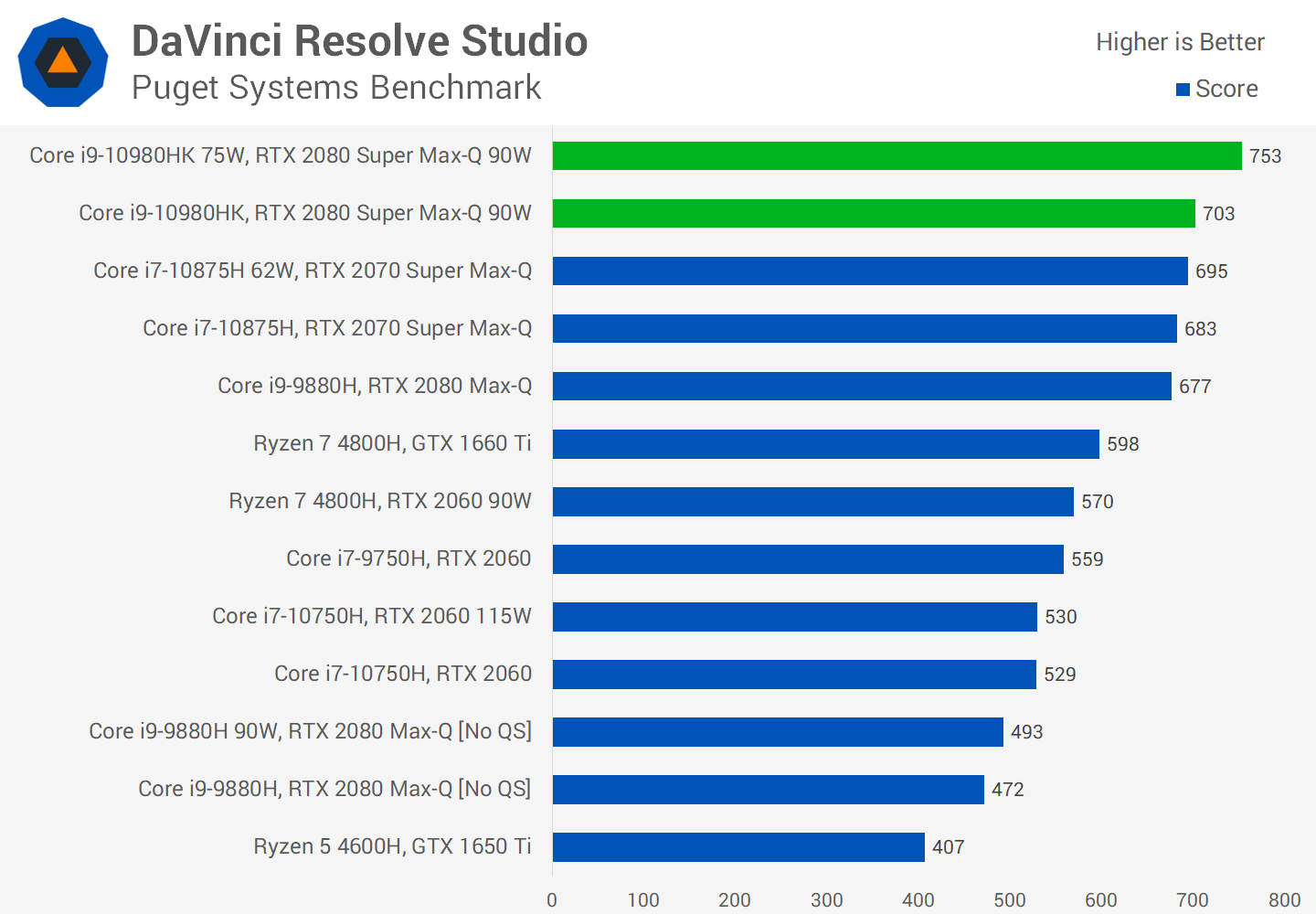
DaVinci Resolve makes heavy use of the GPU, so choosing a laptop with a strong discrete GPU is the best course of action for Resolve editors. Core i9 laptops are often paired with high-end GPUs, which is why it's no surprise to see the pairing of the 10980HK with the RTX 2080 Super take it to the top of the charts.
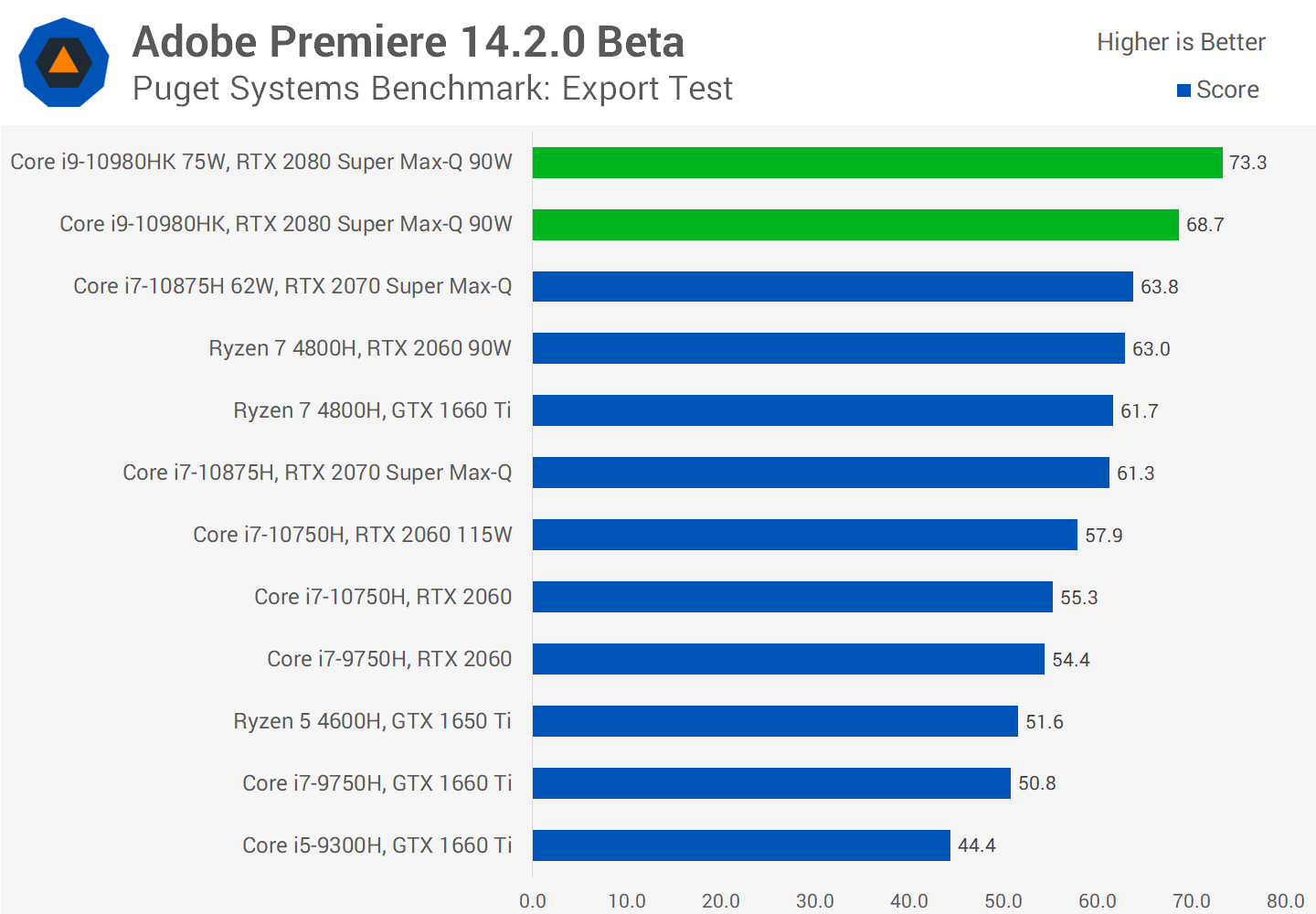
With Adobe Premiere performance, there are multiple tales to tell. With the latest version, 14.2.0, introducing GPU accelerated encoding for Nvidia and AMD GPUs, many aspects to exporting have become more GPU demanding. This is why we see, like with Resolve, higher-tier GPUs performing well in this workload. With that in mind, the Core i9 configuration finishes high.
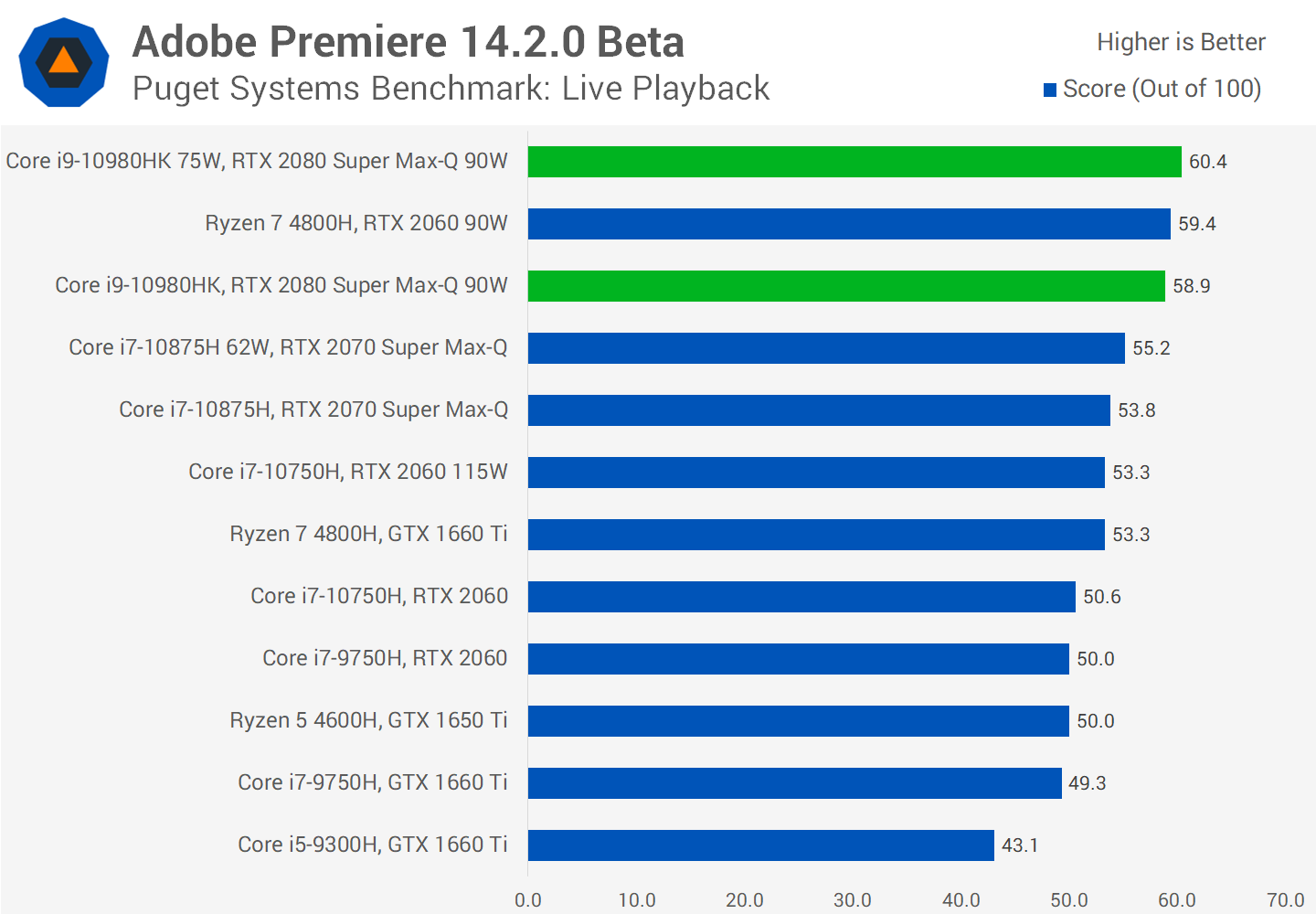
Editing performance is largely equivalent between the Ryzen and Core i9 configurations, as seen in Puget's live playback test. In fact, when using effects such as the Warp Stabilizer, you're actually better off with Ryzen which comes out double digit percentages ahead. You also get better performance, or in the worst cases equal performance, with Ryzen when exporting using a 2-pass encode, which is not GPU accelerated outside of standard effects.
Clock Speed: Core i7 vs Core i9
Before we check out some performance summaries, we wanted to show you clock speeds for the Core i9-10980HK and Core i7-10875H in Handbrake, to see how Intel's superior binning for the Core i9 part allows for greater sustained performance within the same power limit. At 45W, the 10875H generally ran around 2.8 GHz long term in our benchmark, whereas the 10980HK was comfortably pushing 3.1 GHz in this same workload. This 300 MHz clock speed difference is why the Core i9 CPU finished the encode 10% faster.
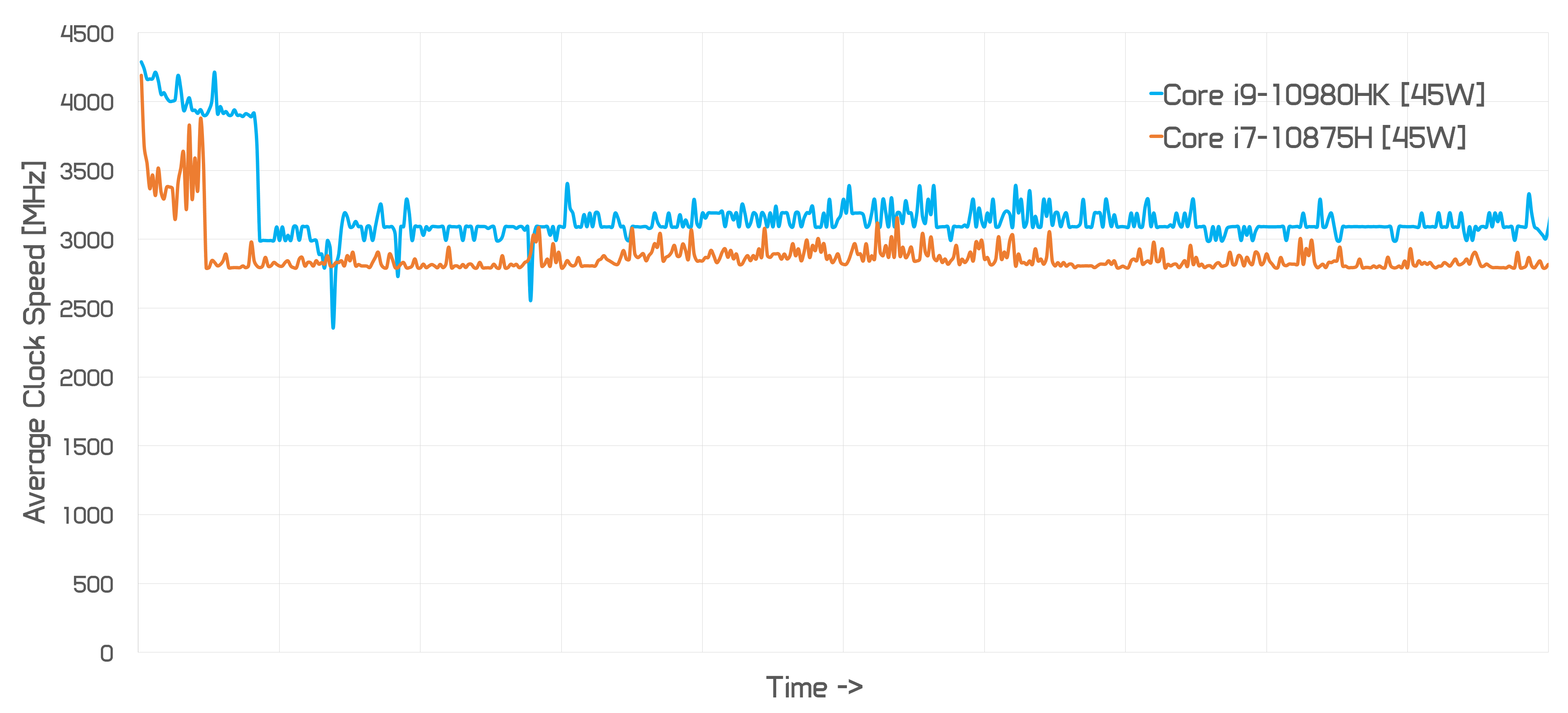
Naturally this can be improved through increasing power limits, undervolting and overclocking, which are all possible on this unlocked K-series part, depending on whether your OEM allows it and whether there's enough thermal headroom. But with stock settings and the same power limit, we did find the Core i9 part to have better silicon, so there's a difference between the SKUs.
Performance Breakdown
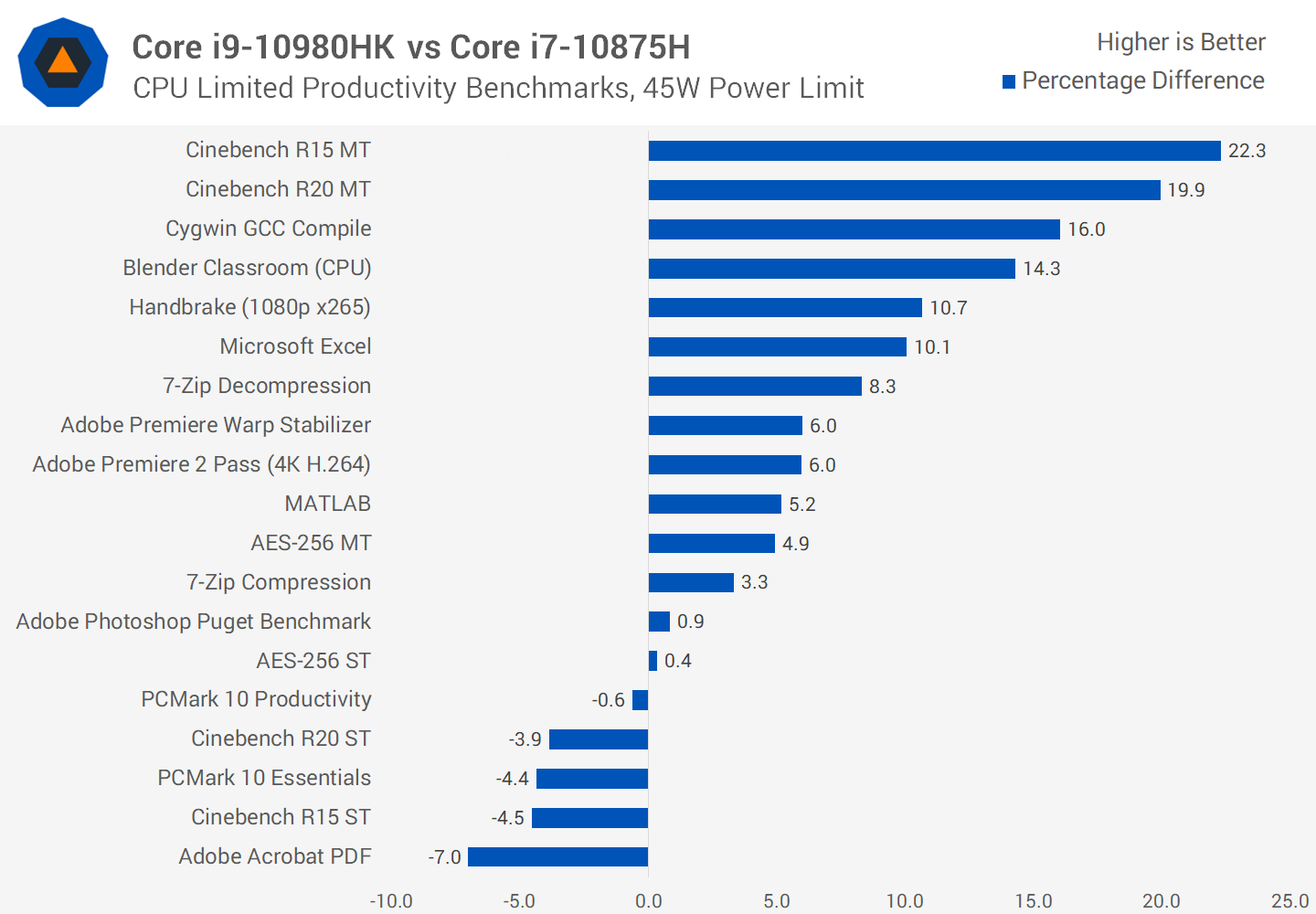
Clearly the Core i9-10980HK is generally faster than the Core i7-10875H. We saw up to 20% performance gains in multi-thread workloads, though 5 to 10% difference is more realistic in most scenarios. Not all of this comes from increased power consumption in burst state, the chip is also better binned.
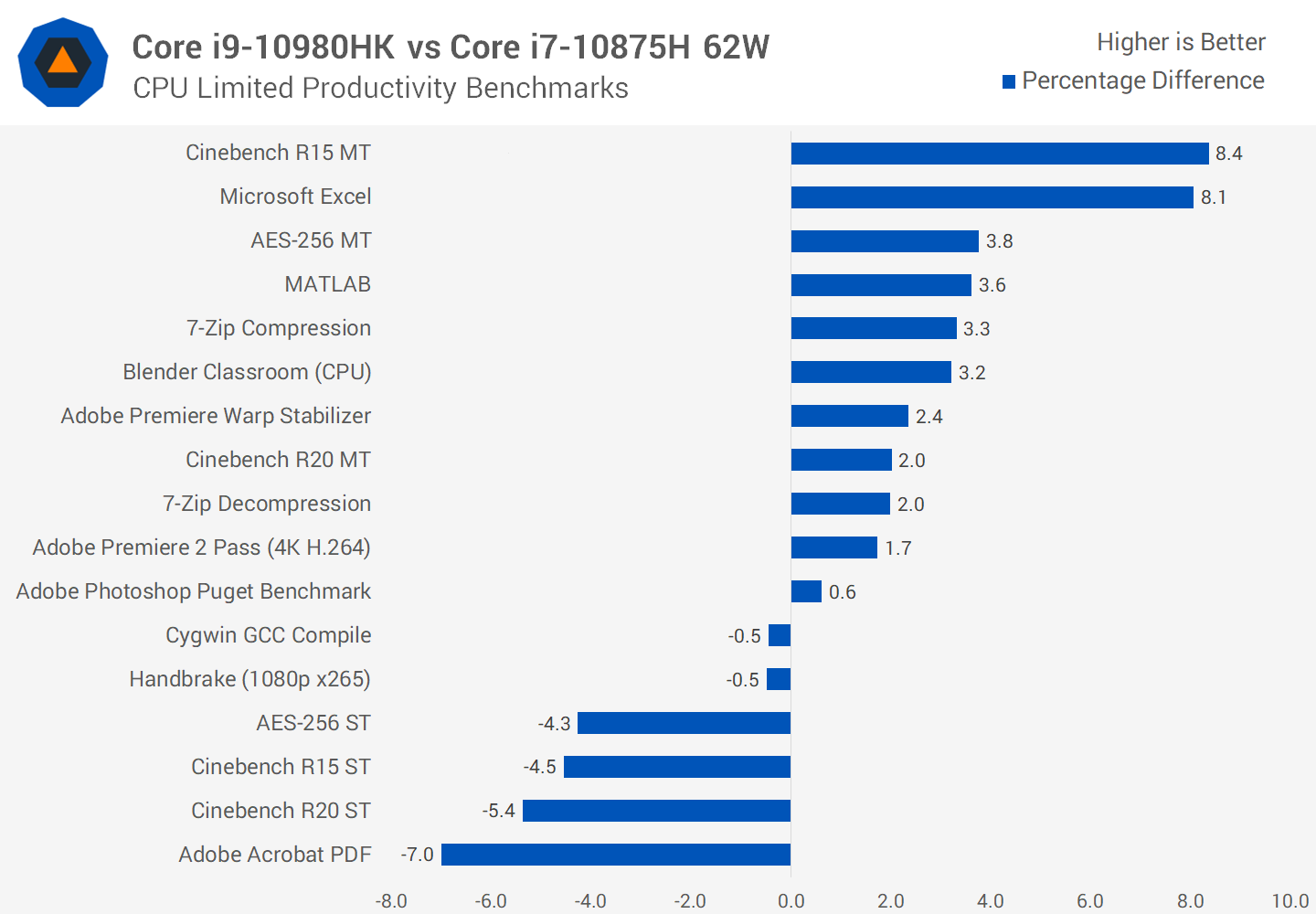
This better binning allows the 10980HK to perform around the mark of the Core i7-10875H when the power limit is increased to 62W. So the baseline performance from this Core i9 should be around the mark of a mid to upper tier 10875H configuration.
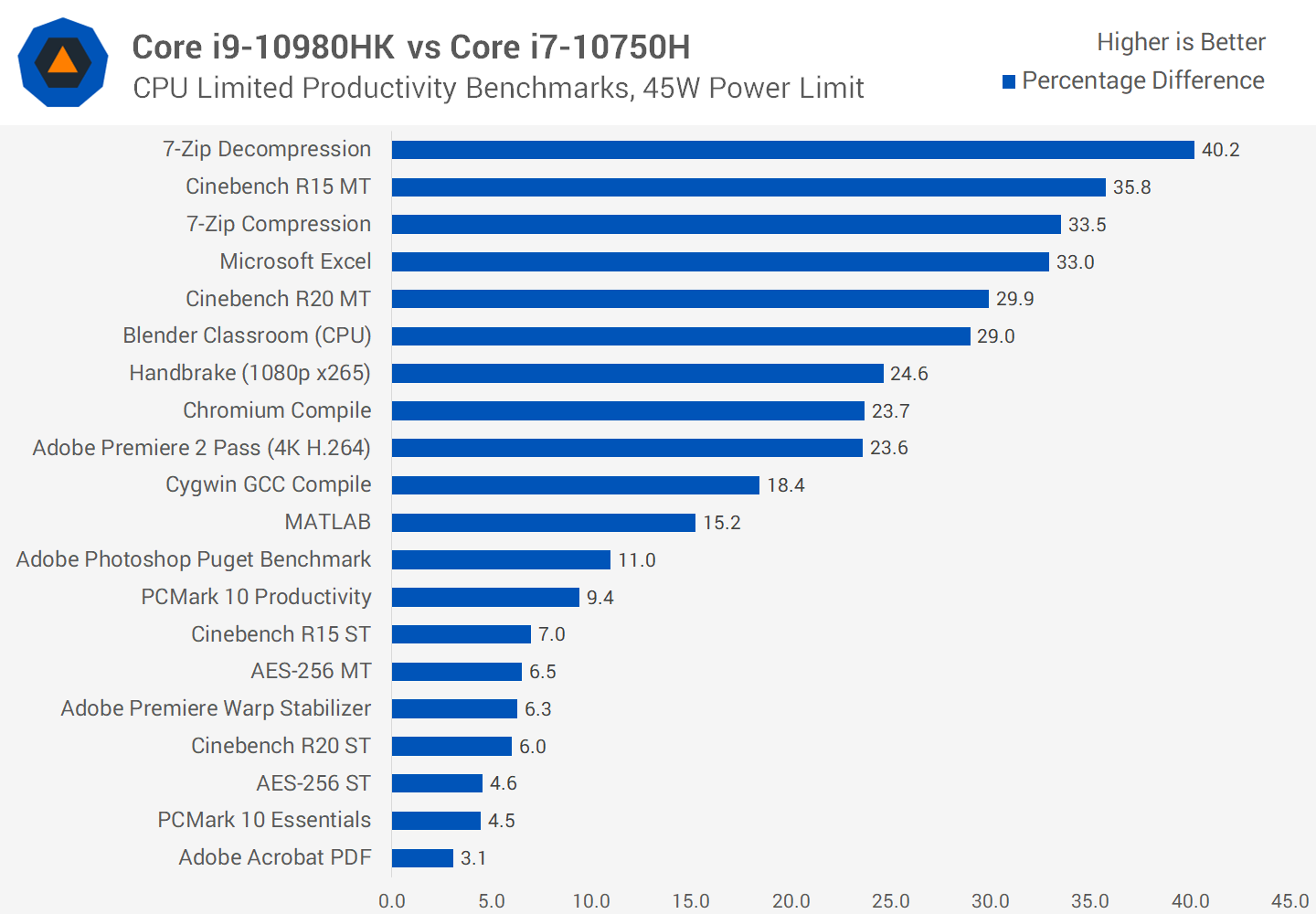
Intel's flagship 10th-gen processor is also substantially faster than the Core i7-10750H under the same 45W limit. The upgrade to 8 cores delivers up to 35% better multi-core performance, with an average performance gain near 20 percent. In a test like Handbrake, the 10980HK is almost able to match the clock speeds of the 10750H, but two extra cores at hand leads to this performance delta.
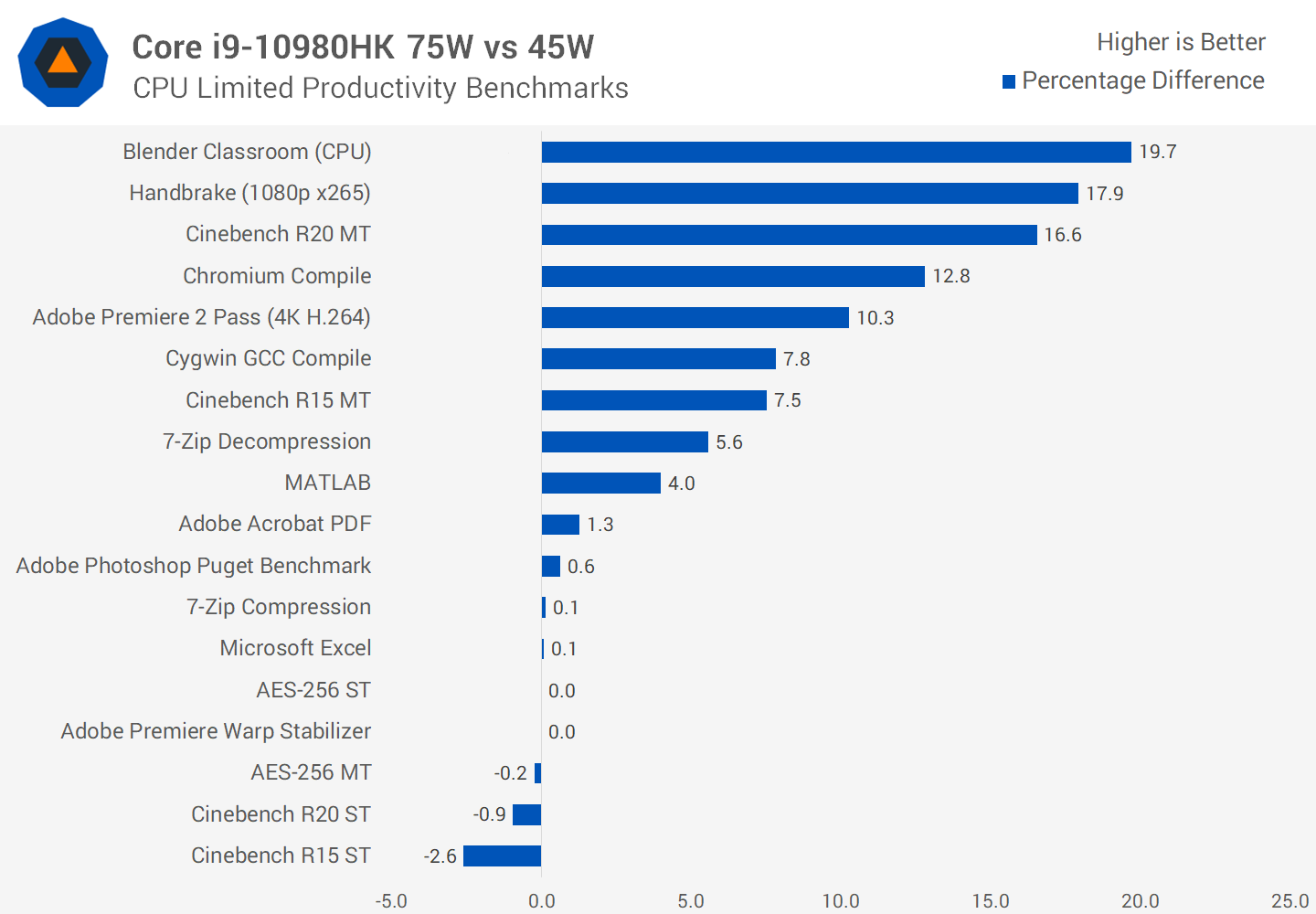
The 10980HK is generally going to be found in laptop chassis that use a power configuration above 45W. When increasing the power limit to the maximum MSI allowed using their built-in utilities with the GE66, which is approximately 75W, we saw up to a 20% gain in sustained multi-core workloads. This further separates the Core i9 part from Core i7s, although what exact power configurations you're comparing is very important.
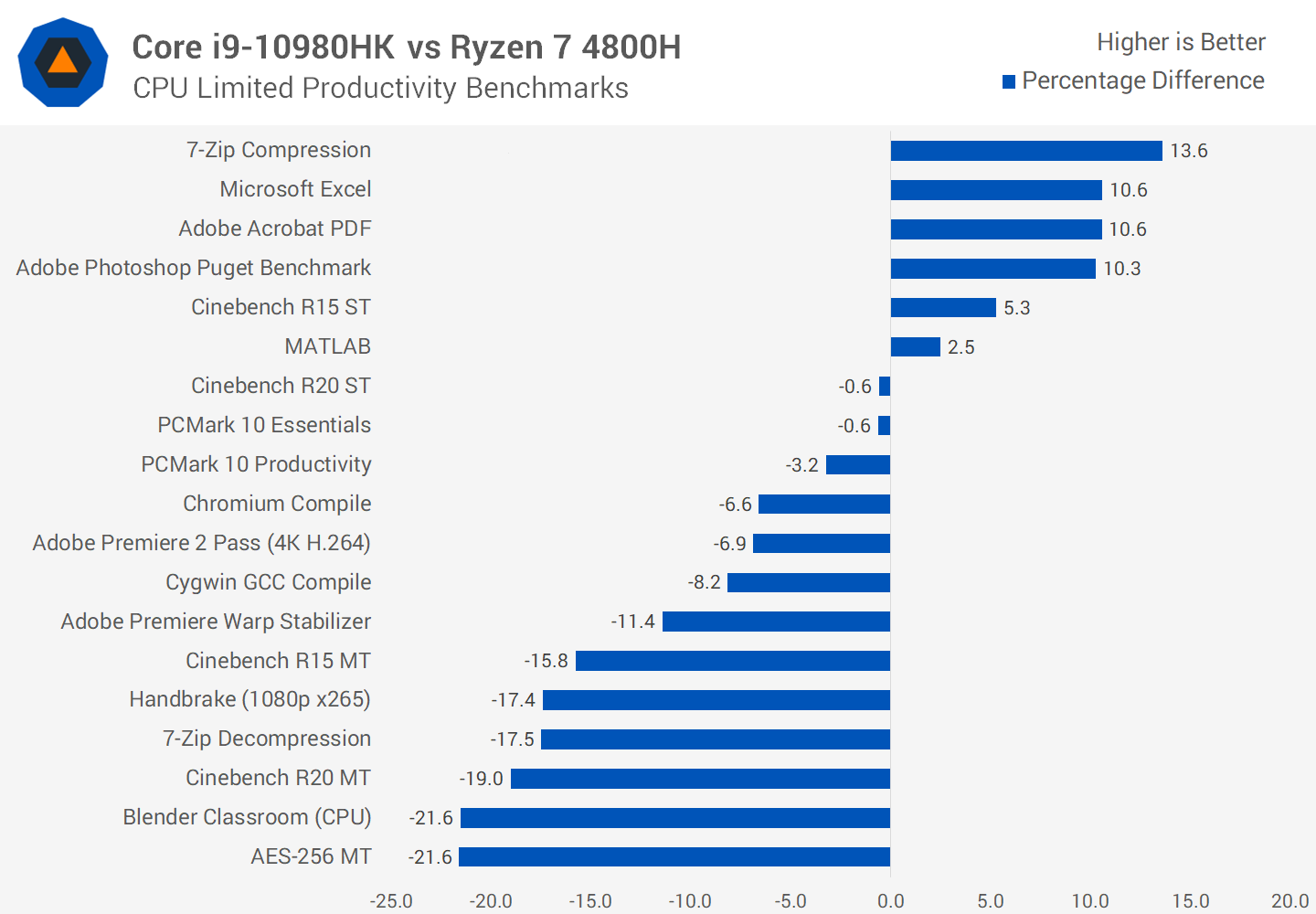
While the 10980HK is the fastest 14nm mobile CPU yet, it's beaten by AMD's 7nm Ryzen 7 4800H in most multi-thread tests. At 45W, the Core i9 processor is around 20% slower, but it does deliver better single-thread performance and better cache-limited performance. Whether Ryzen or Intel is better for you will depend on the workloads you are running.
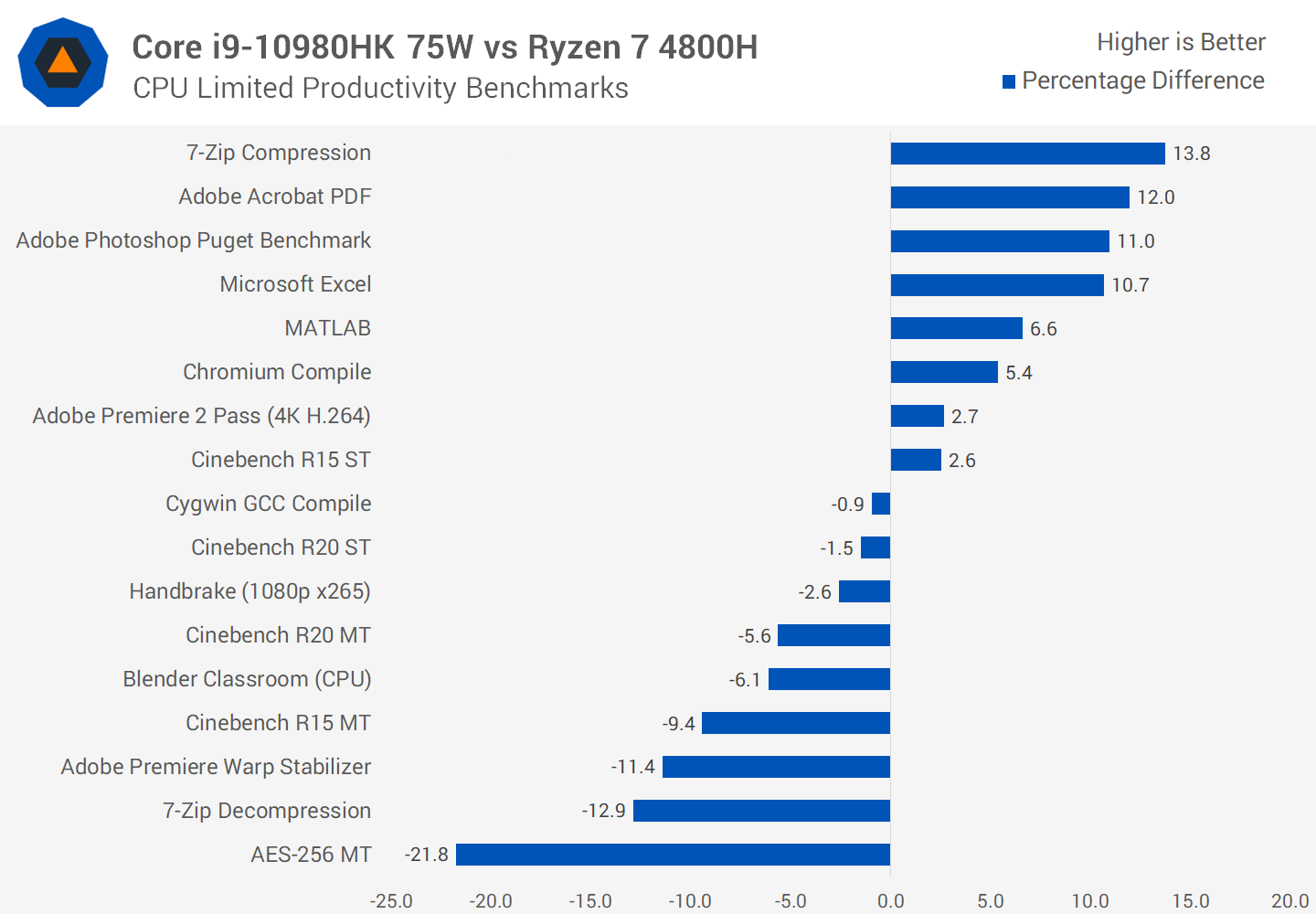
Even at 75W, the Core i9-10980HK is unable to beat the Ryzen 7 4800H across the board though generally speaking, this configuration gets pretty close. An even higher power configuration, such as 90W or 100W should beat the stock Ryzen 7 4800H at the cost of heat and power.
What We Learned
Starting with the positive stuff, we were surprised by how much better binned this Core i9-10980HK is compared to the Core i7-10875H. We were expecting similar long term performance at 45W on both CPUs, with the benefit of the Core i9 mostly coming down to higher power limits, but that's not the case. The 10980HK is able to clock higher within the same TDP, leading to a modest gain depending on the test. This makes the 10980HK the fastest Intel mobile CPU available right now.
With a raised power limit, the 10980HK is also a good choice for a productivity-focused laptop as it gets pretty close to AMD's Ryzen 7 4800H in multi-core tests while outperforming it in single-core. Yes, it's a lot less efficient, totally incapable of this performance on battery, and needs a better cooling solution, but buyers of a heftier Core i9 notebook shouldn't feel like they are getting something significantly inferior to AMD's mid-range laptop APU. The same can't be said for the rest of 10th-gen parts which fall behind Ryzen in productivity tasks.
This is especially true when you consider that most Core i9 laptops will come with a powerful GPU like an RTX 2070 or higher. Because AMD laptops are currently unavailable with top-end GPUs, this makes Intel the default choice for a high performance DaVinci Resolve system or best-in-class gaming machine, just to cite two examples.
The Core i9-10980HK has its caveats as well. The fact that it takes a substantial power increase to match a Ryzen 7 4800H, makes it unsuitable in our opinion for thinner and lighter laptops like you might see from a Dell XPS 15 type of ultraportable. And that's where Intel is stuck at the moment with 14nm. For pushing this new Core i9, they had to pull their best binned silicon and increase the power limits well beyond what some laptops can do.
The other major downside is going to be price. PC makers will exclusively use the Core i9 in high-end laptops, so the starting price for a 10980HK laptop is going to be well above $2,000. Right now the most affordable system we could find will set you back $2,500 with an RTX 2070 Super Max-Q GPU, which itself is quite capable. The GE66 Raider we tested today is closer to $3,000.
With AMD offering similar or better multi-core performance in laptops starting at $1,000, that puts the pressure on Intel from another angle. If you're fine with an RTX 2060 GPU or don't need anything faster for your production workloads, it doesn't make much sense to spend more than twice as much on a system that delivers mostly equal or inferior performance.
For gaming, the Core i9 will serve a niche of exclusive expensive laptops that come equipped with a fast discrete GPU. Unlike desktops, you can't pick and choose what your CPU/GPU combo is going to be and so far most Ryzen laptops are not getting the top performing graphics chips, and it is the GPU commanding most of your gaming experience.
With laptop-class GPUs, a Core i7-10750H is fine with a high-tier GPU like an RTX 2070 Super, so for most there will be little incentive to spend more on a Core i9 when the price difference is several hundred dollars.
Those of you after great productivity performance can get it at a much lower price with a Ryzen 7, and those who want a high-end gaming laptop – not currently serviced by AMD systems – may want to do so at a lower price with a Core i7-10750H laptop. This leaves the Core i9 as the best choice for those that want both top-end gaming and top-end productivity performance, or top-end productivity in apps that make heavy use of the GPU.
We've got mixed feelings about what the Core i9-10980HK delivers, though it's clear that when you're shopping for a gaming laptop, the CPU is one factor of many. The MSI GE66 Raider we tested for this review seems like a great machine and we think MSI has done a really nice job with its construction and attention to detail. It's far from a value option, but evidently the Core i9-10980HK is not aiming for value either.
Shopping Shortcuts
- MSI GE66 Raider i9/300Hz/RTX 2080S on Amazon
- MSI GS66 Stealth i9/300Hz/RTX 2070S on Amazon
- Intel Core i9-10980HK Laptops on Amazon
- Intel Core i7-10875H Laptops on Amazon
- Gigabyte Aorus 15G XB on Amazon
- Nvidia RTX 2070 Max-Q Laptops on Amazon
- AMD Ryzen 9 4900HS Laptops on Amazon
- Nvidia RTX 2060 Max-Q Laptops on Amazon








