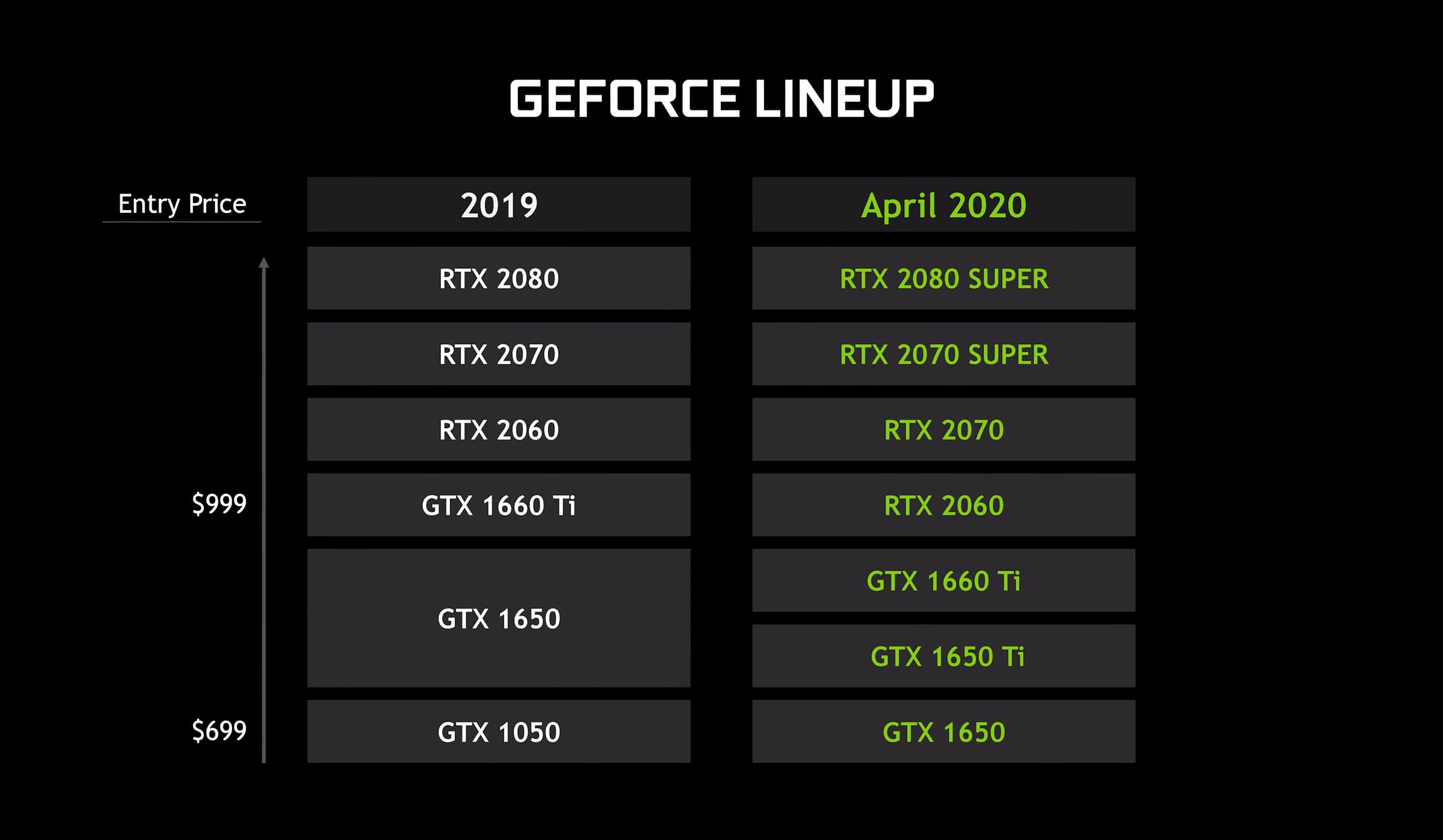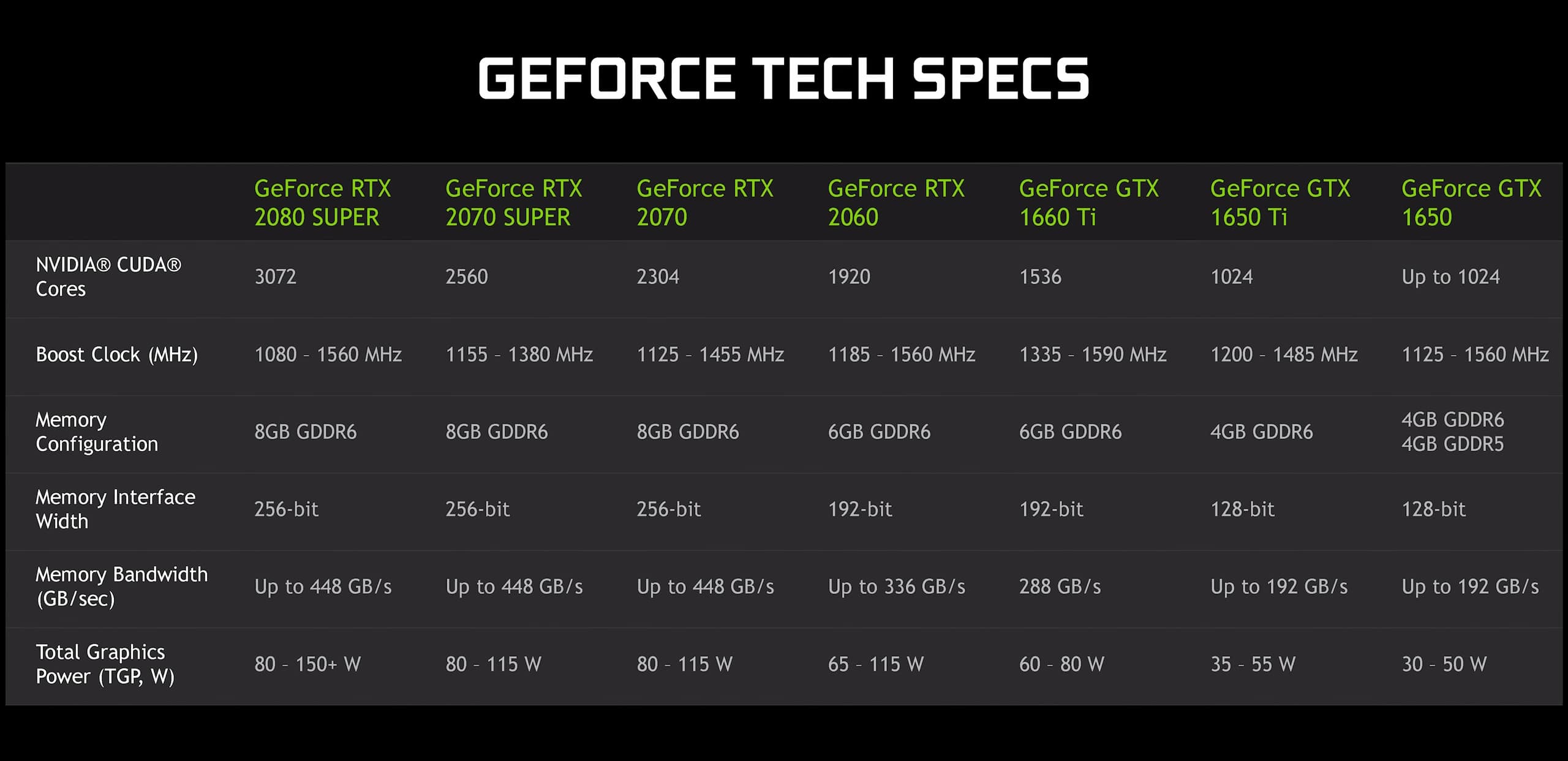Over the past few weeks we've been receiving a number of gaming laptops sporting Nvidia's newly refreshed GeForce GPUs. As you may recall, they recently bumped a few of their mobile GPUs to include Super models, while also updating older variants with improved specifications.
Today we're checking out the GeForce RTX 2080 Super Max-Q, Nvidia's fastest laptop GPU within a 90W power budget. The GPU's name is a mouthful, no doubt, and we've commented several times before how this is a broken naming scheme. We won't waste more time going about that, but we will explain where the 2080 Super Max-Q stands in the GeForce mobile range.
The GeForce 20 series for 2020 is heavily segmented, especially at the top end of the stack. The main models include the RTX 2070, RTX 2070 Super and RTX 2080 Super. While the RTX 2070 is continuing on and is seen in new laptops this year, the RTX 2080 has been phased out in favor of the Super variant.
In addition to the basic models, each GPU is available in multiple power configurations. The standard config is typically 115W, although high-end heftier laptops can also carry the RTX 2080 Super configured to 150W and above, according to Nvidia's spec sheet.
Lower power variants are labelled Max-Q, and are usually found as 80W or 90W configurations, depending on the OEM and cooling solution used. Occasionally, you may get access to software to toggle between the modes on a given system, though you can't toggle Max-Q on or off.
What does remain constant within a model designation (regardless if it's Max-Q, standard or Max-P power config) is the core and memory configuration. The RTX 2080 Super for example, comes with 3072 CUDA cores, the same as the desktop variant. You'll also get 8GB of GDDR6 memory on a 256-bit bus. That's the same across all RTX 2080 Super variants.
What you will see change are clock speeds. The max listed for the RTX 2080 Super mobile GPU is a base clock of 1365 MHz and a boost of 1560 MHz, while the memory is 14 Gbps maximum. The Max-Q models are clocked a lot lower to fit into their power targets as seen on the table below. Both Max-Q variants use 11 Gbps GDDR6 memory, which is the new low-voltage GDDR6 Nvidia has been touting with this refreshed line-up.
| RTX 2080 | RTX 2080 (Mobile) | RTX 2080 Max-Q 90W | RTX 2080 Max-Q 80W | RTX 2080 Super | RTX 2080 Super (Mobile) | RTX 2080 Super Max-Q 90W | RTX 2080 Super Max-Q 80W | |
| CUDA Cores | 2944 | 2944 | 2944 | 2944 | 3072 | 3072 | 3072 | 3072 |
| Base Clock | 1515 MHz | 1380 MHz | 990 MHz | 735 MHz | 1650 MHz | 1365 MHz | 975 MHz | 735 MHz |
| Boost Clock | 1710 MHz | 1590 MHz | 1230 MHz | 1095 MHz | 1815 MHz | 1560 MHz | 1230 MHz | 1080 MHz |
| Memory Tech | 8GB GDDR6 | 8GB GDDR6 | 8GB GDDR6 | 8GB GDDR6 | 8GB GDDR6 | 8GB GDDR6 | 8GB GDDR6 | 8GB GDDR6 |
| Memory Bus | 256-bit | 256-bit | 256-bit | 256-bit | 256-bit | 256-bit | 256-bit | 256-bit |
| Memory Clock | 14 Gbps | 14 Gbps | 12 Gbps | 12 Gbps | 15.5 Gbps | 14 Gbps | 11 Gbps | 11 Gbps |
| Memory Bandwidth | 448 GB/s | 448 GB/s | 384 GB/s | 384 GB/s | 496 GB/s | 448 GB/s | 352 GB/s | 352 GB/s |
| GPU | TU104 | TU104 | TU104 | TU104 | TU104 | TU104 | TU104 | TU104 |
| TGP | 215W | 150W+ | 90W | 80W | 250W | 150W+ | 90W | 80W |
What's important to remember is that that mobile RTX 2080 Super and the desktop RTX 2080 Super are not equivalent GPUs. The mobile variant is clocked lower – both the GPU and memory – and has a lower power target. An RTX 2080 Super graphics card in a desktop has a 250W power limit, while in laptops you'll be lucky to see something over 115W. In practice, the RTX 2080 Super Max-Q running at 90W is no faster than a desktop RTX 2070.
Nvidia has also been talking up two new features for their 2020 mobile line-up: Dynamic Boost and Advanced Optimus. However, we've tested six laptops so far with the newer GPUs and none of them include either feature.
Our focus today will be on the RTX 2080 Max-Q in its 90W power configuration. That's what we have on hand for testing in MSI's GE66 Raider. Because this is a high-end GPU, a lot of laptop makers will be pairing it with high-tier CPUs. The GE66 Raider is the same laptop we used for testing the flagship Core i9-10980HK. A quick search for other RTX 2080 Super laptops suggests that you can get it with CPUs down to the Core i7-10750H, however 8-core CPUs are a more common pairing.
The MSI GE66 is a great test platform for the RTX 2080 Super Max-Q because it's a competently designed system with plenty of thermal headroom. It's not the slimmest or lightest, but for a mid-sized gaming laptop, it has a great chassis, 300 Hz 1080p IPS display, an interesting RGB lighting strip along the front edge... and plenty of cooling.
Under a Watch Dogs 2 gaming load with the CPU at 48W and the GPU at 90W, we saw CPU temperatures of around 80C and the GPU at just 65C with moderate fan noise, which is a great result. Thermal throttling is not a problem with this system, so we're able to get some excellent performance numbers.
Benchmarks
Before moving forward, note that our usual laptop testing notes apply. The charts you're about to see are an average of results from laptops with the same configuration, the full list of laptops tested can be found here. We try our best to use apples-to-apples data, so all laptops are tested with similar power limits where possible, dual-channel memory configurations and with plenty of cooling.
Let's start with Red Dead Redemption 2, one of the more graphically intensive titles in our benchmark suite. Using 1080p high settings, the 2080 Super Max-Q is the fastest GPU we've come across so far, although it should be noted we have yet to test Max-P versions of the new Super GPU variants.
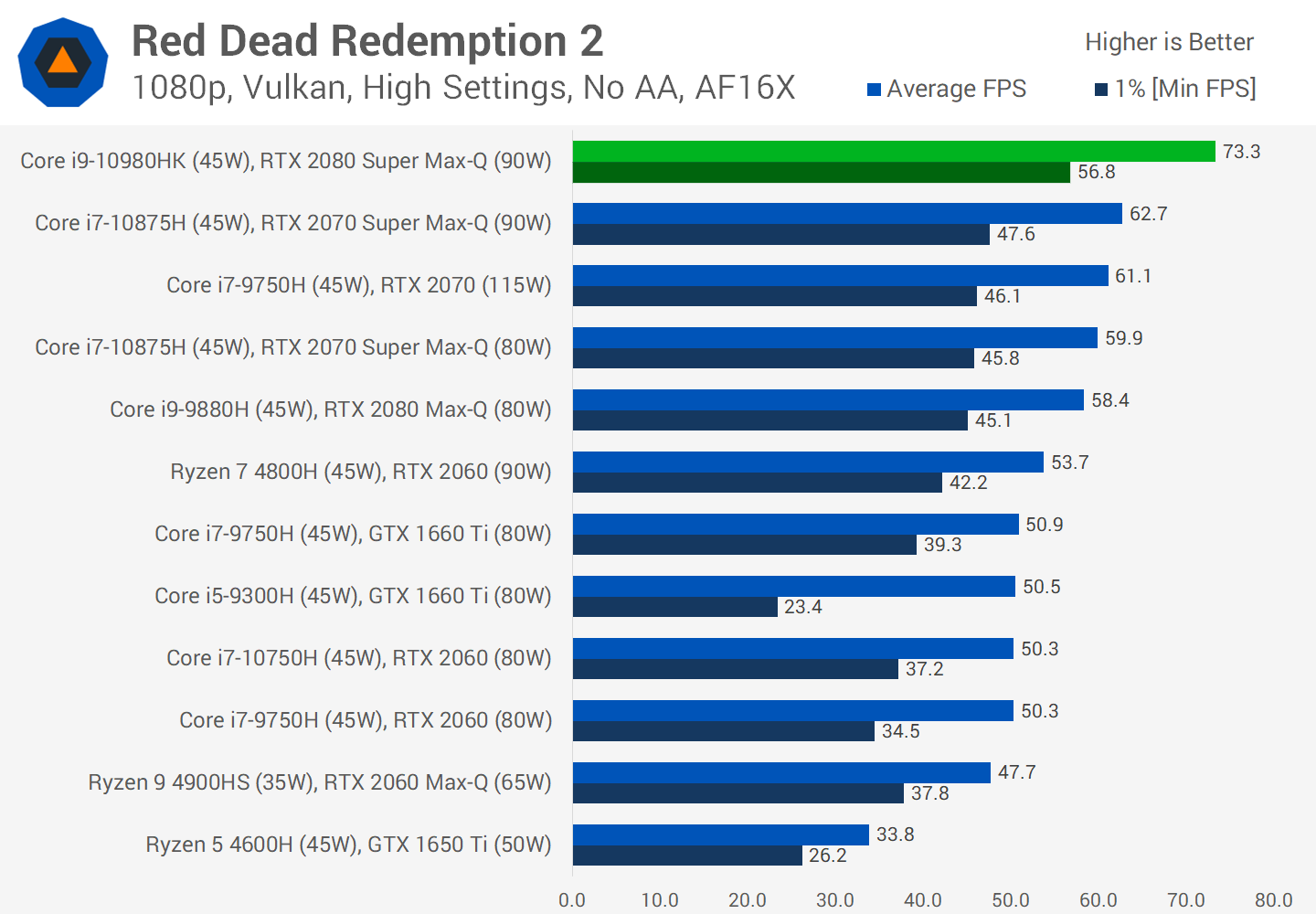
This GPU is capable of very playable frame rates, delivering 17 percent more performance at 90W than the 2070 Super Max-Q, and 20 percent more performance than the RTX 2070 configured at 115W. Unfortunately we don't have test data for the 90W RTX 2080 Max-Q, however the power raised 2080 Super Max-Q is a decent 25 percent head of the older 2080 Max-Q at 80W.
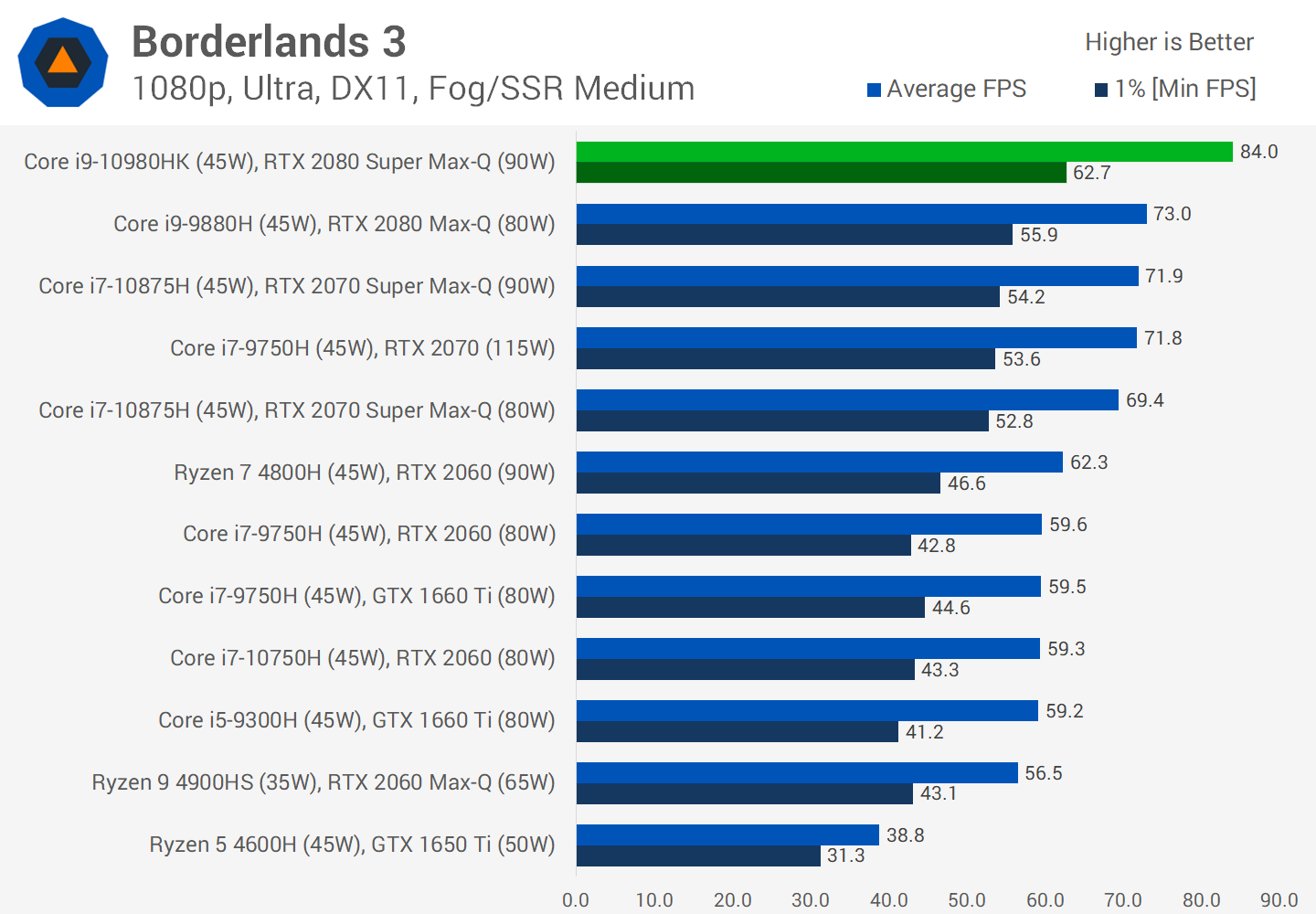
Borderlands 3 is another strong result for the 2080 Super Max-Q. This title is fully GPU limited on gaming laptops with Ultra settings, and like with Red Dead, we see a 17 percent lead over the 2070 Super Max-Q, as well as 17 percent over the RTX 2070. Gains over the 2080 Max-Q are more modest, however this is still enough to produce the fastest results we've seen so far.

Star Wars Jedi Fallen Order is mostly GPU limited in our benchmark pass on laptops, although there are some sections that hit the CPU harder. Luckily, all of our RTX 2080 Super, RTX 2070 Super and RTX 2080 laptops we've tested so far are using similar 8-core CPUs at 45W, which leads to only minor CPU differences.
With that in mind, the 2080 Super Max-Q ends up 10 percent ahead of the 2070 Super Max-Q, and 14 percent ahead of the RTX 2070. The closest competitor to this GPU is the older 2080 Max-Q, however the new Super variant pulls head by modest single digit margins

Control is a highly GPU demanding title, one of the most demanding in our test suite running using the High preset, the game's maximum. Like Fallen Order before, the 2080 Super Max-Q comes out around 11 percent head of the 2070 Super Max-Q when both GPUs are running at 90W.
The lead is similar over the RTX 2070 running at 115W, which goes to show the efficiency advantage of the larger CUDA core design. As this GPU can run more cores at lower clocks, it sits in a more efficient position on the voltage frequency curve, and so delivers better performance than the 2070 which has fewer cores and a higher power limit.

In Metro Exodus we see the RTX 2080 Super Max-Q at 90W delivering around the performance of an RTX 2070 desktop PC, which is a great comparison if you want to know how these sorts of laptops fare when put up against their desktop counterparts. In terms of laptop comparisons, the 2080 Super Max-Q is 18 percent faster than the 2070 Super Max-Q, and 24 percent ahead of the RTX 2070.
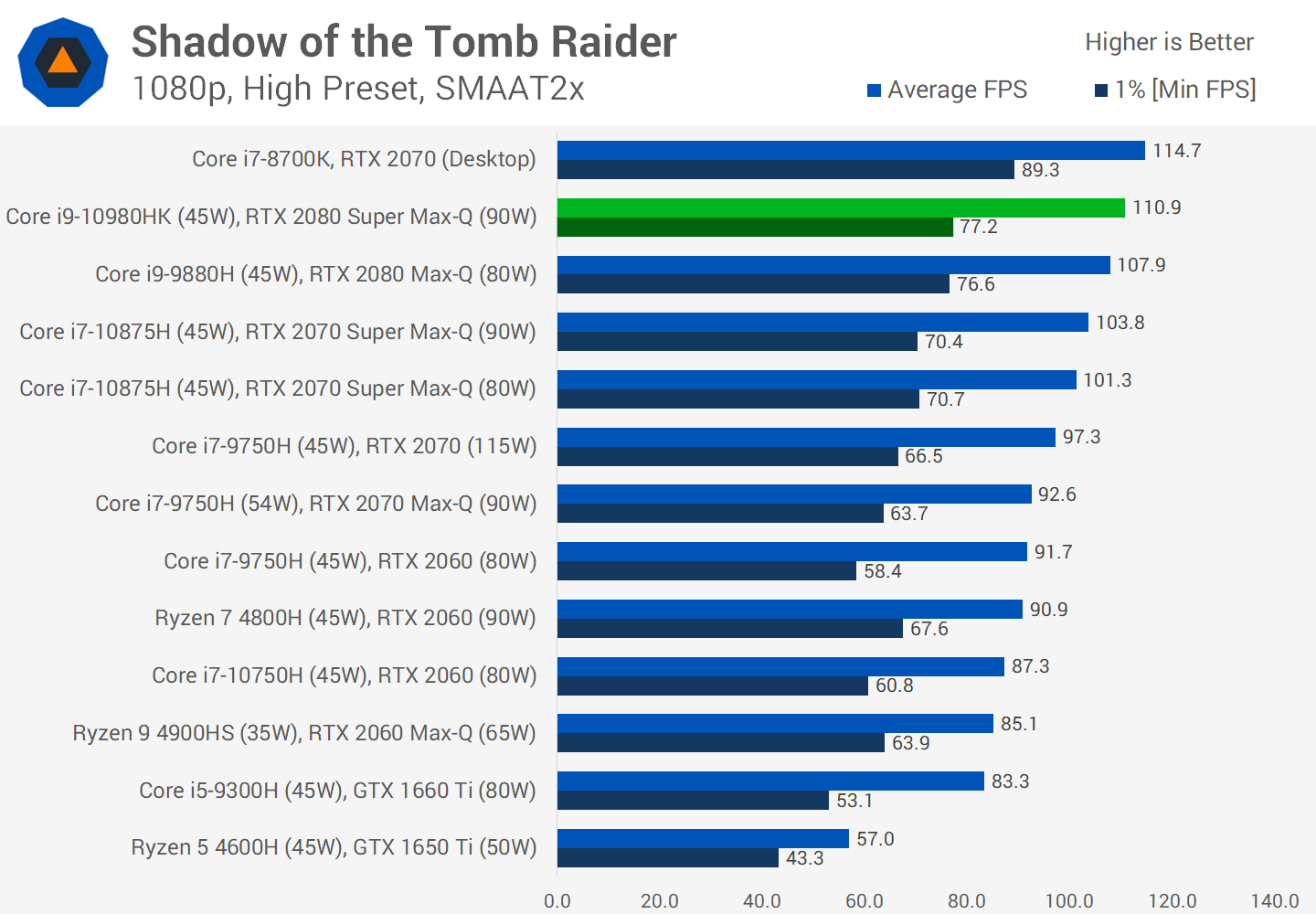
Shadow of the Tomb Raider is another very demanding game for laptops. The performance lead the RTX 2080 Super Max-Q has over the 2070 Super Max-Q is more modest than in other titles, at just 7 percent for average frame rates, and 10 percent for one percent lows. It does command a larger lead over the 2070 though, at around 15 percent despite its lower power usage.

Battlefield V is another title where the 2080 Super Max-Q holds a performance lead in the 15 percent range over the RTX 2070 Super Max-Q, at least when looking at average frame rates.
With this sort of GPU, some CPU restrictions are starting to be introduced, which is why many of the 8 core processors here have similar 1 percent low numbers.
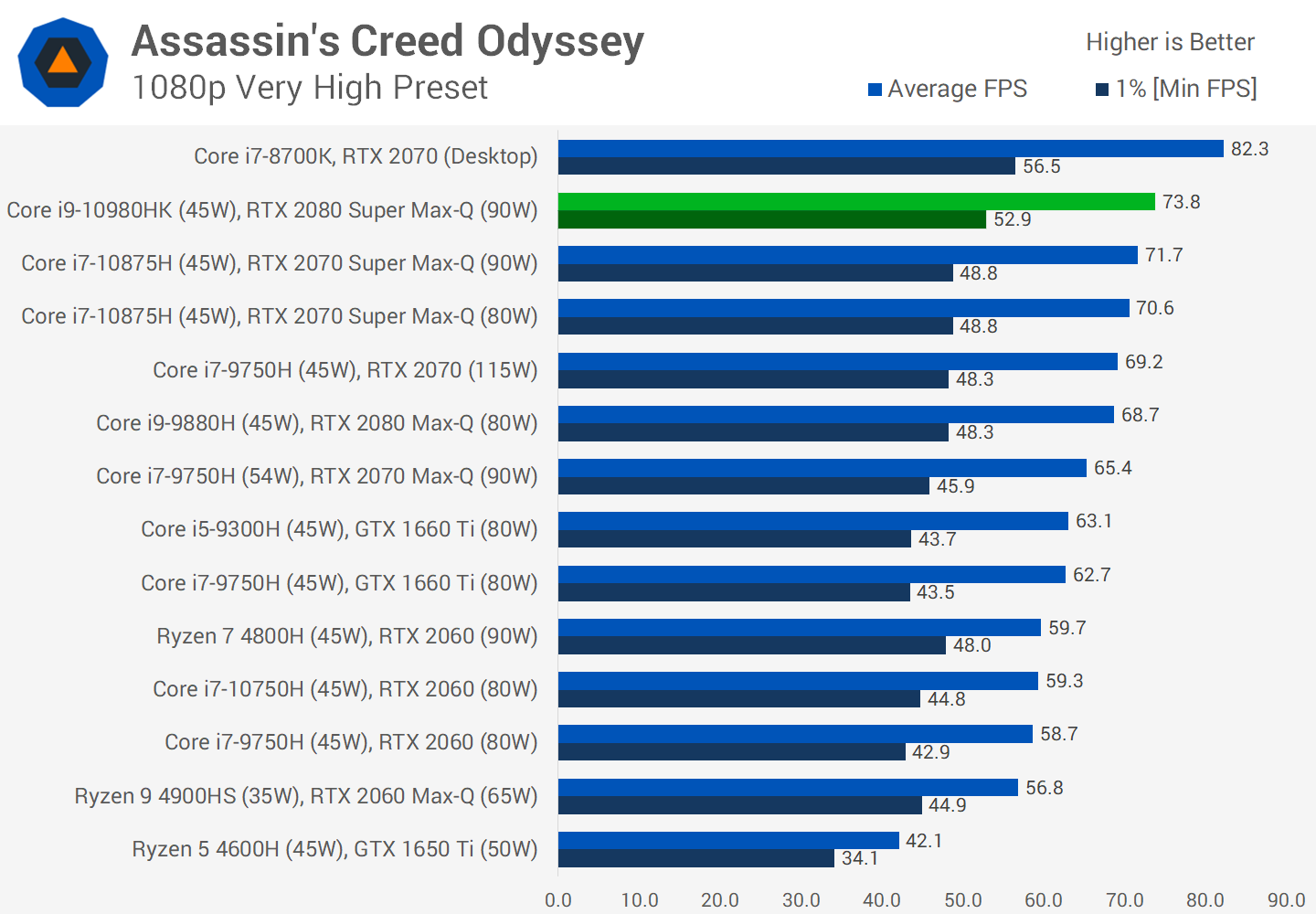
Not every game is going to benefit from the increased GPU power available to you. One such example is Assassin's Creed Odyssey, which hits the CPU and GPU hard on laptops.
Using the Very High preset, the 2080 Super Max-Q was just 3 percent faster on average than the 2070 Super Max-Q, although 8 percent faster when looking at 1% low data. You'll see similar narrow margins compared to the RTX 2070, at just single digits.
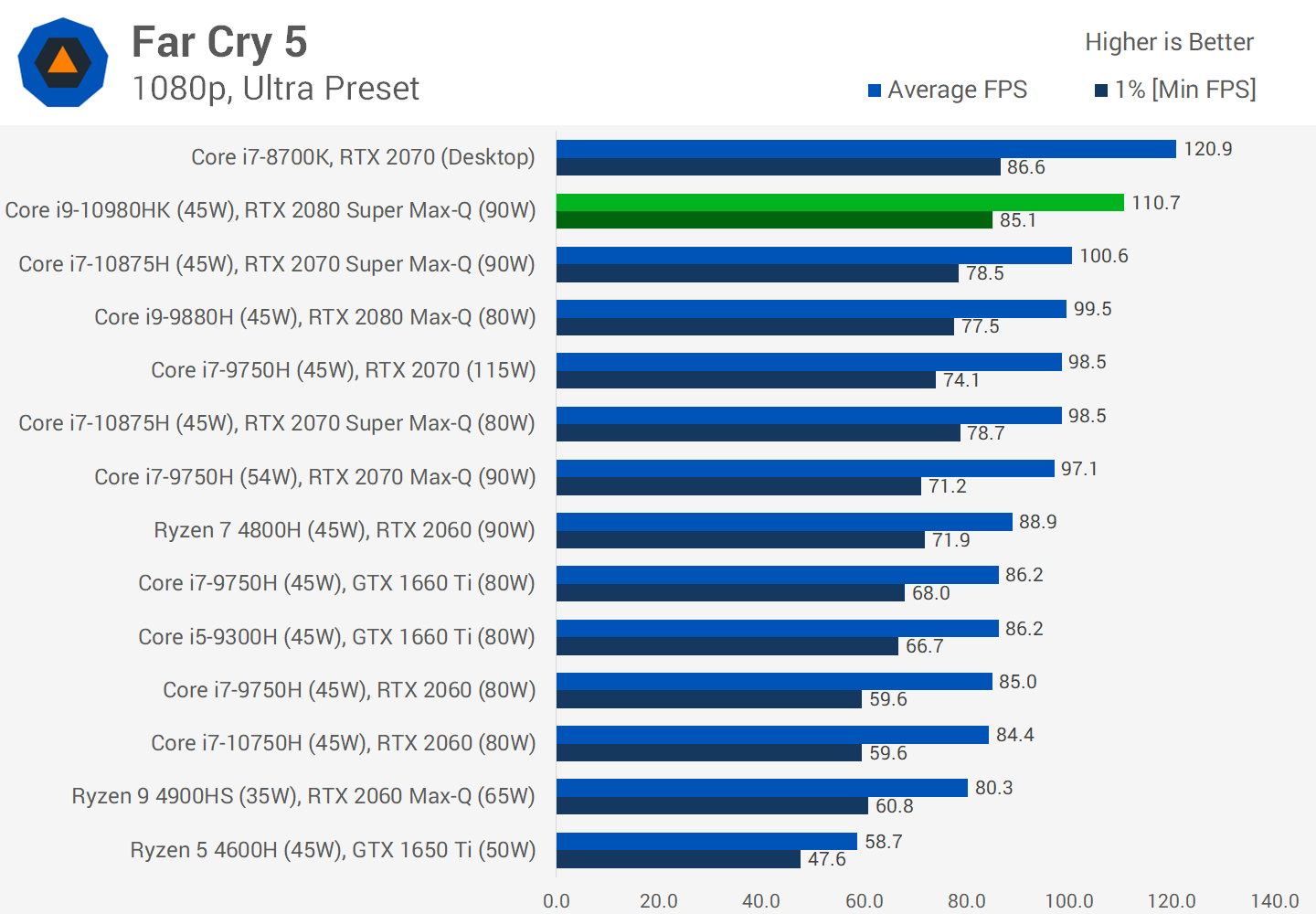
Far Cry 5 also benefits from CPU power, however it mostly uses a small number of threads, and without much additional single core performance on offer between the CPUs here, the difference falls back again to the GPU. The RTX 2080 Super Max-Q is 10 percent ahead of the 2070 Super Max-Q, and up to 15 percent in front of the RTX 2070.

Couple of older games to round out the main ones we're looking at today. Star Wars Battlefront II is very favorable to the RTX 2080 Super Max-Q, delivering nearly a 20 percent performance lead over the 2070 Super Max-Q. We also saw reasonable double digit gains over both the RTX 2070 and RTX 2080 Max-Q.

Watch Dogs 2, like Assassin's Creed Odyssey, is a game that requires both CPU and GPU power. There's still a performance lead for the RTX 2080 Super Max-Q, but it's not as substantial as in more GPU-limited titles.
For many of these older open world style games, it's not worth upgrading to a flagship mobile GPU to play them.

And finally we have Grand Theft Auto V, which is another title that delivers a ~10 percent performance lead for the 2080 Super Max-Q over both the 2070 Super Max-Q and the regular RTX 2070. Nothing particularly amazing to note here.
Performance Breakdowns
GeForce RTX 2080 Super Max-Q vs. RTX 2070 Super Max-Q
Across the 19 games that form our current laptop GPU test suite, the Nvidia GeForce RTX 2080 Super Max-Q is 11 percent faster on average than the RTX 2070 Super Max-Q, and yes those names are not simply rolling off the tongue as I keep repeating "Super" and "Max-Q" over and over.

When both GPUs are configured at 90W, the extra efficiency of the Nvidia's highest tier mobile GPU does lead to a double digit performance lead on average, although in more GPU demanding games this lead could be as high as 19 percent. On the flip side, if a game is a more mixed CPU and GPU workload, expect only mid to low single digit gains.
GeForce RTX 2080 Super Max-Q vs. RTX 2070 Max-P
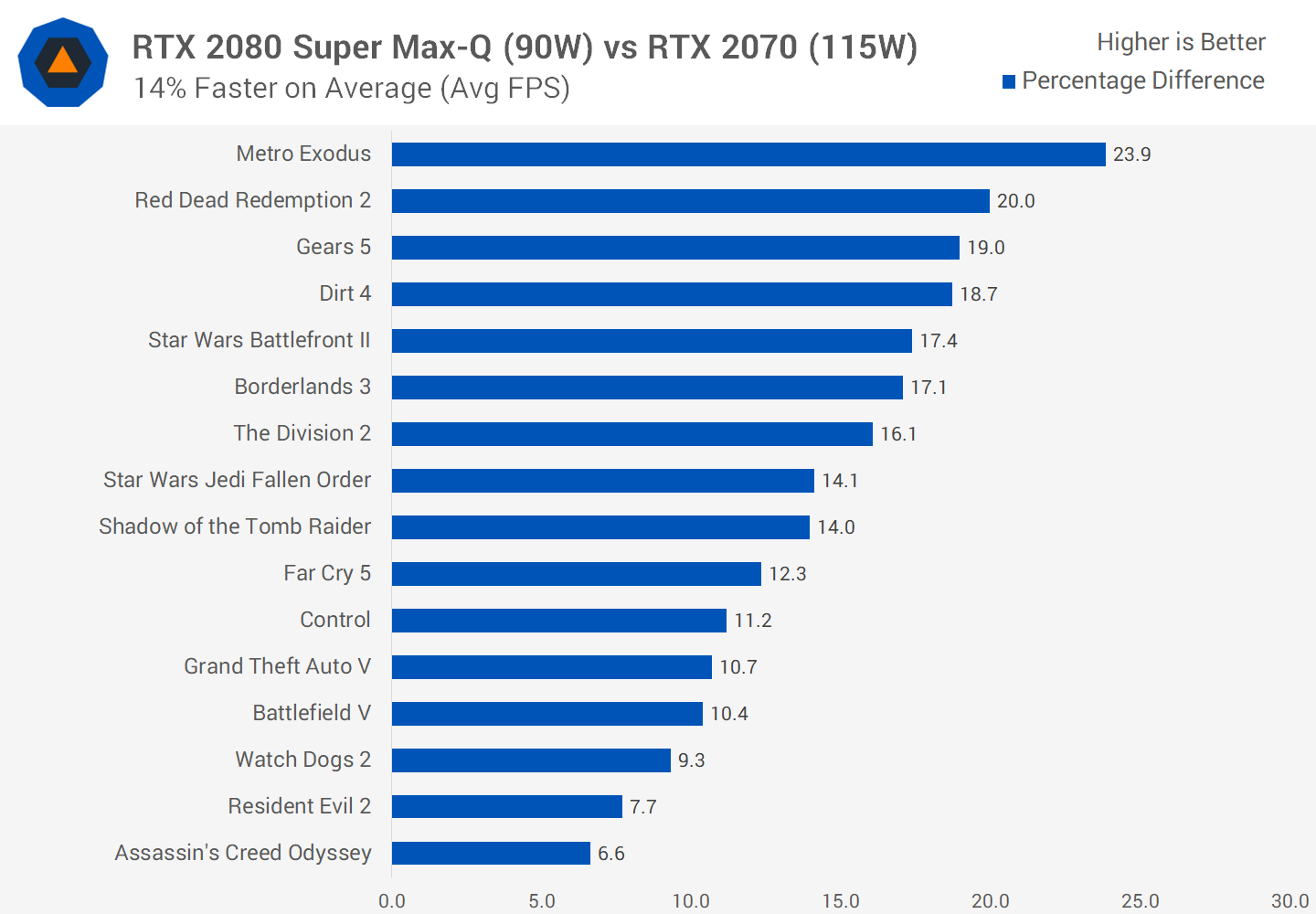
In an impressive feat for efficiency, the RTX 2080 Super Max-Q is universally faster than the RTX 2070 Max-P, despite the 2080 Super having a 90W power limit compared to the 2070's 115W.
With a 14 percent performance lead on average, we're not talking an amazing difference, but given this GPU can be used in slim and light systems whereas the RTX 2070 at 115W usually cannot, these efficiency gains are important.
GeForce RTX 2080 Super Max-Q vs. RTX 2080 Max-Q
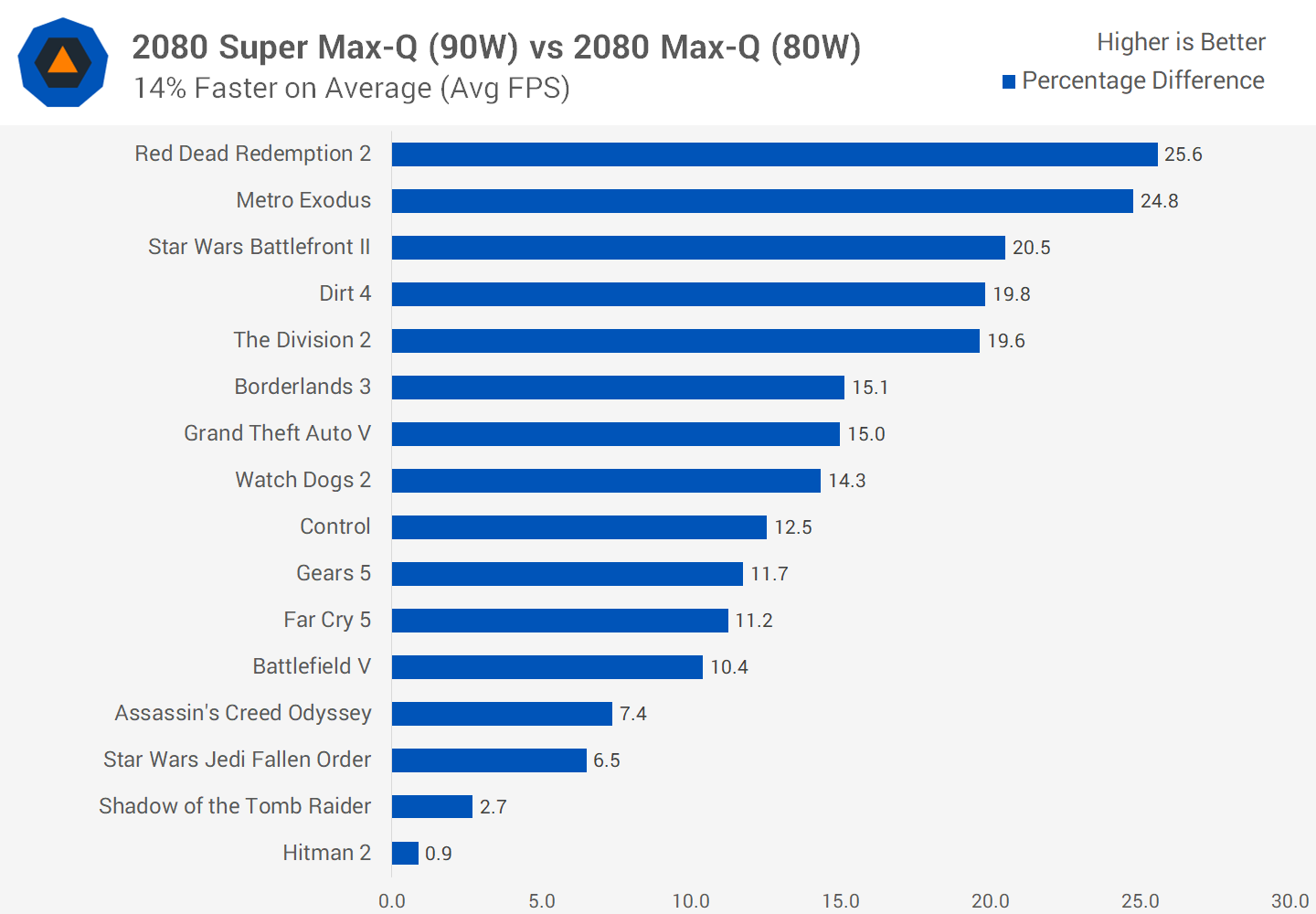
Finally we have a comparison between the RTX 2080 Super Max-Q running at 90W to the RTX 2080 Max-Q running at 80W. With the added 10W of power and increased efficiency, the Super variant ends up 14 percent faster. Based on this figures we'd expect high single-digit gains when both GPUs are running at 90W, which does make the Super model faster than what came before, though still an incremental upgrade.
What We Learned
Overall, the GeForce RTX 2080 Super Max-Q can be summarized pretty quickly. This is Nvidia's fastest laptop GPU for power or thermally constrained laptop form factors, delivering a double-digit performance gain over the tier below it. The performance level Nvidia has been able to achieve within a 90W power budget is impressive. The efficiency of this chip is excellent, and that allows it to outperform lower class GPUs with a higher power budget.
The performance level Nvidia has been able to achieve within a 90W power budget is impressive
At the same time, this can be seen as an incremental performance upgrade over the GPU its replacing. With both GPUs using the same architecture and same process, Nvidia is pushing the limits of what's possible without a change to either of those things. If you were hoping for a more substantial gain, you'll have to wait for Nvidia's next-generation products.
Name designations for GeForce laptop GPUs can be confusing with so many different configurations, so choosing between laptop models can be made difficult because of this. Many laptop makers don't advertise the power limit and some, shockingly, omit Max-Q as well. This is less of a concern with this flagship GPU than it is at lower tiers, as you do get class-leading performance.
The RTX 2080 Super Max-Q is a great GPU for 1080p gaming and can handle all modern titles pretty well at 1080p with ultra settings, but it's nowhere near as fast as the RTX 2080 Super for desktops. It is more in the ballpark of a desktop RTX 2070, so as long as you understand desktop and mobile GPUs won't deliver the same performance, you should be fine.
The RTX 2080 Super Max-Q is usually featured on the most expensive gaming notebooks around. Devices featuring this GPU start at $2,500 with a Core i7-10750H, and that can quickly increase to $3,000+ if you want an 8-core Intel CPU. Other features and laptop build quality aside, this is around a 20% price premium over a RTX 2070 Super Max-Q laptop for 10 percent better performance, or a 50% premium on an RTX 2060 configuration for around 30 percent more performance.