Recently we've been discussing PCI Express 4.0 and the role it plays with the new GeForce 30 series. We suspected there may be a small performance advantage with high-end parts such as the RTX 3080 and 3090 when using PCIe 4.0 over 3.0, something like a ~5% uplift. We took a very brief look at this in our day one review and found at most we were looking at just a 3% uplift, which honestly adds up to very little.
Still we had planned to take a more in-depth look at PCIe performance with the RTX 3080, so that's what we're going to do today. We'll be looking at many different PCI Express configurations using the Ryzen 9 3950X on the X570 platform using MSI's X570 Unify motherboard, as well as the Intel Core i9-10900K on the Z490 platform using MSI's Z490 Unify. In both instances we're using 32GB of DDR4-3200 CL14 memory and the graphics card of choice is the RTX 3080 Founders Edition.

For all practical purposes, we'll skip the talk about the PCI Express bus, the bandwidth available at each mode or anything of the sort since we've gone over that previously, we'll assume you already know the details and we're mostly concerned about the numbers, so let's get to it.
Ryzen 9 3950X PCI 3.0 vs PCIe 4.0 Benchmarks
Starting with Death Stranding we see no real difference in performance between PCIe 4.0 and 3.0 when running at full bandwidth in the x16 mode. In the unlikely scenario that you're running at PCIe 3.0 x8 on an X570 or B550 motherboard, there is a performance hit, particularly to the 1% low performance, where we see up to an 11% drop in frame rate at 1440p, though typically we're looking at more like a 7% dip in performance.
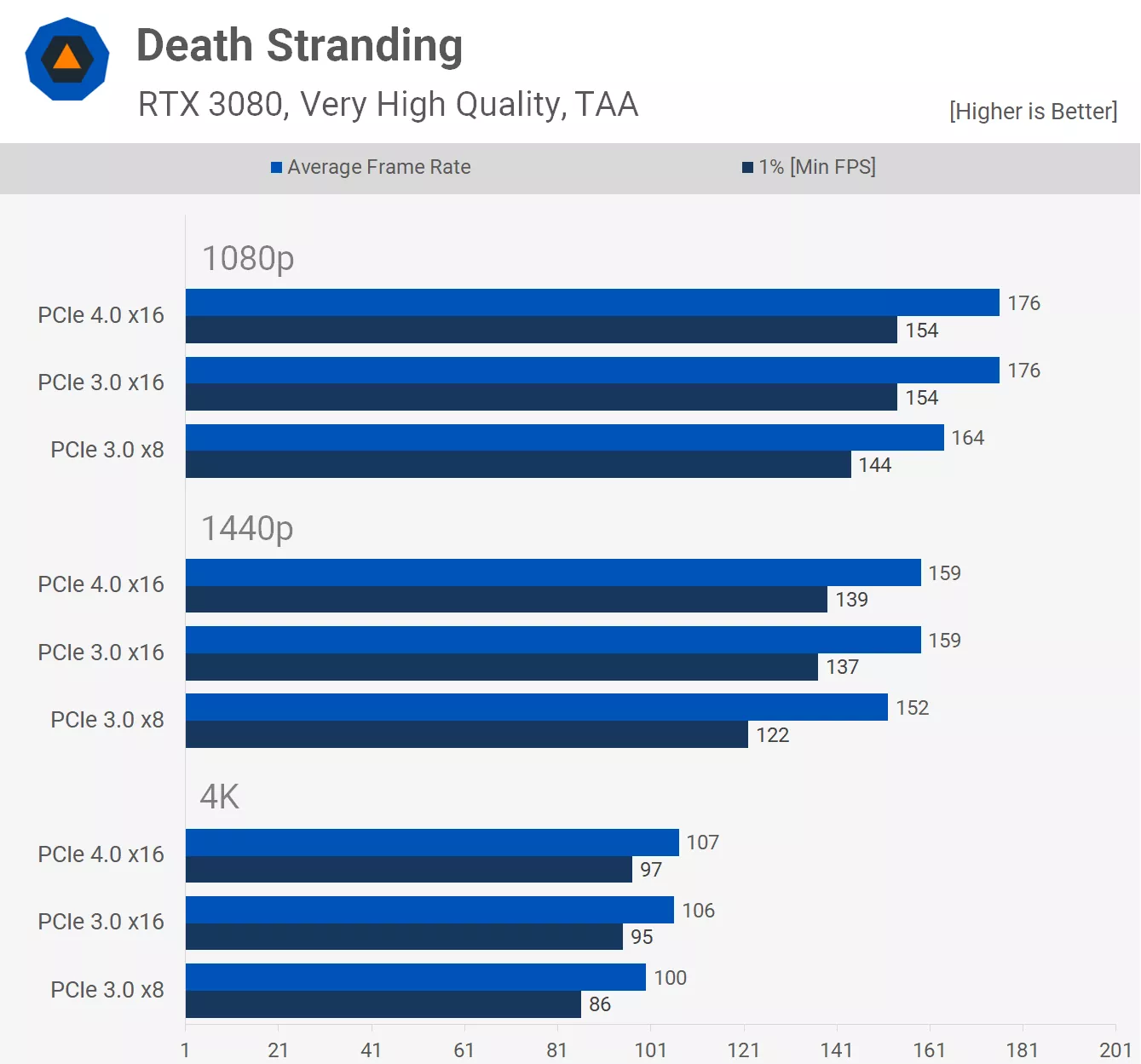
Despite being a very visually impressive game, Shadow of the Tomb Raider doesn't eat up a lot of PCIe bandwidth and as a result we see virtually no change in performance, even when going from PCIe 3.0 x8 bandwidth right up to PCIe 4.0 x16 bandwidth.
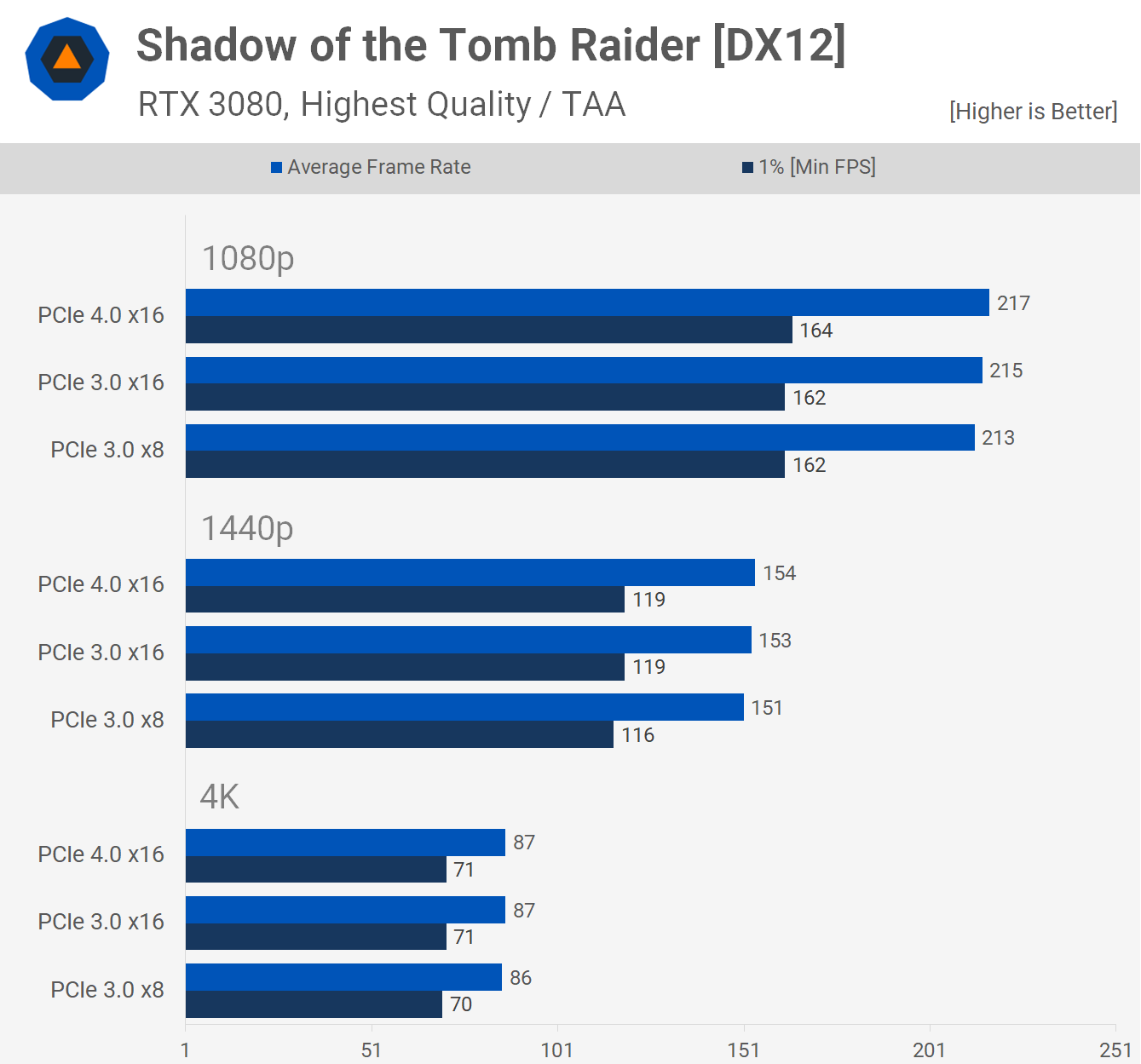
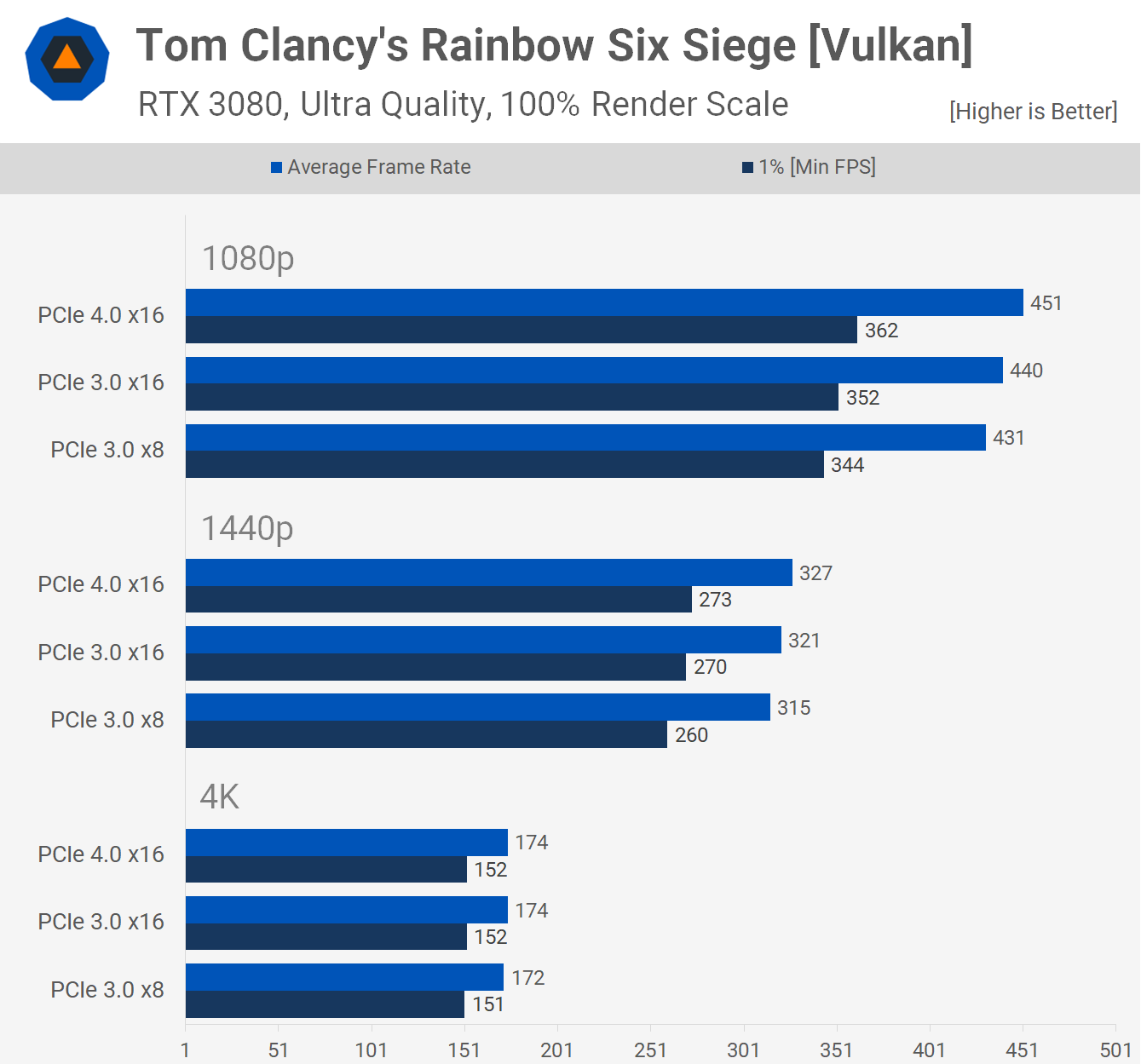
It's a similar story when testing with Rainbow Six Siege, we see an insignificant 2.5% performance drop off at 1080p when changing PCIe version from 4.0 to 3.0, and then a further 2% drop when switching to x8 bandwidth. Really nothing to see here.
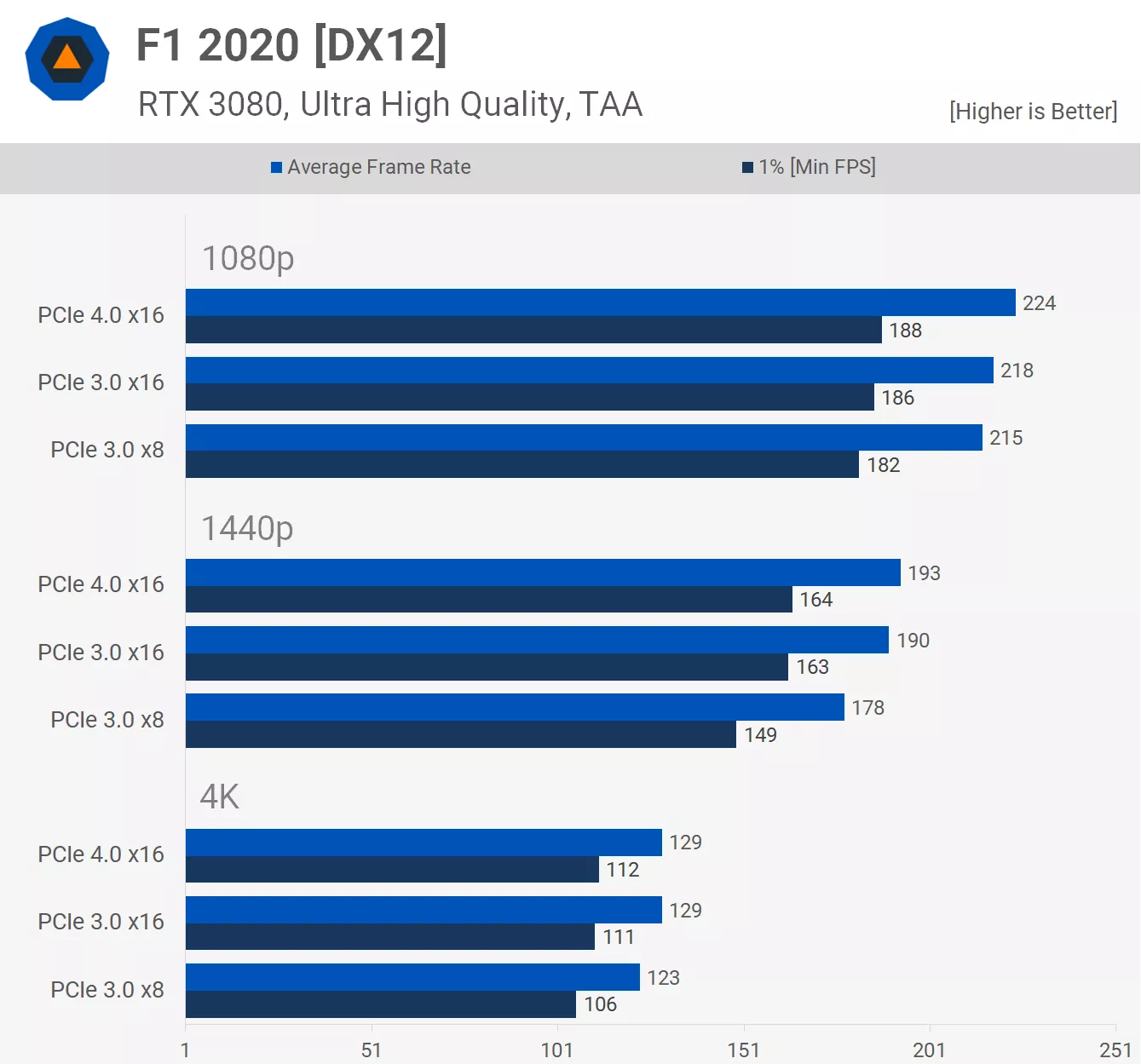
F1 2020 is yet another title that isn't noticeably impacted by PCI Express bandwidth and it's not until we drop down to PCIe 3.0 x8 that we see some kind of performance loss at 1440p and 4K. Interestingly, it is again 1440p that takes the biggest hit, but we're only talking a 6% drop off for this unlikely configuration.
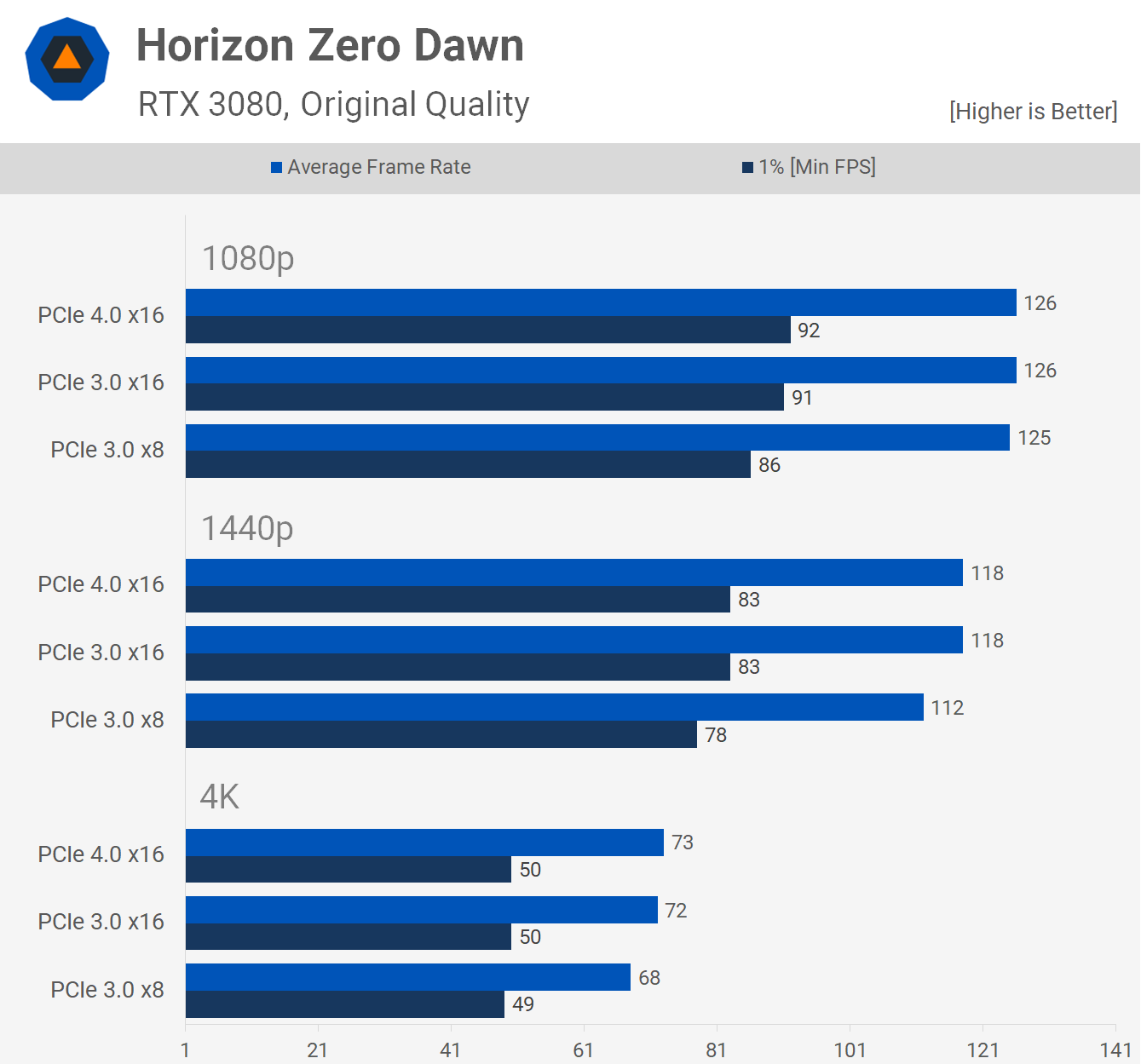
Horizon Zero Dawn has proven to be more PCIe sensitive than most other titles we've tested, but even here we're seeing very little difference between PCIe 3.0 and 4.0. In fact, we only start to see a reduction in frame rate with PCIe 3.0 x8.
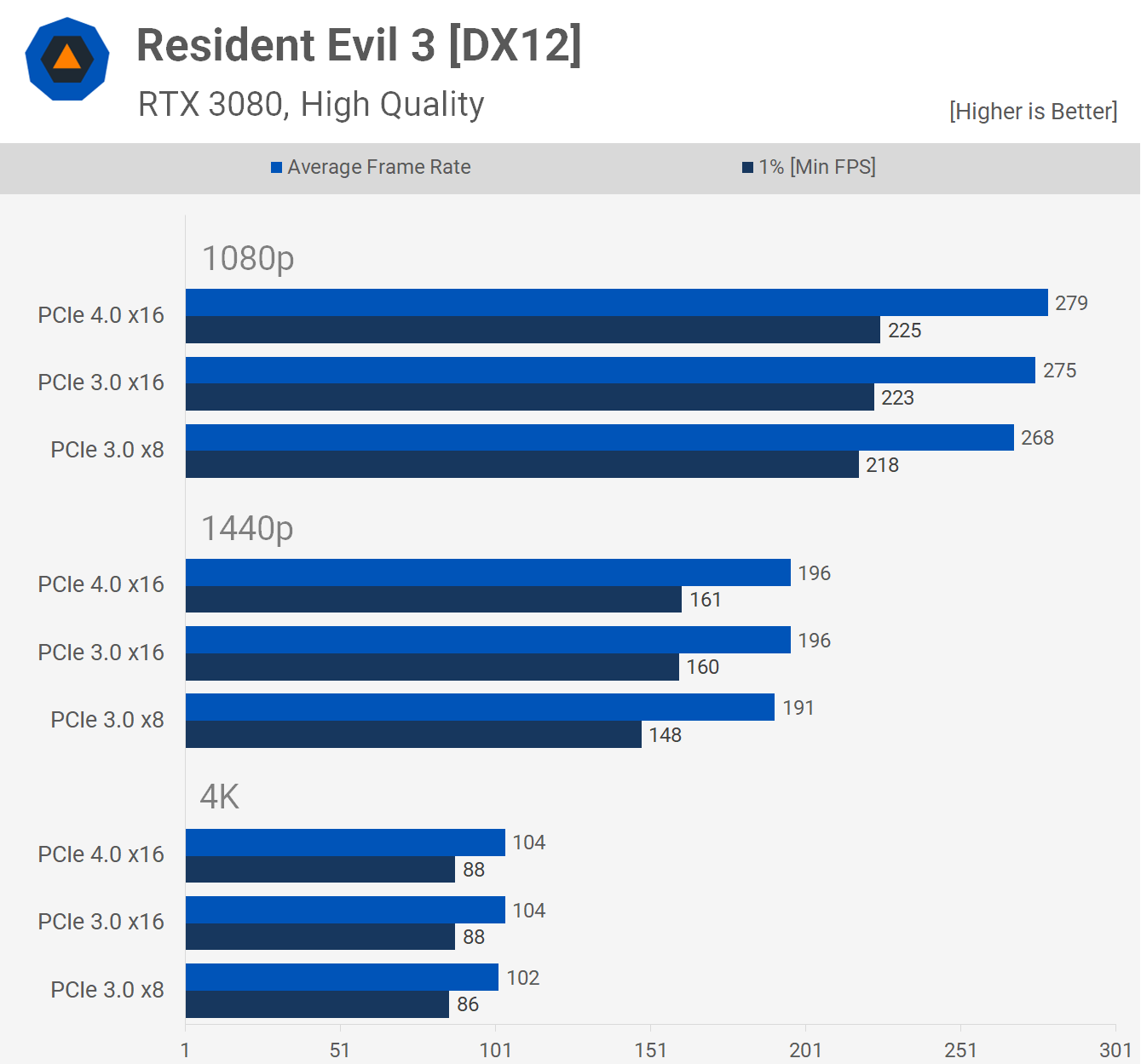
We know that Resident Evil 3 isn't CPU sensitive at all, at least within reason and it doesn't appear very PCIe bandwidth sensitive either. We see virtually no difference between PCIe 3.0 and 4.0.
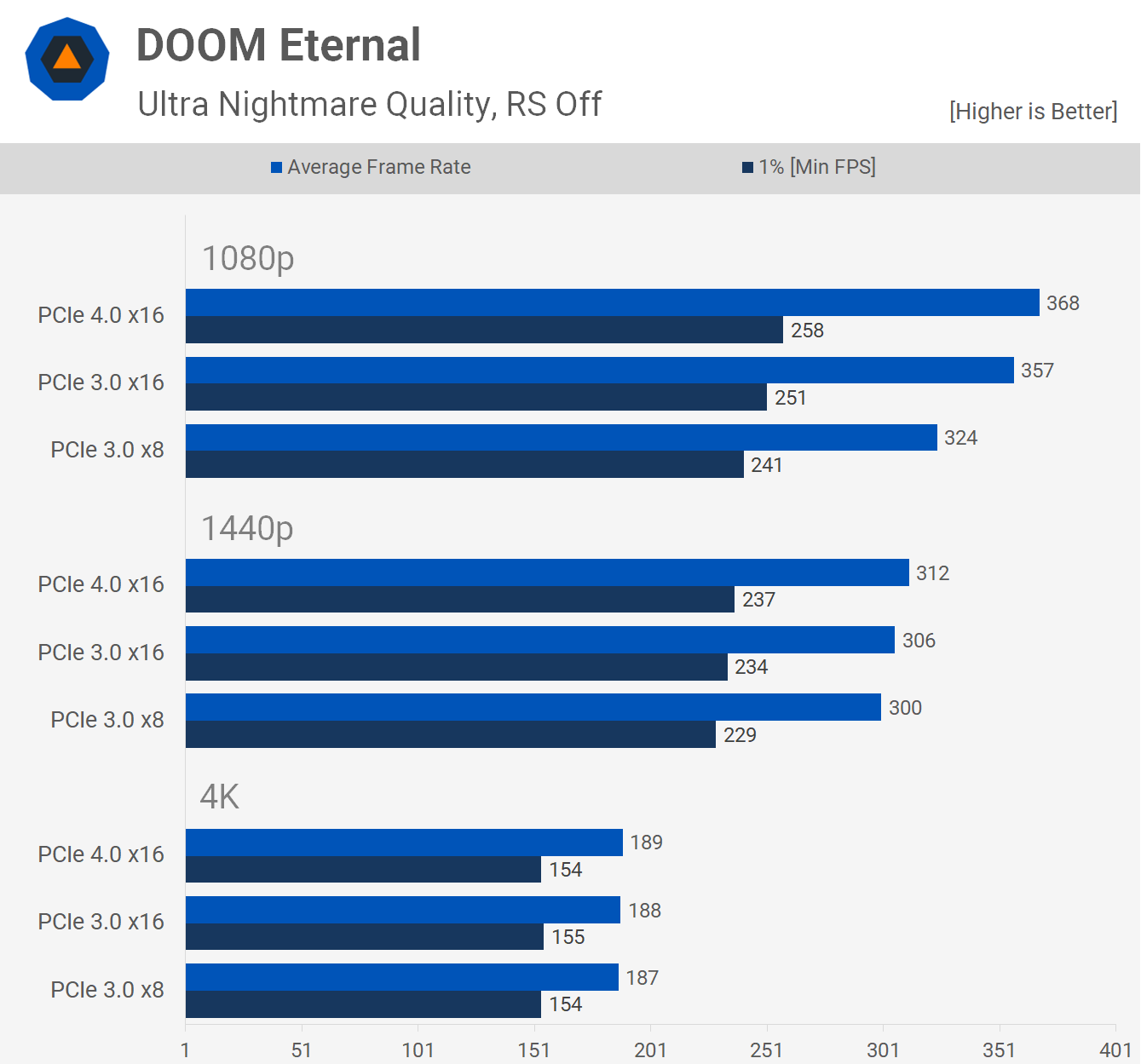
The Doom Eternal results are interesting because we're pushing really high frame rates in this title. You'll often see the biggest performance differences at higher frame rates and this is because bus transfers are fairly consistent per frame regardless of resolution, meaning the frame rate is the primary driver of PCIe bandwidth.
The threshold for PCIe 3.0 x8 in this title appears to be just over 300 fps, while x16 will allow for almost 360 fps and PCIe 4.0 x16 doesn't limit the 3950X, allowing for 368 fps on average.
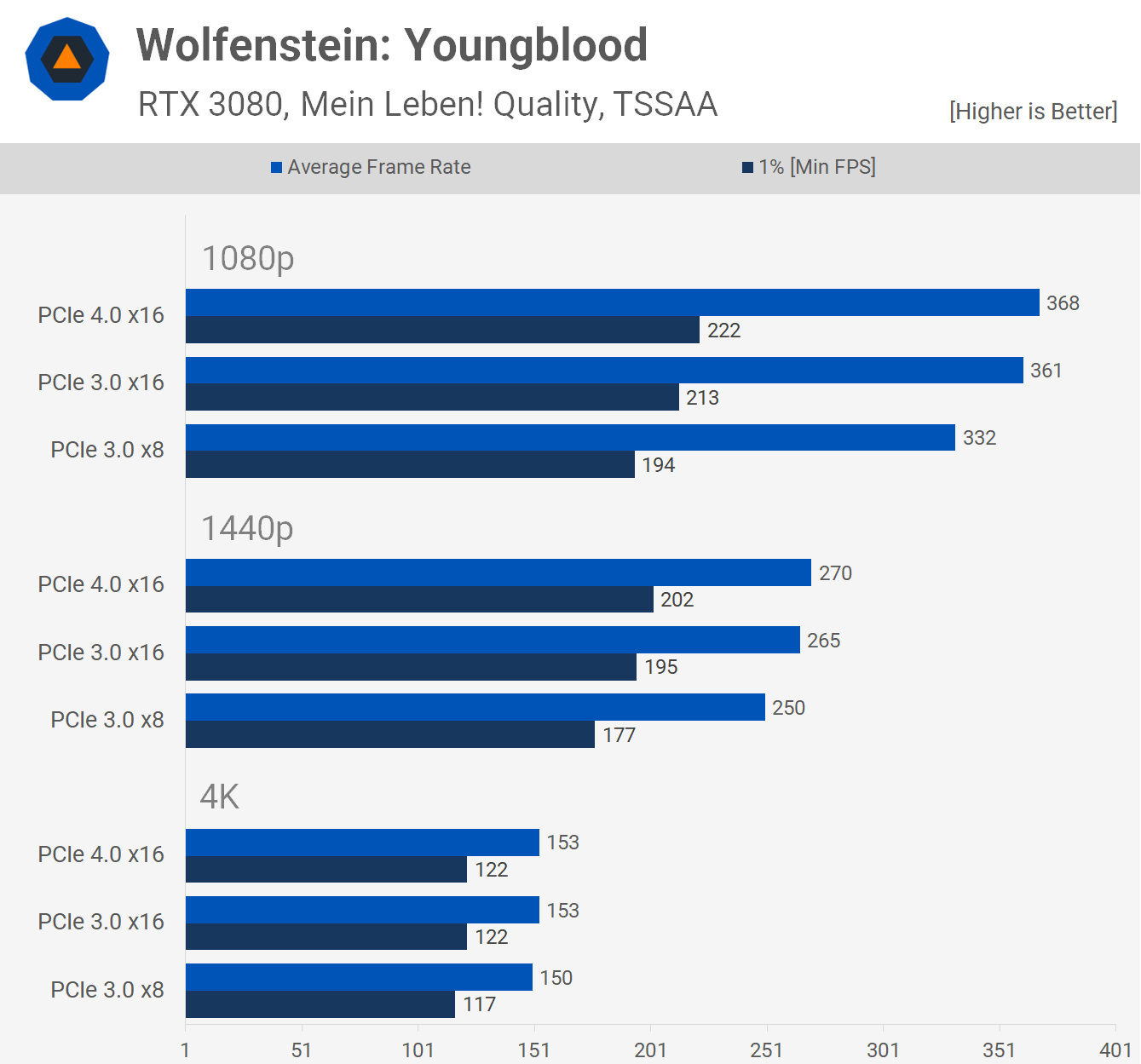
Wolfenstein: Youngblood behaves similarly to Doom, so while we are seeing a reduction in performance with PCIe 3.0 x16, the margins are meaningless.
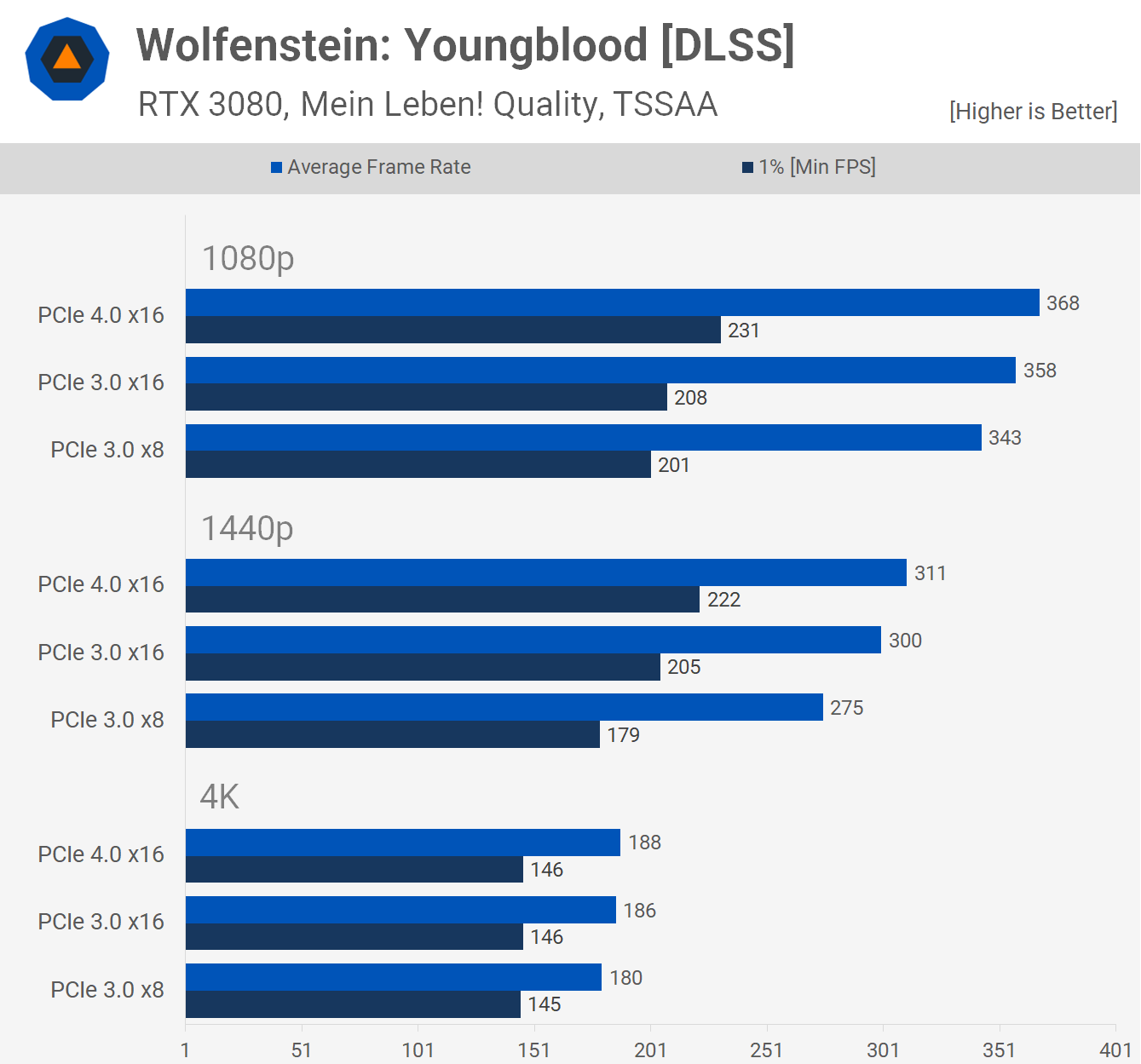
For those wondering, enabling a technology like DLSS doesn't change much, we're looking at similar margins to that of native performance.
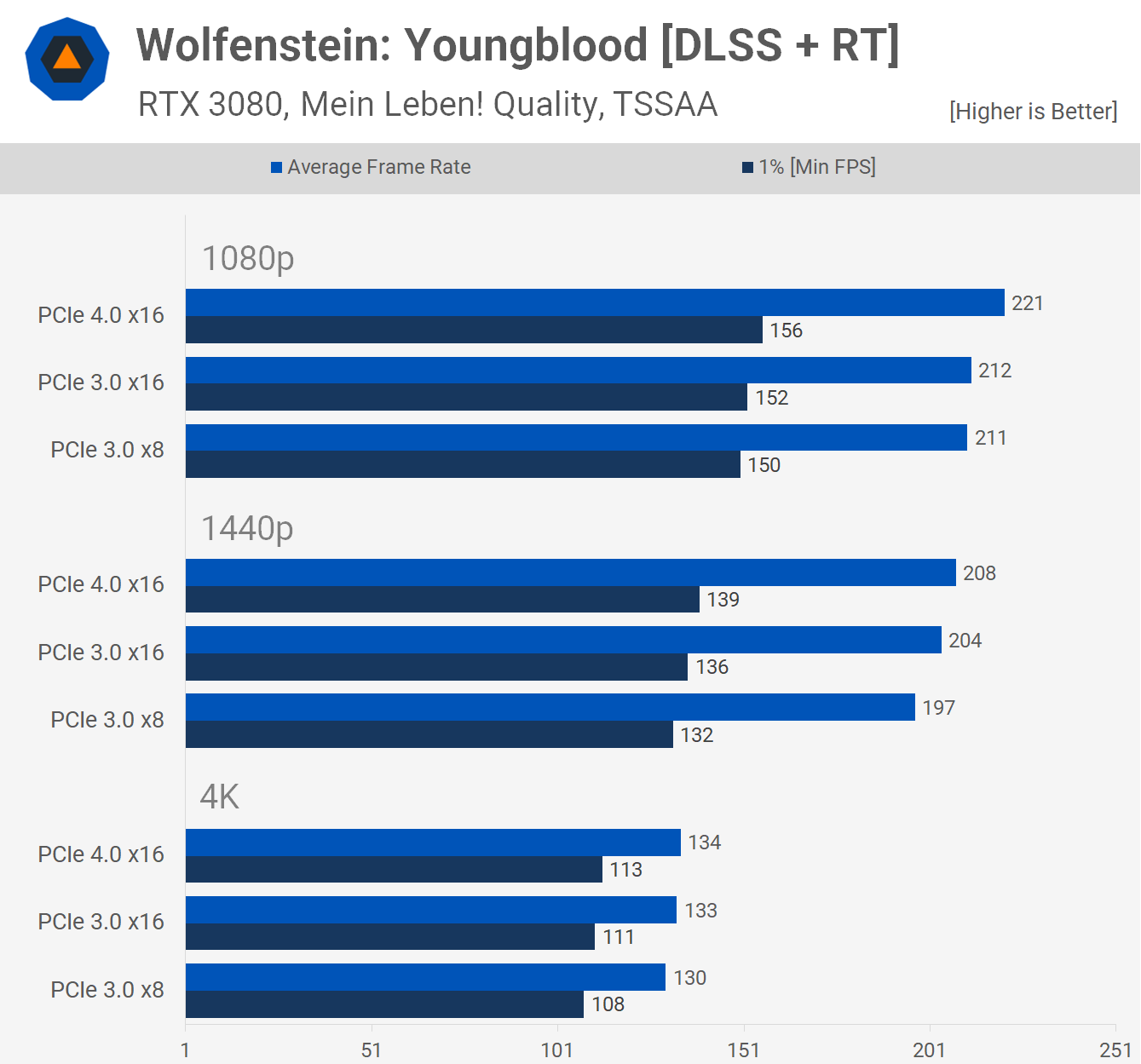
We've also seen people claim ray tracing uses a lot more PCI Express bandwidth... we're not sure what that's based on, but here are the DLSS + ray tracing numbers. If anything this reduces the need for PCIe bandwidth as it lowers the frame rate.
Intel Core i9-10900K PCI 3.0 vs PCIe 4.0 Benchmarks
Now here's a quick look at how the RTX 3080 performs on the Z490/10900K combo using PCI Express 3.0 x16 and x8 bandwidth. Here we're looking at a 5% reduction in average frame rate at 1080p with a 10% reduction in 1% low performance.
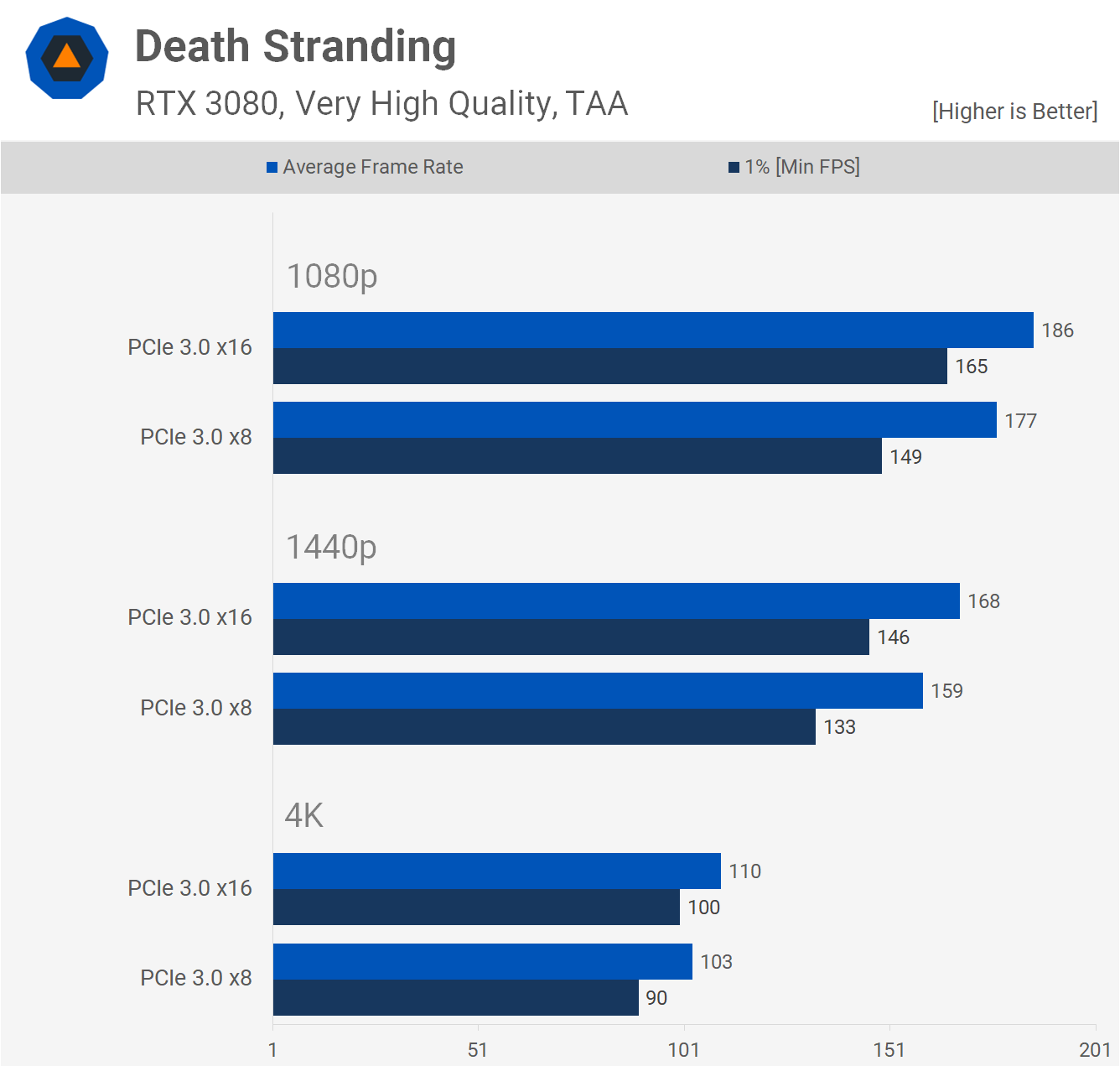
Even at 4K we're seeing a 6% drop in average frame rate with a 10% drop for the 1% low performance, so that's quite significant and is a relevant statistic for some users, which I'll get to shortly.
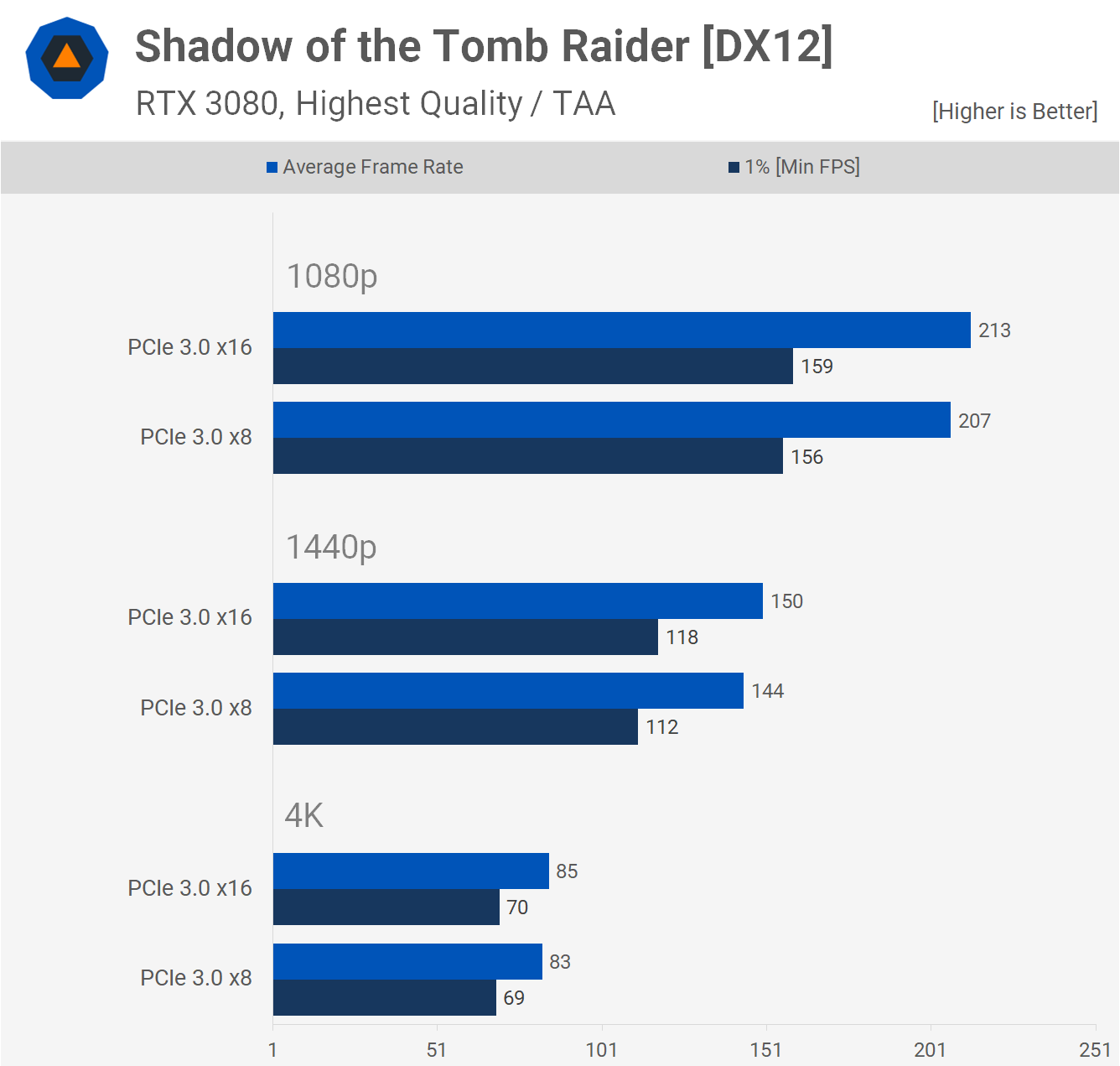
As we saw previously with the Shadow of the Tomb Raider, this title doesn't require a great deal of PCIe bandwidth and we see again there's at most a 5% drop in performance when halving the PCIe 3.0 bandwidth.
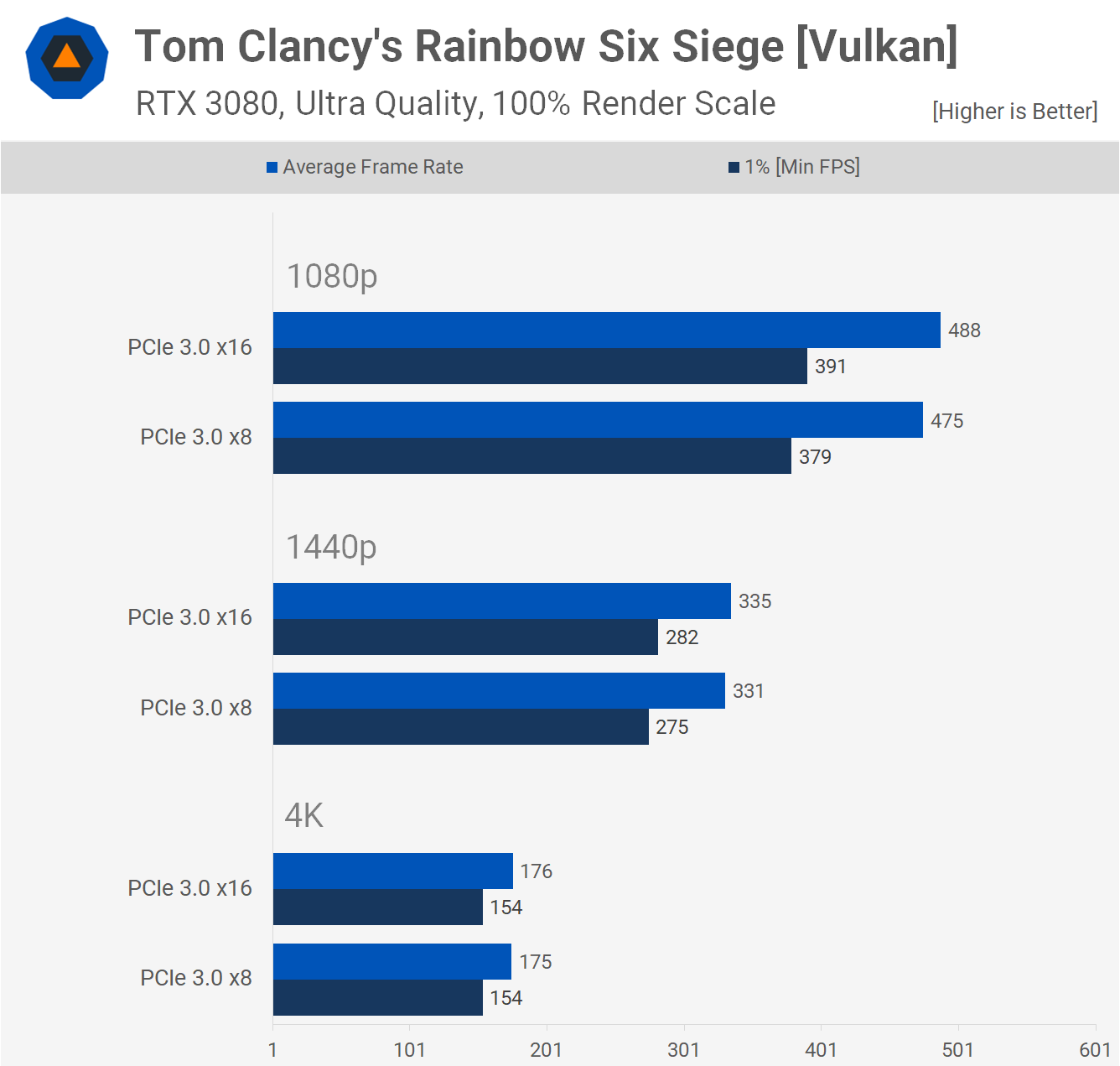
Rainbow Six Siege PCIe bandwidth doesn't matter here, especially when gaming at 1440p and 4K.
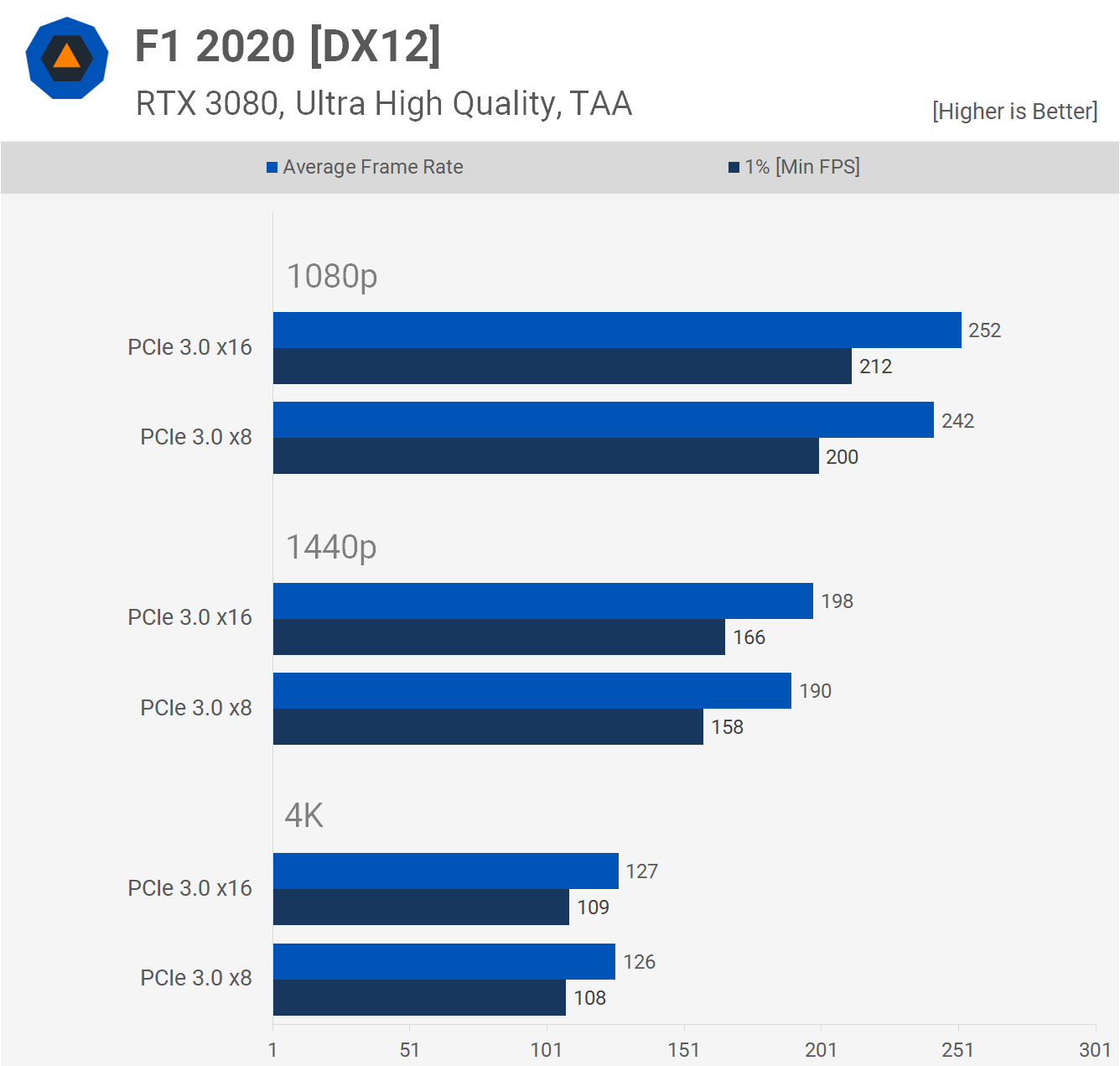
There is a small performance penalty from halving the available PCIe bandwidth from PCIe 3.0 x16 to x8, up to a 6% decrease at 1080p, 5% at 1440p and nothing at 4K.
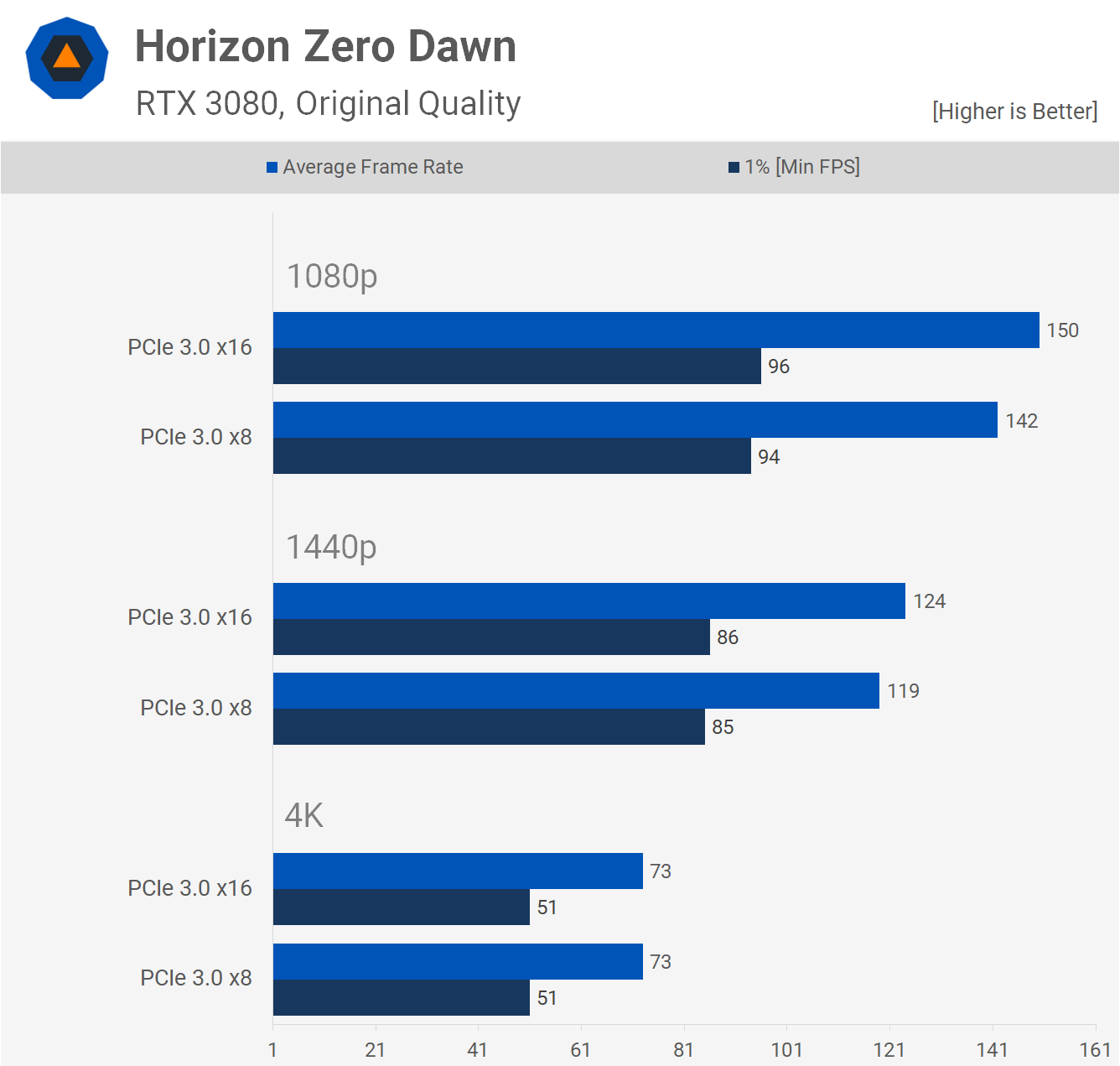
We're seeing similar performance margins in Horizon Zero Dawn, here the reduction in PCIe 3.0 bandwidth reduced performance by up to 5% at 1080p and 4% at 1440p with no change to the 4K data.
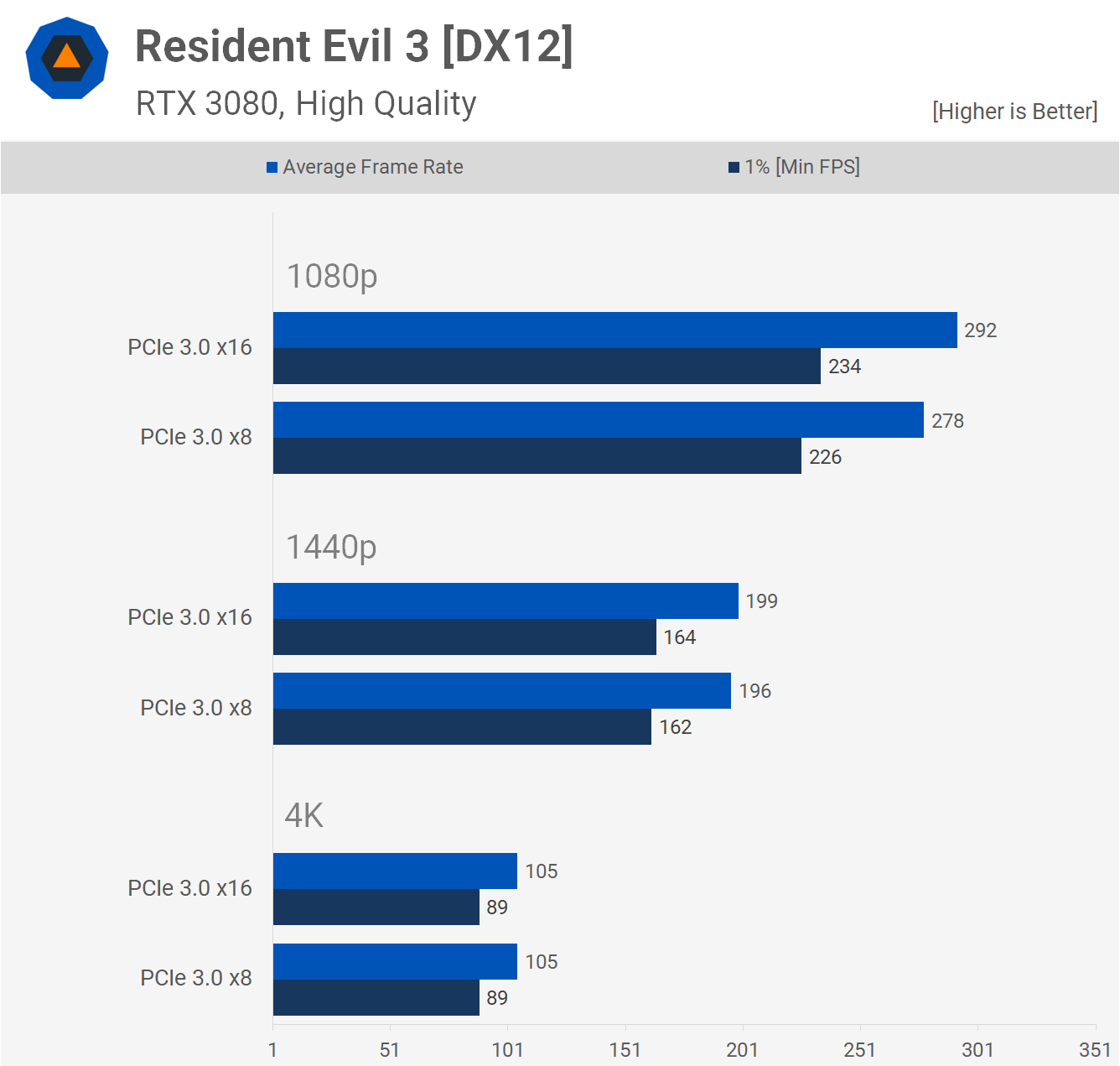
We see a 5% drop in performance at 1080p in Resident Evil 3 with no noteworthy change at 1440p and 4K.
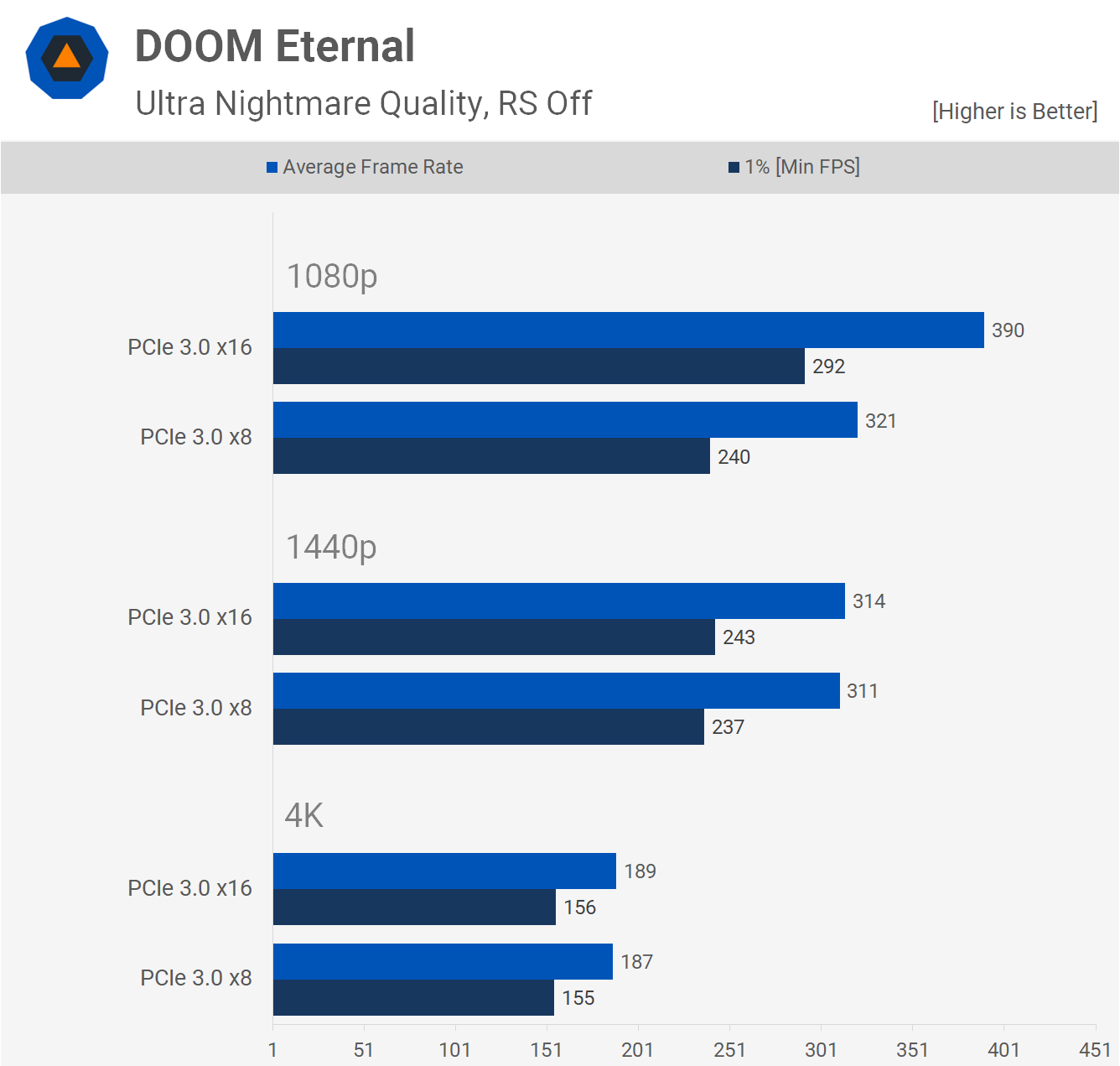
Interesting results in Doom Eternal once again. With the 3950X we found before that PCIe 3.0 x8 bandwidth limits the RTX 3080 to around 320 fps at 1080p and we see the same with the 10900K. As a result, we're looking at a massive 18% reduction in performance at 1080p, but little change to the 1440p and 4K data.
PCIe Device Discussion
Admittedly much of that data wasn't terribly surprising, but it's good to double-check it anyway. Now there is one more set of results we'd like to look at and this is something that often gets overlooked in these graphics card PCI Express tests. The PCIe 3.0 x8 data for the AMD system is somewhat pointless to look at, it was just done in the name of science, though it might be useful information for those using a 300 or 400 series motherboard with multiple PCIe devices.
This information is a lot more relevant to Intel users, as there's no way to avoid PCIe 3.0 x8 bandwidth for your primary PCIe slot if you ever wish to use the secondary slot. We realize a lot of people leave the second PCIe x16 slot vacant, so this is not something that affects everyone, or even the majority of Intel users. To find out just how many of you run a second or even a third PCIe device, we ran a poll.
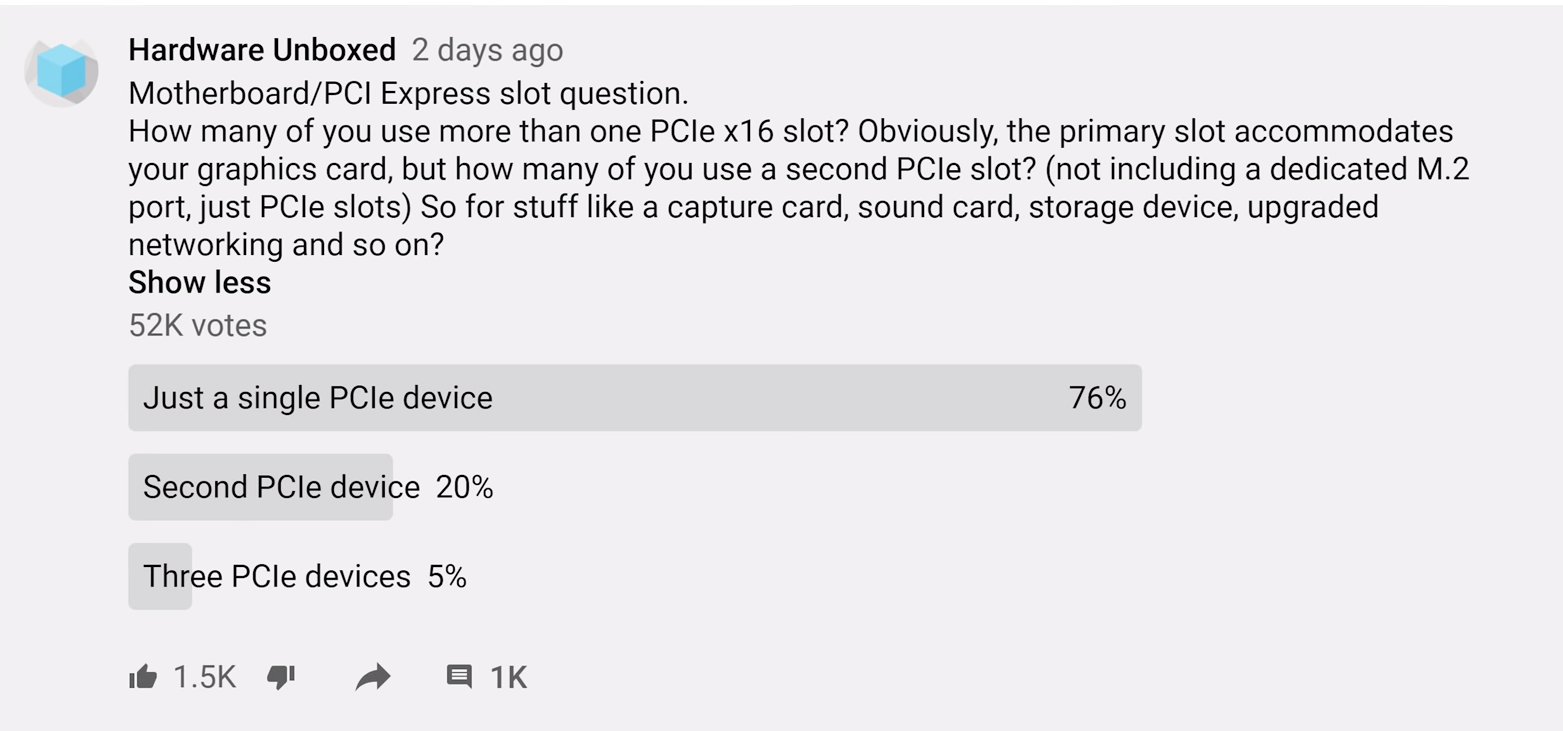
The vast majority of people install a graphics card in their system and that's it – no other expansion slots get used. About a quarter of users said they do install a second device, whether that be a sound card, additional storage, capture card, high speed networking or any other expansion card. It could be a PCIe card with a single USB port for all that matters, but if it's installed in the secondary PCIe x16 slot it will half the bandwidth of the primary slot, forcing you to run at PCI 3.0 x8 on a flagship Z490 motherboard, for example.
If you do this on a B550 or X570 board you'll be limited to PCIe 4.0 x8 bandwidth when using the RTX 3080 and that limits you to PCIe 3.0 x16 bandwidth, so there's no performance hit there. As we just said, this isn't something most should be concerned about and we don't want to create an unrealistic scenario to limit performance on Intel systems, but we will simply show you what does happen in that scenario, for the smaller portion of users that do occupy that second PCIe slot.
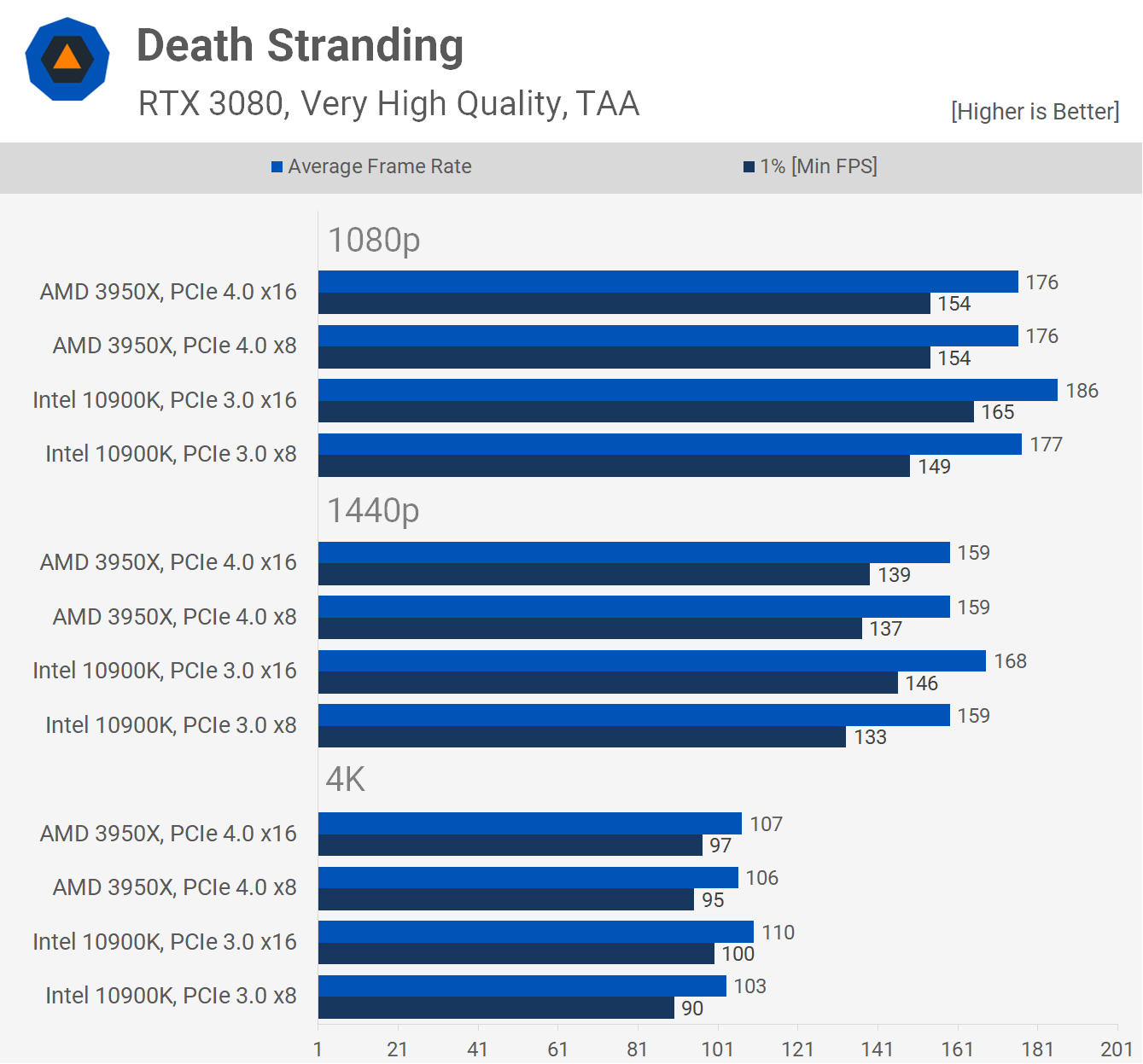
Starting with Death Stranding, when running both CPUs in a x8 by x8 configuration for the primary and secondary PCIe slots, we see comparable performance on both platforms with slightly better 1% lows for the 3950X. Then at 4K the 3950X pulled ahead by a 3% margin, a meaningless difference though it was consistently a few frames faster under these conditions.
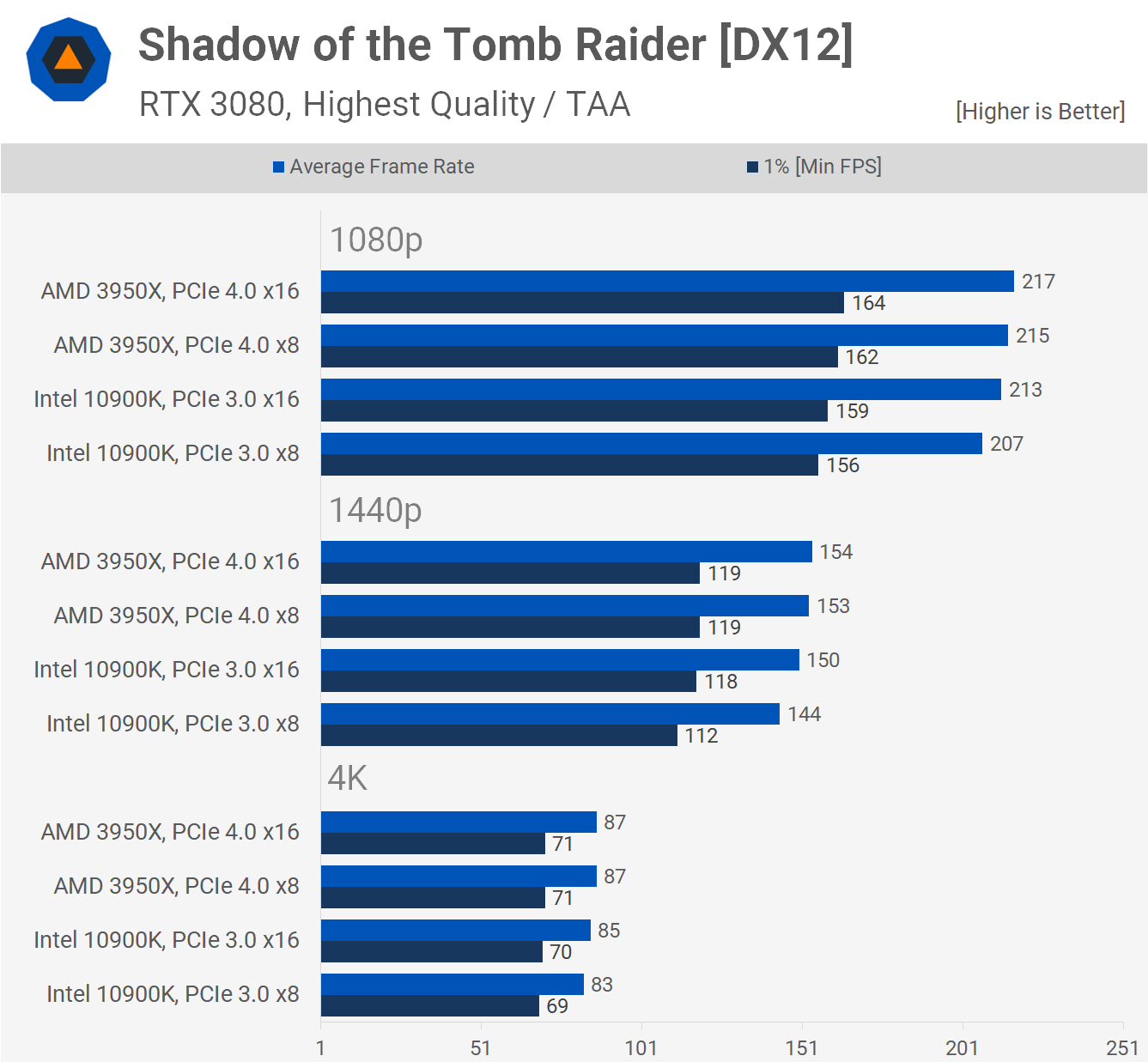
AMD already had a small performance advantage in Shadow of the Tomb Raider, so limiting the 10900K by using PCIe 3.0 x8 allows the 3950X to deliver 6% more performance at 1440p and 5% more at 4K.
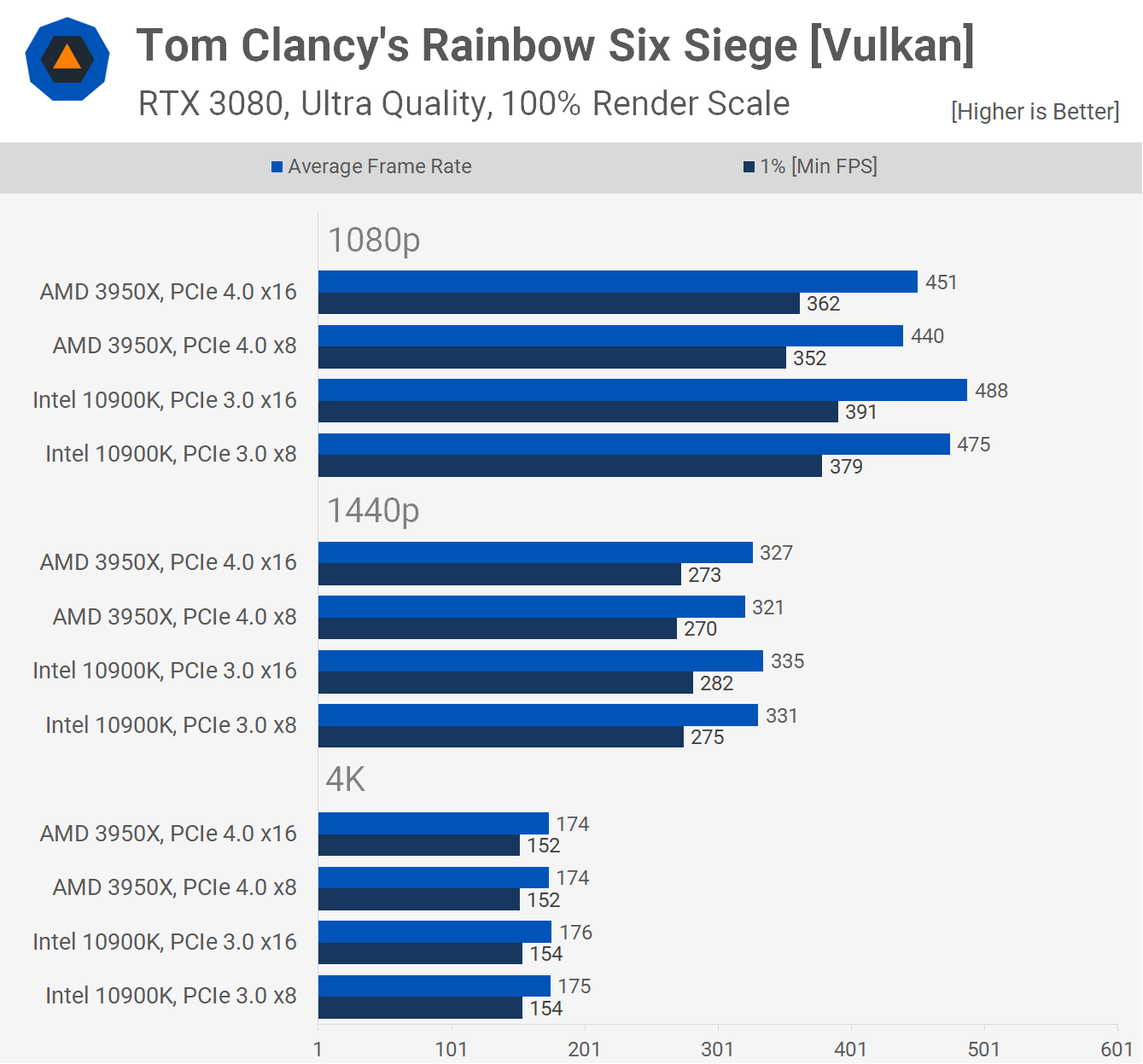
Intel enjoys a performance advantage in Tom Clancy's Rainbow Six Siege when using the x16 mode and that advantage isn't entirely eroded with the more limited x8 bandwidth. The 10900K still allows for 8% more frames at 1080p and 3% more at 1440p, so the small performance hit the 10900K saw when going from x16 to x8 bandwidth isn't a big deal here.
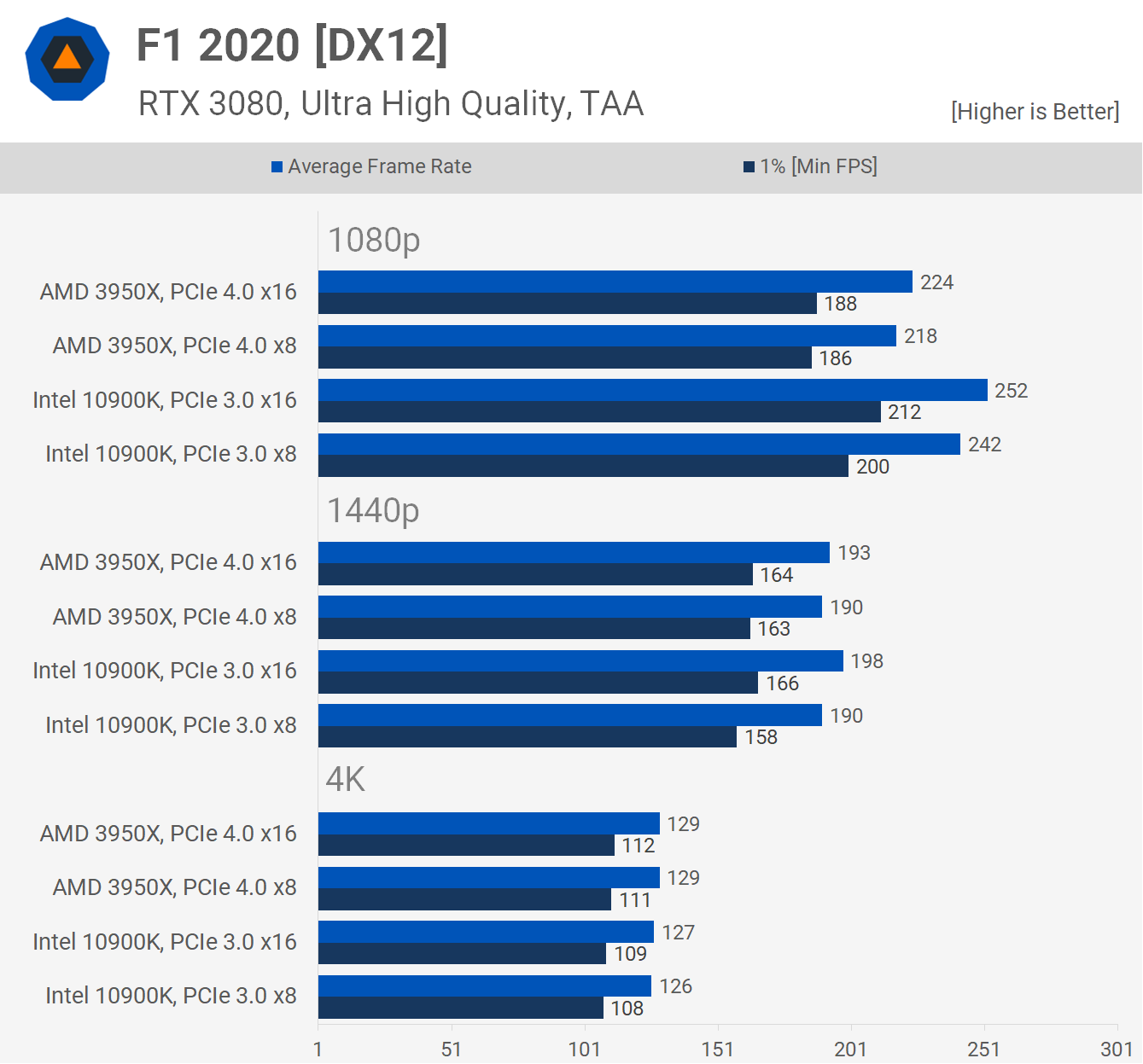
Previously the 10900K was 13% faster than the 3950X in F1 2020 at 1080p and here we're only looking at a very minor change to that margin, reducing it to 11%. The margin is entirely eliminated at 1440p and 4K.
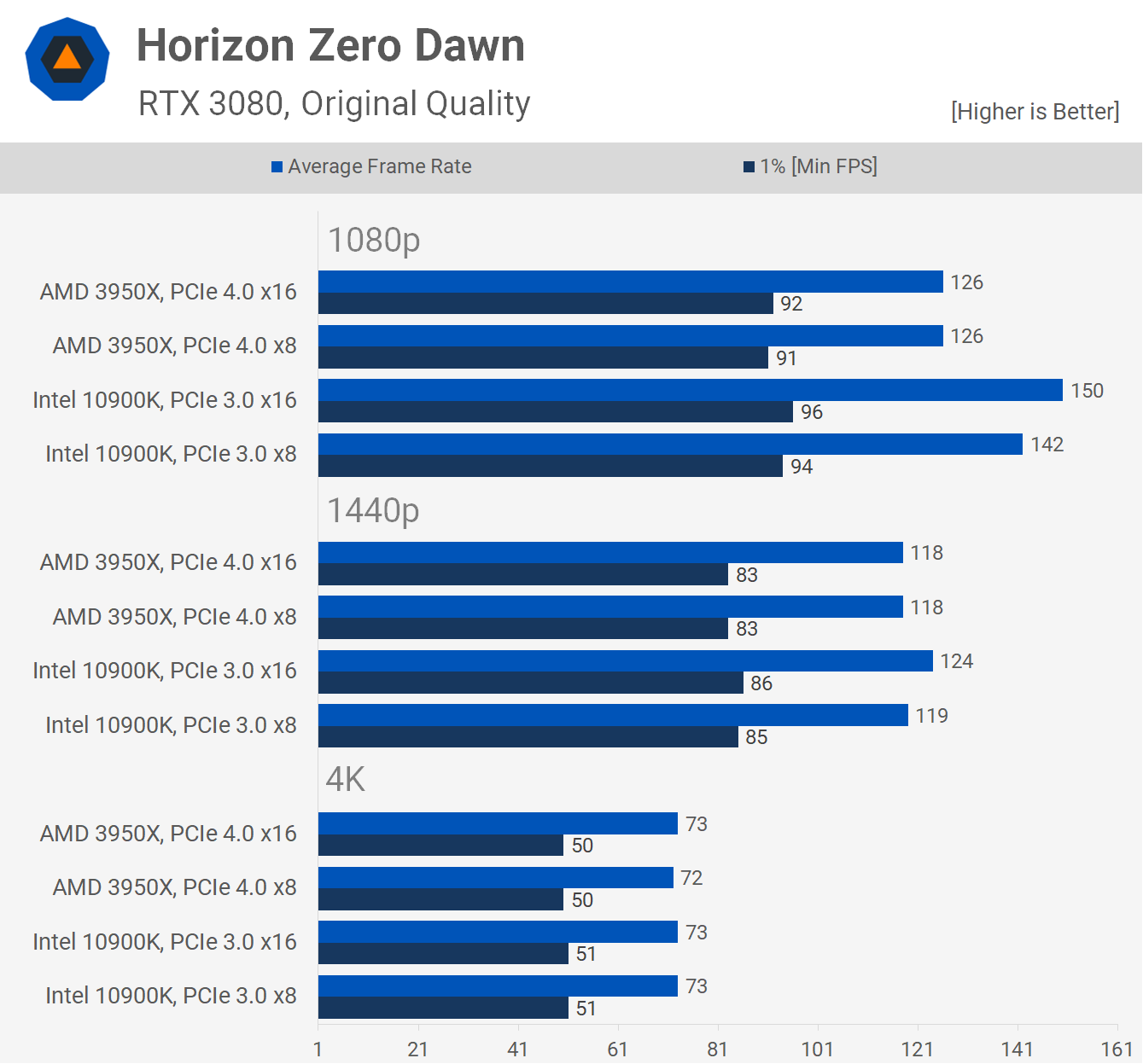
Due to a harsh CPU bottleneck at 1080p in Horizon Zero Dawn with the Ryzen 9 3950X, reducing the PCIe bandwidth of the 10900K still sees it deliver 13% more performance, whereas at full x16 bandwidth it was 19% faster. That said we are seeing identical performance at 1440p and 4K.
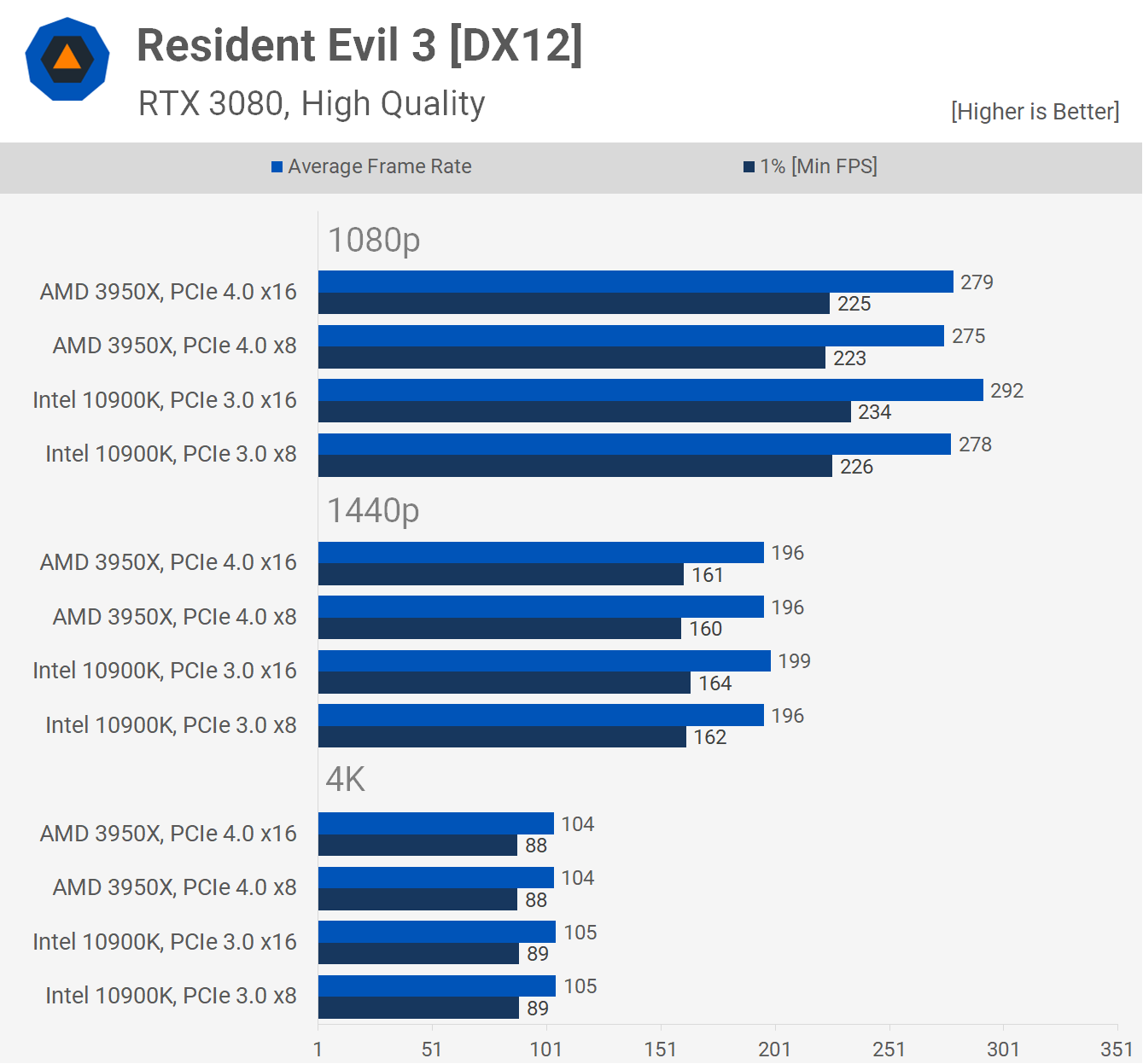
The Resident Evil 3 results don't change here because the game doesn't see a reduction in performance with PCIe 3.0 x18 bandwidth and it also sees the same level of performance using either the 3950X or 10900K.
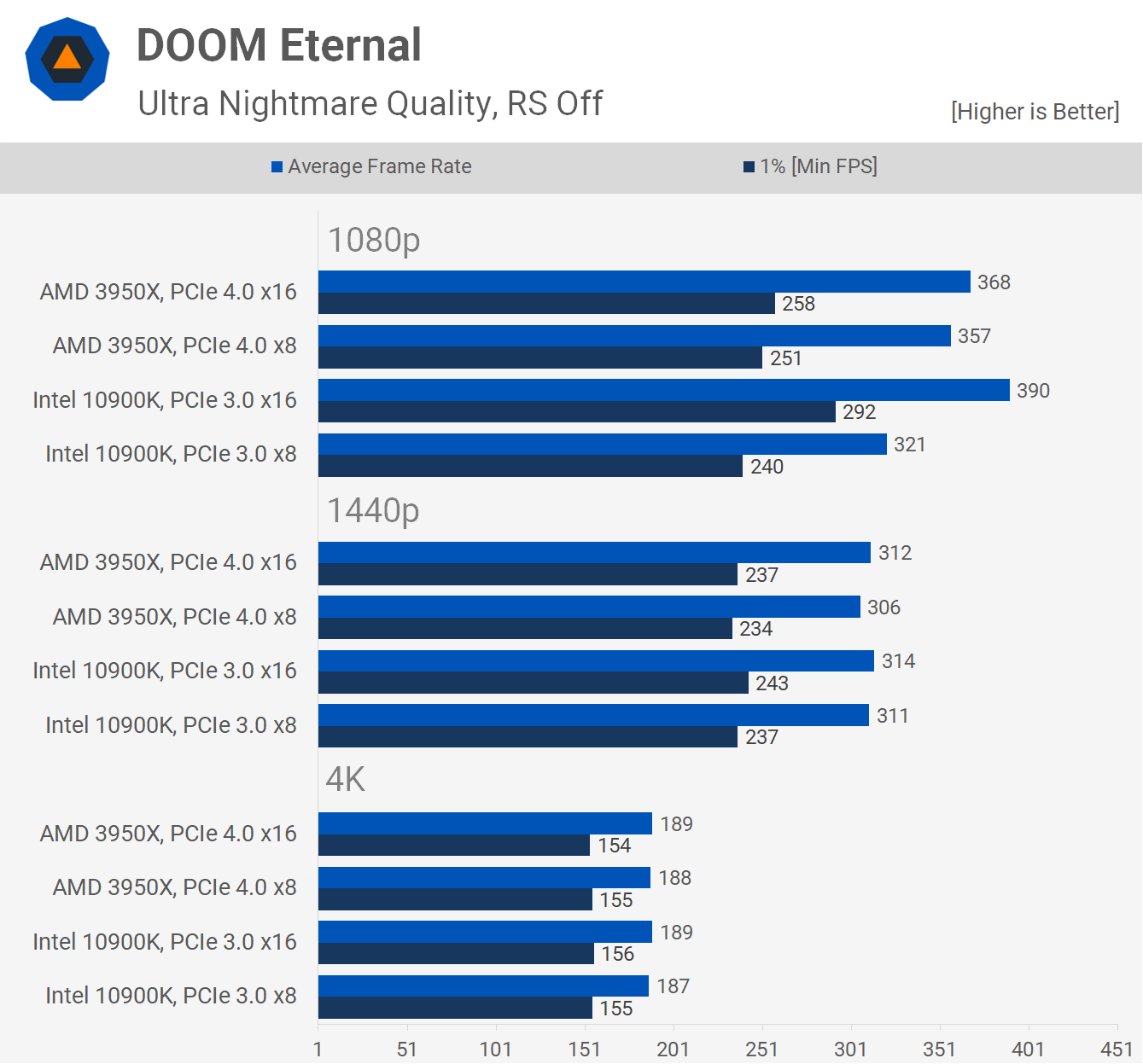
The Doom Eternal results are interesting, at least the 1080p data is. Unrestricted by PCIe bandwidth we've seen previously that the 10900K is 6% faster than the 3950X at 1080p with the RTX 3080, however with a second PCIe device installed it's now 10% slower, handing AMD the win. Performance is identical at 1440p and 4K as before.
What We Learned
In a nutshell, right now PCIe 4.0 does little to improve performance with the RTX 3080. It's possible that could change with future games, but for now it's a non-issue.
The data we ran when using the secondary PCIe x16 slot is interesting, even if only a portion of users will be doing so, ultimately, it's not something AMD fans can use as a weapon to win super important arguments on forums or Reddit. This isn't a configuration most people use and the decrease in performance isn't very noticeable.
Seen from another perspective, AMD fans can't have it both ways. Single-digit margins can't be significant when they favor your preferred hardware brand. It's even questionable as to how relevant the 11% win the 3950X enjoyed in Doom Eternal at 1080p is, as we're talking about 321 fps vs 357 fps.
If you wish to take full advantage of the expansion options your PC offers, you're best off doing so with a platform supporting PCI Express 4.0 to avoid any bandwidth bottlenecks. Also, as we checked out a few months ago, PCIe 4.0 allows for the latest and greatest SSDs achieve amazing raw speeds and the second generation of those drives are set to arrive by the end of the year.

