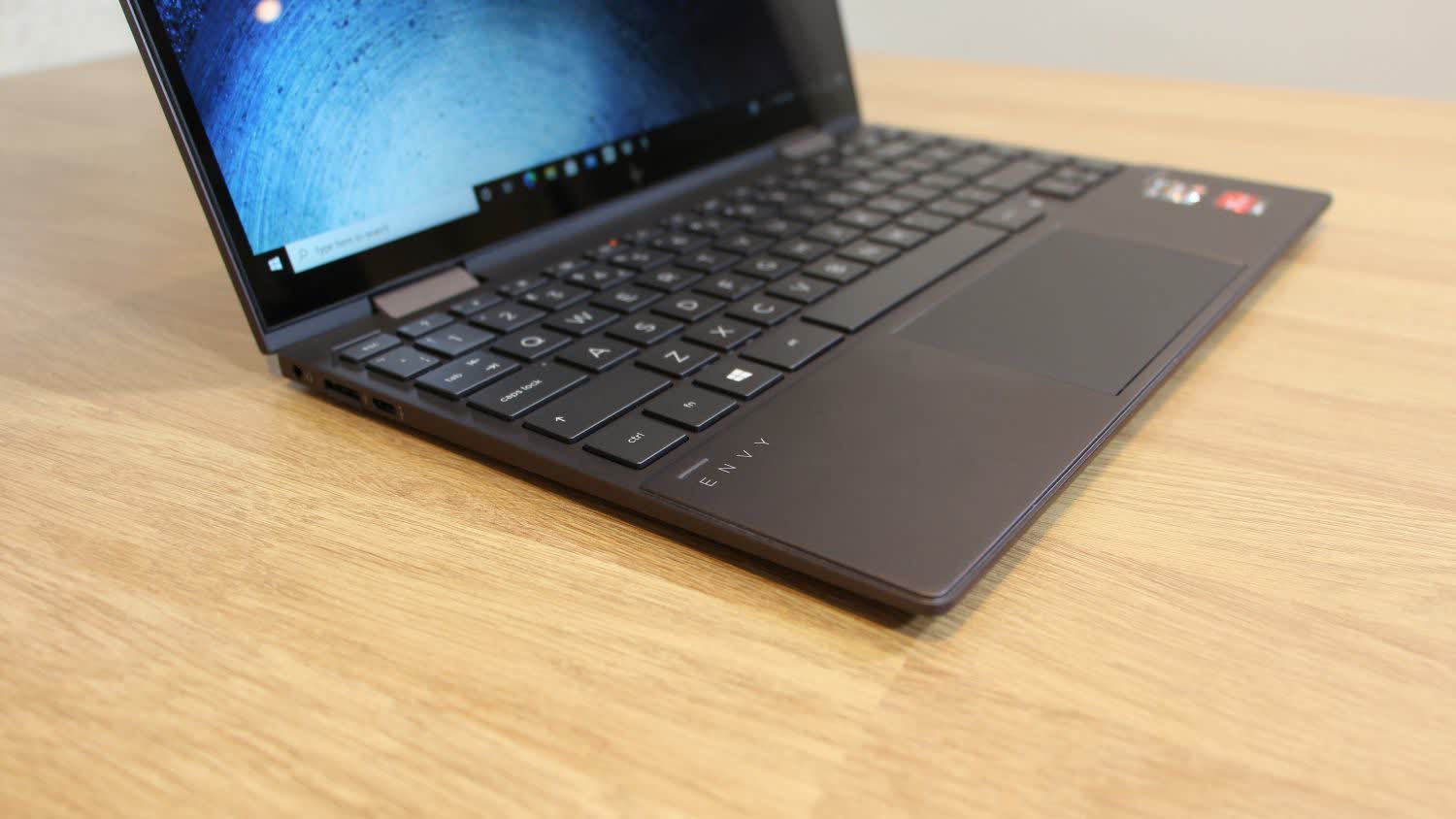Convertible laptops have been around for many years now, and the HP Envy x360 takes a modern approach to this popular form factor by ditching more familiar Intel hardware for a newer and arguably more impressive Ryzen processor.
It's still unusual to see AMD silicon inside slim, light laptops after years of Intel dominance, but there's plenty to recommend AMD these days. The red team's processors are faster and more efficient than they have been in years.
The Envy x360 is powered by a Ryzen 5 4500U, a low-power, six-core chip that can operate at different TDPs, which means that manufacturers can specify what sort of performance you should expect from the silicon – Intel employs a similarly versatile approach to TDP on its mobile CPUs for the most part. For a deeper look at the 4500U's performance, see our detailed CPU review and for more reference, also Intel's competing Tiger Lake silicon.
Elsewhere, the HP Envy x360 is well rounded. It's slim, light and stylish, it moves smoothly between laptop, tablet and tent modes, and it includes a slick Gorilla Glass screen - alongside a surprisingly low price of $689 as configured in our review unit – that is, the base model upgraded to a 256GB SSD.
Features and Design
The HP Envy x360's decent price doesn't mean budget design. This machine looks impressive, with a sleek aluminum body that has welcome high-end touches, like a smart Envy logo on one hinge, a sunken keyboard and the modern, metallic HP emblem on the lid. It's available in two colors: HP's 'Nightfall Black' shade which we reviewed and you can also opt for a bright white tone.
The chassis feels good, too. The hinge movement is always smooth, whether you're manoeuvring this machine into laptop mode, tent or tablet. Build quality is good, too, with little give to be found in any of the metal panels.
The Envy weighs just 2.86 pounds and is 307mm wide and 16mm thick. It's a little heavier and thicker than some of the top ultraportables, but consider this is a budget convertible. The HP is sturdy, slim and light, which means you can slip it into a bag and barely notice its presence.
On the HP's right-hand edge, you'll find a full-size USB port alongside a microSD card slot. There's another full-size USB connector on the left-hand side next to a USB-C port and a headphone jack. Cleverly, HP has included the two full-size ports by installing them behind drop-down hinges that are usually found on slimline Ethernet ports.
We're pleased to see full-size USB ports - it means less time using adapters and be able to connect more peripherals - but there are some connectivity caveats. Those ports use the USB 3.2 Gen 1 protocol, which restricts them to a maximum bandwidth of 5GB/s. Those drop-down hinges could potentially break, too. The lone USB Type-C connector has 10GB/s of bandwidth, it supports DisplayPort and power delivery.
Internally, connectivity extends to dual-band 802.11ac wireless and Bluetooth 5.0. That's fine for day-to-day use, but if you wish to upgrade to Wi-Fi 6, that's an available $40 extra.
Closer examination shows that the HP has some good features and some inevitable compromises. The 720p webcam offers reasonable quality and there are keyboard shortcuts to mute the microphone and deploy a privacy cover, but the webcam doesn't have IR, so it doesn't support Windows Hello. A stylus is included which is a nice extra for the price.
The keyboard is a chiclet unit that includes an extra row of keys on the right-hand side - it means you get Home, End, PgUp and PgDn buttons and a Delete key. The function row has the usual media, brightness and backlight shortcuts alongside shortcuts to mute the microphone and launch the Command Center app, and a fingerprint reader is present between the cursor and AltGr buttons.
The keyboard offers excellent quality, especially considering the price. The buttons have a reasonable 1.3mm of travel, and their movement is impressive: fast, consistent and comfortable. The buttons bottom out with a bouncy and slightly soft action, so they don't feel harsh under the fingers, and the base remains firm throughout.
These buttons don't have the crisp action of the best laptops, and the buttons are a little louder than the keys on other machines - but those are minor issues, and you'd have to spend twice as much to solve them.
In terms of layout, the Return key is only single-row button and the function keys are a tad small, but those minor issues will disappear as users become familiar with their machine. A larger problem could be the power button, which is installed between the Delete key and function row - it does mean you avoid hitting it when you're switching the machine between modes, but it's too easy to press on the keyboard by accident. And while the keyboard's backlight is bright and even, it only has two levels of adjustment.
The touchpad is good, too. The dimensions of this machine mean that the pad isn't particularly tall, but it has ample width. The surface has a slightly textured coating that makes it feel tactile, and its two buttons are fast, responsive and quiet.
The 13.3" touch IPS panel with a 1080p resolution is standard at this price, and it has a glossy finish without any increased granularity from the touchscreen layer. For mainstream work it's fine. This display is the most affordable option for this laptop, and two alternatives are available - a 400cd/m2 display that costs $50 more, and a 1,000cd/m2 model with integrated privacy features that costs $110.
Quality levels are reasonable, but not outstanding. The HP's panel delivered a brightness level of 296cd/m2, which is good enough for office use but not bright enough for outdoors. That figure is joined by a black level of 0.27cd/m2 - another reasonable figure that delivers decent depth for an IPS panel. Those numbers deliver a contrast ratio of 1,096:1, which is exactly what we expect from a mid-range laptop IPS display. It's enough contrast to deliver punchy, vibrant images with decent nuance without going over the top.
The average Delta E of 3.45 is middling, the gamma level of 2.04 is not close to the 2.2 ideal and the color temperature of 7,464K is wayward - in that test, a result of 6,500K is preferred. In the real world, those figures have an impact: the Delta E means colors are not brilliantly accurate, the low gamma score means darker areas are crushed together and the high color temperature means that the display looks a little washed-out and pallid.
The average color results are paired with middling gamut figures. The HP's display rendered 77.1% of the sRGB gamut at 83.5% volume, and in the Adobe RGB and DCI-P3 gamuts those figures sat below 60%.
The HP's contrast and black level results may be reasonable for an IPS, and it has the quality to tackle mainstream work and everyday situations, but the color results are not encouraging. It should come as no surprise that if you require a screen with better color accuracy or a higher resolution, you're going to have to spend more.
Audio output from the speakers is only average but good enough for casual use. Volume gets to moderate levels, but try to listen to busy music or games and you'll discover a tinny top-end and a lack of bass.
The Envy x360 is managed notionally by an app called the Command Center, but there's not much to find here: you can switch the machine between Recommended, Performance, Comfort and Quiet modes and see system information, but that's it. The bloatware situation is not great: the laptop has Netflix, Amazon, Booking.com and Dropbox modules already installed alongside a few other software components, but they're easy enough to remove.
Performance
The Envy revolves around an AMD Ryzen 5 4500U, a low-power part that uses the Zen 2 architecture. The 4500U has six cores with no multi-threading, and it has relatively modest base and boost speeds of 2.3GHz and 4GHz. TDP can be configured by manufacturers to either 15W or 25W, determined by a laptop's thermal capabilities. In the Envy's case, the slim machine is configured in the 15W mode, which will impact performance and battery life.
The HP relies on the Ryzen chip's integrated graphics core, too - so you've got a Vega 6 GPU with 384 processing cores and a 1,500MHz clock. There's 8GB of dual-channel DDR4 memory that runs at 3,200MHz, and the boot SSD is a 256GB Samsung PM991 SSD.
It's a solid specification combo at this price, but the HP faces plenty of competition. More laptops are now appearing with the Ryzen 5 4500U in both TDP configurations, and there are loads of machines with Intel's Tiger Lake chips, too: laptops with the Core i5-1135G7 start at around $699, and machines with the Core i7-1165G7 start at $899.

In Cinebench R20's single-threaded test the HP machine scored 447 points, and in the multi-threaded benchmark it scored 2,075 points. They're reasonable, and consistent with the scores we recorded in our review of the CPU running in its 15W mode. Running the machine in performance mode saw those scores improve to 448 and 2,240 points.
The reigned-in AMD chip trades also blows with Intel's rival Core i7-1165G7 - at least when it's operating at a more modest thermal level. When the Intel chip is restricted to its lower 12W TDP, the AMD's multi-threaded score is easily better - and when the Intel chip is released to run at 28W, the cut-back AMD chip inside the HP still matches Intel.
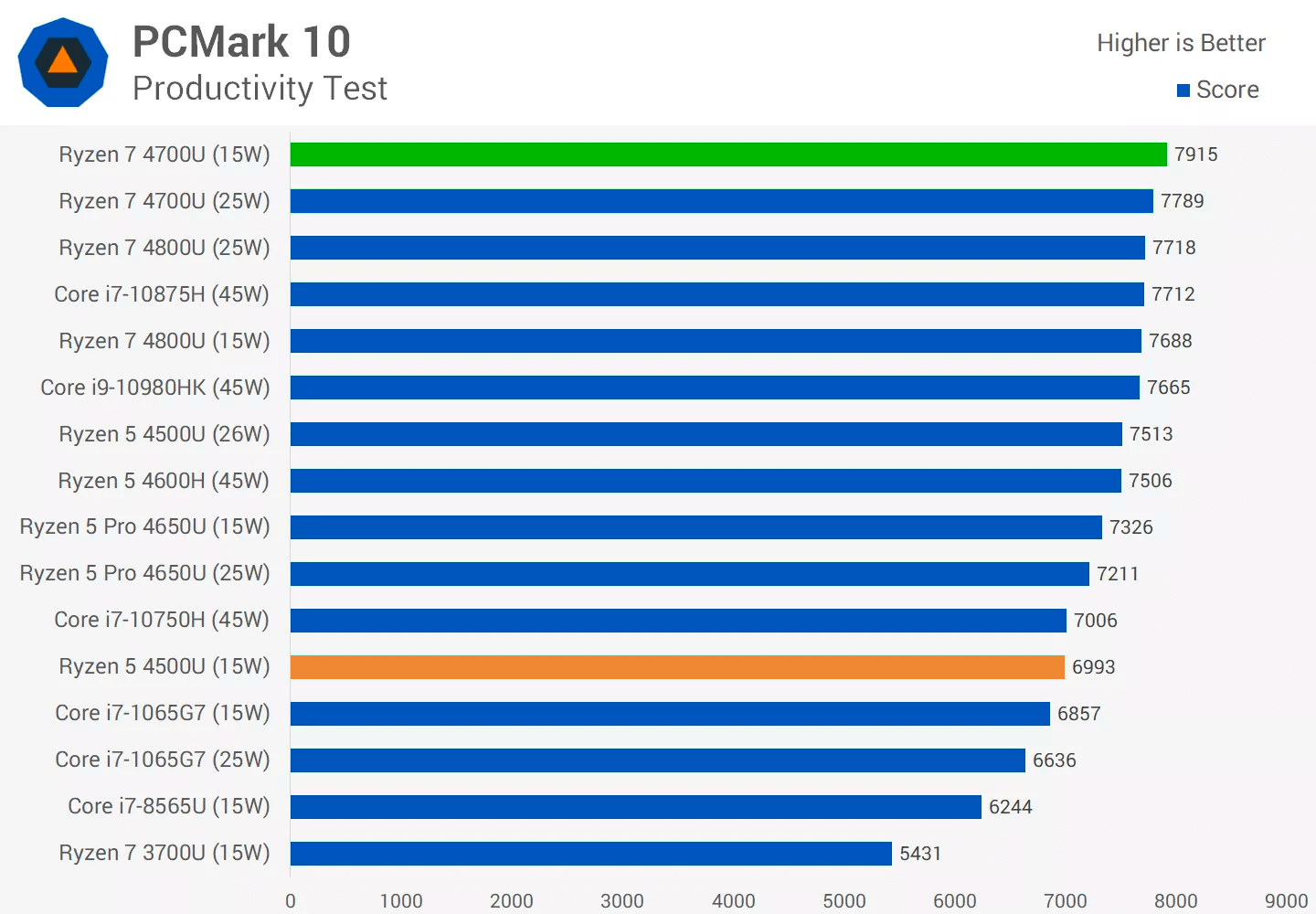

In other benchmarks the Ryzen 5 4500U performed similarly as in our review. The Blender and 7-Zip benchmarks rely on multi-threaded ability, and here the low-power AMD chip outpaced Intel's lower-TDP variant. Likewise, the Ryzen chip fell behind Intel's Core i7 effort in benchmarks where single-threaded ability is more prominent, like PCMark 10, Excel and MATLAB.
During single-threaded benchmarks between one and four of the chip's cores ran at the peak Turbo speed of 4GHz, but this wasn't achieved often, and the other cores ran at between 1.3GHz and 1.75GHz. During a multi-core benchmark, the CPU's cores initially ran at between 3.44GHz and 4GHz, but it never achieved that Turbo speed consistently and during longer tests the CPU ran at just below 3GHz. So, while the CPU does match the speeds on the spec sheet, it's never aggressive with its pace.

The solid everyday performance is bolstered by reasonable thermal ability - a happy side-effect of the cut-back TDP. When running conventional daily tasks, the HP is virtually silent, and its peak CPU temperature of 82 degrees was reduced to a decent 65 degrees thanks to some smart throttling.
The exterior remained cool. During tougher benchmarks, the fan noise remains quiet and the underside is a little warmer - but still easily manageable. The machine was warmest when the GPU was stressed, but the temperature levels were still fine, and far short of becoming uncomfortable.
Don't expect much from the Vega GPU for gaming though, for instance: it played CS:GO at 81 fps and GTA V at 54 fps (average), but those games were running at their lowest settings and were both undermined by poor minimum framerates. It struggled in the CPU-intensive Civilization VI, too. The HP is capable of playing games but mostly casual or older titles.


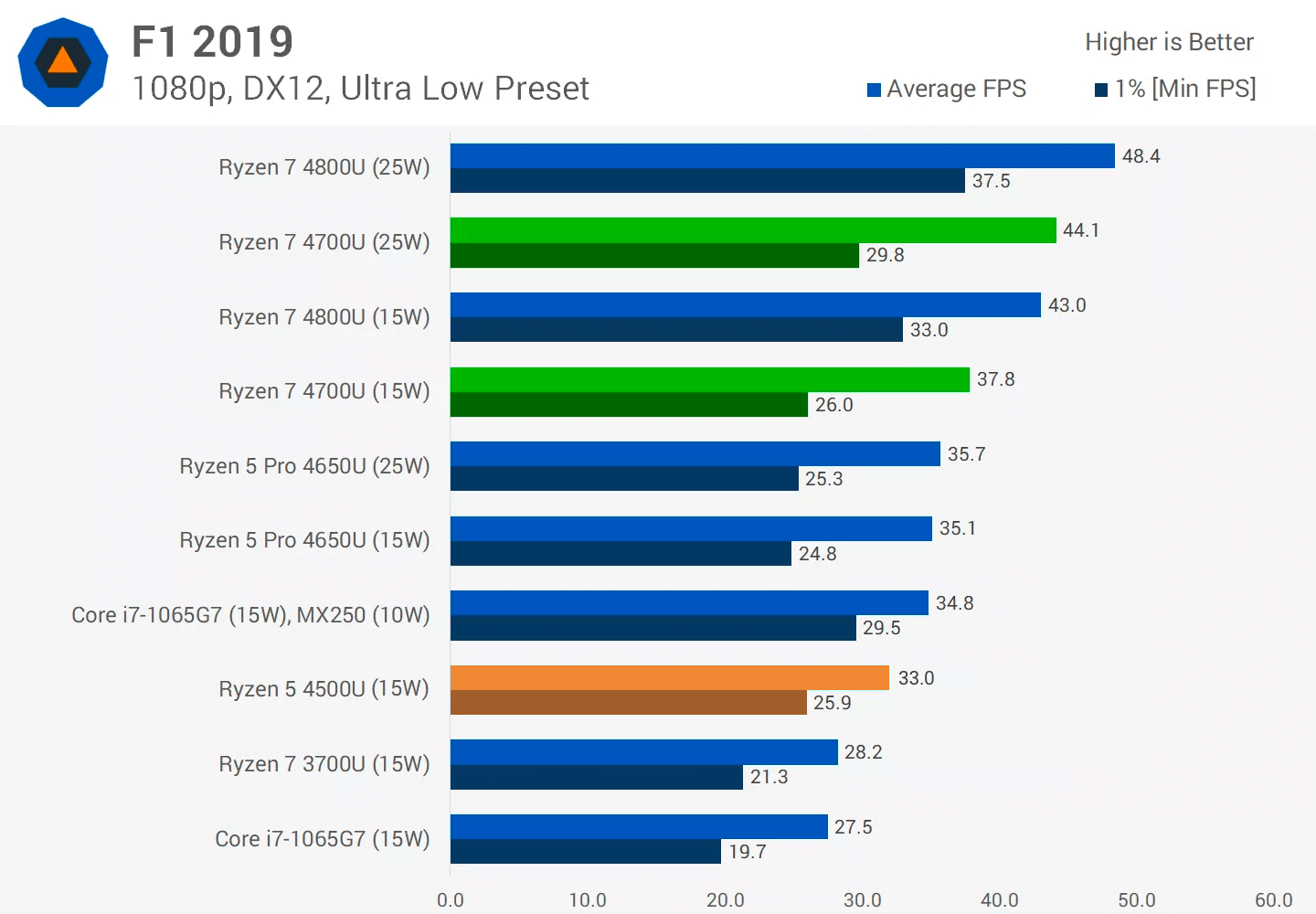
The SSD's performance is reasonable with file read speeds of 1,593MB/s, but its write pace of 224MB/s is poor. The read speed keeps the OS feeling responsive, but those writes could potentially hinder your workflow.
As mentioned before, what we tested is essentially the base Envy x360 which is admittedly inexpensive, but you can customize with more storage, a faster CPU, a brighter or higher resolution display and more RAM.
Battery Life
The HP has a moderate 51Wh battery that delivers average longevity. In a work benchmark the Envy lasted for over nine hours with the display at half brightness and just under nine hours with the screen's backlight at full strength.
It lasted for 11 hours and 41 minutes when playing video with the screen ramped up - and just over 13 hours with the brightness dialled back. You'll certainly get through a day of work with the HP, and if you're careful it'll last through the evening, too.
Wrap Up
The HP Envy x360 is an affordable and versatile all-rounder that looks superb, has solid build quality and smooth movement, and it's barely heavier or thicker than more expensive and conventional laptops.
It's got a great keyboard, decent battery life, and its AMD processor is quick enough for day-to-day use and a better option for content creation than Intel's equivalents. Impressively, the Envy is cheaper than those Intel equivalents, too.
For a laptop of a particular budget, it suffers from a few compromises, but generally, HP has made sensible choices - which means that this machine is a great everyday convertible at a decent price.
Testing the base Envy x360 was an interesting exercise as this configuration won't be the top choice for power users to use as their daily driver, but it may be among the top options when choosing a machine for family use. The lower price and decent build makes the Envy an attractive alternative.
Surely, the AMD chip doesn't reach its full potential, so more performance can be found elsewhere, albeit on machines that may be thicker, heavier and more expensive. The display, SSD and graphics performance are only average, but those compromises are acceptable given the price, though.
The HP Envy x360 takes the fight to Intel-based machines at a much lower price, and it provides a smooth, slick everyday experience for mainstream work and light content creation.
Shopping Shortcuts
- HP Envy x360 at the HP Store