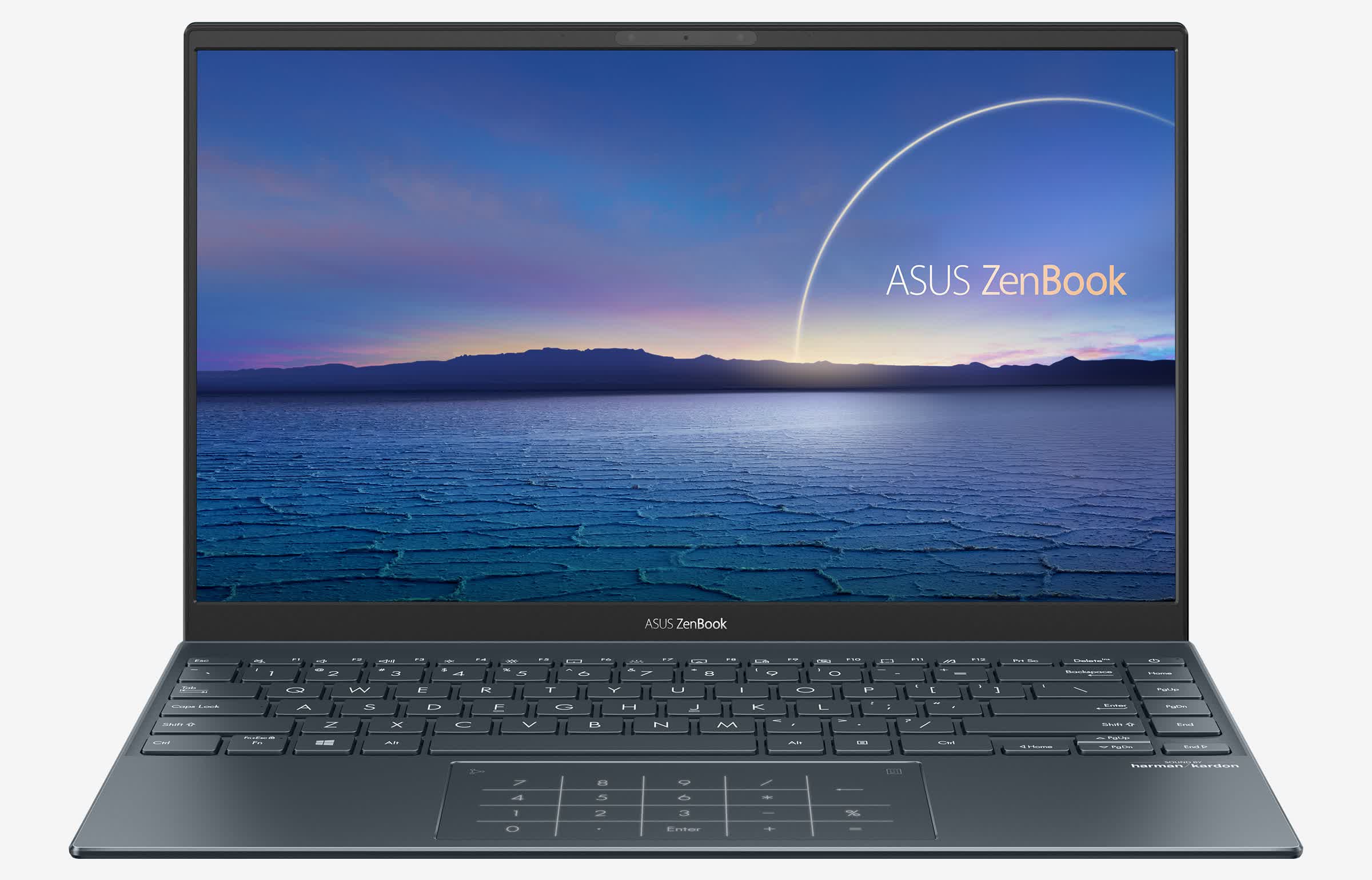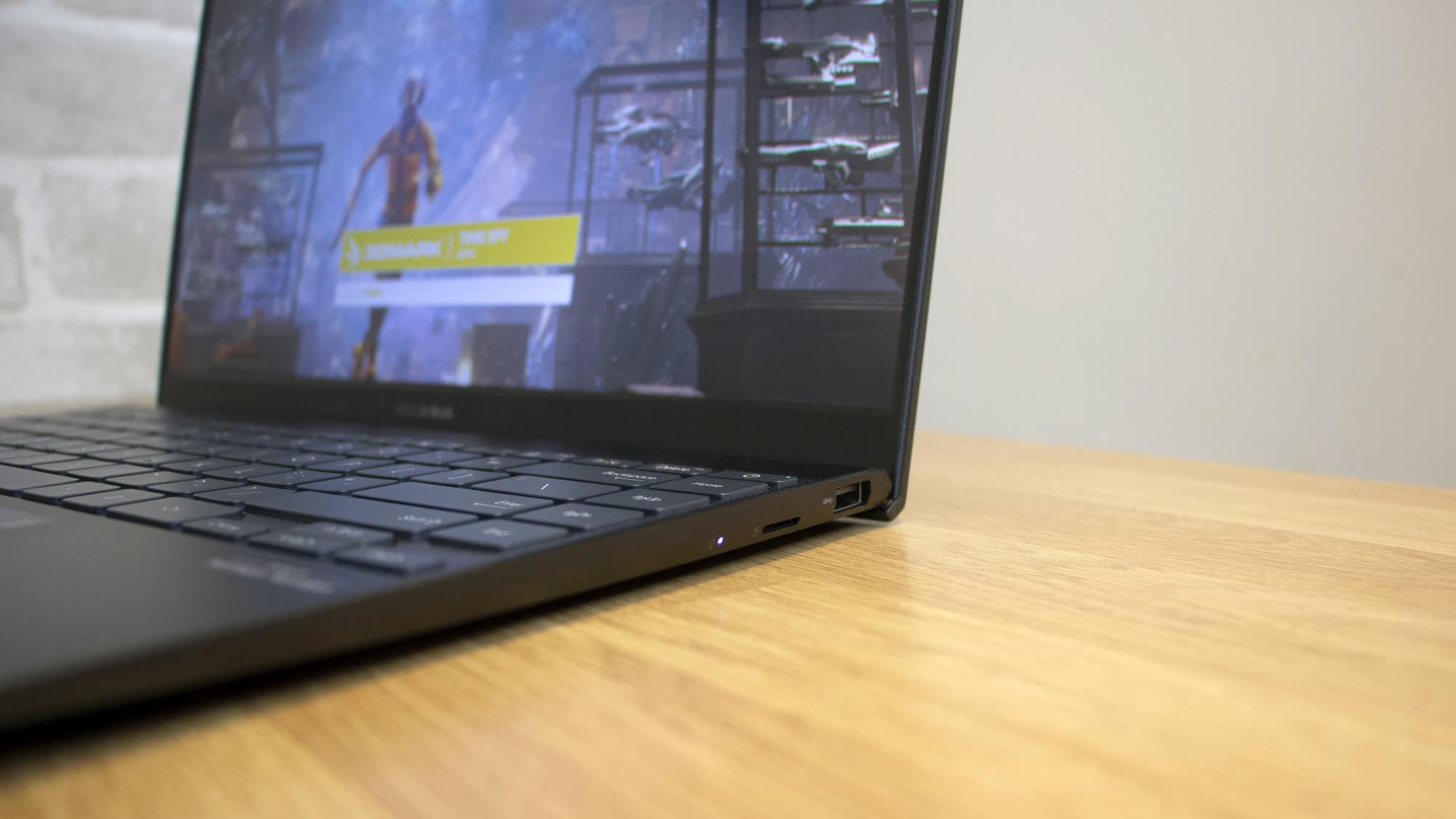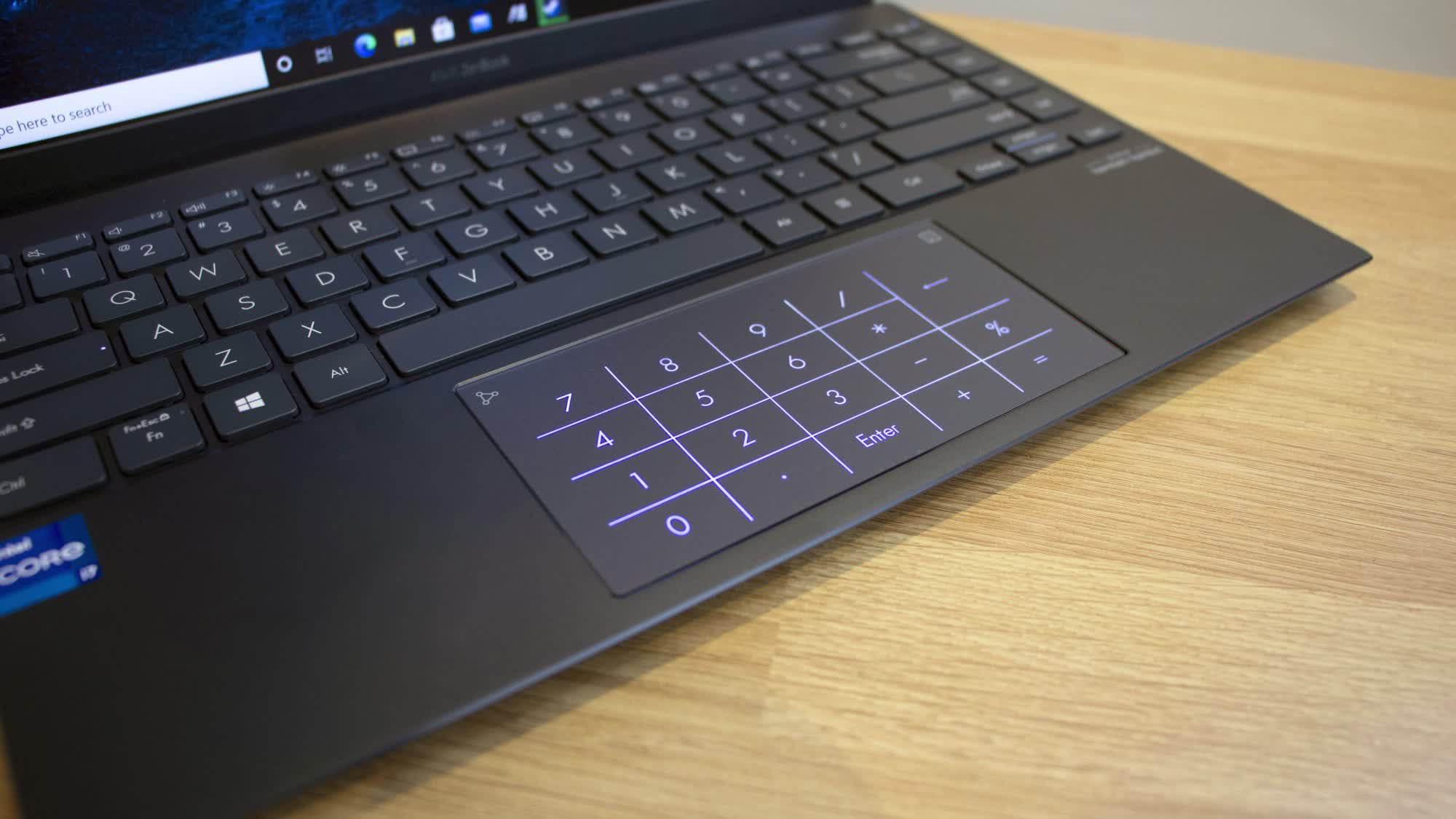The Asus ZenBook brand is the byword for accessible luxury, and the UX425 is the latest model to emerge with the brushed metal and sleek design associated with these machines. The most interesting thing here isn't the outside, though - it's the interior. This ZenBook is among the first laptops we've seen with one of Intel's Tiger Lake CPUs.
The chip of choice is the Core i7-1165G7, which is set to become one of the most popular Tiger Lake offerings - it's already appearing in loads of laptops, and the preceding i7-1065G7 was everywhere.
We have a detailed review on this new laptop CPU, but in a nutshell, the new Core i7 promises improved performance thanks to an improved manufacturing process and more versatility when it comes to clock speeds - alongside support for new features like Thunderbolt 4, PCI-E 4.0, and improved integrated graphics.
It's a fiercely competitive era in the laptop market, though. Intel may be making big claims about its new chip, but CPUs like AMD's Ryzen 5 4500U and Ryzen 7 4700U are ready to compete with Intel, and other machines are still finding success with the i7-1065G7.
The ZenBook 14 configured as our sample unit (16GB RAM/1TB SSD) costs around $1,099, while the base $899 version comes with half of the memory and storage capacity.
Features and Design
The UX425 is unmistakably a ZenBook. The lid is built from aluminum alloy and finished in a smart, subtle concentric circle design focused around the shining, off-center Asus logo. Opening the machine reveals more alloy in the same dark shade. The shape is sleek, with a tapered front edge and slim bezels on both sides of the screen. The laptop can be opened smoothly with your fingertip.
The rear has a modest ErgoLift hinge, which tilts the keyboard towards the user, and the underside is minimal, with one wide air vent and four rubber feet. The ErgoLift design means that the bottom bezel is a little too chunky, and it doesn't allow for the display to lay completely flat.
The ZenBook weighs a modest 2.49 pounds and is only 13.9mm thick, so it's slim and light enough to sling into your bag. Build quality is reasonable, with a sturdy base the highlight, but this is one area where the ZenBook's mid-range price is evident - the screen could be stronger, with too much movement along the top edge. It's not a serious cause for concern, but it's worth bearing in mind if you're going to take this machine out of the house. More reassuring is the ZenBook's adherence to MIL-STD-810G standards. This means the machine can withstand drops, vibrations, and extreme temperatures, so it should be fine to handle day-to-day life.
Internal access is possible as long as you've got a small enough Torx screwdriver. However, the only component that can be accessed is the SSD - the memory chips and wireless module are all soldered to the motherboard.
The left-hand side serves up two USB-C ports that support Thunderbolt 4, which can provide up to a whopping 40GB/s, and the ZenBook's USB-C ports are also used for charging. The left-hand side houses the HDMI output. On the right side is a microSD card slot and a full-size USB 3.2 Gen 1 port. That USB port has a more modest maximum bandwidth of 5GB/s.
There's one big omission when it comes to connectivity, though - no headphone jack. If you use wireless audio gear that's fine, but it's an issue if you still use wired headphones. Asus includes a USB-C-to-audio adapter, which is helpful but a somewhat clumsy solution. Once you've plugged in the adapter and the charger, that's it for USB-C and Thunderbolt 4 connectivity.
Above the display is a 720p webcam that works with Windows Hello. Quality isn't great - it's fine for business calls and family catch-ups, but that's all. A keyboard shortcut can be used to turn the webcam off, but there's no physical privacy shutter. There's no fingerprint reader on this machine, either.
The ZenBook has decent design, but those omissions and its subtle design may give people cause to look elsewhere. We recently reviewed the Acer Swift 3, for instance, which costs $1,099 when configured with a prev-gen Core i7 and just $835 when loaded up with a Ryzen 7 4700U. That rig offers good build quality and brighter aluminum design, but no Thunderbolt 4, Iris graphics or light-up trackpad.
If you're willing to stretch to $1,439 you can get a similarly configured Dell XPS 13 with the 11th-gen CPU and its stunning chassis, which combines aluminum and carbon fiber. That machine has Thunderbolt 4, too.
The ZenBook's keyboard is pretty standard for an ultraportable. The Return key isn't double-height, but Asus has crammed a solid amount of functionality in here regardless - there's a bonus column of keys on the right-hand side that includes Home, End, PgUp and PgDn buttons, and on the function row you get volume, display brightness and three-level white backlight keyboard controls.
A button in the top-right corner of the trackpad activates the Asus NumberPad 2.0, which lays a virtual number pad over the trackpad. You can click on the pad to use the numbers while still using the trackpad's core functionality - it easily differentiated between the two.
The keyboard's buttons are wide and large, with a clear font and a decent 1.4mm of travel. It's an impressive unit - the keys are slightly concave and have a slightly rubberized surface, so they coddle fingertips well, and the typing action is fast and balanced. It's a little on the crisp, and is well-suited to long typing sessions. The only downside is the noise as they're not exactly quiet.
The trackpad is wide and has solid functionality - it has multi-touch gesture support alongside the aforementioned number pad. The glass surface is smooth and responsive, and the two buttons are fast and shallow.
The ZenBook may have a new Core i7 CPU and a keen sense of exterior style, but the $1,099 price is pretty affordable. That means the display is modest- it's a 14" 1080p IPS panel, but it's not a touchscreen (some may prefer this) and it doesn't have any fancy extras like a high refresh rate or HDR. It doesn't have the quality to handle the Adobe RGB or DCI-P3 color gamuts, either, so don't expect this display to handle color-sensitive professional workloads.
If you're happy enough to stick to the mainstream sRGB gamut, though, the ZenBook serves up great quality. The maximum brightness of 406cd/m2 is high enough to handle indoor and outdoor use, and it's paired with a good black level of 0.25cd/m2, which means dark areas in movies, TV shows and photos have decent depth.
Those figures create a measured contrast ratio of 1,624:1, which is a top-notch result. It's better than the vast majority of IPS displays, and it means that the ZenBook's panel delivers huge vibrancy, nuance and depth. Uniformity is great, too - the brightness only deviated by 5% in the corners.
That sRGB color reproduction is pretty good, too. The Delta E of 0.93 is fantastic - below the point where human eyes can detect deviations. The color temperature of 6,569K barely differs from the 6,500K ideal, and the screen displayed 98% of the sRGB gamut at a moderate volume of 101.5%. They're all top-tier results, and they mean that movies, TV shows, games and photos look fantastic - vibrant and accurate. It's easily good enough to handle mainstream photo editing, too.
The speakers are fine, if not outstanding. They're loud and they've got a surprising bass thump, but mid-range noises manage to be simultaneously harsh and muffled and the top-end is tinny. It's easy to find laptops with better audio kit.
Performance
The Core i7-1165G7 is the key component in this machine. Tiger Lake brings significant improvements when compared to the blue firm's last laptop CPUs. The Willow Cove processing cores use an improved 10nm manufacturing process, which allows the CPU to be more efficient and flexible than older parts.
Chips like the i7-1165G7 don't have precise TDPs anymore - instead, they have a thermal window that allows manufacturers to alter a CPU's power requirements and speeds based on a device's thermal abilities. The i7-1165G7 has a thermal window between 12 and 28W, and that means its base clock can veer between a modest 1.2GHz and a decent 2.8GHz. Those speeds are bolstered by a Turbo peak of 4.7GHz.
Elsewhere, Tiger Lake includes Intel's Iris Xe graphics core, which has 96 execution units. It's an improvement over older Intel integrated GPUs, and here it's clocked to 1.3GHz. Tiger Lake is rounded out with LPDDR4x memory, PCI-E 4.0 support, and native support for Wi-Fi 6 and Thunderbolt 4.
The ZenBook 14 UX425E theoretically is allowed to run the i7-1165G7 at its full speeds, and the specification is completed by 16GB of dual-channel memory clocked to 2,133MHz, a 1TB Intel 660p SSD, dual-band WiFi 6 and Bluetooth 5.1. If you want to use wired internet, you'll need to rely on the included USB adapter.

The new chip sounds good on paper, but it often couldn't keep up with a competing AMD chip in benchmarks. In Cinebench R20's single-threaded test the i7-1165G7 scored 511 points - around fifty points better than AMD's rival Ryzen 5 4500U and Ryzen 7 4700U, and 58 points beyond the last-gen i7-1065G7. Loading up Cinebench's multi-core test saw the ZenBook score 1,739 points. That's underwhelming - more than 1,000 points behind the full-wattage Ryzen 7 4700U, and also behind other i7-1165G7 laptops we recently tested.
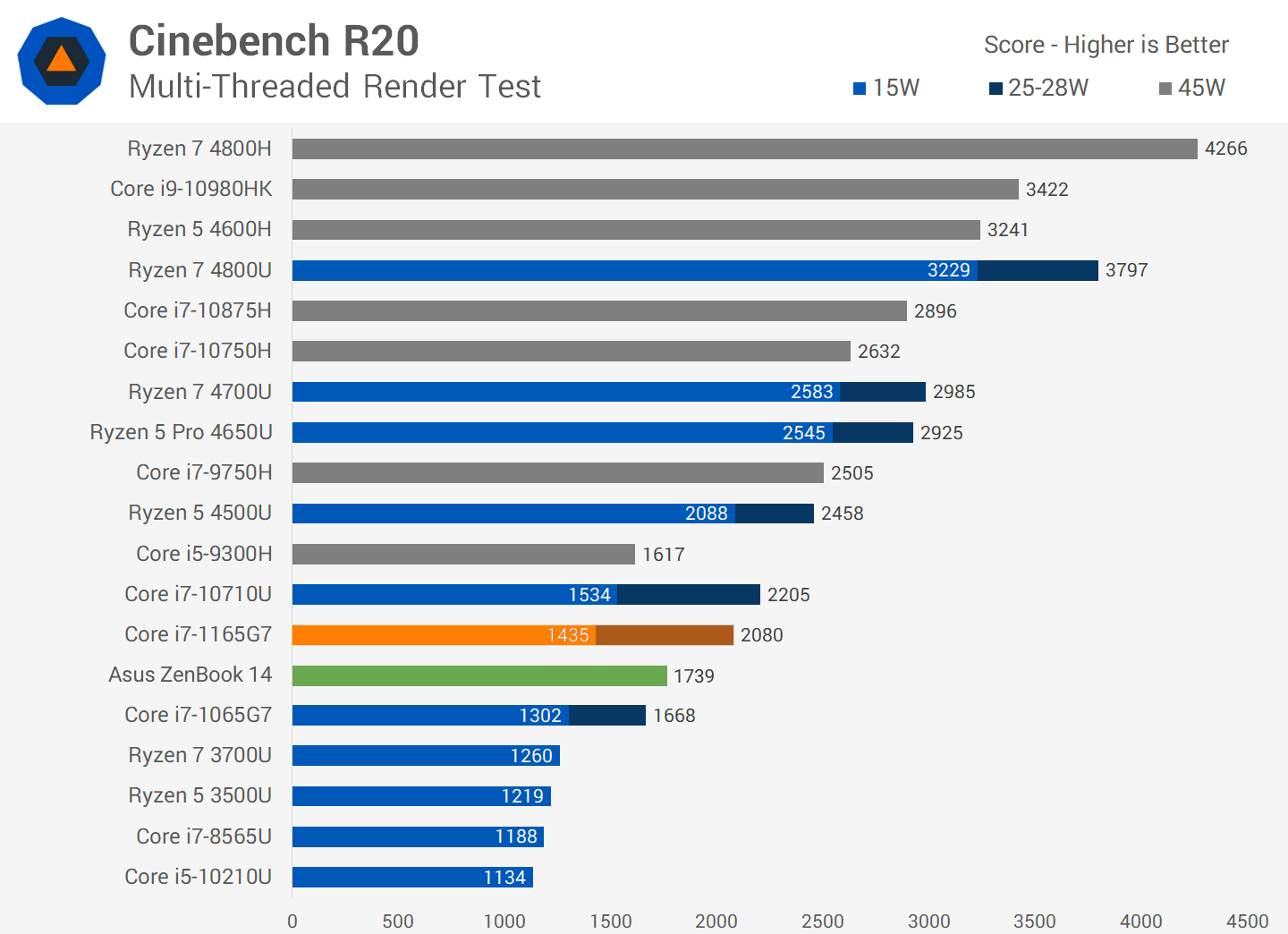
The CPU's below than expected performance can be explained by the ZenBook's clock speeds and temperatures. During Cinebench's single-core test the CPU peaked at 4.3GHz and rarely got beyond 4.1GHz, and in the multi-core test it peaked at 3.6GHz, but mostly hovered around 2.5GHz. In the single-core test the CPU's temperature peaked at 90 degrees, and it topped out at 96 degrees in the multi-core benchmark. It's clear that the CPU has nothing more to give inside the ZenBook.
Further benchmarks saw this pattern repeat. The Asus' PCMark 10 Productivity and Essentials scores of 6,583 and 6,324 are both behind the AMD CPUs and even the i7-1065G7, which indicates the seriousness of this laptop's throttling.
In Blender, the Asus and its cut-back quad-core CPU took over fifteen minutes to complete the 720p Classroom benchmark, with clock speeds ducking down to 2.3GHz and then below 1.9GHz. Its Cryptography result of 14.3GB/s outpaced the Ryzen 5 4500U by a couple of gigabytes, but that test usually favors chips with stronger single-core ability.
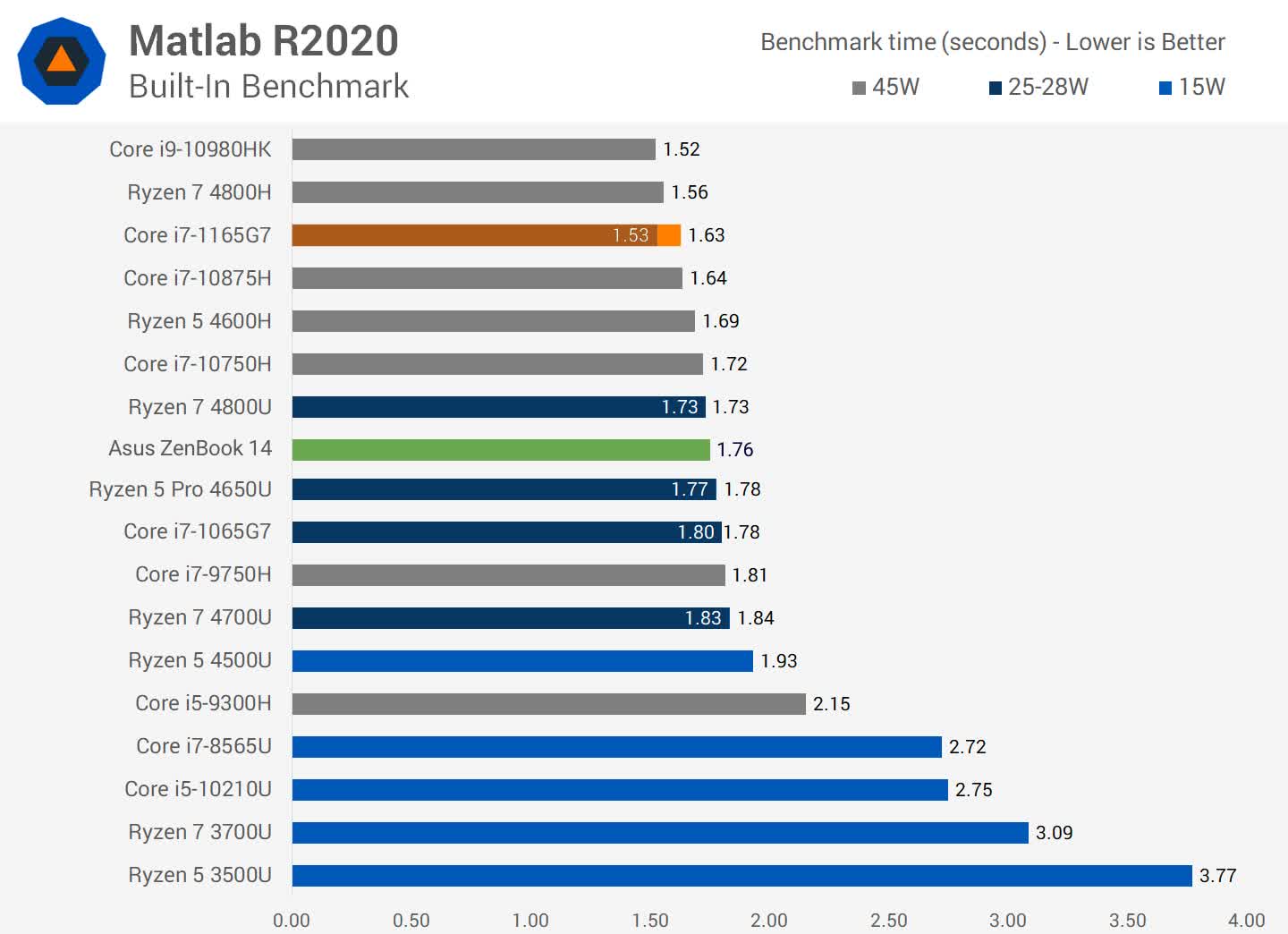
In Matlab, the i7-1165G7 was no faster than last year's Core i7 CPU and slower than AMD's chips, the Intel chip was slower in both 7-Zip benchmarks, and the Intel silicon only managed to beat AMD by a fine margin in the Microsoft Excel test - which relies on single-threaded pace. In the graphs you can see the ZenBook's results compared to an average of four other laptops also using the Core i7-1165G7.


Now, it's an underwhelming set of results, but it's not necessarily a terminal issue when it comes to mainstream real-world use. The ZenBook's solid single-core performance and four hyper-threaded cores mean that there's ample power for low-end and mainstream computing - the ZenBook zipped around browsers with loads of tabs, office applications, and other desktop apps with no issues and is just as effective as an AMD-powered machine.

The SSD's read and write speeds of 1,757MB/s and 1,761MB/s don't make use of the ZenBook's PCI-E 4.0 connection, but they're fast enough to keep the machine feeling snappy. Don't try and rely on this machine for tougher workloads, like content-creation or intense multi-tasking, but then again ultraportables are not really meant as desktop replacement machines.

Intel's updated graphics chip proved underwhelming in 1080p gaming - at least compared to the Vega 6 and 7 hardware inside Ryzen 4000 chips. In GTA V the Intel-based Asus delivered an average of 28fps - but AMD's chips were more than twice as fast.

In Civilization VI, the Asus laptop averaged 21fps, which is miles behind AMD, but that game is very CPU-intensive and we've already seen the Intel CPU throttling in this laptop, so that's no surprise. The UX425 fell behind AMD-based laptops in CS:GO and F1 2019, too, and the Intel chip broadly returned the same sort of performance as its predecessor.
The Asus will handle casual titles and older games, and it'll only cope with modern software if you drastically reduce the graphics settings. If you want any sort of gaming ability in an ultraportable, find one with an AMD Renoir chip.
Battery Life
There are some positives to be found elsewhere. The Asus is a decent thermal performer: fan noise is modest and the exterior remains cool throughout. It's just a shame that the decent thermal ability comes at the expense of clock speed.
Its battery life is more than reasonable, too. The ZenBook has a 67Wh power unit, and in a work benchmark the ZenBook lasted for 18 hours and 45 minutes with the screen at half brightness and 13 hours and 7 minutes with the screen at maximum brightness.
When playing video at full brightness the Asus handled 10 hours and 14 minutes, and at half brightness that time was extended to beyond fifteen hours. It's great longevity - no matter what you're doing with this machine you'll easily get through a working day, and you'll probably be able to handle your commute and an evening on the sofa too.
Wrap Up
The Asus ZenBook 14 UX425 has a decent $1,099 price tag as configured, and goes down to $899 for the base model (8GB RAM/512GB SSD) that keeps the same Core i7 CPU.
There are several areas where this laptop undoubtedly excels: the display is tremendous if you're happy to stick with a 1080p, non-touch and sRGB-friendly panel; the keyboard and trackpad are great, and the chassis is good-looking, slim and light. Its battery life is stellar, and the Tiger Lake CPU brings it on with Thunderbolt 4 and native Wi-Fi 6.
Normally a new CPU would be a cause for celebration on the performance department, but the Tiger Lake silicon is not fully utilized in this machine. Single-core performance is good and the ZenBook is snappy in everyday use, but the chip quickly hits its thermal limits and can never stretch its legs. Multi-core performance was never going to be a contest against AMD, the ZenBook can be used casually for heavy multitasking, but it's no match for other notebooks better equipped to perform as desktop replacements.
Ultimately, there's still plenty of reasons to buy the ZenBook - if you want an ultraportable that delivers on ultraportable aspects and value, the UX425E does deliver great battery life, screen quality and ergonomics in a good-looking package.