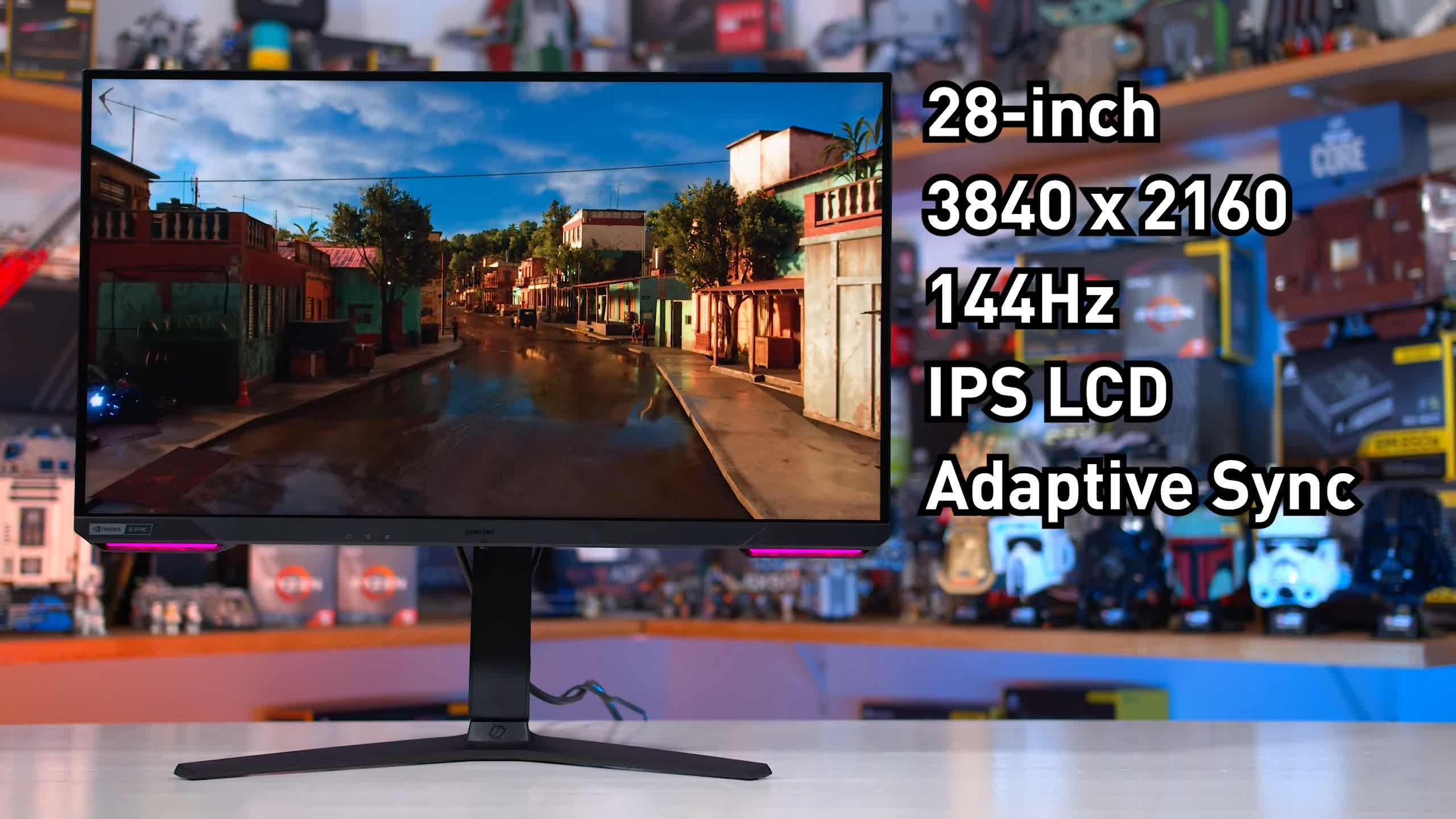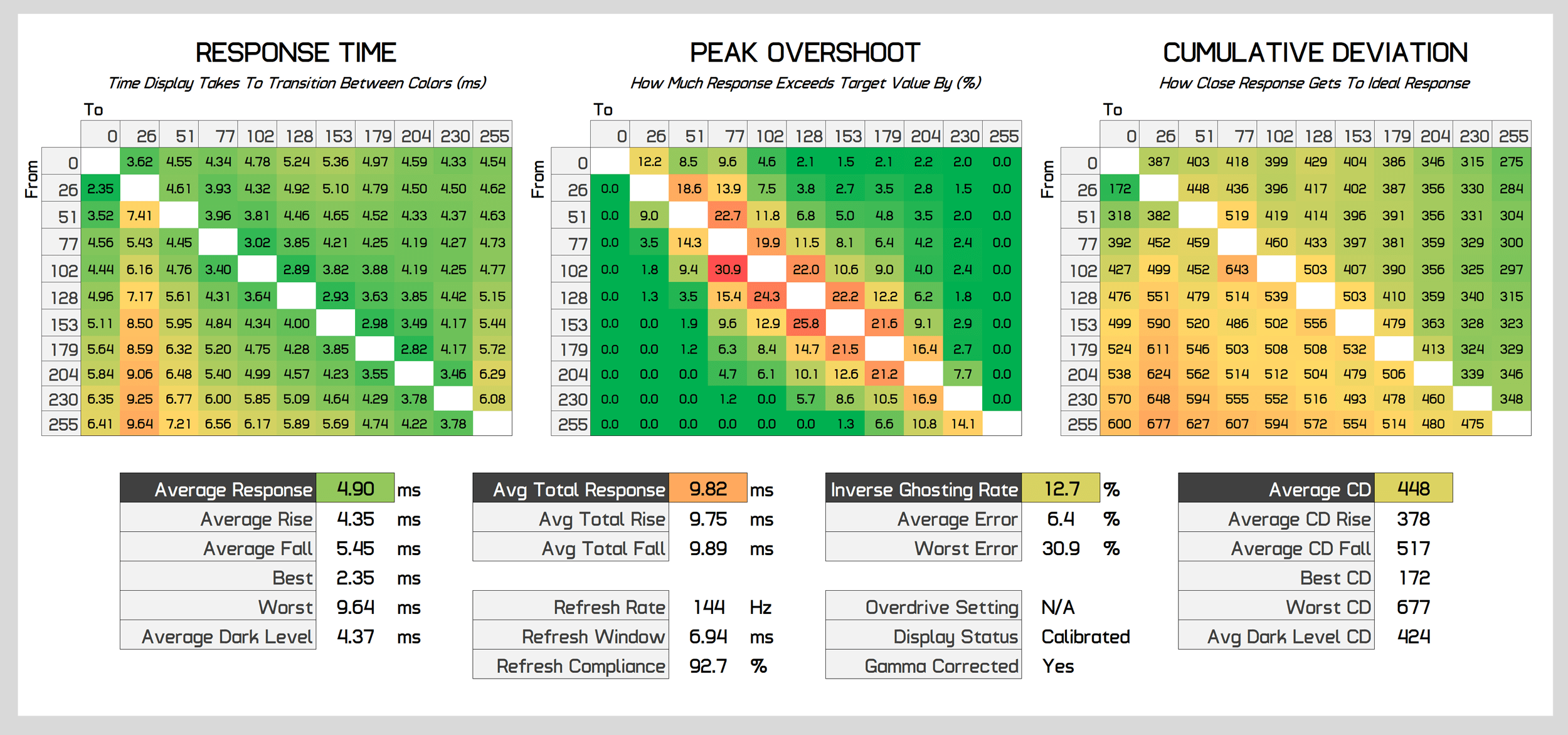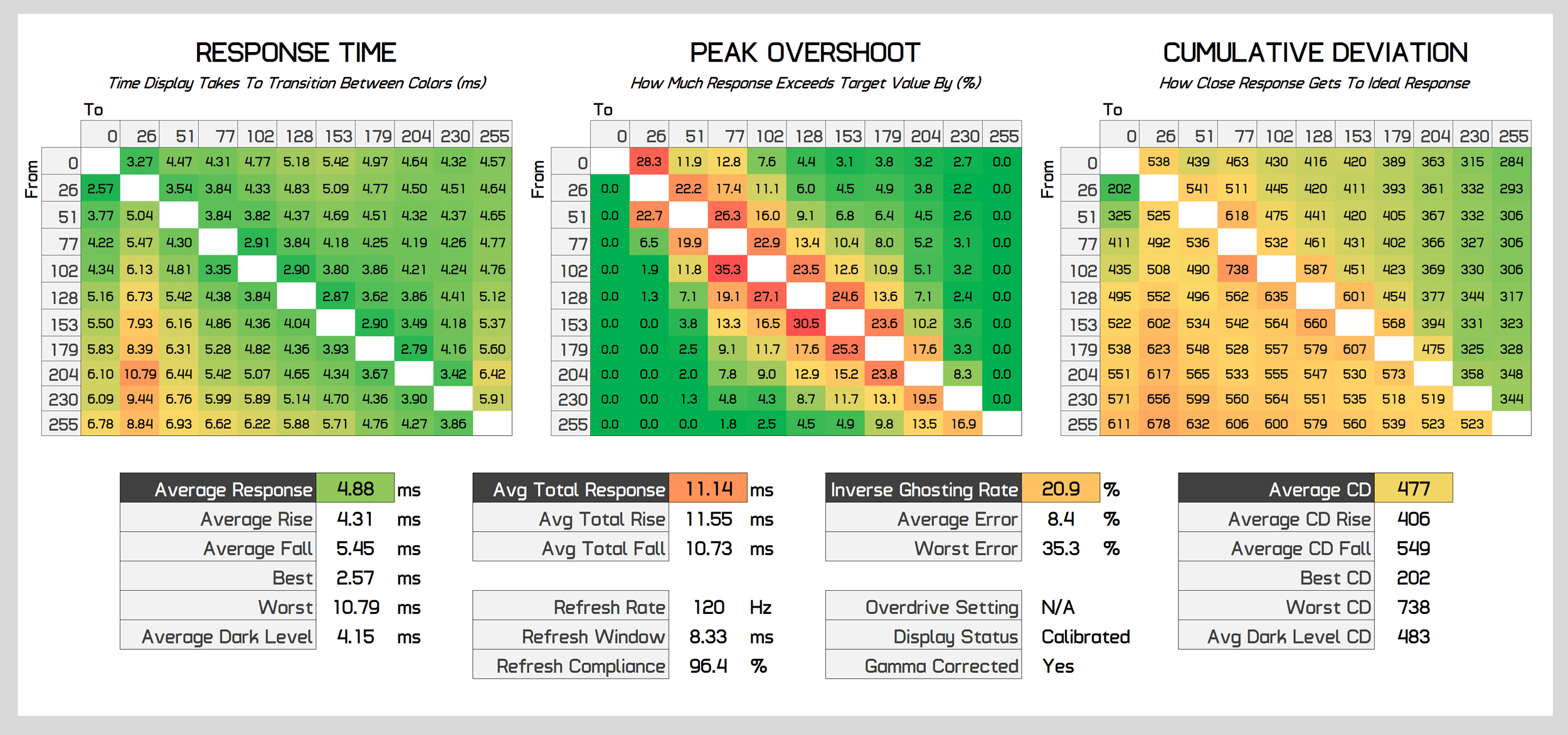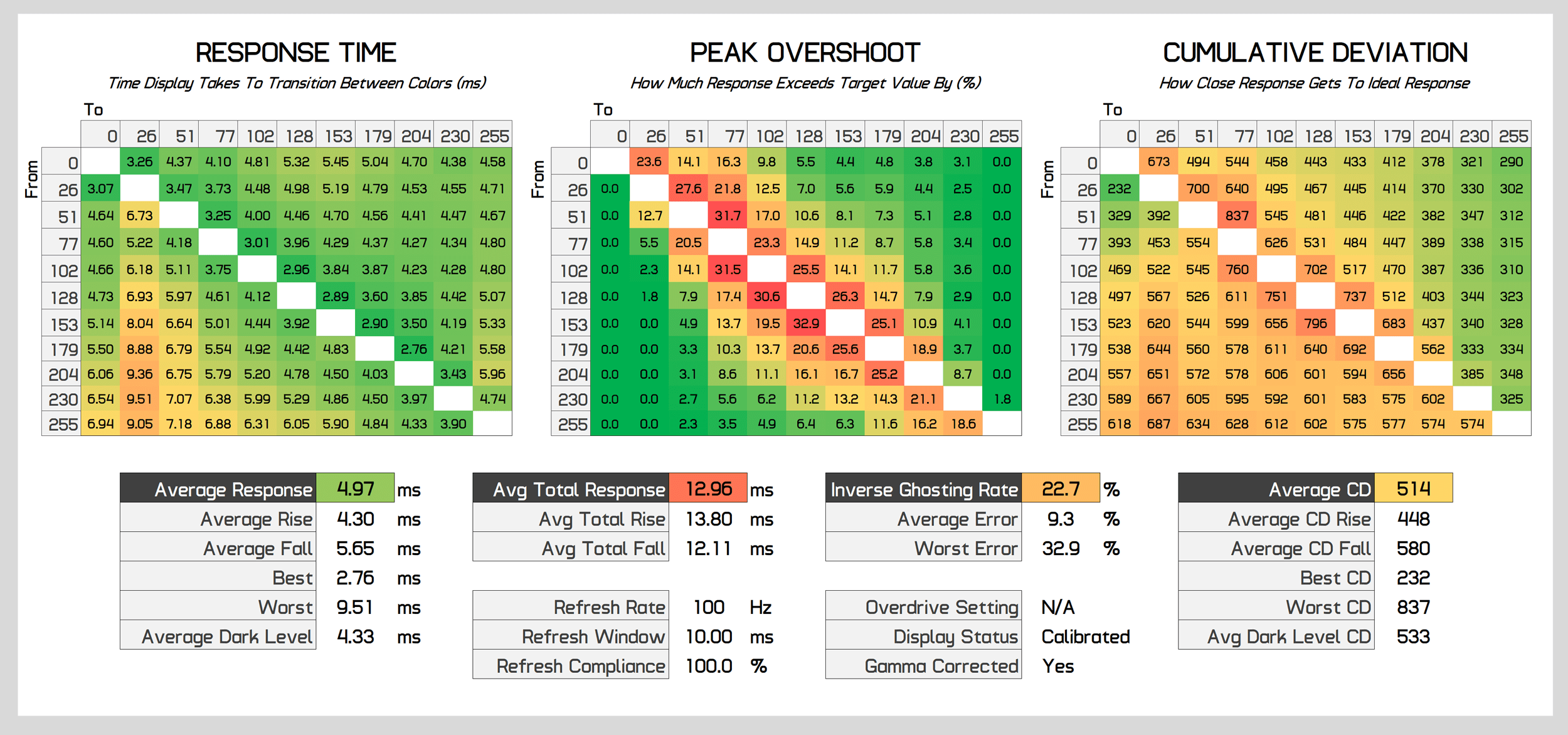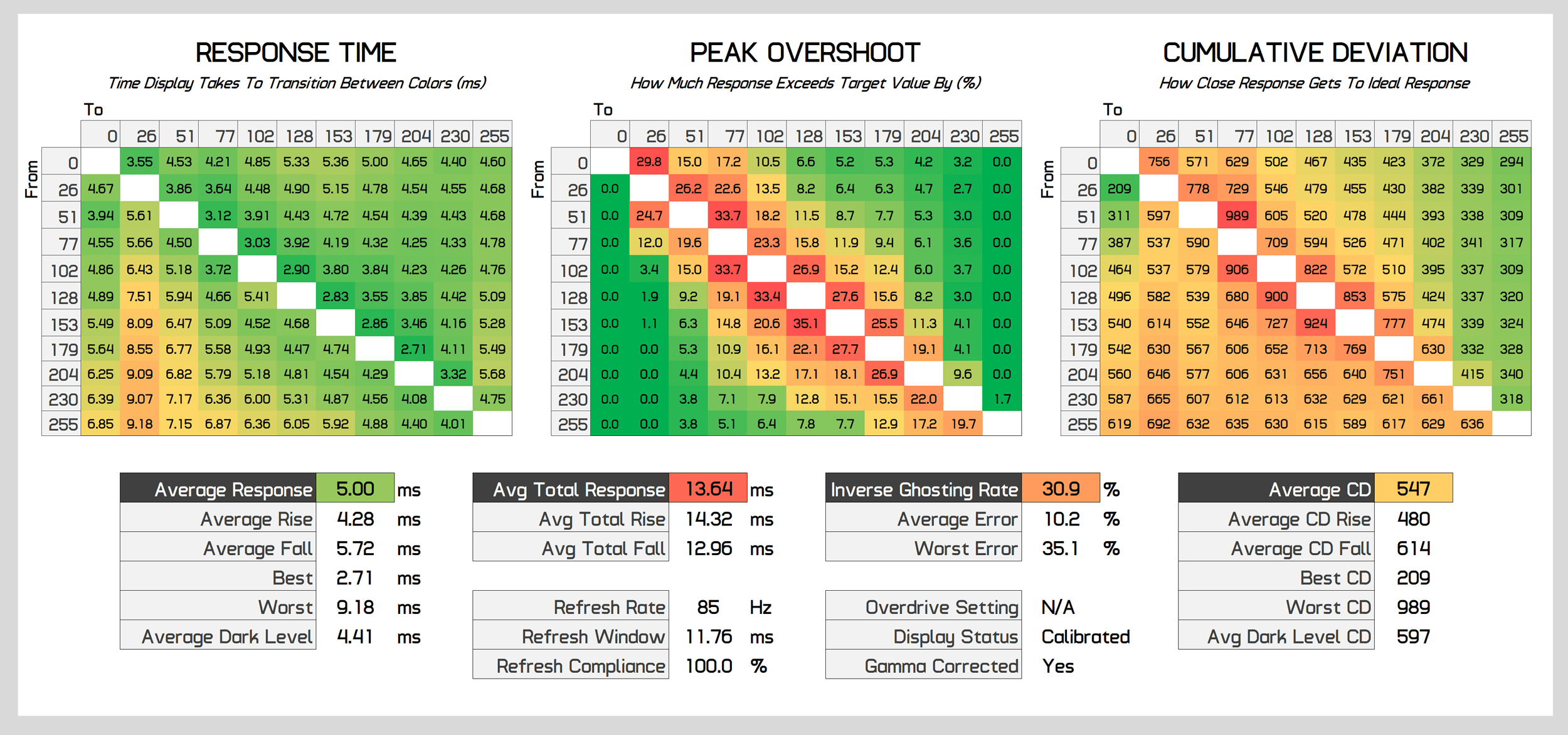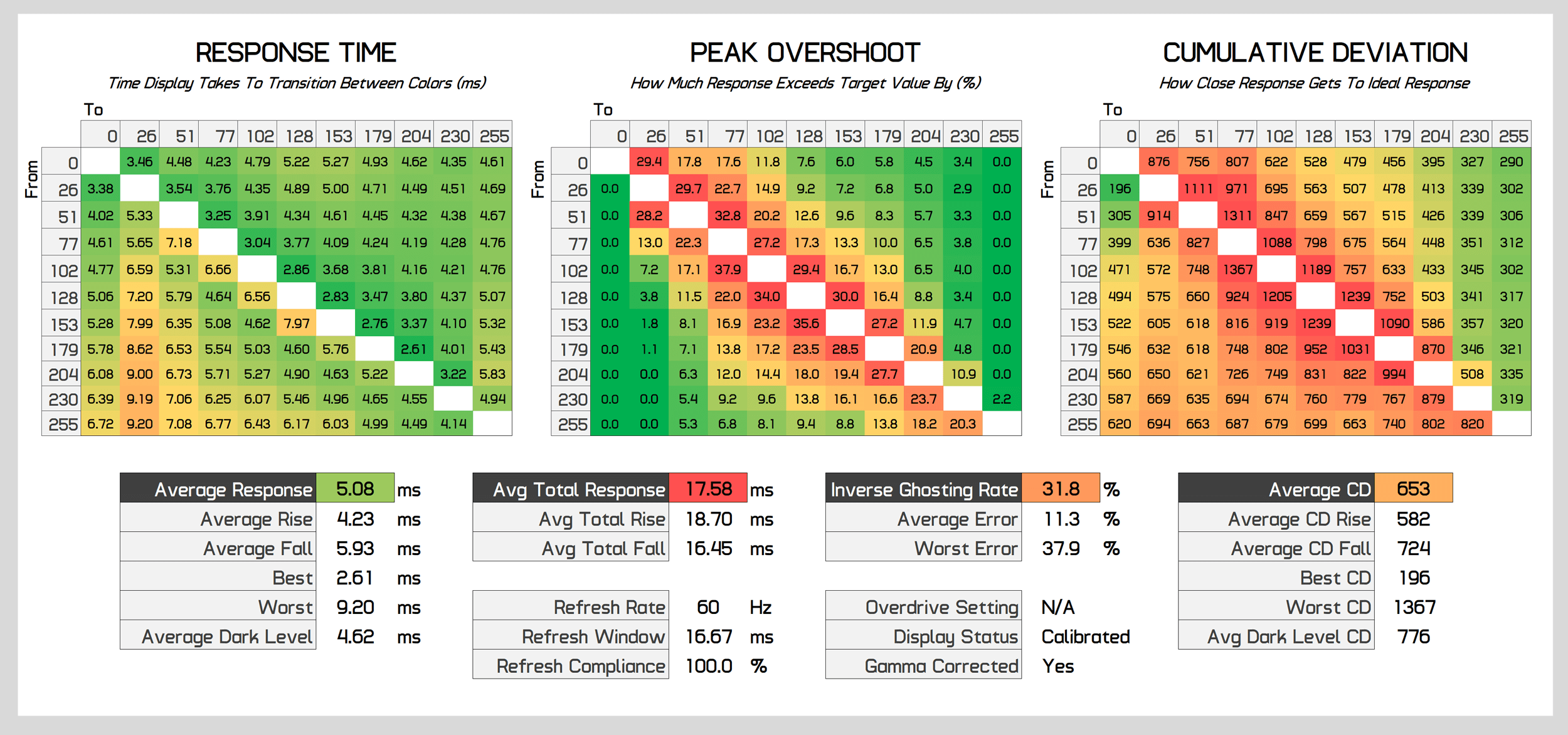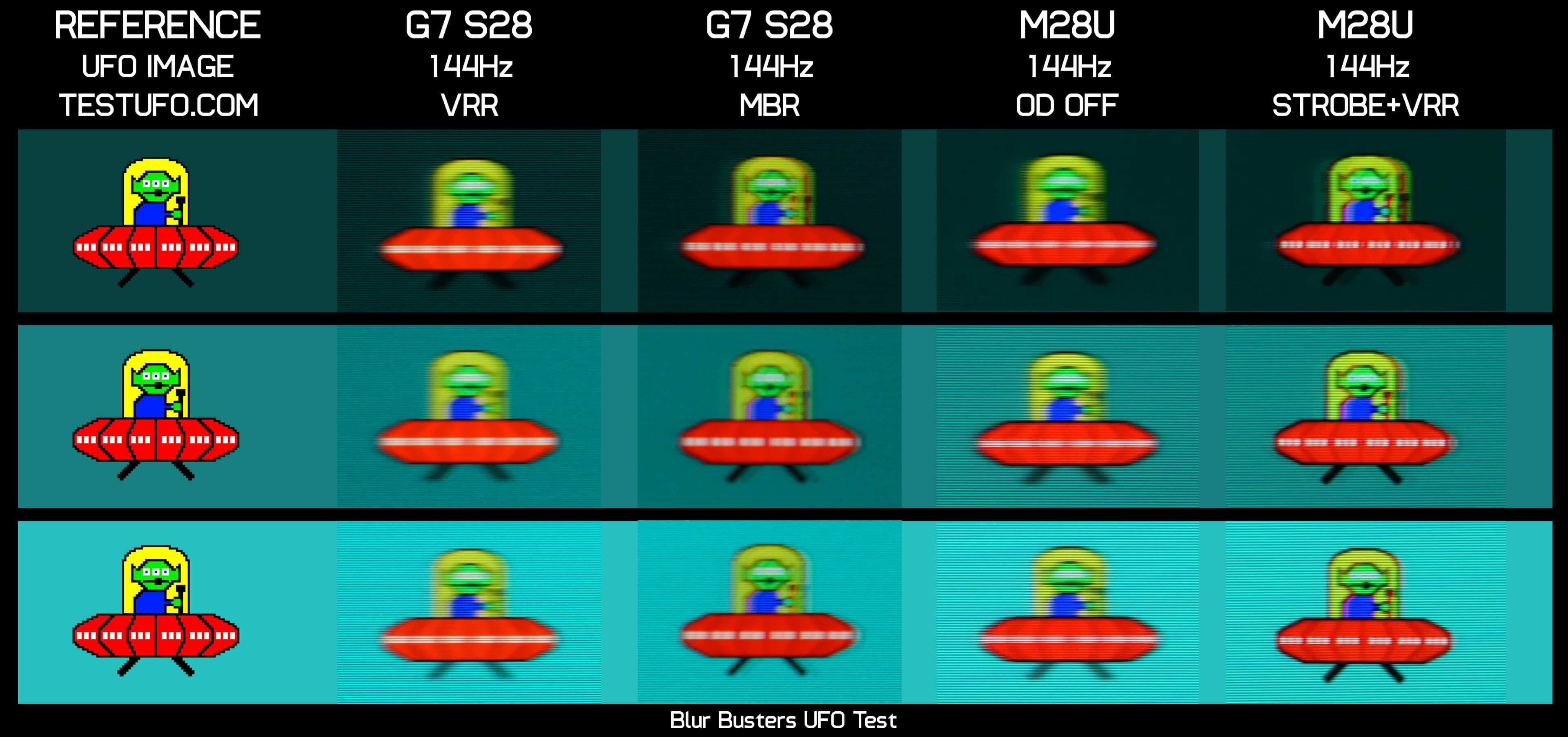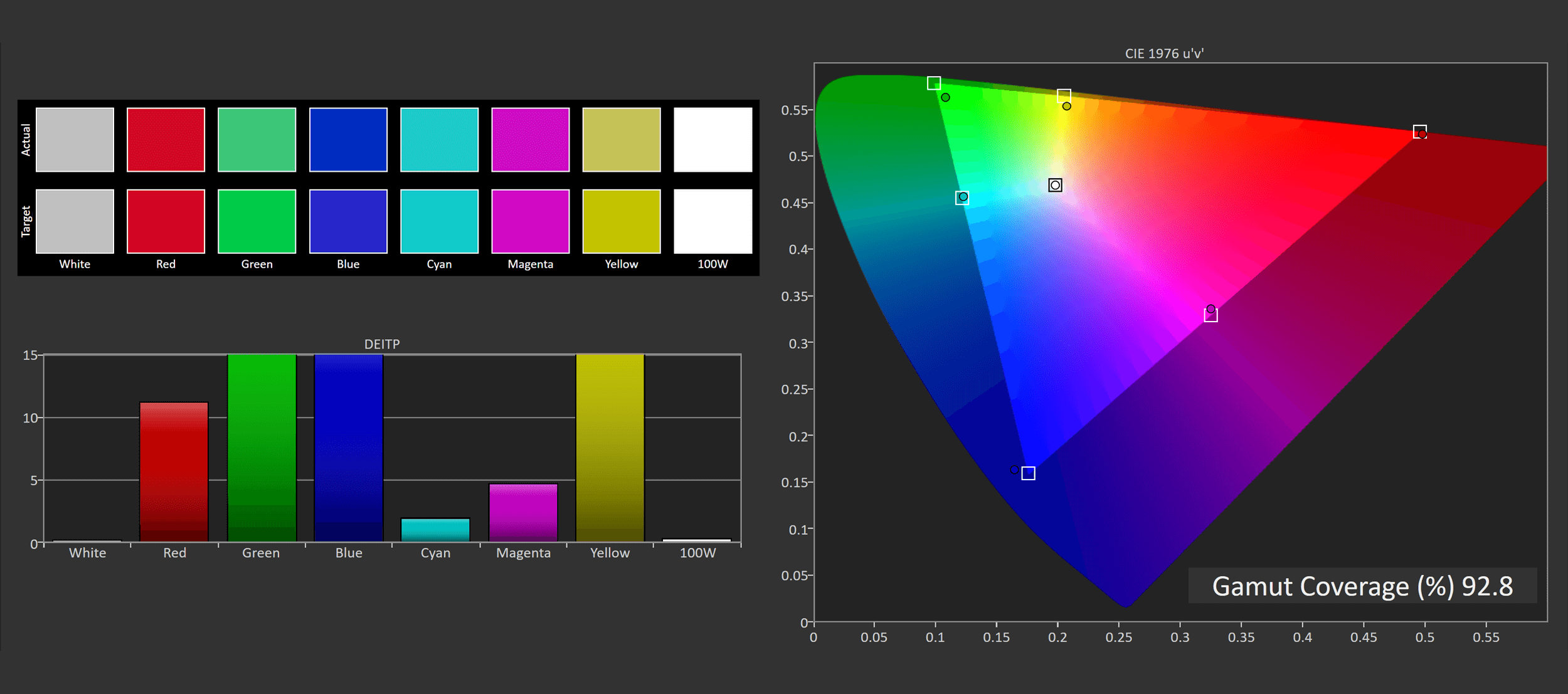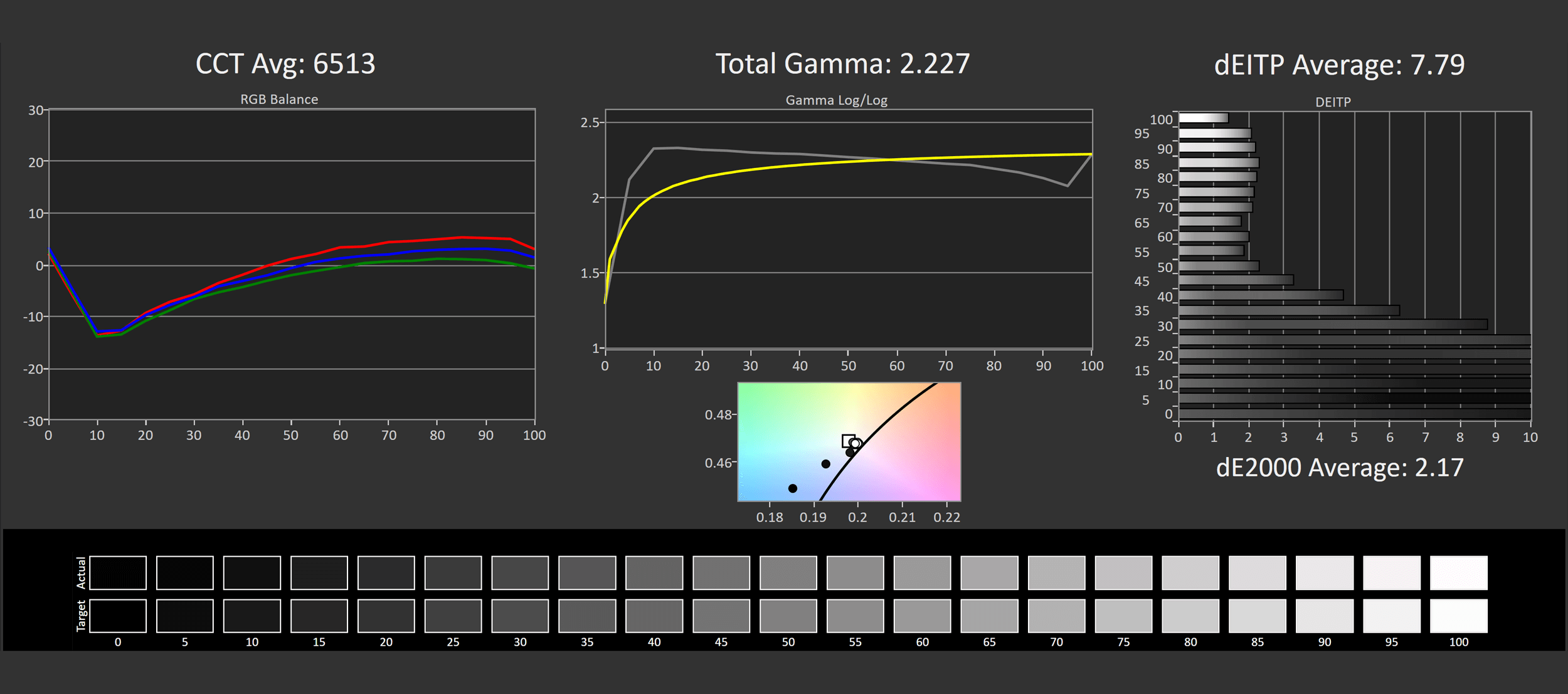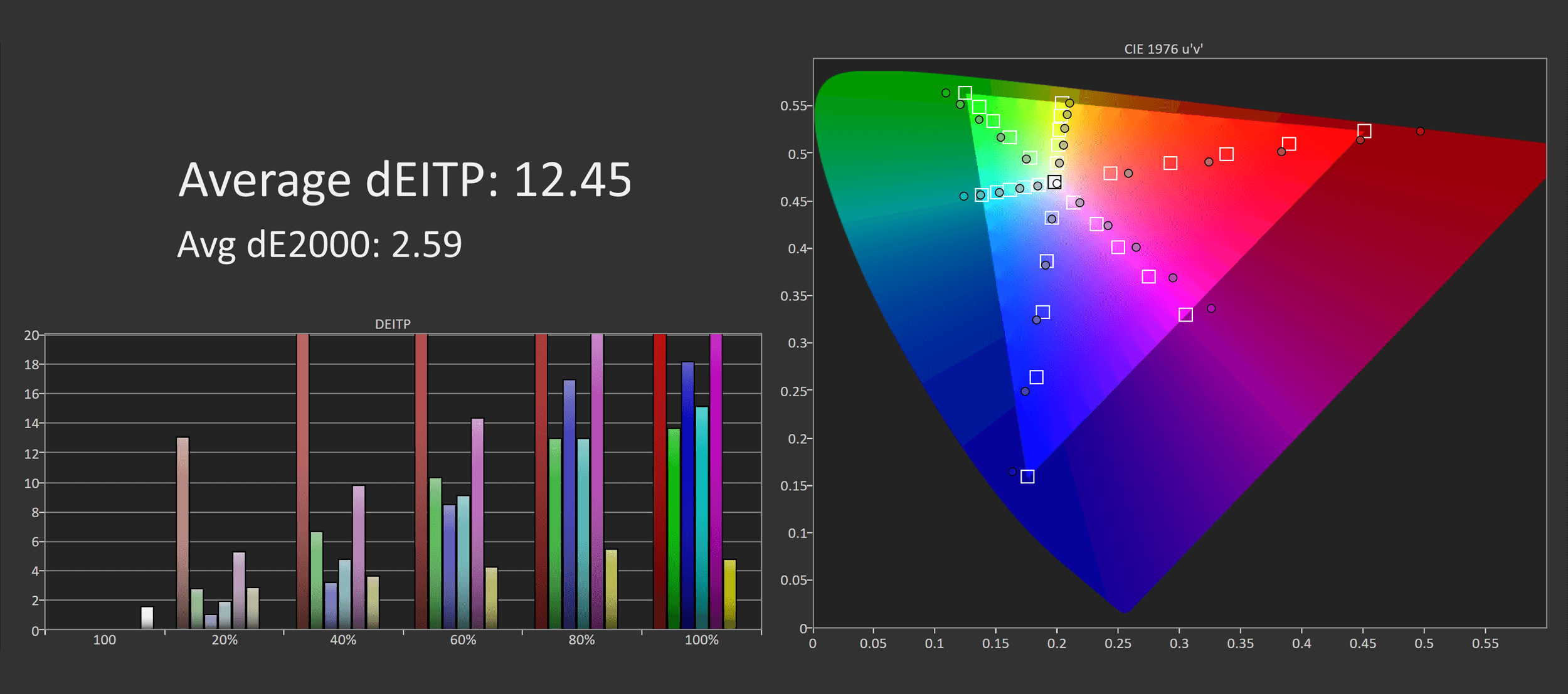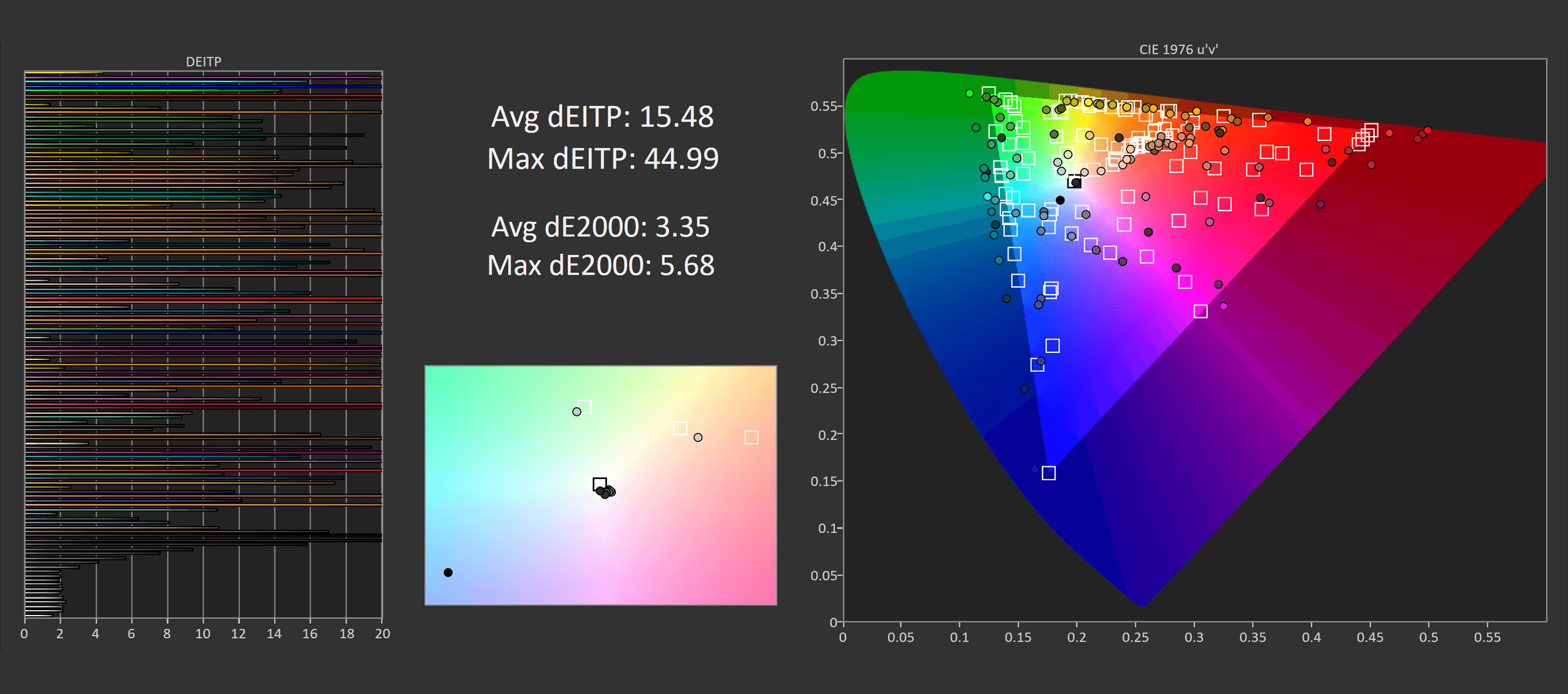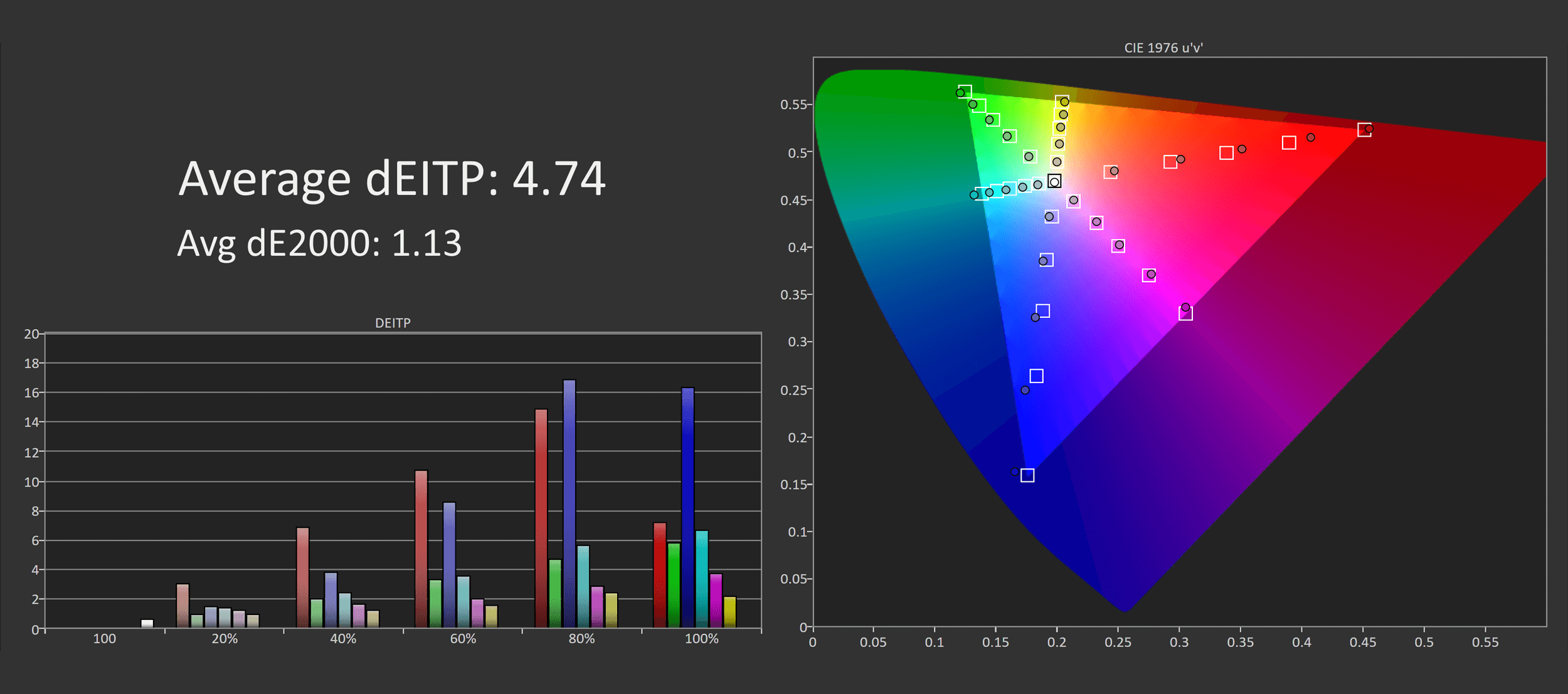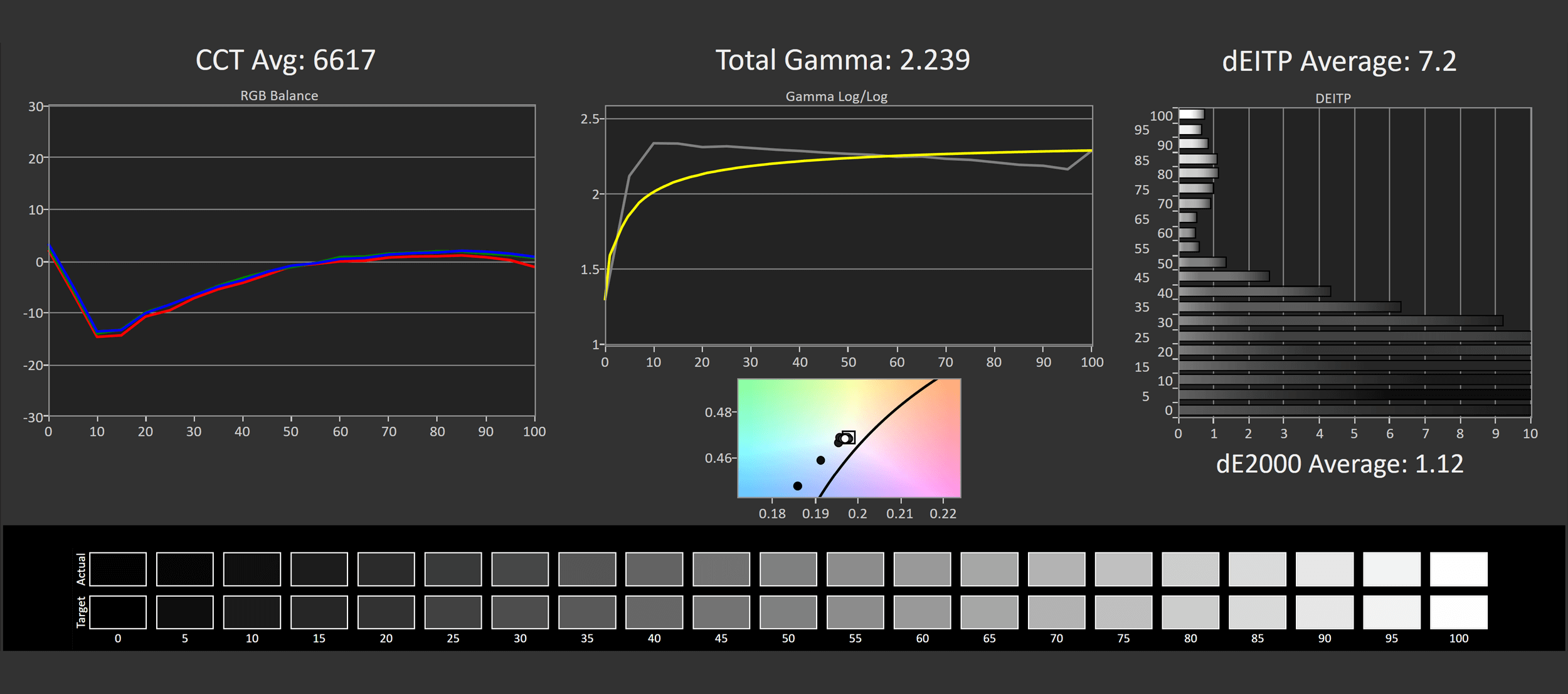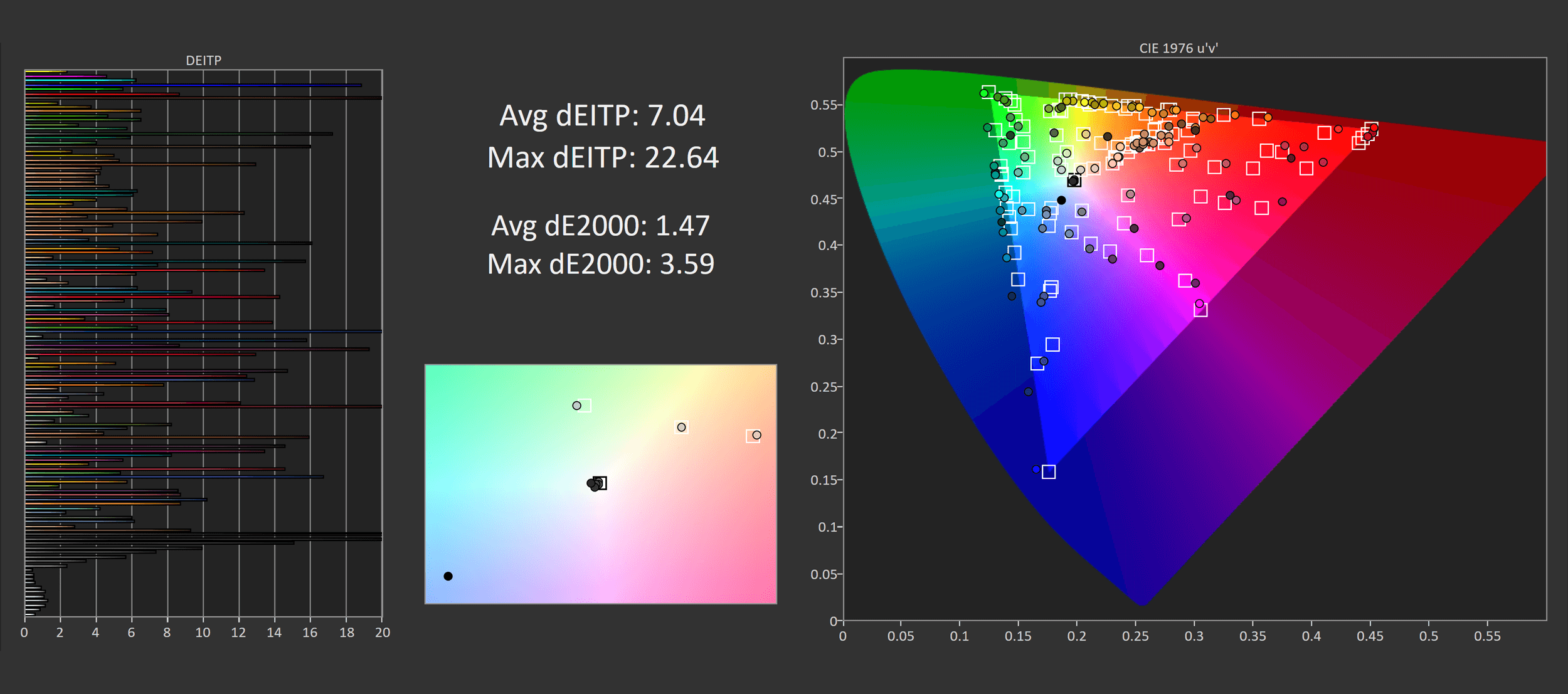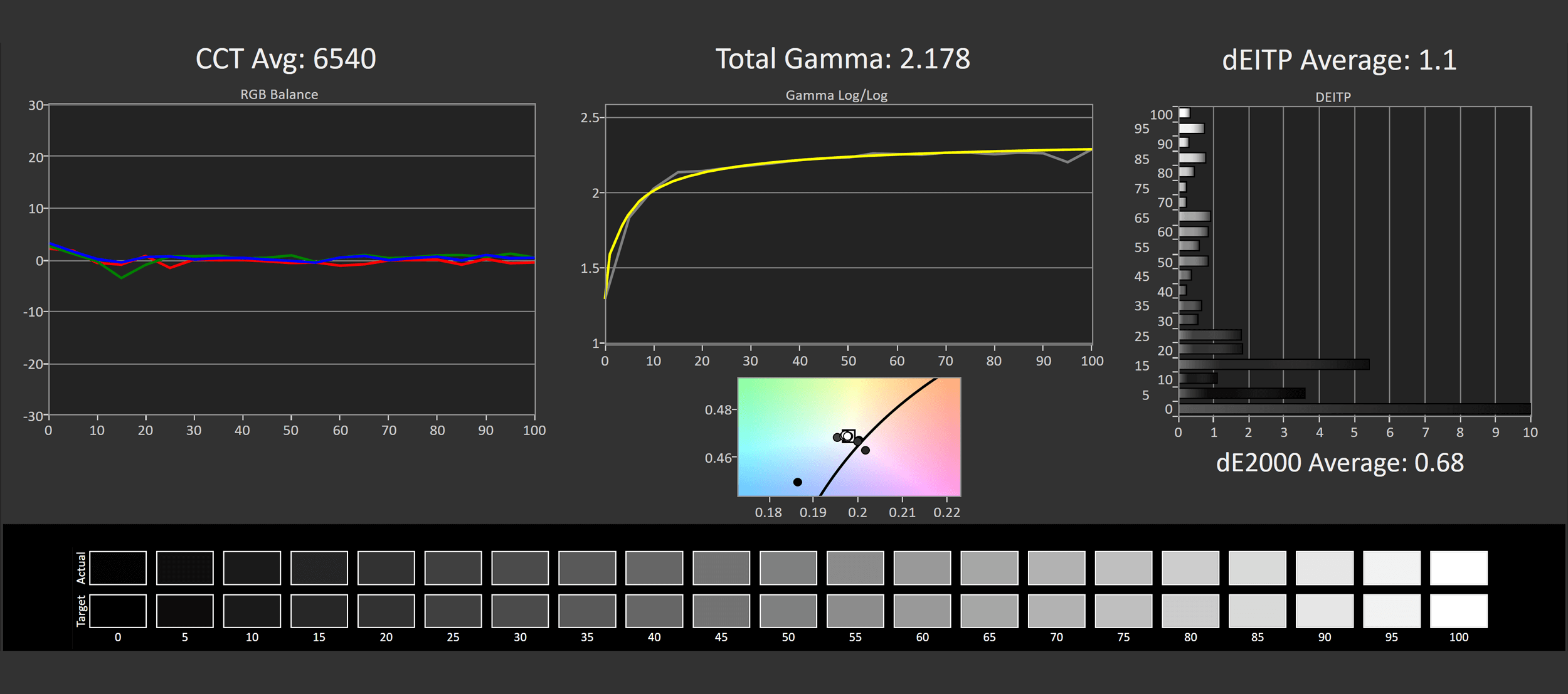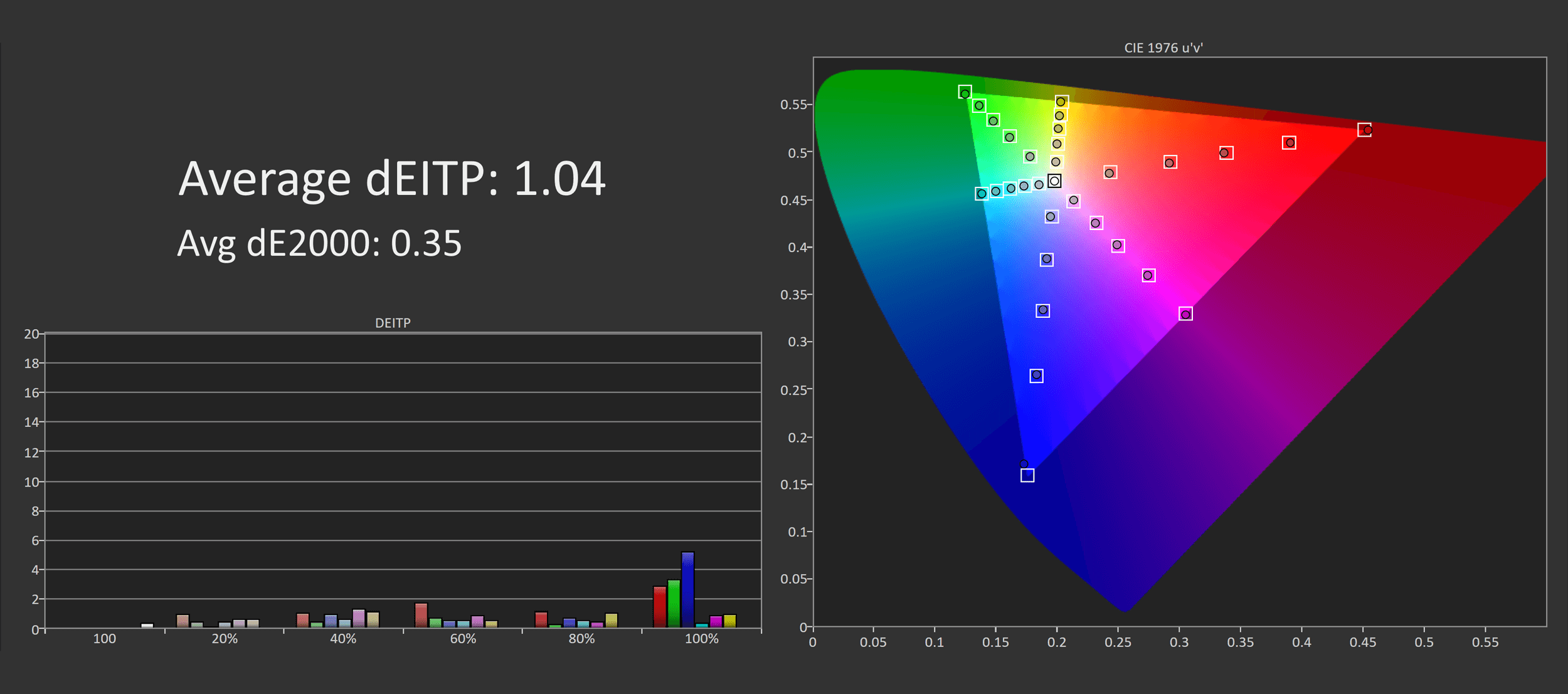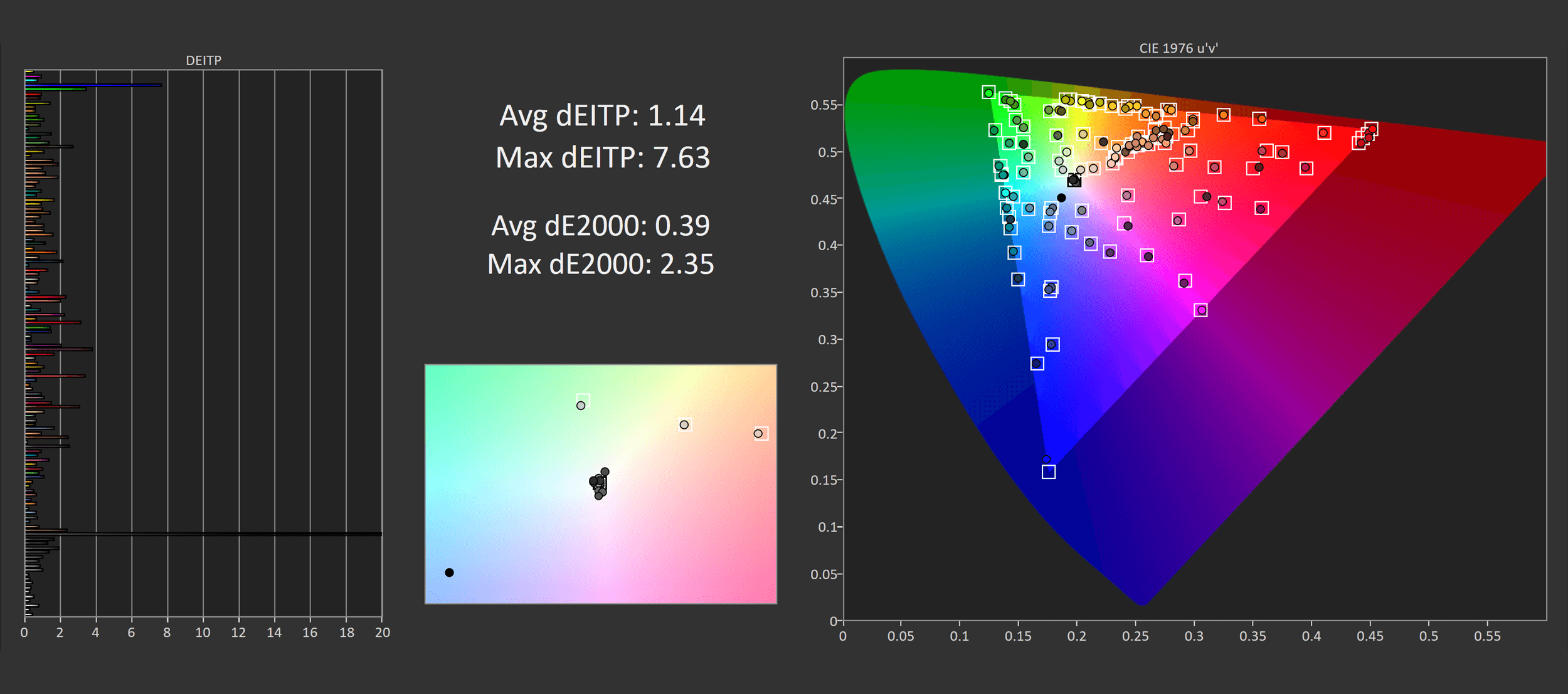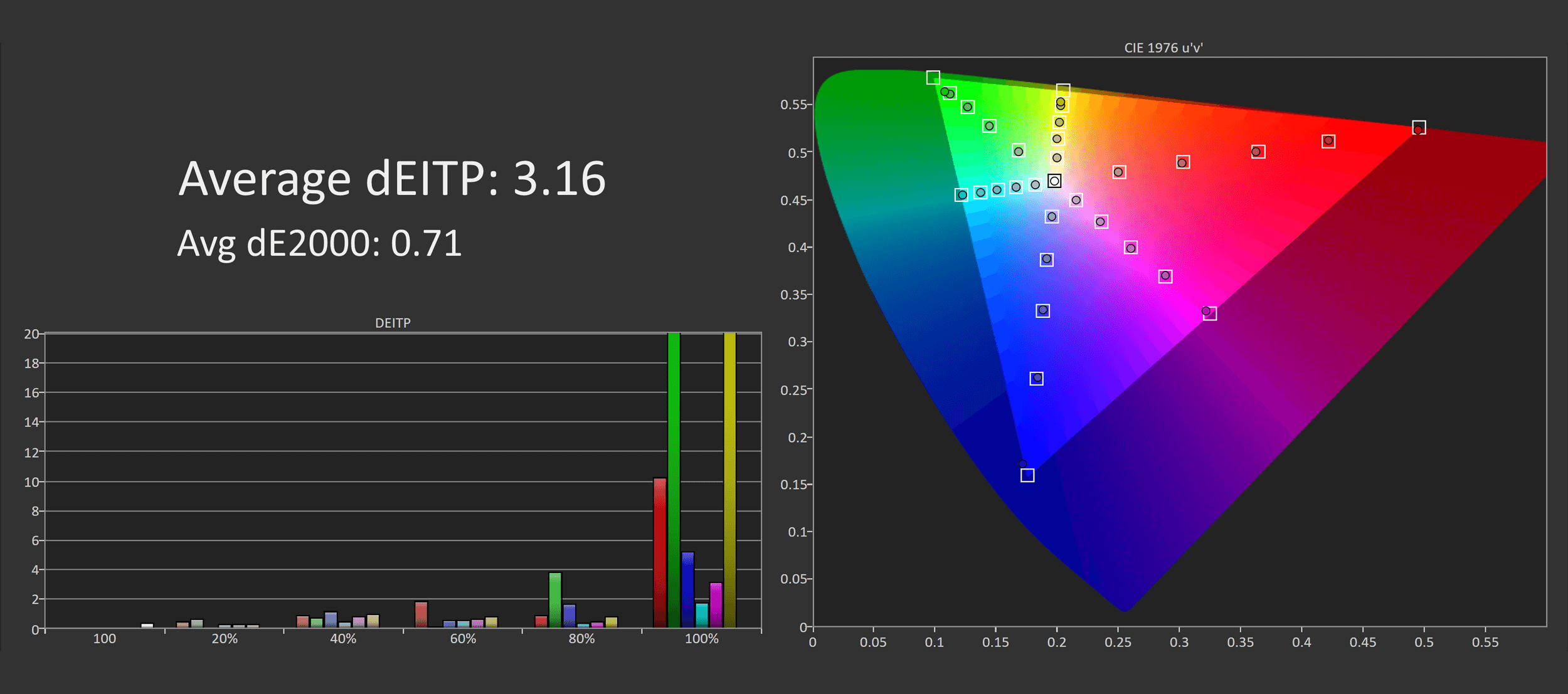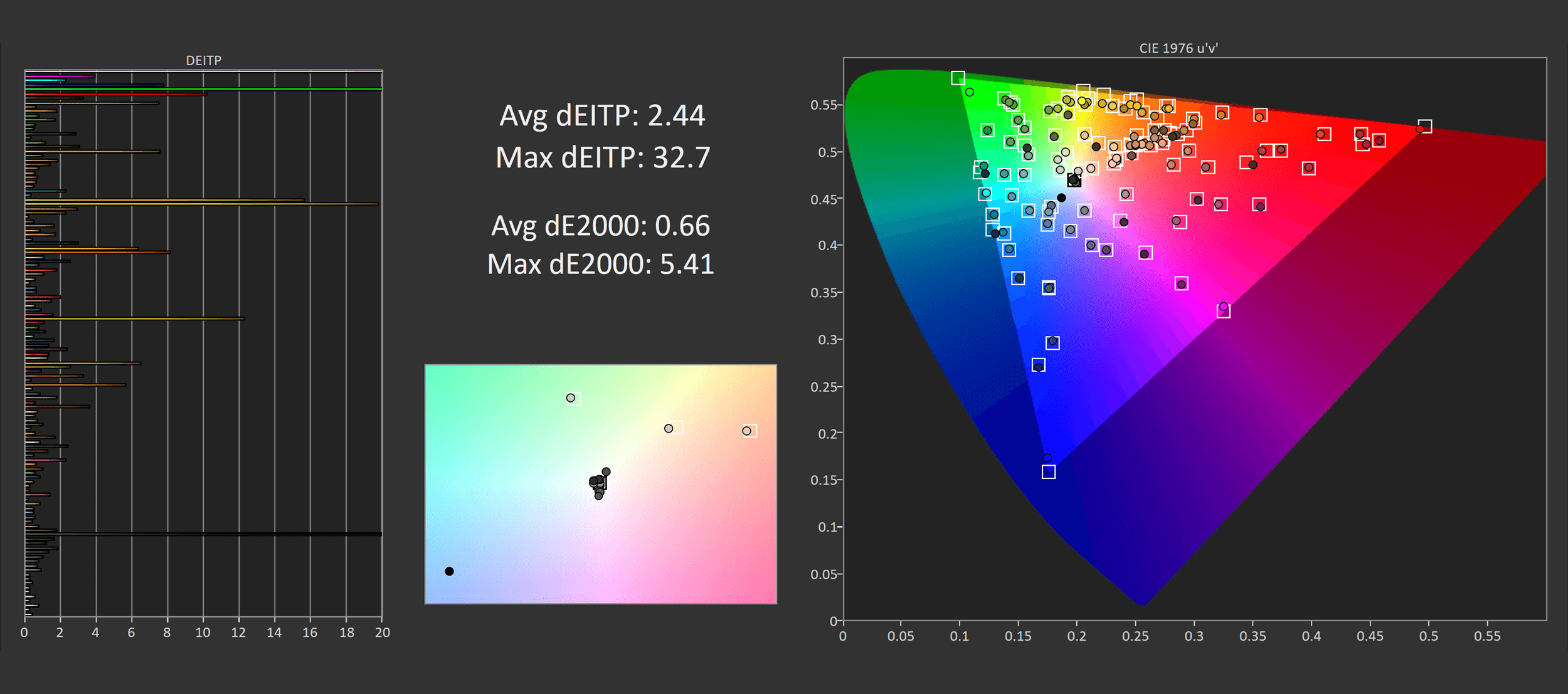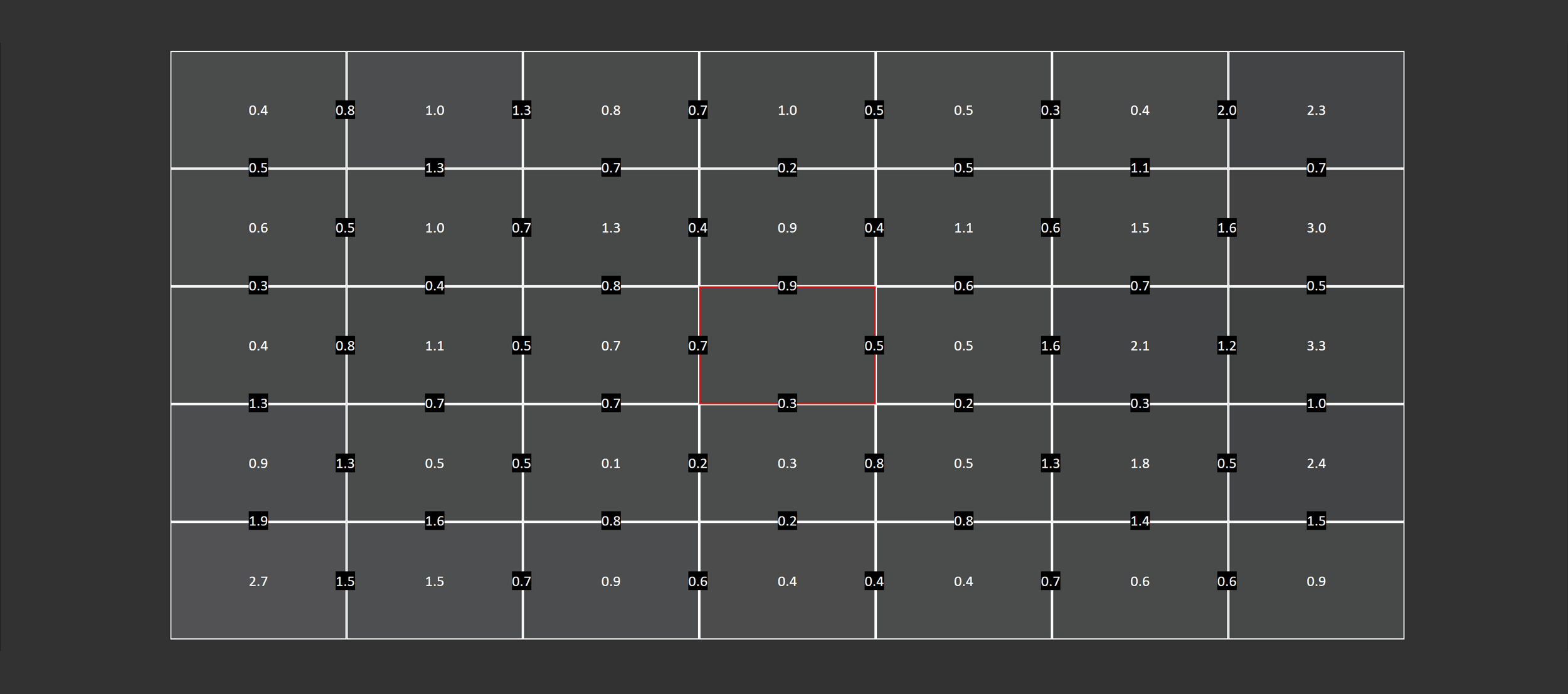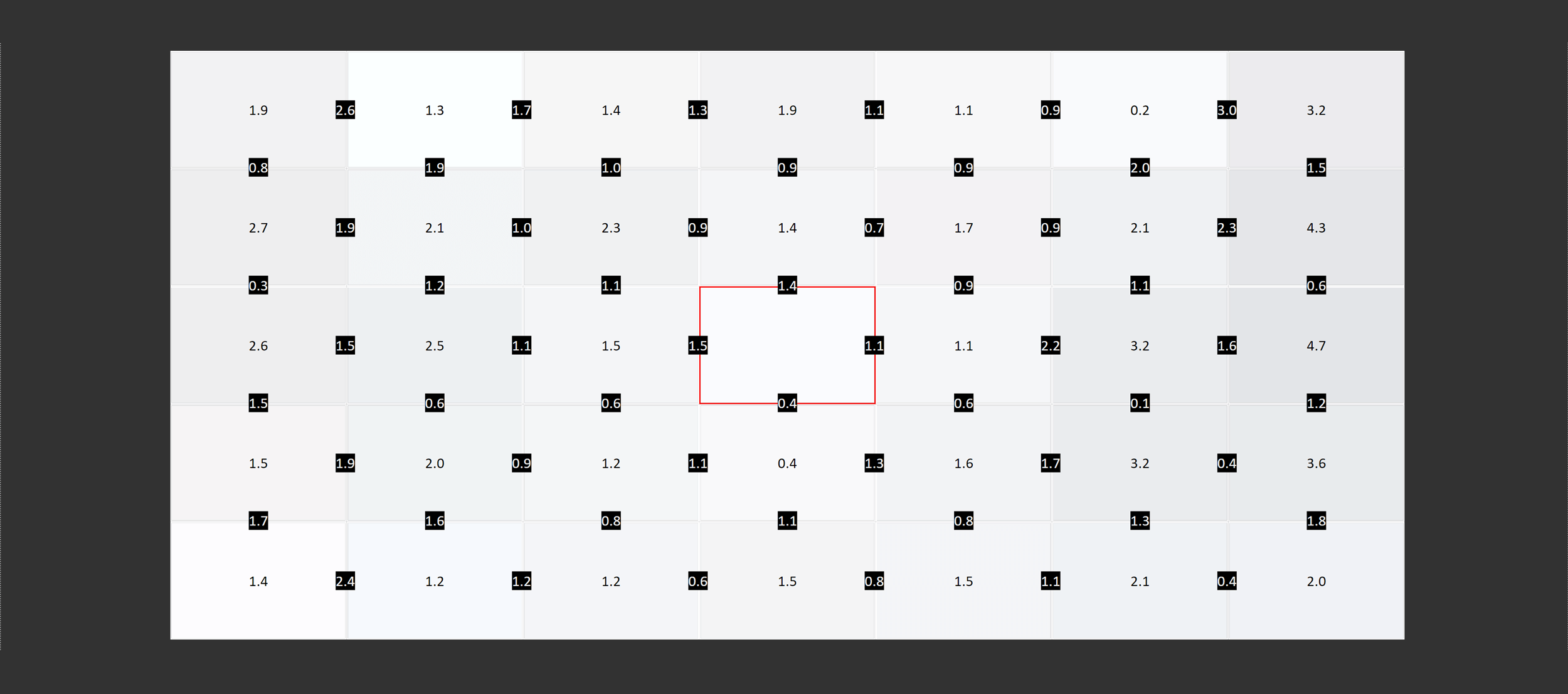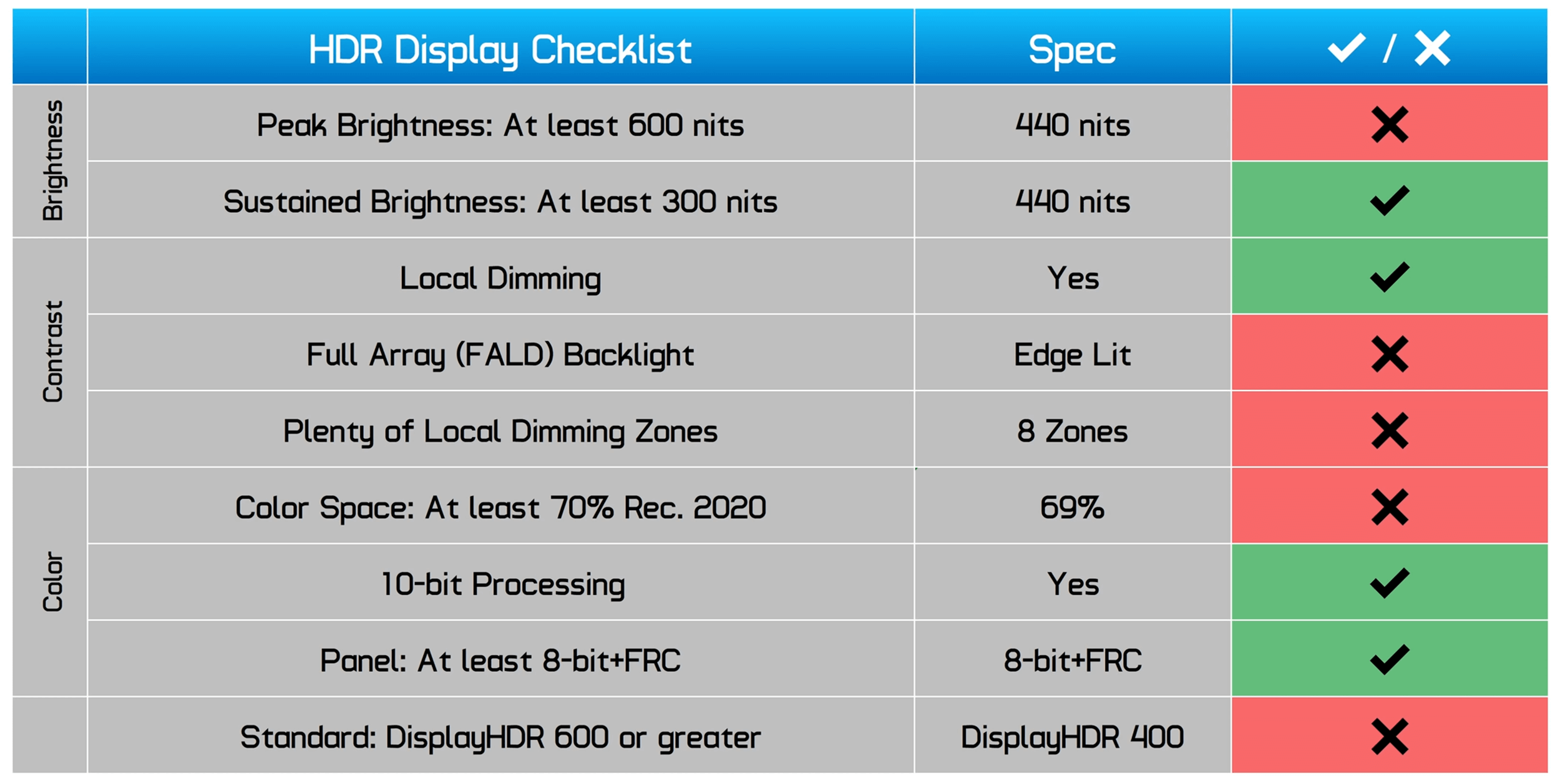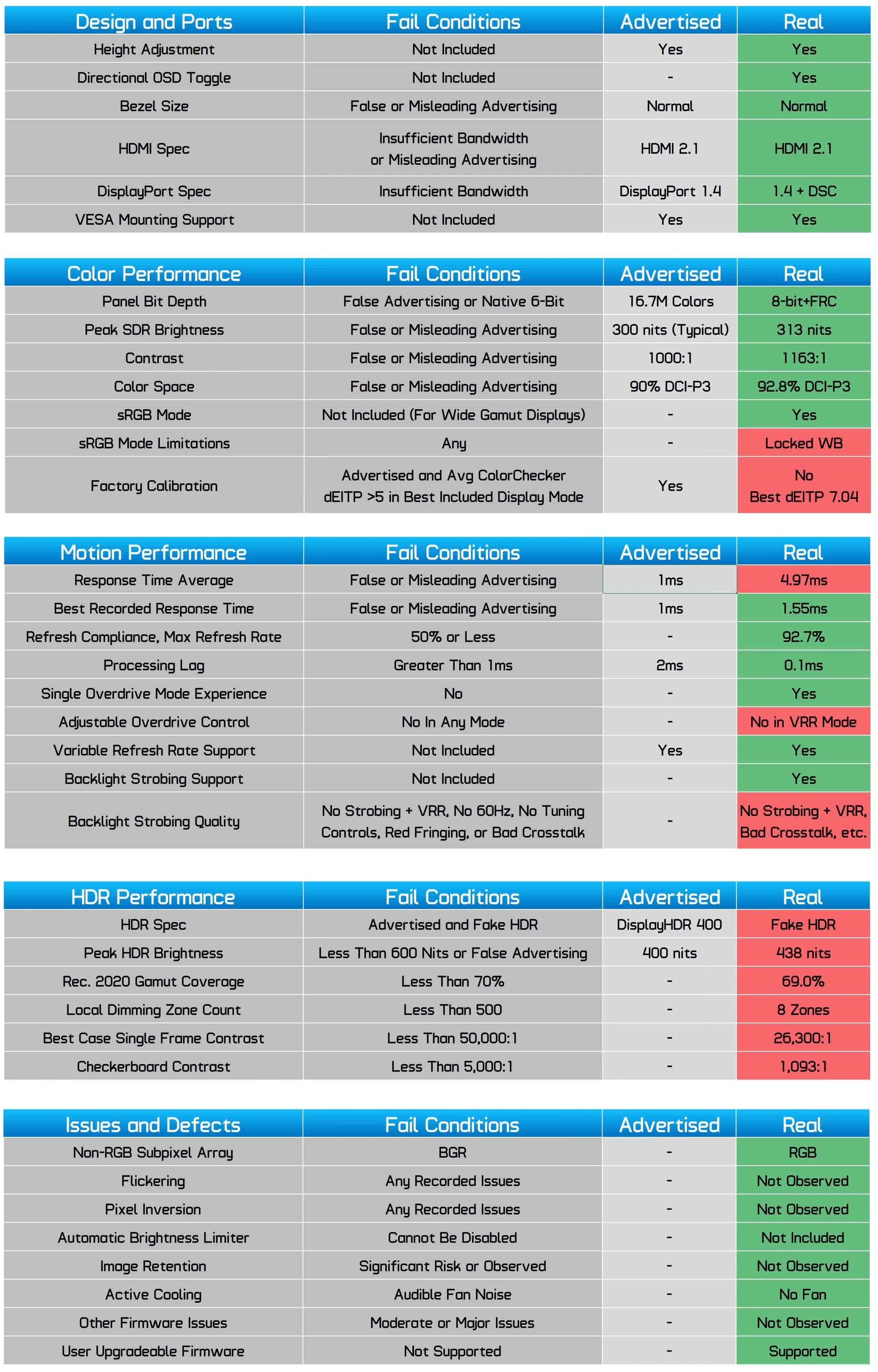Today we're reviewing the Samsung Odyssey G7. Now you might be wondering, hang on a moment, didn't you already review the Odyssey G7 way back in 2020? And you'd be correct, but last year Samsung released a new Odyssey G7, which is a little bit confusing, however it's a very different monitor in terms of specifications.
The new Odyssey G7 brings to the table a 28-inch 4K 144Hz IPS panel aimed at gamers. It's called the LS28AG700 (usually with even more letters and numbers after that depending on your region), but for this review we'll be shortening it to the S28 model. Samsung also advertises it as the "Odyssey G70A 28-inch" or the "Odyssey G7 UHD 28-inch" in various countries.
In contrast, the original G7 is a 1440p 240Hz 27" curved VA display, otherwise known as the LC27G75T, so clearly these are two very different products and you don't want to be confusing the C27G7 with the S28AG7 model.
It's a little disappointing how Samsung has ruined the naming scheme for the Odyssey G7, but with that cleared and out of the way, we don't want to get caught up in that too much.
The Odyssey G7 S28 is one of several new generation 4K 144Hz IPS displays for gaming, mirroring the specs of popular monitors such as the Gigabyte M28U, and the panel used here appears to be the same model from Innolux.
This new 4K panel generation is the most affordable yet, and the Odyssey S28 is no exception, usually available at around $700, which is in the ballpark of its competitors and more affordable than the $900+ 4K monitors from years prior.
Given Samsung's recent history of quality control issues, we wanted to test this display to see if any of the same issues are present. Instead of arranging this review sample from Samsung, we bought this monitor from retail for testing.

Design and Form Factor
The design for the Odyssey G7 S28 model is similar to the original Odyssey G7, except refined in several ways. Obviously this monitor isn't curved, unlike the 1440p 240Hz variants, and that's a huge improvement in our book since we weren't huge fans of the 1000R curve for this format of display.
Other areas like the front-facing RGB LED elements have also been refined. The chin on this monitor is a little too large, but at least the rest of the bezels are normal in size.
The stand is a basic affair, it does support the full range of motion including height, tilt, swivel and pivot support, however the stand legs and pillar are entirely coated in a fairly average black plastic, so it's nothing special from a build standpoint.
I do like the design on the rear, Samsung have gone with the same type of "gamer" influenced style but the patterning is pleasing and the RGB LED core lighting element in the center looks pretty cool, certainly a better-than-average implementation of RGB.
As a 4K 144Hz display, port selection is important, and Samsung have delivered here.
The Odyssey G7 S28 includes one DisplayPort 1.4 with DSC as well as two real HDMI 2.1 ports. The HDMI 2.1 ports are 40 Gbps ports, not the full 48 Gbps, but this makes no real world difference, as these HDMI 2.1 ports have more than enough bandwidth at 40 Gbps for full 4K 144Hz at 10-bit RGB. This means support for the full panel capabilities with inputs like game consoles.
The OSD is controlled through a directional toggle, and uses the same format as other Samsung monitors. The range of features here is decent, including several color controls and some game specific stuff, like crosshairs for cheating. Unlike the VA-based Odyssey monitors, there's no VRR Control setting as it's not required. There's also three additional face buttons for quick access to some settings if you want.
Display Performance
Looking at response times, the Odyssey G7 S28 is similar to other Odyssey monitors in that you cannot adjust the overdrive settings when adaptive sync is enabled. The vast majority of buyers will be using adaptive sync with this display when hooked up to a PC, so we're only going to test this mode.
You can adjust the overdrive when the FreeSync option is disabled in the OSD, but I don't think any of those settings are relevant.
At 144Hz, the G7 S28 performs pretty well. The response time average registers in under 5ms, and the level of overshoot is minimal for the majority of transitions. This leads to a really solid cumulative deviation average of under 500, right where I like to see modern IPS displays. Refresh compliance of over 90% is excellent, too, suggesting this panel is comfortably capable of refreshing at 144Hz.
As we move down the refresh rate range, as gamers playing with variable refresh enabled might do, response performance is consistent. The response time average only increases from 4.90 to 5.08ms at 60Hz which is a very small difference. However, overshoot does increase, and there are no real signs of variable overdrive being used here.
Down at 60Hz, the inverse ghosting rate is at 32% which is around the level you will notice some inverse ghosting artifacts in practice. However based on my observations any inverse ghost trails are faint and hard to notice while gaming, which is reflected in a cumulative deviation value that isn't too high compared to what some high-overshoot monitors may have.
The question here is whether the G7 S28 has a single overdrive mode experience, and I think it does. You can happily game on this display from 144Hz through to 60Hz with only minor visual artifacts at the lower end of the refresh range. Having the ability to adjust overdrive settings may have led to further improvements at 60Hz, but for the most part Samsung's choice to lock the overdrive controls is only a minor annoyance and doesn't lead to poor performance.
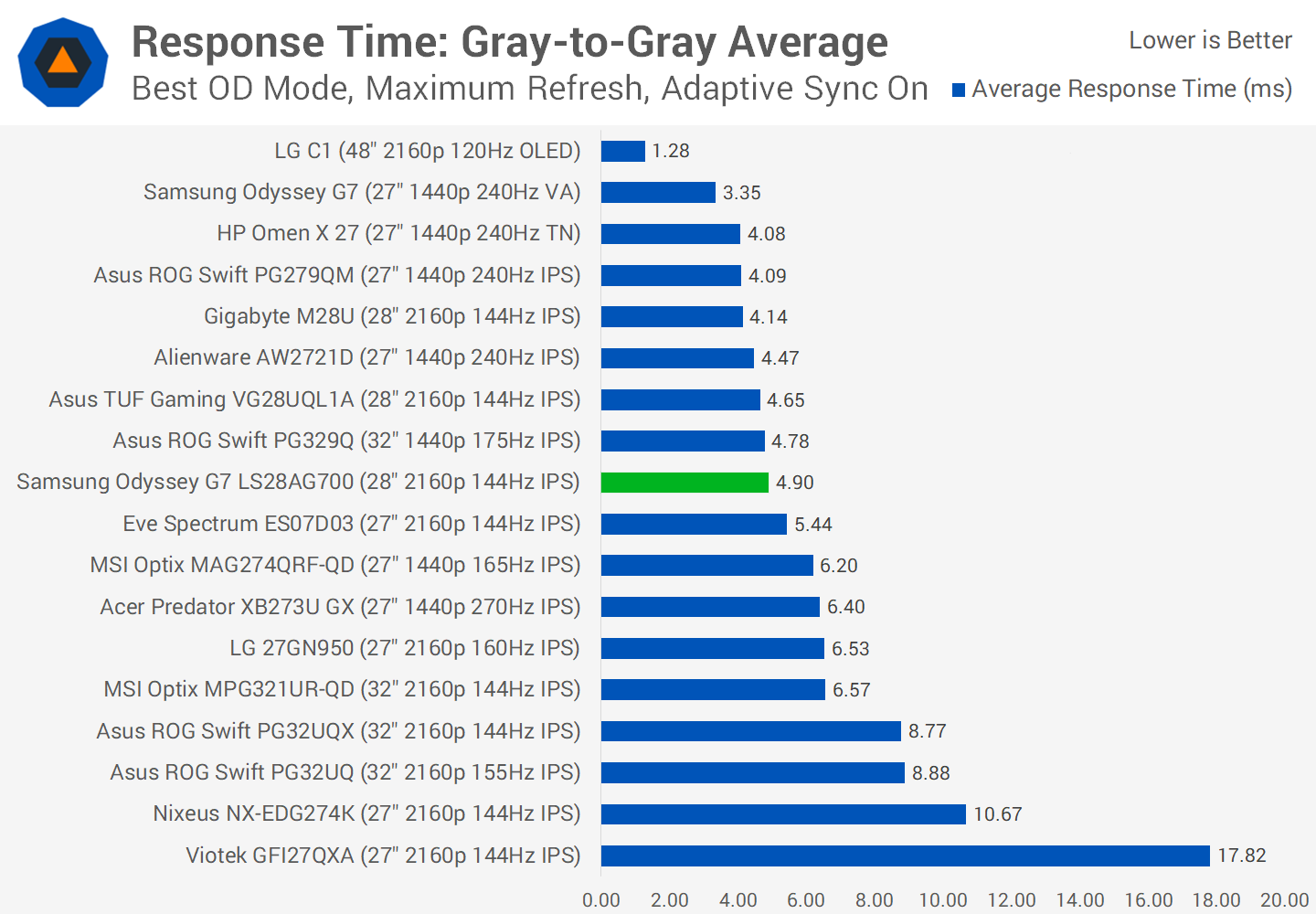
When compared to other monitors showing their best performance at their highest refresh rate, the G7 S28 performs as expected. It's slightly slower than the two other display's we've tested to use the same Innolux panel, the Gigabyte M28U and the Asus VG28UQL1A, but it also has lower overshoot than those displays.
It's a bit of a much of a muchness to be honest and all three will be virtually identical while gaming. The Odyssey also ends up marginally ahead of the Eve Spectrum 4K, which uses an LG panel, while performance is much better than most of today's 32" 4K monitors.
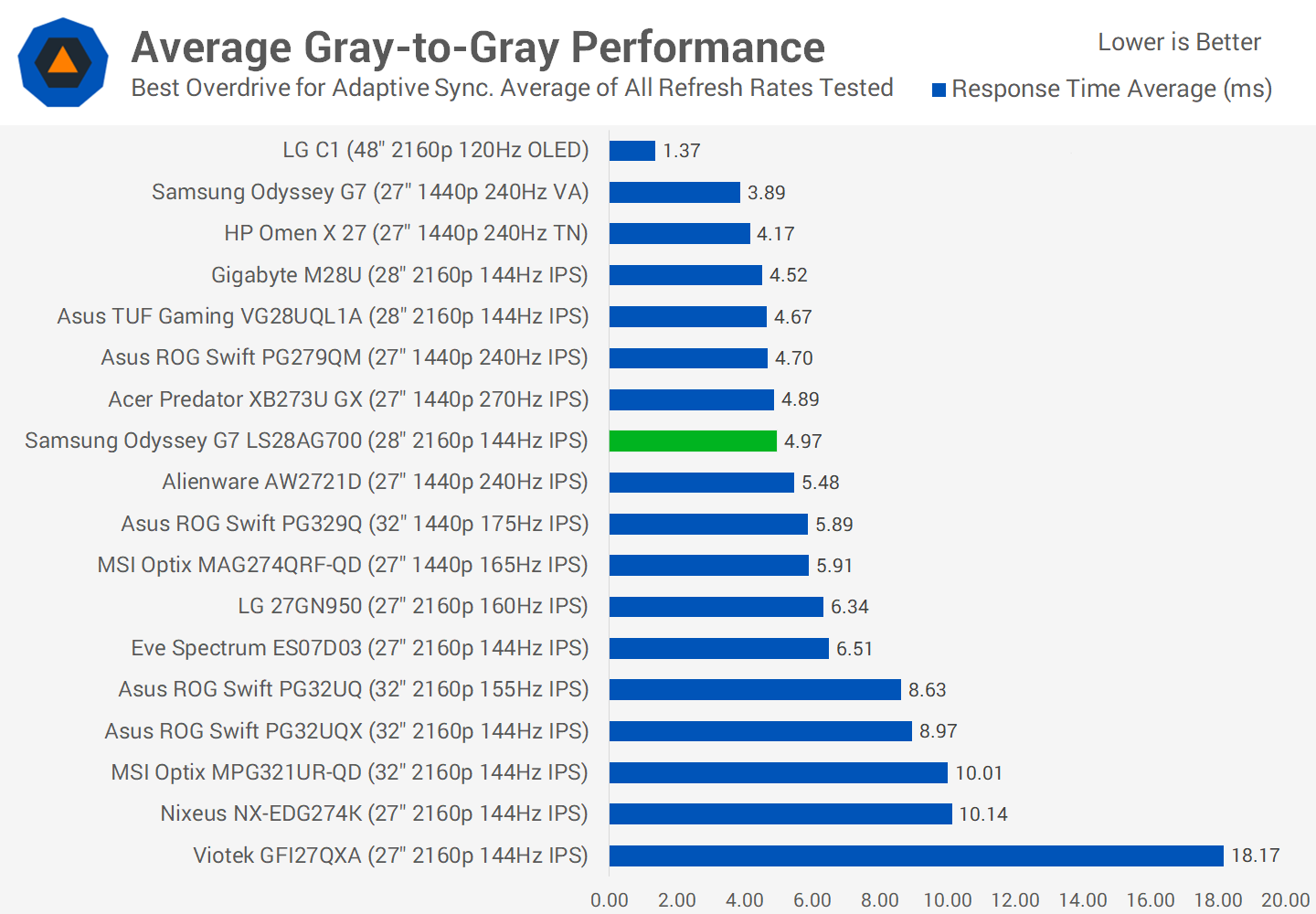
On average across the refresh range, again the G7 S28 is basically identical to the M28U and VG28UQL1A. It's a little bit slower and has a little bit less overshoot, so you could make the case it's somewhat better optimized. This is where the 28-inch 4K monitors tend to pull away from the LG-based alternatives like the Eve Spectrum and 27GN950, this newer display type is that bit better at lower refresh rates which creates a more balanced experience. But we are talking about small differences.
What isn't as much of a small difference is to the Odyssey G7 1440p 240Hz model. This variant is quite a bit faster, both in terms of its response times which are 28% better, but also in terms of refresh rate. It provides a clearer image, especially at high refresh rates that the G7 S28 can't do.
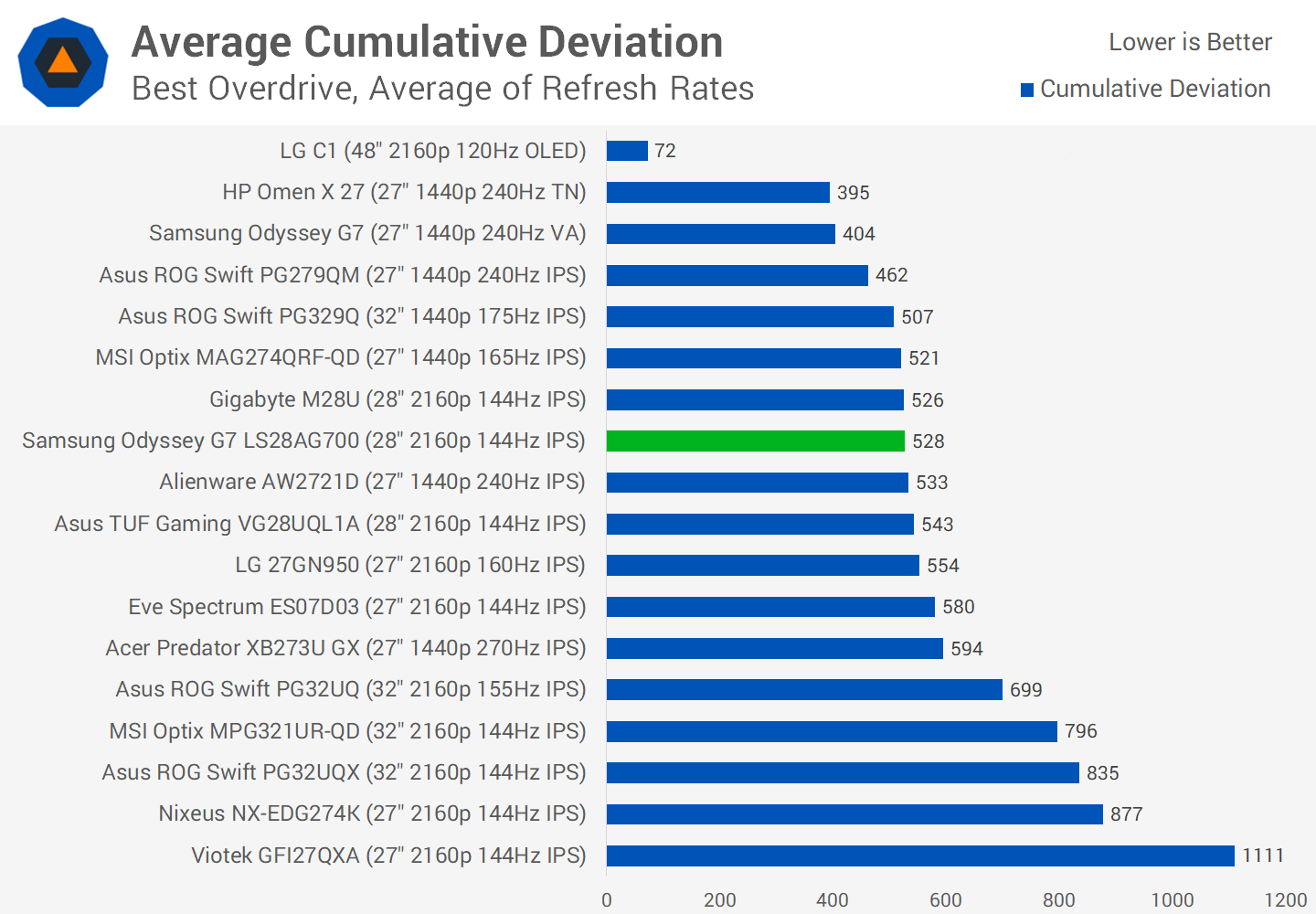
Cumulative deviation is right in line with the M28U and VG28UQL1A, only a couple of units separate these monitors, which is to be expected as the overdrive settings and panel are all very similar. This gives us a mid-tier modern IPS experience which is exactly what you want from this technology today, and the only way Samsung could have improved performance further would be through variable overdrive.
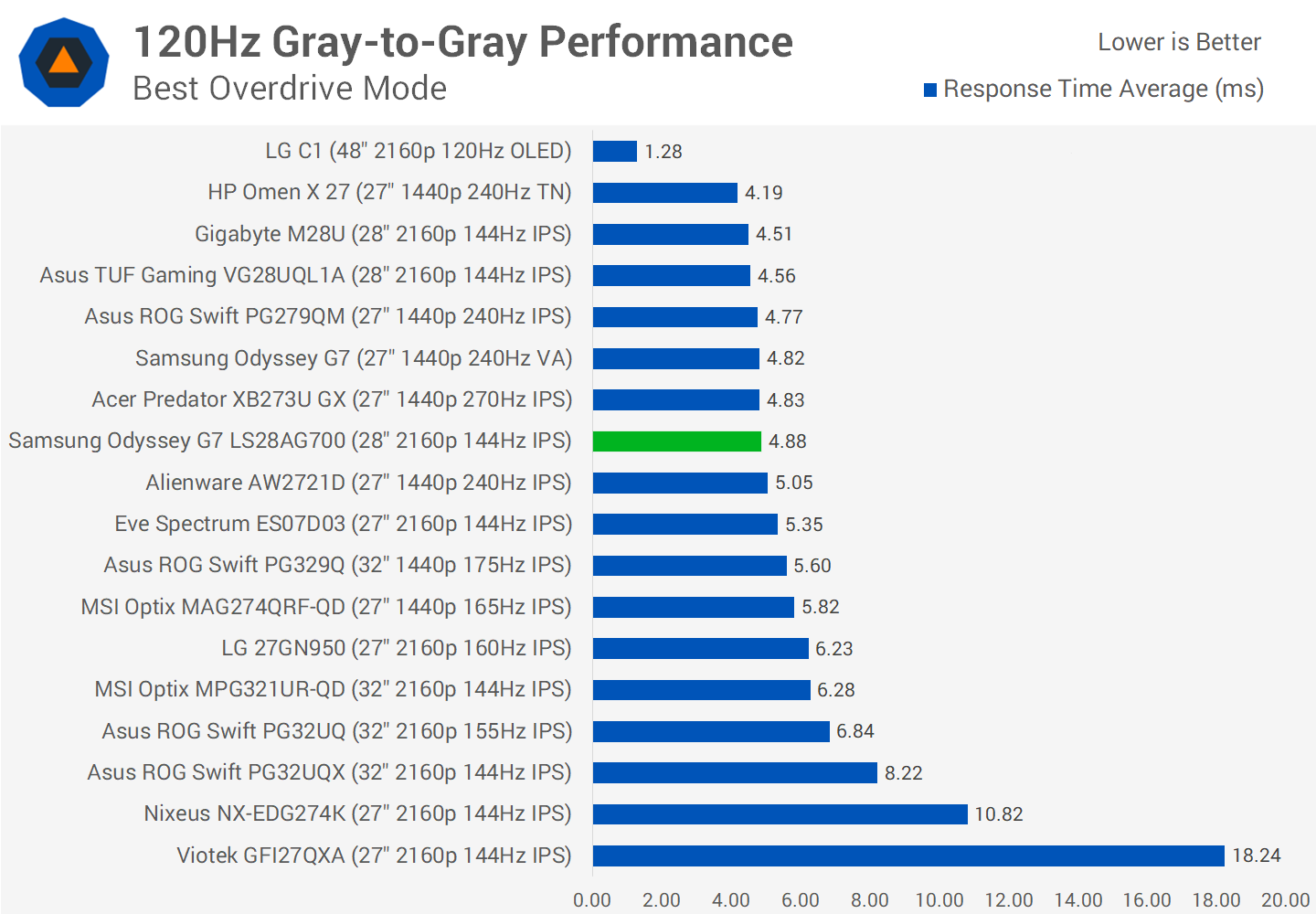
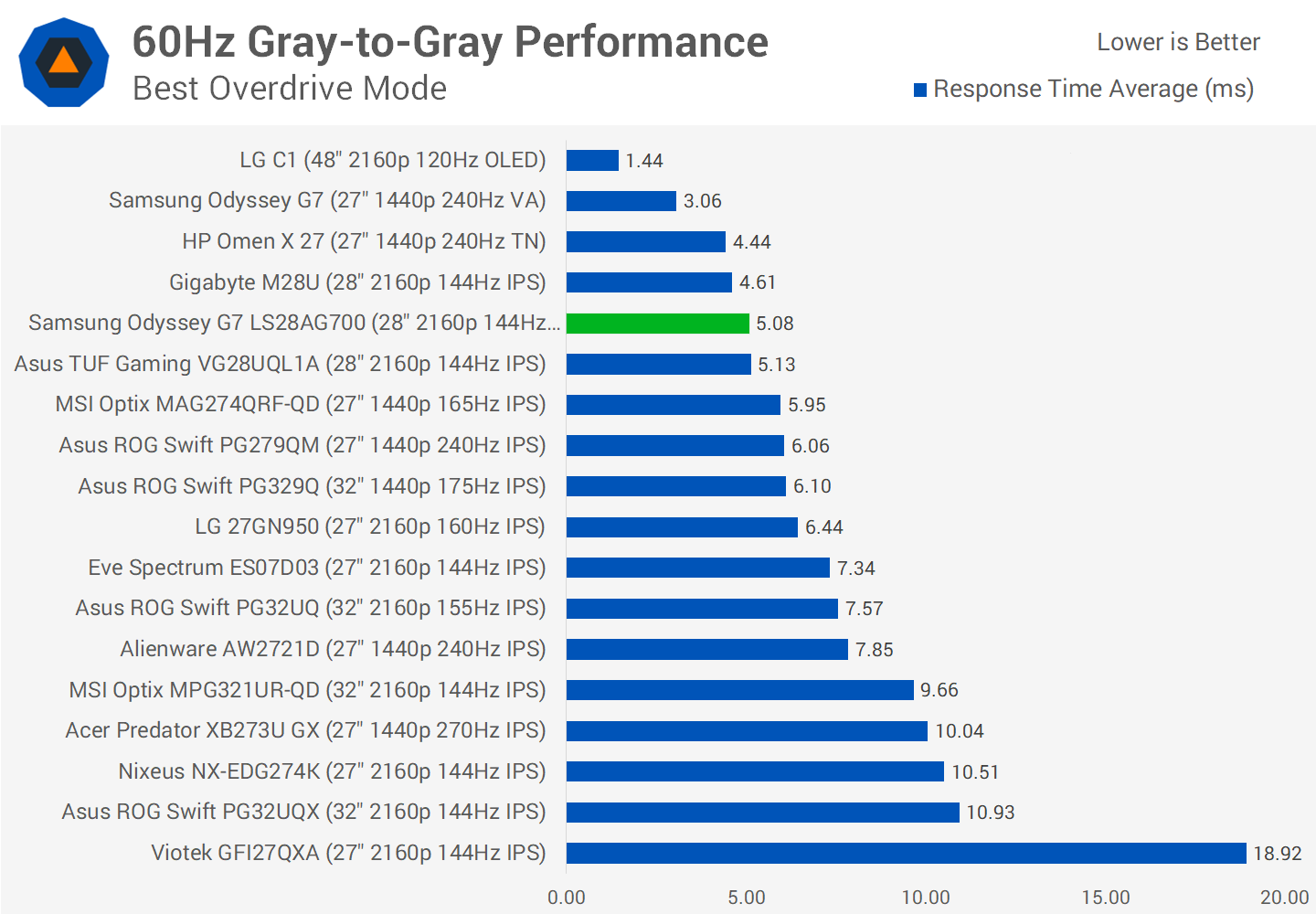
At 120Hz the G7 S28 delivers great performance, so if you're thinking of using this display with a modern console, it's a great choice. Once again it's not really any different to other monitors that use the same panel, but it's still decent. At 60Hz, same story, overshoot is a little high for my liking but performance overall is great and overshoot artifacts are minimal.
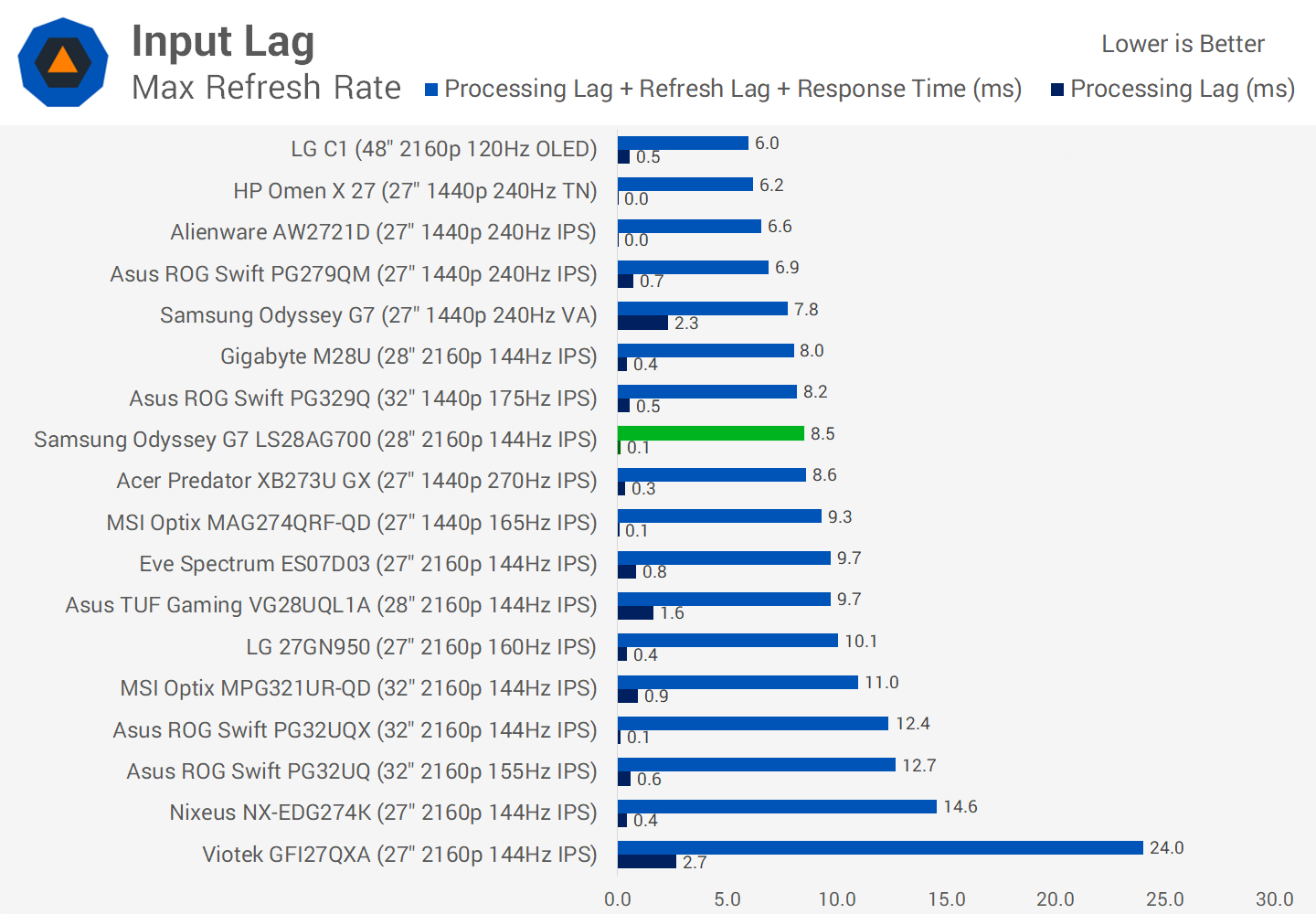
Input latency is good, especially for processing delay which is negligible and a mere fraction of a millisecond at 144Hz. The main limiting factor here is the refresh rate, you'll only achieve a smoother and more responsive experience with a higher refresh rate display, like some of the 240Hz options in this chart. Also I should note that input latency is much higher when using the G7 S28 at a fixed 60Hz, I'd recommend setting the display to a higher refresh rate if possible.
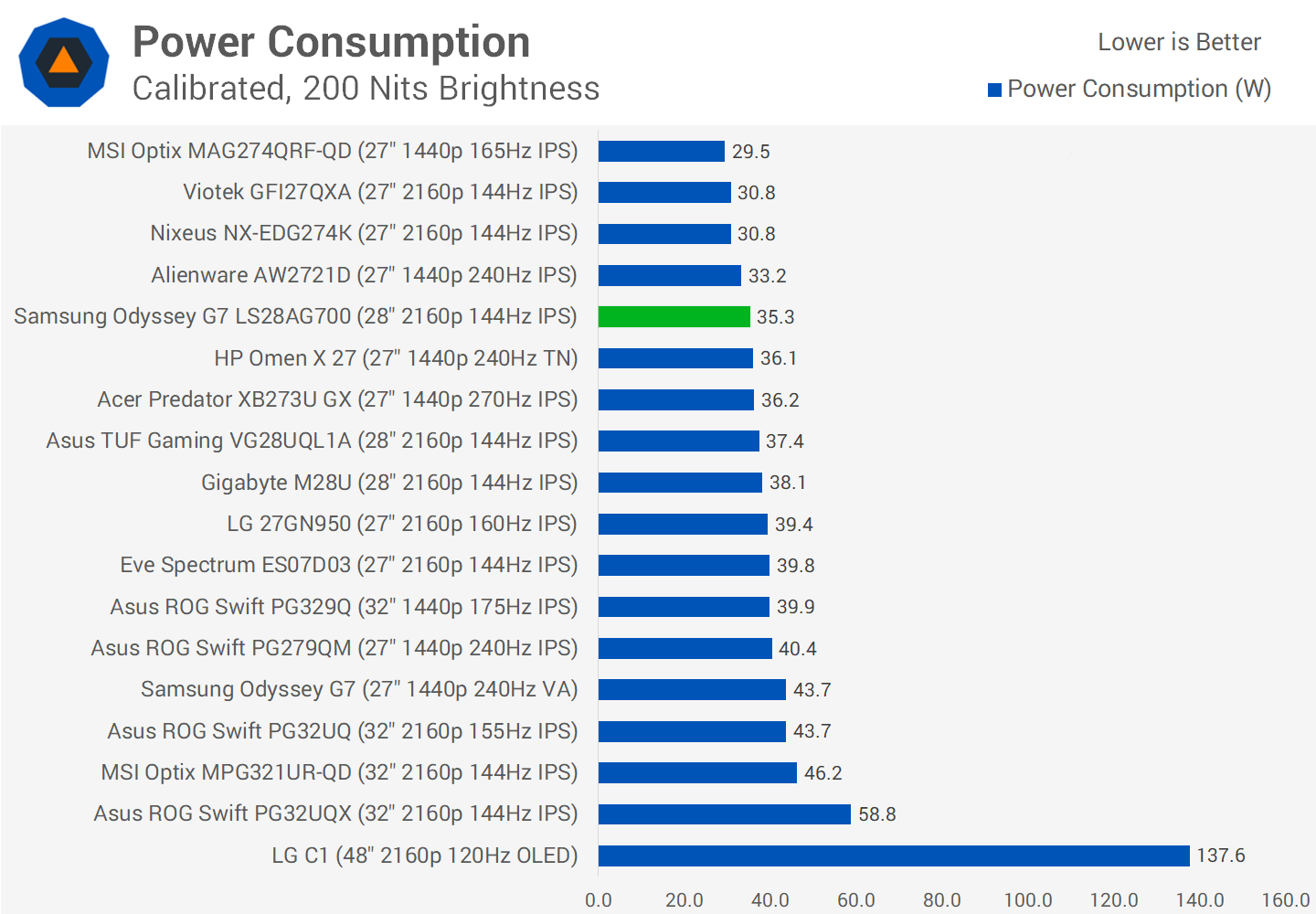
Power consumption was similar to other IPS monitors of today, and I tested with the RGB lighting disabled. No causes for concerns here and if anything the S28 is a bit better than average.
The Odyssey G7 S28 does include backlight strobing, but it's hardly worth talking about due to numerous issues. The mode is very limited, only available as a single setting with no further tuning possible, that means no fine tuning for strobe length or timing.
It also doesn't work with variable refresh rates enabled. But the biggest issue is simply the visual quality, there's a significant amount of strobe crosstalk which leads to a blurry double image. In my opinion, this mode is worse than simply using the monitor without any strobing at all, so I wouldn't recommend using it.
Color Performance
Color Space: Samsung Odyssey G7 S28 - D65-P3
For color performance we kinda know what to expect to some degree from our previous reviews of monitors like the M28U. This particular panel is wide gamut, but to a more limited wide gamut than other displays of today. DCI-P3 coverage for example is only 93% versus the 98%+ some other displays provide, and Adobe RGB coverage is limited as well. We end up with just 69% Rec. 2020 coverage, one of the lowest results measured among the high-end monitors in this chart, though similar to its competitors.
Default Color Performance
Samsung's factory calibration is average using the default, out of the box mode. The color temperature was very accurate with no discernible tint, however there's poor adherence to sRGB gamma, which leads to some deltaE issues.
The Odyssey G7 S28 also does not clamp the wide color gamut down to sRGB or Rec.709 by default, so there is a bit of saturation for everyday SDR content like YouTube videos. I wouldn't describe it as significant oversaturation, but it's not accurate going on the deltaE results from our testing.
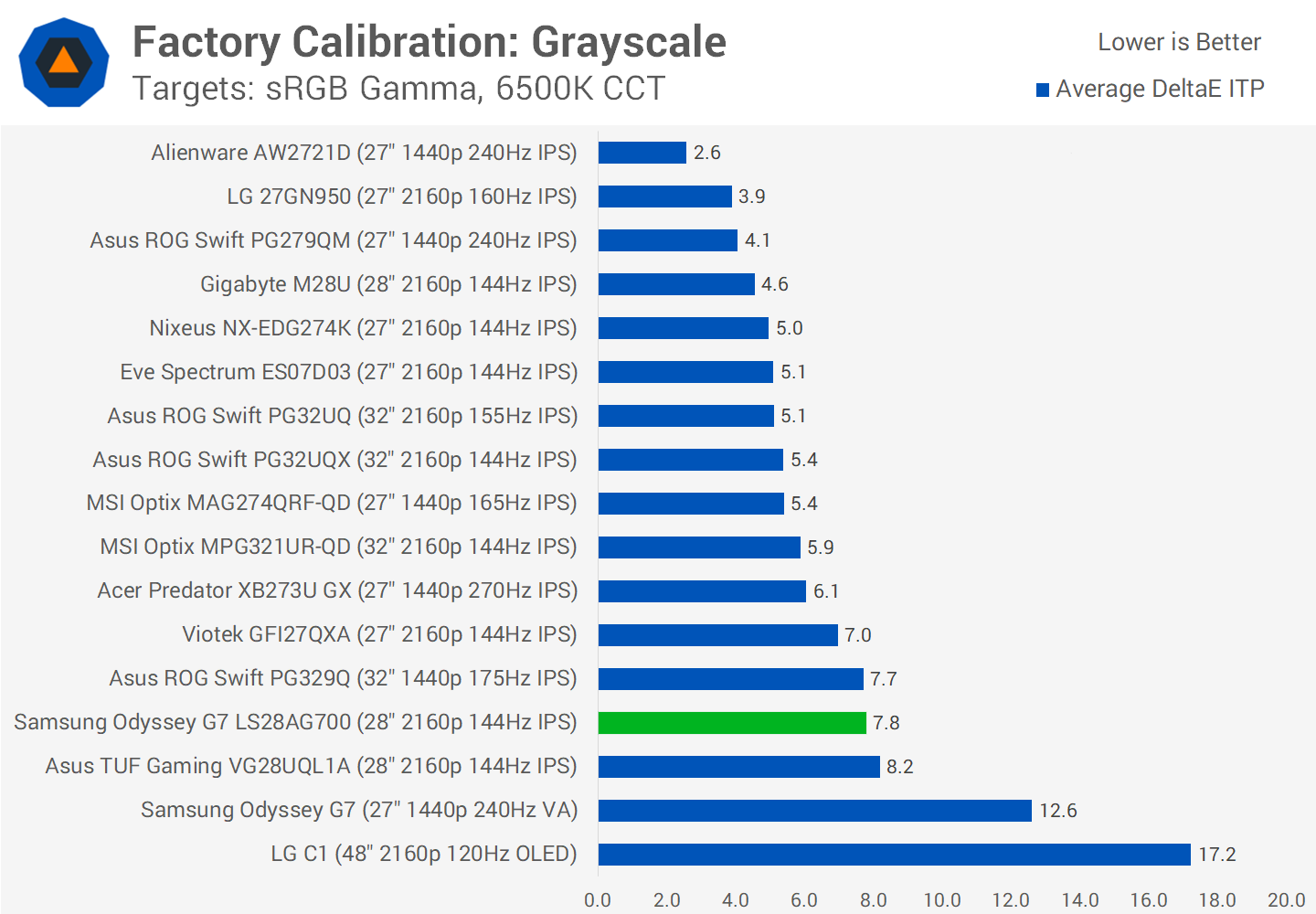
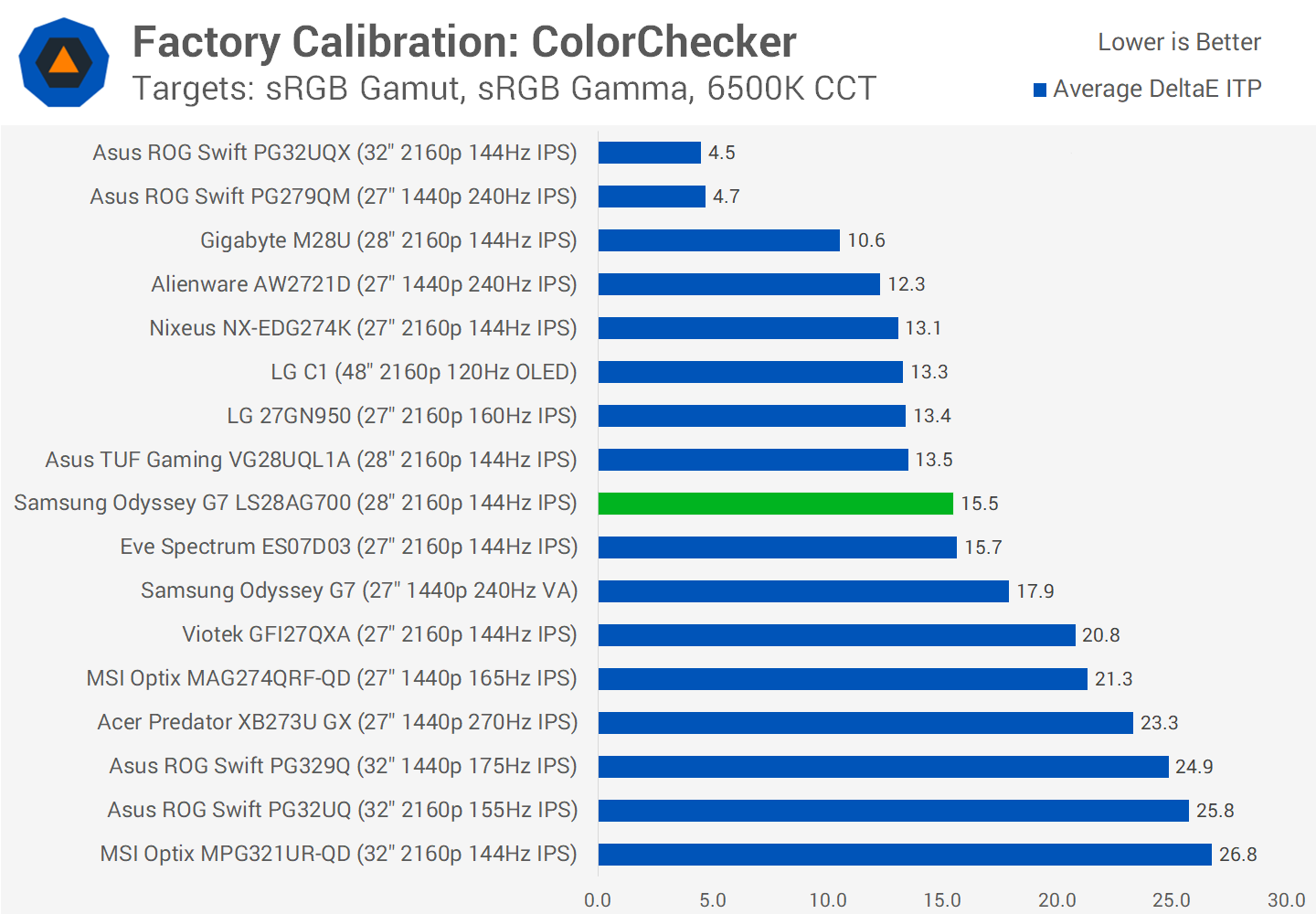
When compared to other monitors, the S28's factory greyscale performance is below average, though similar to its Asus competition. ColorChecker results are more mid-table, but in both charts the S28 is handily beaten by Gigabyte's M28U, which has better out of the box results.
Samsung does advertise "factory tuning" for this display, and a calibration report is included. The most accurate mode I could find is the sRGB mode, and this is how I'd recommend most people use the monitor for SDR content.
The sRGB mode does clamp the gamut down to the correct color primaries, reducing oversaturation, although there are still a few inaccuracies. Unfortunately though, greyscale performance is largely unchanged from the default configuration, so sRGB gamma performance is still on the poor side. When we get to ColorChecker performance, the sRGB mode is only capable of a deltaE ITP of 7, which is slightly below average among the sRGB modes I've tested, and not quite good enough for me to class the display as actually "factory calibrated". This mode is very usable, but for true accuracy it still needs a full calibration.
Calibrated Color Performance
As always our full calibration results after using Portrait Display's Calman software are very good, especially for sRGB where there are no lingering issues. The only main problems were for the P3 color space, the S28 can't fully cover the P3 gamut, so performance at the top end is still off where it should be. This limits the versatility of the display as a monitor for creators using P3, but it's still fine for content consumption.
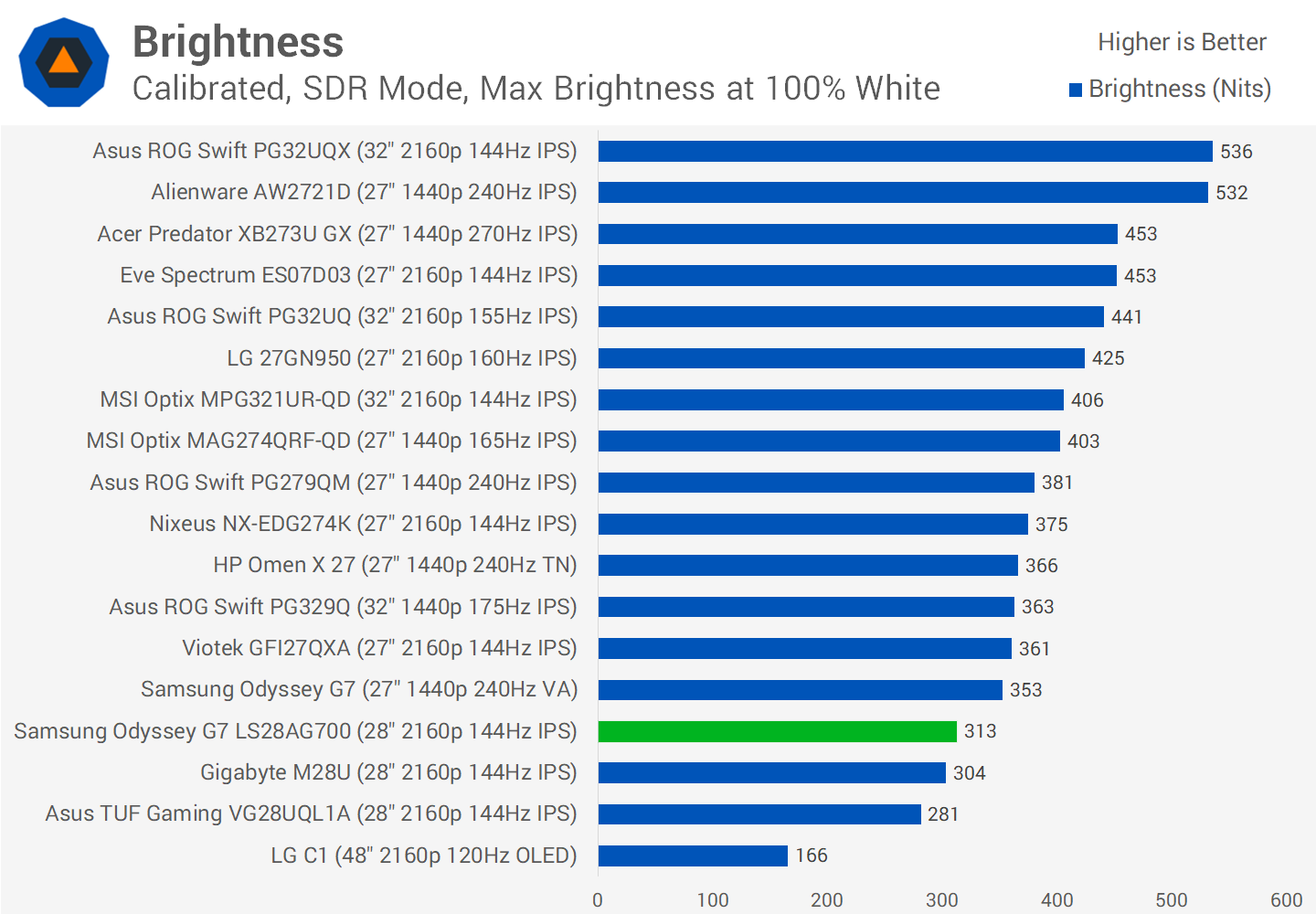
SDR brightness is mediocre, topping out at just 313 nits. This should still be fine for most use cases, but those in really bright environments may not find that to be enough. Minimum brightness is good though, sufficient for use in dark environments.
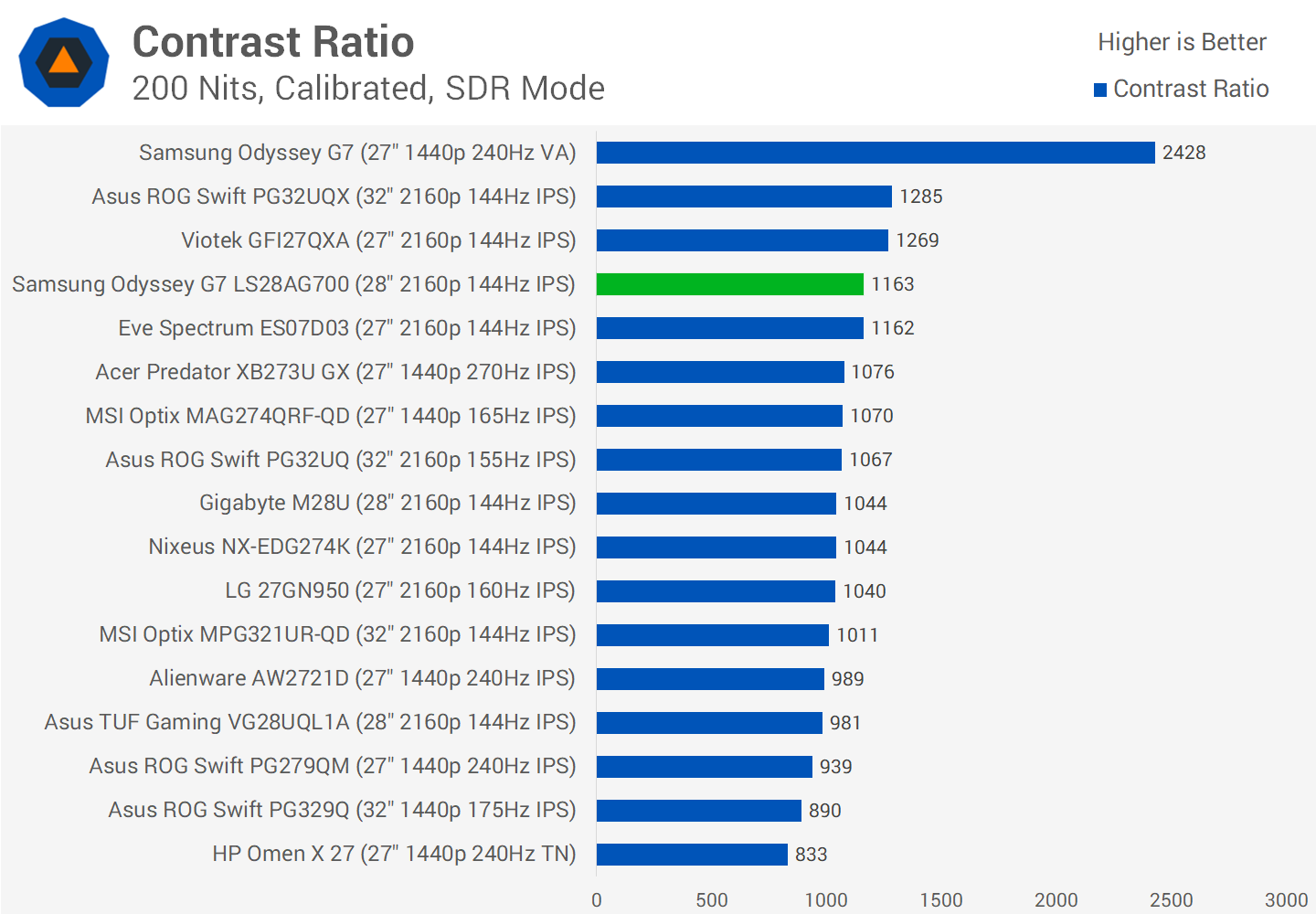
The contrast ratio I recorded with my Odyssey G7 S28 unit was very good for an IPS monitor, at 1160:1, better than the Gigabyte M28U and especially Asus VG28UQL1A. This panel clearly has some variance to it, so perhaps don't expect every model to come with this contrast ratio.
Performance is also similar to monitors using other panels, like the Eve Spectrum 4K. As is usual for this section of our reviews, the usual disclaimer applies here about contrast actually being poor overall. Monitors like the Odyssey G7 1440p model easily provide over double the contrast ratio, delivering deeper blacks.
Viewing angles are good as expected from an IPS panel, and the fact that it's flat versus the original G7 makes it much easier to view at off angles. Uniformity was very solid as well, only a few small deviations across the entire panel, not enough to really be noticeable in practice. This is great from a 4K monitor that you might want to use for a bit of productivity work.
HDR Performance
Samsung advertises the Odyssey G7 S28 as an HDR monitor, and it has received DisplayHDR 400 certification. This is a downgrade from the 1440p 240Hz G7, which features DisplayHDR 600. As a result, the S28 ends up as a fake HDR monitor. It doesn't get bright enough in the HDR mode, topping out at just 440 nits. It does have local dimming, but only a pathetic eight edge-lit zones, which creates a terrible HDR experience with massive blooming and an insufficient contrast ratio. It also falls just short of the wide gamut requirements I'd ideally like to see from an HDR display.
While an edge-lit locally dimmed monitor will deliver a better-than-SDR experience in rare circumstances, I think it's best not to think of the S28 as an HDR capable monitor at all. The HDR experience is bad and miles off a true HDR panel, which is either self-lit or has sufficient full array local dimming zones.
Spec vs Spec: Essentials Checklist
The final section of this review is new for 2022, and we're calling it the Essentials Checklist. This is a series of checks to assess a monitor for key feature inclusions and misleading advertising, measuring the listed specs and features compared to our testing results. This is in response to the growing trend of misleading advertising and dodgy specifications, such as the recent destruction of HDMI 2.1 branding. It also allows us to assess more thoroughly the areas where past Samsung monitors have failed, like with flickering and pixel inversion.
As we scroll through the checklist, there are only a few problematic areas in the top sections. Samsung advertises factory "tuning," but in my testing it fell short of the performance required for me to describe it as factory calibrated. The sRGB mode is good, but has locked settings such as white balance, a common annoyance.
For motion performance, Samsung exaggerates performance by claiming this is a 1ms monitor. It can almost hit 1ms for the absolute fastest transitions when measuring using an older, outdated test methodology, but I think it's disingenuous to call it a 1ms monitor when the real average performance is more like 5ms. Even panel maker Innolux doesn't advertise this class of panel as 1ms. Their product listing suggests 3.5ms, which is accurate using the older 10-90 test method without gamma correction. Samsung should have used that number. Other issues include Samsung locking overdrive controls when adaptive sync is enabled, and a poor backlight strobing mode.
The real kicker for Samsung is advertising it as an HDR monitor, when performance suggests it's a fake HDR display. This heavily penalizes Samsung in the checklist, which wouldn't have happened had they not advertised HDR. However, on a positive note, I did not experience any pixel inversion or flickering issues, which have plagued previous Samsung Odyssey displays. Fundamentally, this display uses a totally different, much higher quality panel that doesn't exhibit noticeable defects here, or with other displays using the same panel.
What We Learned
The Samsung Odyssey G7 S28 is a really good display, and it's more competently put together than the other Odyssey monitors we've reviewed over the last few years. No flickering issues, no pixel inversion, just a solid experience using an IPS panel that we've seen used in other displays with great success.
There's really a lot to like here. Response performance is very good so gaming at up to 4K 144Hz is nice and clear, with only a few minor artifacts at lower refresh rates.
Samsung provides true HDMI 2.1 support so there's no compatibility issues with today's consoles. And then on top of this, the color experience is generally decent, it's a nice flat IPS panel with great viewing angles and an above average contrast ratio for an IPS. It also has a functional sRGB mode to tame the wide gamut so the monitor looks good for SDR content consumption.
The panel and overall experience is nicely optimized for gaming and there's no area I can point to that significantly harms this experience. Adaptive sync works, the resolution is great and this sort of display is highly specced, so it should last for a while.
It's not ridiculously expensive either like early 4K 144Hz displays, and those were even lacking key features like HDMI 2.1, which the Odyssey G7 S28 offers.
There are some weaknesses to this monitor though. While the IPS panel is decent, it's not the most versatile for content creation due to its more limited wide gamut support. Monitors such as the Eve Spectrum 4K provide near-full P3 coverage where the G7 S28 does not.
I still believe the Odyssey is a good choice for general productivity work, but creators needing accurate wide gamut coverage from their gaming monitor should look elsewhere. Samsung also failed 11 of 36 checklist items, half of which are attributable to Samsung advertising HDR capabilities, but delivering terrible HDR performance. When buying, just think of this as an SDR display.
Up against its competition, I can definitely recommend buying the Samsung Odyssey G7 S28. At $700, it's cheaper than the Asus TUF Gaming VG28UQL1A for similar performance in all aspects. I also think it delivers better bang for buck than more expensive displays like the Eve Spectrum 4K, which is $200 more and while it is better in some areas, it's not good enough to justify the price difference.
The final major comparison is to the Gigabyte M28U, which we've been recommending in this segment for a while now. The Odyssey G7 S28 is similar in how it performs, but the M28U is slightly cheaper at $650. However, the Samsung G7 S28 is more often in stock, so availability might dictate your purchase and I still think $700 is a great price for Samsung's offering. The Odyssey G7 also has a sufficient bandwidth HDMI 2.1 port, allowing for better compatibility with the PlayStation 5, making it the better choice for console gamers.