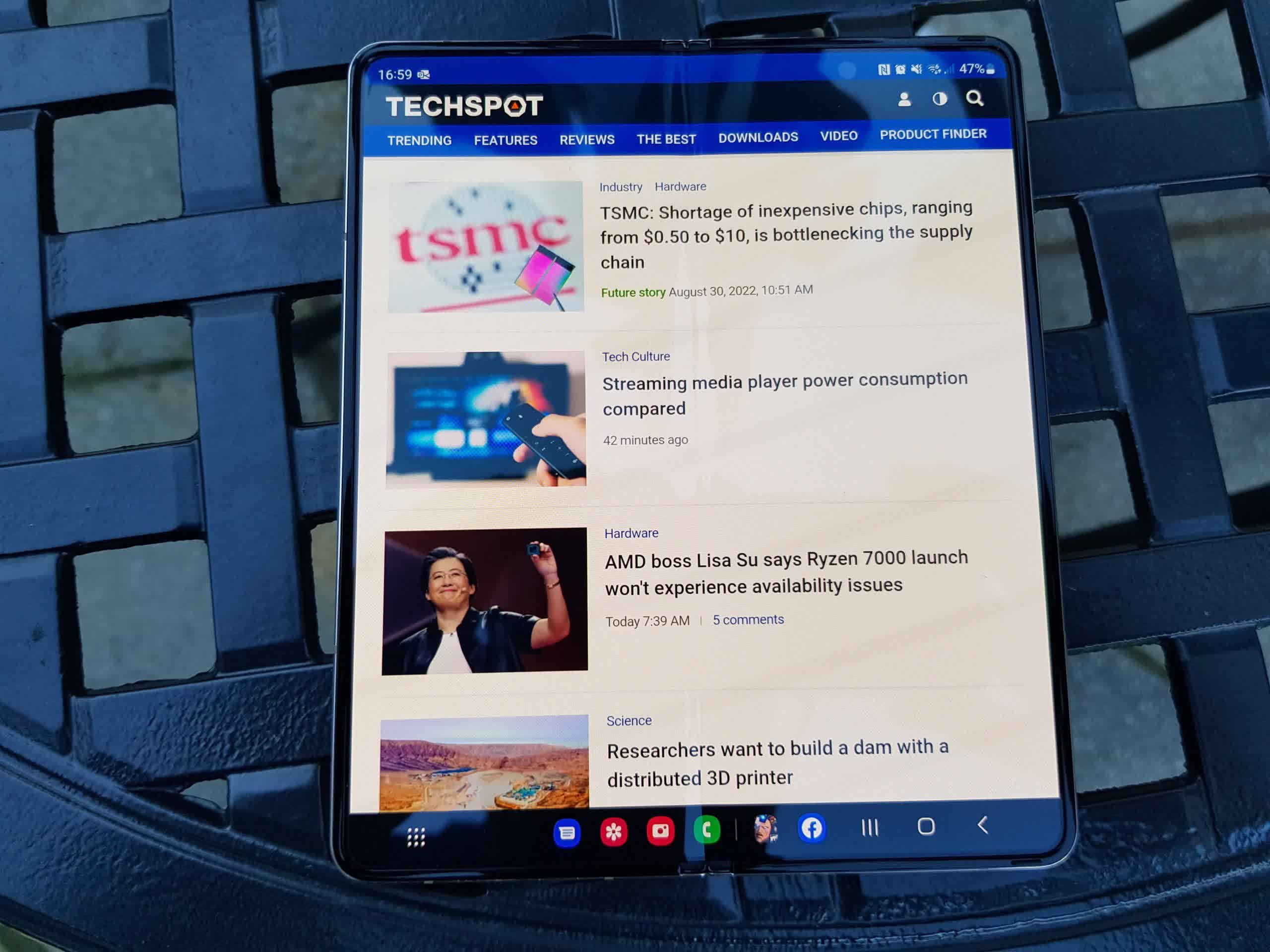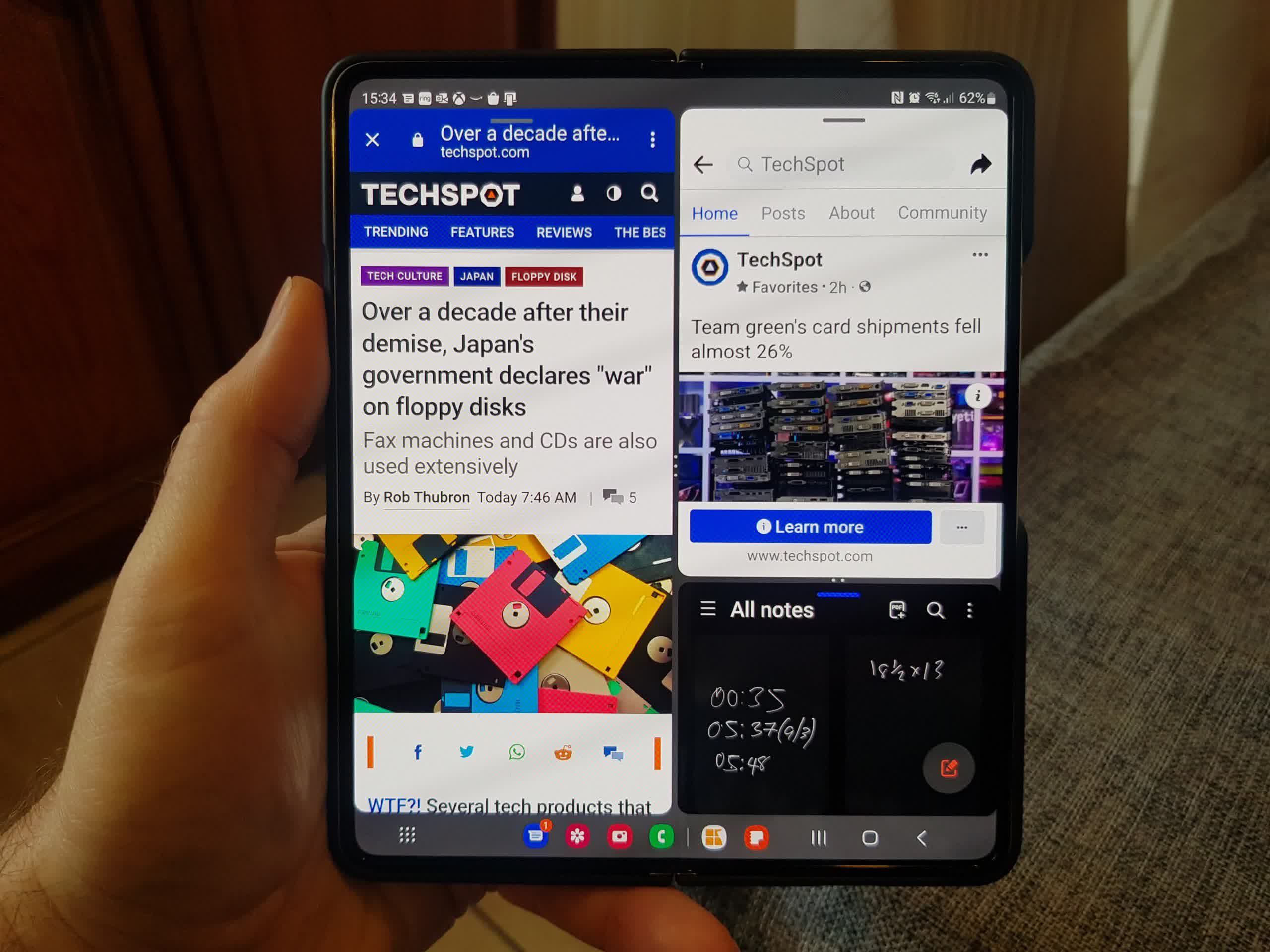The Galaxy Z Fold 4 is now available. It might be an iterative update over the Z Fold 3, but Samsung's latest device has been hailed as the best foldable released to date. The handheld is, of course, very expensive, and those who've never used a folding smartphone before might worry about such an outlay on something they end up hating.
This isn't a traditional phone review; instead, it primarily looks at the advantages and disadvantages of buying the Fold 4 in terms of the device itself and using a foldable for the first time, and asks whether you really should hand over almost $2,000 of your hard-earned money...
Background: A Note Fan
I've owned the same smartphone brand for the last decade: the Galaxy Note. From the Note 2 right up to my most recent handset, the Note 10 Plus, the phablets' large screens, included stylus, and productivity focus long made the Note the only type of phone I've ever wanted.
Like other Note fans, the increasingly large size of Samsung's S range, especially the enormous Ultra variants, was cause for concern. The question of whether the company was planning to discontinue the Note series was pretty much answered when the S21 Ultra became the first in the S line to support Samsung's S-pen stylus. The Note brand was officially retired in February. God rest its soul.
With my Galaxy Note 10 Plus getting long in the tooth, it was time for an upgrade. But do I dare go foldable? The first ever Galaxy Fold seemed like a good idea at the time, but the execution was flawed, leading to the original's screen problems that resulted in canceled pre-orders and a lengthy release postponement. It eventually arrived to mixed reviews.
But Samsung didn't give up. Each iteration improved on the last, and after briefly checking out a friend's Z Fold 3 (and noticing how much Linus Sebastian likes his), I decided to wait until Samsung launched the successor and take the plunge.
First Impressions
After trading in my old Note 10 to take some of the sting out of the foldable's price, it arrived slightly earlier than expected in the heftiest phone box I've ever seen.
While the Z Fold 4 is slimmer and lighter than the Z Fold 3, those who have never handled a foldable before will likely be shocked by the sheer brick-like feeling of gripping one. Booting it up shows off the bright 6.2-inch AMOLED front panel (2,316 x 904) that can make it look like any other flagship phone, albeit a very thick one, and the 120Hz adaptive refresh rate is evident, offering a silky smoothness that reminds me of the iPad Pro.
Then there's the internal screen. I was a massive fan of the old Nexus 7 mini tablet and its form factor that was somewhere between a phone and a traditional slate. The unfolded Z Fold 4 reminds me of the old Google/Asus device, albeit one that's been sent into the far future and modified.
The 7.6-inch inner display (2,176 x 1,812) is amazing. It really is like using a mini tablet, except this one doesn't have the clunkiness often found in Android slates.
The flagship Snapdragon 8 Plus Gen 1 SoC pushes everything around at light speed as the apps slickly slide around the screen and load instantly. For new foldable users, it is an awe-inspiring sight to behold.
Creased
It's long been said that one of the worst elements of the Fold series is the internal display's crease, a result of the hinge design. Having seen it in the Z Fold 3, it's evident that Samsung has managed to decrease its visibility in the successor, slightly. But don't think that means it's not noticeable.
The very shallow indentation is obvious when running a finger across the center of the screen, and the line is more prominent against a dark background and when viewed from an angle. It's easy to imagine that this alone will put many potential buyers off the Fold.
However, while this is the phone's worst element, it's by no means a deal breaker. The crease is almost invisible against lighter backgrounds, especially white ones, and looking at the screen head-on lessens the effect even more.
In my fortnight of using it almost non-stop, there's only been a couple of occasions where the crease has been a mild annoyance, the result of trying to select something or placing the cursor in the creased area and it not working first time. I've read countless articles and watched many YouTube videos on its opened screen, and not once was my attention distracted by the line in the center.
Apps
Samsung positions the Z Fold 4 as the ultimate productivity handset, and it's easy to see why. Multitasking is great thanks to most apps working so well in the multi-window mode. Using something like Notes, Google Calendar, and Maps simultaneously and seamlessly on a phone screen is something that tends to work better in theory than in practice, but the Fold 4's size and taskbar abilities make it a genuinely useful feature.
The third-party apps optimized for the Fold, such as Facebook, really do look and work great---unoptimized ones like Instagram, not so much---and Samsung's own apps fully take advantage of the form factor. The camera app that allows users to utilize the front cameras for selfies, stand the phone up for videos, and see images in the gallery as soon as they're captured is very impressive.
Gaming
Gaming on mobile is something I've never been interested in. Owning a pretty powerful PC and a PS5 leaves little time or inclination to play on a handset at home, and I prefer reading or social apps when on the go. That changed with the Z Fold 4.
I decided to try a title that appeals to my love of all things Games Workshop – Warhammer 40,000: Tacticus. I briefly tried it on the Note 10 Plus and thought it seemed okay. On the Z Fold 4, however, the massive screen, snappy SoC, and immersive sound have turned this into a game that gets played daily. And thanks to a screen that can hit 1,200 nits, it's possible to enjoy it outdoors in bright sunlight without any problems.
Then I downloaded that money-gobbling yet highly popular loot-em-up, Diablo Immortal.
This was another mobile game I briefly tried on the Note but was put off by the pig-like performance being squeezed from the Exynos 9825. Knowing that the Snapdragon 8 Plus Gen 1 is a powerhouse, I cranked the framerate to 60fps, resolution to High, and graphics settings to Very High.
For those on the wrong side of 40, seeing titles like this on mobile feels like magic when one can recall Snake being the pinnacle of handheld gaming.
Portability
There's no getting away from the fact that even when closed, the Z Fold 4 is a chunky boy. Its dimensions and 263g weight can make it feel very conspicuous in your pants, and expect a battle to keep them from falling around your ankles if you like to run/jog with a phone in your pocket.
The "Armor Aluminum" body can also make holding it feels like grappling with the world's most expensive bar of soap, so a good case with a screen and camera lens protector is recommended, which adds even more weight and heft. After the screen crease, this is likely the other factor that will put people off a Z Fold, though they could always opt for a Z Flip instead.
If the dimensions and weight are not a problem, you'll find the Z Fold 4 is excellent when used on the move. Google Maps is brilliant on the big screen, showing details that can be easy to miss on standard mobile displays. And being able to browse magazines/websites, play games, or watch a YouTube video on a 7.6-inch screen makes waiting for someone a pleasure rather than a chore.
I thought using the scan-and-go app with one hand while shopping with the Z Fold 4 might be a problem, but its narrower body actually made it easier for this task than using my old Galaxy Note.
Social media and messaging, the two areas most people use their phones for outdoors, also benefit from the large screen, with the tablet-like experience improving the text, images, and especially photos. I also enjoyed using Samsung's optional split keyboard. And being able to view Facebook on the outer display before opening the Fold so it automatically fills the larger screen never gets old.
It's also possible to be genuinely productive outdoors with the Fold 4. Checking and editing documents, writing emails, and making video calls all work seamlessly. It's even better if you can take advantage of the phone's 5G connectivity. Which leads us to...
Productivity
Why use a phone when a computer/laptop/tablet can do a better job? That statement has long been true, of course, thanks mainly to their larger screens, better software, more power, and the fact they're usually just more intuitive. Nobody would claim the Z Fold 4 could take the place of those devices, but it's about the closest we've ever come.
Multitasking on anything smaller than a laptop can often be a fiddly experience, but the Fold 4 does get the job[s] done, thanks to its resizable multi-window ability and Android 12L's taskbar feature.
Operating up to three apps on the screen works so much better than it has any right to, and some even allow users to drag-and-drop text or images between the open programs. I enjoyed scribbling down memos with the---sadly not included---S-pen on the right side of the screen as I checked facts in a Google search on the left.
Some apps also support Flex mode. This adds another function to the bottom half of the screen, such as a keyboard or trackpad. The camera app uses this feature by showing the camera controls and gallery on the bottom, while the entire upper screen acts as a viewfinder.
Speaking of the cameras, the Z Fold 4 does take some amazing shots. I found looking like someone wrestling with a mini tablet was worth it just to use all the camera app's features---though taking photos while it's closed works just as well, of course. And photography fans will no doubt appreciate the support for the Expert Raw app. Take a look at some of the images it captured...


Galaxy Z Fold 4: The Positives
- Form factor: Samsung moves another, albeit small, step closer to creating a device that's both phone and tablet.
- Productivity beast: The Z Fold 4's multitasking abilities are unmatched in the mobile space, made all the better through the new taskbar feature.
- Amazing displays: The two screens are fast, bright, and gorgeous. You also get a wider front display and slimmer bezels around the main one compared to the Fold 3.
- Excellent cameras: You wouldn't normally associate good cameras with a foldable, but the Fold 4 holds its own against the best out there.
- Powerful performance: The Snapdragon 8 Plus Gen 1 is the best Android has to offer.
- Fingerprint reader: Embedded in the side power button. A lot more responsive and easier to use than Samsung's under-display version.
Galaxy Z Fold 4: The Negatives
- The price: Remember when people complained about $1,000 phones? Pushing nearly two grand, you could buy a monster gaming PC instead of this foldable. Samsung's trade-in program is generous, but not everyone has an old device that can lower the cost to a more reasonable level.
- The crease: Just to reiterate, less crease doesn't mean no crease. Some people will likely find that tiny indent a bit too much to bear.
- Almost indistinguishable from the Galaxy Z Fold 3: If you already own Samsung's last-gen foldable, there's no good reason to buy the latest version.
- No S-Pen: Come on, Samsung. Giving away free cases with S-Pens to those who pre-order is all well and good, but a phone this price, and one that's the natural successor to the Note, should come with an S-Pen as standard, and would a holder built into the chassis be too much to ask?
- Battery life: You'll doubtlessly find yourself using the Z Fold 4 a lot more than previous phones. The battery does last longer than previous models, but with the brightness turned up and the adaptive 120Hz refresh rate enabled, expect more than an overnight charge to be required. The good news is that it supports 25W Super Fast Charging.
To Fold or Not to Fold?
While most people love getting a new phone, the last few years have seen the same thing being churned out by companies: a faster device with a nicer screen and cameras along with a few new features, all packed into a chassis often indistinguishable from the previous year's model. You might play with it for a few days before forgetting it's actually an upgrade on your old model.
As someone new to foldables, the Z Fold 4 has made me excited about phones again. From the form factor starting life as a buggy, easily broken novelty, the fourth iteration of Samsung's version is a step closer to the devices sci-fi movies and shows have long promised us.
From content consumption to productivity, games to social media use, there's little it doesn't do better than a standard handset. That price will always be a problem, but unless you already own a Z Fold 3, I can't recommend the Fold 4 highly enough.
There once was a time when companies tried to make phones as small as possible. Then larger screens became the must-have feature. As Samsung's foldable designs, including the Z Flip, improve with each iteration and more companies adopt these form factors, the future of phones is starting to look foldable. I, for one, certainly wouldn't go back to a normal handset.